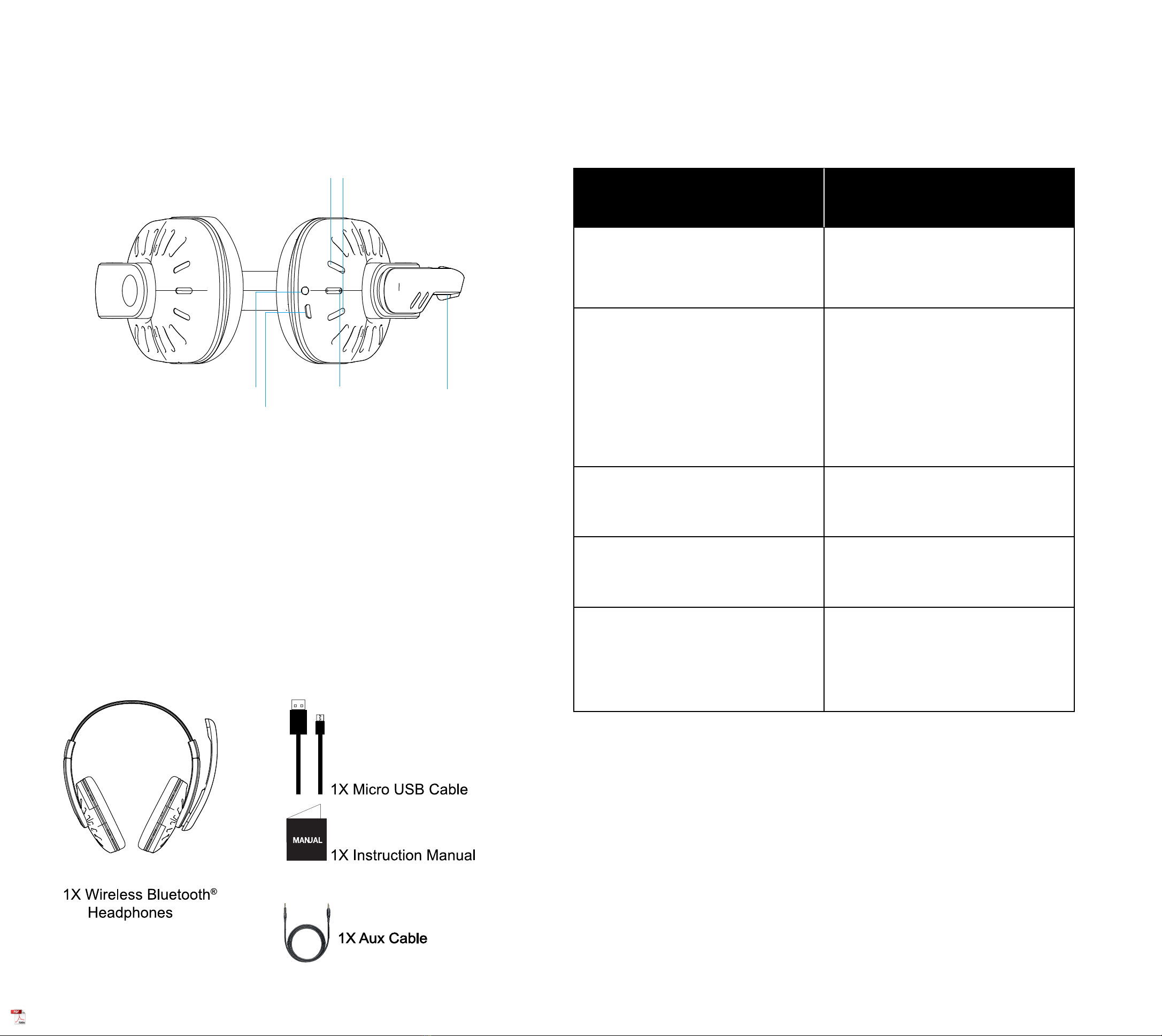
①AUX port②Charging port③LED indicator④Microphone⑤Light On/Off⑥Power On/Off, Accept/End/Reject call①②③⑤⑥④Function
Power On/Off
How to charge your headphone
When the headphone battery is running low, charge the device by plugging in the microUSB
plug of the charging cable into the headphone's charging port, and the USB plug to a
power source. The LED indicator will turn solid red when charging, and turn off when
the headphone is fully charged.
LUP052 Infinity
Package Contents
Pairing
LED Light On/Off
Accept/End/Reject call
Music Play/Pause
&
Redial function
Press and hold the Power button for 3s
to turn on the headphone. Press and
hold the button for 3s again to turn off
the headphone.
After the headphone is on, the LED
indicator blinks red and blue alternately
indicating the headphone is now in
pairing mode. Turn on your smart
device's Bluetooth settings, look for
'LUP052 Infinity' and initiate pairing with
the headphone. The headphone LED
indicator will turn solid blue if the pairing
is successful.
When there is an incoming call, press the
power button once to accept call, press
the button again to end call, long press
the button for 2s to reject call. Double tap
the button to redial to the last called
number.
Press once the Light button to turn on
When listening to music, press the Power
button once to pause the music, press
again to resume the music.
the headphone’s light effect. Press the
button again to turn off the light.
Instruction