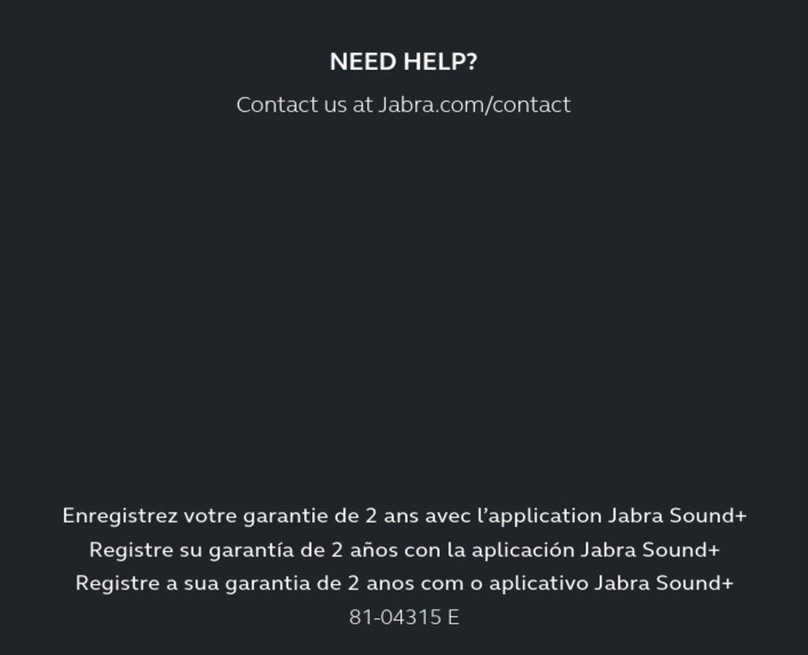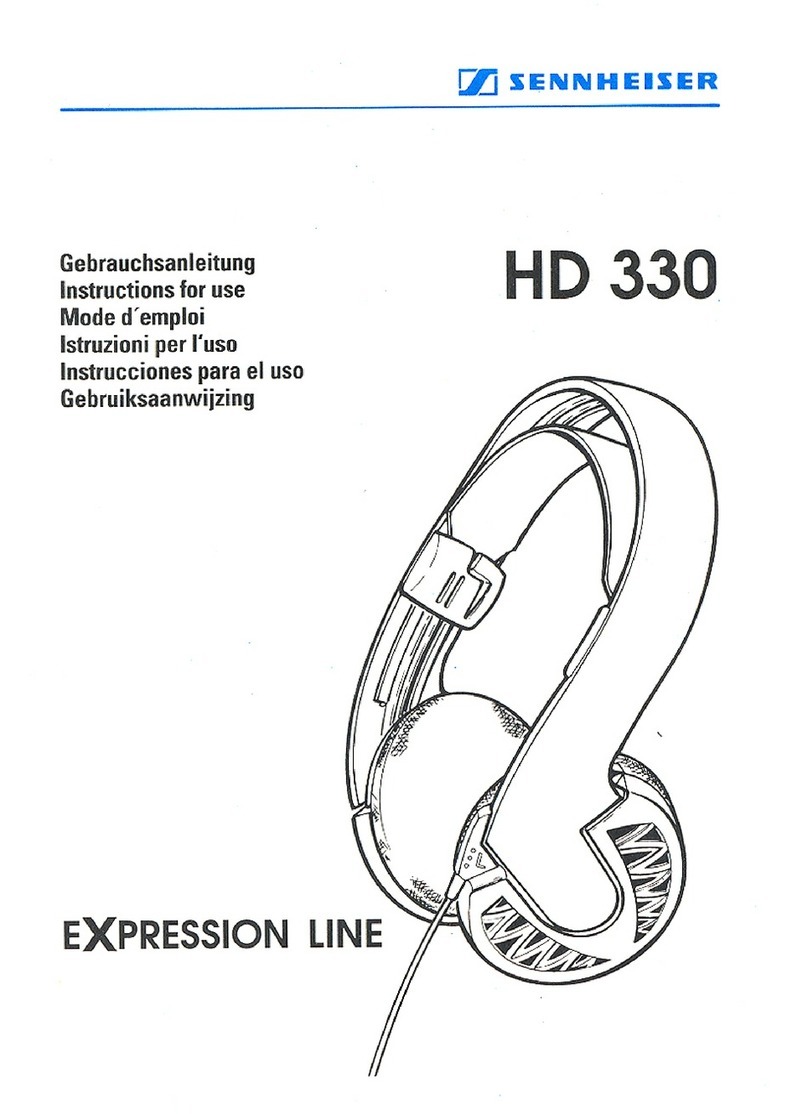Shenxi M8 User manual
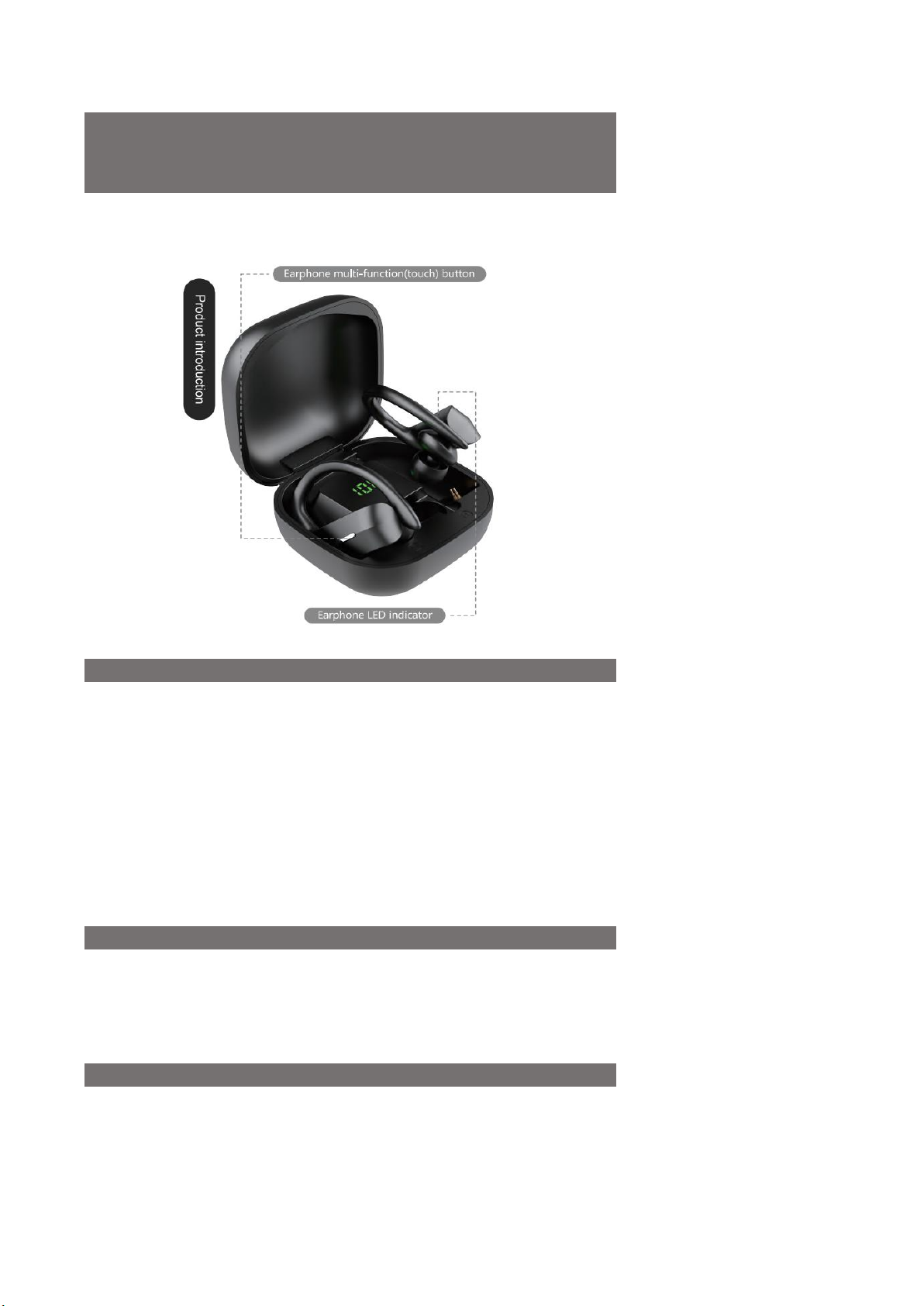
SHENXI Product User Manual
Model:M8
Bluetooth Name:TWS 5.0
EN-1
1. Turn on/off the Bluetooth Earphone
TURN ON
Method 1: Take out the earbuds from charging case ,the earbuds will turn
on automatically. The led indicator will flash red and blue.
Method 2: Touch and hold the MF button for 2-3 seconds .
TURN OFF
Method 1: Touch and hold the MF button for 2-3 seconds to turn OFF the
Earphone, the led indicator will flash red rapidly then lights off.
Method 2: Put back the earbuds into charging case ,the earbuds will turn
off automatically and start being charging.
Tips: If the earphone without paired any mobile device, the both units will be turn
off after 5 munites; or if the bluetooth distance Is beyond 10-12m and without
paired any device, the both units will be turn off after 5 munites
2. Earphones TWS pairing (L&R)
Take out the both earbuds from charging case, it will auto turn on and auto
paired with each other Once paired , the led indicator will flash red & blue
quickly.
Tips: If pairing is unsuccessful. Touch and hold the MF button on both Earphone
around 5 seconds simultaneously till the led indicator flash blue ONE time; Then
turn on both unit again, they will auto pairing.
3.Pairing TWS Earphone with Bluetooth Devices.
Activate the Bluetooth function on your mobile device, select the
"TWS 5.0" from the list of available Bluetooth Name. Click it to pairing,
once earphone paired with mobile device, you will hear a beep tone
and the led indicator will off.

EN-2
4.Button Function
(1) PLAYING MUSIC
Previous track : Short Press(Touch) the MF button of Left Earphone twice.
Next track : Short Press(Touch) the MF button of Right Earphone twice.
Increase Volume : Short Press(Touch) the MF button of Right Earphone 3
times.
Decrease Volume : Short Press(Touch) the MF button of Left Earphone 3
times.
Pause/Play Music : Short Touch the MF button of either Earphone will
Pause/Resume the music.
(2)ANSWER/ END/ REJECT A CALL
Answer incoming call: Short Press(Touch) the MF button of either
earphone.
Reject Incoming Call : Press(Touch) the MF button of either earphone for 2
seconds and release.
End a call: Short Press(Touch) the MF button of either earphone after
phone conversation.
(3)VOICE ASSISTANT:
Activated the voice assistant: Short Press(Touch) around 1.5 seconds of
either earphone to activate the SIRI voice assistant function.
Close the voice assistant: After activated, short Press(Touch) around 1.5
seconds of either earphone to close the Siri voice assistant function.
5.Charging Instruction:
Put the Bluetooth Earphone back into the charging slots correctly and
securely to charging.
6.Care and Maintenance
ATTENION
1. Please kindly read this user manual before using the product carefully,
and keep it for future reference.
2. Please charging the product battery fully when first use.
3.1f do not use the product exceed 2 weeks, please charging it.
4.Please only use the supplied cable to charging the product and
certified adaptor.
5.1f the earphone can not be paird with mobile phone, please check first if
the earphone was in bluetooth mode; if the earphone unable paired with
mobile phone device, please turn off the earphone first,then turn on and
make sure it is in bluetooth pairing mode; If the mobile phone didn' t
reponse, please reboot the mobile phone; If the earphone didn' t reponse,
please reboot the earphone or recovery default setting.
CAUTION
Do not use the product at excessive volume levels or long time,
as hearing may be damaged.
Do not charging the earphone with current exceed 2A,
the battery might get damaged.

EN-3
7.FQA
Q: Why just only one working?
A: Put the earbuds back to charging case,then take out to check if it is
stereo mode,if not please reset the earbuds to settle this problem.
Q: The mobile shows can not connected with the earbuds, how to settle?
A: Deleting the pairing name on your mobile and connect again.
Q: Why there is no voice with the music and phone call?
A: For android mobile, there is an icon on the right of the pairing
name,click it and cancel two audio item then select again.
For IOS mobile.find the setting general function,click it and you can see
audio calling mode,select automatic. If it is automatic itself, change into another
option first, then select the automatic again. If still have not voice,
delete the pairing name ,and connect again.
Q: Why is the video/games delayed?
A: Influenced by the environment or network, mobile edit code speed
will lead to audio data transfer delays from mobile to earbuds.
Q: Why is the earbuds stop/interrupted?
A: If you are in a place with many Wi-Fi connects/4G signal/high
power appliance interference,may occur stop or interrupt situation,
please change a place and reconnect again to solve this problem.
Notice
1.Pairing First Time:
If the left and right earbuds cannot pair automaticallyat the first time,
we need to reset the two earbuds.Turn on the two earbuds again with
pressing button 8-10 seconds,both earbuds will be paired
automatically.Then it will be paired within one second next time.
The left earbud will alternately flash red and blue light after successfully pairing.
2.Reset Operation:
When the left and right earbuds are on the state of power-on or the
earbuds on the state of charging .Touch two earbuds together about 8
seconds,until the red and blue LED flash alternately,then continue press or touch
2 seconds, the red/blue LED flash on second time,the reset is successful.
Tips:When resetting,the earbuds cannot be surround with the similar
Tips:When resetting,the earbuds cannot be surround with the similar
wireless bluetooth products and the device must be in the state of
power on or pairing unsuccessfully.
3.Clear the Pairing Record
(If earbuds cannot connected normally,please try with the above method.)
If paired before, just choose TWS 5.0 in bluetooth list,then cancelling or ignoring.

SHENXI Manuel
Modèle: M8
Nom Bluetooth: TWS 5.0
FR-1
1. Allumez / éteignez l'écouteur Bluetooth
ALLUMER
Méthode 1: sortez les écouteurs de l'étui de chargement, les
écouteurs s'allumeront automatiquement. L'indicateur LED
clignotera en rouge et bleu.
ÉTEINDRE
Méthode 1: Appuyez sur le bouton MF et maintenez-le enfoncé
pendant 2-3 secondes pour éteindre les écouteurs, le voyant LED
clignotera rapidement en rouge puis s'éteindra.
Méthode 2: remettez les écouteurs dans l'étui de chargement, les
écouteurs s'éteindront automatiquement et commenceront à se charger.
Conseils: si l'écouteur sans appareil mobile couplé, les deux unités
seront éteintes après 5 munites; ou si la distance bluetooth est
supérieure à 10-12 m et sans appareil couplé, les deux unités seront
éteintes après 5 munites
2. Couplage TWS des écouteurs (L&R)
Retirez les deux écouteurs de l'étui de chargement, il s'allumera
automatiquement et s'associera automatiquement.Une fois couplé,
l'indicateur LED clignotera rapidement en rouge et bleu.
Conseils: si l'appairage échoue. Appuyez sur le bouton MF des deux
sur les deux écouteurs environ 8 secondes simultanément jusqu'à ce
que le voyant LED clignote en bleu UNE fois; Ensuite, rallumez les

FR-2
deux appareils, ils s'associeront automatiquement.
3. Couplage des écouteurs TWS avec des appareils Bluetooth.
Activez la fonction Bluetooth sur votre appareil mobile, sélectionnez le
TWS 5.0 dans la liste des noms Bluetooth disponibles. Cliquez
dessus pour l'appairer, une fois les écouteurs couplés avec un
appareil mobile, vous entendrez un bip et le voyant LED s'éteint.
4.Fonction du bouton
(1)JOUER DE LA MUSIQUE
Piste précédente: Appuyez brièvement sur (touchez)
le bouton de l'écouteur gauche deux fois.
Piste suivante: Appuyez brièvement sur (touchez) le bouton de
l'écouteur droit deux fois.
Augmenter le volume: appuyez brièvement (touchez) sur le bouton de
l'écouteur droit 3 fois.
Diminuer le volume: appuyez brièvement (touchez) sur le bouton de
l'écouteur gauche 3 fois.
Pause / Lecture de musique: Appuyez brièvement sur le
bouton de l'un des écouteurs pour mettre en pause / reprendre
la musique.
(2)RÉPONDRE / TERMINER / REJETER UN APPEL
Répondre à un appel entrant: Appuyez brièvement sur (touchez) le
bouton MF de l'un ou l'autre des écouteurs.
Rejeter l'appel entrant: appuyez sur (touchez) le bouton MF
de l'un des écouteurs pendant 2 secondes et relâchez-le.
Mettre fin à un appel: Appuyez brièvement sur (touchez) le
bouton MF de l'un des écouteurs après une conversation téléphonique.
(3)ASSISTANT VOCAL :
Activation de l'assistant vocal: Appuyez brièvement sur (tactile)
pendant environ 1,5 seconde de l'un ou l'autre des écouteurs pour
activer la fonction d'assistant vocal SIRI.
Fermer l'assistant vocal: une fois activé, appuyez brièvement sur
(tactile) pendant environ 1,5 seconde de l'un ou l'autre des écouteurs
pour fermer la fonction d'assistant vocal SIRI.
5. instruction de charge :
Remettez l'écouteur Bluetooth dans les fentes de chargement
correctement et en toute sécurité pour le charger.
6. entretien et maintenance
ATTENION
1. Veuillez lire attentivement ce manuel d'utilisation
avant d'utiliser le produit avec soin et le conserver pour référence.
2. Veuillez charger complètement la batterie lors de la première utilisation.
3.1f n'utilisez pas le produit pendant plus de 2 semaines, veuillez le
charger.
4.Veuillez utiliser uniquement le câble fourni
pour charger le produit et l'adaptateur certifié.
5.1 Si l'écouteur ne peut pas être couplé avec un téléphone portable,
veuillez d'abord vérifier si l'écouteur était en mode Bluetooth; si
l'écouteur ne peut pas être couplé avec le téléphone portable, veuillez
d'abord éteindre l'écouteur, puis allumer et assurez-vous qu'il est en
mode de couplage Bluetooth; Si le téléphone mobile n'a pas répondu,
veuillez redémarrer le téléphone mobile; Si l'écouteur n'a pas répondu,
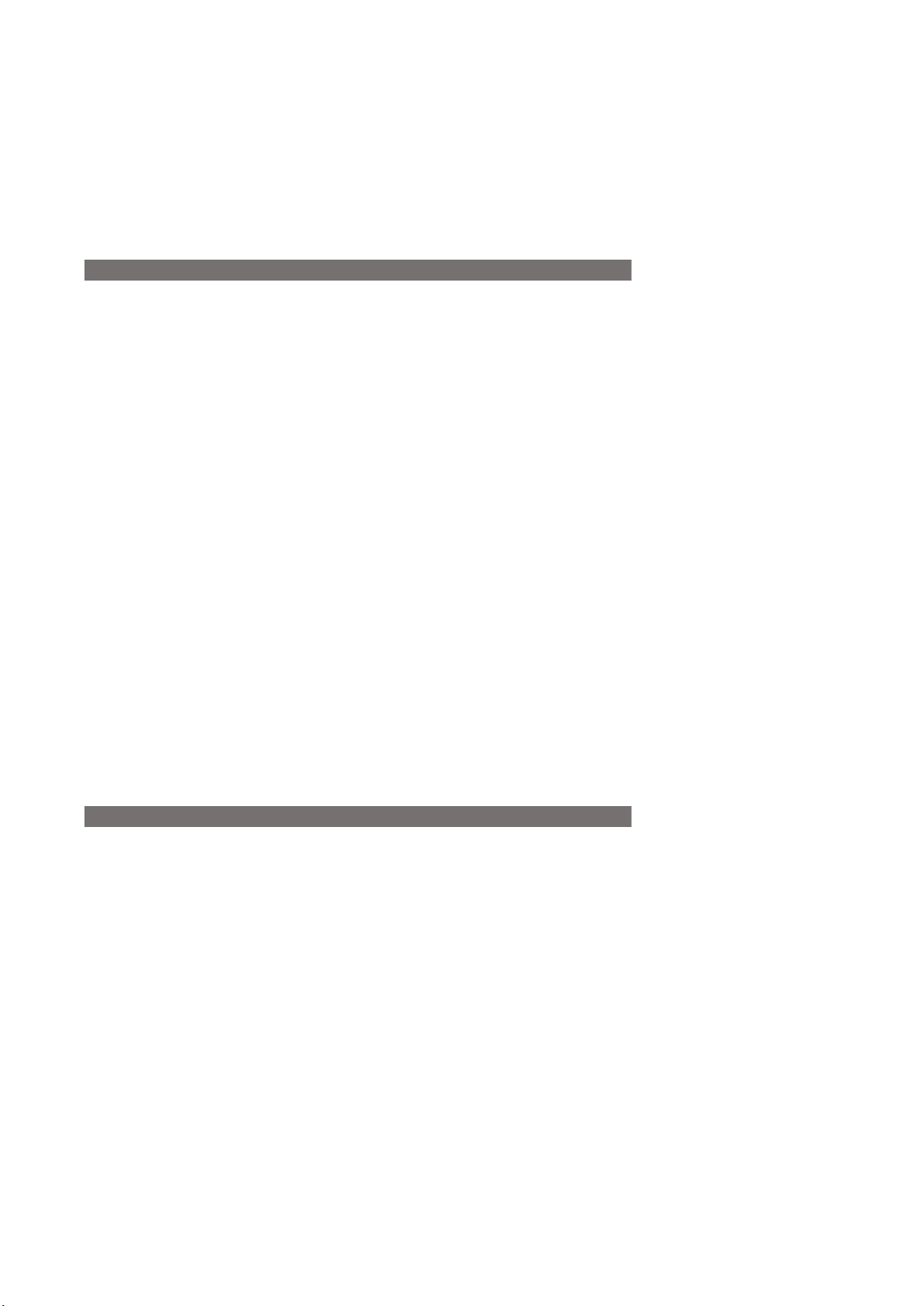
FR-3
veuillez redémarrer l'écouteur ou le paramètre par défaut de récupération.
MISE EN GARDE
• N'utilisez pas le produit à des niveaux de volume excessifs ou
pendant une longue période, car l'audition pourrait être endommagée.
Ne chargez pas l'écouteur avec un courant supérieur à 2A, la batterie
pourrait être endommagée.
7.Questions et réponses
Q: Pourquoi un seul fonctionne-t-il?
R: remettez les écouteurs dans le boîtier de charge, puis retirez-les
pour vérifier s'il s'agit du mode stéréo, sinon, veuillez réinitialiser les
écouteurs pour résoudre ce problème.
Q: Les émissions mobiles ne peuvent pas être connectées aux
écouteurs, comment régler?
R: Supprimez le nom de couplage sur votre mobile et recherchez à
nouveau le nom de couplage pour vous connecter.
Q: Pourquoi n'y a-t-il pas de voix avec la musique et l'appel téléphonique?
R: Pour Android mobile, il y a une icône à droite du nom de couplage,
cliquez dessus et annulez deux éléments audio, puis sélectionnez à nouveau.
Pour IOS mobile, trouvez la fonction générale de réglage, cliquez
dessus et vous pouvez voir le mode d'appel audio, sélectionnez
automatique. Si elle est automatique elle-même, passez d'abord à une
autre option, puis sélectionnez à nouveau automatique. Si vous n'avez
toujours pas de voix, supprimez le nom de couplage, reconnectez-les.
Q: Pourquoi la vidéo / les jeux sont-ils retardés?
A : Influencée par l'environnement ou le réseau, la vitesse du code
d'édition mobile entraînera des retards de transfert de données audio
du mobile vers les écouteurs.
Q: Pourquoi les écouteurs s'arrêtent-ils / sont-ils interrompus?
R: Si vous vous trouvez dans un endroit avec de nombreuses
connexions Wi-Fi / signal 4G / interférences d'appareils à haute
puissance, une situation d'arrêt ou d'interruption peut survenir, veuillez
changer d'endroit et vous reconnecter pour résoudre ce problème.
Avis
1. première appairage:
Si les écouteurs gauche et droit ne peuvent pas se coupler
automatiquement la première fois, nous devons réinitialiser les deux
écouteurs.Allumez à nouveau les deux écouteurs en appuyant sur le
bouton 8-10 secondes, les deux écouteurs seront automatiquement
appairés.Ensuite, ils seront appairés en une seconde. la prochaine fois.
L'écouteur gauche clignotera alternativement en rouge
et en bleu une fois le couplage réussi.
2. opération de réinitialisation:
Lorsque les écouteurs gauche et droit sont allumés ou que les
oreillettes sont en état de charge .Touchez deux écouteurs ensemble
environ 8 secondes, jusqu'à ce que les LED rouge et bleue clignotent
en alternance, puis continuez à toucher 2 secondes, le rouge / bleu La
LED clignote une deuxième fois, la réinitialisation est réussie.
Conseils: lors de la réinitialisation, les écouteurs ne peuvent pas être
entourés de produits Bluetooth sans fil similaires et l'appareil doit être
en état de mise sous tension ou de couplage sans succès.

FR-4
3. effacer l'enregistrement de couplage
(Si les écouteurs ne peuvent pas se connecter normalement, essayez
avec la méthode ci-dessus.) S'ils sont déjà couplés, choisissez
simplement TWS 5.0 dans la liste Bluetooth, puis annulez ou ignorez.
Table of contents
Languages:
Popular Headphones manuals by other brands

Shike Kam Wah Electronic
Shike Kam Wah Electronic SBT-668 quick start guide
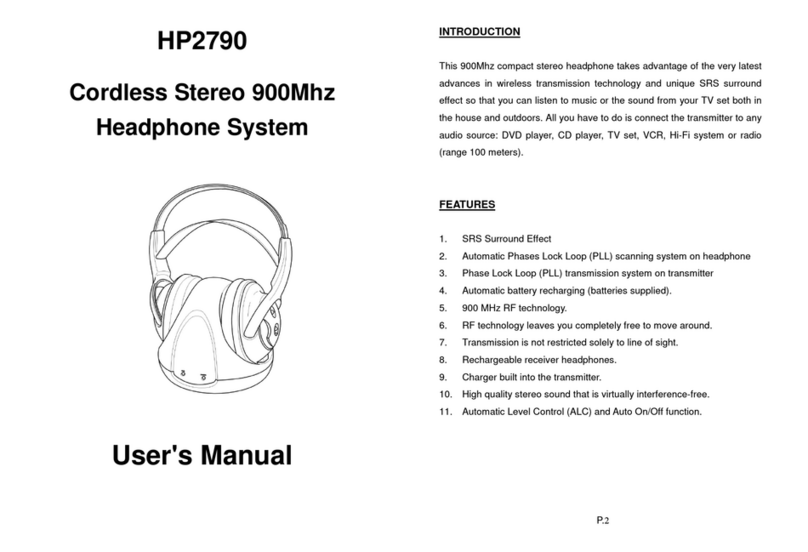
Classic Tech Development
Classic Tech Development HP2790 user manual

Pioneer
Pioneer SE-NC31C-K operating instructions

TV Ears
TV Ears Headset System installation instructions

Walker's
Walker's Silencer BT user manual
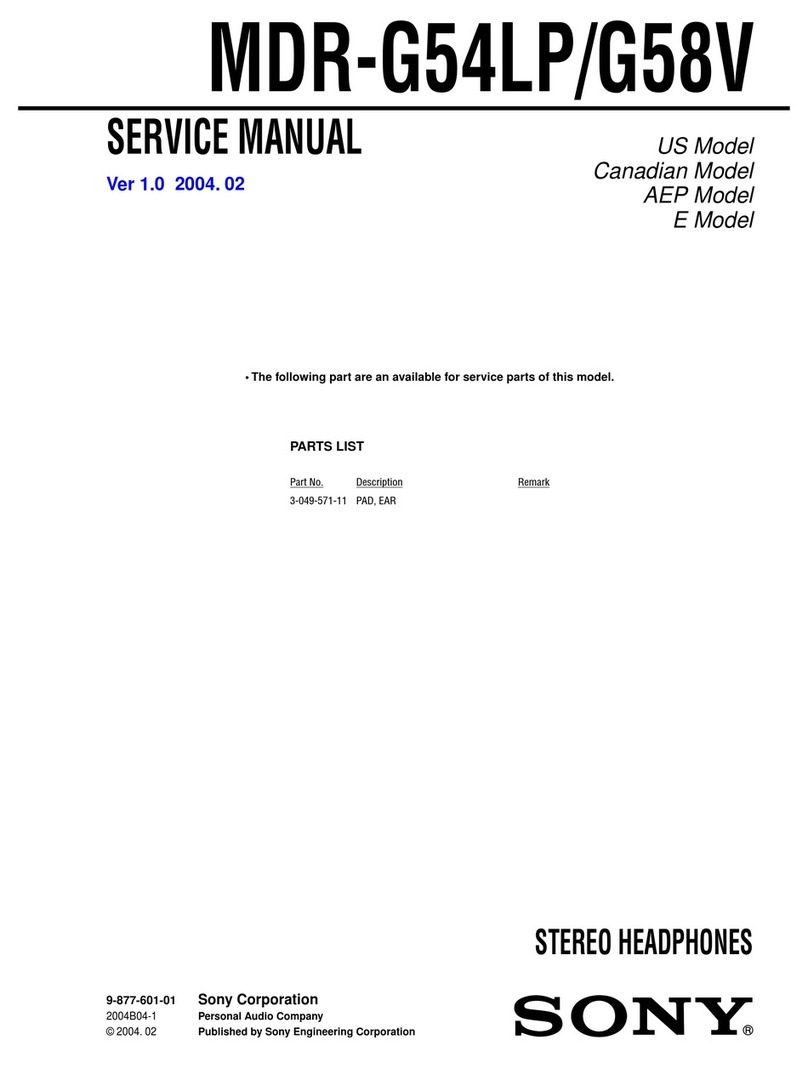
Sony
Sony MDR-G54LP - Headphones - Behind-the-neck Service manual