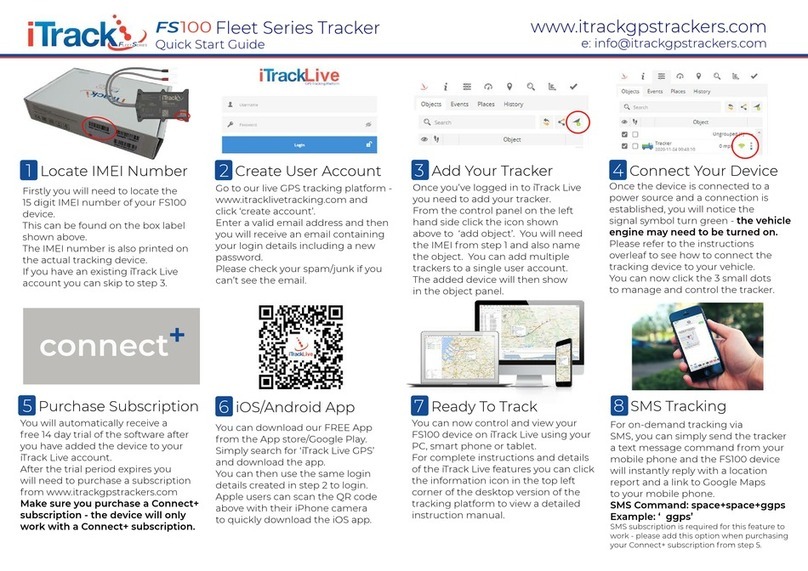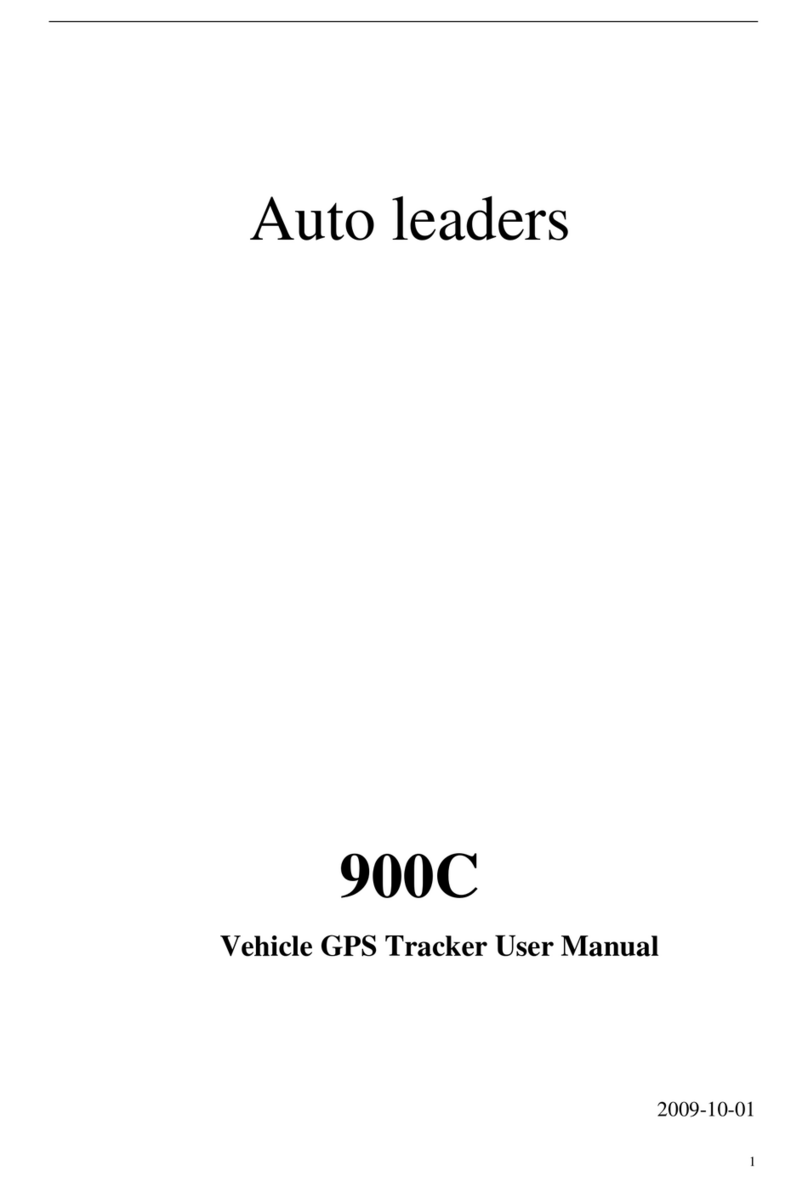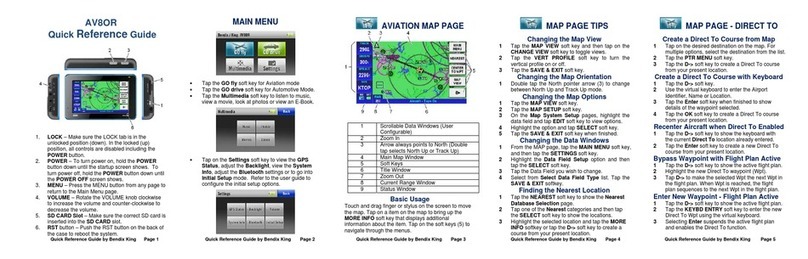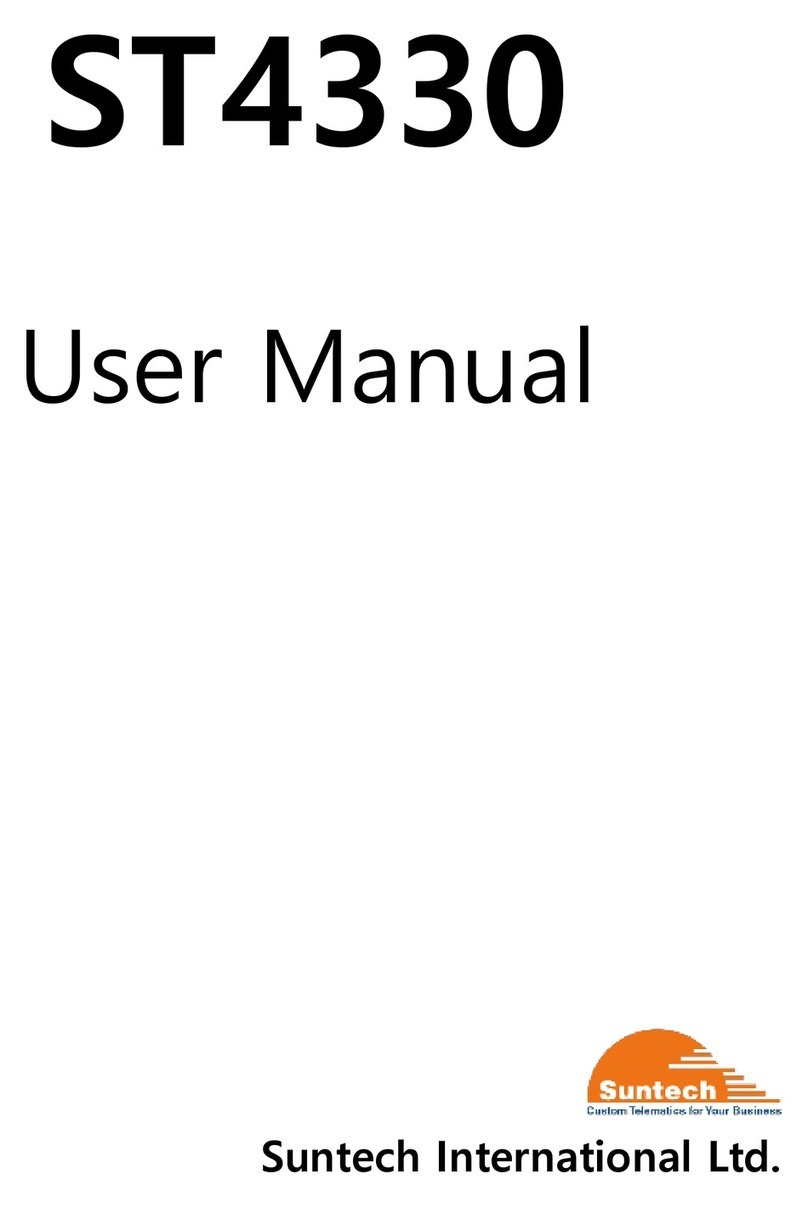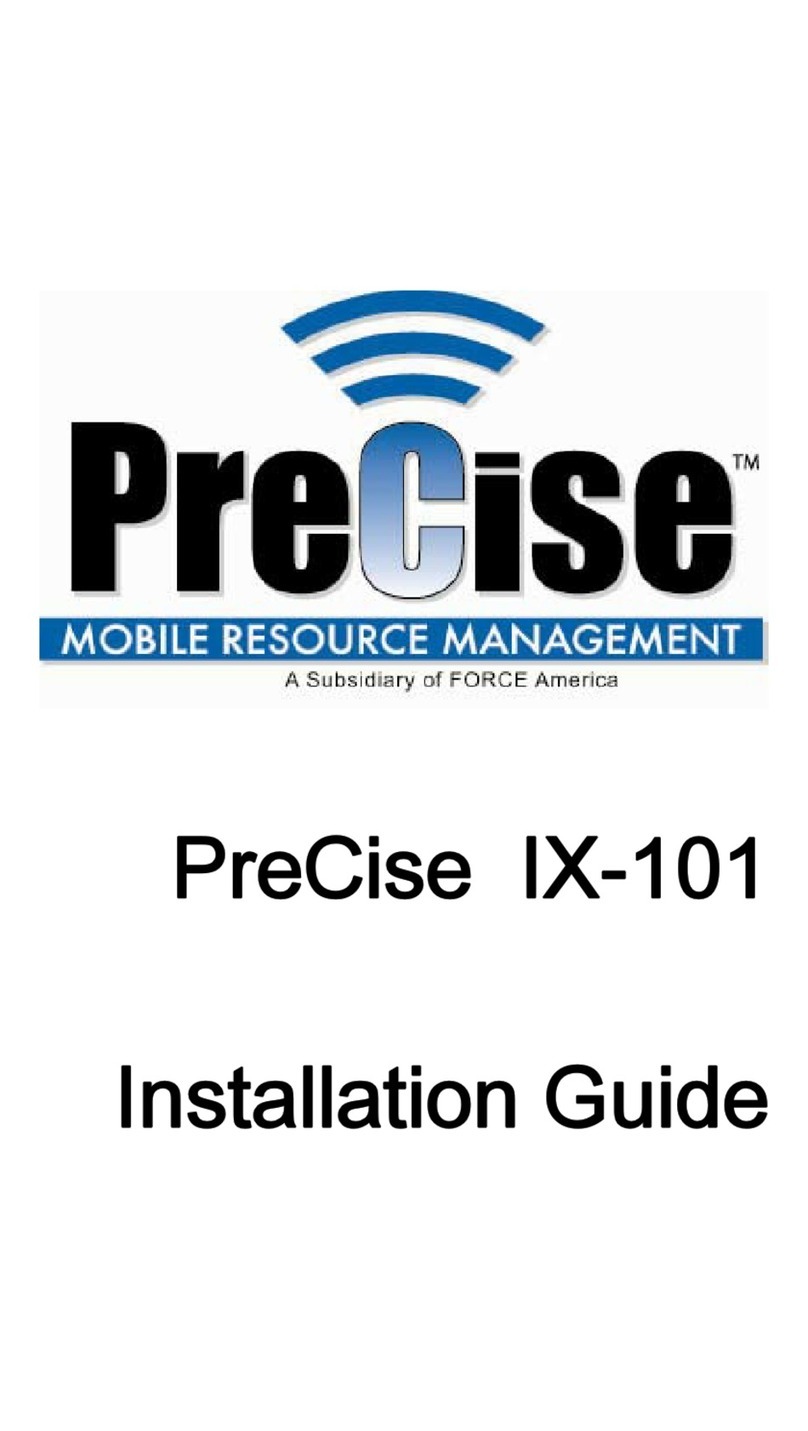Shenzhen Chainway ITS Co. CW-GPS701 User manual

GPS AutomobileDriving Recorder
Model:CW-GPS701
UserManual

ShenzhenChainwayITSCo., Ltd
2
Contents
1 DescriptionofInstallation.........................................................................................................................4
1.1 OverviewoftheProduct...................................................................................................................4
1.2 TechnicalSpecification.....................................................................................................................5
1.3 AccessoriesoftheProduct................................................................................................................6
1.4 NotesforAttention:...........................................................................................................................6
2 DescriptionofMainFunctions..................................................................................................................7
3 MainOperationsandDefinitionofFunctionalKeys..............................................................................9
3.1 StructuralDiagramoftheProduct(CWS-8004 AutomobileDriving Recorder)............................10
3.2 LCDafterStartingDevice...............................................................................................................10
3.2.1 LCDLogonPage..................................................................................................................10
3.2.2 LCDfunctionalkeys............................................................................................................10
3.3 LCDMainMenu.............................................................................................................................11
3.3.1 Speedinthelatest15 minutes..............................................................................................11
3.3.2 Printinformation..................................................................................................................12
3.3.3 Fatiguedriving.....................................................................................................................12
3.3.4 Vehicleinformation..............................................................................................................12
3.3.5 VehicleRound perKm.........................................................................................................13
3.3.6 Driverinformation................................................................................................................13
3.3.7 Driverlogout........................................................................................................................14
3.3.8 GPS information...................................................................................................................15
3.4 ParameterSetting............................................................................................................................16
3.4.1 TerminalID..........................................................................................................................17
3.4.2 CenterIP...............................................................................................................................17
3.4.3 CenterPort...........................................................................................................................18
3.4.4 SetAPN................................................................................................................................18
3.4.5 Transmit Interval..................................................................................................................18

ShenzhenChainwayITSCo., Ltd
3
3.4.6 Systemreboot.......................................................................................................................19
3.4.7 APNUserName...................................................................................................................19
3.4.8 APNPassword......................................................................................................................19
3.4.9 WriteICcard........................................................................................................................20
3.5 Read701 databysoftware..............................................................................................................20
3.5.1 Loginsystem........................................................................................................................20
3.5.2 Readvehicledata.................................................................................................................20
3.6 ConnectionbetweenthePrinterand theTerminal...........................................................................21
3.7 Access RecorderDataviaUSBInterface........................................................................................21
3.8 InterfacesandConnectionCables...................................................................................................21
4 Guideto Installationand Maintenance..................................................................................................23
4.1 TheProcedureforInstallation.........................................................................................................23
4.2 MaintenanceandServicing.............................................................................................................23
5Appendix:ProvisionforLimitedWarranty Repair..............................................................................24

ShenzhenChainwayITSCo., Ltd
4
1Description ofInstallation
1.1OverviewoftheProduct
Driving Recorder (Two-in-oneTerminal)CW-701 Functions:
ŸDrivingrecorderdatacantransfertosoftwarecenter(byGPRS)foranalyze&handle
ŸRecordcarodometerdata(RPM, totalmileage), comparetoGPS data(mileage, speed)inthesystem.
ŸRecord8 input, 2 outputstatus(caralarm, light, doorlock, empty/full load etc)
ŸRecordfatiguedata(whendrivingmorethen3 hourswithoutrest, will takeasfatigue)
ŸSupportICcard(fordriveridentification), recorddriverdata, vehicledata
ŸCollectVIN, vehiclenumber,vehicletype, driverID,drivinglicensenumber
ŸUSBport(cancopydatastoredinCW-701);RS485, RS232, CanBus
ŸSupportfuellevelsensor(onlyforcustomershaveownsoftware)
ŸSupportCamera. Cantakepicturebytimeinterval(20 secondsminimum)
ŸSave10, 000 breakpoints(whenGPRSnotavailable), don’tlostbypoweroff
CW-GPS701 AutomobileDrivingRecorderisatwo-in-oneGPSterminalproductdevelopedandmade
afterlong-terminvestigation formarketdemandsandbyadoptingmaturemodernmicro-electroniccontrol
technology,computersoftwaretechnology andwireless datacommunicationtechnology.
Theproductisdividedintofourmodules,andtheyareterminalcontrolmodule,displaymodule,
communicationGPS moduleandbackgroundanalysissoftwaremodule.

ShenzhenChainwayITSCo., Ltd
5
CW-GPS701 AutomobileDrivingRecorder,incorporatingadvantagesofautomobiledrivingrecorderand
car-borneGPS terminal,canrecord,storeandoutputdataincludingdrivingspeed,time,mileageand other
informationforvehicledriving effectivelyviainterfacesofthevehicle.Withtheaidofthesystemanalysis
software,thevehiclecanbedispatchedrationally.Poordrivinghabitscanbechanged,wearof
consumablessuchastiresand brakescanbereduced,maintenancecostcanbereducedandthe
phenomenonofusingacorporatevehicleforprivatepurposescanbeprevented.
TheinstallationofCW-GPS701 AutomobileDrivingRecordercanimprovesocialbenefitssignificantly,
improvedrivingsafetyandreduce possibilityforbreachoftrafficregulationsand trafficaccidents.Incase
ofanytrafficaccident,thedatalefton thedrivingrecorderprovideeffectiveapproachesand referencefor
publicsecurityandtrafficpoliceauthoritiesforhandlingaccidentsandbreakingcases.Itcanprovidemore
comprehensivereference dataforvehicleinspection(e.g.annualinspection)fortrafficmanagement
departments,andensurevehicleinspectionworkofurbantrafficmanagementdepartmentstobemore
objectiveand scientific.Incaseofanyaccident,therewill besufficientevidence todecideaccidental
liabilities,and it canbeservedasanauxiliarytoolforinsurancecompaniesintheirsettlementofclaimsas
well. Theuserneedsonlytopurchaseoneproducttogainthefunctionsoftwoproducts.
1.2Technical Specification
ŸWorkingConditions:
Ambienttemperature:-30~75°C
Relativehumidity:<93%, notcondensing
Protectionleveloftheterminal: IP54
Workingvoltage:9~32V
Workingcurrent: ≤1.0A
ŸAudiotechnicalindex:
Supportcall oremergencycall
Supportechosuppressionandnoiseelimination
ŸGPS technicalspecification
Positioningprecision:≤5m, 95%
Positioningtime: ≤15S(warmstart)
≤45S(coldstart)
Dataupdaterate:1 time/s
ŸISO7637.2 certified
ŸRangeofvehiclespeed:0~255 km/h

ShenzhenChainwayITSCo., Ltd
6
ŸDatastorage:Aftertheterminalispoweredoff, thedatacanbestoredfornolessthan10 years.
ŸOver-voltageprotection:Beartheover-currentof32Vwithoutresultinginanydamage.
ŸShort-circuit/over-currentprotection:Shortcircuit/ overcurrentwithoutresultinginanydamage.
ŸReverseconnectionprotection:Arbitraryconnectionofpowercableandinterface cable(withvoltage
within32V)withoutresultinginanydamage.
ŸOthers:
Standbybattery:
Chargingtime ≤4 hours, standbytime ≥10 minutes
10 linesofIOinputandoutput:
8linesfortesting datainputexceptforbrake,otherscanbesetbytheuseraspertheirneeds(e.g.
variousvehicledrivingsignalssuchasmileage,alarm,throttle,bigandsmall lightsanddoorsofthe
vehiclecanbeconnected)and2 linesofrelayoutputcontrol.
1.3AccessoriesoftheProduct
CW-GPS701 AutomobileDrivingRecorder, including:
1. TerminalofCW-GPS701 AutomobileDrivingRecorder
2. Powerline, GPS/GSMantenna, internalbattery
3. InstallationLeg+Velcro, InstallationScrew
4. SOSbutton,ACC, Mileagesignaldetectline
5. LCDscreen,digitalcamera, printer(optional)
6. Microphone, relay,ICcard, longtimebattery(optional)
7. 7 inputcables, forcaralarm, carlight etc(optional)
1.4Notes forAttention:
1. Pleasereadtheuser’smanualcarefullybeforeinstalling thedevice.
2. Turnonthepowersourceoftheterminalafterconfirming thatthedevice andall connectioncablesare
connectedproperly.Donotinstall ordismantlethedevicewhenthepowerfortheterminalison.In
caseanycableismissedorconnectedimproperly, turnoffthepowerfirst,otherwisethedevicewill be
damagedeasily.
3. Itisrecommendedtoinstall thedevice inthedesignatedplace.Incaseoffinding anytroubleinuse,
pleasesendit tothedesignatedmaintenance pointforrepair.Anydamageofthedevice resultingfrom

ShenzhenChainwayITSCo., Ltd
7
installation ormaintenanceatanundesignatedinstallationormaintenance pointisnotwithinthe
warrantyrepairoftheproduct.
4. Thisdevice isawireless communicationdevice,andbesuretoturnoffthepowerfortheterminal
beforeenteringanoil depotoradangerousgoodsplace.
5. Topreventfromanyelectromagneticinterferenceorincompatibleconfiguration,pleasestopusing the
device intheplacepostedwithanoticeforforbiddenuseasperrelevantregulations.
2Description ofMainFunctions
ThelistofmainfunctionsofCW-GPS701 AutomobileDrivingRecorder:
SN List ofFunctions
1 Robberyalarmê
2 Positioningê
3 Statussendingê
4 Remoteaccesstodatainthedrivingrecorderê
5 Communicationmanagementandmonitoringê
6 Remotepoweroffê
7 Trackingê
8 Callingê
9 Upgradingofonlinesoftwareê
10 Functionsofdrivingrecorderê
11 Compressionandbacktransmission ê
12 Statusqueryê
DetailedDescriptionofFunctions:
¯Thefunctionsofdrivingrecorderarecontainedinside:Thedriving recorderinsidetheterminal
complieswithGB/T19056-2003 NationalStandardforAutomobileDrivingRecorders,withpower
failuredataprotection≥5yearsforthebuilt-in 32KFEmemory,andthedatacollectedwiththedriving
recordercanbeaccessedinaremotecontrolledwayviathedatanetwork.
¯Multiplenetworkaccessways:SupportmultiplenetworkcommunicationwaysandGPRSand
CDMA1Xareoptional.
¯Textdisplayscreenisavailable.
¯Many extensioninterfacesarereserved:10 linesofI/O(8 forinputtingand2 foroutputting).
¯Real-timepositioning:TheproductreceivesGPSsatellitesignalsandacquirereal-timepositionofthe
vehicle(oflongitudeand latitude)and sendsthedatasuchasposition,drivingspeed,directionand
statustotheusersmonitoringcenterandlettheuserknowtheconditionofthevehiclefromtheusers
monitoring center.

ShenzhenChainwayITSCo., Ltd
8
¯Real-timemonitoring ofthevehicle:Thesystemacquiresstaticordynamicdatabymeansofviewon
demand,single-pointtransmission,multi-pointtransmission,timingtransmission,and distance
transmission,displaysvehiclemovementstateandtrackwiththeelectronicmapasthebackground
and performsmonitoringand managementforthevehicle.
¯Vehicletracking:Trackanyvehiclewiththevehicleasthecenteron theelectronicmap.
¯Parkingspacestorage:Whenthevehicleentersacommunicationblindzoneorthecommunicationis
interrupted,CW-GPS701 cansavethedatafortheparkingspace.Aftercommunicationisconnected,
CW-GPS701 drivingrecorderautomaticallysendsthedatafortheparkingspace it savestotheusers
monitoring center.
¯Replayofhistoricaltracks:Variousdynamicandstaticdatabasescanbesetinthesystemnetwork
center,withthestoragecapacityofamonth’sinformationandayear’sdata.Itisnotonlyapplicable
foraccess orsearchbytheusers,butit isconvenientforinternetauthorizeduserstoaccess the
services.Thedatacanbestoredforalongtimeandthedrivingdataforavehicleatacertainperiodof
timecanbereplayed.
¯Statisticsofdrivingmileage:Currentmileagedatacanbesentatrealtimeandthebackgroundcan
calculatethemileagewithminuteastheunit asperthedata.
¯Intelligentpowerreduction:Atthespeedof2km/h,theterminalgoeson transmitting back10 timesof
locationinformationnormally,and thentheterminalentersahibernationmode,andtheintervalfor
backtransmissionturnstobeonce every30 minutes,maintainingtheterminalonlineall thetime
whilereducingpowerconsumptionandunnecessarydataflowandtheintervalforhibernationcanbe
modified.
¯Parametersetting:Itcanbesetbytheusersaspertheirneeds,facilitatingmanagement.
¯Remotedownloadofdeviceprograms:ThedrivercanaddormodifysomefunctionsofCW-GPS701
drivingrecorderinaremotecontrolledwaywithoutdrivingthevehiclebacktothecompany,which
greatlyreducescost,cycleandworkloadforupgradingand maintenance.Theconvenientonline
upgradingfunctionenablesflexibleexpansionoftheterminalfunctions.
¯Dispatchingandsendingofpublicmessages:Thesystemsendsandreceivesinstructionsbythedata
network,andtheuser’ssystemanddisplayscreenorcar-bornephoneattheterminalperforms
two-wayinformationcommunications.
¯Reportingofvehicleloadcondition:Vehicleloadconditioncanbereportedtothemanagementcenter
convenientlyviathecar-borneterminal.
¯Alarmforoverspeed:Thespeedforvehiclescanbelimited.Itwillalarmautomaticallyoncethe
vehicleexceedsthespeed,andthereissoundprompton thevehicle,andthesystemwill popup an
alarmwindowtoindicatethatthevehicleisdrivingataspeedexceedingthelimit.Alarmspeedand
over-speedintervalcanbesetonline.

ShenzhenChainwayITSCo., Ltd
9
¯Sectionalspeedlimit:Thespeedforrunninglinecanbemonitoredintelligently,severalmonitoring
speedvaluescanbesetaspervariouslevelsofroadstofulfill differentspeedmonitoringontheroad.
Activemonitoring forcontinuousdrivingfor4hoursbeforestoppingforrestandactiveintelligent
monitoring forthevehiclesdrivingatnightonthehighwaybelowthree levels.
¯Line-crossingalarm:Thesystemcansetthedriving rangeforthevehicle.Whenthevehicledrivesout
ofthesetrange,thesystempopsupanalarmwindowtoindicatethatthevehicleexceedthedriving
range.
¯Emergencyalarm:Incaseofanyemergency(suchasanaccident),presstheemergencyalarmbutton
immediatelyandthedrivingrecorderalarmstothemonitoring centerautomaticallyand thecenterwill
immediatelyknowthatthevehicleisinanemergencystateandtheplace wherethevehicleis.After
verification, it enterstheemergencyhandlingprocedureandhelpsyououtofthedanger.
¯Powerfailurealarm:Powerforthecar-bornedeviceissuppliedbythestoragebatteryinthevehicle.
Incaseofpowerfailure,it willgiveoutpowerfailurealarmsignalstothemonitoringcenter.When
externalpowersupplyforany car-bornedevice isinterrupted,thedevice startsthestandbybattery
automatically.
¯Cuttingoffthecircuit: Incaseofemergencyofthevehicle,themeasureforcuttingoff thecircuit can
betaken forthevehicleinemergency coordinating110andthepublicsecurity authorityinaccordance
withcurrentconditionssothatthevehiclestopsrunning.
¯Voicecommunication:Thecar-bornetelephonecanhaveavoice call withanytelephoneorthevoice
communicationcanberestrictedtoconversationswithinthegroup.Italsosupportssetting ofcall
numbersandsectionsofcall numbersandsettingcall activatingorcancelingfunctions.
¯Single-directionalmonitoring:Incaseofemergencyofthevehicle,single-directionalmonitoringfor
thevehicleisavailableandcall-backphonecanbesettomonitorall conditionsonthevehicle.
3Main OperationsandDefinition ofFunctionalKeys
DisplayscreenofCWS-8004 AutomobileDriving Recorder
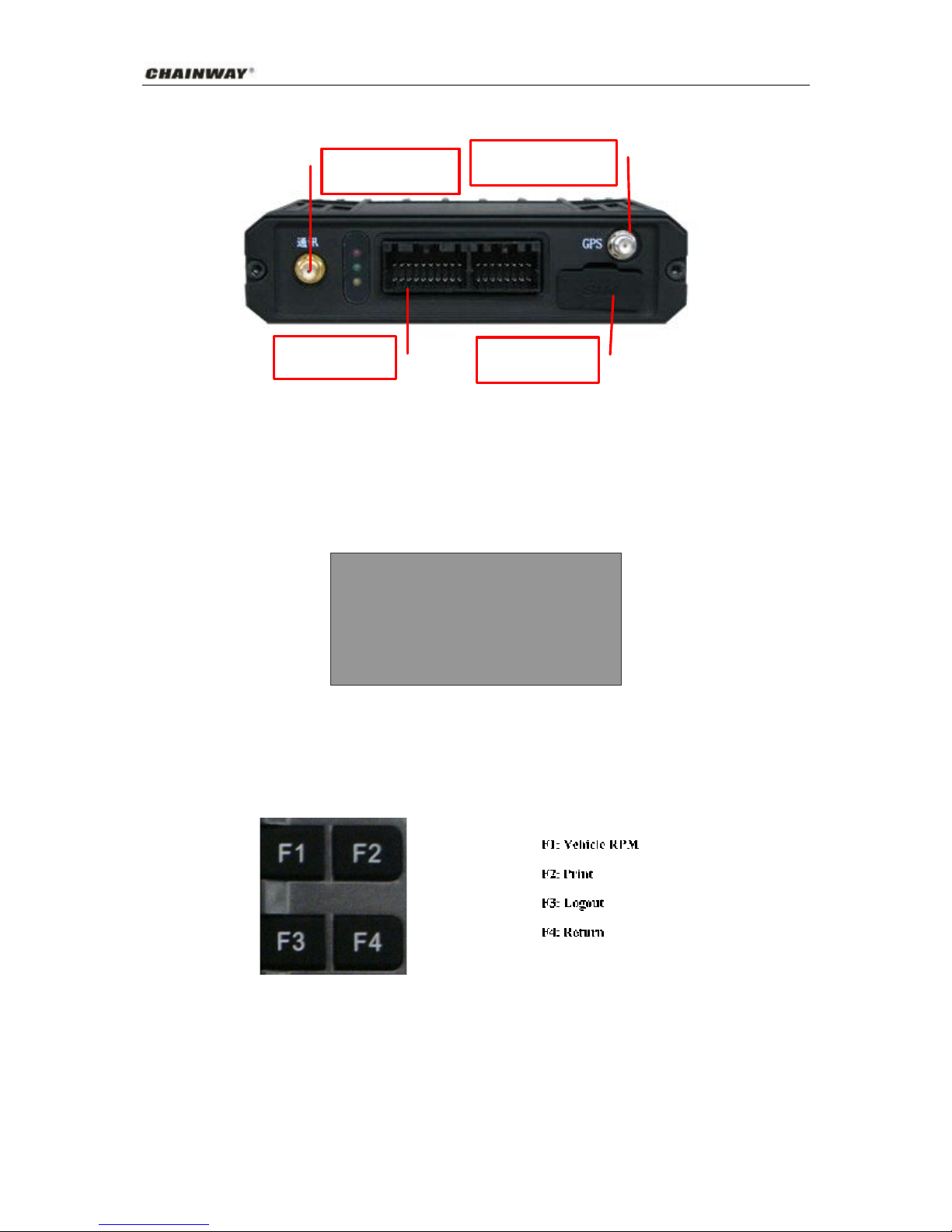
ShenzhenChainwayITSCo., Ltd
10
3.1StructuralDiagramoftheProduct (CWS-8004 AutomobileDrivingRecorder)
Signal
indicator
GPSantennaport
Communication
antennaport
SIMcard
socket
3.2LCD afterStartingDevice
3.2.1LCD LogonPage
ŸTurnonthepower, startthedeviceandwait forinitializationofthedevicetocomplete.
You cansee GSM, satellitesignal,ACC status,date/time,GPRSconnection,drivercode, speed, direction
3.2.2LCD functional keys
Functionalkeys:
Directionkeys:
GSMSatACC 2010-12-18GPRS
Drivercode:Unknown
Speed:50KM/H 12:05
Angle:North
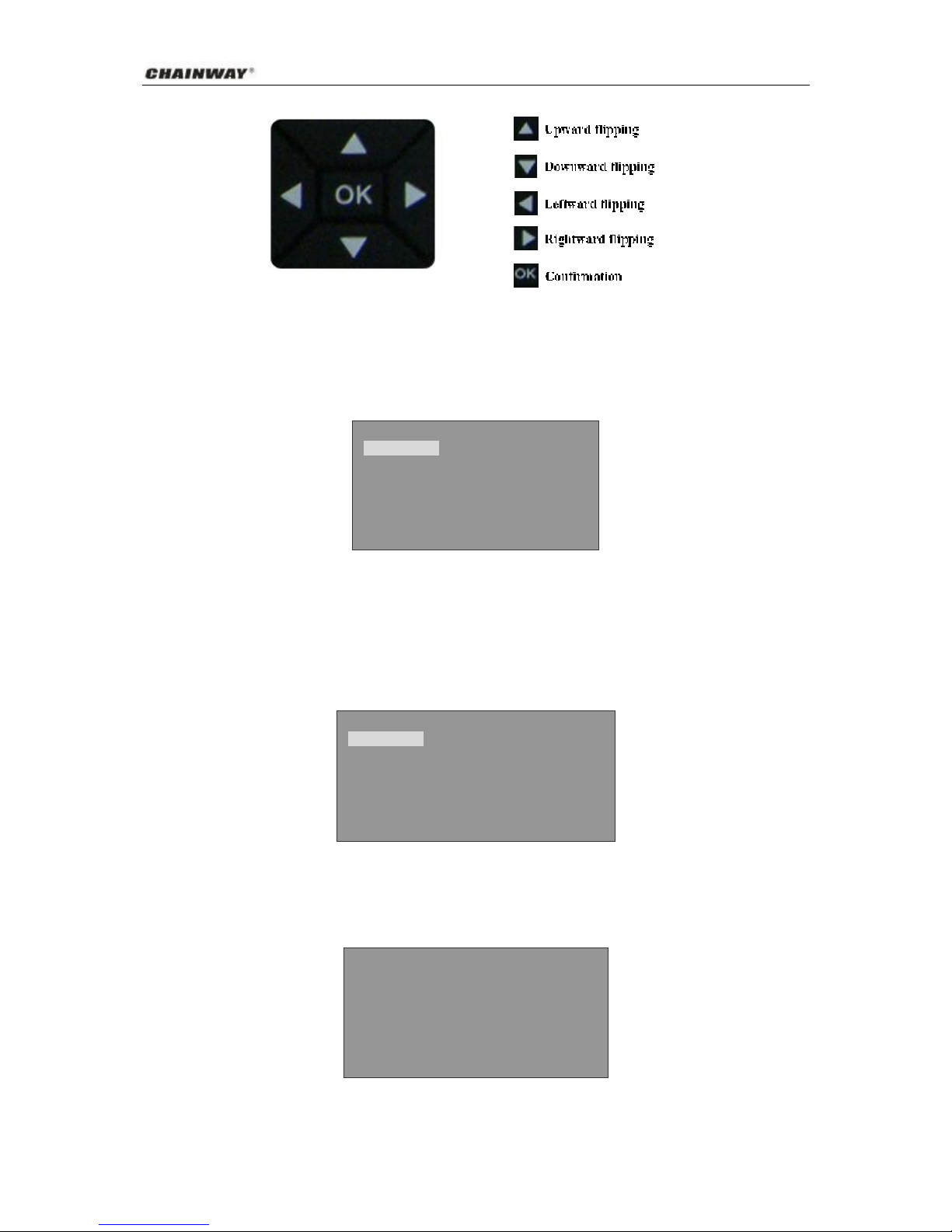
ShenzhenChainwayITSCo., Ltd
11
3.3LCD MainMenu
Afterinitialization ofthesystemiscompleted,press “OK”keytoenterthemainmenuinterface,andselect
withupward,downward, leftwardandrightwardkeys.
3.3.1Speedinthelatest15minutes
[Descriptionoffunctions]:
ŸPress “OK”keytoselect “Speedin15m”.
Diagram:
ŸTherecordofaveragespeedperminuteinthelatest15 minuteswill beshownon thedisplayscreen,
and upwardand downwardkeyscanbeusedforviewing.
Diagram:
ŸAfterviewing,press “F4”toreturnandexit theinterface.
Timetostop:2009-05-14 16:09
16:09030km/h16:08028km/h
16:07030km/h16:06051km/h
16:05050km/h16:04040km/h
Speedin15mPrint
FatigueInfoVehicleInfo
VehicleRPMDriverInfo
DriverLogoutGPSInfo
Speedin15mPrint
FatigueInfoVehicleInfo
VehicleRPMDriverInfo
DriverLogoutGPSInfo
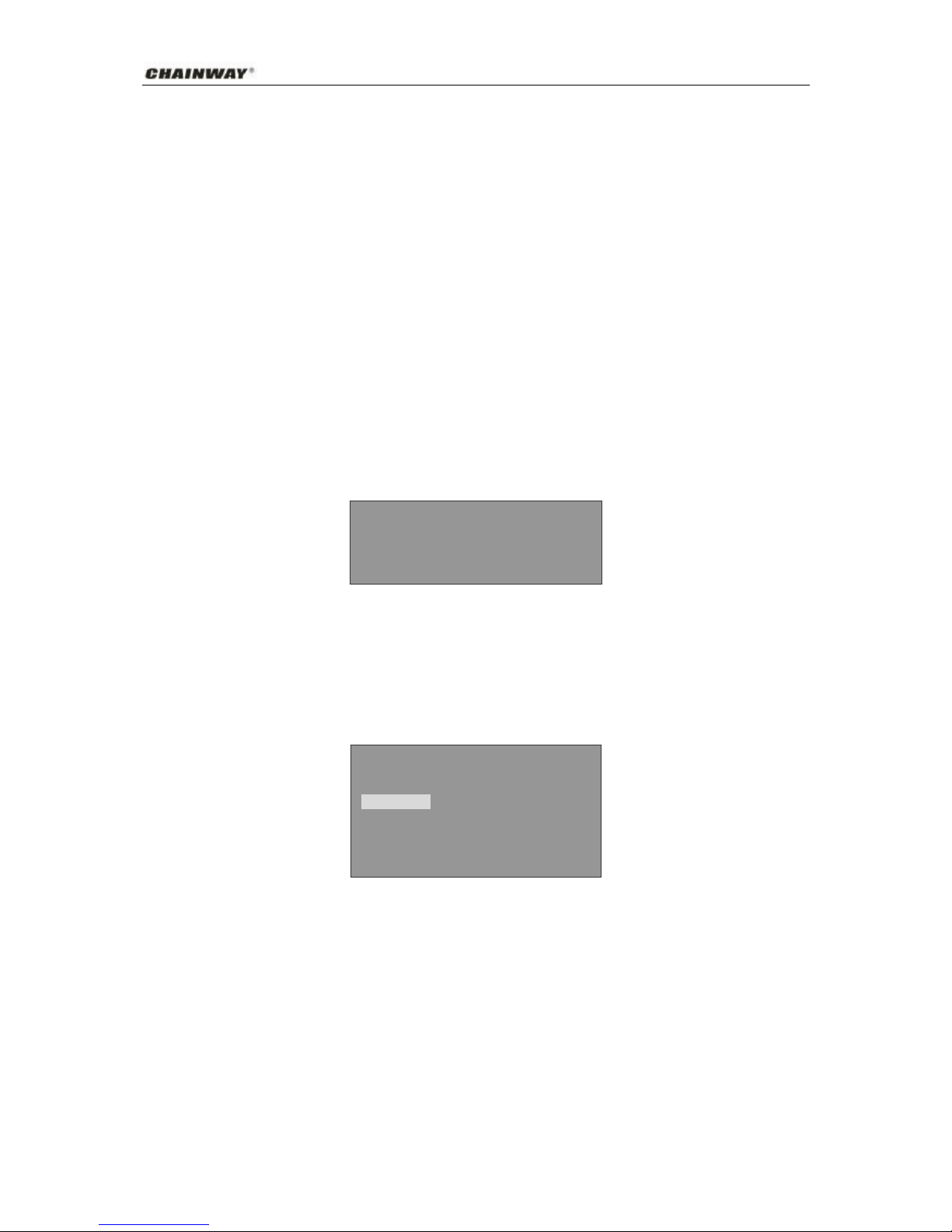
ShenzhenChainwayITSCo., Ltd
12
3.3.2Printinformation
ŸTheprintingoperationcanbeperformedwhenthedrivingspeedofthevehicleis0andtheprinteris
connectedproperly(refertooperationguideforprinterforthemethodforuseoftheprinter).
[Descriptionoffunctions]:
ŸSelect “Print”and press “OK”keyorpress functionalF2 keyonthehomepage
ŸAconfirmation dialogueboxwill appearontheconfirmationscreen(returnkey:exit printing, “OK”
key:confirmprinting).
ŸIf theprintingoperationsucceeds, thewordsof “Printing,pleasewait" will appear.
ŸIf theprintingoperationfails, thewordsof “Printingfailed”will appear.
ŸAfterprintingiscompleted,press returnkeytoreturntothedefault displayinterface.
Diagram:
Press printing key to showthefollowingmenu:
3.3.3Fatiguedriving
[Descriptionoffunctions]:
ŸPress “OK”keytoselect “FatigueInfo”.
Diagram:
Thefatiguedrivingrecordintwodayswill beshownonthedisplayscreen,andupwardanddownward
keyscanbeusedforviewing.
ŸAfterviewing,press thekeytoreturnandexit theinterface.
3.3.4Vehicleinformation
[Descriptionoffunctions]:
Press “OK”keytoselect “VehicleInfo”.
Figure:
Speedin15mPrint
FatigueInfoVehicleInfo
VehicleRPMDriverInfo
DriverLogoutGPSInfo
Printornot?
OK:ConfirmReturn:Cancel
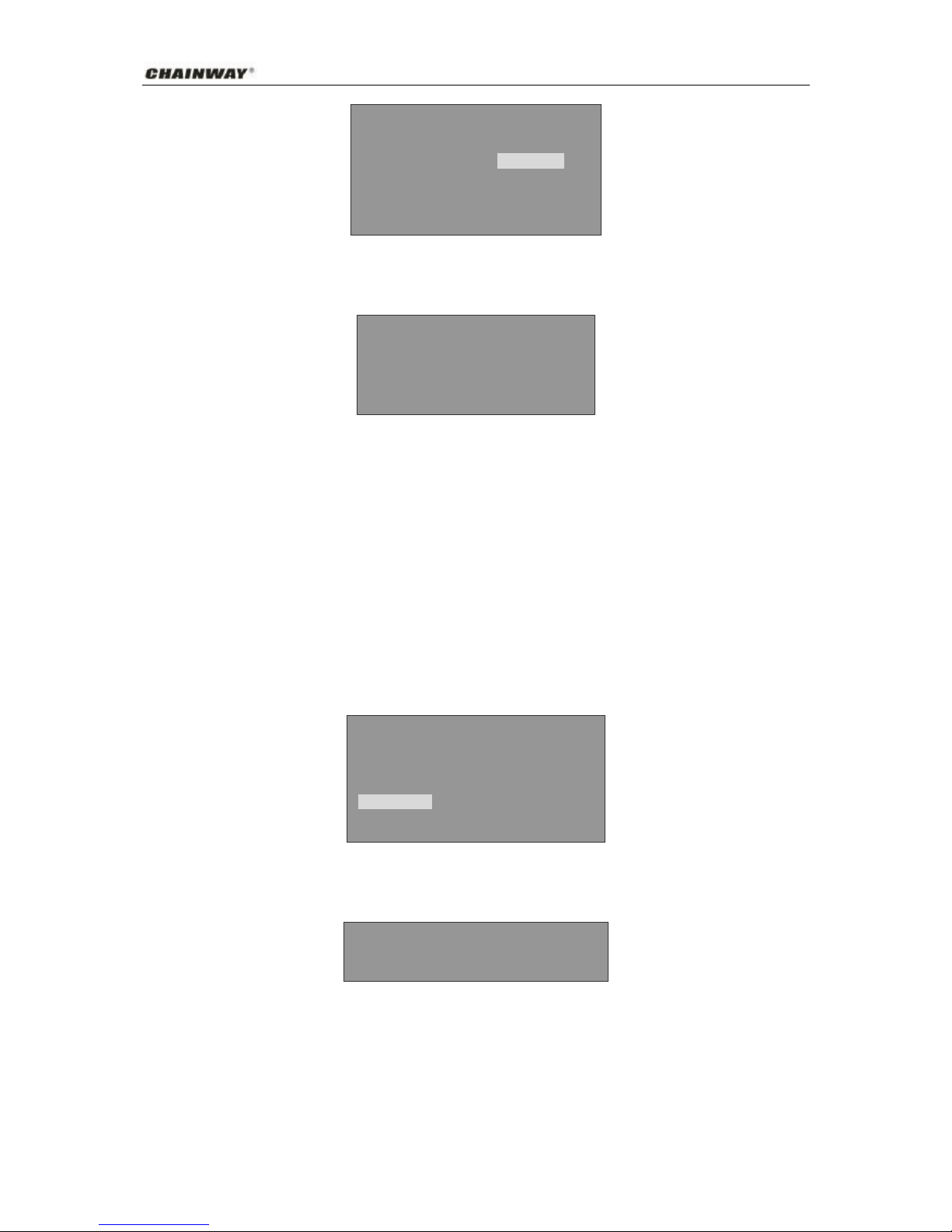
ShenzhenChainwayITSCo., Ltd
13
Vehicleinformationwillbeshownonthedisplayscreen.
Figure:
VINLicense:Toindentifyvehicle, length18
PlateLicense:Vehiclelicensenumber
Platetype:Vehicletype, suchascivilvehicle
ŸAfterviewing,press “Return”keytoreturnandexit theinterface.
3.3.5VehicleRoundperKm
[Descriptionoffunctions]:
ŸPress “OK”keytoselect “VehicleRPM”. Orpress “F1”keydirectlytoenter.
Figure:
ŸRecordofvehicleroundwill beshownonthedisplayscreen
Figure:
ŸAfterviewing,press “Return”keytoreturnandexit theinterface.
3.3.6Driverinformation
[Descriptionoffunctions]:
VehicleRound/Km:2250r/km
Speedin15mPrint
FatigueInfoVehicleInfo
VehicleRPMDriverInfo
Driver
LogoutGPSInfo
VINLicense:00000000000000000
PlateLicense: A25421
Platetype:PersonalVehicle
Speedin15mPrint
FatigueInfoVehicleInfo
VehicleRPMDriverInfo
DriverLogoutGPSInfo

ShenzhenChainwayITSCo., Ltd
14
ŸPress “OK”keytoselect “Driverinfo”.
Figure:
ŸDriverinformationwillbeshownonthedisplayscreen
Figure:
Drivercode:Foridentifydriver, length6
DriverLicense:Foridentifydrivinglicense, length18
Thetwo parametersaresetby 3.4.9 writing ICcard”.
ŸAfterviewing,press “Return”keytoreturnandexit theinterface.
3.3.7Driverlogout
[Descriptionoffunctions]:
ŸThedriverinsertstheICcardaftergettingontoshowdriverinformation andrecorddriving time.
ŸIfthedriverisrequiredtobereplaced,press “OK”keytoselect “DriverLogout”.Orpress “F3”key
directlytoenter.
Figure:
ŸLogoutpageappearsonthedisplayscreen.
Figure:
Speedin15mPrint
FatigueInfoVehicleInfo
VehicleRPMDriverInfo
DriverLogout
GPSInfo
Speedin15mPrint
FatigueInfoVehicleInfo
VehicleRPMDriverInfo
Driver
LogoutGPSInfo
Logout ornot?
OK:ConfirmReturn:Cancel
Drivercode:1234567
DriverLicense:123456789123456789

ShenzhenChainwayITSCo., Ltd
15
ŸItshall beperformedinthestateofvehiclestop.
3.3.8GPS information
[Descriptionoffunctions]:
ŸOperationofGPS relevantinformation
Figure:
ŸPress “OK”toenterGPS Infopage.
Figure:
jInquiry oftextmessage
Press “OK”toenterthepageof “Textmessage”.
Afterviewing,press “Return”keytoreturntothepreviousinterface.
kSystemstatus
Figure:
Select “Systemstatus”,and press “OK”keytoenterthepageofsystemstatusandcurrentsystemstatus
informationwillbeshownonthedisplayscreen.
Figure:
TextMessageSystemState
SetParameterModifyPSW
Speedin15mPrint
FatigueInfoVehicleInfo
VehicleRPMDriverInfo
Driver
Logout
GPSInfo
ReadMessages
SendPre-setMessage
ClearMessages
TextMessageSystemState
SetParameterModifyPSW
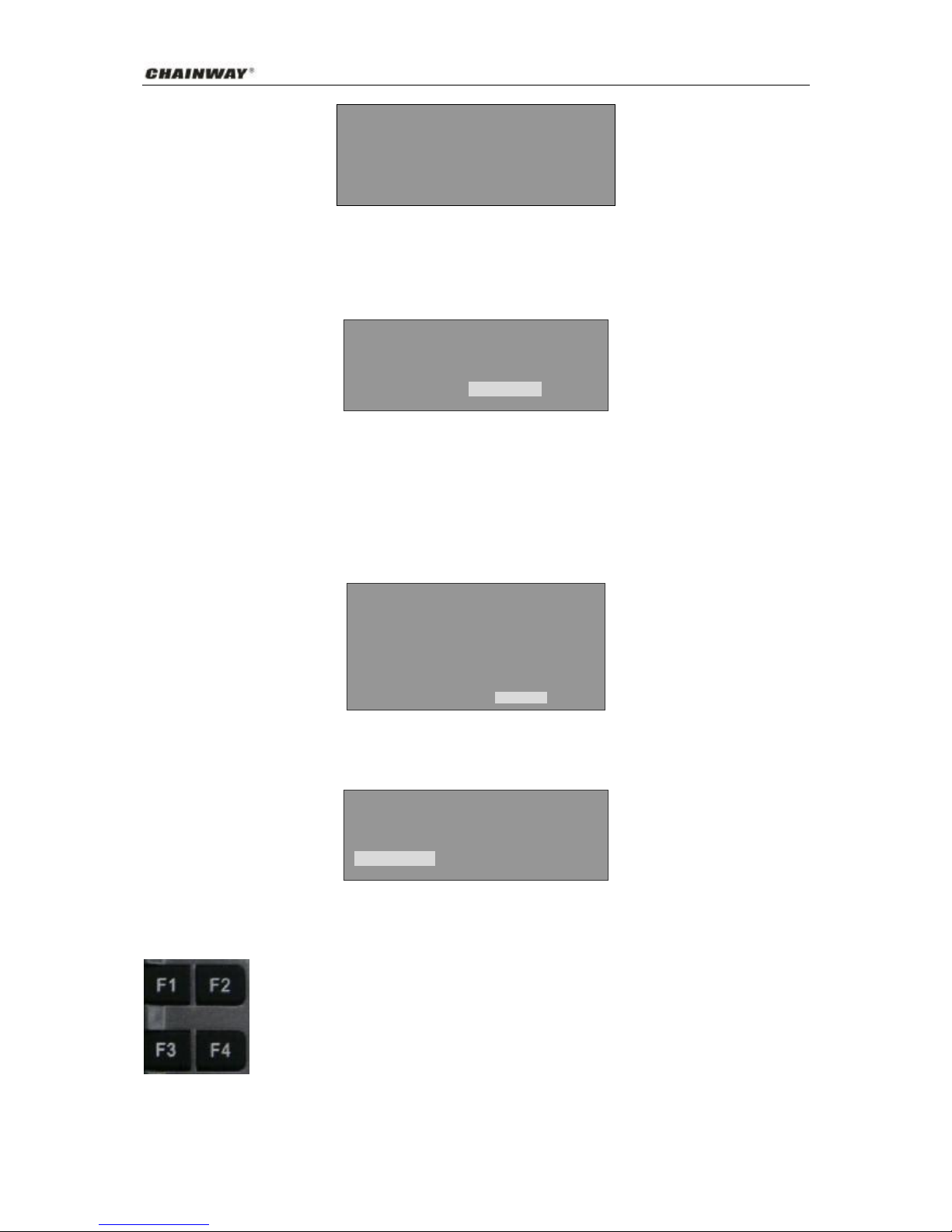
ShenzhenChainwayITSCo., Ltd
16
Afterviewing,press “Return”keytoreturntothepreviousinterface.
lModify password
Figure:
3.4ParameterSetting
[Descriptionoffunctions]:
ŸSetparametersforterminal
Figure:
ŸPress “OK”keytoenterGPS Infopage.
Figure:
Select"SetParameter", enterpassword 333666999”and press “OK”toenterparametersettingpage.
Useofkeys(changed):
0-9:(AtthebottomofLCD)Chooseinputcontent
TextMessageSystemState
SetParameterModifyPSW
Speedin15mPrint
FatigueInfoVehicleInfo
VehicleRPMDriverInfo
Driver
Logout
GPSInfo
TextMessageSystemState
SetParameterModifyPSW
Sat04GSM30Center218.204.29.179:8066
OnlineID:CW0507C00021058
Run time1h53m34s
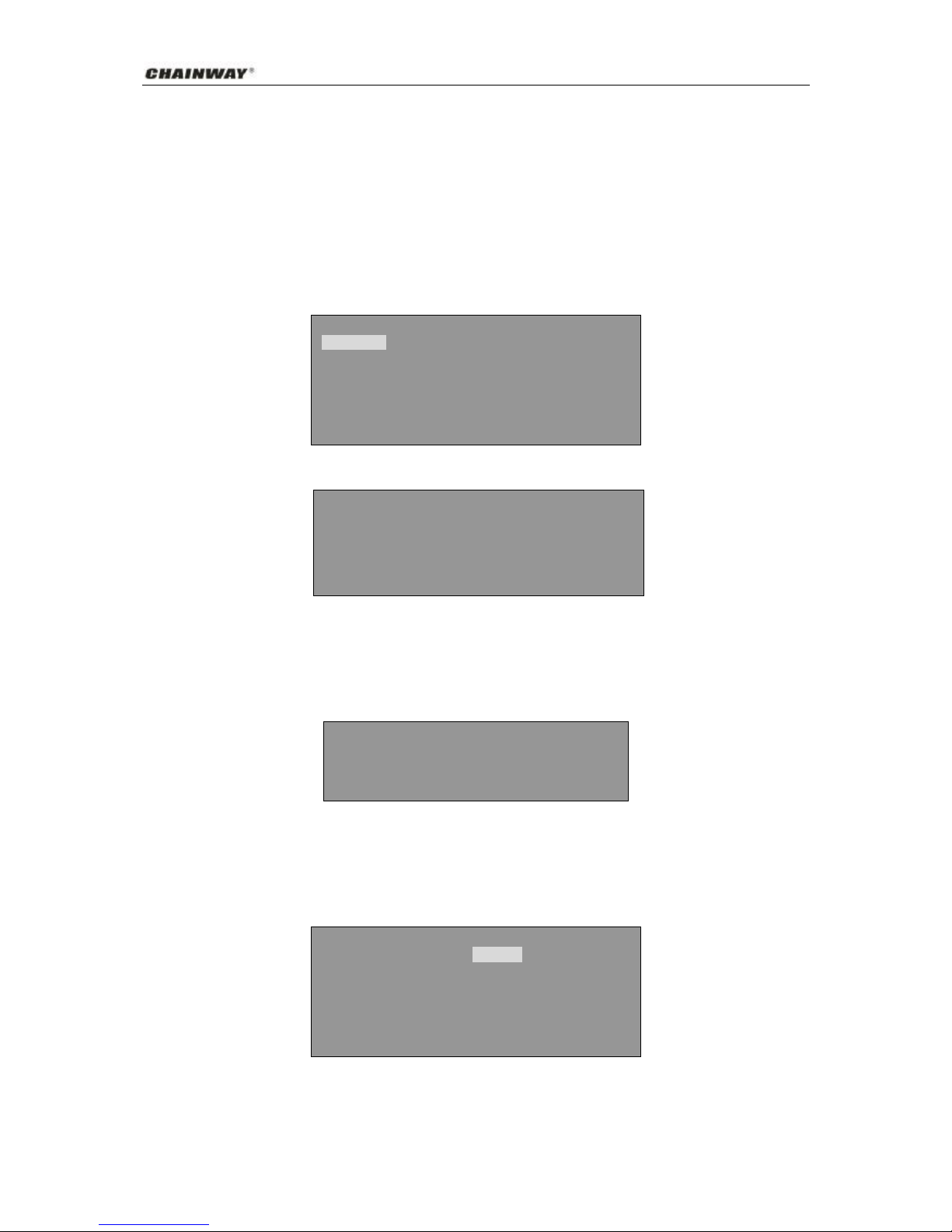
ShenzhenChainwayITSCo., Ltd
17
F1:Changetoletterinput
F2:Changetodigitalinput
F3:Deletetheparametervalue
F4:Exit (Returntouppermenu)
Figure:
Page1
Page2
3.4.1Terminal ID
Select “TerminalID”and press “OK”keytoconfirm.
Figure:
Afteradjustment,press “OK”keytoreturntothepreviousmenu.
3.4.2CenterIP
Figure:
Select “CenterIP”and press “OK”keytoconfirm.
Figure:
APNUserName APNPassword
WriteICdataTimeZone
Show Version
TerminalID CenterIP
CenterPortSetAPN
CenterNumberTransInterval
SystemRebootSet Baudrate
TerminalID CenterIP
CenterPortSetAPN
CenterNumTransInterval
SystemRebootSet Baudrate
TerminalIDNo.
CW0000C00000008

ShenzhenChainwayITSCo., Ltd
18
Afteradjustment,press “OK”keytoreturntothepreviousmenu.
3.4.3CenterPort
Figure:
Select “CenterPort ”and press “OK”keytoconfirm.
Figure:
Afteradjustment,press “OK”keytoreturntothepreviousmenu.
Note:Theothersettingsareforsettingbyseniorsystemadministratorsandtheywill notbeintroduced
here.
3.4.4SetAPN
Figure:
Select “SetAPN ”and press “OK”toconfirm.
3.4.5TransmitInterval
[Descriptionoffunctions]:
ŸSetdatatransmit intervalforterminal
TerminalID CenterIP
CenterPortSetAPN
CenterNumTransInterval
SystemRebootSet Baudrate
TerminalID CenterIP
CenterPortSetAPN
CenterNumTransInterval
SystemRebootSet Baudrate
CenterPortNo.
10066
F3:DeleteF1:LetterOK:Confirm
CenterIP
211.92.52.34
F3:DeleteF1:LetterOK:Confirm

ShenzhenChainwayITSCo., Ltd
19
Figure:
3.4.6Systemreboot
[Descriptionoffunctions]:
ŸRestartterminalCW-GPS701
Figure:
3.4.7APNUserName
[Descriptionoffunctions]:
ŸSetAPN’susername
Attn:Somecarrier’sAPNdo notneedusername, password. Inthiscasedon’tsettheparameter.
Page2
3.4.8APNPassword
[Descriptionoffunctions]:
ŸSetAPN’spassword
Page2
TerminalID CenterIP
CenterPortSetAPN
CenterNumberTransInterval
SystemRebootSet Baudrate
TerminalID CenterIP
CenterPortSetAPN
CenterNumberTransInterval
SystemRebootSet Baudrate
APNUserName APN Password
WriteICdataTimeZone
Show Version

ShenzhenChainwayITSCo., Ltd
20
3.4.9WriteICcard
[Descriptionoffunctions]:
ŸWritedriverdataforICcard
Note:Youneedto add driver info inthesystemfirst, thenwritethesamedata forICcard.
Page2
ŸICcardinformation will beshownon thedisplayscreen
Figure:
Drivercode:Foridentifydriver, length6
Drivercard:Foridentifydrivinglicense, length18
3.5Read701 databysoftware
3.5.1Loginsystem
1. Loginoursystem: http://218.201.94.112/gps withusername:demo, password:demo.
2. UseE-mappart(drivingrecorderfunction onlysupportedbyE-map).Click “Downfile”todownload
&install Java, E-map. Thenchoose “Nav Track”–“E-mapNavTrack”
3.5.2Readvehicledata
Click button, thenthefollowingwindowappears:
Drivercode:1234567
Driverlicense:123456789123456789
APNUserName APN Password
WriteICdataTimeZone
Show Version
APNUserName APN Password
WriteICdataTimeZone
Show Version
Table of contents
Popular GPS manuals by other brands

Global Sat
Global Sat TR-102 user manual
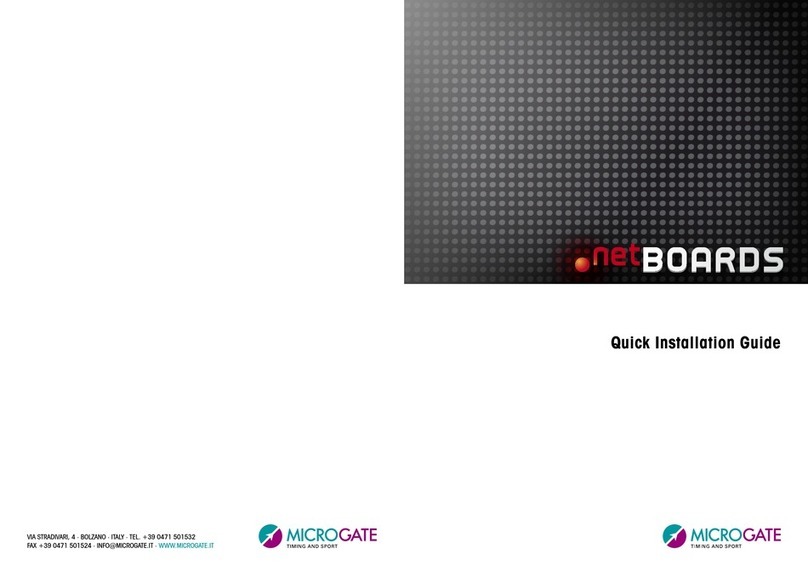
Microgate
Microgate netBOARDS Quick installation guide

Vjoycar
Vjoycar T805 user guide

Electronics International Inc
Electronics International Inc AV-17 Operating and installation instructions
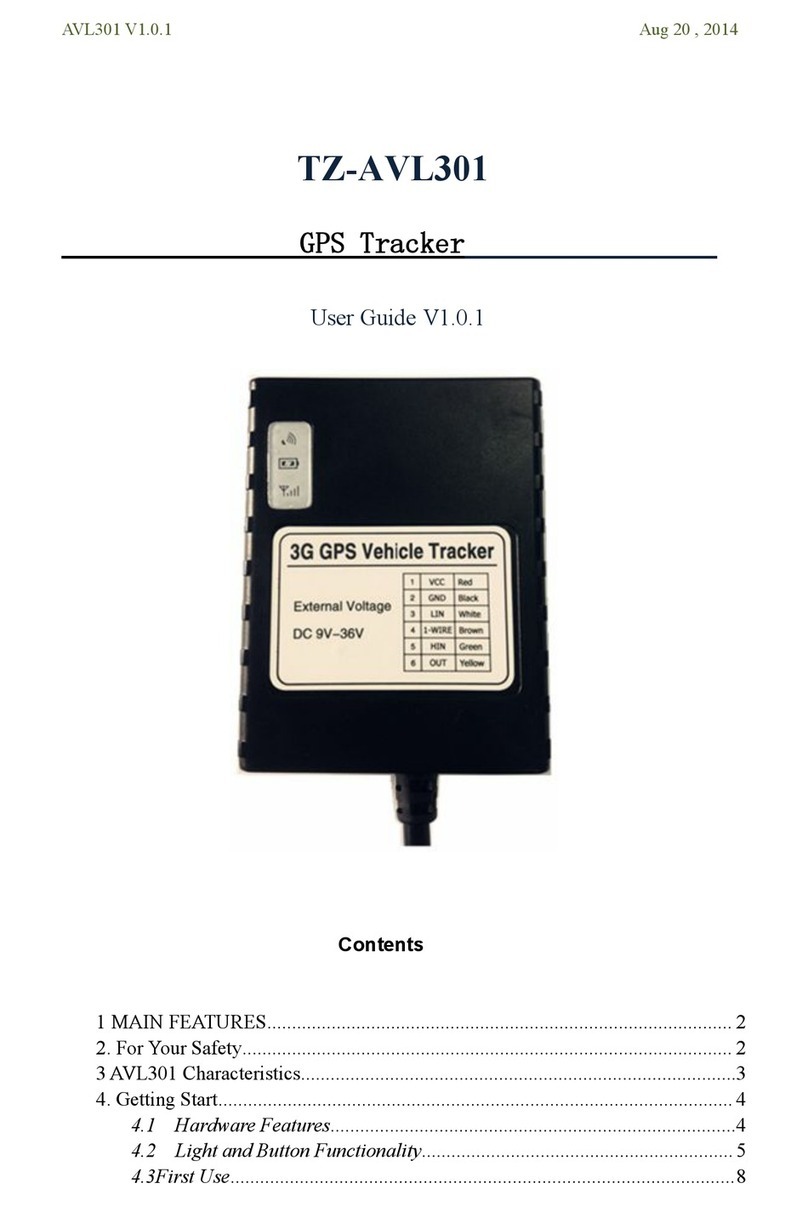
Tzone
Tzone TZ-AVL301 user guide

CalAmp
CalAmp LMU-3 Series Hardware installation guide