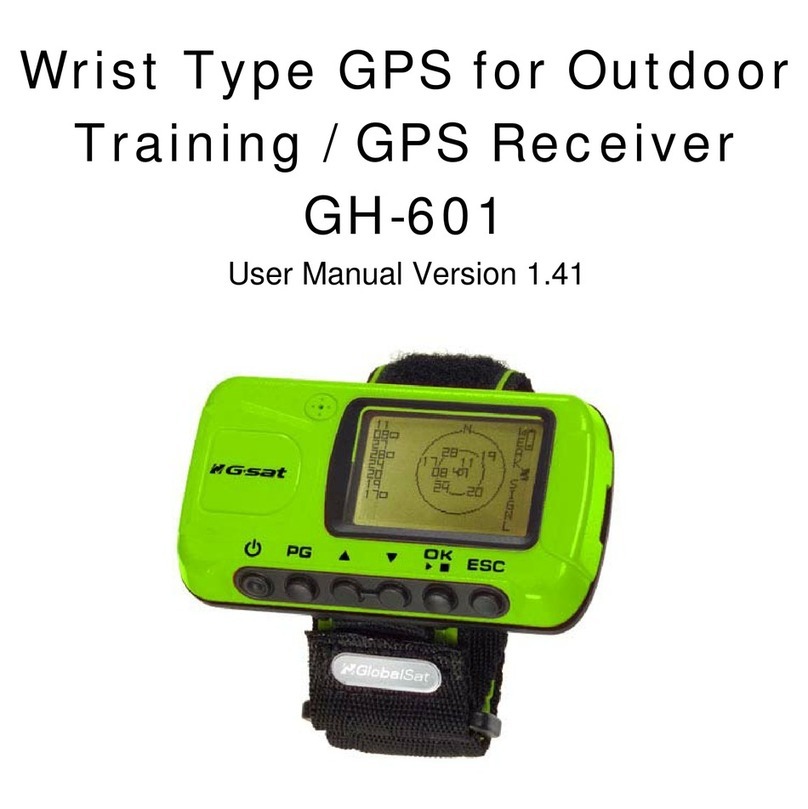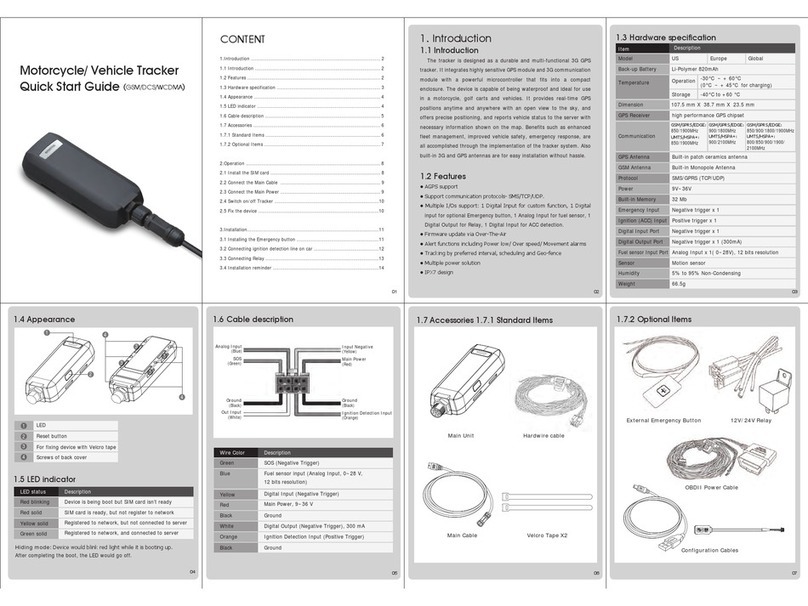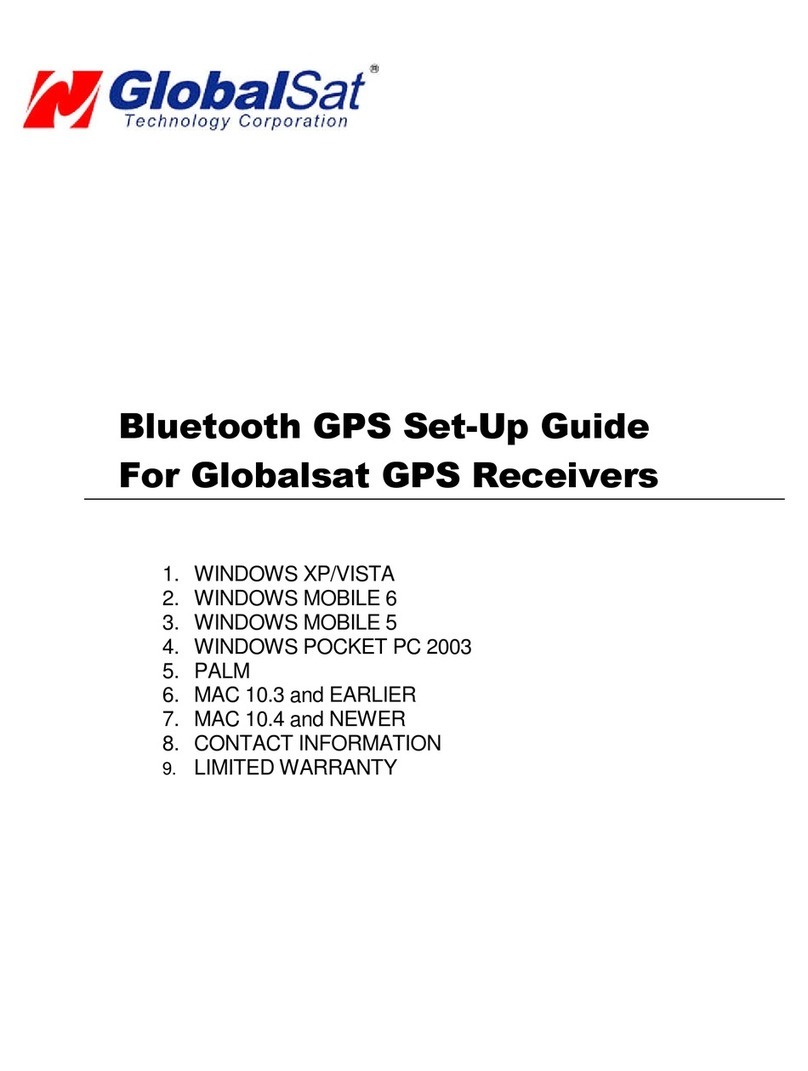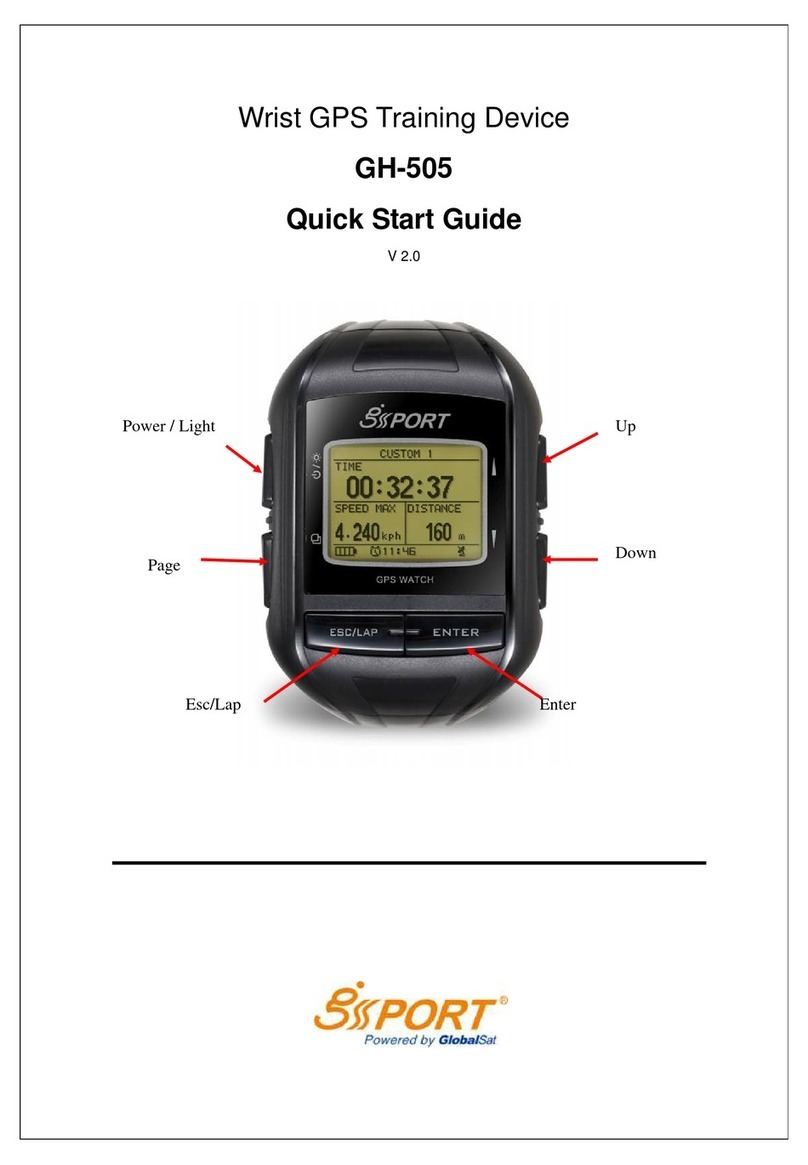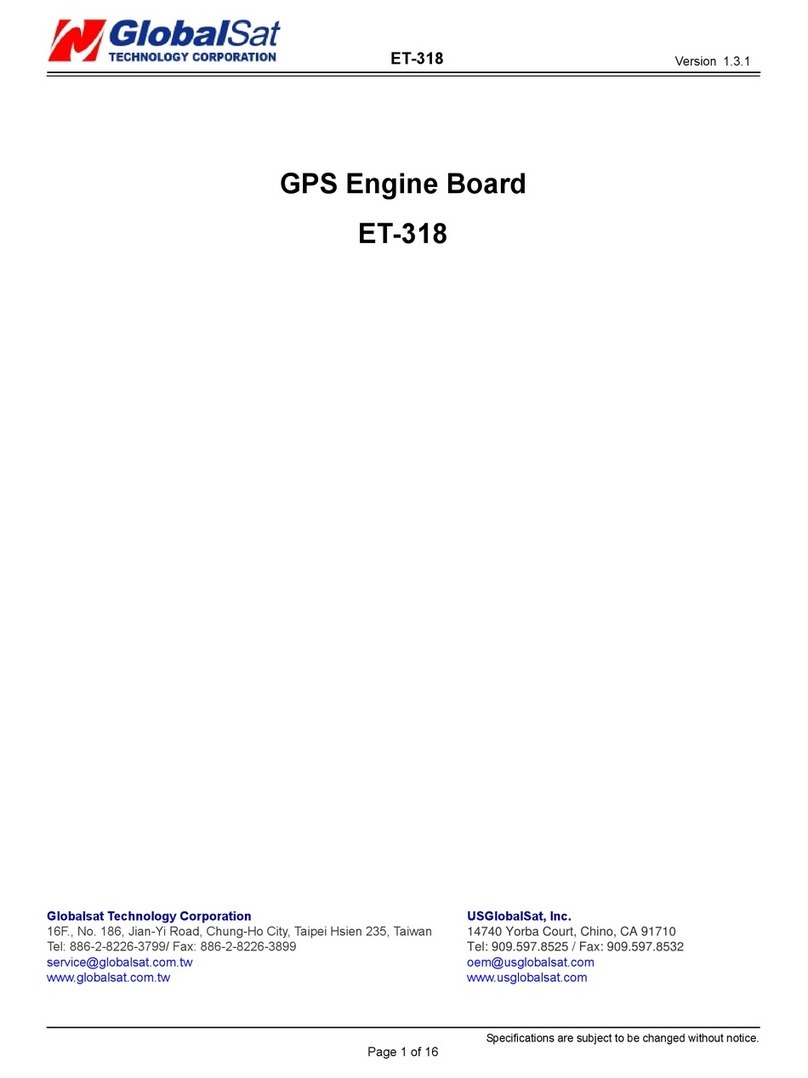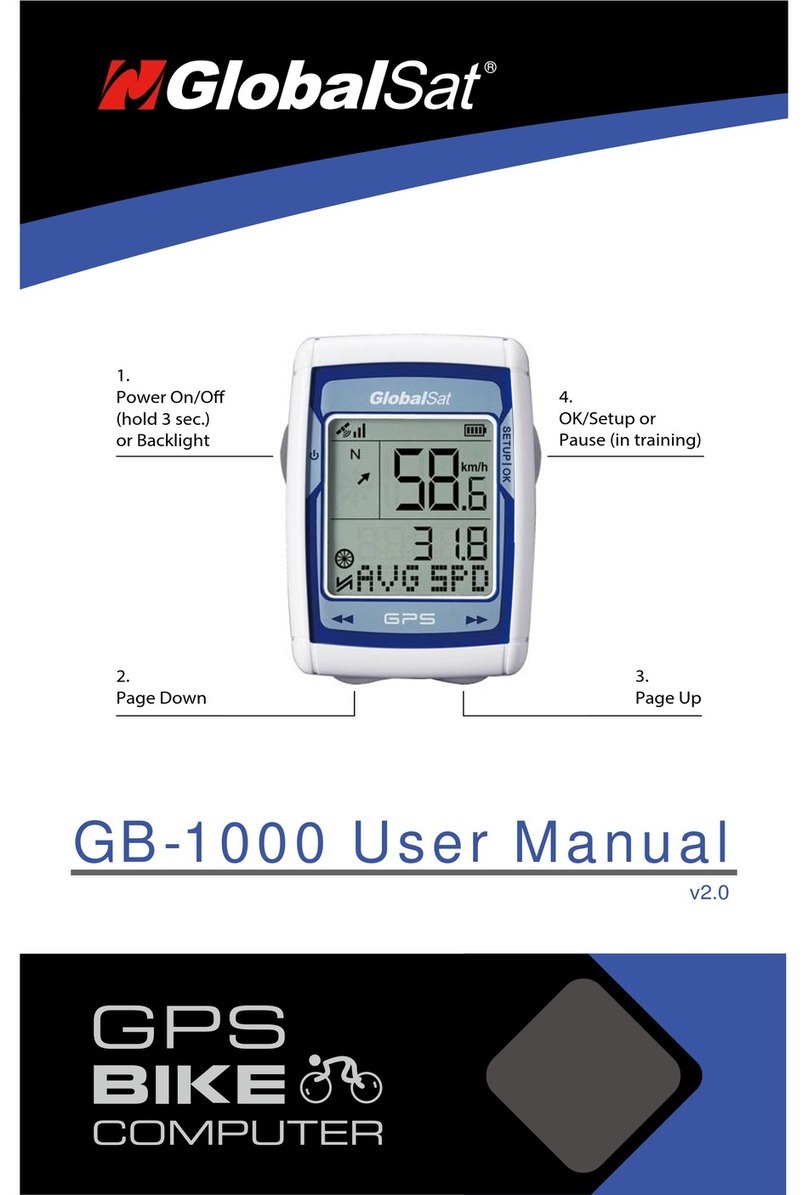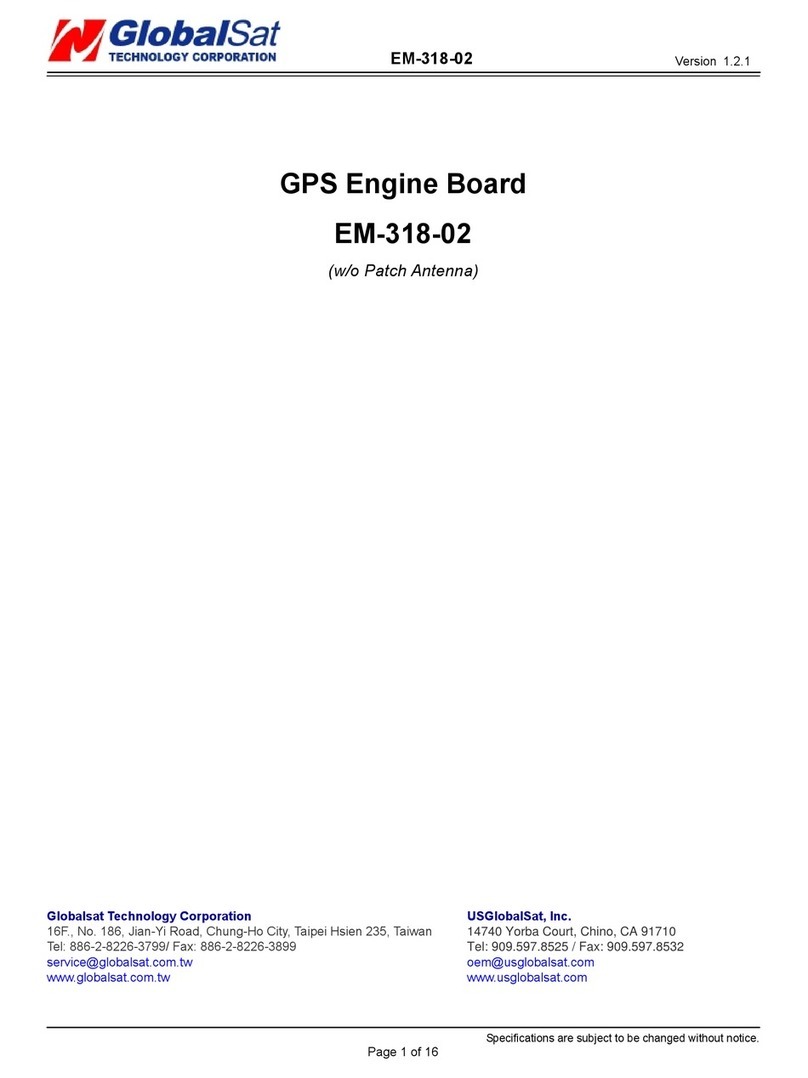TR-102 page 2
1 Introduction....................................................................................................................4
1.1 Introduction............................................................................................................4
1.2 Features .................................................................................................................4
1.3 Hardware................................................................................................................5
2 Start-up...........................................................................................................................6
2.1 Accessories .............................................................................................................6
2.2 Charging the battery ................................................................................................7
2.3 Install SIM card .......................................................................................................7
2.4 Appearance.............................................................................................................8
2.5 Button description....................................................................................................9
3 Operating the device .....................................................................................................11
3.1 Turn on / Turn off...................................................................................................11
3.2 Answer / Hang up the phone ...................................................................................11
3.3 Adjust the volume..................................................................................................11
3.4 Making a phone call................................................................................................12
3.5 Send out emergency SMS .......................................................................................12
4 TR-102 Management Center Setup ................................................................................13
4.1 Install the USB driver .............................................................................................13
4.2 Install, Update, Uninstall the TR Management Center program......................................15
4.2.1 Install TR Management Center............................................................................15
4.2.2 Update TR Management Center..........................................................................16
4.2.3 Uninstall TR Management Center.......................................................................16
4.3 TR Management Center Screen Introduction ..............................................................17
4.3.1 Tracker and GPRS Tool Bar....................................................................................19
4.3.2 Query Tool....................................................................................................................20
4.3.3 Data Output Area......................................................................................................21
4.4 Skype Setup..........................................................................................................22
4.5 Firewall Setting......................................................................................................28
4.6 TR Management Center System Requirement.............................................................29
4.7 Copyrights and Example Information ........................................................................29
5. TR-102 Management Center Operation.........................................................................30
5.1 TR Management Center Basic Setup..........................................................................30
5.2 Tracker Management ..............................................................................................31
5.2.1 Adding and setting a TR-102 tracker................................................................32
5.2.2 Tracker Management ...............................................................................................40
5.2.3 Deleting a TR-102 tracker......................................................................................41
5.2.4 Editing a TR-102 tracker........................................................................................42
5.2.5 Selecting Country Code/Area Code....................................................................43
5.3 Instruction of Using TR Management Center...............................................................45
5.3.1 Instructions for Beginners.....................................................................................45
5.3.2 Making GPRS connection between TR-102 and TR Management Center
.....................................................................................................................................................46
5.3.3 Asking TR-102 to send GPRS position report to TR Management Center
.....................................................................................................................................................48
5.3.4 Asking TR-102 to send SMS position report by Skype...............................50
5.4 TR Management Center Query .................................................................................51
5.4.1 Look up for history data.........................................................................................51
5.4.2 Export the data into KML format ........................................................................54