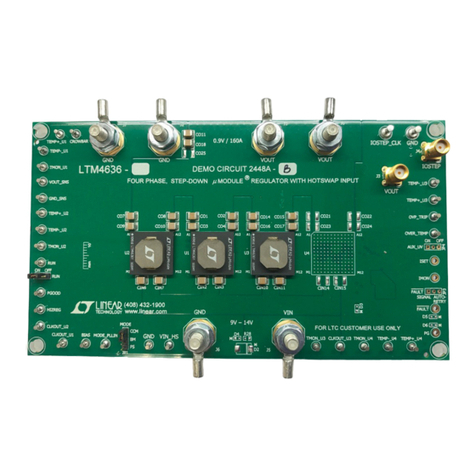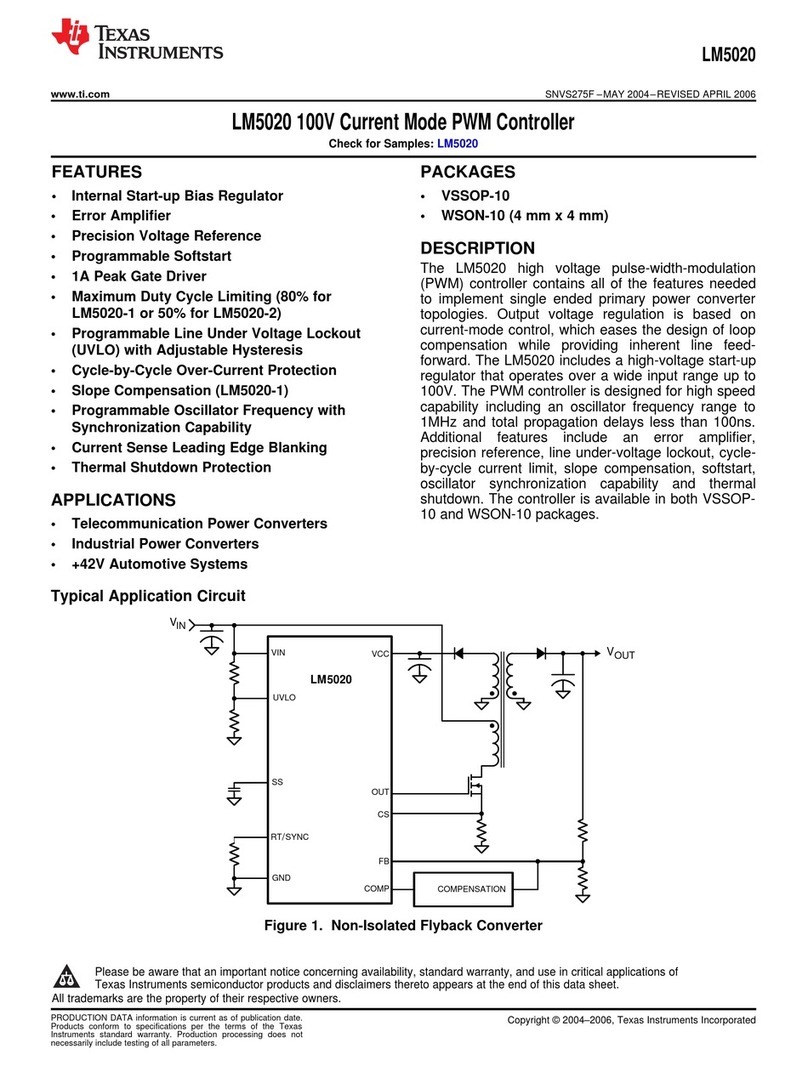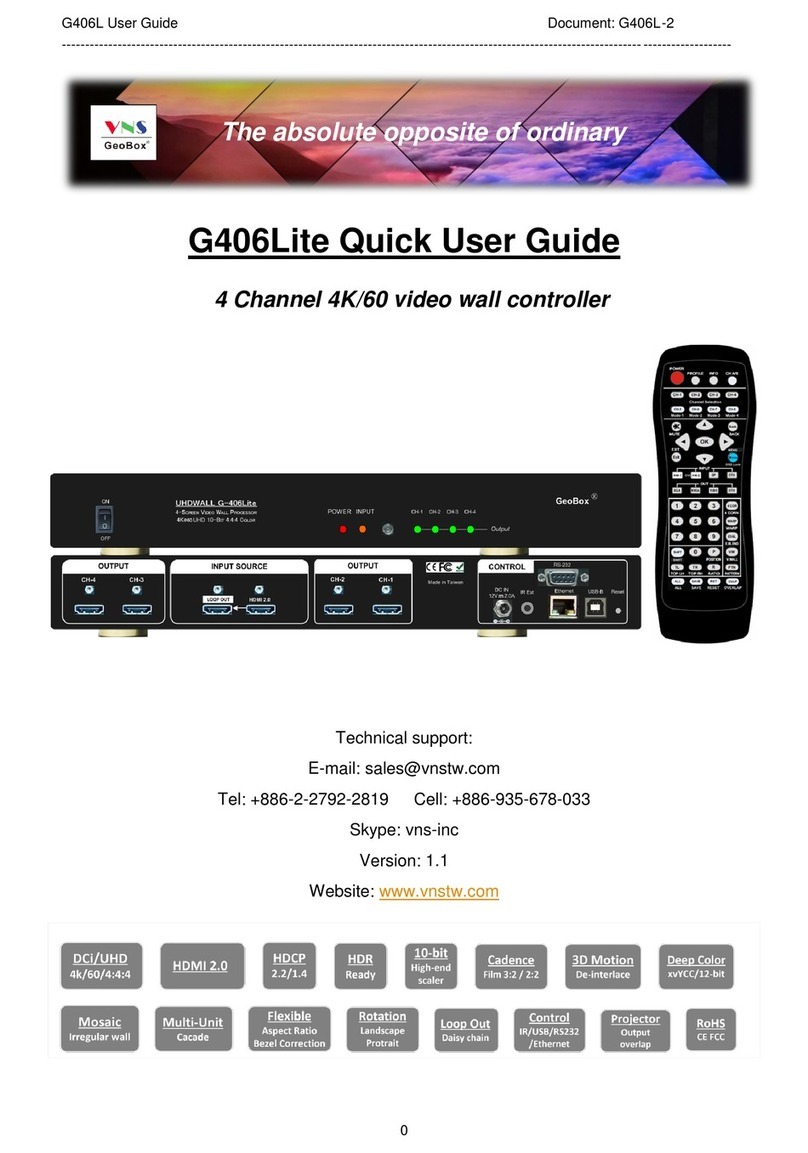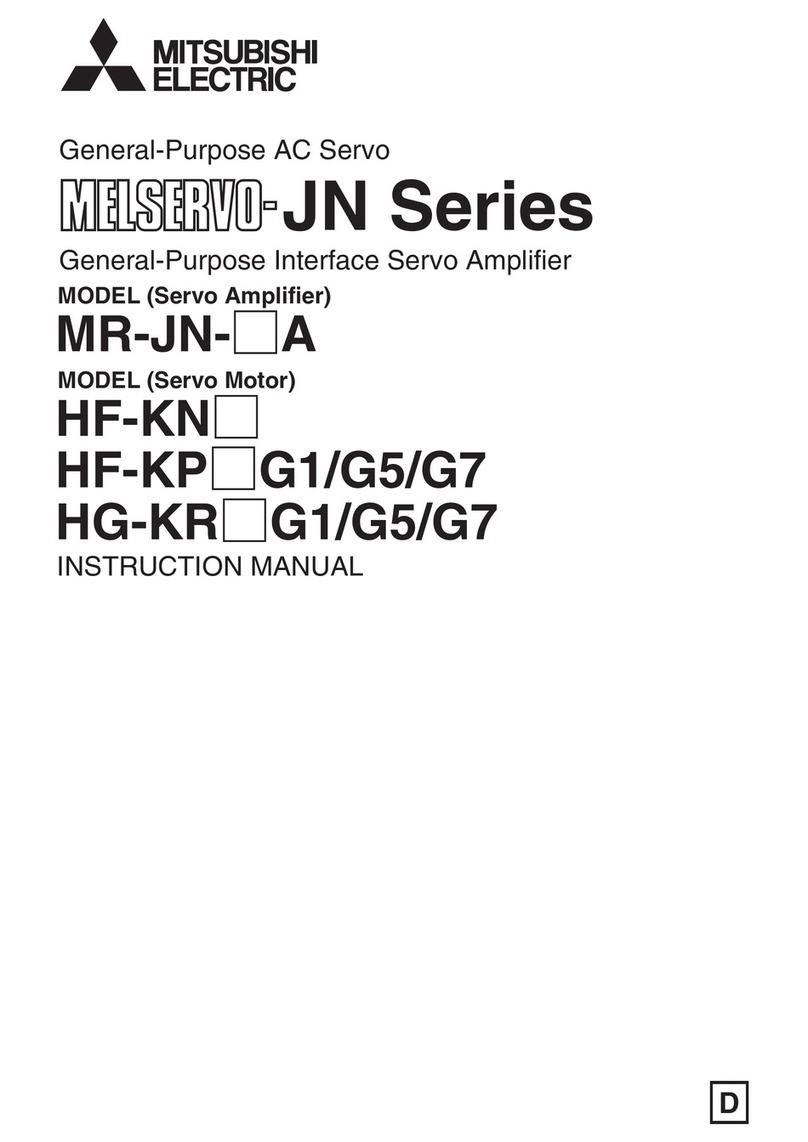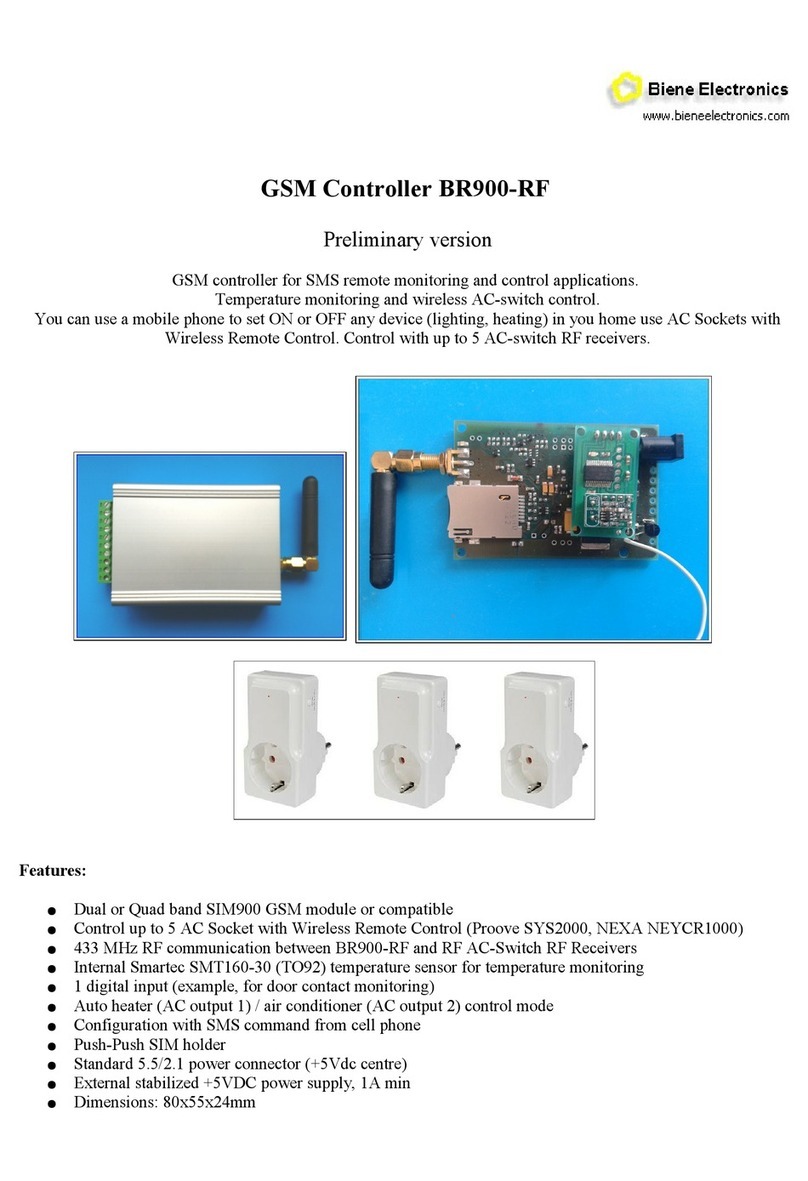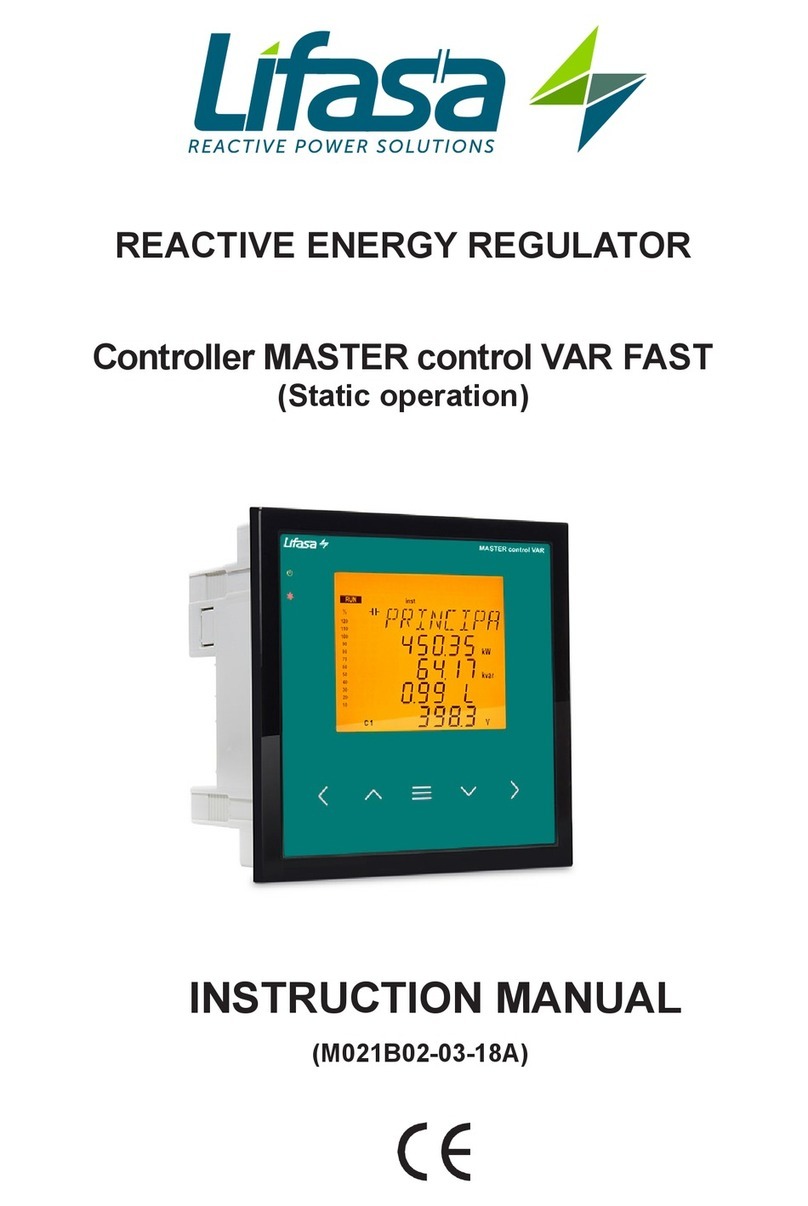Shenzhen FeiCan Technology Co. FC-PB-WIFI03 User manual

Shenzhen FeiCan Technology Co., Limited ADD:5F, B Block of E Building, Lianchuang Industrial Area, Zhangge
Tangqian village, Guanlan Street, Longhua District, Shenzhen, China
TEL:0755-66609352 FAX:0755-21503635 E-mail:info@feicanled.com http://feicanled.en.alibaba.com/
1
User Manual
Product name : WIFI Group Controller
Model NO. : FC-PB-WIFI03
Brief Description:
This controller support IOS 6.0 version and Android version 2.2 above.
It can achieve remote control ,switch light,adjust brightness,CT,Dimmer,music and timer
functions.There are 16 million colors and dozens of light changing modes.In addition.This controller
is designed for LED strips, module etc. After easy installation and settings, you can use your Phone
(IOS 6.0 or Android 2.2 version or above ) to control.Once you make the device connects the router
which will realize group control. Controlled devices quantity will depend on the performance of
router.In theory the router can control 251 devices,General home routers can control 20 pcs device or
so.to achieve the maximum number of control devices should disconnecting the other connected
device (computer) .controlled distance is also depends on the router.in controlled lighting does not
affect the mobile Internet access.It can keep light memory(when restart,it will auto keep previous
status before shutdown).
It can be used widely in bedroom ,living room ,entertaining place and operating atmosphere etc.

Shenzhen FeiCan Technology Co., Limited ADD:5F, B Block of E Building, Lianchuang Industrial Area, Zhangge
Tangqian village, Guanlan Street, Longhua District, Shenzhen, China
TEL:0755-66609352 FAX:0755-21503635 E-mail:info@feicanled.com http://feicanled.en.alibaba.com/
2
Technical Specification:
Suitable Phone OS: IOS version 6.0 above or Android 2.2 version above.
Receiving sensitivity: 802.11b CCK (-10dBm); 802.11g OFDM(-15dBm)
Group control quantity:20-25 lamps (Router can only connects lights)
Software language: English , Chinese.
Working Temperature:-20℃-60℃
Working Voltage: DC12V-24V
Output channel: 3CH/RGB
Effective Remote Distance: It will depends on the router signal transmission
N.W: 52g
G.W: 119g
Size:86*45*23mm
APP installing instruction
a.Downloadwebsite:http://www.leddreamlight.com/Download1.html
b.InstallitbyQRcode:
Operating Instructions:
The initial state of powering is hotspot model after connect power it will emitted FC_XXX signal then open your phone
to connect the signal. your router will send the password and ID to controller through DreamColor, if operating
correctly, the device will be automatically added to the router. after configuration is complete, then make your mobile
phone to connect with the router. you can realize group control through DreamColor software.
Connecting Router
1.Open your phone or tablet settings WLAN interface to connect FC-XXX, For example: the screen displayed the
phone has been connected to the device SSID,(FC-867 )
as following picture.

Shenzhen FeiCan Technology Co., Limited ADD:5F, B Block of E Building, Lianchuang Industrial Area, Zhangge
Tangqian village, Guanlan Street, Longhua District, Shenzhen, China
TEL:0755-66609352 FAX:0755-21503635 E-mail:info@feicanled.com http://feicanled.en.alibaba.com/
3
2.Please open the software Dream Color and it will prompts you the control ways. (because this device with single
control and group control functions). You can choose control (single control )or join Router (group control) as you want.
If you click direct control then you can enter into RGB,CT,Dimmer,Music and Timer functions to control one device.
If you click join Router and you will enter into the group control.please refer to the below operation steps.
3.Click the button then enter your router’s name (SSID) and password, the device will be added to
the router automatically. The device will blinks green 6 times when the device has added to the router successfully. If
connecting failure the device will blink red color 6 times, follow the above steps to connect other devices you want
control successively.
4.If the controllers successfully connect your router and the device will become a client state, then the signal FC -XXX
will disappear in WLAN. If you find FC_XXX signals in the list of mobile phones WLAN. it will testify the device is
restored to factory condition, so you need to connect router with device again. Pay attention: After the device is
powered off then power on again, the device will connect to the router before connected automatically. The following

Shenzhen FeiCan Technology Co., Limited ADD:5F, B Block of E Building, Lianchuang Industrial Area, Zhangge
Tangqian village, Guanlan Street, Longhua District, Shenzhen, China
TEL:0755-66609352 FAX:0755-21503635 E-mail:info@feicanled.com http://feicanled.en.alibaba.com/
4
picture shown the controller device has been connected to the router successfully. Click the table cell can rename the
device.
How to controlling:
1.After connecting successfully then open Dream Color to click scenes interface,This application with built-in models
as bedroom,livingroom,washroom.kitchen,restaurant, office, study room.Users can also edit custom scene.
2.The scenes interface is divided into two groups, the first group is the built-in scenes and it can not be deleted. Another
group is custom scenes, user can through the mobile phone camera to take picture or use image as the custom scene .
Custom scenes can be deleted.

Shenzhen FeiCan Technology Co., Limited ADD:5F, B Block of E Building, Lianchuang Industrial Area, Zhangge
Tangqian village, Guanlan Street, Longhua District, Shenzhen, China
TEL:0755-66609352 FAX:0755-21503635 E-mail:info@feicanled.com http://feicanled.en.alibaba.com/
5
3.For example: click the scenes bedroom to enter into the interface and it will show the connected led control
devices, if no control device, please click “+” to enter into online interface to choose the device you want to control
than save it.
After connected successfully, please enter into RGB CT,Dimmer,Music and Timer interface to control.

Shenzhen FeiCan Technology Co., Limited ADD:5F, B Block of E Building, Lianchuang Industrial Area, Zhangge
Tangqian village, Guanlan Street, Longhua District, Shenzhen, China
TEL:0755-66609352 FAX:0755-21503635 E-mail:info@feicanled.com http://feicanled.en.alibaba.com/
6
1.Click to enter the following interface:
2.Click to turn on/off.
3. Click to select the color, slide
to choose brightness.
4.Click to select the color mode , as following:

Shenzhen FeiCan Technology Co., Limited ADD:5F, B Block of E Building, Lianchuang Industrial Area, Zhangge
Tangqian village, Guanlan Street, Longhua District, Shenzhen, China
TEL:0755-66609352 FAX:0755-21503635 E-mail:info@feicanled.com http://feicanled.en.alibaba.com/
7
Click to adjust the speed and click to adjust brightness.
5.Click to enter into single color dimmer mode, as following:

Shenzhen FeiCan Technology Co., Limited ADD:5F, B Block of E Building, Lianchuang Industrial Area, Zhangge
Tangqian village, Guanlan Street, Longhua District, Shenzhen, China
TEL:0755-66609352 FAX:0755-21503635 E-mail:info@feicanled.com http://feicanled.en.alibaba.com/
8
6.Click to select the color mode , as following:
7.Click to enter into color temperature model, as following:

Shenzhen FeiCan Technology Co., Limited ADD:5F, B Block of E Building, Lianchuang Industrial Area, Zhangge
Tangqian village, Guanlan Street, Longhua District, Shenzhen, China
TEL:0755-66609352 FAX:0755-21503635 E-mail:info@feicanled.com http://feicanled.en.alibaba.com/
9
8.Click to enter into the color mode , as following:
9. Click to enter into the music mode, as following:
10.Click to choose the music you prefer, as following:

Shenzhen FeiCan Technology Co., Limited ADD:5F, B Block of E Building, Lianchuang Industrial Area, Zhangge
Tangqian village, Guanlan Street, Longhua District, Shenzhen, China
TEL:0755-66609352 FAX:0755-21503635 E-mail:info@feicanled.com http://feicanled.en.alibaba.com/
10
11.Click to edit colors you prefer, as following:

Shenzhen FeiCan Technology Co., Limited ADD:5F, B Block of E Building, Lianchuang Industrial Area, Zhangge
Tangqian village, Guanlan Street, Longhua District, Shenzhen, China
TEL:0755-66609352 FAX:0755-21503635 E-mail:info@feicanled.com http://feicanled.en.alibaba.com/
11
12.The edited color will be running following the music melody,then you can click to
adjust the sensitivity.
13.Click to set timer on/off.

Shenzhen FeiCan Technology Co., Limited ADD:5F, B Block of E Building, Lianchuang Industrial Area, Zhangge
Tangqian village, Guanlan Street, Longhua District, Shenzhen, China
TEL:0755-66609352 FAX:0755-21503635 E-mail:info@feicanled.com http://feicanled.en.alibaba.com/
12
Typical Application:
FAQ
A.It can not find the device ID as FC-XXX in WLAN, how to do?
Answer: If it is happened, please make sure if the APP downloaded in your phone is “Dream
Color.
B.second,Please make sure if the controller connects power and led strips well.
C.Finally,enter into APP “online “interface to refresh again, once the controllers connect router
successfully and it will be disappear in WLAN so you need to find it in APP “online “surface
then offline them,After that, please back to WALN,If shows no device ID, please try to shorten
the distance of phone and router.if still shows no device ID,please power off router and
controller , then power on controller only after 30s.finally, you can find it in WALN.

Shenzhen FeiCan Technology Co., Limited ADD:5F, B Block of E Building, Lianchuang Industrial Area, Zhangge
Tangqian village, Guanlan Street, Longhua District, Shenzhen, China
TEL:0755-66609352 FAX:0755-21503635 E-mail:info@feicanled.com http://feicanled.en.alibaba.com/
13
FCC Warning:
This equipment has been tested and found to comply with the limits for a Class B digital
device, pursuant to part 15 of the FCC Rules. These limits are designed to provide
reasonable protection against harmful interference in a residential installation. This equipment
generates, uses and can radiate radio frequency energy and, if not installed and used in
accordance with the instructions, may cause harmful interference to radio communications.
However, there is no guarantee that interference will not occur in a particular installation. If
this equipment does cause harmful interference to radio or television reception, which can be
determined by turning the equipment off and on, the user is encouraged to try to correct the
interference by one or more of the following measures:
•Reorient or relocate the receiving antenna.
•Increase the separation between the equipment and receiver.
•Connect the equipment into an outlet on a circuit different from that to which the receiver is
connected.
•Consult the dealer or an experienced radio/TV technician for help.
Caution: Any changes or modifications to this device not explicitly approved by manufacturer
could void your authority to operate this equipment.
This device complies with part 15 of the FCC Rules. Operation is subject to the following two
conditions: (1) This device may not cause harmful interference, and (2) this device must
accept any interference received, including interference that may cause undesired operation.
This equipment complies with FCC radiation exposure limits set forth for an
uncontrolled environment. This equipment should be installed and operated with
minimum distance 20cm between the radiator & your body.