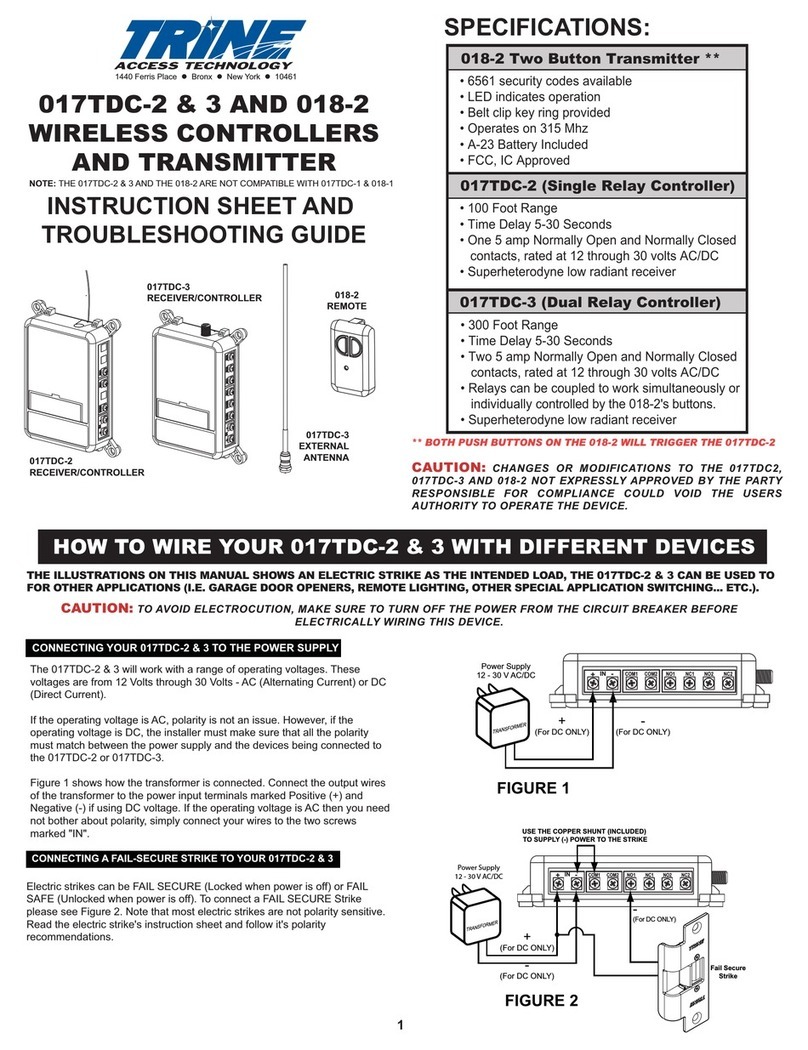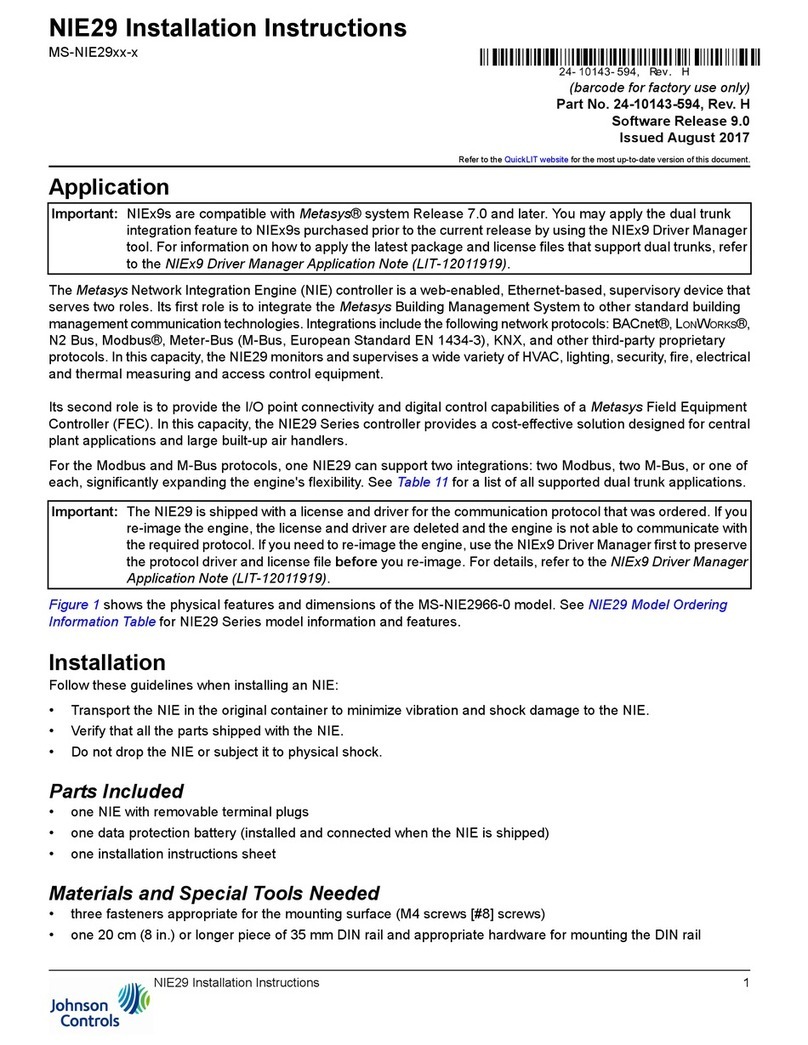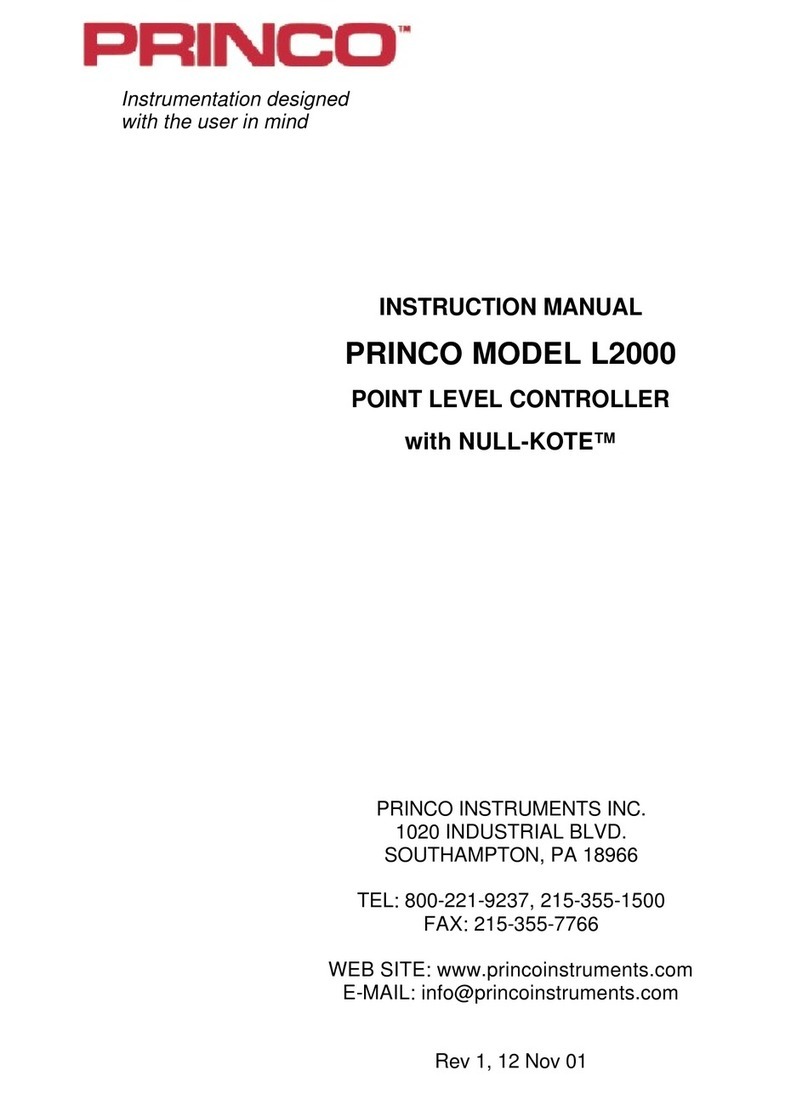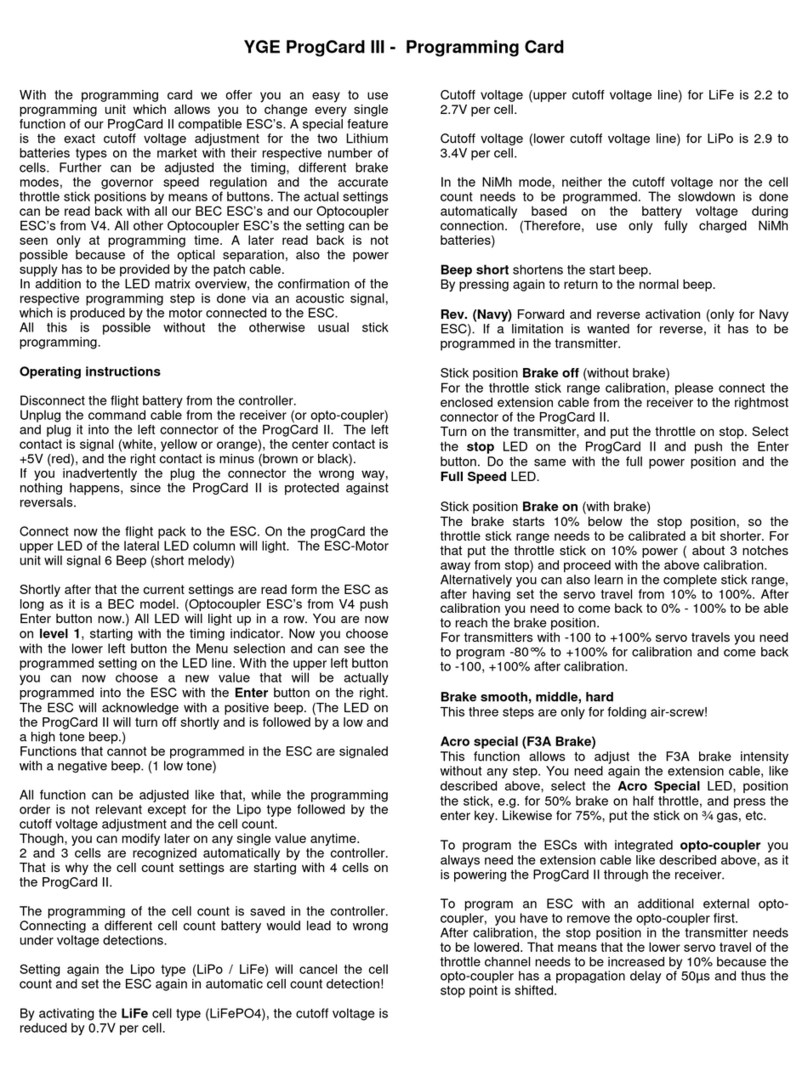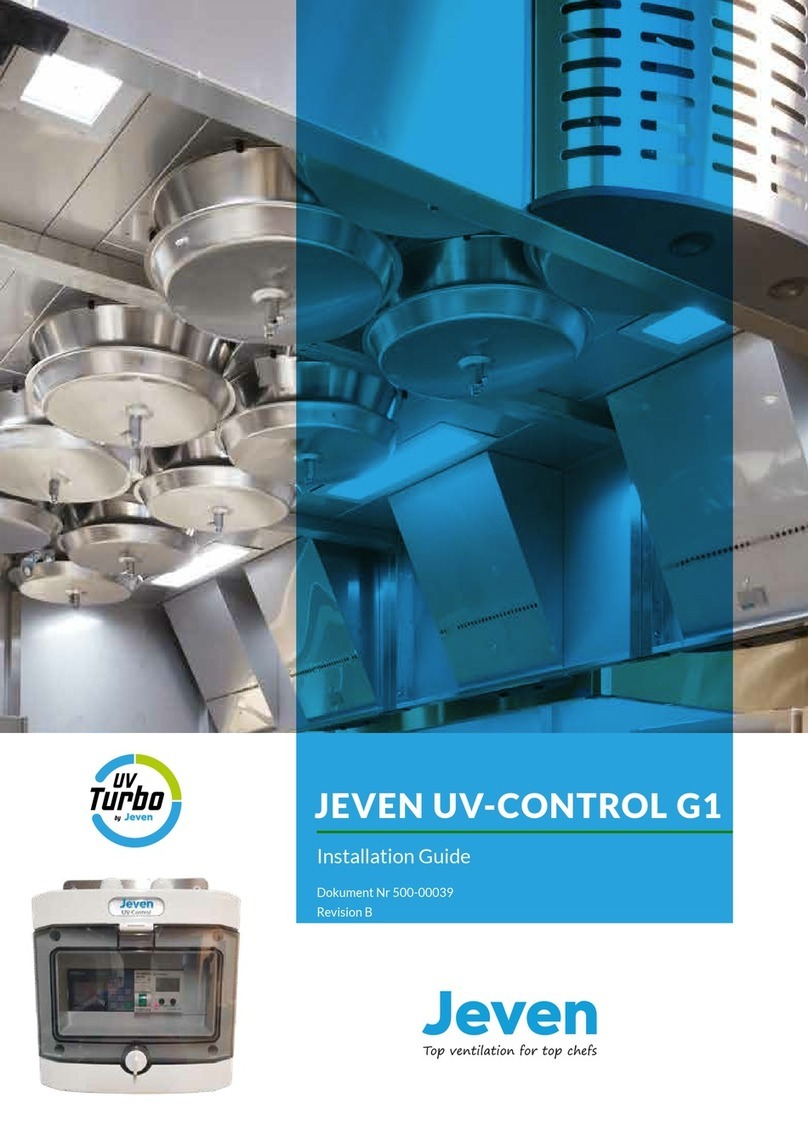Biene Electronics BR900-RF User manual

GSM Controller BR900-RF
Preliminary version
GSM controller for SMS remote monitoring and control applications.
Temperature monitoring and wireless AC-switch control.
You can use a mo ile phone to set ON or OFF any device (lighting, heating) in you home use AC Sockets with
Wireless Remote Control. Control with up to 5 AC-switch RF receivers.
Features:
●Dual or Quad and SIM900 GSM module or compati le
●Control up to 5 AC Socket with Wireless Remote Control (Proove SYS2000, NEXA NEYCR1000)
●433 MHz RF communication etween BR900-RF and RF AC-Switch RF Receivers
●Internal Smartec SMT160-30 (TO92) temperature sensor for temperature monitoring
●1 digital input (example, for door contact monitoring)
●Auto heater (AC output 1) / air conditioner (AC output 2) control mode
●Configuration with SMS command from cell phone
●Push-Push SIM holder
●Standard 5.5/2.1 power connector (+5Vdc centre)
●External sta ilized +5VDC power supply, 1A min
●Dimensions: 80x55x24mm

Applications:
Temperature monitoring
Heating remote control
Lighting remote control
Other home equipment remote monitoring
Power Supply:
External sta ilized +5VDC power supply, 1A min.
Power connector: 5VDC sta ilized, 5.5/2.1 power socket (+ centre)
Preparation of SIM card
1. Disa le PIN code request so it will not prompt for a PIN code on turning on.
2. SIM card change if power turn off.
ED indicators
Module status LED indication (Red LED)
ED status RED Module status
Permanently off Device off
Short linking after power on SIM card read process
Short periodic linking Module in work
Permanently on Module work with modem
GSM Modem LED indication (Green LED)
ED status GREEN GSM Modem status
Permanently off Device off
Fast linking (period 1s, ton 0,5s) Net search / Not registered / Turning off
Slow linking (period 3s, ton 0,3s) Registered full service
Permanently on A call is active

Hardware
Top view Bottom view
X1 - GSM Antenna SMA female connector
X2 - Push-push SIM holder
X3-1 - Power connector 5.5/2.1 (+ centre), 5VDC sta ilized power supply
X3-2 - Plugin Terminal Connector for digital input
X9 - Socket for RF transmitter module
1 - +5VDC (left)
2 – GND
3 – Transmit data
4 – Not used

Minimal SMS command set for user
SMS command for ON, OFF external devices
2345S1 … 2345S5 Status info Set output *)
2345R1 … 2345R5 Status info Reset output *)
2345R0 (or 2345R) Status info Reset all outputs *)
Request status info
2345I Status info Read status SMS
Full SMS command set
Auto control disable
2345A0
Auto control enable
2345A1
Auto control enable
2345A1
Heater
(RF output 1)
Enable heater
2345B1
Air Conditioner
(RF output 2)
Enable air condition
2345B0
Output 1...5 Output 1 Output 2
Lamp, Fan, Pump, Heater,
Air conditioner.. Heater Air conditioner
SMS command Text
(length 16 characters)
Text
(length 16 characters)
Text
(length 16 characters)
Default text
Default text
Default text
2345X1,text Input event 1 Input event 1 Input event 1
2345X2,text Output 1 Output 1 Output 1
2345X3,text Output 2 Output 2 Output 2
2345X4,text Output 3 Output 3 Output 3
2345X5,text Output 4 Output 4 Output 4
2345X6,text Output 5 Output 5 Output 5
2345X7,text Temperature low Temperature low Temperature low
2345X8,text Temperature norm Temperature norm Temperature norm
2345X9,text Temperature high Temperature high Temperature high

Temper. Level Auto-control disa le direct output control
T high > +27 Celsius ena le
T low < +18 Celsius
Temper. Level Heater ena le, air conditioner disa le direct output control
T high > +27 Celsius Heater OFF Disa le for Output 1
T low < +18 Celsius Heater ON
Temper. Level Heater disable, air conditioner enable direct output control
T high > +27 Celsius Air condit. O Disable for Output 2
T low < +18 Celsius Air condit. OFF
SMS command Answer SMS Function
2345L+18 Output 1 OFF Output 2 OFF Output 3 OFF
Output 4 OFF Output 5 OFF
I1=1
T=+22
T:+18+27 F=0
AUTO: disa le
E 6
(Status info)
Set minimum temperature level
default: +18
2345H+25 Set maximum temperature level
default: +27
2345F0 Timeout filter
0 – 20sec, 1: 5min, 2: 10min ... 9: 45min;
default 0
2345I Status info Read status SMS
2345N1,+37122842913
2345N2,+37122842914
2345N3,+37122842915
2345N4,+37122832798
Num er 1 added Set up to 4 cell phone num ers for alarm
SMS at position 1..4
2345P2010 Passw: 2010, 2010 – new password Change password;
default password 2345
If forgot password you can with jumper J2
restore default password 2345. Set jumper
J2, power ON, wait 15-20 sec, power OFF,
remove jumper J2
2345S1 … 2345S5 Status info Set output *)
2345R1 … 2345R5 Status info Reset output *)
2345R0 (or 2345R) Status info Reset all outputs *)
2345E1
2345E0
2345E
Status info Ena le alarm SMS, default ena le
Disa le alarm SMS
Disa le alarm SMS
2345A0 (or 2345A)
2345A1
Status info
AUTO: disa le or AUTO: Heater or
AUTO: Air cond.
0 - auto control disa le (default)
1 - auto control ena le
2345B0 (or 2345B)
2345B1
Status info 1 - auto control heater (default)
0 - auto control air condition

2345X6,Input 7 7:Temperature low Set SMS text message for input 1 and 2
events, outputs name and temperature
event.
Text up to 16 characters
2345V1
2345V0 (or 2345V)
Status info Digital event 1-0
Digital event 0-1
Status info
Output 1 ON, Output 2 OFF, Output 3 ON, Output 4 OFF Output 5 OFF outputs state
I1=1 inputs state
T=+22 temperature
T:+18+25 temperature level
AUTO: disa le auto mode
F=0 temperature filter
E alarm SMS ena le/disa le
(E – ena le, D – disa le)
*) direct control disa led for Out.1 if heater ena led, direct control disa led for Out.2 if air condition ena led;
answer SMS “ disa le “ if auto-control ena le (only for Output 1 or 2).
Temperature monitoring and control
Heater auto-control mode - AC Switch/Receiver 1 (Output 1)
(2345A0, 2345B1)
Low level High level
Temperature low Temperature normal Temperature high
Output 1 ON Output 1 OFF
Air conditioner auto-control mode - AC Switch/Receiver 2 (Output 2)
(2345A0, 2345B0)
Low level High level
Temperature low Temperature normal Temperature high
Output 2 OFF Output 2 ON
Auto-control disable (2345A0)
Low level High level
Temperature low Temperature normal Temperature high
SMS “Temperature low” SMS “Temperature normal” SMS “Temperature high”
Temperature set-points
2345L+18 set set-point for minimum temperature level
2345H+27 set set-point for maximum temperature level

AC Switch/Receiver initialization
Reset AC switch (reset all address)
Press utton, keep > 7 sec and wait until red LED linking.
After red LED linking let go utton and short press utton.
Should e Relay switching.
Set AC Switch/Receiver 1 to address 1
Reset AC switch 1
2345A0 and wait answer SMS - if set auto mode, disa le auto mode
2345R0 and wait answer SMS - reset all outputs
2345S1 and wait answer SMS - set outputs 1
press utton on AC Switch/Receiver 1
Power OFF-ON on BR900-SMT-RF device
wait AC Switch/Receiver 1 Relay switching
Power OFF-ON on BR900-SMT-RF device
if AC Switch/Receiver 1 turned ON, then address installation OK
2345R0 and wait answer SMS - reset all outputs
Set AC Switch/Receiver 2 to address 2
Reset AC switch 2
2345A0 and wait answer SMS - if set auto mode, disa le auto mode
2345R0 and wait answer SMS - reset all outputs
2345S2 and wait answer SMS - set outputs 2
press utton on AC Switch/Receiver 2
Power OFF-ON on BR900-SMT-RF device
wait AC Switch/Receiver 2 Relay switching
Power OFF-ON on BR900-SMT-RF device
if AC Switch/Receiver 2 turned ON, then address installation OK
2345R0 and wait answer SMS - reset all outputs
Set AC Switch/Receiver 3 to address 3
Reset AC switch 3
2345A0 and wait answer SMS - if set auto mode, disa le auto mode
2345R0 and wait answer SMS - reset all outputs
2345S3 and wait answer SMS - set outputs 3
press utton on AC Switch/Receiver 3
Power OFF-ON on BR900-SMT-RF device
wait AC Switch/Receiver 3 Relay switching
Power OFF-ON on BR900-SMT-RF device
if AC Switch/Receiver 3 turned ON, then address installation OK
2345R0 and wait answer SMS - reset all outputs

Set AC Switch/Receiver 4 to address 4
Reset AC switch 4
2345A0 and wait answer SMS - if set auto mode, disa le auto mode
2345R0 and wait answer SMS - reset all outputs
2345S4 and wait answer SMS - set outputs 4
press utton on AC Switch/Receiver 4
Power OFF-ON on BR900-SMT-RF device
wait AC Switch/Receiver 4 Relay switching
Power OFF-ON on BR900-SMT-RF device
if AC Switch/Receiver 4 turned ON, then address installation OK
2345R0 and wait answer SMS - reset all outputs
Set AC Switch/Receiver 5 to address 5
Reset AC switch 5
2345A0 and wait answer SMS - if set auto mode, disa le auto mode
2345R0 and wait answer SMS - reset all outputs
2345S5 and wait answer SMS - set outputs 5
press utton on AC Switch/Receiver 5
Power OFF-ON on BR900-SMT-RF device
wait AC Switch/Receiver 5 Relay switching
Power OFF-ON on BR900-SMT-RF device
if AC Switch/Receiver 5 turned ON, then address installation OK
2345R0 and wait answer SMS - reset all outputs
Table of contents
Popular Controllers manuals by other brands
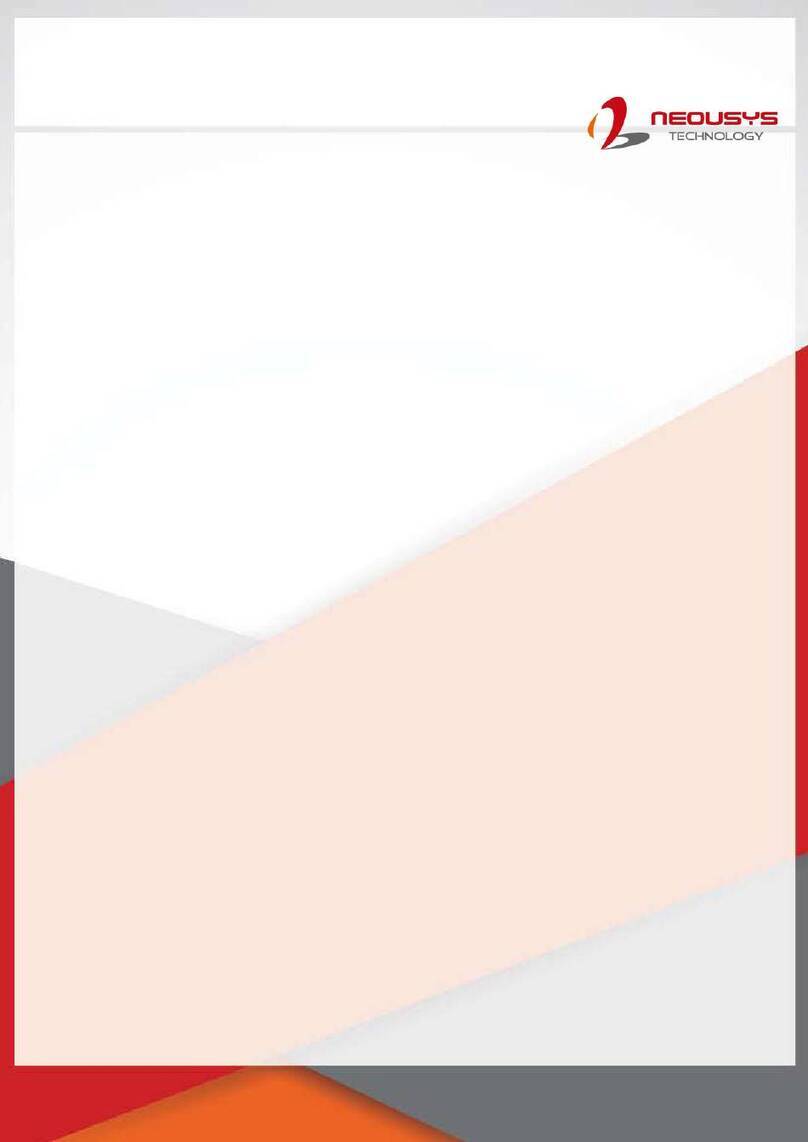
Neousys Technology
Neousys Technology POC-40 Series user manual

MacroAir Technologies
MacroAir Technologies Controller 4 Operation manual
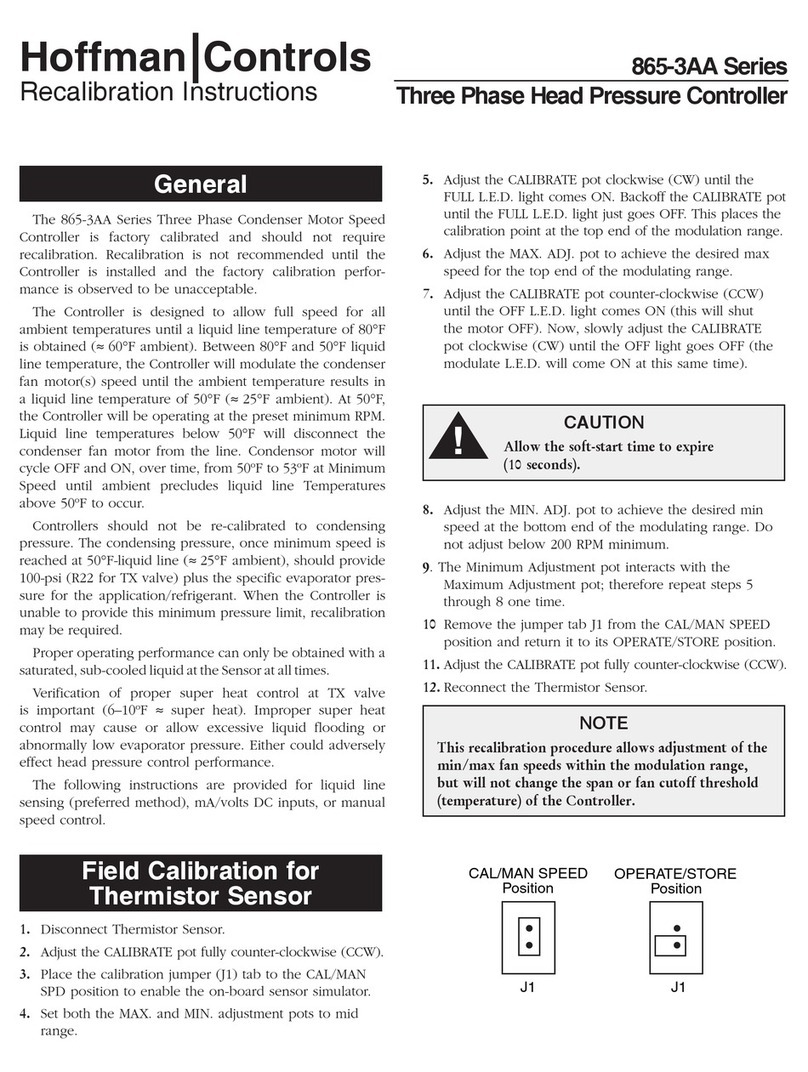
Hoffman Controls
Hoffman Controls 865-3AA Series Recalibration Instructions

HORNER
HORNER XL6 Series installation manual
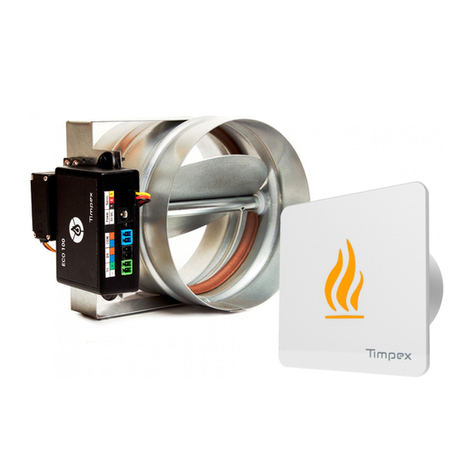
Timpex
Timpex ECO 100 user manual

Siemens
Siemens SIMATIC S7-400H System manual