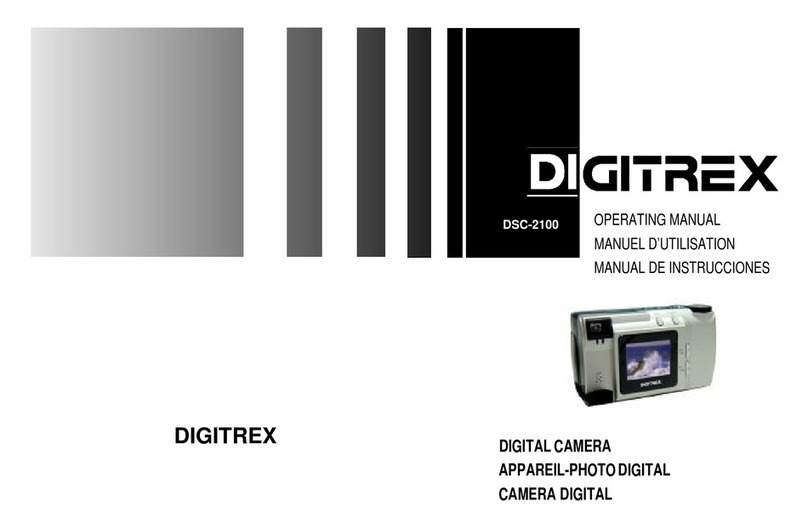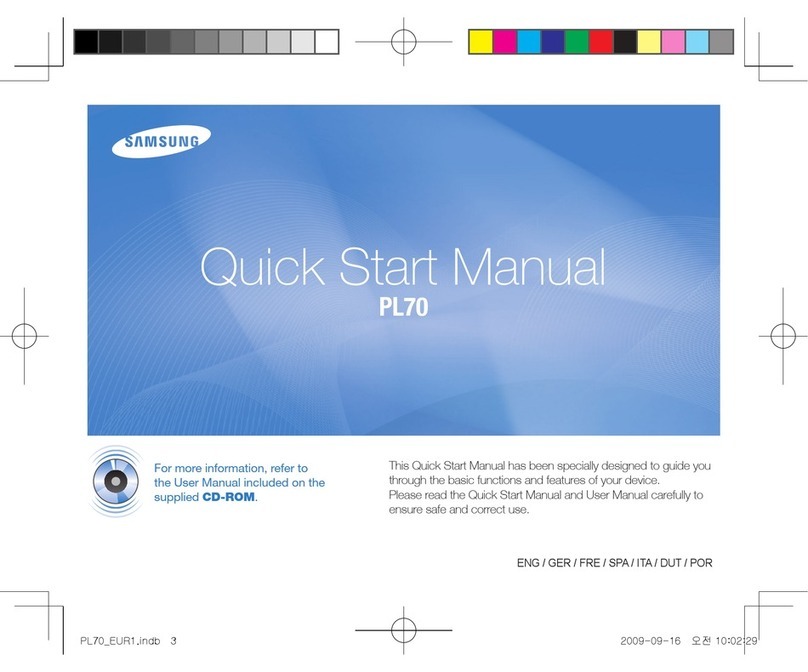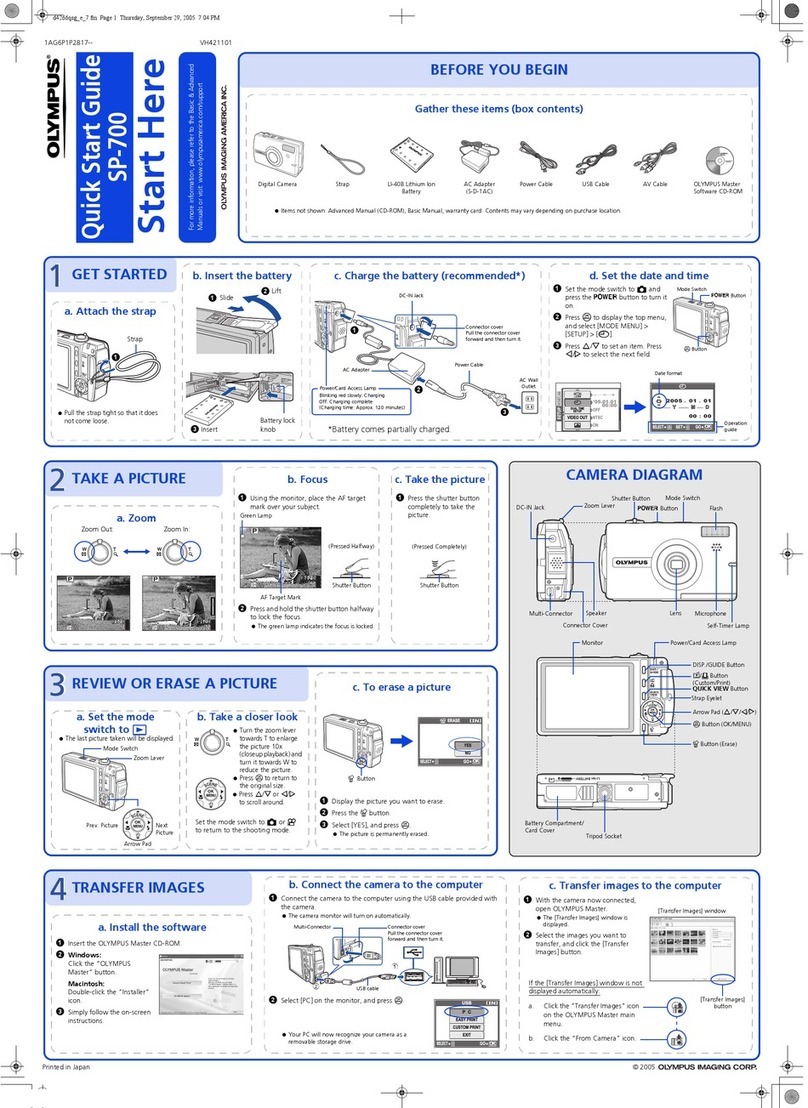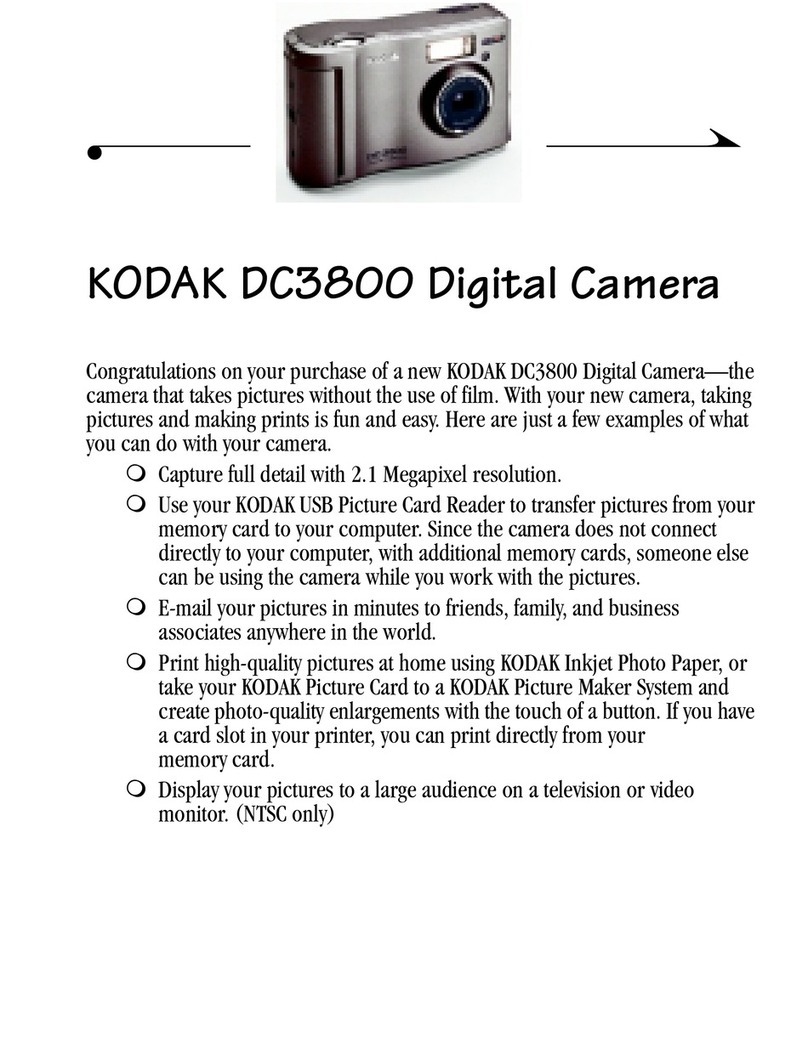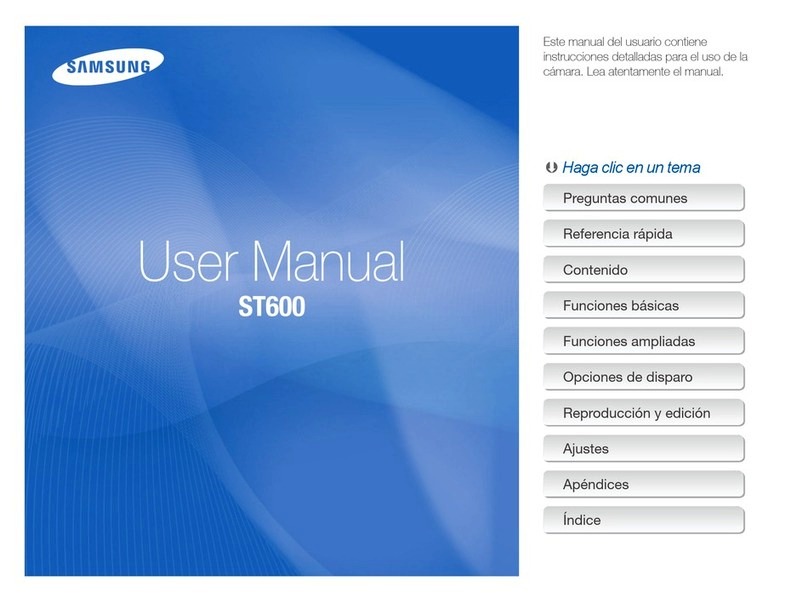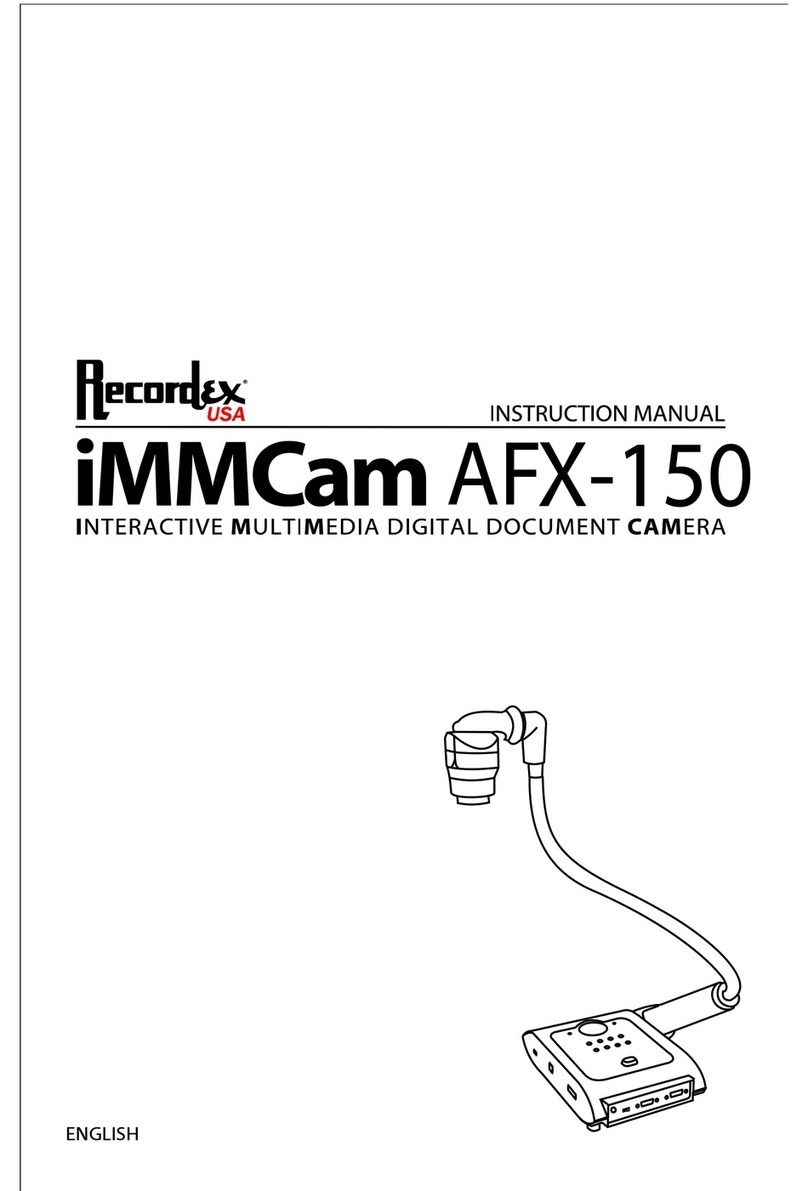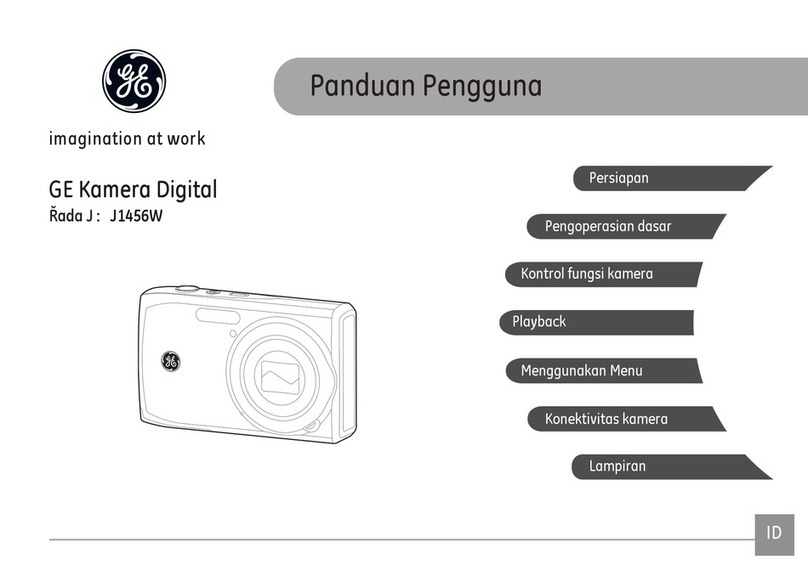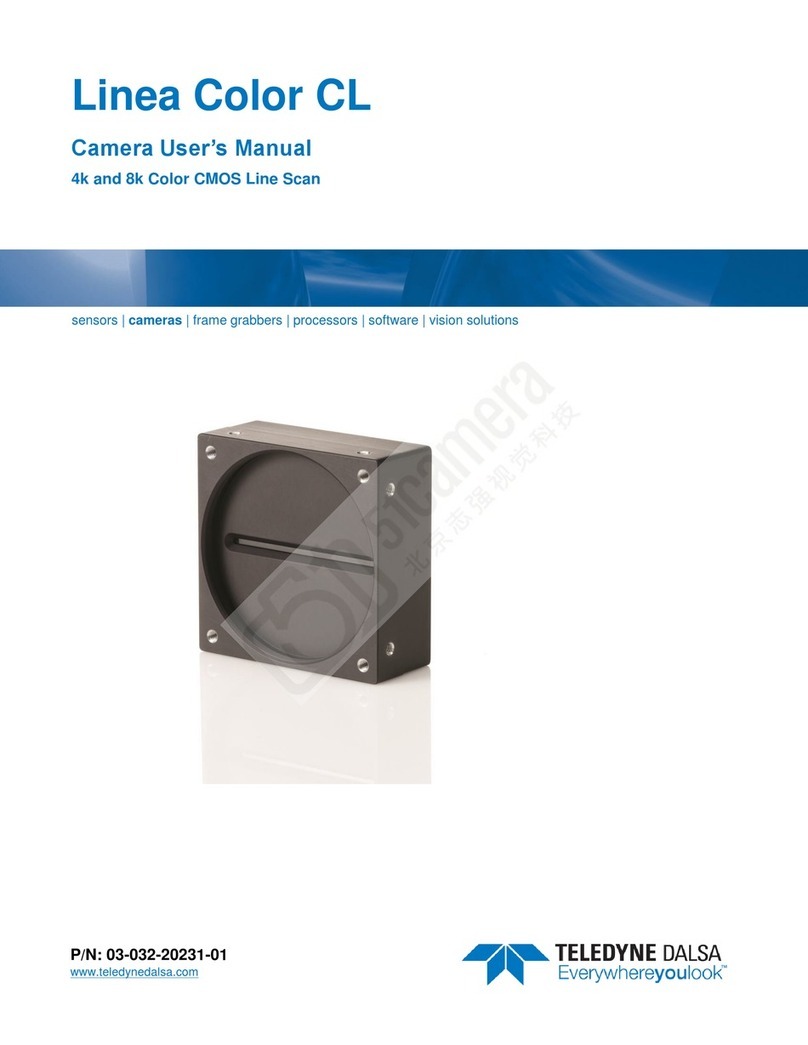Shenzhen MCD Electronics MCD-V6S User manual

packingList
Camera……………………………………………………………..1 pcs
Stretch rod……………………………………………………...1 pcs
Aluminum-alloy case……………………………………….1 pcs
Battery box…………………………….……………………….1 pcs
4.2-inch LCD screen………………………………………..1 pcs
Adjustable-pitch holder………………………………….1 pcs
Signal cable………………………………………….………..1 pcs
12.6V/350Ma charger……………………………………..1 pcs
Company:Shenzhen MCD Electronics co.,ltd
Address: 4F,NO.7 BLDG,Chunhu Industrial Zone, E'gongling Village,Pinghu
Town,Longgang District, Shenzhen City, P.R.C
Tel: 0086 755 8467 6682
Fax: 0086 755 2845 9832
Video Searching System
Operation Manual
Model No.: MCD-V6S
Before using the product, please read the manual carefully
and kept it properly for future reference.

Catalog
Contents………………………………………………………….………….1
ProductIntroduction………………………………………….….….…2
TechnicalSpecifications………………………………………..…..3
Parts………………………………………….………………………….…….4
Charging……………………………………………...………….…..…….5
FunctionInstruction…………………………………………………....6
Menuoperationandtheiconinstruction………………………….7
Assembly………………..…………………………………………………….8
Operation……………………………………………………..…….…….12
Trouble-shooting…………………………………………….….……..12
Caution………………………………………………………….…………..13
After-saleService………………………………………….…….……..13
Legal Liability…………………………….……………………………….14
1
After sale service
Free replacement is available within 30-days after purchase.
One-year warranty is provided for any product defectives
approved by the company.For disfunctional equipment caused
by disoperation and damage, the company offer mainte nance
service on affordable costs. Remember to send back the
machine together with original purchase data The warranty
policy does not apply to disfunctional or defective equipment
caused by accident, disoperation, improper mainte nance,
disassemble and abuse, as well as mended by unauthorized
personnel.
Lega Liability
1.lnterpretation
The interpretation and copyright are reserved by the
company.
2.trademarks
The product name and logo are owned by the company.
3.Liability for tort
Without the permission of the company,the user who
duplicates or uses the company name and identification is
tortiousand shall bear all thelegal responsibility therefore
creates.
14

Trouble-shooting
Fault Analysis Instruction
Turn on the battery
box,the indicator war
not on.
1. Cable is not fixed
property,Lithium
battery
startsself-pratection.
2. Battery used up.
1. Re-plug in the
cable.
2. Charge the
battery.Turn off
battery beforere-
plugging cable
Blue screen Signal line is not
plugged in orcamera
Is not screen is
loosen
Please reconnect it
ofter shut down
After start-up,the
indicator is on while
the LCD screen was
not lighted
1. The lithium
battery of the
screen is no
power.
2. The screen is
damaged.
1. Charging
2. Return for repair
Caution
1. Read this manual carefully before using the product.
2. Do not operate the equipment violently,like dropping,
knocking. 3. Assemble the equipment and connect cable
correctly before
turning on the power.
4. Clean the stains to avoid damaging equipment after using
it.
13
product Introduction
Thank you for purchasing the product! It is our latest
developed HD video searching system. With state-of-art
innovation technology, it helps security personnel to check
clearly on front video display the spaces where are
narrow,dark and cannot be reached by naked eyes. It will
simplify troublesome inspection work and help save plenty of
valuable time, improving security check efficiency. The
product uses high-capacity Lithium battery for power supply
which lasts 6 hours, avoiding frequent battery replacements.
The standard aluminum-alloy carry case is solid enough to
prevent equipment from damage by drop, shock or press. For
detailed instructions, please refer to the operation manual.
2

Technica Specifications
Waterproof Camera
1.Dimension: 23mmx50mm.
2.Flexible pipe: 500mm
3.Camera casing:Stainless steel 304
4.Camera lens: Sapphire blue
5.Sensor dimension:1/4 inch
6.Senor pixel:PAL@720X576/NTSC: 720X480
7.Lens visible angle: 120 degrees
8.Camera adjustable angle: Arbitrary angle
9.Camera light source: 12 LEDs
10.Waterproofstandard: IP68
11.Working voltage: DC 12V,working current: 100mA
12.Rod Max length: 3.1m
13.Working temperature:-10℃-50℃
LCD Screen:
LCD dimension: 4.3-inch, 16:9
Resolution:480*320*RGB
Power supply:12V DC
3
Operation
1,Firstly, take product parts from the Aluminum-alloy
case, and assemble them according to instructions.
Connect signal cable, adjust the knobs to fix the
stretch rod at proper length for use
2,Turn on the battery, then the video searching system
works Adjust the camera angle according to your need
3,When operation finishes, screw the knobs
counter-clock wisely and stretch back 2 rods.
Disassemble the product inversely
Put parts back to case for future use.for prepare the
next using
4.After you are finished using the device in the first teles
copic adjustment deck cocked upward direction,the first
section telescopic rod recoverd Banxia deck wrench to
adjust ,and then same principle to section telescopic rod
recovered.Removing the order of the components in sito
aluminum boxes to prepare for the next convenient to
use.
Note: There will be blue LCD if the signal cable is not
plugged correctly.
12

八、Adjust the length of stretch rod (Picture 6)
(6)
1,First adjust the deck wrench cocked upward direction,
Pulling the first telescopic rod,then pull down the deck
Wrench to adjust the telescopic rod lock.
2. Deck wrench adjusted upward direction cocked,pulling
Section telescopic pole,and then down to adjust the
Direction of the deck locking wrench.
2After adjusting the to tal length of 3.1 m telescopic rod.
11
ProductPartDescripion
1.LCD Screen:4.3-inch,16:9
2.Stretch rod
3.Waterproofcamera with arbitrary angle flexibilty
4.Battery box:built-in lithium battery
5.LCD holder:angle adjustable
6.Signal line
7.the sign the rodal cable for
8. Charger
4

Charging
一、 Charging
When the display screen image distortion, no image, dark LCD
display appear dim line interference or LEDs of camera head
light-emitting darker,need to charge the battery box in time.
Charged with random with marked 12.6 V / 360 ma charger for
battery box to charge, Turn off the battery before charging.
During charging the red and green LED indicators are on and
the green one will die when the battery is fully charged.
二、 Charger Picture
1 both red and green light will be on during charging
2 only red light will be on when full charge
5
六、Assemble the camera and front end of the stretch rod (Picture
4)
(4)
七、Fully assembled equipment (Picture 5)
(5)
10

五.Fitting cable signal (picture 3)
(3)
Install the battery box and LCD on screen the rod.
1. Plug a side of signal cable to signal jack of LCD,and b side signal to
Cable ‘display’jack of battery box.
2. Plug jack of singnal cable into CAMERA hole.
3. Put the switch to ON/OFF position.
Note:Make sure above operations are made before turn on the! Equipment.
9
Functin
1. data adjust key(+)
2. menu key
3. data adjust key(-)
6

Menu operation & Icon instruction
After turn on battery ,and then every click menu
behind the LCD Screen in turn,it will show the
below icon.
1.brig htne ss
2.cont rast
3, chromaticity
4, the screen display format adjusting
(4:3 or 16:9) 5, language
6, reset
According to the menu button in turn and selected
adjust item and then value adjustment "+" key or " -
", until satisfactory effect is adjusted .
7
Assembly
三, Install battery box and screen holder on the stretch rod
(Picture 1)
(图 1)
四.Install the LCD screen on the holder and plug in the signal
cable properly (Note Make sure the power is off before
connecting signal cable) (Picture 2)
(图2)
8
Table of contents