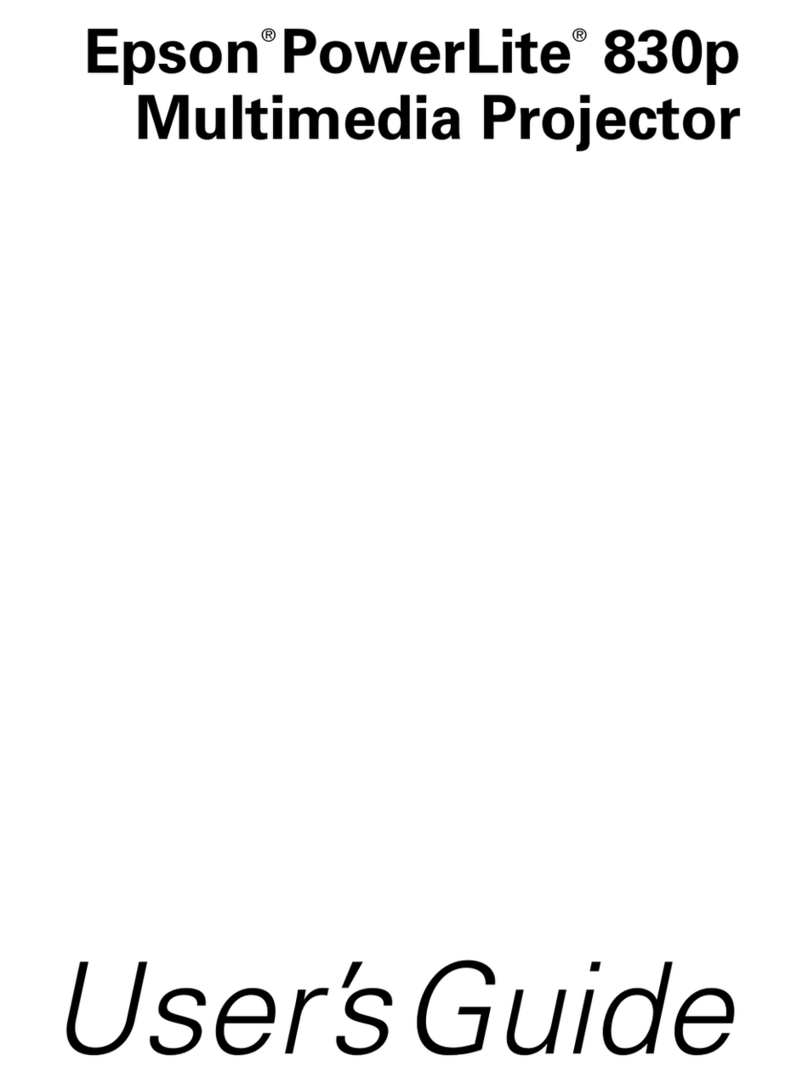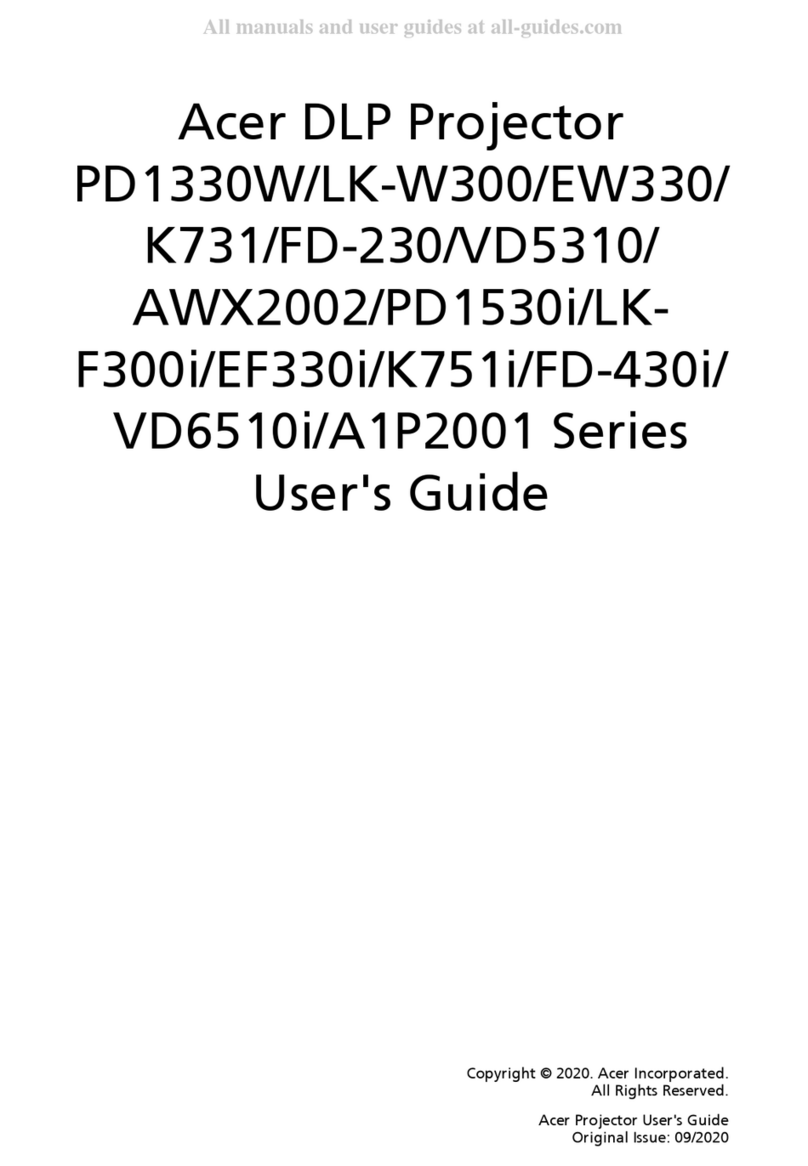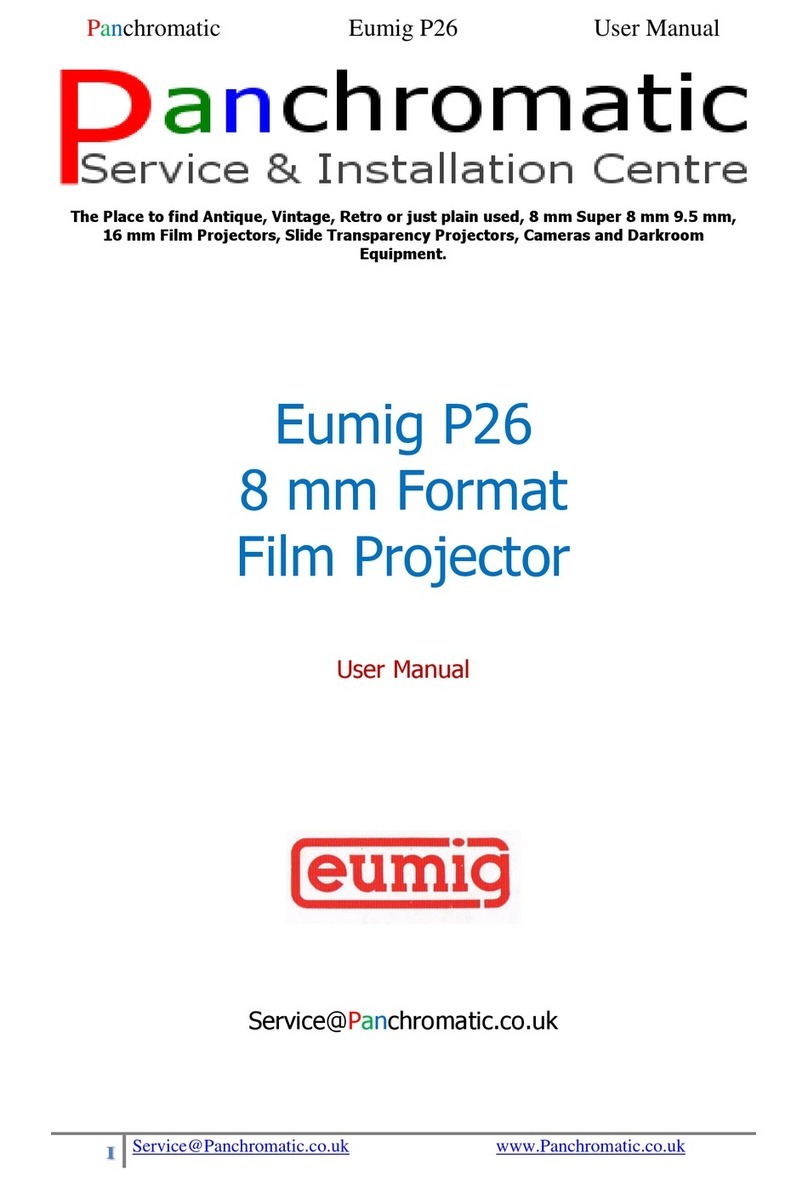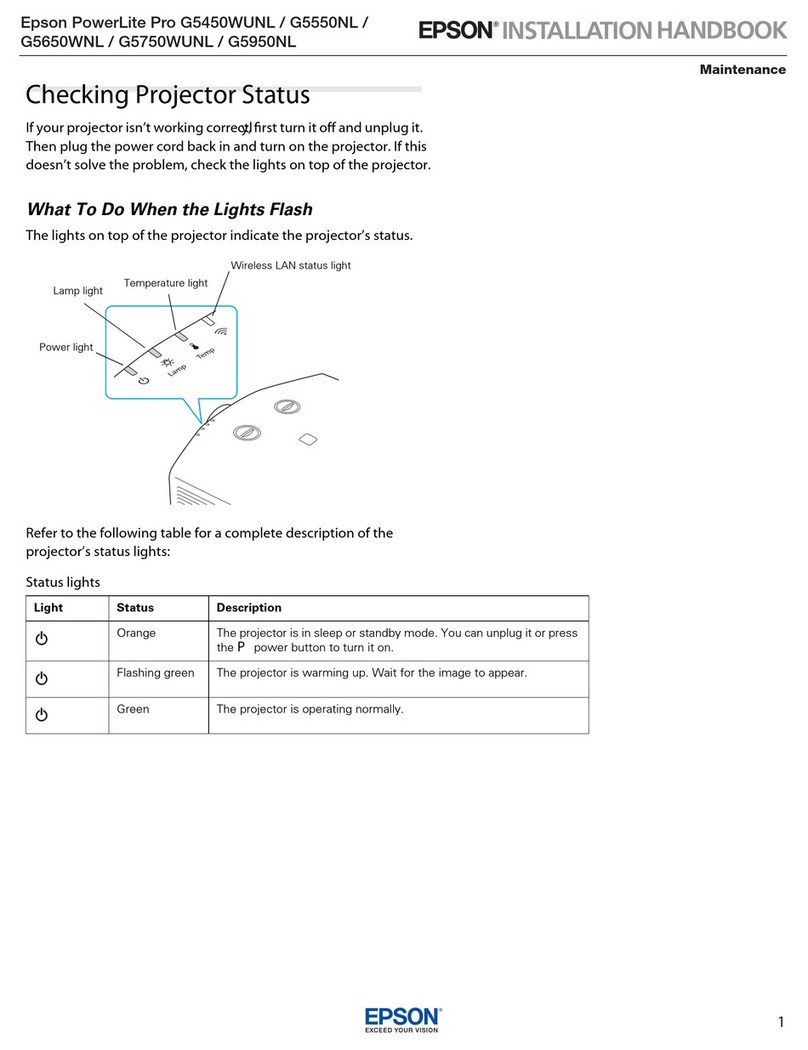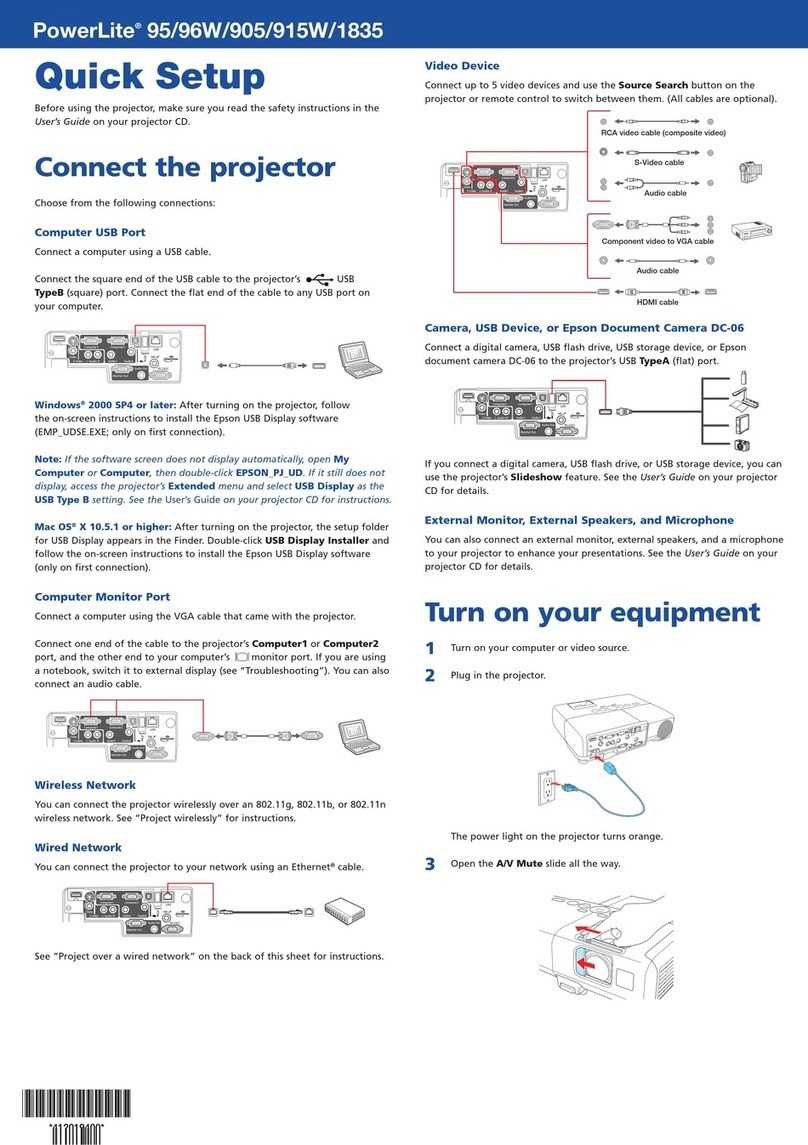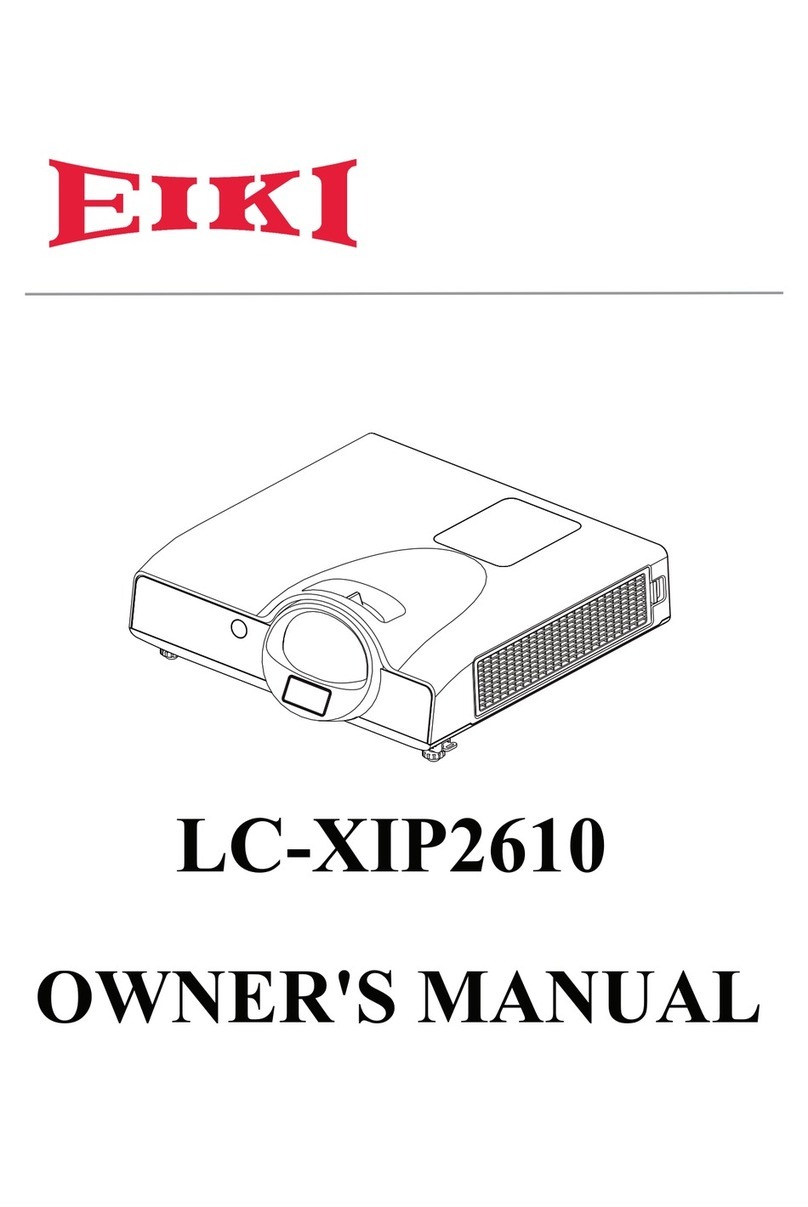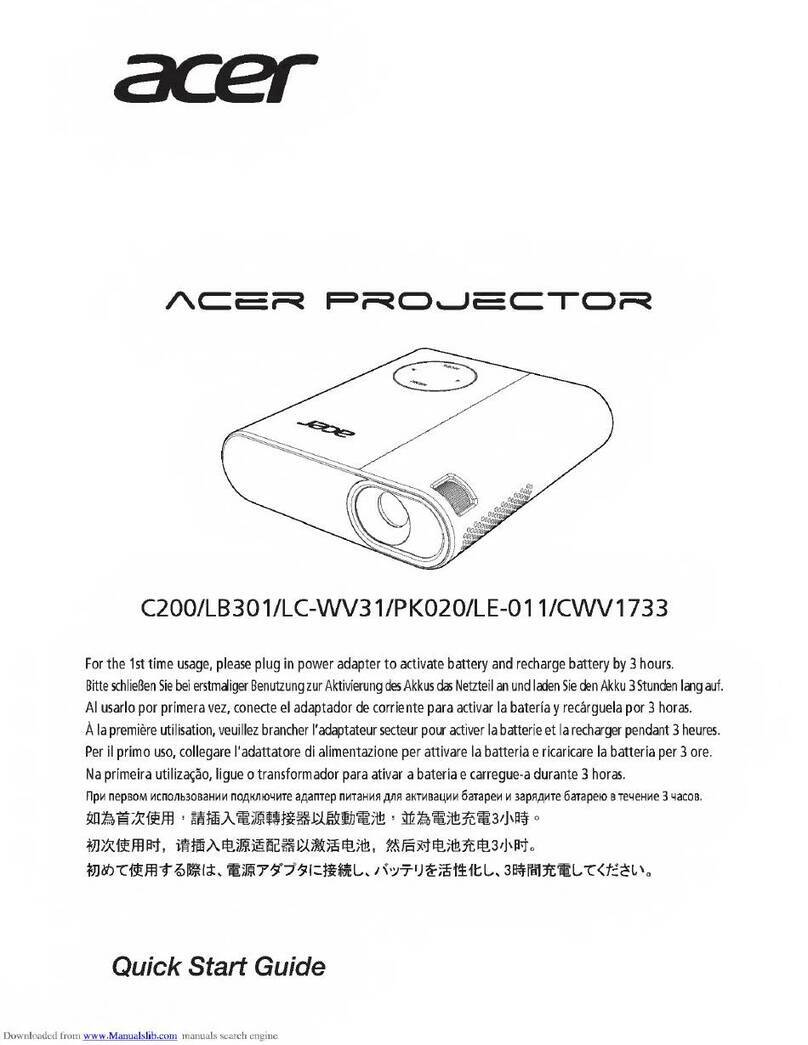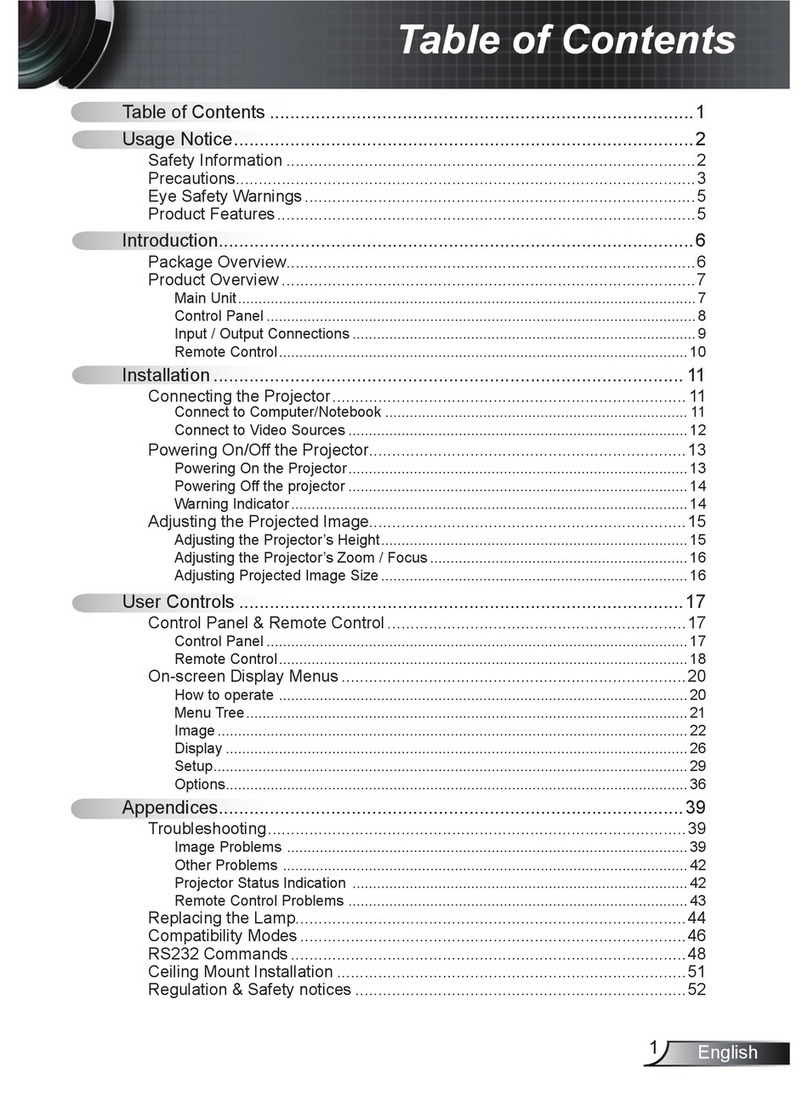Shenzhen Optlaser Technologies Co., Ltd AL-RG130-RM1 User manual
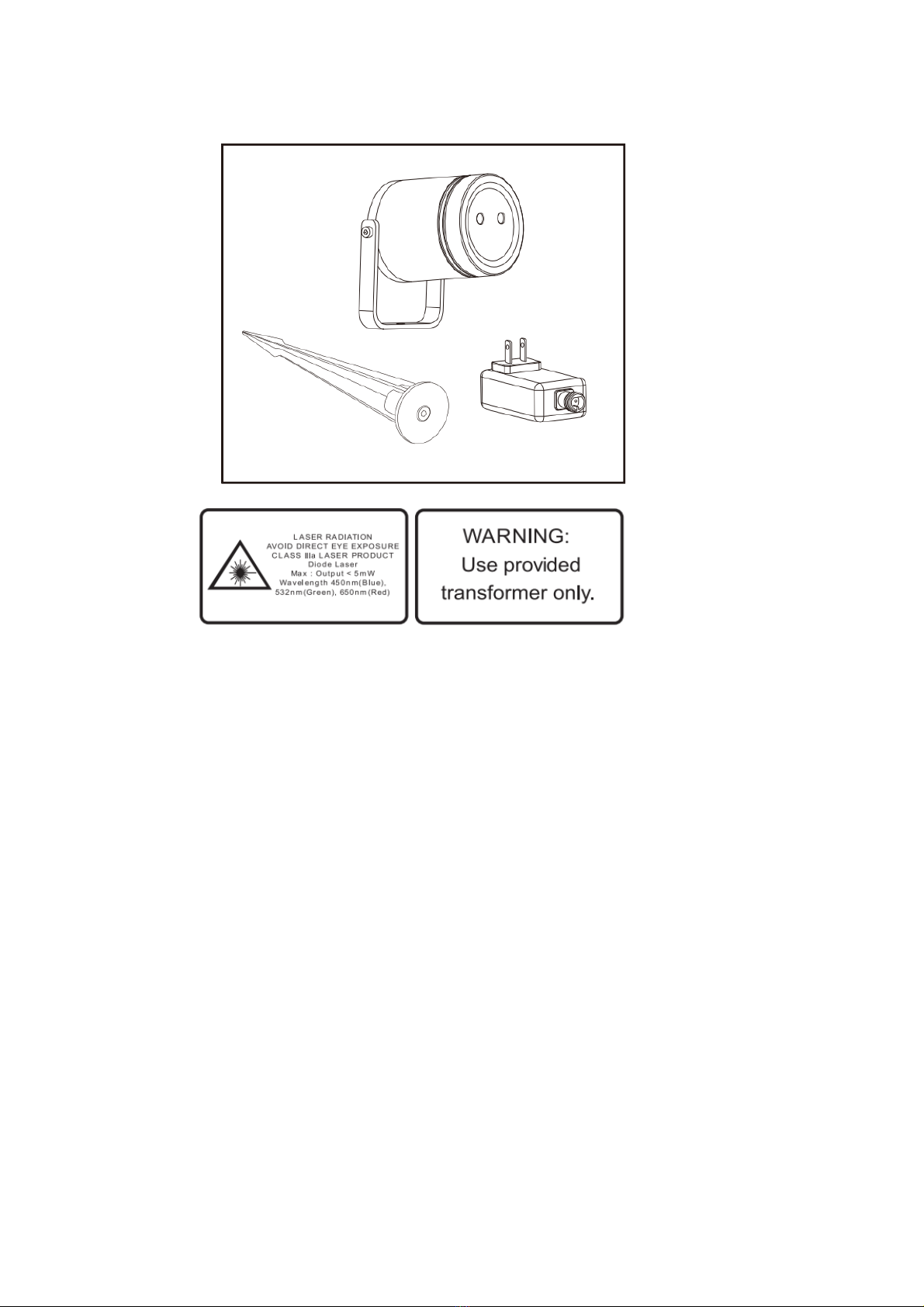
1
Laser Light Projector User’s Manual
Shenzhen Optlaser Technologies Co., Ltd
Model: AL-RG130-RM1
Warning: To reduce risk of injury, the user must read and
understand this user manual before using the laser lights. This
item is intended for home use only in accordance with the
instructions provide in this manual.
CAUTION: Do not allow children to play with this item, it is not a
toy!
Please read these instructions carefully and retain for future use.
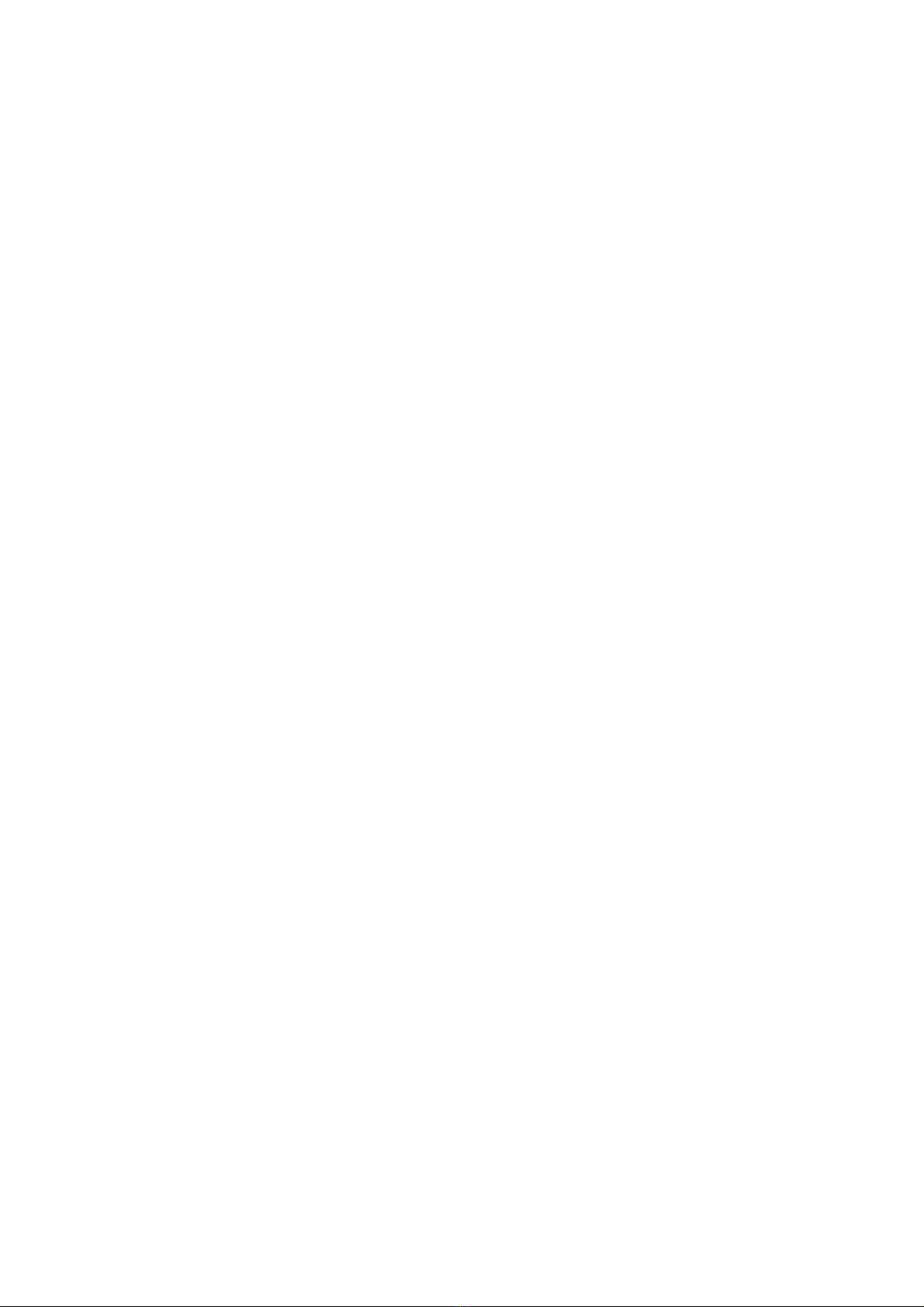
2
IMPORTANT SAFEGUARDS
To reduce the risk of fire, electric shock, or injury when using any
electric appliance, precautions should be made.
These precautions include but are not limited to:
.Read all instructions.
.Carefully position in such a way that pets and children cannot stare
directly at the laser.
.Do Not attempt to open the protective housing or operate the device if
the aperture windows are damaged. If the unit requires service that
involves removing the protective housing, contact the manufacturer.
Opening the protective housing voids the warranty.
CAUTION!
The user is cautioned that changes or modifications not expressly approved
by the party responsible for compliance could void the user's authority to
operate the equipment.
This device complies with Part 15 of the FCC Rules. Operation is subject to
the following two conditions: (1) this device may not cause harmful
interference, and (2) this device must accept any interference received,
including interference that may cause undesired operation.
Use only as directed. Do not look directly at the laser. Improper use
may result in damage to the eyes due to direct exposure to laser
radiation.
You may plug this device directly into an indoor power socket OR if an
extension lead is required, it must be of a type suitable for outdoor use.
Any outdoor connection must be completely dry before use and should
be protected by a proprietary outdoor waterproof enclosure.
Residual Current Device (RCD) protection is recommended to be used
on the circuits or outlets while operating this laser light outdoors or in a
wet location. Receptacles with built-in RCD protection are available for
this purpose.
NOTE: This equipment has been tested and found to comply with the limits for
a Class B digital device, pursuant to Part 15 of the FCC Rules. These limits
are designed to provide reasonable protection against harmful interference in

3
a residential installation. This equipment generates, uses and can radiate
radio frequency energy and, if not installed and used in accordance with the
instructions, may cause harmful interference to radio communications.
However, there is no guarantee that interference will not occur in a particular
installation.
If this equipment does cause harmful interference to radio or television
reception, which can be determined by turning the equipment off and on, the
user is encouraged to try to correct the interference by one or more of the
following measures:
-- Reorient or relocate the receiving antenna.
-- Increase the separation between the equipment and receiver.
-- Connect the equipment into an outlet on a circuit different from that to which
the receiver is connected.
-- Consult the dealer or an experienced radio/TV technician for help.
GENERAL INFORMATION
This laser product is comply with a CLASS 3A laser product to the
requirements of the US Federal Laser Product Performance Standard
(FLPPS) contained in the regulations in 21 CFR Sub-chapter J. CLASS
3A laser products can be hazardous when directly viewed.
Avoid direct viewing of a CLASS 3A laser energy. For reference the
FLPPS requirements for demonstration laser products like laser
pointers are limited to CLASS 3A levels of laser energy, this product
uses diffractive optics to scatter the beam energy, this scattering effect
causes the energy concentration to drop below the exposure limits for
momentary or accidental viewing at relatively short distance from the
laser aperture. As similar with all bright light sources, when you operate

4
this device in unsupervised general public areas, it is recommended
that up close access to the laser lights be restricted or prevented.
This laser display device incorporates a CLASS 3A laser system which,
by itself, may be hazardous. However, this laser display device
incorporates a protective housing and diffractive holographic optics in
the machine design such that there is no exposure or human access to
laser radiation during operation or maintenance above the CLASS 3A
limits. Each individual laser beam power is under 5mw which is less
than a standard laser pointer.
SAVE THESE INSTRUCTIONS
BEFORE USE
Carefully unpack package contents to make sure all parts are present
some assembly is required:
(1) Remote (2) 2x AAA batterys (3) AC Adapter for Laser Projector
(4) Ground stake with screw (5) Allen key
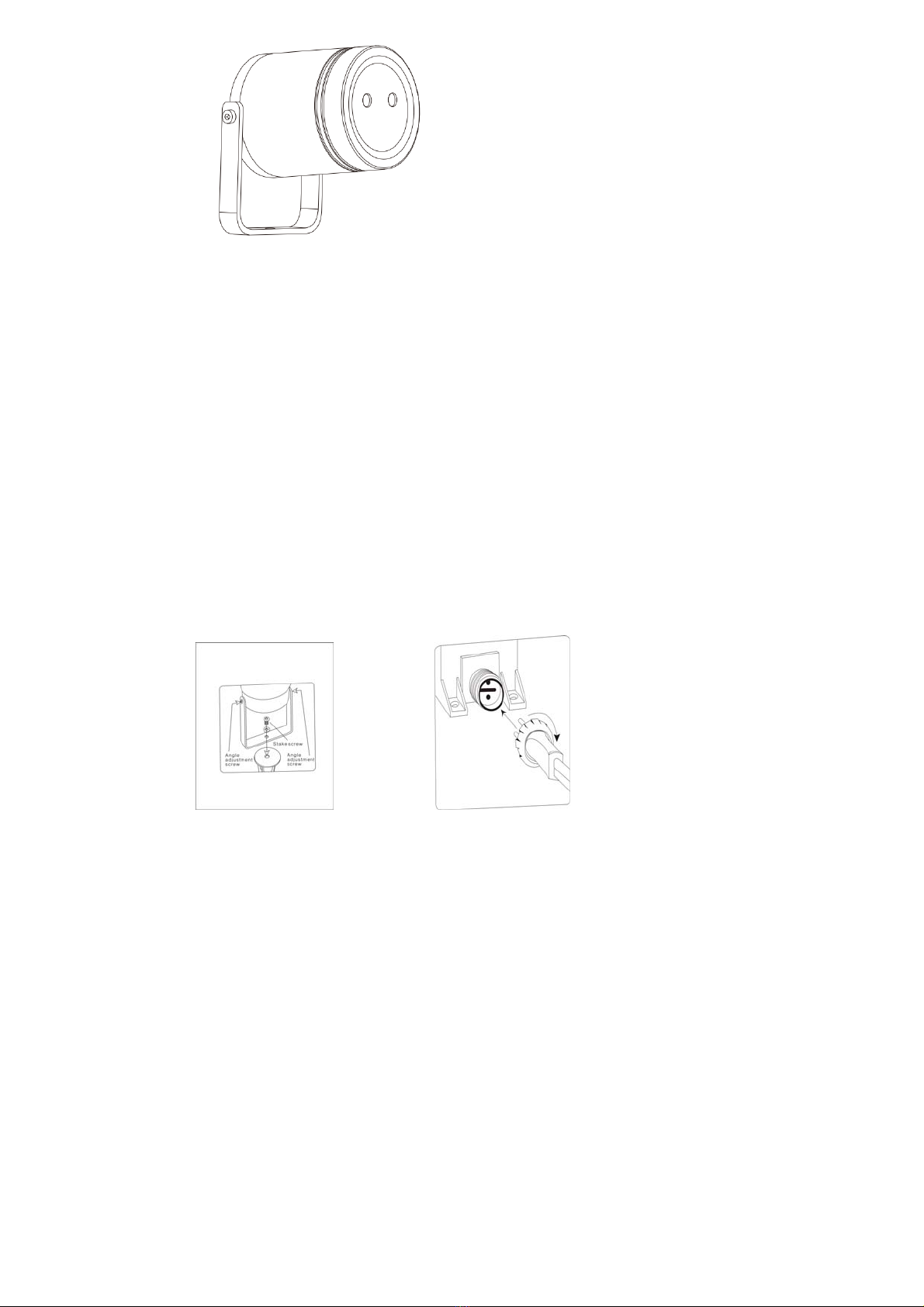
5
(6) Light projector
DO NOT PULG IN LASER UNIT UNTIL PROMPTED IN THE STEPS
BELOW .
If you already have, unplug it now and follow the steps below in
order.
ASSEMBLY
.To attach the ground stake, remove the screw and washer from the
stake using theAllen key;
.Use the same screw & washer to attach the stake to the pivot mount
(See assembly diagram “1”).
Plug the 2-prong adapter into the outlet on the power supply
transformer.
Screw on the weather resistant cap tightly to help protect the
connection from the weather (See assemble diagram “2”)
Insert the stake into the ground. Be careful to avoid other wires or
hoses.
Position the projection by loosening and tightening the angle
adjustment screws, using the Allen key (See assembly diagram “1”).
Assembly diagram 1 Assembly diagram 2

6
REMOTE CONTROL GENERAL INFORMATION
First, install the included 23A battery in the remote. To test the
remote’s battery connection, press any button and the LED will
illuminate for 1 second.
If the LED does not illuminate, check and make sure you have
installed battery according to the correct polarity.
THE REMOTE CONTROLLER
ON/OFF: To turn the device on & off
COLOUR: color change,Red-Green-Red Green
Flash : Controls the speed at which the laser flashes (Slow, Medium,
Fast or Static)
Speed : Controls the speed at which the laser rotates (Slow, Medium,
fast or Static)
2H: Turns the laser off after 2 hours of use.
4H: Turns the laser off after 4 hours of use.
6H: Turns the laser off after 6 hours of use.
8H: Turns the laser off after 8 hours of use.
Timer Reset: Turns on the timer function. Press before selecting the
required time limit. If no time limit is set, the light will turn off
after 6 hours.
Retractable Antenna
LED indicator
Power On/Off
Flash Mode
Timer/Reset
Motion Speed
Timer
Color Select

7
SYNCING THE REMOTE
With your remote ready (battery installed) and making sure you
are within range of the laser (approx. 10m). Plug in the laser
projector power supply adapter to the power source.
With 1 minute after plugging in the laser, press the ON/OFF
button on your remote for 5 seconds to sync it to the laser
projector.
Do not press the ON/OFF button at the same time you plug in
the adapter to the power supply.
You can sync up to 4 laser projectors with one remote control.
Occasionally, re-syncing the remote with the laser projector may
be necessary.
To re-sync, unplug the laser projector from the power source,
then repeat the first two steps.
To sync more than one laser projector, unplug them all, wait 1
minute, then plug them back in at the same time, then press the
ON/OFF button within 5 seconds.
Remove the battery from the remote if you are planning on
storing the laser projector for a long period of time.
电池与电池
弹片要接触
到位
For better signal
reception please
pull out the
antenna as much
as possible.
Makesurethethebattery's
positiveandnegativepolesare
correctandingoodcontactwith
themetalconnection.

8
NOTES:
Only use supplied AC adapter connected to a properly grounded
outdoor outlet.
Do not use with dimmers.
Operate in temperatures of -20℃-35℃(-15℉~ 95℉). There
will be a delay if operating at a temperature of -20℃( -10℉).
Please allow up to 10 minutes for light to warm up and reach its
full projection.
Timer inside: 6 hours power on and 18, every 24 hours a cycle;
When handing the RG laser projector, for safety purposes it is
recommended to mount using a sturdy handing clamp and
safety cable.
PRODUCT SPECIFICATIONS
Laser Classification Class IIIa
Maximum Laser Classification (Single beam) Less than 5mW
Laser Wavelength Green: 532nm Red: 650nm
Lifetime 8,000 hours approx.
Power Consumption Up to 10 watt
Power Input for Laser Projector 120V( when used with supplied
AC adapter)
Operation Indoor/Outdoor
Operation Temperature -20 ~35 (℃℃-10 ~95 )℉℉
Projection Coverage 5,000 Sq Ft = 71’ x 71’
Warranty 12 months
TROUBLE SHOOTING
Problems Solutions
Light doesn’t come on
Check the product is plugged in
and switched on at the mains.
Check socket works with an
alternative electrical product.
Replace fuse in plug.
RG laser projector is making
unusual noises or smells.
Switch product off immediately
and disconnect from power
socket.
Return product to supplier.
Table of contents