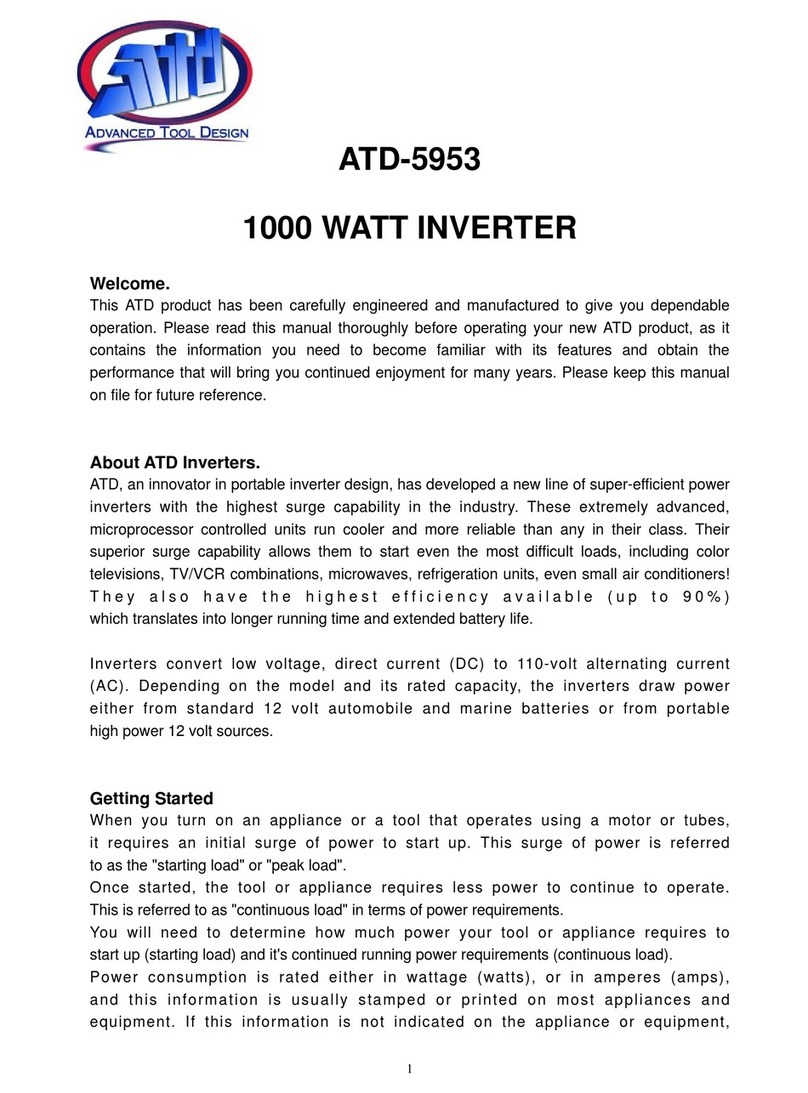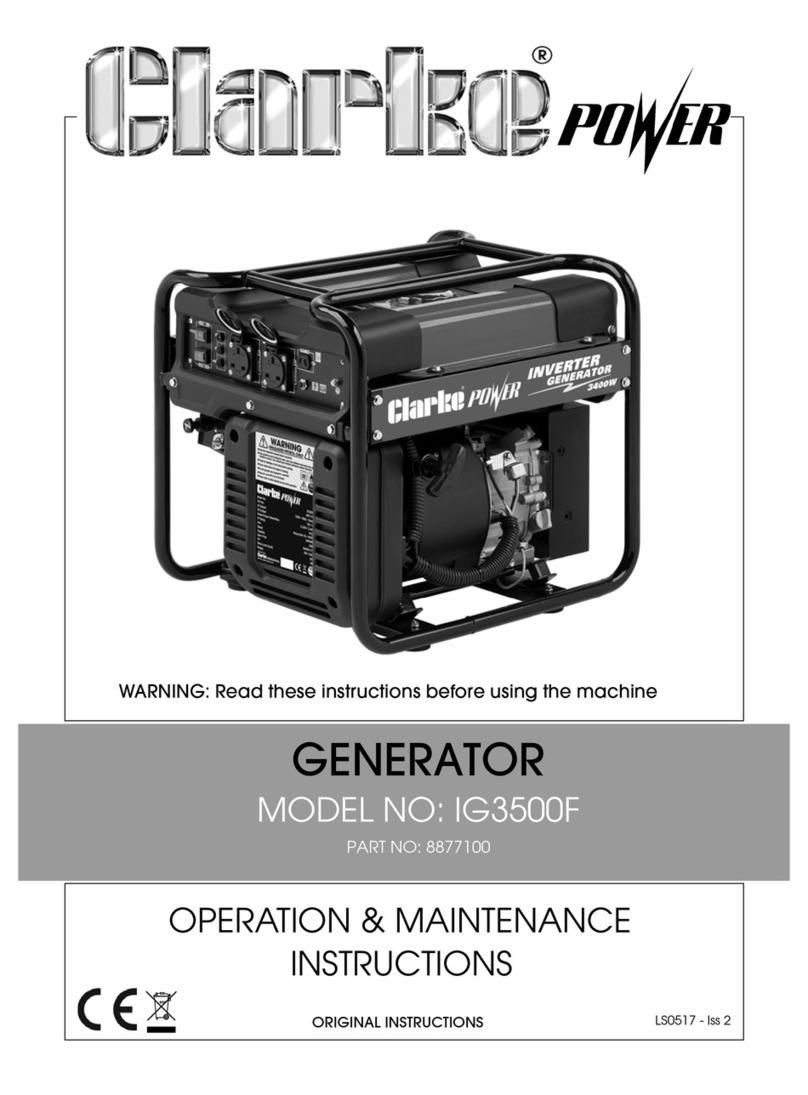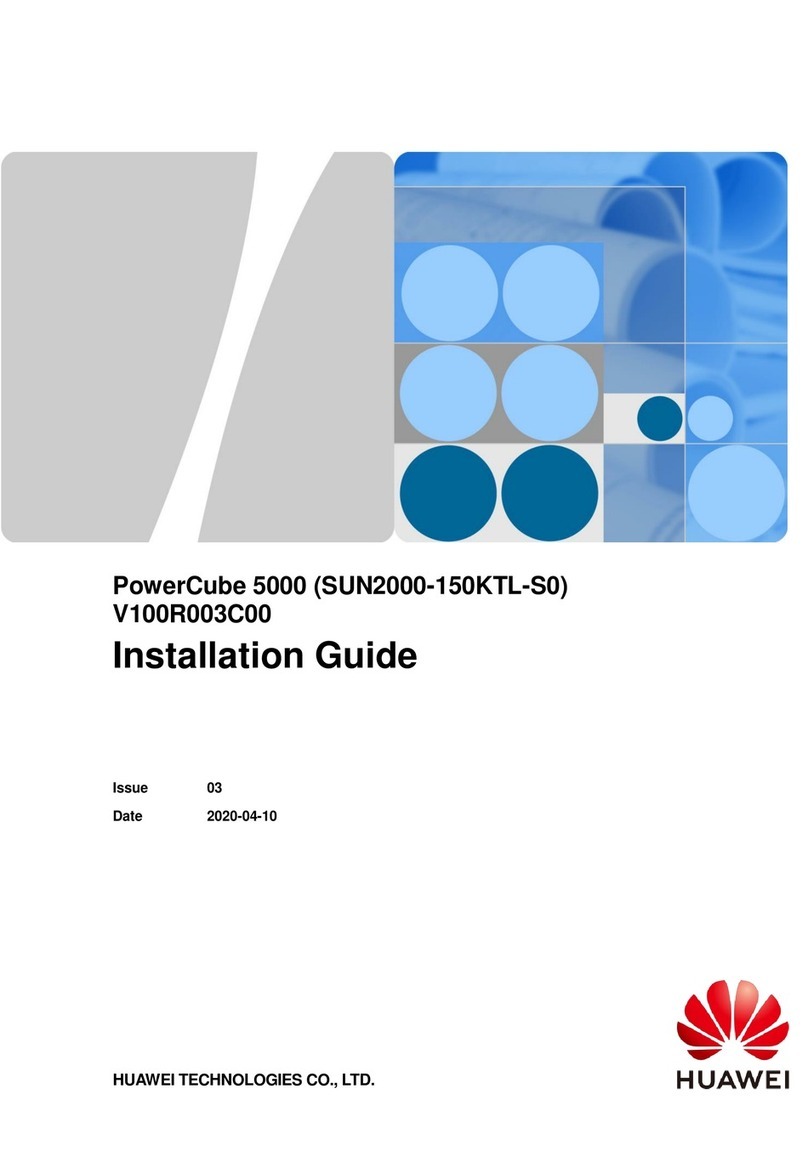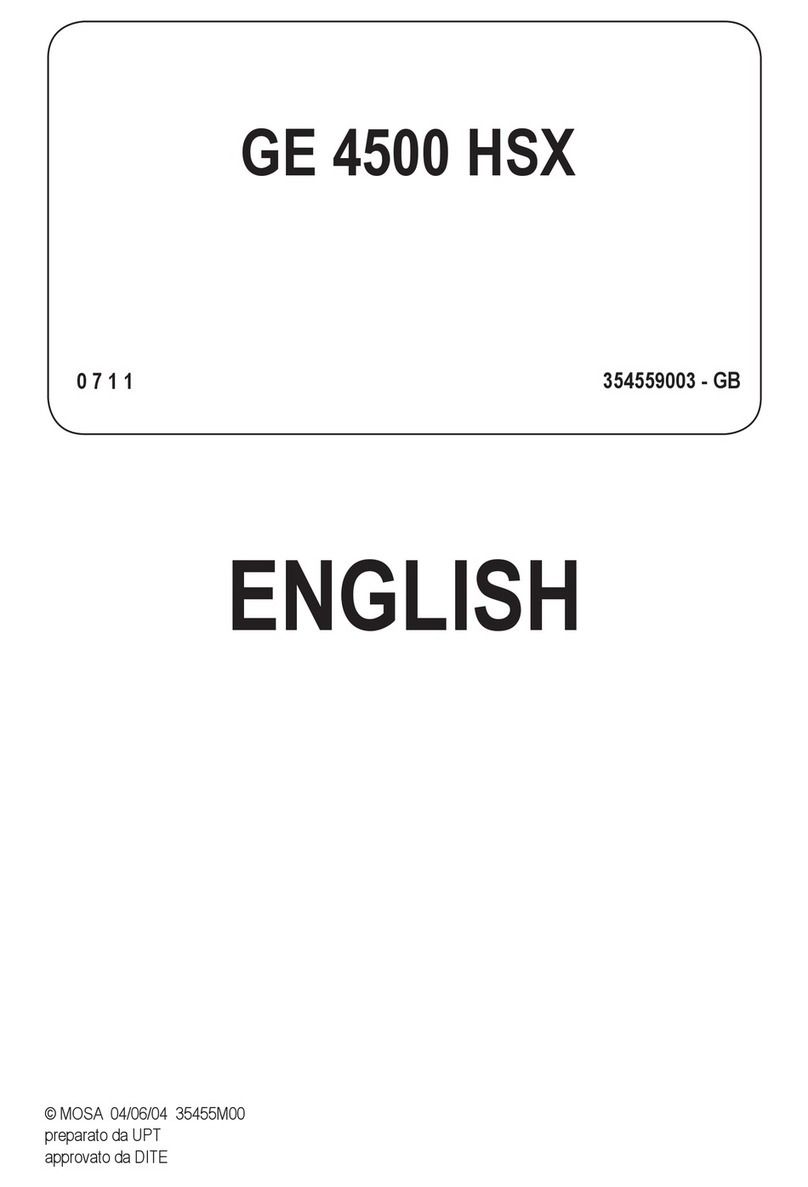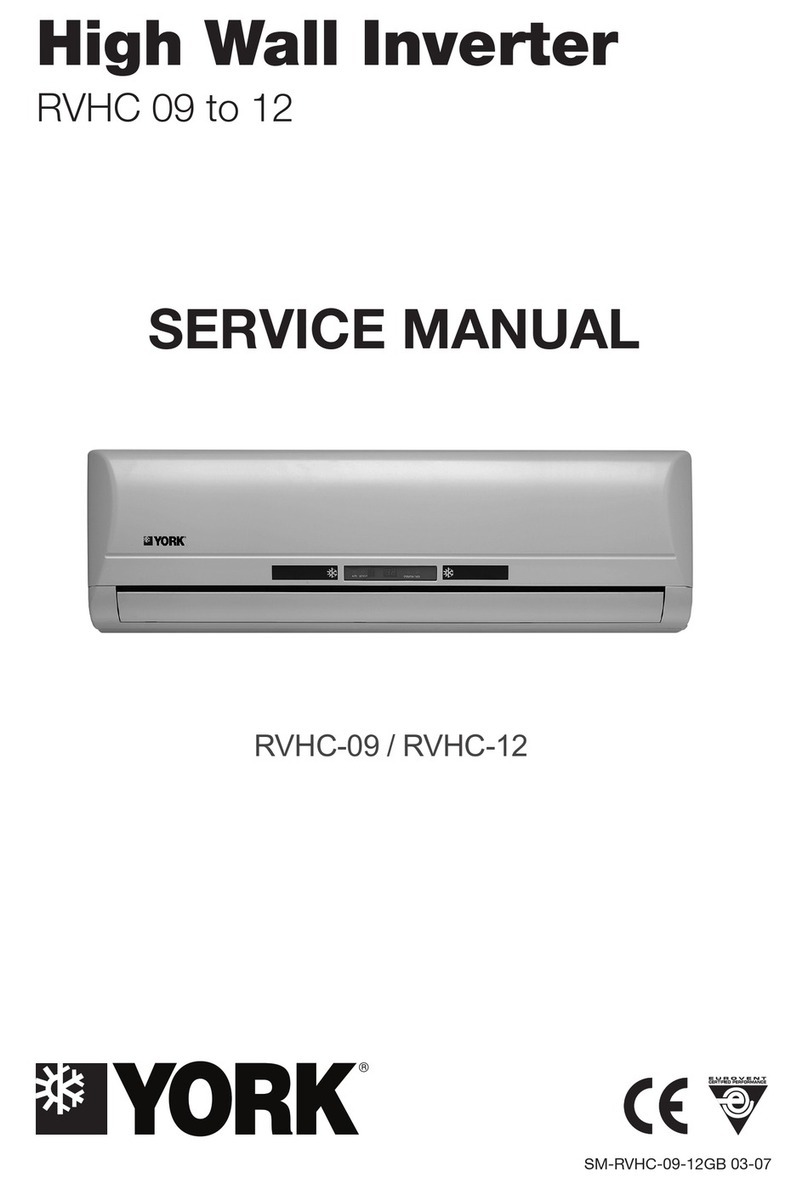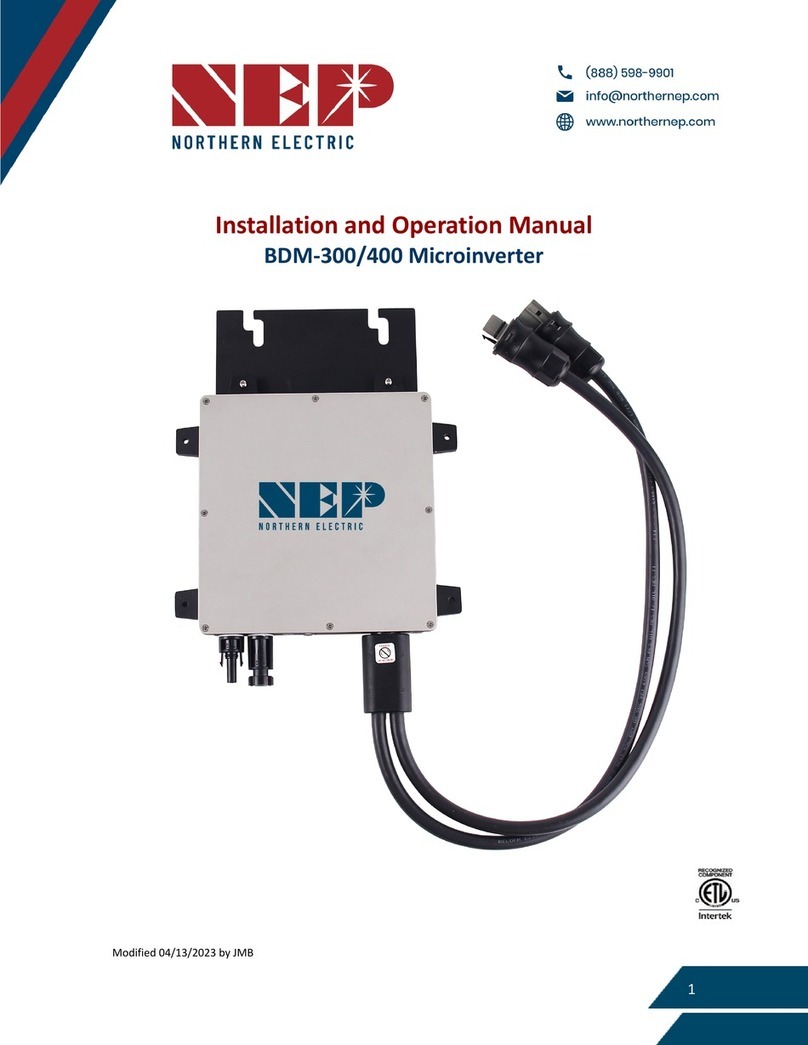Shenzhen Pulansi Technology XM 1200 User manual

ModelNo.: 1200MPPTSolar
2400 MPPTSolar
800W/ 1500W
V.1.0
User Manual

Table ofContents
1. Introduction..................................................................................................................................................1
2. Important SafetyWarning (SAVE THESEINSTRUCTIONS).....................................................................2
3. ProductOverview.........................................................................................................................................3
4. Installation ....................................................................................................................................................3
5. Operation ......................................................................................................................................................6
6. Trouble Shooting........................................................................................................................................12
7. Specifications.............................................................................................................................................13

1
1.Introduction
Thankyoufor purchasing thesolar inverter.This simplesolar inverter is designedto power your home
appliances or precious3C electronics. Italso canhandlemotor-typeloads withhighsurgepower suchas
vacuums,small freezers, ordrills. Withbuilt-insolarcharger, itcanconvertsolar power to batterypower and
providecontinuous power to connected equipmentduring nighttime.

2
2.ImportantSafety Warning(SAVE THESE INSTRUCTIONS)
Before usingtheinverter, please readall instructionsand cautionarymarkingsontheunit,this
manualandthebatteries.
GeneralPrecaution-
CAUTION! Theunitis designed for indoor use.Donotexposethis unitto rain, snowor liquidsofanytype.
CAUTION! To reduceriskofinjury, onlyusequalifiedbatteries fromqualified distributors or manufacturers.
Anyunqualifiedbatteriesmaycausedamageandinjury.DoNOTuseold or overduebatteries. Pleasecheck the
batterytypeand date codebeforeinstallationto avoid damageand injury.
WARNING! It'sveryimportantfor system safetyandefficientoperationtouseappropriate external battery
cable.To reduceriskofinjury, external batterycables should beUL certified and rated for 75 C or higher. And
do notusecoppercables less than10AWG.Belowis theexternal batterycablereferenceaccording tosystem
requirements.
CAUTION! Do notdisassembletheinverter. Contactwiththequalified servicecenter whenserviceor repair is
required.
WARNING! Provideventilationto outdoors fromthebatterycompartment.Thebatteryenclosureshould be
designed to preventaccumulationandconcentrationofhydrogengas at thetop ofthecompartment.
CAUTION! Useinsulatedtools toreducethechanceofshort-circuitwheninstallingor workingwiththeinverter,
thebatteries, or other equipments attached to this unit.
CAUTION! For batteryinstallationand maintenance, read thebatterymanufacturer's installationand
maintenanceinstructionsprior to operating.
PersonnelPrecaution -
CAUTION! Carefultoreducetheriskor droppingametaltool onthebatteries. Itcould sparkorshortcircuitthe
batteries and could causeanexplosion.
CAUTION! Removepersonal metal items such as rings, bracelets, necklaces, andwatches whenworking with
batteries. Batteriescanproduceashortcircuitcurrenthighenoughtomakemetalmelt,andcould causesevere
burns.
CAUTION! Avoid touchingeyes whileworkingnear batteries.
CAUTION! Haveplentyoffreshwater and soap nearbyincasebatteryacid contacts skin,clothing, or eyes.
CAUTION! NEVER smokeor allowasparkor flame invicinityofabattery.
CAUTION! Ifaremote or automaticgenerator startsystem is used, disabletheautomaticstartingcircuitor
disconnectthegenerator to preventaccidentduring servicing.
Conventionsused:
WARNING! Warnings identifyconditionsor practices that could resultinpersonalinjury;
CAUTION!Cautionidentifyconditionsor practices that could resultindamaged to theunitor other
equipmentconnected.

3
3.ProductOverview
4.Installation
NOTE: Beforeinstallation,pleaseinspecttheunit.Besurethat nothing insidethepackageis damaged.
Mounting the unit
TheunitONLYcanbemounted verticallyto awall surface.
Pleasefollowbelowsteps:
1.Turnofftheunitbeforemounting.
2. Selectanappropriate mounting location.Useahorizontal lineand thelength
ofthelinemustbe130 mmand markthetwo ends onthewall. (see rightchart)
3. Drill two marks byscrews.
4. Mounttheunitbypositioning thekey-holeslots overthemounting screws.
ConnecttoUtilityandCharge
Plug intheAC inputcord tothewall outlet.Theunitwill automaticallychargethe
connected external batteryeventhoughtheunitis off.
ConnectExternalBattery
Step1- Takeawaythewirecover.
Step2-Followingbatterypolarityguideprintednearthebatteryconnector,andtightenthebatterycableinthe
connector. (RefertoFig.1)
REDcabletothepositiveterminal(+);
BLACKcabletothenegative terminal(-).
WARNING! Pleaseusetheappropriate batterycable. Pleaserefer to ImportantSafetyWarningsSection
for thedetails.
Fig.1
Step3- Putthewirecoverback and screw ittight.
Step4-Install aDC Breakerinapositivebatterycable.TheratingoftheDCBreakermustbeaccordingtothe
inverter's batterycurrent(75Amp). Keep theDC breaker off. (seeFig.2)
Step5- Connectbatterycables to theexternal batteries. Note:For theuseroperationsafety, we strongly
recommend that youshould usetapes to isolate thebatteryterminals beforeyoustartto operate theunit.
u
Power switch
vStatus indicators (pleasesee the
Operationsectionfor thedetails)
wLCDdisplay
xOutputreceptacles
yAC input
zInputACfuse
{External batteryconnector
|Solar panel connector

4
1) Singlebatteryconnection(Referto Fig.2): Whenusingasinglebattery, its voltagemustbeequalto
theNominal DC Voltageoftheunit (seebelowTable1).
Fig.2
2)Multiplebatteriesinseriesconnection(RefertoFig.3): All batteries mustbeequal involtageand
amp hourcapacity.Thesumoftheir voltages mustbeequal to thenominal DC Voltageoftheunit.
Fig3
3) Multiple batteries in parallelconnection(Referto Fig.4): Eachbattery'svoltage mustbeequaltothe Nominal
DC Voltageofthe unit.
Fig4
Step6- Makesuretoconnectthepolarityofbatterysideand theunitcorrectly.
Positivepole (Red)ofbatterytothepositiveterminal(+)oftheunit.
Negative pole(Black)ofbatterytothenegative terminal(-) oftheunit.
Step7-TaketheDC breaker on.
ConnecttoSolarPanel
CAUTION: Beforeconnecting to PVmodules, pleaseinstall separately aDCcircuitbreaker betweeninverter
and PVmodules.
WARNING! All wiring mustbeperformed byqualifiedpersonnel.
WARNING! It'sveryimportantfor system safetyandefficientoperationtouseappropriate cablefor PVmodule
connection.To reduceriskofinjury, pleaseusetheproper recommended cablesizeas below.
TypicalAmperage
Gauge TorqueValue
40A 10 AWG 1.4~1.6Nm
Step1- Connectonecableto thepositive(+)poleofsolar panel and solarcharger positive(+)terminal.
Step2- Connecttheothercabletothenegative(-)poleofsolarpanelandsolarchargernegative(-)terminal.
Table1
ModelNominalBatteryDC Voltage
XM 1200
12 VDC
XM 2400
24 VDC

5
PVModuleSelection:
Whenselecting proper PVmodules, pleasebesureto consider belowrequirements first:
1. OpencircuitVoltage(Voc)ofPVmodulesnotexceeds max. PVarrayopencircuitvoltageofinverter.
INVERTERMODEL XM1200 XM2400
ChargingCurrent(MPPT) 40Amp
MPPT ratedpower 500W 1000W
SystemDC Voltage 12Vdc 24Vdc
PVArrayMPPT VoltageRange 15~80Vdc 30~80Vdc
Max.PVArrayOpen CircuitVoltage 102Vdc 102Vdc
2.Max. PowerVoltage(Vmpp)ofPVmodules shouldbeclosetobestVmpofinverteror withinVmprangeto
get bestperformance. IfonePVmodulecannotmeet this requirement, it’s necessaryto haveseveral PV
modules inseries connection. Refer to belowtable.
Model BestVmp Vmp range
XM1200 25Vdc 15V~80V
XM2400 50Vdc 30V~80V
Note: *Vmp:panel max power pointvoltage.
ThePVcharging efficiencyis maximized whilePVsystemvoltageis closetoBestVmp.
MaximumPVmodulenumbersinSeries: Vmpp ofPVmodule*Xpcs BestVmpofInverterorVmp
range
PVmodulenumbersinParallel: Max. charging currentofinverter /Impp
TotalPVmodulenumbers=maximumPVmodule numbersinseries*PVmodulenumbersin
parallel
TakeXM1200 inverter as anexampleto selectproper PVmodules. Afterconsidering VocofPVmodulenot
exceeds 102Vdcand max. Vmpp ofPVmodulewithin15Vdc~80Vdc, we canchoosePVmodulewithbelow
specification.
MaximumPower (Pmax) 260W Max. PVmodulenumbers inseries
2 è30.82x 215 ~80
Max. Power VoltageVmpp(V)
30.82V
Max. Power CurrentImpp(A)
8.44A PVmodulenumbers inparallel
1è260W*2=520W
Total PVmodulenumbers
2x 1=2
OpenCircuitVoltageVoc(V)36.97V
ShortCircuitCurrentIsc(A) 8.94A
MaximumPVmodulenumbersinSeries: 2
PVmodulenumbersinParallel:1
TotalPVmodulenumbers:1x2=2
TakeXM2400inverterasanexampletoselectproperPVmodule.AfterconsideringVocofPVmodulenotexceed
60Vdcandmax.Vmpp ofPVmodulewithin30Vdc~80Vdc,we canchoosePVmodulewithbelowspecification.
MaximumPower (Pmax) 260W Max. PVmodulenumbers inseries
2 è30.82x 2 30 ~80
Max. Power VoltageVmpp(V)
30.82V
Max. Power CurrentImpp(A)
8.44A PVmodulenumbers inparallel
2 è260*4=1040W
Total PVmodulenumbers
2x 2=4
OpenCircuitVoltageVoc(V)36.97V
ShortCircuitCurrentIsc(A) 8.94A
MaximumPVmodulenumbersinSeries:2
PVmodulenumbersinParallel:2
TotalPVmodulenumbers:2x2=4

6
5.Operation
Power On/Off
Oncetheinverter has beenproperlyinstalled, press thepower switch to turnontheunit. Theunitwill work
automaticallyinlinemodeor inverter modeaccordingto inpututilitypower's status. Whenpress thepower
switch again, theunitwill beturned off.
LEDIndicators &AudibleAlarms
Therearefour indicators (Green/Green/Yellow/Red)inthefrontpanel oftheunit.
LEDIndicator Messages
Green Solid On AC inputis normal and batteryis charged full
Flashing AC inputis normal and AC is incharging
Green Solid On PVinputis normal and batteryis charged full
Flashing PVinputis normal and PVis incharging
Yellow Solid On Batteryis charged full
Flashing Batteryisn’tfull
Red Solid On Faultmode
Flashing batterylowor overload or fanlockwarning appears
BuzzerAudible Alarm Messages
Inverter Mode
(Low-batteryVoltage) Buzzing every1seconds
110% overload warning Buzzing every0.5second
Overcharge Buzzing continuously
Faultmode Buzzing continuouslyfor 0.5hour, unitshutdown(BAT-MODE)
Buzzing continuously(Linemode)
LCDDisplay
Display Function
Inputsourceinformation
Indicates theAC input
Indicates thePVinput
Indicate inputvoltage, inputfrequency, PVvoltage,charging current, batteryvoltage
ConfigurationProgram and FaultInformation
Indicates thesettingprograms.
Indicates thewarning andfaultcodes.
Warning: Flashing withwarningcode
Fault: Lighting withfaultcode
OutputInformation
Indicate theoutputvoltage, outputfrequency, load percent, load inVA, load inWatt
BatteryInformation
IndicatestheBatterylevelby0-24%,25-49%,50-74%and75-100%inbatterymode,
charging status inlinemode.

7
InAC mode, itwill presentbatterychargingstatus.
Status Batteryvoltage LCDDisplay
Constant
Currentmode/
Constant
Voltagemode
<11Vdc/pcs 4bars will flashinturns.
11Vdc~11.5Vdc/pcs Bottombarwill beonandtheotherthree
bars will flashinturns.
11.5Vdc~12.5Vdc/pcs Bottomtwobars willbeonandtheother
two bars will flashinturns.
>12.5Vdc/pcs Bottomthree bars will beonand thetop
bar will flash.
Floating mode.Batteries arefullycharged. 4bars will beon.
Inbatterymode, itwill presentbatterycapacity.
BatteryVoltage LCDDisplay
<11Vdc/pcs
11.0Vdc~11.5Vdc/pcs
11.5Vdc~12.5Vdc/pcs
>12.5Vdc/pcs
Load Information
Indicates overload.
Indicates theload level by0-24%, 25-50%, 50-74%, and 75-100%.
0%~25% 25%~50% 50%~75% 75%~100%
Modeoperationinformation
Indicates unitconnects to themains.
Indicates unitconnects to thePVpanel
Indicates load is supplied byutilitypower.
Indicates theutilitycharger circuitisworking.
Indicates theMPPTchargercircuitisworking.
Indicates theDC/AC inverter circuitisworking.
Mute operation
Indicates unitbuzzer is disabled.
LCDSetting
After pressing andholdingENTER buttonfor 3seconds, theunitwill entersettingmode. Press “UP”and
“DOWN”buttons to selectsetting programs. And then,press “ENTER”buttontoconfirmtheselectionor ESC
buttonto exit.
SettingPrograms:
Program
Description Selectableoption
00 Exitsetting mode
Escape

8
01
Maximumutilitycharging
current
Note:Ifsetting valuein
program 02 is smaller than
that inprogram in01, the
inverter will applycharging
currentfromprogram 02for
utilitycharger.
10A
20A(default)
02
Maximumcharging current:
Toconfiguretotal charging
currentfor solar andutility
chargers.
(Max. chargingcurrent=
utilitychargingcurrent+
solar chargingcurrent)
10A
20A
30A
40A
50A(default)
03 AC inputvoltagerange
Appliances
(default)
Ifselected, acceptableAC inputvoltage
rangewill bewithin90-280VAC.
UPS
Ifselected, acceptableAC inputvoltage
rangewill bewithin170-280VAC.
04 Batterytype
AGM
(default)
Flooded
User-Defined
If “User-Defined”is selected, battery
chargevoltageand lowDCcut-off
voltagecanbeset up inprogram 05, 06
and 07.
05 Bulkcharging voltage
(C.Vvoltage)
XM 1200defaultsetting:14.1V
XM 2400defaultsetting:28.2V
Ifself-defined is selected inprogram 04, thisprogram canbe
set up.Settingrangeisfrom12.0Vto14.6Vfor XM1200 model
and 24.0Vto 29.2Vfor XM2400 model. Incrementofeach click
is 0.1V.
06 Floating chargingvoltage
XM 1200defaultsetting:13.5V

9
XM 2400defaultsetting:27.0V
Ifself-defined is selected inprogram 04, thisprogram canbe
set up.Settingrangeisfrom12.0Vto14.6Vfor XM1200 model
and 24.0Vto 29.2Vfor XM2400 model. Incrementofceahclick
is 0.1V.
07 LowDCcut-offvoltage
XM 1200defaultsetting:9.9V
XM 2400defaultsetting:19.8V
Setting rangeis from9.9Vto 12.0Vfor XM1200 modeland
19.8Vto 24.0Vfor XM2400 model. Incrementofeach clickis
0.1V. LowDCcut-offvoltagewill befixed to settingvalueno
matter what percentageofload is connected.
Display Setting
TheLCDdisplayinformationwill beswitched inturns bypressing “UP”and “DOWN”key.Theselectable
informationis switched asbeloworder:inputvoltage,inputfrequency, PVinputvoltage, PVcharging current,
batteryvoltage, outputvoltage, outputfrequency, loadpercentage, load inWatt, load inVA, DC discharging
current, mainCPUVersionand second CPUVersion.
Selectable
information LCDdisplay Selectable
information LCDdisplay
Inputvoltage/Output
voltage
(DefaultDisplay
Screen)
InputVoltage=230V,
outputvoltage=230V
Load
percentage
Load percent=70%

10
Inputfrequency
Inputfrequency=50Hz
Load inVA
Whenconnectedloadislower
than1kVA,loadinVAwill present
xxxVAlikebelowchart.
Whenloadis largerthan1kVA
(≧1KVA),loadinVAwill present
x.xkVAlikebelowchart.
PVvoltage
PVvoltage=30V
Load inWatt
Whenloadislowerthan1kW,
loadinWwillpresentxxxWlike
belowchart.
Whenloadis largerthan1kW
(≧1KW),loadinWwill present
x.xkWlikebelowchart.
Charging power
(ifPVnormal)
Charging power=400W
MainCPU
version
checking
MainCPUversion00001.07
Batteryvoltage
Batteryvoltage=25.5V
SecondaryCPU
version
checking
SecondaryCPUversion00002.05
Outputfrequency
Outputfrequency=50Hz

11
Operating ModeDescription
Operationmode Description LCDdisplay
Standbymode
Note:
*Standbymode:Theinverteris
notturned onyetbutatthis
time,theinvertercancharge
batterywith AC bypass output.
Utilityinputbypass to
output,charger
available,LCDbacklight
is off
Charging byutility.
Charging byPVenergy.
LineMode
Theunitwill provide
outputpower fromthe
mains. Itwill also
chargethebatteryat
linemode.
BatteryMode Theunitwill provide
outputpower from
batteryand PVpower.
Power frombatteryand PVenergy.
Power frombatteryonly.
FaultReferenceCode
Fault
Code FaultEvent Iconon Fault
Code FaultEvent Iconon
00 Outputshortcircuit
05 Over temperature
01 Fanlocked
06 Outputvoltagetoo
high
02 Batteryweak
07 Outputvoltagetoo low
03 Over charge
08 Mainrelaystick
04 Over load time out
WarningIndicator
WarningCode WarningEvent Iconflashing
01 Fanlock
04 Over load
02 Batterylow
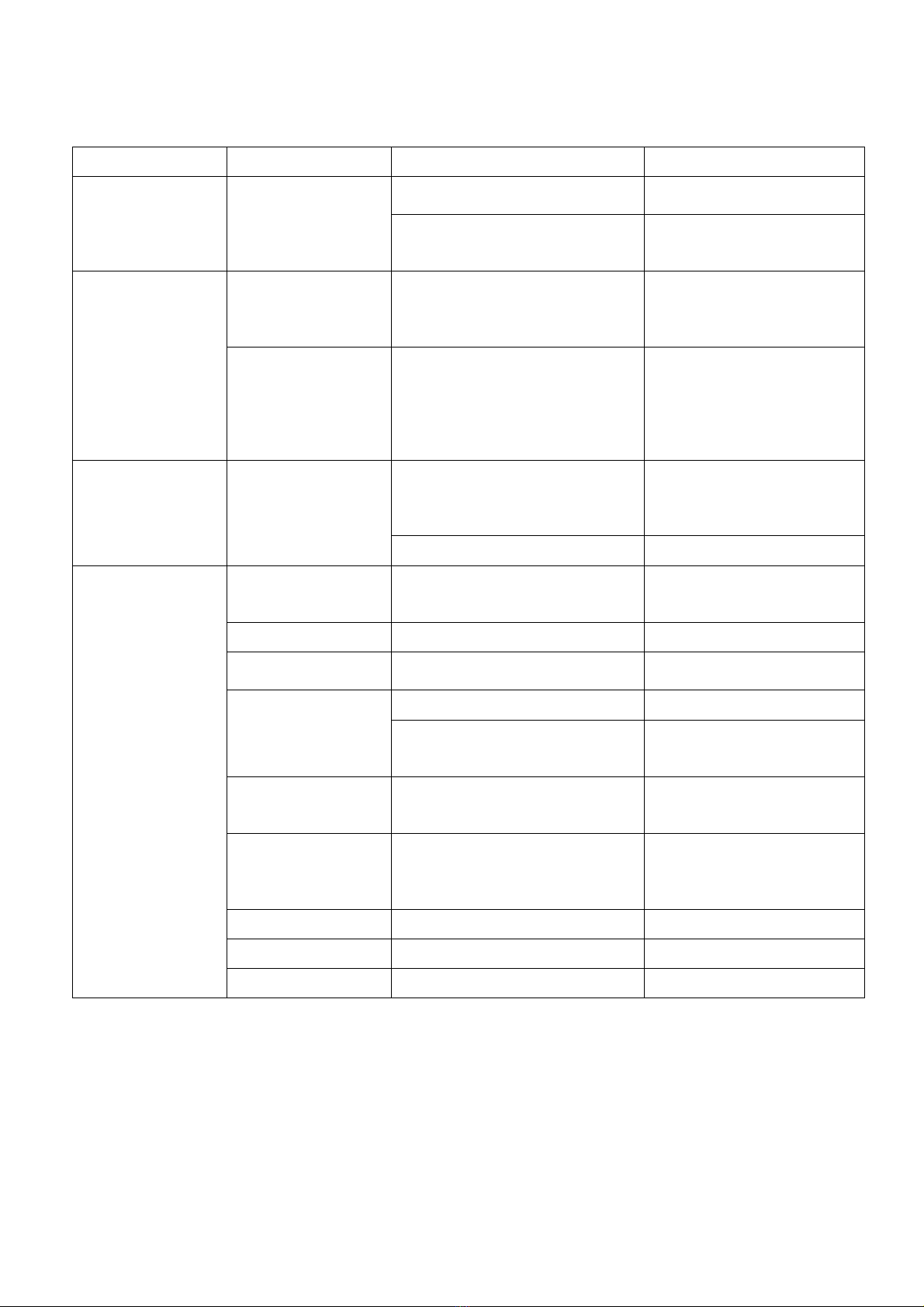
12
6.Trouble Shooting
Usethetablebelowto solveminor problems.
Problem LCD/LED/Buzzer Explanation/Possiblecause Whattodo
Whenpowerfails,
thebackup time is
shorten.
Batterylowalarm
issuequickly.
Batteryvoltageis too low. Chargetheunitat least8
hours.
Batterycapacityis notfull even
afterchargetheunitforat least8
hours.
Checkthedate codeofthe
battery.Ifthebatteriesare
too old, replacethebatteries.
Mains existbutthe
unitworks in
batterymode.
Inputvoltageis
displayed as 0onthe
LCDand greenLEDis
flashing.
Inputfuseis tripped CheckifACfuseis tripped
andACwiringis connected
well.
Inputvoltageis
displayed as not
stableontheLCD.
InsufficientqualityofAC power.
(Shoreor Generator)
1. Check ifAC wires aretoo
thinand/or too long.
2. Check ifgenerator (if
applied)is working well or if
inputvoltagerangesettingis
correct. (UPSàAppliance)
No LEDdisplayon
thefrontpanel
whentheutility
power is normal.
No LEDdisplay.
Batteryis notconnected well. Check theexternal battery
cableandterminal. Makesure
all thebatteryconnectionsto
theunitareall correct.
Batterydefect.Replacethebatteries.
Buzzer beeps
continuouslyand
red LEDis on.
Faultcode00 Outputshortcircuited. Check ifwiring is connected
well and removeabnormal
load.
Faultcode01 Fanfault Replacethefan.
Faultcode02 Batteryweak 1. Re-chargebattery.
2. Replacebattery.
Faultcode03
Batteryis over-charged. Returnto repair center.
Thebatteryvoltageis too high. Check ifspecand quantityof
batteries aremeet
requirements.
Faultcode04 Overload error. Theinverter is
overload 110% and time is up.
Reducetheconnectedloadby
switchingoffsome
equipment.
Faultcode05 Internal temperatureofinverter
componentis over 100 C.
Check whether theair flowof
theunitis blockedor whether
theambienttemperatureis
too high.
Faultcode06 Outputvoltagetoo high Returnto repair center.
Faultcode07 Outputvoltagetoo low Returnto repair center.
Faultcode08 Mainrelaystick Returnto repair center.
Ifthereis anyabnormalsituations occur,which doesn'tlistabove,pleasecall theservicepeopleimmediately
for professional examine.

13
7.Specifications
MODEL XM 1200 XM 2400
CAPACITY 800W 1500W
INPUT
Voltage 230VAC
VoltageRange170-280 VAC (UPSmode)
90-280VAC (INV. Mode)
OUTPUT
VoltageRegulation(Batt. Mode) +/-10%
Transfer Time 20 ms typical
Waveform Simulated SineWave
BATTERY
BatteryVoltage 12 VDC 24 VDC
Floating ChargeVoltage 13.7VDC ±0.25VDC 27.4VDC ±0.5VDC
MaximumChargeCurrent 10Aor 20A
SOLAR CHARGER
Charging Current 40 A
System Voltage 12 VDC 24 VDC
MPPTrated power 500W 1000W
Operating VoltageRange 15~80VDC 30~80VDC
Max. PVArrayOpenCircuitVoltage 102VDC 102VDC
PHYSICAL
Dimension(DxWxH)mm 282X221 X73
Net Weight(kgs) 3.2 3.5
This manual suits for next models
3
Table of contents
Popular Inverter manuals by other brands
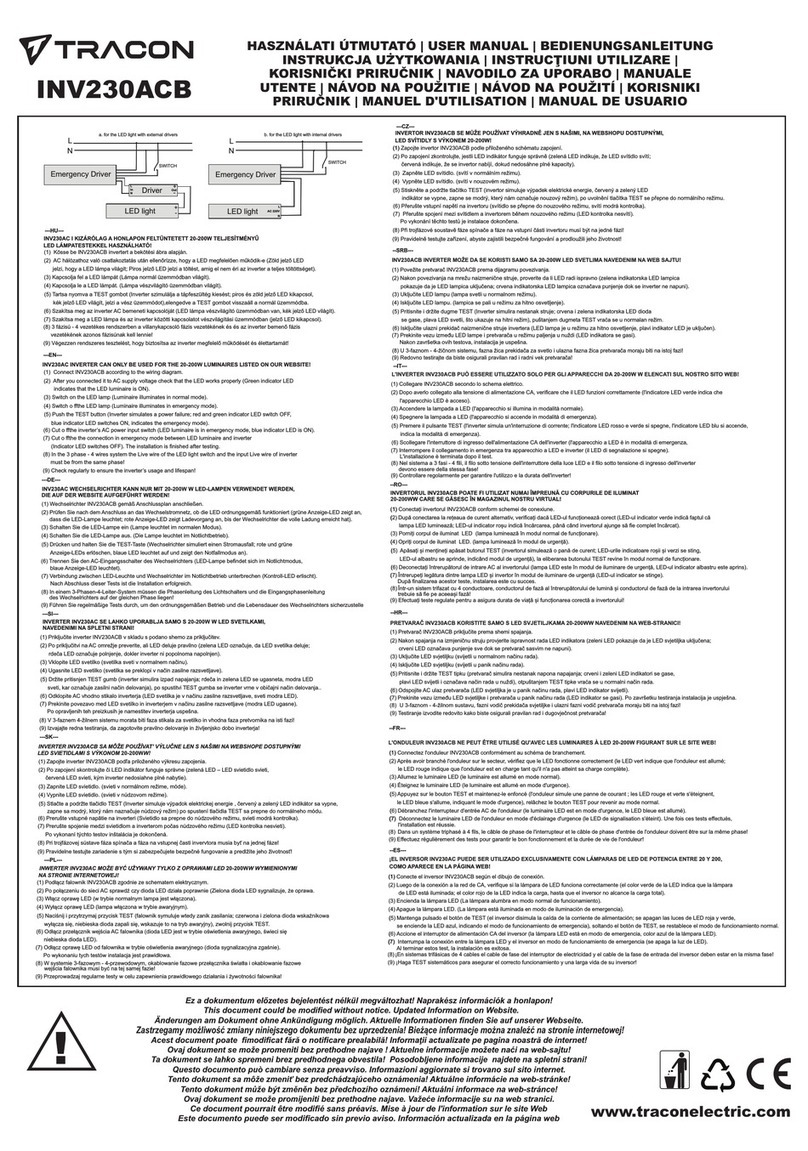
Tracon
Tracon INV230ACB user manual

TECO
TECO F510 series instruction manual
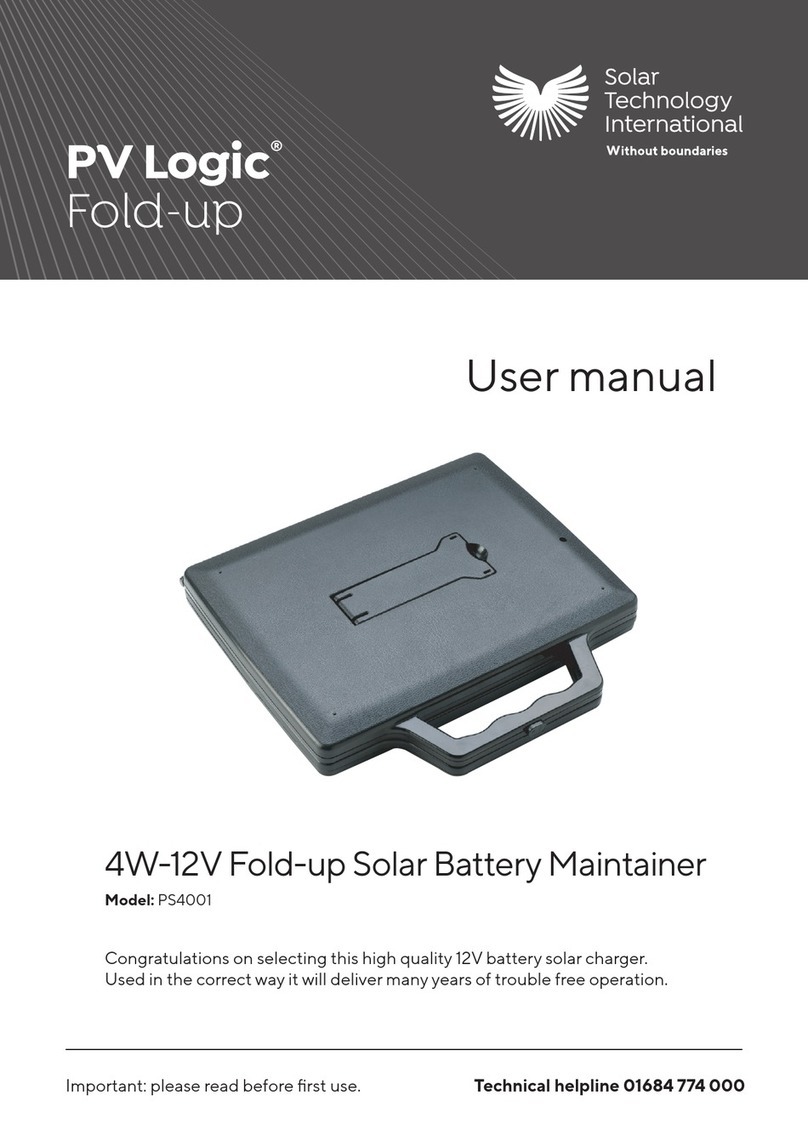
Solar Technology International
Solar Technology International PV Logic PS4001 user manual

Senci
Senci SC13000 Safety instructions & operator's manual

WINDY NATION
WINDY NATION P30L user manual

Duracell
Duracell Inverter 1500 owner's guide

Mitsubishi Electric
Mitsubishi Electric FREQROL-CS80 manual

Carrier
Carrier ASPAX1CCA015 Installation and owner's manual

TECO-Westinghouse
TECO-Westinghouse MA7200 PLUS Quick start manual

Tektronix
Tektronix AWG710 Programmer's manual
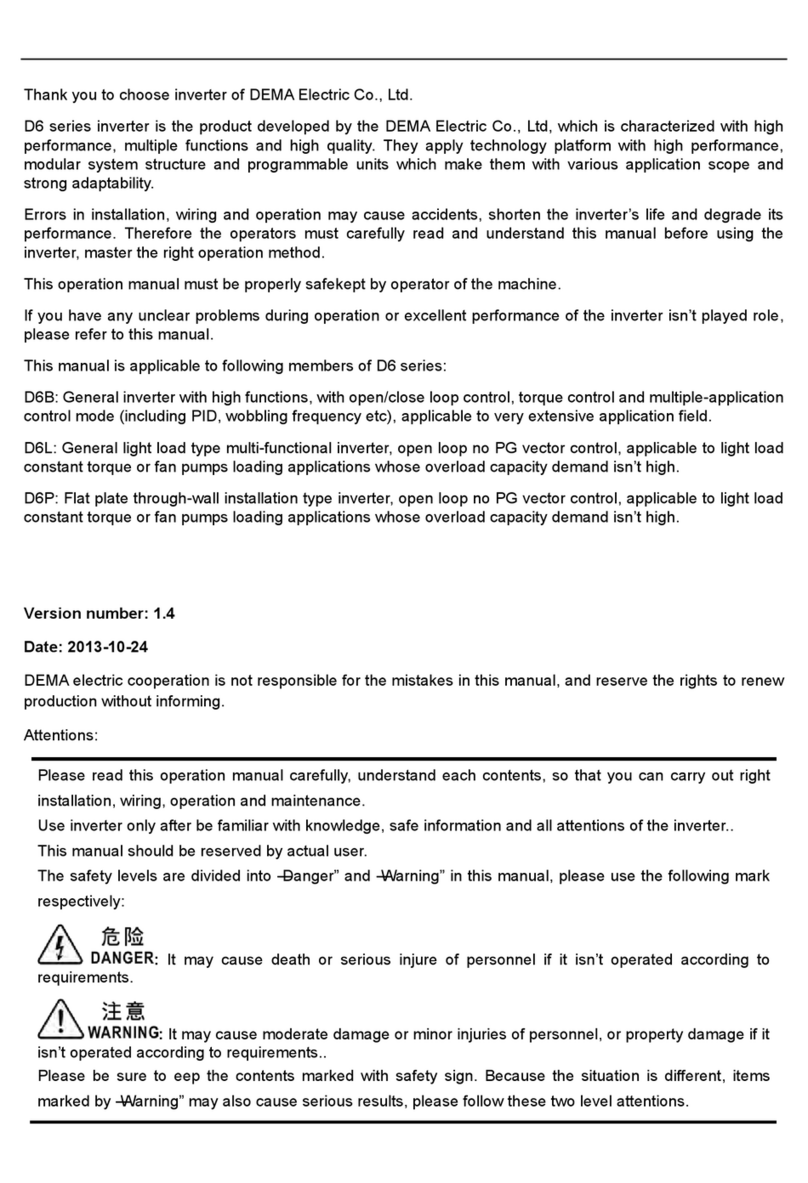
Dema Electric
Dema Electric D6 Series user manual

Ryobi
Ryobi RY36BI300A manual