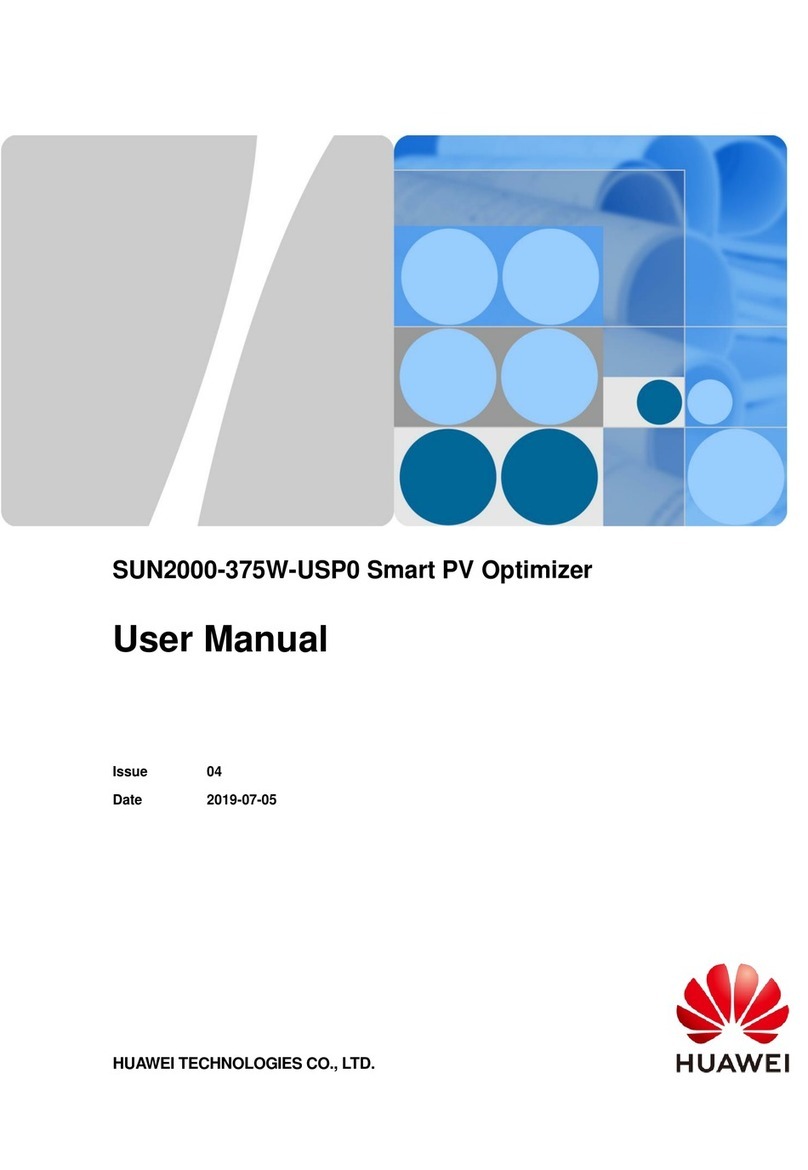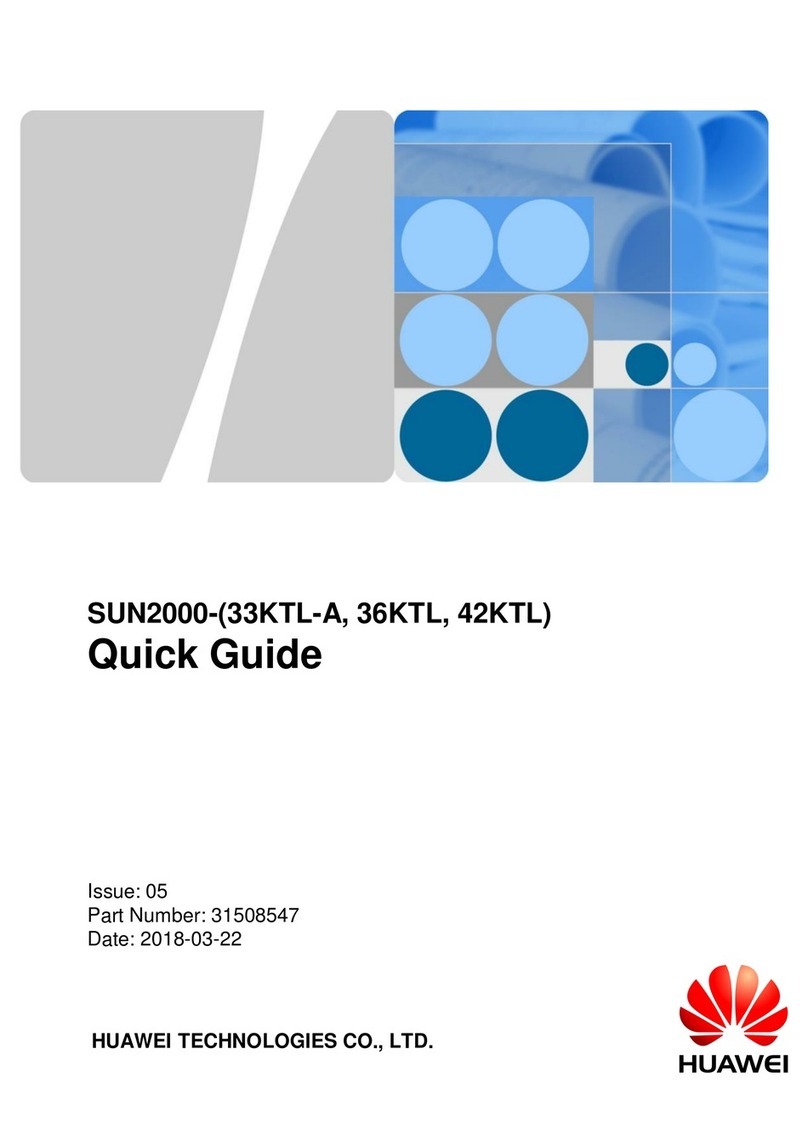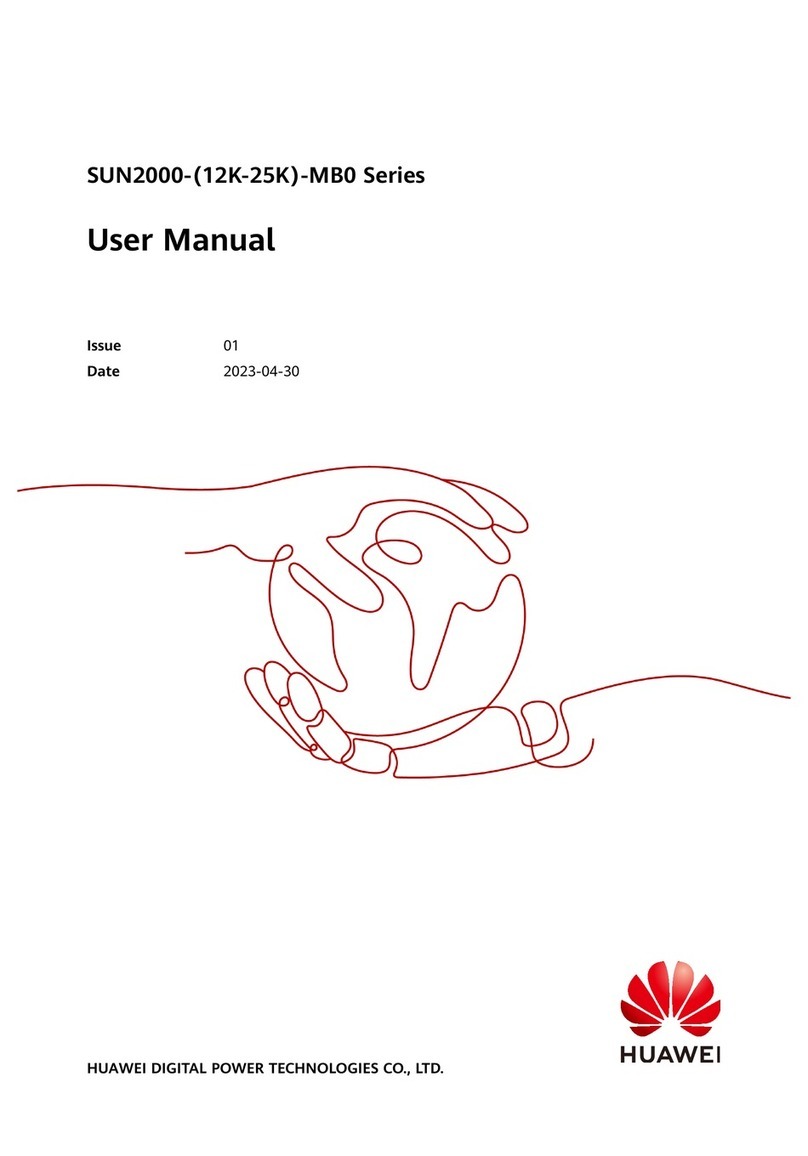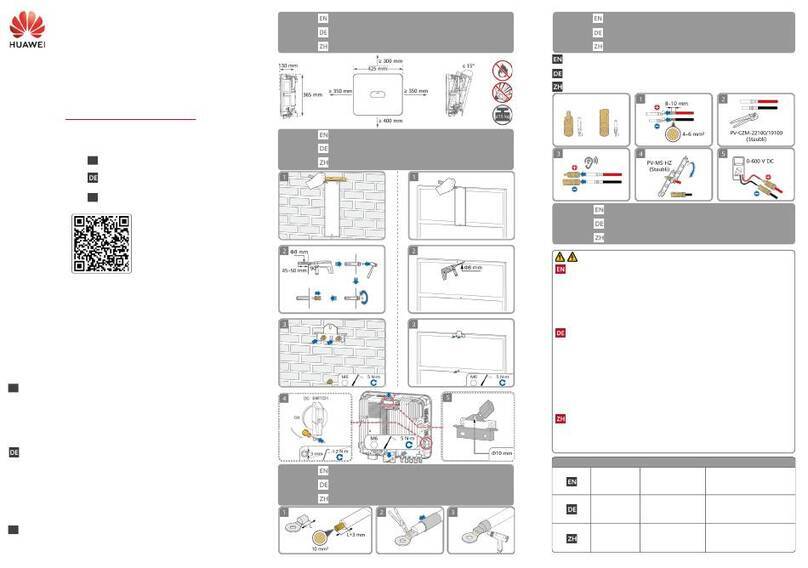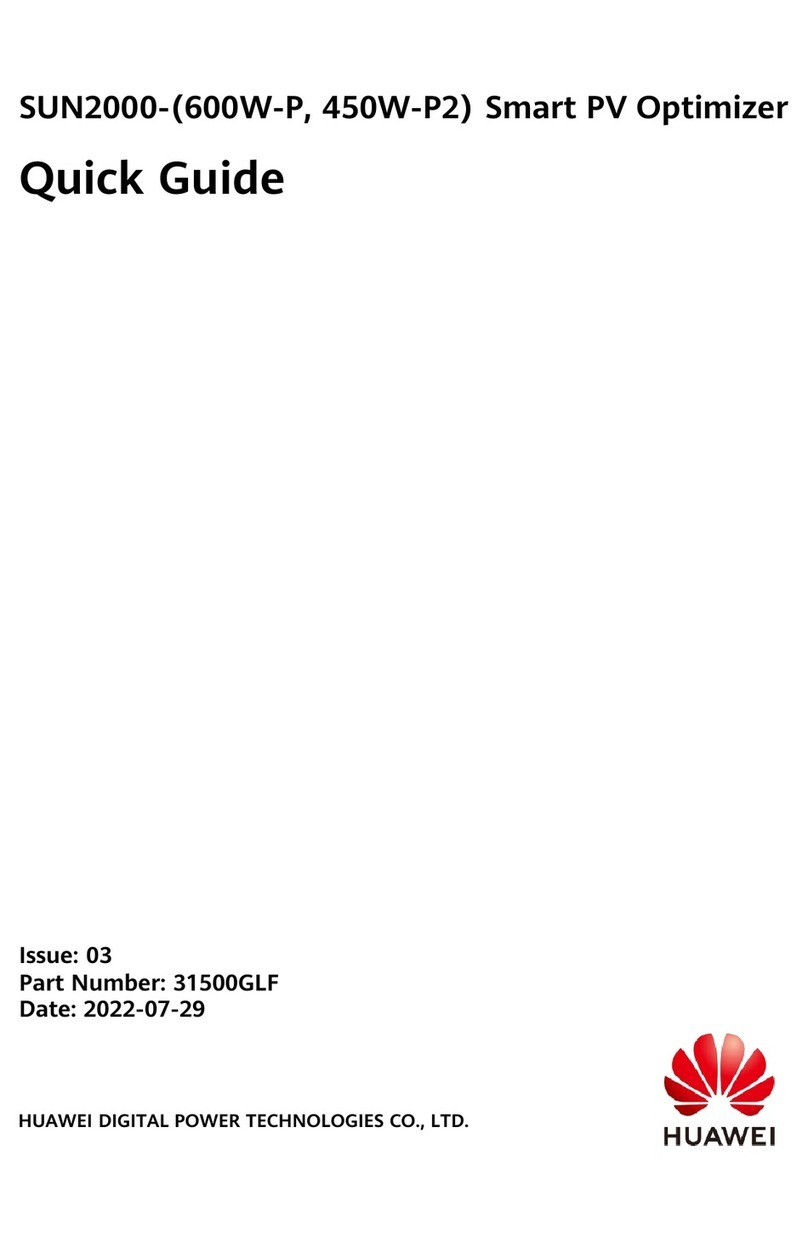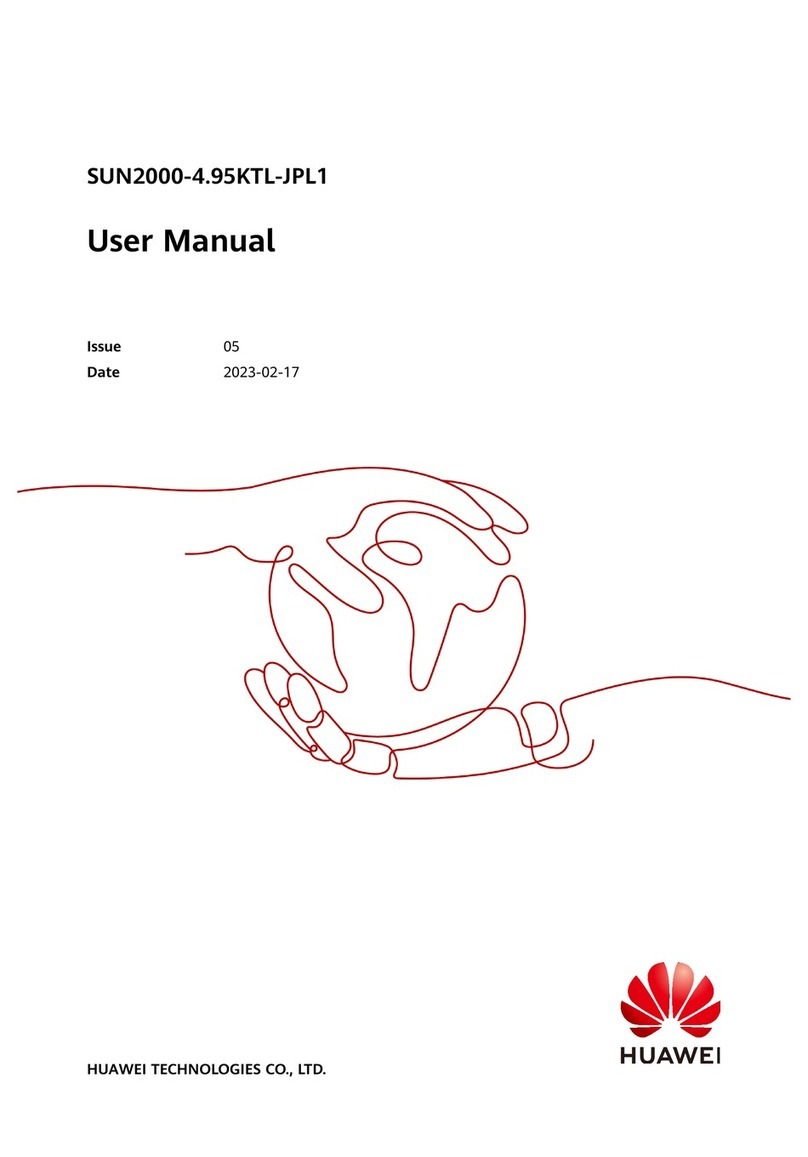PowerCube 5000 (SUN2000-150KTL-S0)
Installation Guide
Copyright © Huawei Technologies Co., Ltd.
7.2 Installing the Communications Cables ..................................................................................................................49
7.2.1 IP Networking...................................................................................................................................................49
7.2.2 Wireless Networking..........................................................................................................................................50
7.3 Installing Cables Between Two SUN2000-150KTL-S0 Cabinets...........................................................................51
7.4 Installing Cables Between the SUN2000-150KTL-S0 and the Isolation Transformer..............................................55
7.5 Installing an iBOX and Cables..............................................................................................................................58
7.6 Installing PV Input Power Cables..........................................................................................................................60
7.7 Installing Battery Input Power Cables...................................................................................................................61
7.8 Installing a Battery Temperature Sensor................................................................................................................62
7.9 Installing AC Input Power Cables .........................................................................................................................63
7.10 Installing AC Output Power Cables for the Isolation Transformer ........................................................................65
8 Installation Verification ........................................................................................................ 67
9 Power-on and Commissioning ............................................................................................. 69
9.1 Power-on and Method...........................................................................................................................................69
9.1.1 Connecting the Battery Supply...........................................................................................................................69
9.1.2 Connecting the PV Power Supply.......................................................................................................................72
9.1.3 Connecting the Temporary DG Power Supply ....................................................................................................72
9.2 Setting Parameters (MDU)....................................................................................................................................72
9.3 Connecting the Load Power Supply ......................................................................................................................78
9.4 WebUI..................................................................................................................................................................80
9.4.1 Connecting a Communications Cable.................................................................................................................80
9.4.2 Setting Parameters.............................................................................................................................................80
9.4.3 Logging In to the WebUI ...................................................................................................................................81
9.5 Setting iBOX Parameters(Optional)......................................................................................................................82
9.6 CIM and BIM Networking....................................................................................................................................84
9.7 Shutdown and Power-Off......................................................................................................................................85
9.7.1 Shutting Down and Powering Off a Single System .............................................................................................85
9.7.2 Shutting Down and Powering Off a Parallel System ...........................................................................................86
10 Subsequent Operations ....................................................................................................... 87
A How Do I Prepare the WebUI Operating Environment?................................................. 88
B Changing a User Password................................................................................................... 93
C Preparing Terminals ............................................................................................................. 95
D Acronyms and Abbreviations.............................................................................................. 96