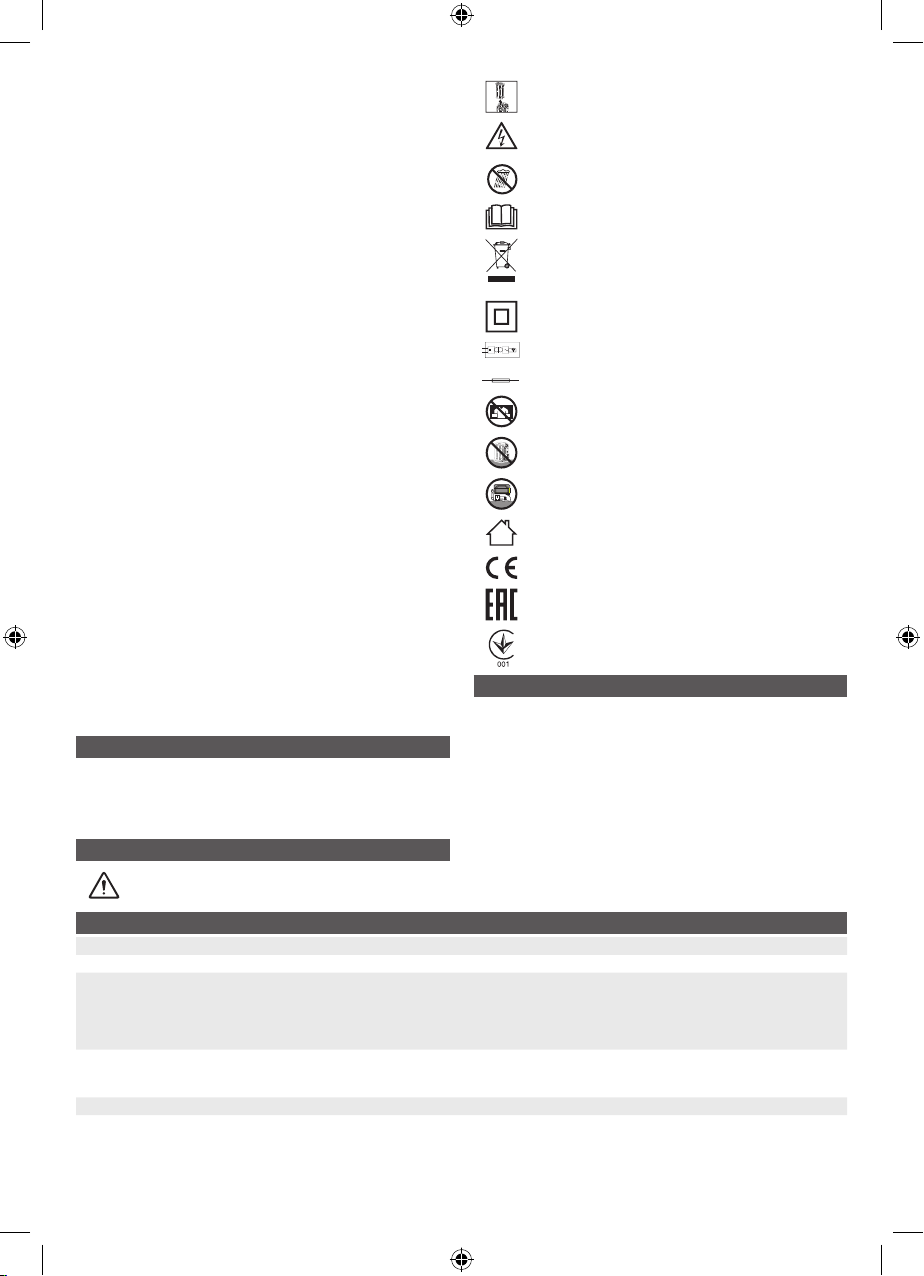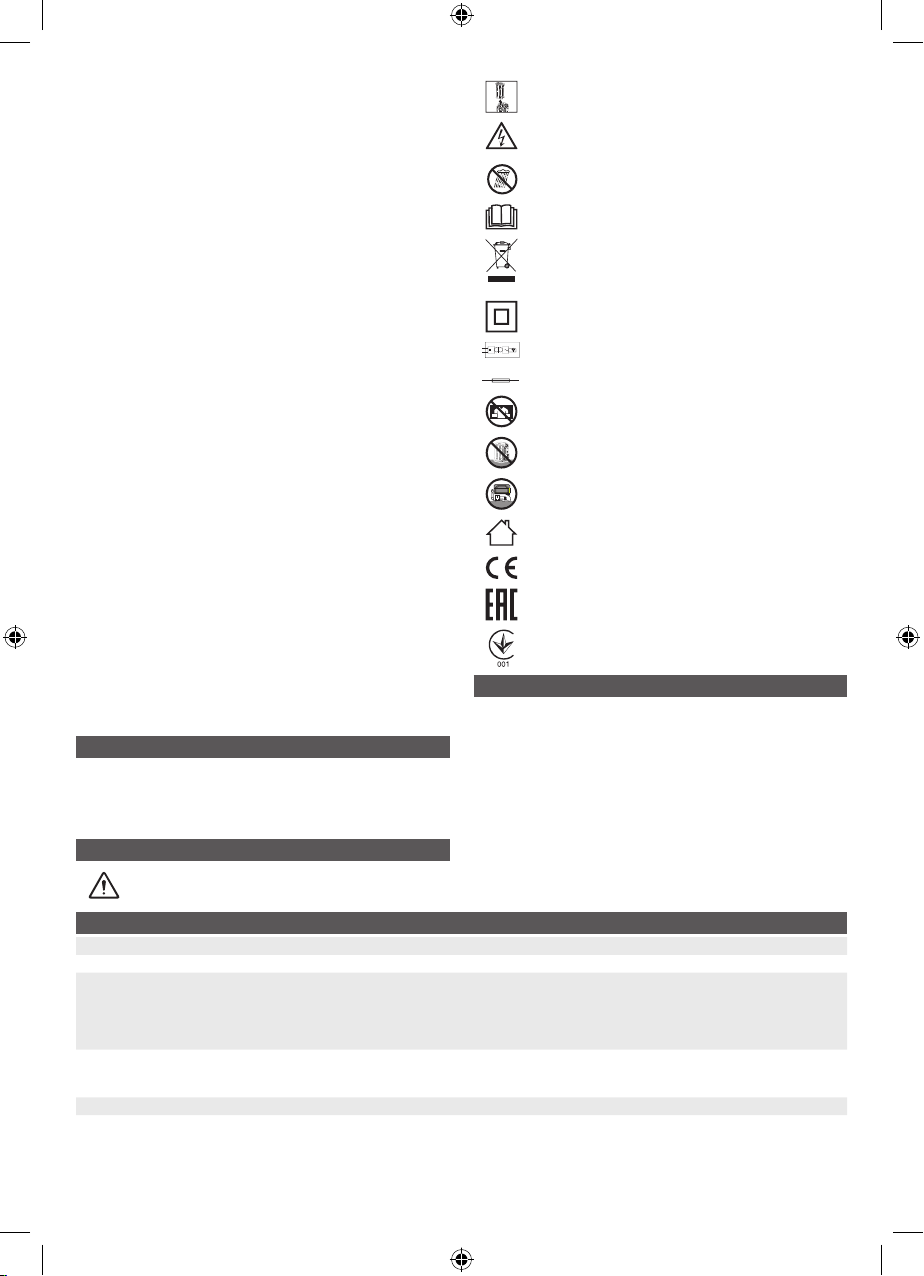
blow. A damaged product increases the risk of fire. Always inspect
the product for damages before use.
■Remove the battery pack from the product when not in use.
■Do not disassemble or modify the product. Electric shock hazard
may occur even when a battery is not installed. Any part that is
damaged should be properly repaired or replaced by an authorised
service centre.
■To reduce the risk of injury, close supervision is necessary when the
product is used near children.
■Store the product indoors and away from children.
■Use caution when plugging or unplugging other devices into the
product. Do not force plugs into the product.
■If the product is used in a manner not specified by the manufacturer,
the protection provided by this equipment may be impaired.
■Do not overload the product. The product must be used for powering
devices less than the product rating.
■Never block the air vents. Blocked vents may cause overheating.
The product automatically turns off when overheated.
■Keep the product cool. Do not place the product near heat vents or
in direct sunlight.
■Do not use the product around flammable fumes and gases, such as
in the bilge of a boat or near propane tanks.
■Do not put foreign objects into the product.
■Operate the product using only the AC power type listed in the
product specifications.
■The product should never be hard-wired into a circuit.
■Do not leave the product unattended during operation.
■Operate the product only in temperatures between 0°C and 40°C.
■Do not use the product to power life support devices or other
medical equipment.
■Risk of electric shock. When using a grounded appliance, the product
does not provide an electrical path to earth ground. Do not power
devices that are damaged or with damaged or frayed power cords.
■An internal cooling fan runs to regulate the product’s operating
temperature. Always wait for the fan to stop before disconnecting
the battery pack from the product.
■Use RYOBI 36V MAX POWER battery packs only. Do not use
battery packs from other manufacturers.
■Do not at any time, let brake fluids, gasoline, petroleum-based
products, penetrating oils, etc., come in contact with plastic parts.
Chemicals can damage, weaken, or destroy plastic, which could
result in serious personal injury.
■The light source of the product is not replaceable. When the light
source reaches its end of life, the product must be replaced.
■Do not use a multiple socket outlet or adaptor on the AC socket.
KNOW YOUR PRODUCT
See illustration.
1. Power / Light button 5. LED indicator
2. Type A USB charging port 6. AC socket
3. Type C USB charging port 7. Area Light
4. Wall hanger holes 8. Battery port
SYMBOLS ON THE PRODUCT
Safety alert
Remove the battery pack before starting any work on the
product.
Beware of electric shock hazard.
Do not expose to rain or damp conditions
Read the instructions carefully before starting the product.
Waste electrical products should not be disposed of with
household waste. Please recycle where facilities exist.
Check with your local authority or retailer for recycling
advice.
Double insulation
Isolated inverter
Fast blow fuse
Never block the air vents.
Do not use the product in a vertical position unless
mounted on a wall.
Use the product in a horizontal position.
Indoor use only
Conforms to all regulatory standards in the country in the
EU where the product is purchased.
EurAsian Conformity Mark
Ukrainian mark of conformity
PRODUCT SPECIFICATIONS
Battery Inverter
Model: RY36BI300A
Supply: 36 V DC, 12.5 A MAX, 450 W MAX
Output: 230 V AC, 50 Hz, 300 W
Type A USB: 5 V DC max 3 A / 9 V DC max 2 A / 12 V DC max 1.5 A
Type C USB: 5 V DC max 2 A / 9 V DC max 2 A / 12 V DC max 2 A /
20 V DC max 2 A
*The USB ports share internal circuitry. If two USB ports are in use at
the same time, the two USB ports supply 5 V output only.
Dimensions: 140 mm x 75 mm x 80 mm
Weight: 300 g
Compatible battery packs (not included): BPL36***, RY36B***
099631008001-01
POWER BUTTON LED FUNCTIONS
LED indicator Status Troubleshooting
Green The product is on.
Flashing red The product is overloaded. 1. Press the
power/light button
to remove the lock state. The LED indicator turns o.
2. Disconnect the all devices. Make sure that the battery is suciently charged.
3. Press the
power/light button
button to turn on the AC socket.
4. Reconnect all devices. If the LED indicator ashes red again, the devices exceed the
capacity of the product.
Red The product is overheated. 1. Disconnect all devices. Allow the product to cool down until the LED indicator ashes red.
2. Briey press the
power/light button
to reset the product. When the LED indicator turns green,
reconnect the devices.
Flashing yellow The battery charge is low. Remove and charge the battery.
Flashing red (3x) The battery charge is
insucient.
Remove and charge the battery.
EN 61000-6-1:2019; EN61000-6-3:2017+A1:2011; EN 62477-
1:2012 + A11:2014 +A1:2017; IEC 60598-2-4: 2017, IEC
60598-1: 2014 + A1: 2017, EN 60598-2-4: 2018, EN 60598-1:
2015 + A1: 2018, IEC 62031: 2018 and EN IEC 62031: 2020
RYOBI is a trade mark of Ryobi Limited,
and is used under license.
© 2020 Techtronic Cordless GP.
Imported by:
Techtronic Industries GmbH
Max-Eyth-Straße 10,
71364 Winnenden, Germany