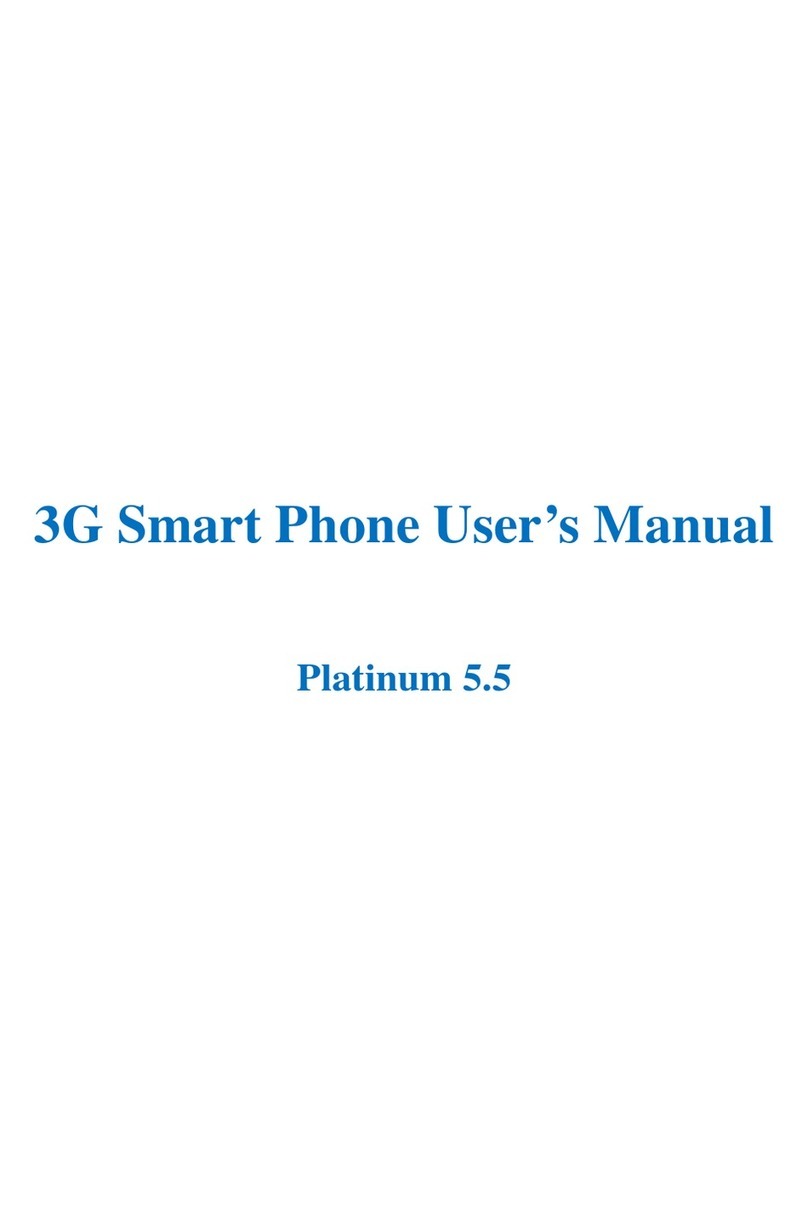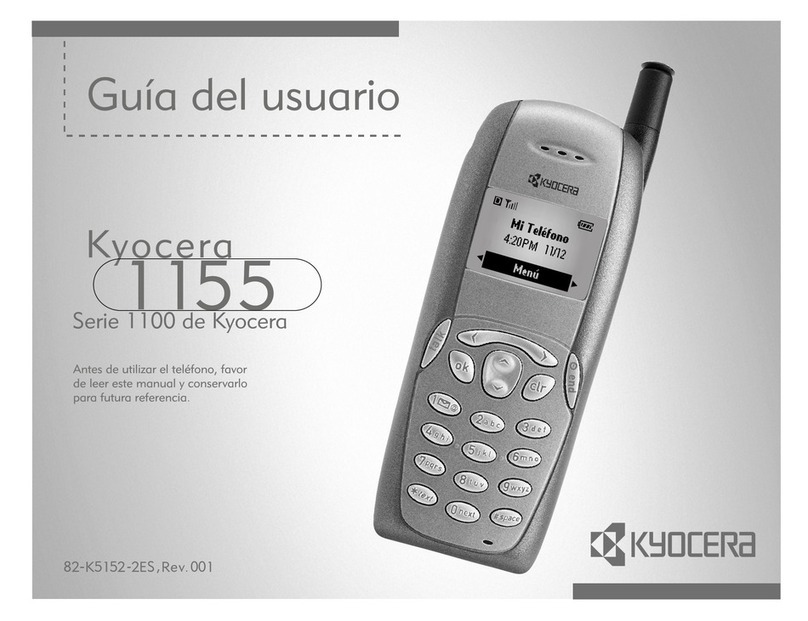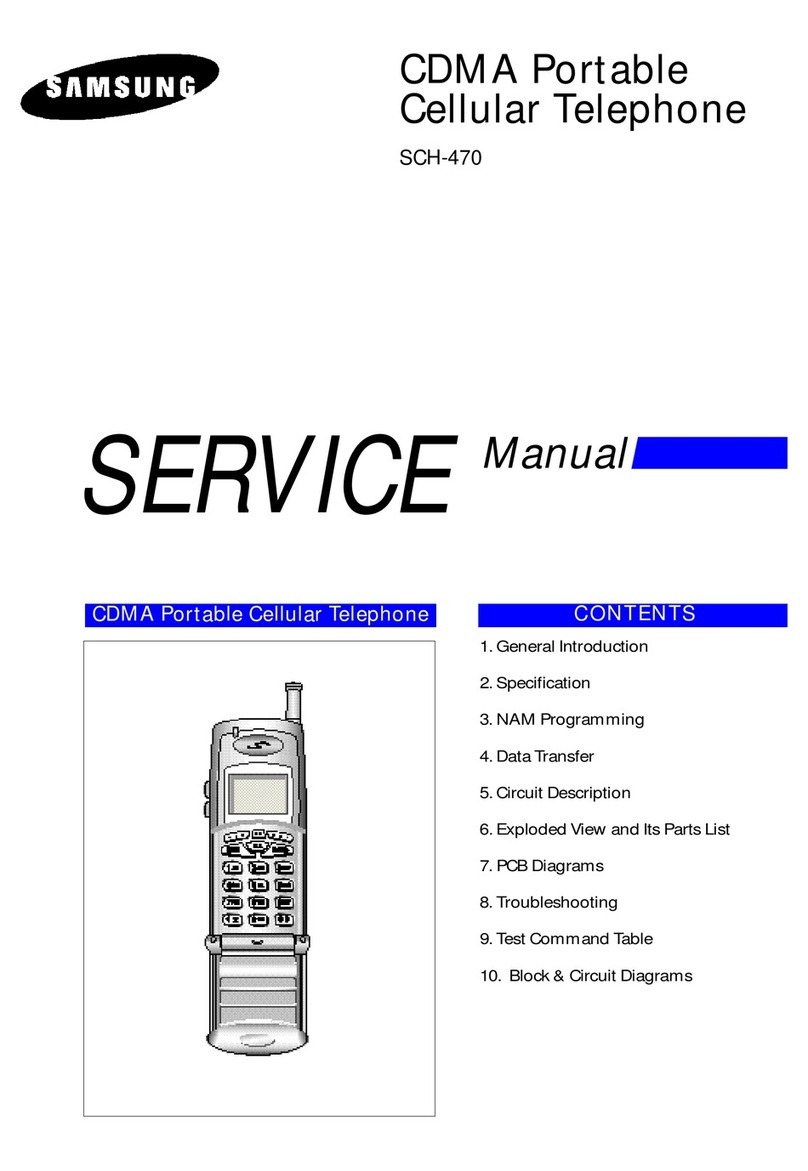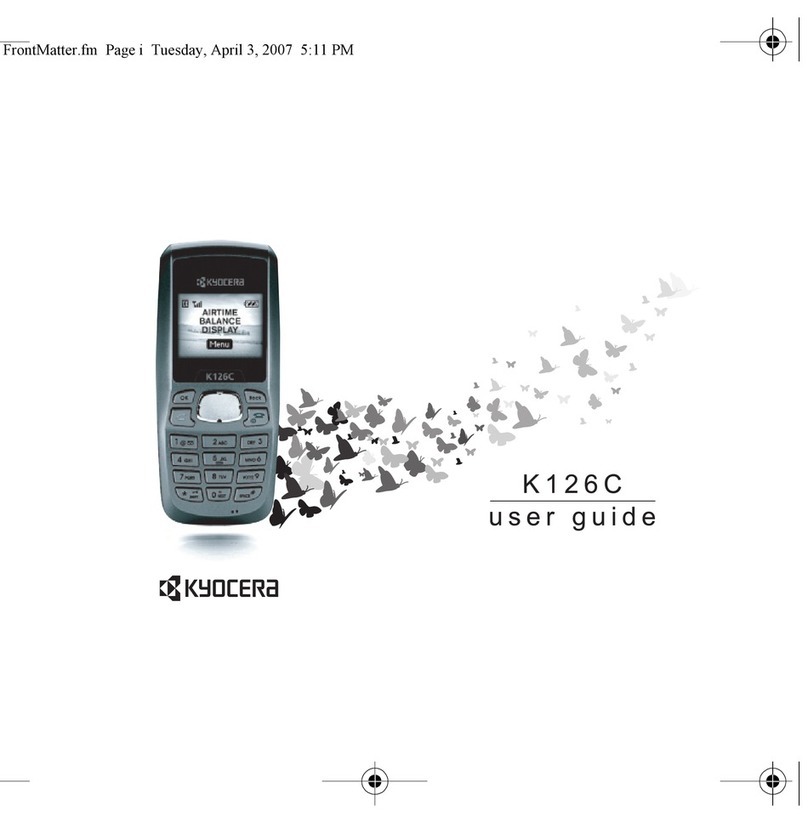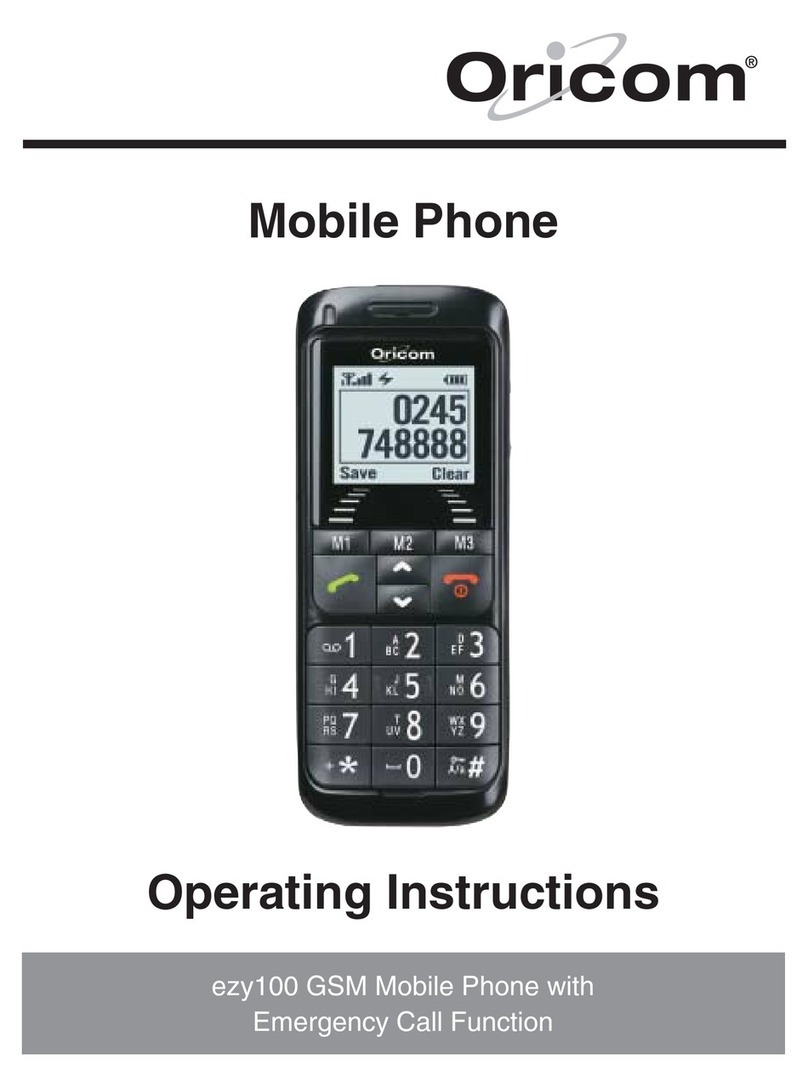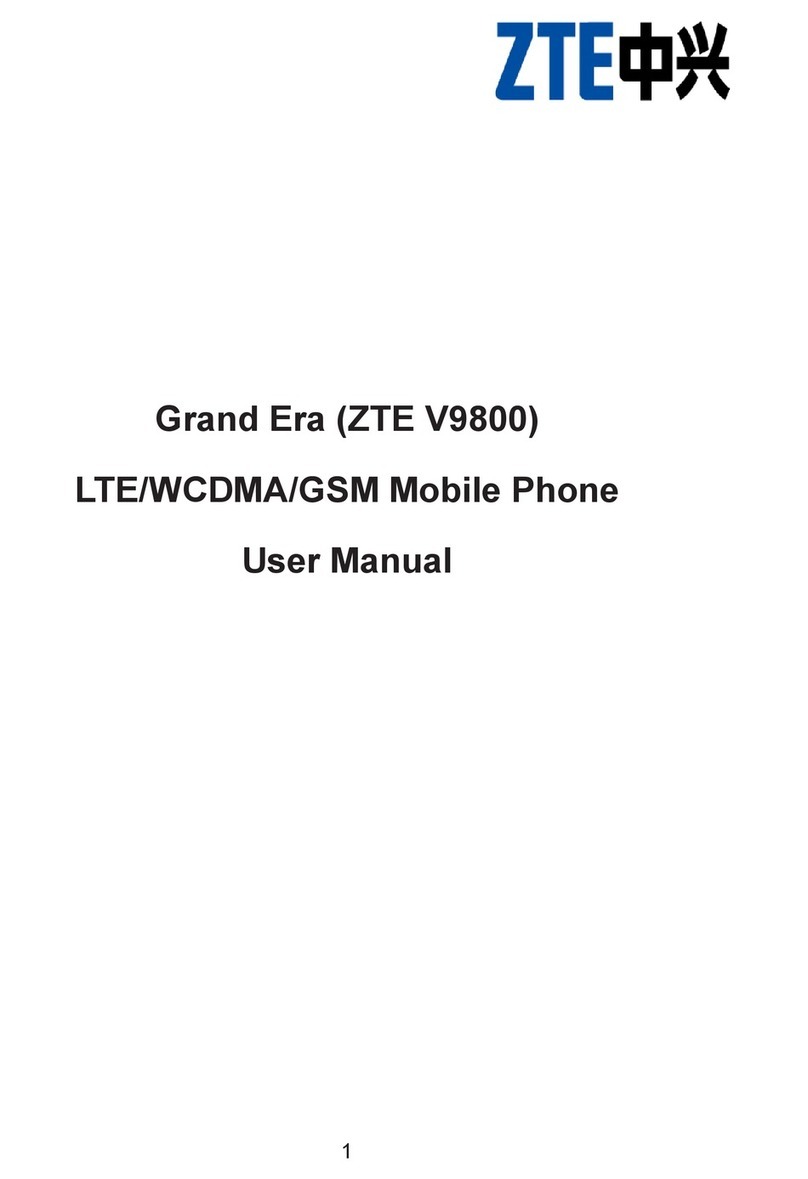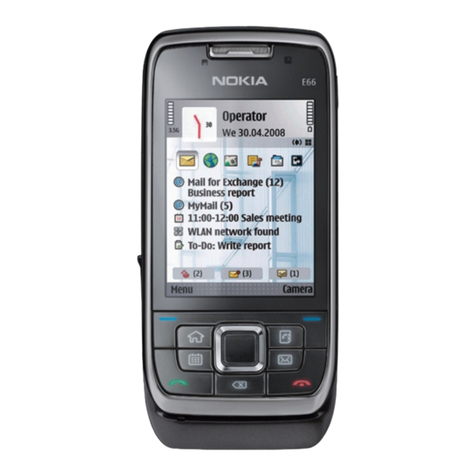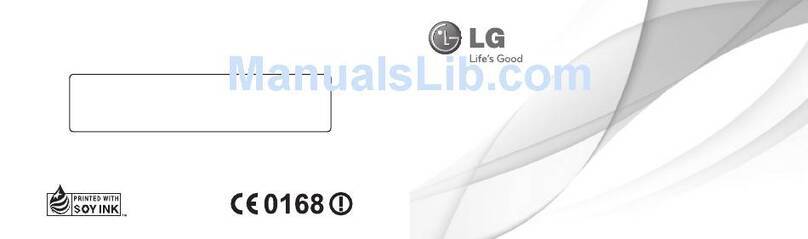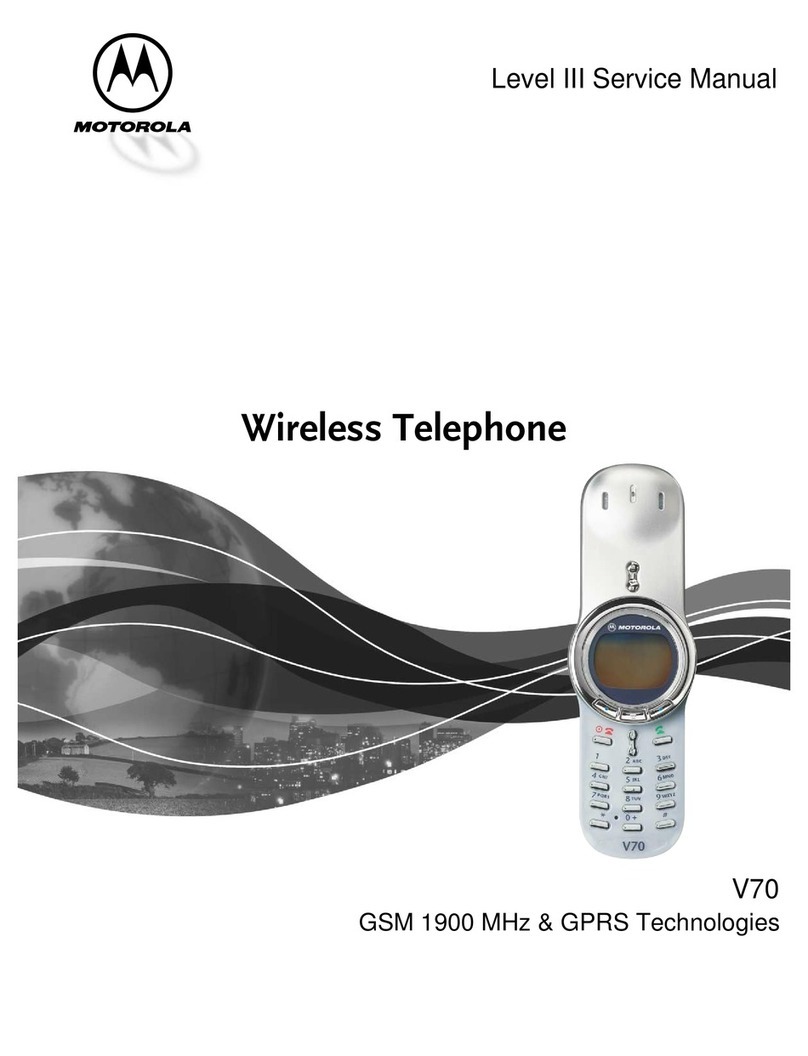Shenzhen XinJiao Du Technology Development CO. X6 Mounting instructions

1
GSM Digital
Mobile phone use manual
Type:X6
Shenzhen XinJiao Du Technology Development CO.,
LTD.

2
Catalog
1. Basic knowledge of .......................................................................... 4
1.1. Introduction ............................................................................................................ 4
1.2. Safety requirements ................................................................................................ 4
1.3 Safety warnings and precautions............................................................................... 4
1.3.1. General considerations ............................................................................................... 4
1.3.2. The cautions of the use of mobile phones ..................................................................5
1.3.3. Use the matters needing attention of the battery ...................................................... 5
1.3.4. Use the charger ........................................................................................................... 6
1.3.5. Cleaning and maintenance.......................................................................................... 6
1.4. Install the SIM card and memory card ...................................................................... 7
1.5. The battery.............................................................................................................. 7
2. The quick start guide ........................................................................ 8
2.1. Features .................................................................................................................. 8
2.2. Make a phone call.................................................................................................... 8
2.3. Call and its operation ............................................................................................... 9
2.4. The engine speed dial .............................................................................................. 9
2.5. To turn it off, key definitions ................................................................................ 9
3. The function menu ........................................................................... 9
3.1 The call center .......................................................................................................... 9
3.1.1. Did not call .................................................................................................................. 9
3.1.2. Have dial the phone ..................................................................................................10
3.1.3. Have a call ................................................................................................................. 10
3.1.4. All phone calls ........................................................................................................... 10
3.1.5. Call Settings............................................................................................................... 10
3.2. The phone book..................................................................................................... 10
3.2.1. Send text messages................................................................................................... 11
3.2.2. Send MMS ................................................................................................................. 11
3.2.3. Call............................................................................................................................. 11
3.2.4. Edit ............................................................................................................................ 11
3.2.5. Delete........................................................................................................................ 11
3.2.6. Copy .......................................................................................................................... 11
3.2.7. Group ........................................................................................................................ 11
3.2.8. The phone book Settings........................................................................................... 11

3
3.3. Multimedia............................................................................................................ 11
3.3.1. The photo album .......................................................................................................11
3.3.2. Music player.............................................................................................................. 11
3.3.3. FM radio .................................................................................................................... 11
3.3.4. The video player........................................................................................................ 12
3.3.5. Video tape ................................................................................................................. 12
3.3.6. Recording .................................................................................................................. 12
3.3.7. File management ......................................................................................................12
3.4. The Settings ..................................................................................................................................... 12
3.4.1. The scene mode ........................................................................................................12
3.4.2. Mode setting ............................................................................................................. 12
3.4.3. The mobile phone Settings........................................................................................ 12
3.4.4. The security Settings ................................................................................................. 13
3.4.5. External connections................................................................................................. 13
3.4.6. Restore factory Settings ............................................................................................ 13
3.5. Information ........................................................................................................... 13
3.5.1. The information is established.................................................................................. 13
3.5.2. the inbox ................................................................................................................... 13
3.5.3. Draft box ................................................................................................................... 13
3.5.4. Outbox ...................................................................................................................... 14
3.5.5. Already sent the information .................................................................................... 14
3.5.6. Information set .........................................................................................................14
3.6. The toolkit............................................................................................................. 15
3.6.1. The king of voice .......................................................................................................15
3.6.2. The calculator............................................................................................................ 15
3.6.3. Calendar ................................................................................................................... 15
3.6.6. The alarm clock ......................................................................................................... 15
3.6.7. The game................................................................................................................... 15
3.7 Intercom ................................................................................................................ 16
3.8 The camera ............................................................................................................ 16
3.9 Internet service ...................................................................................................... 16
4. The input method is introduced ..................................................... 16
5. Maintenance and maintenance...................................................... 17
6. The security information ................................................................ 17
7. The technical specification ............................................................. 18

4
1. Basic knowledge of
1.1. Introduction
Thank you choose our GSM dual-band digital mobile phones. You can read this manual, a comprehensive understanding of
the cell phone use, appreciate the perfect function and simple operation method.
This color screen mobile phone is designed for GSM network environment, this phone is dual SIM card to stay alone, in
addition to the basic functions, the machine gives you also include number belongs to, handwritten input, touch screen,
predictive Chinese input, phone book, scene mode, information, audio player, alarm clock, calculator, time, date and so on a
series of practical function, in order to facilitate your work and leisure activities. In addition, the machine adopts the
personalized man-machine interface design, the perfect function can meet your different needs.
The machine color screen mobile phone in line with the GSM technical specifications, and obtain certification authority.
The company reserves without any prior notice of the right to modify the contents in this manual
1.2. Safety requirements
If your phone is lost or stolen, please immediately notify the telecommunications sector or outlets, in order to disable the
SIM card. This will protect you from the economic loss brought by the others take a call.
When you contact the telecommunication department or outlets, they need to know your phone's IMEI number (printed in
the label on the rear of the phone, remove the battery can be found).Please send the copy number and properly keep, for
future need.
In order to make you more secure use of mobile phones, please take preventive measures, such as: Set up mobile phone
SIM card PIN code, PIN can prevent your SIM card is used by others without permission.
When you leave the car, please don't put the mobile phone is easy to see, had better carry or locked in the trunk.
1.3 Safety warnings and precautions
The use of mobile phones, please read carefully before these considerations to ensure proper use of mobile phones.
1.3.1. General considerations
On the plane, and the hospital to ban the use of mobile phones, please turn off the phone, otherwise it will affect the
normal work of the electronic equipment and medical instruments. Where the use of mobile phones, please comply with the
related provisions of the place.
Please strictly abide by the laws and regulations related to drive you home of mobile phone use. If you are using a cell
phone while driving, please observe the following rules: concentrate on driving, pay attention to the road conditions; If the
phone has a hands-free function, please use the hands-free way; If driving conditions are bad, please stop, and then call or
answer the phone.
Near the store fuel oil, chemicals or explosives and other places, please abide by the laws, regulations and the relevant
symbol.
Please put the phone, batteries and chargers in the children's reach, lest it as a toy, cause personal injury.
Your phone can only use the company designated batteries, chargers and other accessories, in order to avoid damage to
phone. The use of other batteries, chargers may cause battery leakage, overheating, explosion, fire, etc.).
Do not use near the weak signal or precision electronic equipment. Radio wave interference may cause the wrong
operation of electronic equipment.

5
Please do not hit so hard, vibration or throwing mobile phones, to avoid handset malfunction or fire.
Please do not put batteries, cell phone, charger in the microwave or high voltage equipment, otherwise may cause circuit
damage or accidents such as fire.
Do not use where there is flammable and explosive gas cell phone, otherwise the phone may result in failure or cause a
fire.
Please do not placed the phone in high temperature, high humidity, or there is a lot of dust, otherwise may cause the
phone fault.
Do not use mobile phone in a rough or unstable place, prevent fall cause failure or damage.
Please use only the original or approved by the company of the antenna. Approval of an antenna, modified, or added
attachments may damage the phone. Do not touch the antenna during calls. Touch antenna will influence call quality and
phone power higher than the normal use of the power required. In addition, the use of unauthorized antennas may be in
violation of the provisions of the your country.
1.3.2. The cautions of the use of mobile phones
Do not remove or modified mobile phone, otherwise it will cause damage to phone, leakage and circuit failure.
Do not for LCD hard knocks or use it to knock something else, otherwise it will cause the breakage of the LCD panel and
liquid crystal liquid leakage. If the LCD liquid into the eyes will there is a risk of blindness. Then rinse with water immediately
eyes (don't rub the eyes), and immediately to the hospital.
In rare cases, mobile phone when used in some models of the car may have a bad effect on the vehicle electronic
equipment. Then please do not use mobile phone in order to avoid loss of security.
If your vehicle is equipped with air sac, please don't mobile phones from the top of the balloon or balloons unfolds can hit
area, in order to avoid air expands, mobile phone is very strong outside force, may cause serious damage to the owner.
Please do not use a needle to common in contact with sharp objects, such as keys, otherwise it will damage the mobile
phone or wrong operation.
If the antenna is damaged, please do not use a mobile phone, otherwise it may cause harm to the person.
Avoid cell phone too close to magnetic objects, such as magnetic card, mobile phone radiation wave may remove the
floppy disk, stored-value CARDS, credit CARDS to store information.
Please put away from an earpiece pins and other small metal place. Speaker magnetic at work, will attract these small
metal, thus may cause harm to the person or damage to the cell phone.
Avoid mobile phone be affected with damp be affected with damp and water or other liquid into the mobile phone, mobile
phone short circuit, leakage or other defects.
Please as far as possible away from fixed-line phone, TV, radio, and office automation equipment where cell phone use, so
as not to affect the use of these devices and mobile phones.
1.3.3. Use the matters needing attention of the battery
Please do not remove or modified battery, otherwise it will cause battery leakage, overheating, burst or catch fire.
Don't throw old batteries into general household waste. Shall be specified in the waste battery treatment of place please
instructions in accordance with the relevant provisions.
Do not throw the battery into the fire, otherwise it will lead to a battery fire or explosion.
When installing the battery, do not forcibly pressure, otherwise it will cause battery leakage, overheat, burst or burst into
flames.
Please do not use wires, needles and other metal battery short circuit; Don't put battery and necklace metal together,
otherwise it will cause battery leakage, overheating, burst or catch fire.
Do not weld battery contact, otherwise it will lead to leakage, overheat, burst, or a fire.

6
If the battery fluid into the eyes will have the risk of blindness, please don't rub your eyes at this moment, want to wash,
and then go to hospital immediately.
Do not by the fire or high temperature place such as a heater use or place the battery, otherwise it will cause battery
leakage, overheating, burst or catch fire.
If the battery in the process of use, charging or save the abnormal phenomenon such as heating, discoloration,
deformation, please stop using and replace new battery.
If the battery leakage liquid met on skin, clothing, this may cause skin burns, immediately rinse with water, if necessary,
please go to a doctor immediately.
If the battery liquid leakage or strange smells, please put it away from the fire, immediately to avoid fire or explosion.
Please do not make the battery be affected with damp be affected with damp, otherwise it will cause the battery overheat,
smoke, or corrosion.
Do not use in direct sunlight and high temperature place or put battery, otherwise it will lead to leakage of liquid or
overheating, may reduce performance, shorten service life.
Please do not charge for more than 24 hours.
Please put the battery from the sun, a cool, ventilated place.
The use of mobile phone battery life is limited. In frequent charging battery time gradually shortened. The multiple
charging is invalid, the battery life is, should replace the specified type of new battery.
1.3.4. Use the charger
Please do not remove or modified charger, otherwise it will cause personal injury, electric shock, fire or damage of the
charger.
Please use 220 v alternating current (ac).The use of other voltage will cause leakage, fire and cause damage to the cell
phone and charger.
Prohibit short-circuit charger, otherwise it will cause electric shock, smoke and damage to the charger.
Please do not use the charger in the case of the power cord damage, otherwise it will cause a fire or get an electric shock.
Please clean the dirt on the power socket.
Please don't take such as containers of water are placed next to the charger, in order to avoid water splashing out charger
circuit, leakage or other problems.
If the charger comes into contact with the water or other liquid, to cut off the power immediately, to prevent short circuit,
fire, electric shock or the charger failure.
Please do not use the charger in the bathroom where high humidity, otherwise it will cause electric shock, fire or damage
of the charger.
Please don't use wet hand contact chargers, cables and power socket, otherwise it will cause electric shock.
Don't put the weight on the power cord or modified wire, otherwise it will cause electric shock or fire.
Before cleaning and maintenance please pull out the charger plug from the power outlet.
Unplug to hold the charger, pull the power cord damage wires, cause electric shock or fire.
Please don't charging in the following places: direct sunlight and high temperature; Damp, dusty places or vibration can
cause (failure).
1.3.5. Cleaning and maintenance
Do not use in the bathroom where high humidity cell phones, battery and charger, also want to avoid being wet.
With a soft dry cloth to clean your mobile phone, battery and charger.
Please do not use alcohol, thinner or benzene chemical reagents such as wipe the phone.
Have dirt can lead to poor contact, power socket, so that can't charge, please clean regularly.

7
1.4. Install the SIM card and memory card
1.4.1. The SIM card
You must before the use of mobile phones in the mobile phone to insert valid SIM card (user identity
recognition module).SIM card provided by the network provider.
That are closely related to establish a network connection information is recorded in the SIM card chip, recorded in the
card together with you in a SIM card phone book store name, telephone number, and short messages.SIM card can be removed
from your mobile phone, into the arbitrary a GSM mobile phone use (novice the opportunity to automatically read the SIM card).
In order to prevent loss or damage the information in the SIM card, should avoid to touch the metal contact surface, and
put a SIM card from electric, magnetic place.SIM card once damaged, you will not be able to normal use of mobile phones.
Note: be sure to turn off your phone before take out the SIM card. Absolutely prohibited in the case of the
power supply is connected insert or remove the SIM card, otherwise may damage the SIM card and cell
phones.
1.4.2. Insert and take out the SIM card
SIM card metal contact surface, it's easy to damage. Removed before assembly, must be careful.
Turn off the phone, remove the back cover, battery or other external power source;
In accordance with the instruction of the SIM card slot above, hold the SIM card into the direction of the arrow with his
fingers moving into the card slot.
The installation of SIM card 1/2 the same operation.
Take out the SIM card, direct to gently pull can take out the SIM card.
Note: in this article shows that if there are no special instructions, all is according to insert 2 SIM CARDS to
illustrate, if you only put 1 SIM CARDS, so some may not display the menu.
1.4.3. The memory card (SD card/T - Flash card)\
Remove the back cover and battery, storage card slot above follow the instructions given by the fingers holding the
memory card to the direction of the arrow into the can.
Note: if the memory card down, please check whether the correct placement and good metal contacts.
1.5. The battery
1.5.1. Install batteries
Remove the phone back cover.
Aim the batteries with one end on the surface of the metal in the mobile phone battery connector.
Again with your fingers gently press down the battery the other side can install batteries.
Note: please correct operation in case of damage to the battery connector.
1.5.2. The charging
Use the charging line of form a complete set, insert the USB port of charging line is located in the first cell phone side the
charging interface, and then insert the plug of the charging line power supply interface.
If the boot state, after insert the plug, the battery strength ICONS at the top right of the screen stripe has begun rolling said
charge, when the stripe is full of the whole icon and stop scrolling, said the battery has been completed; Charging is completed
in accordance with the charger on both sides of the button to pull the plug. If turned off, the screen display full screen scroll

8
figure, when rolling figure into the battery is full of reminders, battery charging process is complete.
When the battery is low, there will be a warning message, at the same time, the battery is empty. Power is too low, the phone
will automatically power off. Please do not make the battery for a long time in a state of battery is low, otherwise you will
damage the battery quality and longevity. Please do not charge for a long time.
Note: to ensure that mobile phone to work properly, please be sure to use the designated charger.
2. The quick start guide
2.1 features
Your cell phone, except has the basic function of the mobile phone also support rich, practical, efficient features, brief
introduction is as follows:
Contacts (phone book) : mobile phone can store up to 100 records; Support sending SMS in the phone book, supports
replication between SIM CARDS and mobile phones phonebook records.
Number belongs to: inbound/exhale phone number when, you can also enter the number query number is located.
Mobile phones, vice screen: vice screen for black and white screen, can display time, phone number, not read information, not
to answer the phone, etc.
Scene mode: according to different events from the definition of the cellular phone or environment, including the bell set,
volume, ring type, the system hint sound, the sound, switch machine.
Call records: your phone will automatically store information about phone records to see; Support call phone number of
call records; Support will call records to keep phone number in the phone book; Support to the call records of the telephone
number send text messages, and other functions.
Multimedia, audio player, file management functions.
Camera: your phone support a camera. You can be personalized according to need to use the camera to camera Settings.
Settings: you can undertake personalized Settings, according to the need of mobile phone including network Settings,
mobile phone sets, security Settings, etc.
Input method: your mobile phone can use the keyboard/handwriting input. Support for multiple input mode for you to
enter English, letters, Numbers, characters, symbols, etc. Support predictive Chinese input can help you improve the input
speed.
2.2. Make a phone call
1. Dial
There are several different ways for you to make a phone call:
Under the standby interface, manually by clicking on the keyboard can dial into the interface, the dial interface can
manually enter the digital telephone number after dialing.
After extracted from receive text messages number allocated.
Dial the phone records of telephone number.
Dials the phone number of the stored in the phone book.
After the call or call the wrong number, if you want to hang up the phone, click the red button to hang up.
2. Call other functions of the operation:
Answering the phone
When you have a telephone, cell phone sends out the corresponding prompt (such as ring, etc.), if the network support,
the Phone's screen will display the caller's name or number, you can press dial key to call at this time.
Decline a call
When you have to manually click the red button can decline a call.
Make an international call
Want to make an international call, please long press the * key to display the number + (+ on behalf of the international

9
code) before a dial-up, and then enter the country code, area code and phone number, press the dial key to dial the number.
Query the IMEI number
Standby mode, * # 06 # key input, query the IMEI number.
End calls
After the call, you can press red key to end call.
2.3. Call and its operation
In the process of calling, can make the following operations:
Hands-free calls: click this button to go hands-free calls. If have a hands-free, the right soft key is "normal".
Switch: keep chatting on a phone, call on another phone.
The phone book, enter the phone book (directory) menu. Specific please refer to "address book". This function allows you
to find the phone number in the call state for each other.
Information: this allows you to send information to a third party in the process of conversation.
Call records: this lets you enter the call records in the process of call.
Mute: will call voice mute.
2.4. The engine speed dial
After enter the phone number, if you want to enter the extension number, please press "*", long after the "P" to appear on
the screen, please enter your extension number. Dial the telephone, can directly dial the extension.
2.5. To turn it off, key definitions
In the standby mode long press hang up (red key) can shut down your mobile phone.
The key definition and description
Left soft key
Depends on the text button above the screen display
The right soft key
Depends on the text button above the screen display
The direction key
To scroll through menu name, phone number, etc.
In standby mode, as the camera, for left for scene mode,
calendar, right for quick function
Key dialing 1
To use SIM1 calls and answering calls.
Click this button to enter under standby SIM1 call
records.
Hang up the key
End the current call, can also be used to exit from the
menu to return to standby mode.
Long press this button can switch machine
The music key
Standby interface, short press this button to enter music
play interface
The information key
Standby interface, press this button to enter information
editing interface
0-9 number keys
Standby press 0-9 number keys to enter dialing interface
* key
Standby short press the * key switch +, p, w characters
# key
To be the captain press the # key to enable or cancel the
mute mode
3. The function menu
3.1. The call center
Call records
3.1.1. Did not call

10
Show you have not answered the telephone number list recently. Operation with the phone.
3.1.2. Have dial the phone
Show you dial the phone number list recently.
In the dial the telephone list interface, press "options" to enter options list interface, the interface you can undertake the
following list of options.
Call: call the number directly.
Saved in the phone book: the number added to the SIM card or mobile phone.
Send SMS/MMS: you can send SMS to this number.
Delete: delete which have dial the phone.
Delete all: delete all the records
3.1.3. Have a call
Shows that you have recently answered the phone number list. Operation with the phone.
3.1.4. All phone calls
Shows that you have recently answered the phone number list. Operation with the phone
Call setup
3.1.5. Call Settings
Call forwarding: call forwarding functions after open, according to a set of transfer conditions, under the condition of the
corresponding electric transfer to voicemail or other number in the future.
-- unconditional jump - all the call will be transferred to voicemail or you to set the phone number.
-- when busy transfer: when your phone is busy, the call will be transferred to voicemail or you to set the phone number.
Transfer - no answer: when you have not answer your phone, the call will be transferred to voicemail or you to set the
phone number.
-- can't reach the transfer: if your phone cannot be reached, such as shutdown or not in service area, the call will be transferred
to voicemail or you to set the phone number.
Cancelled - transfer: you can cancel all transfer Settings.
N call limit: limited allocated, limit call, cancel all, change the password for your choice.
-- limit set aside: open this function, will exhale phone is prohibited.
After -- limit calls: open this function, all calls will be banned.
-- the cancellation of all: speak to cancel all restrictions.
-- change password: talk about the password, you can consult your network operator.
Call waiting: you can open or close the function, call waiting function is turned on, when you on the phone, the other a
phone call can be reached.
Line: line 1/2.
Advanced Settings
- automatic redial: can open closed
- talk time tip: can choose to shut down / / cycle
- any key answer: open this function, call press any key answer except the shutdown button.
- headset model automatic reply: openers function, have the phone call in at the time of an earphone, mobile phone will
automatically answer the phone
Note: the above function need network support, if you want to use this function, need to network operators.
3.2. The phone book
This feature allows you to browse contacts (phone book), store, edit, and delete the name and phone number of phone
and SIM card.SIM card storage capacity depending on the different CARDS, this machine is the largest storage capacity of 500.
Interface according to the address book icon into the phonebook list, click add contact after, you can set the contact name

11
and phone number, click save to complete the new.
Phone book records is not null, the record list interface, press "options", you can carry out the following operations:
Note: the following records stored in the SIM card 1, for example.
3.2.1. Send text messages
You can send text messages to the current number.
3.2.2. Send MMS
You can send MMS to the current number
3.2.3. Call
Call the number, can direct dialing.
3.2.4. Edit
The number for editing
3.2.5. Delete
You can delete the current record.
3.2.6. Copy
Copies the record to "SIM card", or "memory card".
3.2.7.Group
You can add a group
3.2.8. The phone book Settings
1. The preferred storage location: you can set the SIM card 1 2 all mobile phone SIM card
2. Speed dial; Can set up 2-9 number keys speed-dial function
3. The other number, you can set a fixed dialing
4. Call this number: this function can be set up open closed
Storage condition
Query "SIM card", "mobile phone" memory address book using state
3.3. Multimedia
3.3.1. The photo album
Can be carried out on the album view browsing send way used to rename delete sorting storage location Image
information
3.3.2. Music player
This cell phone can play MP3 audio file in memory card, and support MP3 background play.
Each icon, click the play interface can be the following:
OK button: play or pause switch.
Left/right navigation key: switch on or under the poem.
Up/down navigation keys: adjust the volume
Progress bar: long press left and right navigation key to choose songs.
Enter the music playback interface, enter the list by clicking on the options, you can make the following operations:
-- play: open the corresponding music file in memory card.
-- detailed information: display size of songs and play time.
-- Settings: you can play on your preferred list, repeat, random, background Settings
Note:
The MP3 files and lyrics file should be on the phone memory or the SD card in my music folder.
3.3.3. FM radio
You can also through the options menu to achieve the following:
The radio (on) off: on and off FM radio function.

12
Channel list: there are thirty channel for this mobile phone set, you can switch your favorite channel.
Automatic search: you can save search multiple channels through this menu to your channel list
Manual input: manual input channel.
Background play: on and off.
3.3.4. The video player
Enter the video playback, press OK key to start recording video, the default AVI video format.
3.3.5. Video tape
Your phone support functions of video footage. The default avi video format, through the video player play the video you
recorded the menu.
3.3.6.Recording
Through this menu the file to be recorded, need to insert memory card record.
3.3.7. File management
This feature allows you to view the files stored in the SD card and related operation:
Music (my music) :
Save the MP3 file audio files. If you saved the valid documents, click on the audio list, select the audio files (also available in
"multimedia" audio player menu to preview the files in this folder), click on the "options" can be carried out the following
operations: a new folder, play, send files, used for telephone, rename, copy, delete, move, etc.
Note: within the resource manager, if you are in: file management - > options - > format - "formatting an SD
card, will delete the entire contents of the SD card, but will be automatically generated over the empty folder.
3.4. The Settings
3.4.1. The scene mode
Scene mode have standard/mute/conference/outdoor model.
You can to start each model, individual set, reset, and so on. In personal Settings, you can make the following operations:
The bell set
You can set the ringing phone ring and information.
Volume
You can adjust the phone ring, such as information the bell, the sound volume.
Ring type
There are repetitions, a cell phone prompt type.
The sound
You can set the sound to mute, click, tone, voice tone
Switch machine voice
You can set the mute or different tones as switch machine
3.4.2. Mode setting
Can open the dual mode to open/SIM card only 1 / only SIM card 2
3.4.3. The mobile phone Settings
Date of time: you can set the date and time of the phone.
Time switch machine: can set the switch machine time
Language selection: you can choose the language of the mobile phone.
The preferred input method: can choose uppercase and lowercase English, intelligent, digital input pinyin input intelligent
pinyin to machine the default input method
Standby menu display:
-- the wallpaper Settings: you can set different wallpaper.
-- automatic lock screen: can be set up on the lock screen time

13
-- display date and time: you can open/close in standby interface display date and time
Specify the function key: can be up and down or so key function
Flight modes: normal mode and flight mode can be set up
Other Settings: can set the picture quality
3.4.4. The security Settings
PIN: You can open and close the PIN code or modify the PIN code. When opening or closing PIN must enter the correct PIN.
If launched the PIN test, every time open the phone, need to input PIN. If you lose three times wrong PIN, SIM card will be
locked. Need a PUK1 unlocked. If you need a PUK1 code, please contact the network operator. The default PIN number is 1234.
PIN2 code: you can modify the PIN2 code. For details, please contact the network operator.
Keyboard lock: open this function, in any interface, place, phone will automatically lock the keyboard, the screen backlight
under the condition of long bright, does not automatically lock the keyboard).
Mobile phone security Settings
Mobile phone locks: you can open and close this password or change this password. When to start the "password" function,
you need to enter a password every time you boot.
3.4.5. External connections
bluetooth
You can implement the bluetooth function on the switch, query paired device, for equipment and set up relevant bluetooth
function
3.4.6. Restore factory Settings
Privacy protection password to restore factory Settings: input, can be part of the set back to the factory value within the mobile
phone. Privacy protection of the default password is 1122.
3.5. Information
3.5.1. The information is established
SMS
You can use this function to write short messages. Input you want to send information, you can send and add the contact
information, save the operation.
-- send: information in the edit interface, when editing information is complete, if you are recovery information directly to
the recipient, entering a number of recipients display interface, then click send; If new information, send into the phonebook
choose number.
-- save to draft: keep this message to the draft box.
3.5.2 the inbox
Option 1 the SMS/MMS, you can reply, delete, contact the sender, and so on.
-- check list in your inbox interface, in the cursor click the SMS/MMS reading SMS/MMS content.
-- delete: delete change message information.
Call the sender: call the sender's phone number.
In the reading text interface, enter the "options" can be carried out the following operations:
-- reply: reply message or multimedia message to the sender.
Delete: delete this SMS/MMS.
SMS/MMS - forward: will this is sent to other contacts.
Call: call the sender.
-- number of use: will this message appears in the number and the number of the extracted.
3.5.3. Draft box
Store edited text. Message list at the back of the icon indicates the message is stored in the SIM card or stored on the phone.
Option 1 text messages, you can view, send, edit, delete, and so on.

14
Delete: delete this message.
-- edit: edit this message.
-- view: view information content.
-- send: to resend this message.
3.5.4. Outbox
Send storage failure messages. Message list at the back of the icon indicates the message is stored in the SIM card or
stored on the phone.
Option 1 the SMS/MMS, you can for retransmission, delete, edit operation.
-- send: which sent SMS/MMS.
--Delete: delete this message.
-- edit: edit this message again.
3.5.5. Already sent the information
Store sent successfully. Message list at the back of the icon indicates the message is stored in the SIM card or phone.
Option 1 the SMS/MMS, you can delete, forwarding, view, and so on.
Delete: delete this message.
-- forward: send this message to other contacts.
-- check: check issued information content.
Open a message, you can call forwarding, delete, and etc.
-- forward: please forward this message to others.
Delete: delete this message.
Call: call the recipient.
Delete: delete this message.
-- forward: send this message to other contacts.
-- check: check issued information content.
Open a message, you can call forwarding, delete, and etc.
-- forward: please forward this message to others.
Delete: delete this message.
Call: call the recipient.
3.5.6. Information set
Have a card information center number, number card information center, the validity of information, status reports,
storage issued information, six option preferred storage location.
-- card information center number: show the SMS center number SIM card 1.
-- card information center number: display the SMS center number SIM card 2.
-- the validity of information: you can set the information is valid for 1 hour, small six
When, 24 hours, 72 hours, 1 week, maximum.
Note: the time associated with the service of network operators.
-- a status report: can choose to open or close a status report. Open the work
Can be later, when you successfully send text messages, you will receive SMS status report.
-- save the sending information: there are "open" and "off" for you to choose.
Prompt the user to choose: before send text messages, will let you select send and save, send a.
Save: automatically save you send text messages of success.
Don't save: save you send text messages of success.
MMS Settings: data can be set up accounts and general Settings can modify the parameters1.1.3. Information set
Have a card information center number, number card information center, the validity of information, status reports, storage

15
issued information, six option preferred storage location.
-- card information center number: show the SMS center number SIM card 1.
-- card information center number: display the SMS center number SIM card 2.
-- the validity of information: you can set the information is valid for 1 hour, small six
When, 24 hours, 72 hours, 1 week, maximum.
Note: the time associated with the service of network operators.
-- a status report: can choose to open or close a status report. Open the work
Can be later, when you successfully send text messages, you will receive SMS status report.
-- save the sending information: there are "open" and "off" for you to choose.
Prompt the user to choose: before send text messages, will let you select send and save, send a.
Save: automatically save you send text messages of success.
Don't save: save you send text messages of success.
MMS Settings: data can be set up accounts and general Settings can modify the parameters
3.6. The toolkit
3.6.1. The calculator
This feature allows you to mobile phone become a calculator, carry on some simple arithmetic
3.6.2.Calendar
This function allows you to view the calendar. In the calendar interface, you can for the following operation.
1. Check the
2. To see all
3. Add event
4. Delete events
5. Jump to the specified date
6. Switch to today
7. The week to see
8. On the first day week
3.6.3. The alarm clock
You can edit the alarm clock time, prompt type, repeat mode.
Alarm clock editing interface, when the cursor is positioned on the items that you want to set up, according to determine
the key to enter select the Settings you want.
3.6.4. The game
The machine with a snake game entertainment
3.6.5. E-books
Open the book, you can press the navigation, the key or sliding screen on the right side of the scroll bar on the scroll to
read, can also according to the function keys on the left, boot menu to complete the following functions: full screen, my
bookmarks, reading methods, coding format, file information
3.6.6. Task
Editable task
3.6.7. World time
Can set time in the world

16
3.7 Intercom
In the main menu select interphone, press the function key, enter the intercom, the default receive mode,
press the right function key to exit the interphone, press the hang up key background interphone, long
press the send function under the side key switch, let go of the side keys automatically receive go to the
options can be set high efficiency low efficiency set the bandwidth setting launch frequency receiving
note values Noise level Receive the note values the volume, and other functions
3.8 The camera
Photo set
Enter the picture preview interface, you can watch through the screen image.
According to the options menu for the following:
-- photo album: see pictures of photograph.
-- camera Settings: can set the following functions: the shutter sound compared to avoid flash exposure compensation, the
delay. The above Settings feature is set by default, you can also be set automatically according to need.
Photo Settings:
-- photo size: 640*480 1280 * 960. 360 * 400
-- photo quality: good, medium and low
Scene mode: automatic, night mode. The default value is automatically.
White balance: there are automatic, sunlight, tungsten filament lamp, fluorescent lamp, cloudy, incandescent light
Special effects Settings; Gray-scale retro vintage green blue restoring ancient ways
Note: when taking pictures, please comply with all local laws and regulations about taking pictures. Please
don't illegal to use this feature
3.9. The Internet service
Using web services before browsing insert valid SIM card and memory card, need to download the packet before use, at
the same time of download packet will generate GPRS traffic
4. The input method is introduced
Your mobile phone provides multiple input mode for you in the new, edit phonebook records and write a short message
with calendar functions such as input data or text.
Note: click to enter text area into the input, the input screen will be automatically displayed in the input mode of the region
input method.
pinyin
Into the editing interface, the default input method is "pinyin", press the keys on the keyboard, screen the candidate words,
you can press the direction key to select the candidate words, finally select the candidate words you want to; If you want to
choose the back of the pinyin, you can first according to the or so direction key, the cursor will locate on to the next pinyin, then
press under the direction of the cursor to the candidate words, press the or so direction key can select the candidate words
again, finally press the "confirm" can select your candidate.
The letter (large, small)
Into the editing interface, the default input method is "pinyin", press "#" key to switch input method to the letter, you press
the keys on the keyboard, the letter will appear on the screen.
Press the number keys to enter key on the first letter, quickly press the two buttons on type on the second letter, so on, if the
input letters with the previous letters on the same button, please wait cursor appear again, then enter the new letters.
For example, you want to enter the "ok", you only need continuous press three times the number keys 6 enter the "o",
according to two consecutive number keys under 5 input "k". Press the delete key can be deleted to input text.
digital

17
Into the editing interface, the default input method is "pinyin", press "#" key to switch input method to digital, right now
you press the keys on the keyboard, the screen will appear. Separately in 0 ~ 9 number keys 0 ~ 90 Numbers, you only need to
press the corresponding number key to input the corresponding number. Press the delete key to delete the number of input.
symbol
Into the editing interface, the default input method is "pinyin", press "*" key, the screen in the candidate symbol, press the
direction key to move the cursor to select symbols, press "confirm" can select symbols.
5. Maintenance and maintenance
Battery maintenance
This phone is a rechargeable battery as a power source. When power weak, please send the battery. To maintain battery life,
the best will run out the battery before charging.
When the battery charger is not used, please with the power supply source separation. Do not connect the charger with
battery more than a week, over charge will shorten the battery life.
Temperature affects the limits of the battery to charge. So, before charging the battery may need to be cool or warm. If the
battery more than 40 degrees Celsius temperature, the battery can't charge.
please put the battery on its original use, avoid to cause the battery to short circuit. When the conductive material is
connected directly to battery cathode will cause a short-circuit.
Do not use the damaged cells.
put the battery in extremely cold or hot place can lead to shorten the battery life, battery exposed to cold or hot place may
lead to can't normal mobile phone function, even if the battery is the electricity as well.
please don't put battery in the fire! Please according to the local regulation to deal with waste batteries.
Mobile phone maintenance
The following Suggestions will help you to take care of your mobile phone:
All mobile phones and accessories, far from where the children can touch.
Please keep the body dry, liquid can cause metal corrosion circuit.
please take the body away from high temperature, high temperature will shorten the service life of electronic devices, melt
plastic and damage to the battery.
please do not attempt to open the cabinet or cell phone, non-professional disassembly may cause damage of the body.
do not use strong acid or alkaline detergent to clean the body.
Only use a mobile phone original accessories. Violation of these may lead to warranty.
6. The security information
When using your mobile phone, must abide by the environment and to protect the user from safety regulations.
The traffic safety
unless there is an emergency, if not installed to ensure the safety and freedom of hands-free devices, please do not use cell
phone when driving, to ensure that you concentrate on driving, please put the car to a safe place to use a mobile phone. Please
abide by relevant laws and regulations.
Without enough protection, car of some electronic system may be affected by your phone launch waves.
it is recommended that you only use of mobile phones in cars with external antenna.
only qualified technicians can install your cell phone in your car.
The safety of the flight
Before boarding the plane, please close your mobile phone, because it affect the operation of the flight and the cellular
network. Aircraft on cell phone use is illegal, in violation of these safety regulations will be prosecuted or denial of service
caused by GSM network.

18
Environmental safety
remember that in any place to comply with the current specific rules and regulations, where the ban on the use of mobile
phones, or may cause interference or danger, be sure to turn it off.
the use of any wireless transmission equipment, including cellular phones, is likely to interfere with some improper protection
of medical equipment. If you have any questions, in this regard can contact the doctor or medical equipment manufacturers.
your mobile phone is likely to interfere with some hearing AIDS, pacemakers and other medical electronic equipment. Please
comply with the doctor or medical equipment manufacturers to provide advice.
Anywhere in the likely to cause explosion, such as gas stations, chemical plant, suggest users to turn off the phone.
To comply with the requirements of the limitations about the use of wireless devices.
7. The technical specification
The range of the network: GSM900MHz/DCS1800MHz
The actual situation of mobile phone use and the local network environment situation, SIM CARDS and users to use.
Instructions: if involves the version upgrade, without prior notice. The company has finally of this manual
The power of interpretation.
Warning: due to the user does not comply with the above Suggestions or consequences caused by the improper
use of mobile phones, manufacturers disclaim all responsibility.
Environmental friendliness
Part name
Poisonous and harmful substances or elements
lead(Pb)
mercury
(Hg)
cadmium
(Cd)
Hexavalent
chromium (Cr(VI))
Polybrominated
biphenyls
(PCBS)(PBB)
pbdes (PBDE)
The host
×
○
○
○
○
○
The charger
×
○
○
○
○
○
The battery
×
○
○
○
○
○
The headset
○
○
○
○
○
○
cable
○
○
○
○
○
○
Memory card
○
○
○
○
○
○
Packaging
materials
○
○
○
○
○
○
○: it means the material in the part all the content in homogeneous material in the SJ/T11363-2006 standard of set limit to
request the following.
×: it means the material is at least the part of a homogeneous material content beyond the SJ/T11363-2006 standard of set
limit to prescribed requirements.(this product conforms to the eu ROHS environmental protection requirements: at present
there is no international mature technology can replace or reduce electronic ceramics, optical glass, steel and copper alloy of
lead)

19
FCC Caution:
Any changes or modifications not expressly approved by the party responsible for compliance could void the
user's authority to operate this equipment.
This device complies with Part 15 of the FCC Rules. Operation is subject to the following two conditions: (1)
This device may not cause harmful interference, and (2) this device must accept any interference received,
including interference that may cause undesired operation.
NOTE: The manufacturer is not responsible for any radio or TV interference caused by unauthorized
modifications to this equipment. Such modifications could void the user’s authority to operate the equipment.
NOTE: This equipment has been tested and found to comply with the limits for a Class B digital device,
pursuant to part 15 of the FCC Rules. These limits are designed to provide reasonable protection against
harmful interference in a residential installation. This equipment generates uses and can radiate radio
frequency energy and, if not installed and used in accordance with the instructions, may cause harmful
interference to radio communications. However, there is no guarantee that interference will not occur in a
particular installation. If this equipment does cause harmful interference to radio or television reception,
which can be determined by turning the equipment off and on, the user is encouraged to try to correct the
interference by one or more of the following measures:
- Reorient or relocate the receiving antenna.
- Increase the separation between the equipment and receiver.
- Connect the equipment into an outlet on a circuit different from that to which the receiver is connected.
- Consult the dealer or an experienced radio/TV technician for help.

20
FCC RF Exposure Information and Statement
This GSM DIGITAL MOBILE PHONE meets the government's requirements for exposure to radio waves. The
guidelines are based on standards that were developed by independent scientific organizations through
periodic and thorough evaluation of scientific studies. The standards include a substantial safety margin
designed to assure the safety of all persons regardless of age or health.
FCC RF Exposure Information and Statement The SAR limit of USA (FCC) is 1.6 W/kg averaged over one gram
of tissue. Device types: X6 (FCC ID: 2AG3UXJDX6) has also been tested against this SAR limit. The highest SAR
value reported under this standard during product certification for use at the ear is 0.180W/kg and when
properly worn on the body is 1.399W/kg. This device was tested for typical body-worn operations with the
back of the handset kept 0cm from the body. To maintain compliance with FCC RF exposure requirements, use
accessories that maintain a 10mm separation distance between the user's body and the back of the handset.
The use of belt clips, holsters and similar accessories should not contain metallic components in its assembly.
The use of accessories that do not satisfy these requirements may not comply with FCC RF exposure
requirements, and should be avoided.
Body-worn Operation
This device was tested for typical body-worn operations. To comply with RF exposure requirements, a
minimum separation distance of 10mm must be maintained between the user’s body and the handset,
including the antenna. Third-party belt-clips, holsters, and similar accessories used by this device should not
contain any metallic components. Body-worn accessories that do not meet these requirements may not comply
with RF exposure requirements and should be avoided. Use only the supplied or an approved antenna.
Table of contents