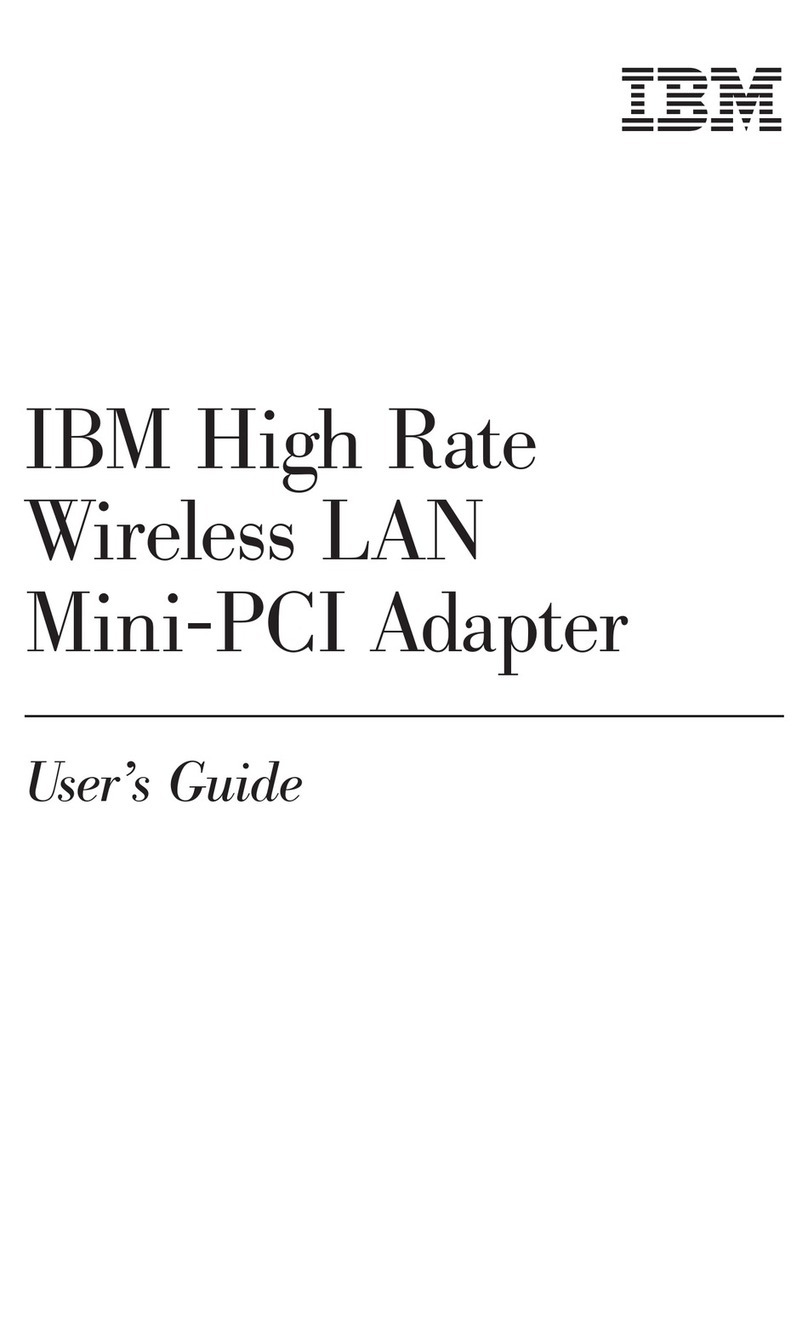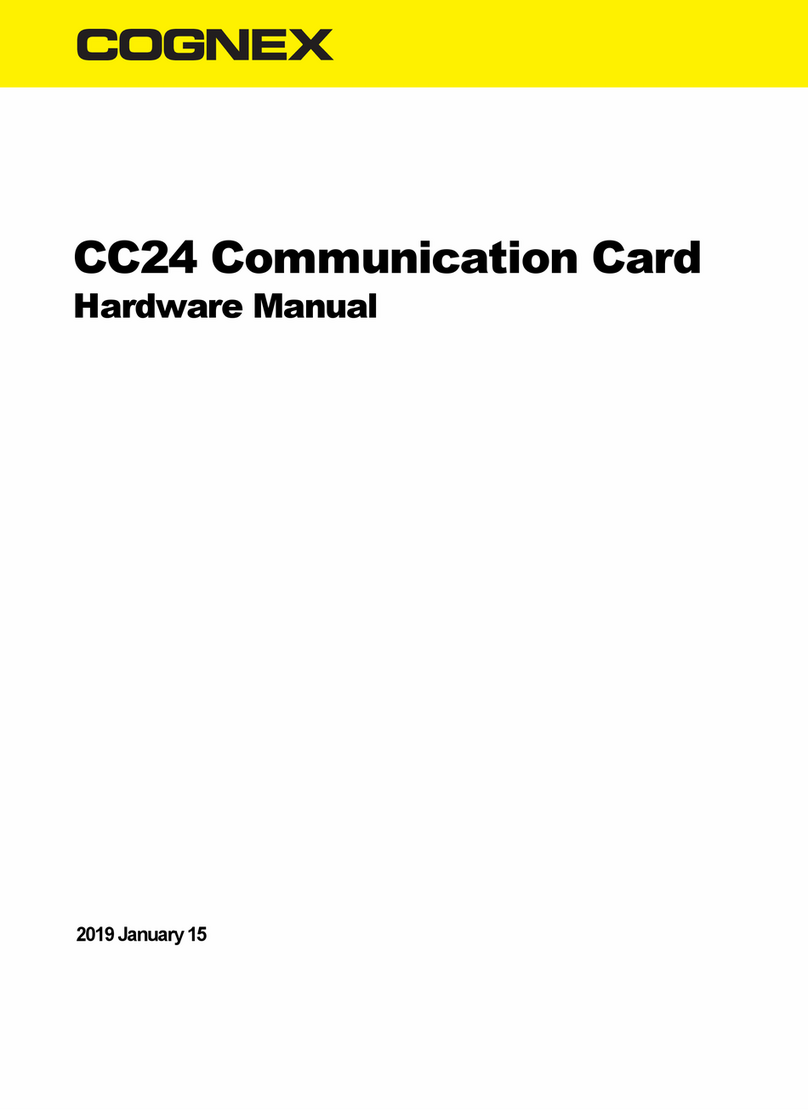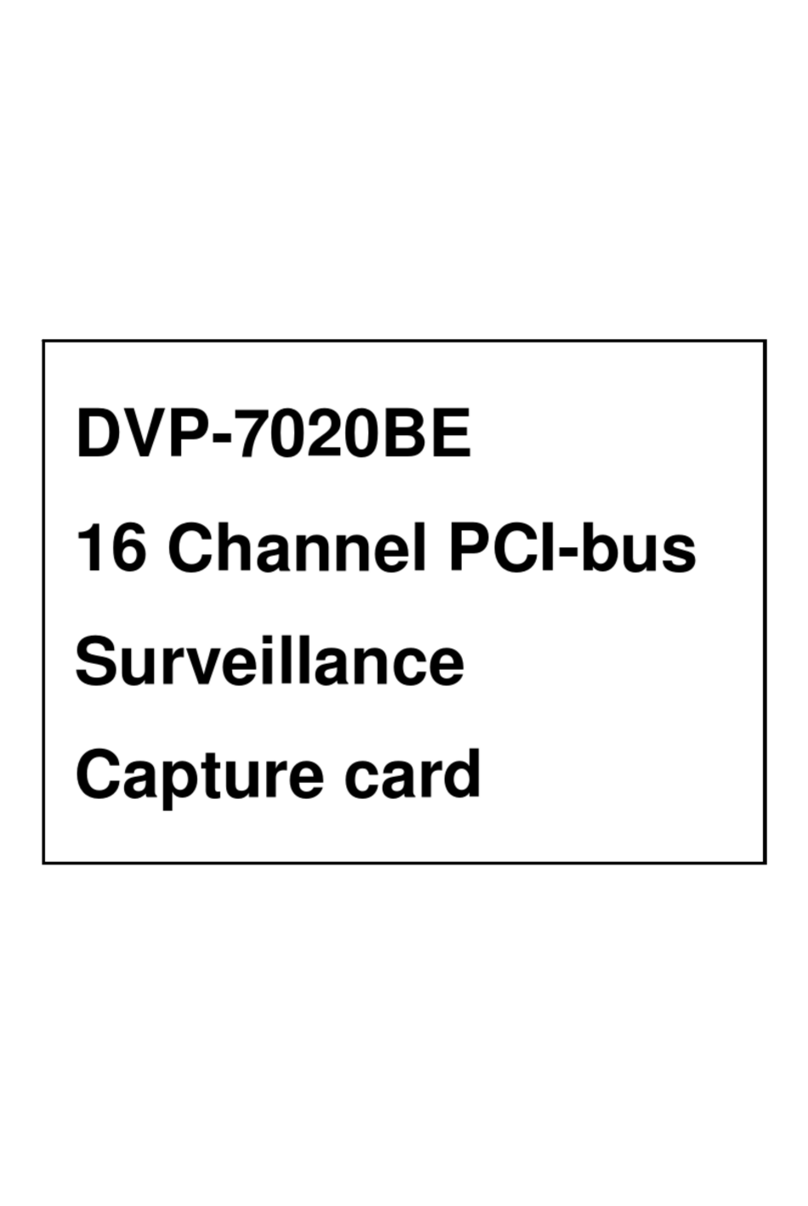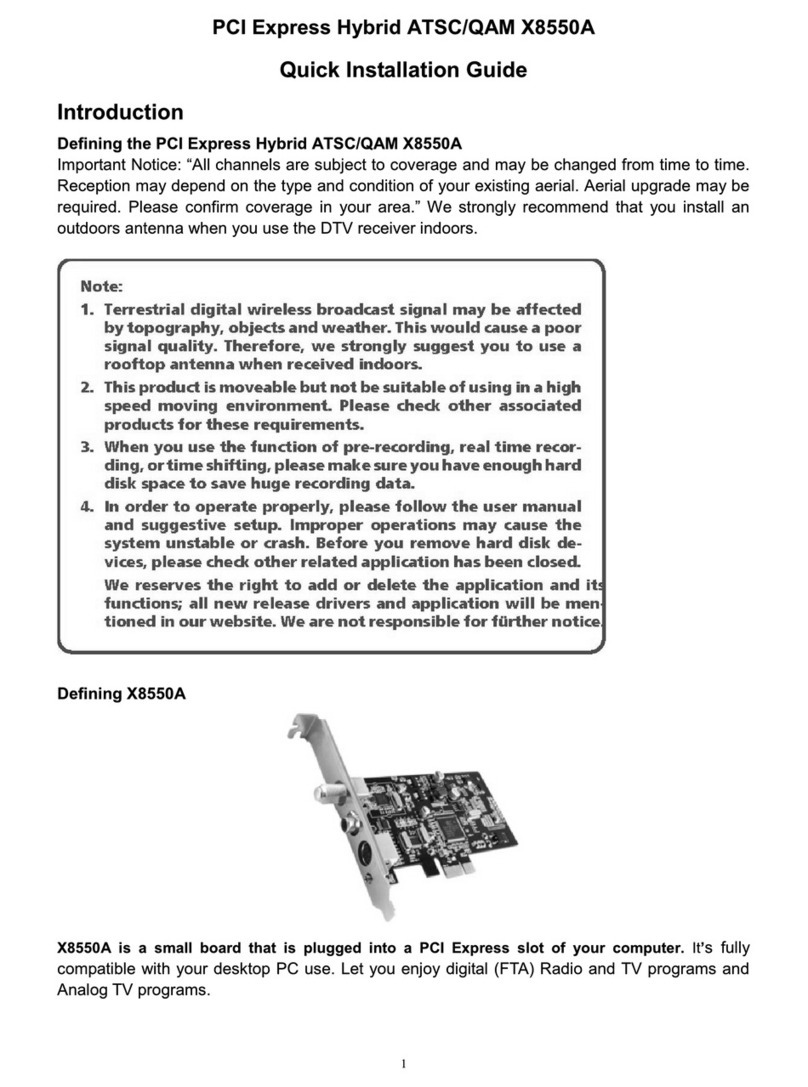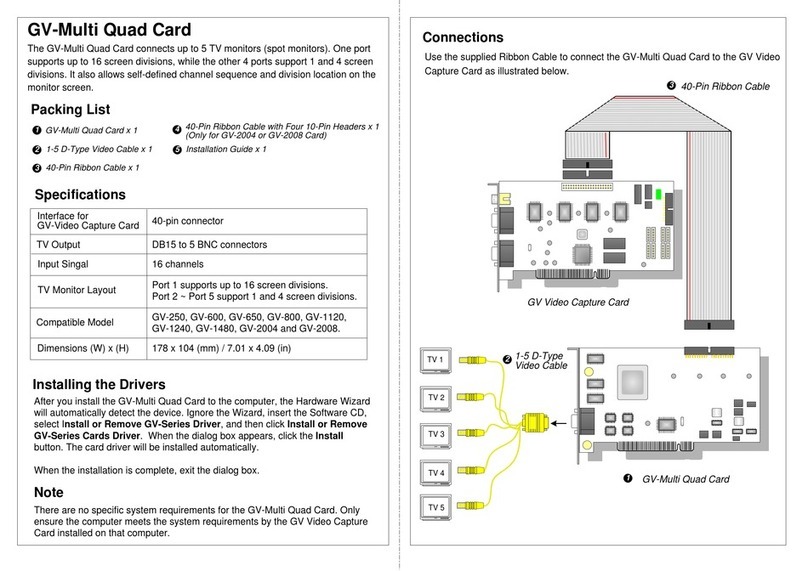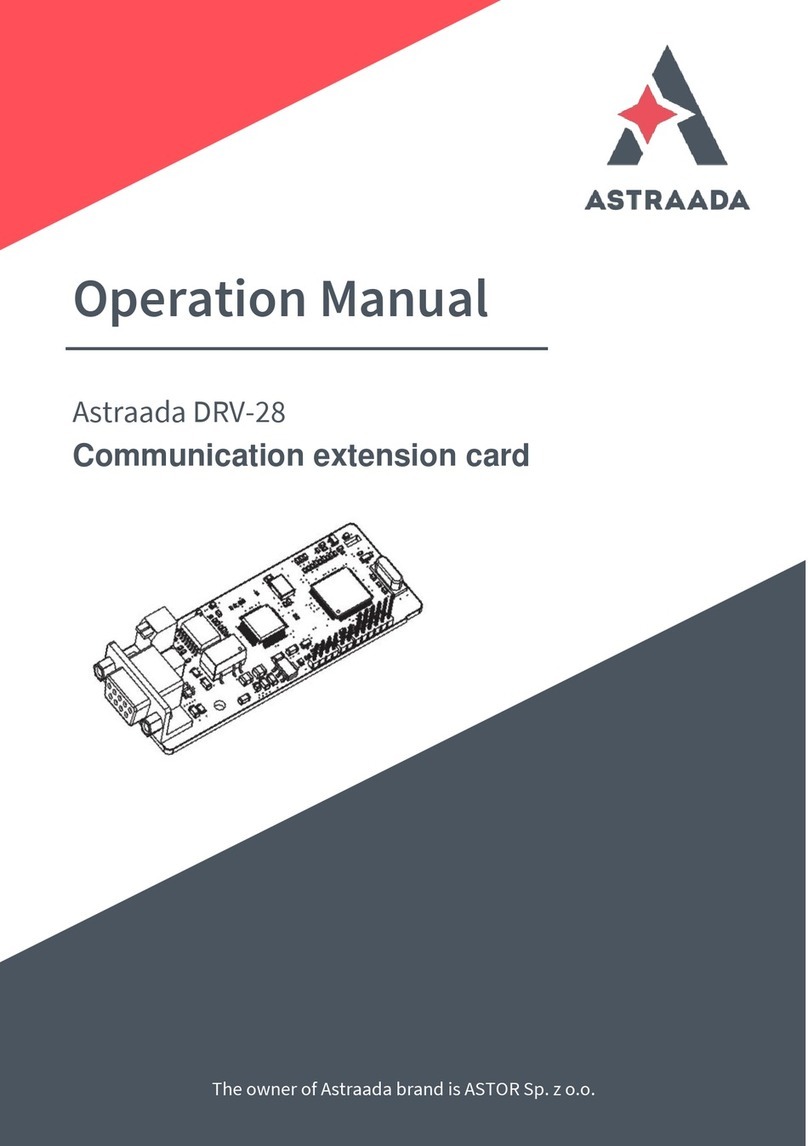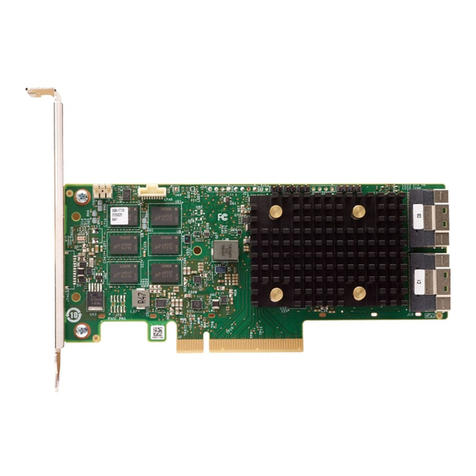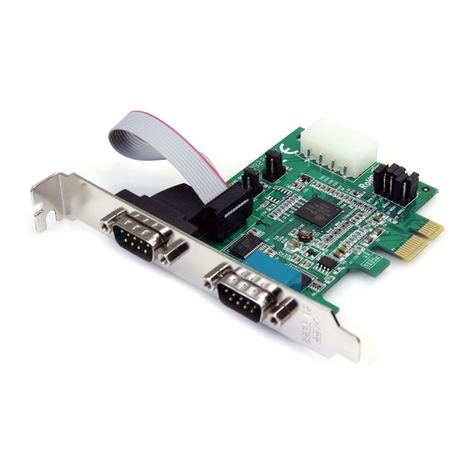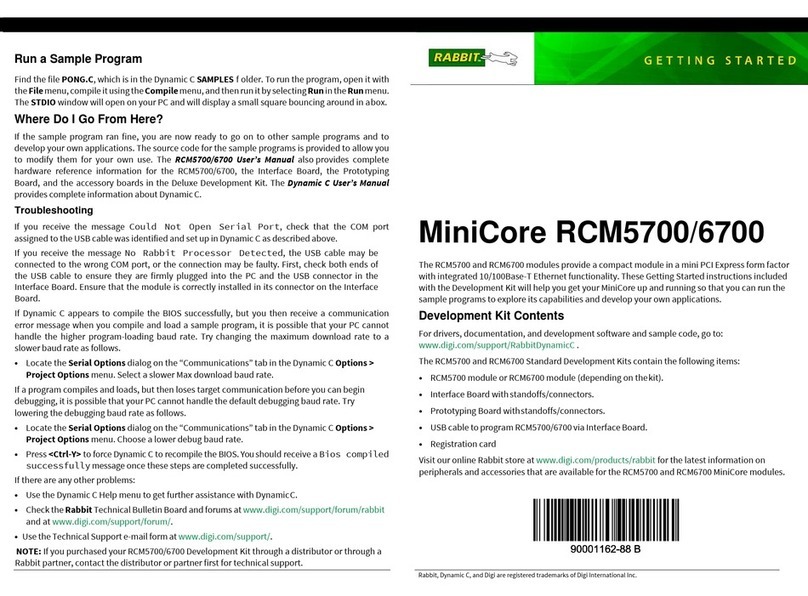Shift838 838-PEB Version 1.0 User manual

http://www.shift838.com

http://www.shift838.com
Table of Contents
Description .................................................................................................1
Disclaimer ..................................................................................................1
Features .....................................................................................................2
Connector Identification:.............................................................................3
Installation..................................................................................................3
Specific Wiring............................................................................................6
Support.......................................................................................................7

838- D E S I G N S
1
Description
Congratulations on your purchase of the new 838-PEB board.
This board allows a user to be able to build their own 838-PEB to be used with the TI-99/4
and TI-99/4A home computers as well as the Myarc Geneve 9640.
The 838-PEB board has a standard Micro-ATX board footprint with all mounting holes so
that it can be placed directly into a ATX PC case and is designed to be used with a standard
24 pin ATX power supply.
Disclaimer
This unit has been thoroughly tested with many original and 3rd part
peripheral expansion cards for the TI-99/4A and Geneve 9640 computers.
By purchasing the 838-PEB board the consumer agrees that SHIFT838
(Chris Schneider) is not responsible for any damage to your system,
cause of fire or any issue resulting in injury, death or dismemberment!
Many of the original TI and 3rd party expansion boards may need to replace their voltage
regulators. I recommend at minimum a 1.5-amp voltage regulator as they will run a bit
cooler and with the newer regulators, they are more efficient.
Be aware that the ATX power supply will deliver 12v to the 8v line of the original expansion
cards and the voltage regulators will take over to reduce the voltage to the 5v required.
For all 12v required boards, the 12v will be delivered to the +12v and -12v line.

2
Features
•24 pin ATX power supply connector
•Headers for Power LED, Power Switch, +5v Standby and Power-OK
•Header for use with 838-Latching Relay Module
oUsing this module turns the existing momentary power switch that all ATX PC
cases have to a latching switch using a timer relay circuit to pulse a ground
signal to ensure the power supply is turned on.
oIf the relay module is installed then the PC power switch will be connected to
the 838-Latching Relay Module instead of on the 838-PEB board.
oPress power switch to turn on and press again to turn off.
•8 x Peripheral Expansion Slots
•1 x 12v power breakout
•2 each of 5v and 3.3v power breakout
•4 x 12v 3 pin PC fan connectors
•USB Power Pass Through Connectors
oThis can be used to connect a device like a Raspberry Pi power by connecting
the RPi Power adapter to the back of the 838-PEB and using another USB
cable to connect to the Raspberry Pi to power the unit.
oThis connector does not share any connections with the ATX power supply
•USB 5v Standby Power Connector
oThis connector is connected to the +5v Standby power rail of the ATX power
supply and as long as the ATX supply is plugged into AC power there will be
power provided all the time, even when the power unit is in the off position.
oThis can be used to power up a peripheral like a Raspberry Pi Zero W, RPi2 or
RPi3 via a USB cable without having to use the Pass-Through USB connector.
oBe aware that users need to check the maximum amperage details of the ATX
power supply for the +5v Standby. Needs to be 1.5 amps max for a RPi Zero
W, 2.5 amps max for Raspberry Pi2/3. Must use the passthrough for RPi 4 or
higher.
•Use of front USB ports via USB 3.0 for Power and Data + / Data –
oGreat use for MicroGotek drives!
•Headers for Gotek1 and Gotek2 for use with external controlled rotary and display
units
•2 x RJ45 jacks to connect external rotary and display for Goteks #1 and #2.

3
Connector Identification:
Installation
1. Open the PC case that will be used to mount the 838-PEB
2. If not installed, install the ATX power supply to be used
3. Install any drives or other peripherals in their required bays
4. Mount 838-Latching Relay Module if Used
5. Install 838-PEB board and ensure PCB standoffs line up with mount holes
a. If not, determine which ones need to be moved and move them to the correct
locations
6. If using the 3D printed guide rail system only mount screws in the below identified
locations as the rail guide will mount in the other holes. If not then go ahead and
mount in all locations that line up with a PCB standoff.

4
7. If being used on a Geneve 9640 and if purchased the 838-Geneve Breakout mount the
838-PEB board at the location marked.

5
8. Mount PEB rail guides as shown:
9. Make connections if used for:
a. Gotek 1
b. Gotek 2
c. PC Fans
d. USB 3.0
e. D- / D+ for MicroGoteks #1 and #2
f. USB 5v Standby
g. USB 5v Pass-Through
h. Power breakouts for 3.3v, 12v and 5v.
i. Power Switch
j. Power LED
10. Connect ATX power supply connector to 838-PEB board
11. Install peripheral expansion cards
a. If using on TI-99/4A install 838-IOP ATX into slot #1
b. Snake the 838-IOP Cable from back of PC case through large IO hole next to
the RJ45 jacks and connect to the 838-IOP ATX card and secure with screws.

6
12. Connect drivers and other peripherals to their respective expansion cards and power
connectors.
13. Double and Triple check all your connections!
14. Power up the 838-PEB first then your console if using a TI-99/4 or TI-99/4A.
15. Enjoy!
Specific Wiring
Goteks:
The Gotek units including the MicroGoteks can be used with the rotary and display
modifications. These modifications have been wired from the header units as follows:
•GR1 = Gotek Rotary #1
oConnected to GOTEK1 RJ45 jack
•GD1 = Gotek Display #1
oConnected to GOTEK1 RJ45 jack
•GR2 = Gotek Rotary #2
oConnected to GOTEK2 RJ45 jack
•GD2 = Gotek Display #2
oConnected to GOTEK2 RJ45 jack
The connections on the RJ45 jack are below:
▪Pin #1 - +5v
▪Pin #2 - SW
▪Pin #3 - GND
▪Pin #4 - DT
▪Pin #5 - SDA
▪Pin #6 - CLK
▪Pin #7 - SCL
▪Pin #8 - +3.3v
Table of contents