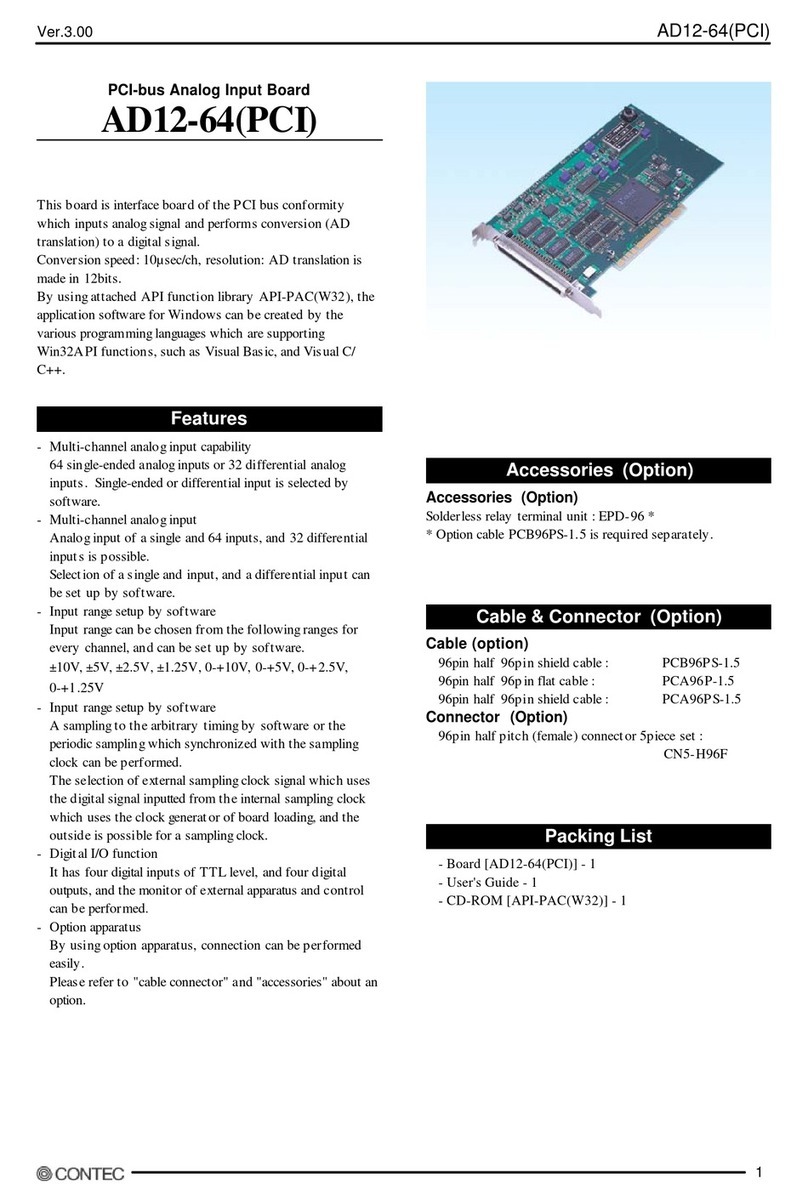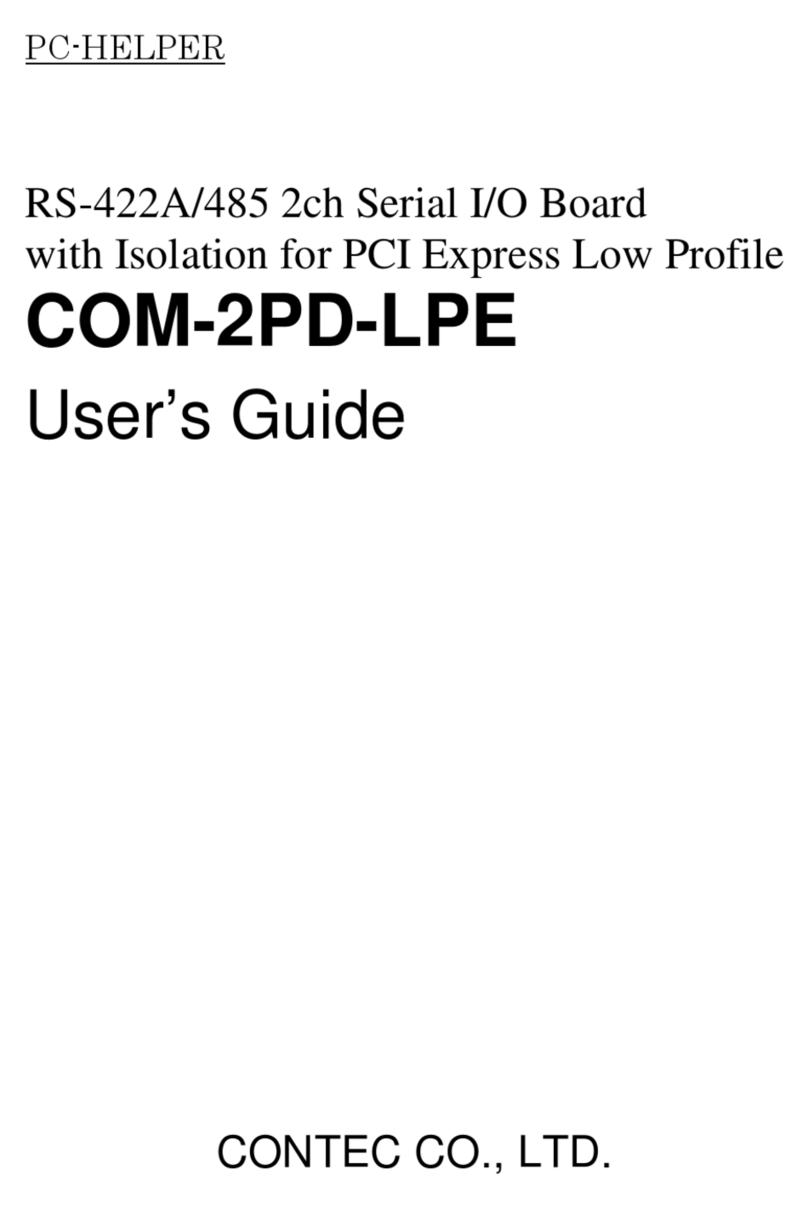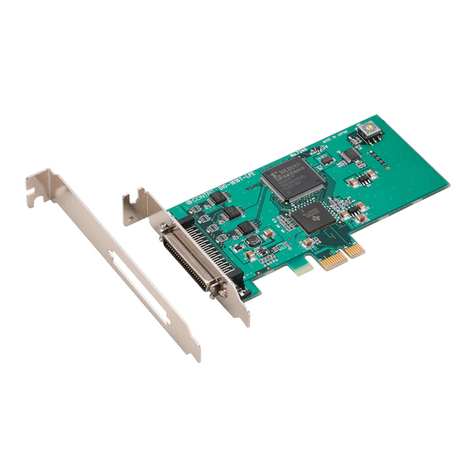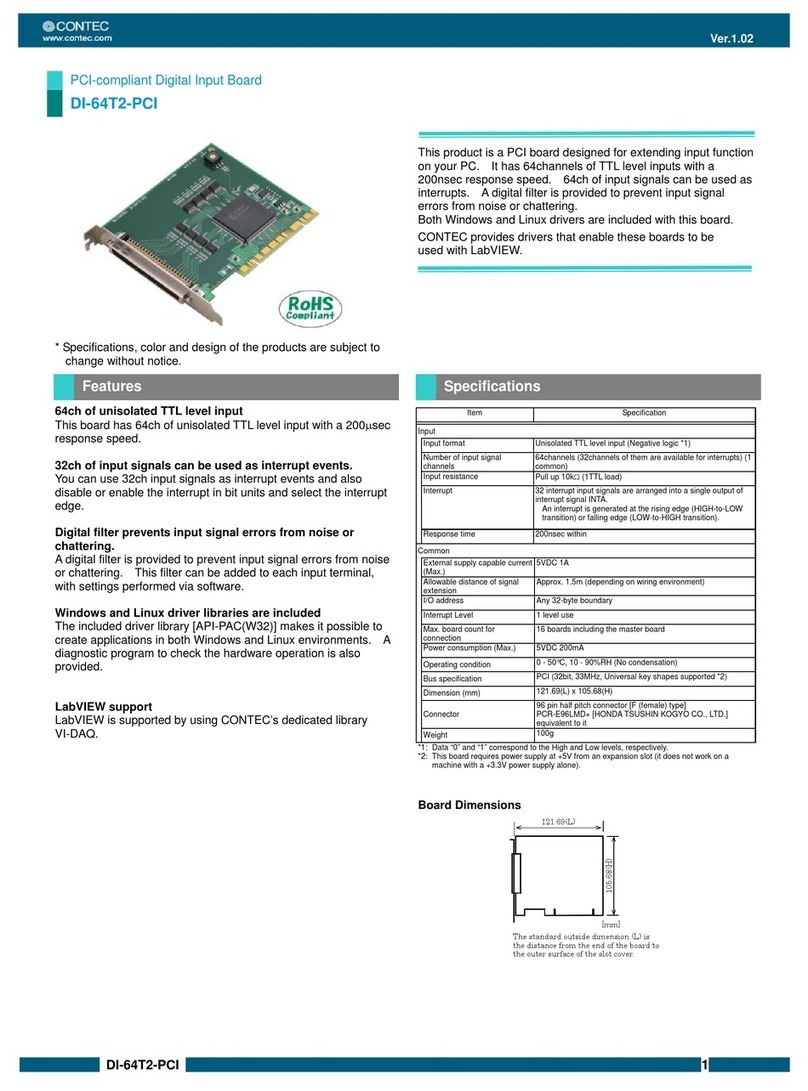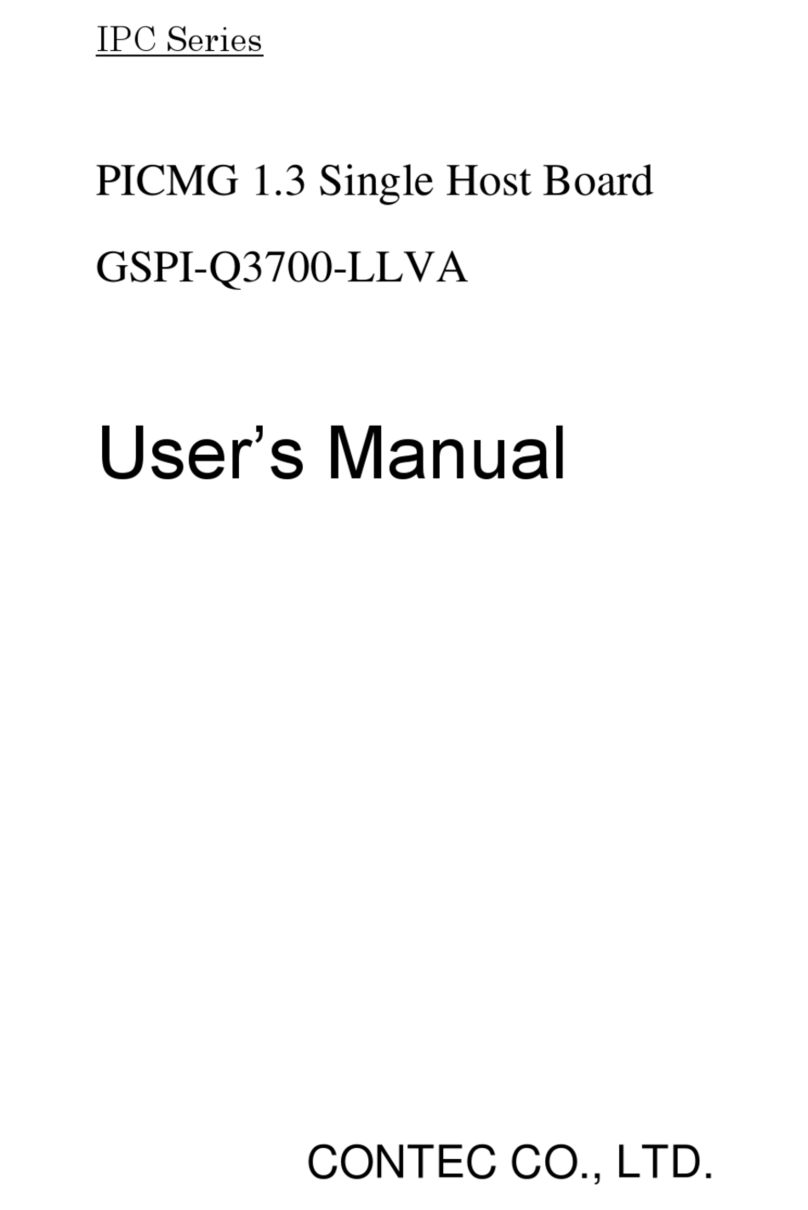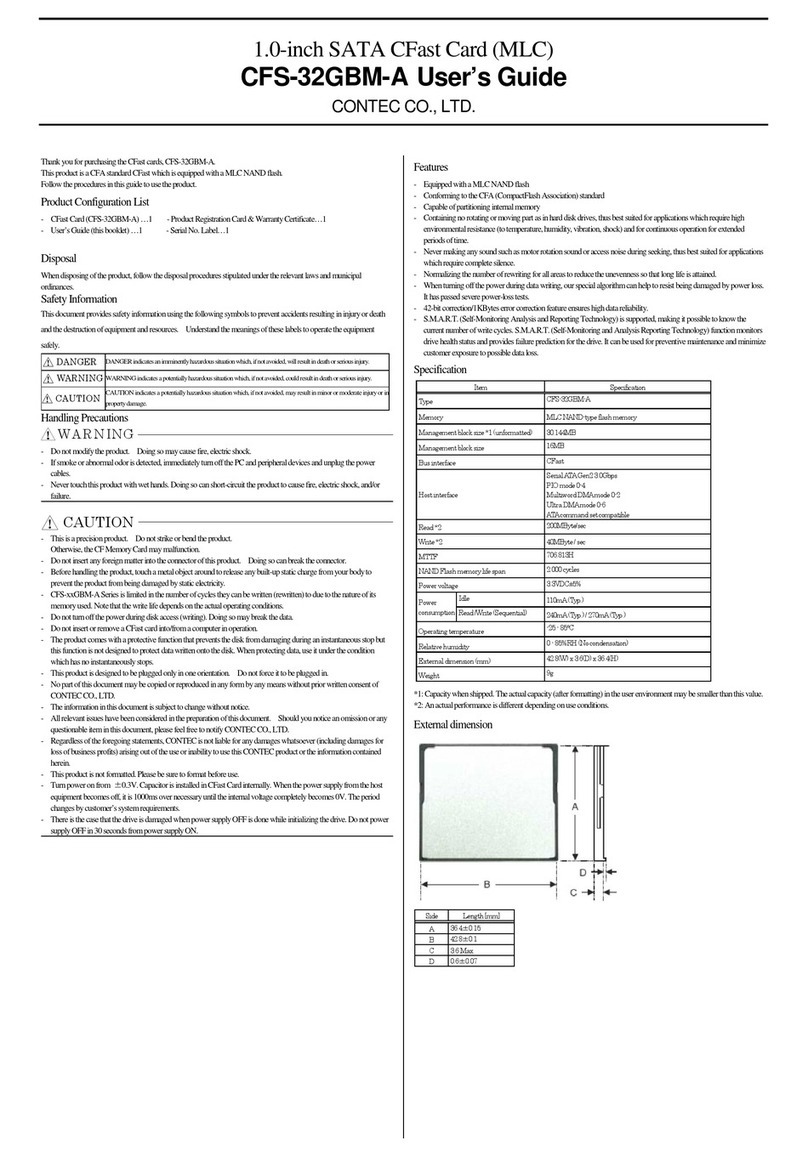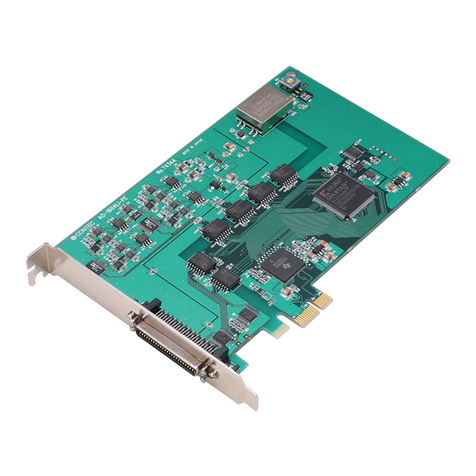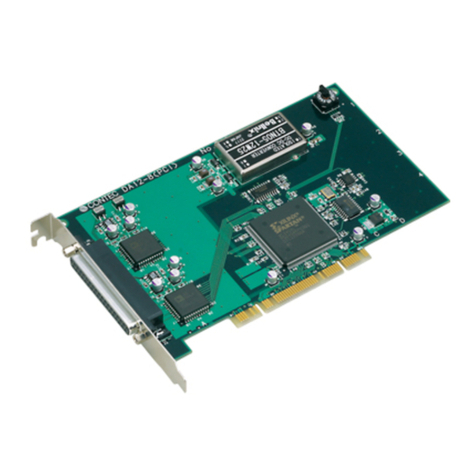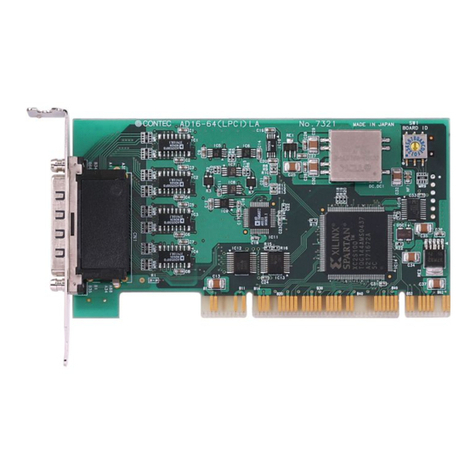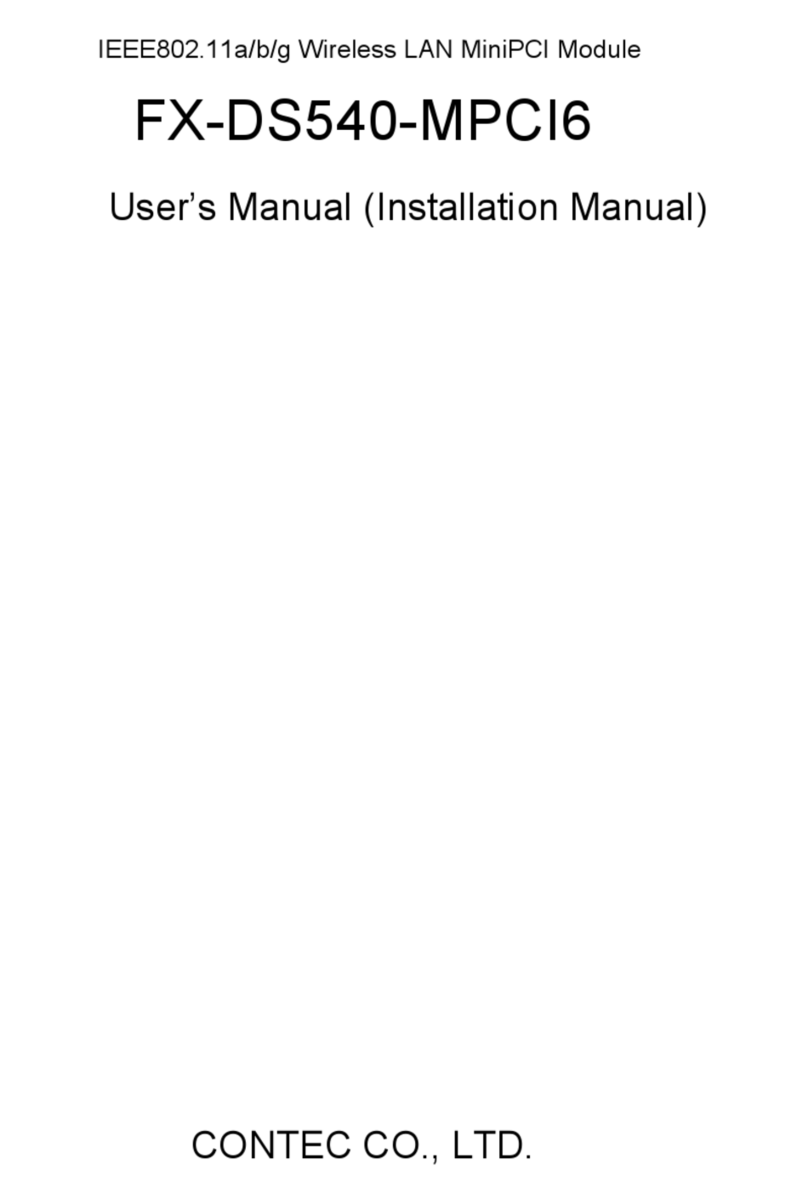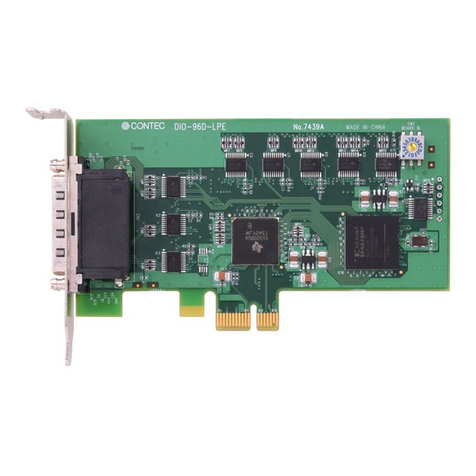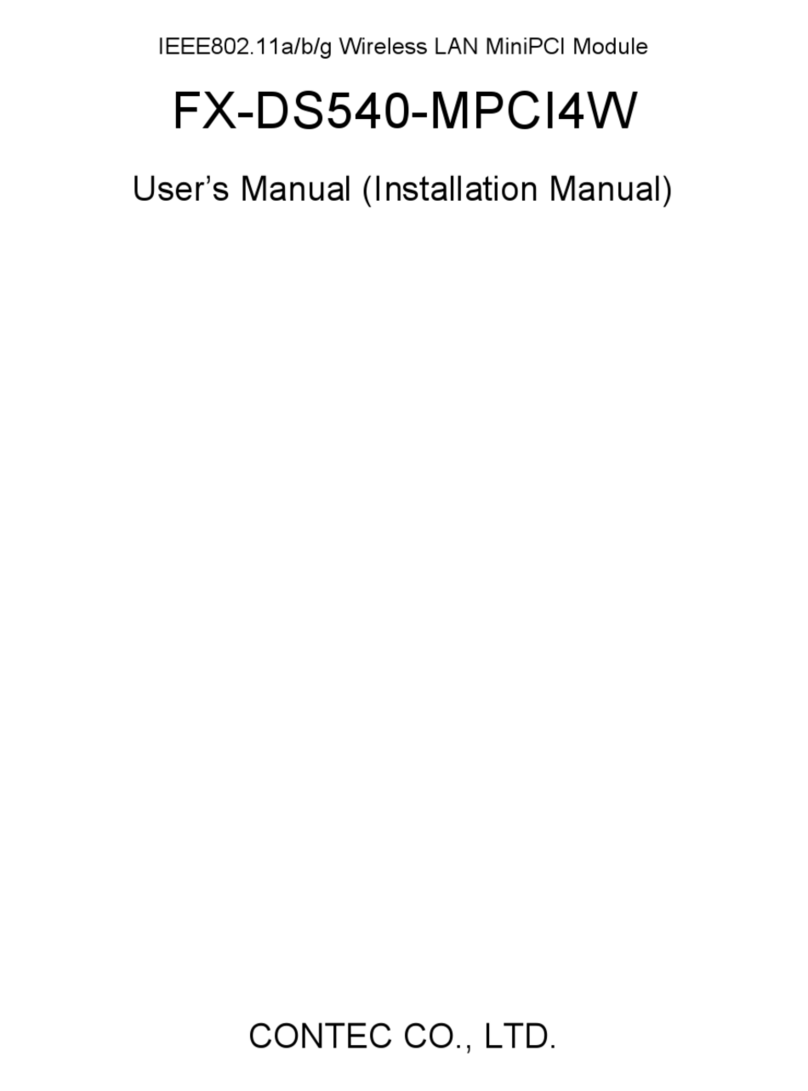PC-RSD Series iii
Table of Contents
Check Your Package ...............................................................................................................................i
Copyright .................................................................................................................................................ii
Trademarks..............................................................................................................................................ii
Table of Contents ...................................................................................................................................iii
1. BEFORE USING THE PRODUCT 1
About the Board ...................................................................................................................................... 1
Features............................................................................................................................................. 1
Accessories (Option)..................................................................................................................... 1
Customer Support.................................................................................................................................... 2
Web Site ........................................................................................................................................... 2
Limited One Year Warranty ................................................................................................................... 2
How to Obtain Service............................................................................................................................ 2
Liability ................................................................................................................................................... 2
Safety Precautions ................................................................................................................................... 3
Safety Information ........................................................................................................................... 3
Handling Precautions ....................................................................................................................... 3
Environment ..................................................................................................................................... 5
Inspection ......................................................................................................................................... 5
Storage .............................................................................................................................................. 5
Disposal ............................................................................................................................................ 5
2. SETUP 7
What is Setup?......................................................................................................................................... 7
Step 1 Setting the Hardware ................................................................................................................... 8
Parts of the Board............................................................................................................................. 8
Plugging the Board........................................................................................................................... 8
Step 2 Installing the Hardware ............................................................................................................. 10
Mounting this product on Windows XP installed PC....................................................................... 10
Turning on the PC.......................................................................................................................... 10
Setting the “Found New Hardware Wizard”.................................................................................10
Check Method of Hardware Install Completion...........................................................................12
Installing Windows XP newly on a hard disk or this product.......................................................... 13
Installing drivers while installing Windows XP newly................................................................ 13
Check Method of Hardware Install Completion...........................................................................14
Mounting this product on Windows 2000 installed PC.................................................................... 15
Turning on the PC.......................................................................................................................... 15
Setting the “Found New Hardware Wizard”.................................................................................15
Check Method of Hardware Install Completion...........................................................................18