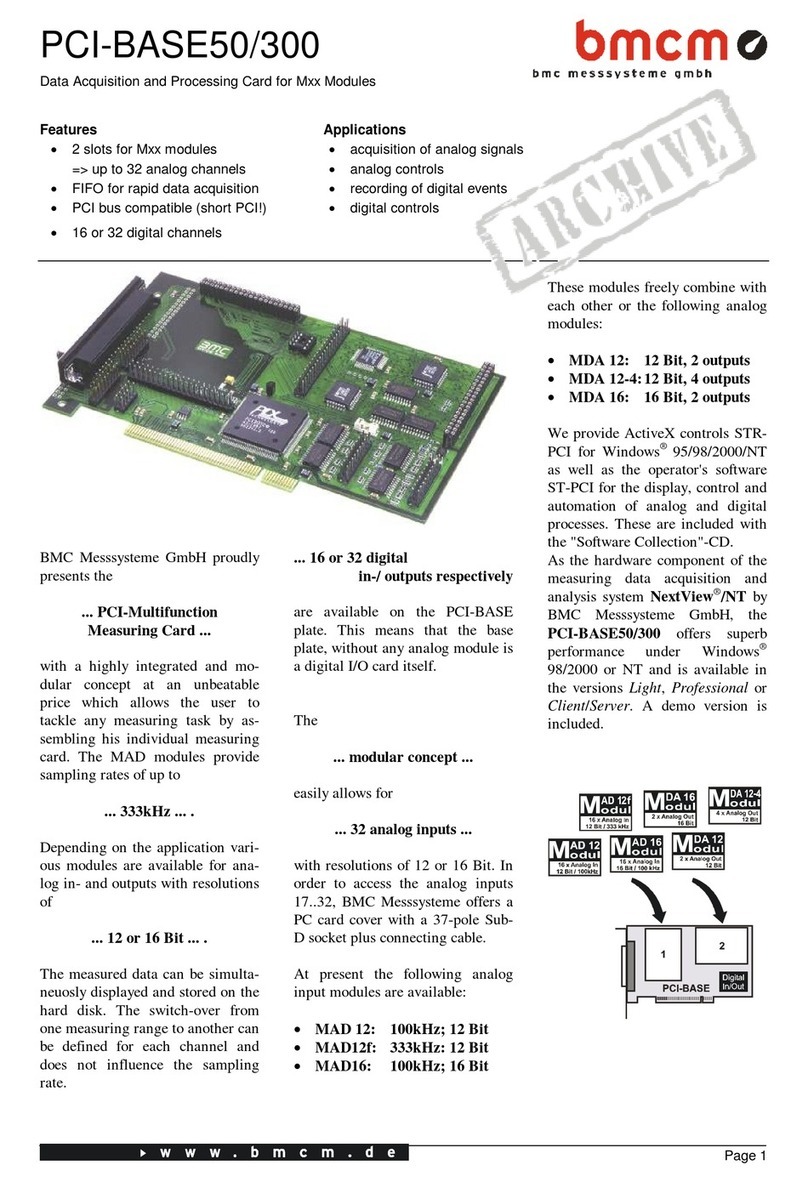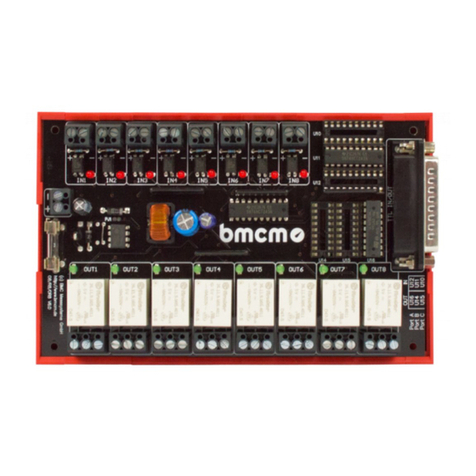PCI-PIO
Seite 5
3Interfacing Examples
In the following examples, the signal is always connected at port A, line 1 (pin 11). Before, however,
the relating digital port must have been switched to input (see chapter 3.1) or output (see chapter 0).
3.1 Interfacing Examples for Digital Inputs
The 3.9kpull-down resistor sets the input to low if no voltage is applied there.
3.1.1 Connecting an Optocoupler
Optocouplers provide optimum protection at
each input line. With them, it is possible to
connect higher voltages and to protect the
hardware from being destroyed.
In this regard, please also see application
examples of the optocoupler you use.
Optocoupler cards featuring 8 inputs are
available at bmcm.
3.1.2 Connecting a Push-Button / Switch
Please make sure to use a push-button with
debounce protection, because otherwise
several pulses might be recorded.
The 3.9kpull-down resistor is absolutely
necessary to create a defined low signal!
3.1.3 Connecting a Voltage Divider
If connecting a DC voltage higher than 5V, a
voltage divider must be used so that 5V at the
maximum are applied at the device input.
Exceeding the 5V input voltage might cause
damages to the device.
The relation between the two resistors to be
used is calculated with the following formula:
U/U1= (R1+R2)/R1
Input voltages less than 5V are also sufficient
(high 3V).