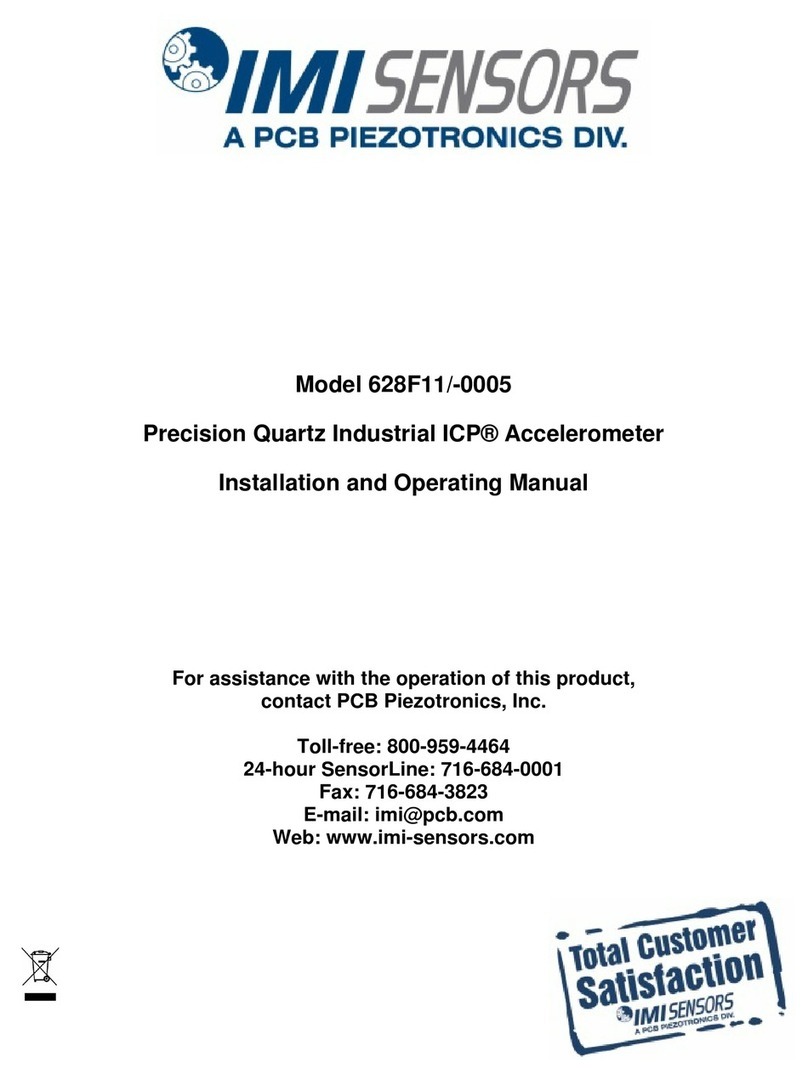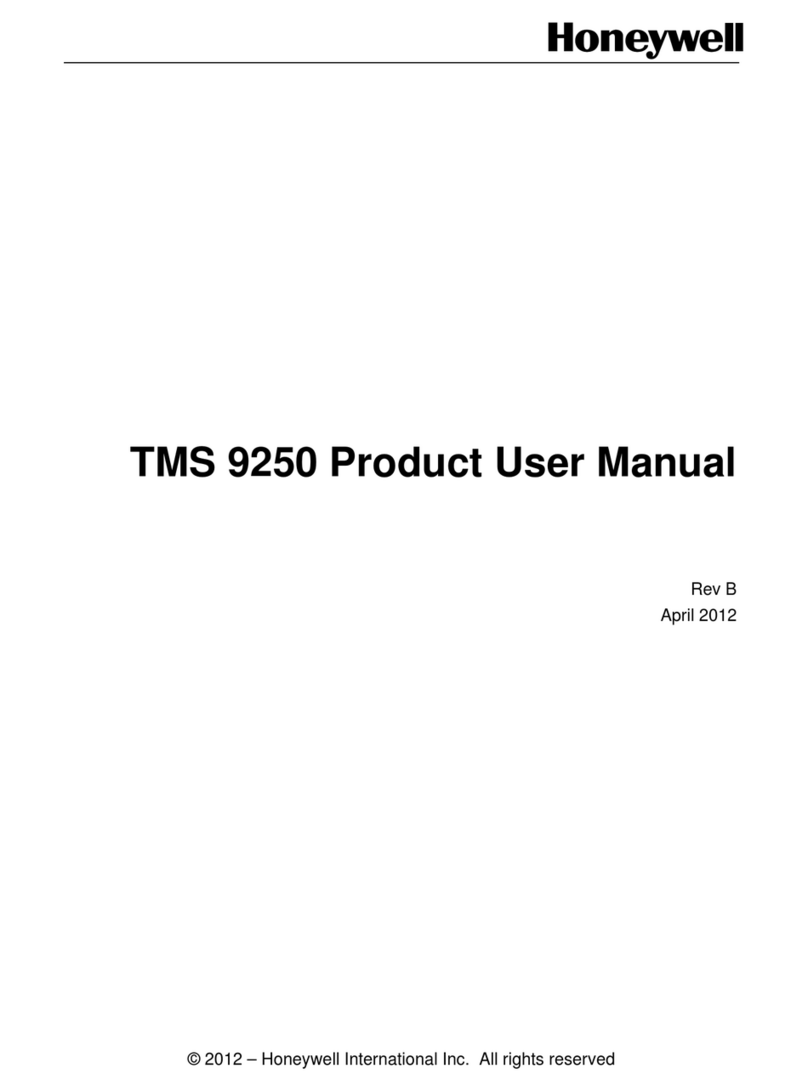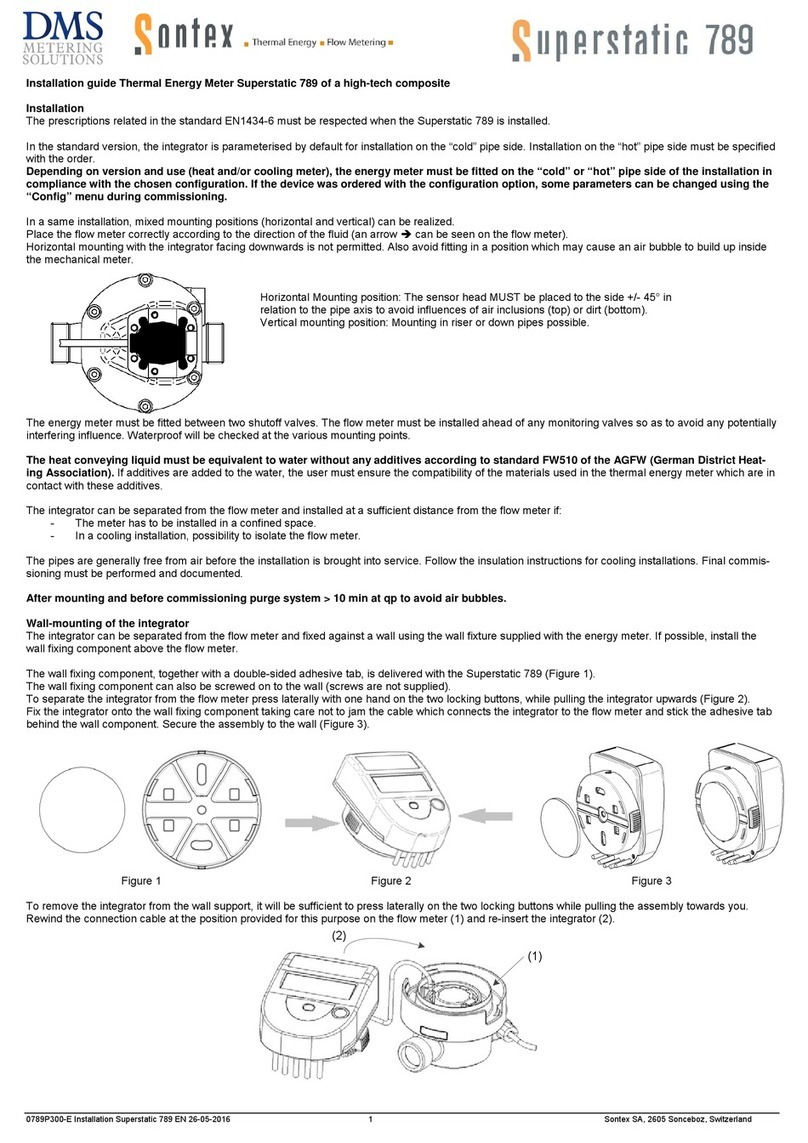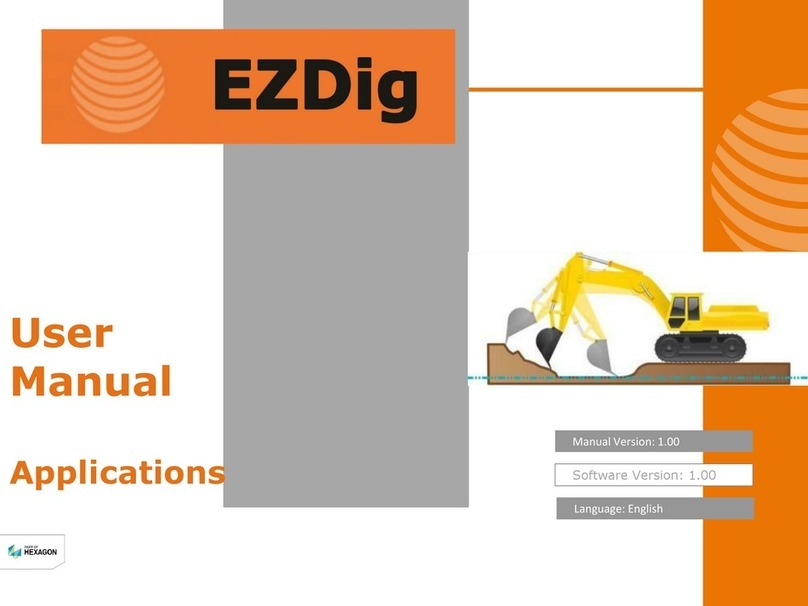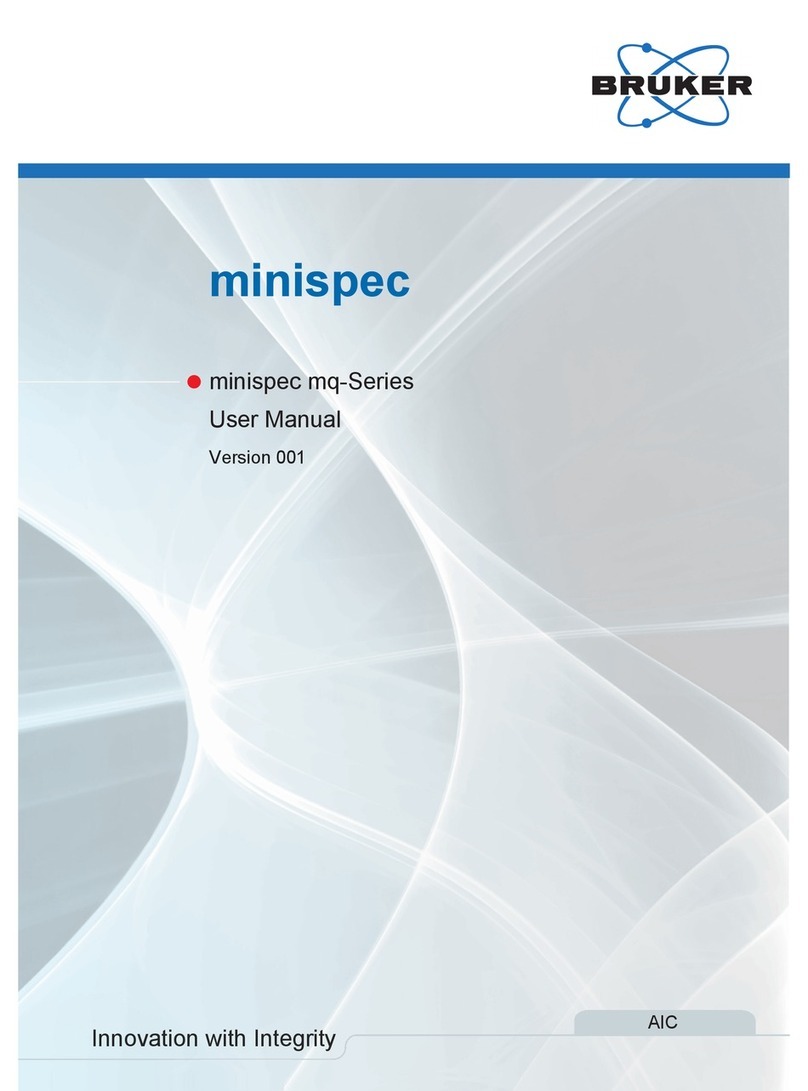Shineway Technologies OCC-50 User manual

OCC-50 CWDM
Optical Channel
Checker
User’s manual
Shineway Technologies, Inc.
All rights reserved.

User’s Manual for OCC-50
Shineway Technologies, Inc. - ii -
Safety Instructions
The WARNING sign denotes a hazard. It calls attention to a
procedure, practice, or the like, which, if not correctly performed or
adhered to, could result in personnel injury. Do not proceed beyond a
WARNING sign until the indicated conditions are fully understood
and met.
The CAUTION sign denotes a hazard. It calls attention to an
operating procedure, or the like, which, if not correctly performed or
adhered to, could result in damage to or destruction of part or the
entire product. Do not proceed beyond a CAUTION sign until the
indicated conditions are fully understood and met.
The NOTE sign information that may be beneficial during the use
and maintenance of the instrument.
Battery: Battery for this instrument is rechargeable NiMH battery. If
unused for a long time, battery should be recharged before being used.
If the instrument is left idle for more than two months, it should be recharged to maintain
adequate battery volume. Do not recharge batteries for more than 8 hours. Do not take
batteries out without technical staff’s help. Do not expose batteries to fire or intense heat.
Do not open or mutilate batteries. Avoid touching the electrolyte in the batteries, which is
corrosive and may cause injuries to eyes, skin or damage to clothes.
External Power: OCC-50 supports external power. Power requirements: DC
13.8V/1.2A.
Laser Radiation: To avoid serious eye injury, never look directly into the optical outputs
Users should avoid looking directly into optic output of any
working laser source or live fiber. And the use of microscope or
magnifier should also be avoided, for the use of such devices can
focus a highly intense beam onto the retina, which may result in
permanent eye damage

User’s Manual for OCC-50
Shineway Technologies, Inc. - iii -
of fiber optic network equipment, test equipment, patch cords, or test jumpers.
Always avoid looking directly into the optical output port, when the instrument
is working
Always replace protective dust cap on the detector port when the instrument is
not being used
Always avoid looking directly at unconnected end of optic fiber in testing and
make the unconnected end pointing at a non-reflective object, if possible

User’s Manual for OCC-50
Shineway Technologies, Inc. - iv -
Table of Contents
SAFETY INSTRUCTIONS...............................................................................II
1.GENERAL INFORMATION..........................................................................1
1.1 SCOPE OF THIS MANUAL ...............................................................................1
1.2 UNPACKING AND INSPECTION........................................................................1
1.3 INTRODUCTION..............................................................................................2
2. BASIC OPERATION......................................................................................3
2.1 FORWARD ......................................................................................................3
2.2 INSTRUMENT INTERFACES INSTRUCTIONS .....................................................3
2.2.1External Interfaces .................................................................................4
2.2.2 Key pad .................................................................................................4
2.2.3 Indicator................................................................................................5
2.3 USE OF BATTERY ...........................................................................................5
2.4 CONNECTOR CLEANING ................................................................................5
3. OPERATION...................................................................................................7
3.1 INTERFACES...................................................................................................7
3.2 POWER ON.....................................................................................................7
3.3 CWDM MODULE.........................................................................................10
3.3.1 NEW FILE ..............................................................................................10
3.3.2 SAVE FILE..............................................................................................10
3.3.3 OPEN FILE.............................................................................................11
3.3.4 DELETE FILE ........................................................................................12
3.3.5 REVIEW FILE ............................................................................................12
3.3.6 SET TIME...................................................................................................12
3.3.7 REFERENCE .............................................................................................13
3.3.8 CWDM ZEROING......................................................................................14
3.3.9AUTO OFF..................................................................................................14
3.4 OPM MODULE ...........................................................................................14
4.MAINTENANCE AND CALIBRATION ...................................................17
4.1CLEANING OPTICAL PORTS............................................................................17
4.2 CALIBRATION ..............................................................................................17
5 PERFORMANCE...........................................................................................18

User’s Manual for OCC-50
Shineway Technologies, Inc. - v -
6 WARRANTY INFORMATION....................................................................19
6.1 WARRANTY PERIOD......................................................................................20
6.2 EXCLUSION .................................................................................................20
6.3 WARRANTY REGISTRATION .........................................................................20
6.4 RETURNING INSTRUMENT ...........................................................................20
6.5 CONTACT CUSTOMER SERVICE....................................................................20

User’s Manual for OCC-50
Shineway Technologies, Inc. - vi -
Table of Figure
FIGURE 3.1...............................................................................................................................7
FIGURE 3.2...............................................................................................................................8
FIGURE 3.3...............................................................................................................................8
FIGURE 3.4...............................................................................................................................9
FIGURE 3.5...............................................................................................................................9
FIGURE 3.6.............................................................................................................................10
FIGURE 3.7.............................................................................................................................11
FIGURE 3.8.............................................................................................................................11
FIGURE 3.9.............................................................................................................................12
FIGURE 3.10...........................................................................................................................13
FIGURE 3.11...........................................................................................................................13
FIGURE 3.12...........................................................................................................................14
FIGURE 3.13...........................................................................................................................15
FIGURE 3.14...........................................................................................................................16

User’s Manual for OCC-50
Shineway Technologies, Inc. - 1 -
1. General Information
1.1 Scope of this Manual
Thank you for purchasing ShinewayTechinstrument. Please read this manual carefully
before using ShinewayTechfiber optic instrument. Always be aware of the Warning and
Caution sign appearing throughout this manual.
This manual contains the information necessary for proper operation and maintenance of
ShinewayTechinstrument, troubleshooting instructions as well as information regarding
maintenance services.
All ShinewayTechinstruments are carefully assembled and undergo rigorous mechanical,
electrical, and optical inspection prior to shipment. Beside the instrument, the package also
includes a lithium battery pack, a charging/data transfer cable, a power adapter, a FC/PC
flange and this user's manual. For detailed information, please refer to the packing list.
Upon receiving the instrument, please check for any obvious signs of physical damage that
may have occurred during shipment. Report any damage to the shipping agent or the
representative of Shineway Technologies Inc. immediately. Retain the original packing
materials in case reshipment is necessary.
1.2 Unpacking and Inspection
This instrument has been carefully packed in accordance with standard shipping procedures.
Examine the instrument for damage that may have occurred during shipment. If you find
any damage or the instrument is not working, or if any of the following items are not
included, please contact your representative of Shineway Technologies, Inc.
If necessary, you may contact Shineway Technologies, Inc via this email:
support@shinewaytech.com.
1.3 Introduction
OCC-50 Handheld CWDM Optical Channel Checker is specially designed for CWDM
installation, maintenance and troubleshooting, which is able to measure and monitor power
values of up to 18 CWDM channels. OCC-50 can replace high-cost Spectrometers and
conduct quick and reliable measurements in all environments. Thanks for its light, compact

User’s Manual for OCC-50
Shineway Technologies, Inc. - 2 -
and sturdy design, OCC-50 is the ideal tool for CWDM installation and maintenance
technicians.
Features:
Clear TFT LCD display (320×240)
18-channel measurement:
Model OCC-50B, 1271-1611nm
8-channel measurement:
Model OCC-50A, 1471-1611nm
Result display in histogram and list
Applicable to normal optical power measurement
Internal clock & fiber S/N editable
User definable threshold setting
Data Transfer to PC via USB
No warm-up, quick start
Backlight
10 hours continuous operation
Pocketsize, lightweight and easy-to-use
CE, FCC certificates
Result display in histogram and list
Straightforward result display for easy understanding.
Internal clock & fiber S/N editable
Internal clock enables OCC-50 to save test data with time and editable fiber SN
information for convenient archiving and editing.

User’s Manual for OCC-50
Shineway Technologies, Inc. - 3 -
2. Basic Operation
2.1 Forward
This part introduces the basic operation on OCC-50. Specific operations of each type
instrument are elaborated in Chapter 3 of this manual. Please read this manual carefully for
optimal operation. Should you encounter any problems during operation, you are welcome
to contact the technical staff of our company or representatives.
2.2

User’s Manual for OCC-50
Shineway Technologies, Inc. - 4 -
2.2.1 INSTRUCTION INTERFACES
①OPM & OCC Optical Input:: Type FC/PC
②Power Input: 13.8V DC @1.2A
③RS-232 Port: Program upgrade
④USB Port: Data transfer to PC
2.2.2 Keypad Operation
Power on/off
Toggle between OPM interface, CWDM Channel Checker interface and
histogram display
1. Select toolbar functions in measurement interfaces
2. Change value in [Set Time] & [Set] interfaces (Threshold & Reference setting)
3. Scroll records in [View] interface
4. Select characters in [New] interface
5. Select file in [Open] & [Delete] interfaces
1. Shift digit positions in [Set Time] & [Set] interfaces

User’s Manual for OCC-50
Shineway Technologies, Inc. - 5 -
2. Select characters in [New] interface
3. Select “OK” or “Cancel” in [Open] & [Delete] interfaces
4. Toggle between calibrated wavelengths in OPM interface
Save result in CWDM Channel Checker interface
Run selected function
2.2.3 Indicator
CHARGE: Red while charging/Green when charging completed
2.3 Use of battery
OCC-50 works on NiMH rechargeable battery, please make sure the battery is mounted
properly before use.
When battery is low, low battery indicator will appear on LCD. You can still use OCC-50 as
long as its display on LCD is identifiable. Please charge as soon as possible when battery is
low to ensure accurate measurement.
Please take out the battery if OCC-50 is not in use for a long time.
2.4 Connector Cleaning
Please follow the instructions below when cleaning:
Turn off the instrument before cleaning.
Non-compliant operation may result in hazardous radiation exposure.
Turn off laser source before cleaning optical interface.
Always avoid looking directly into the optical output port when the instrument is
1. Quit current operation or interface
2. Toggle between units in OPM & CWDM Channel Checker interface

User’s Manual for OCC-50
Shineway Technologies, Inc. - 6 -
working, laser is invisible and can cause serious eye damage.
Disconnect instrument from power supply before cleaning to prevent electric
shock.
Do not install unauthorized parts or make unauthorized adjustments on instrument.
Please consult qualified professional about maintenance and repair services.
Always clean optical connector before using optical power meter to ensure accurate
measurement. Clean the optical connector gently with cleaning swab.
Inappropriate maintenance may result in low performance or error:
Distance error increases;
Linearity error;
Extra optical power attenuation;
Received optical power is beyond normal range.

User’s Manual for OCC-50
Shineway Technologies, Inc. - 7 -
3. Operation
3.1 Interfaces
File name Auto power off
Fiber # New mark
FIGURE 3.1
3.2 Power on
Press button and loading screen appears, entering OCC-50 module, see Figure
3.2.
New
Open
Delete
View
Set time
Set
OPM zero
CWDM zero
Power off
About

User’s Manual for OCC-50
Shineway Technologies, Inc. - 8 -
FIGURE 3.2
When measuring, just connect the fiber well, the power value of each channel appears,
see Figure3.3
FIGURE 3.3

User’s Manual for OCC-50
Shineway Technologies, Inc. - 9 -
Press button to switch to histogram display of power value, see Figure 3.4:
FIGURE 3.4
Press button again to switch to OPM module, to start power measurement, see Figure
3.5 below.
FIGURE 3.5

User’s Manual for OCC-50
Shineway Technologies, Inc. - 10 -
Press and button to circularly select wavelengths in OPM interface
After switching to the selected interface, press button to run the selected
function. Please refer to the detailed operation instructions under each function interface
below.
3.3 CWDM Module
3.3.1 “New” file
Select “New” icon, then press button to set a new file name, the first five digit
must input in English alphabet, then click “OK” button and press button to
confirm the operation.
FIGURE 3.6
3.3.2 Save file
In measurement, if you want to save the measured data, you need to set a file name first
or open a saved file, then press button to save the file. All data in 8 channels or 18
channels can be saved.

User’s Manual for OCC-50
Shineway Technologies, Inc. - 11 -
FIGURE 3.7
3.3.3 “Open” file
Select “Open” icon on the right side of toolbar list, press button to enter the selected
interface, select the file to be opened, click “OK” button, then press button. See
Figure 3.8.
FIGURE 3.8

User’s Manual for OCC-50
Shineway Technologies, Inc. - 12 -
3.3.4 “Delete” File
Select delete icon on the right side of toolbar, press button to enter delete
interface, select the file to be deleted, click “OK”, then press button to delete the
file.
3.3.5. “View” file
Open the file first, then select “View” icon, press button to view the interface
contents. If you want to view the powers of 18 channels, press and key
button, then press button to view the contents of next channel, press and
key button to view content of each fiber.
FIGURE 3.9
3.3.6 Set Time
Select “Set Time” icon, then press button to enter set time interface. See Figure
3.10

User’s Manual for OCC-50
Shineway Technologies, Inc. - 13 -
FIGURE 3.10
3.3.7 Reference
Select “Set” icon, then press button to enter Reference Setting interface, Press
and button to shift the digit position to be adjusted; press and
button to adjust the value and press button to confirm.. Press button to
switch the wavelength.
FIGURE 3.11

User’s Manual for OCC-50
Shineway Technologies, Inc. - 14 -
3.3.8 CWDM Zero
Select “CWDM Zero” icon, press button to zero CWDM, see Figure 3.12, the
zeroed voltage value will be shown..
Note: when perform zeroing, screw the dust cap tightly.
FIGURE 3.12
3.3.9 Auto off
Select “Auto off” icon, press button, the auto off icon will disappear, press
button again, the auto off icon will appear again.
3.4 OPM module
Press button to switch to OPM module which can measure the power value,
press and button to select each wavelength, the power value can not be
saved. See Figure 3.13 below:
Table of contents
Popular Measuring Instrument manuals by other brands

Badger Meter
Badger Meter ModMAG M Series installation manual
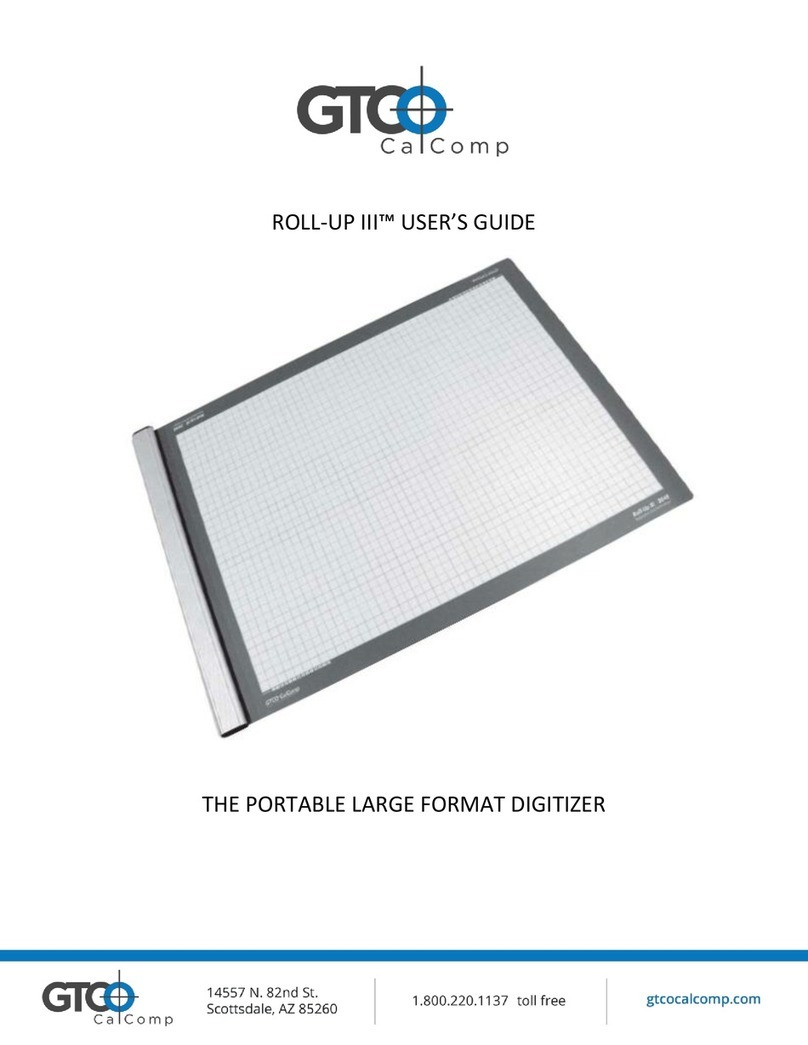
GTCO CalComp
GTCO CalComp Roll-Up III user guide

Compressed Air Alliance
Compressed Air Alliance POM400 user manual
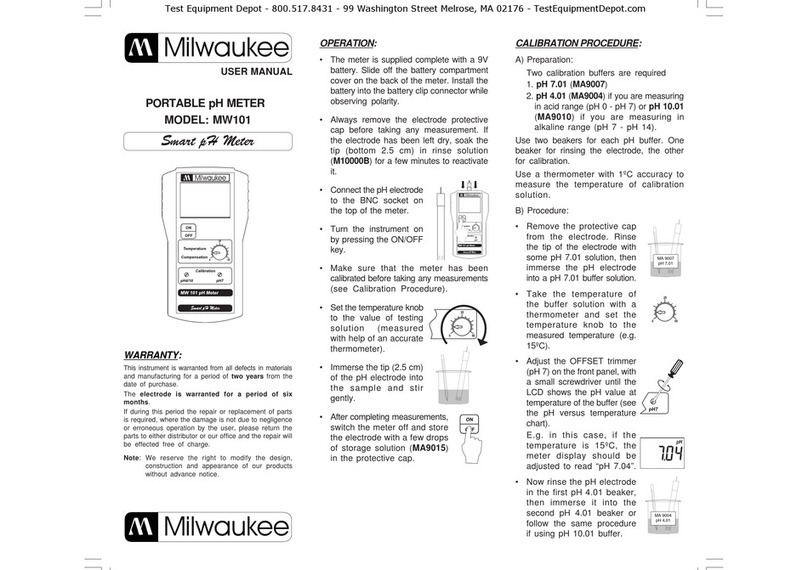
Milwaukee
Milwaukee MW101 user manual
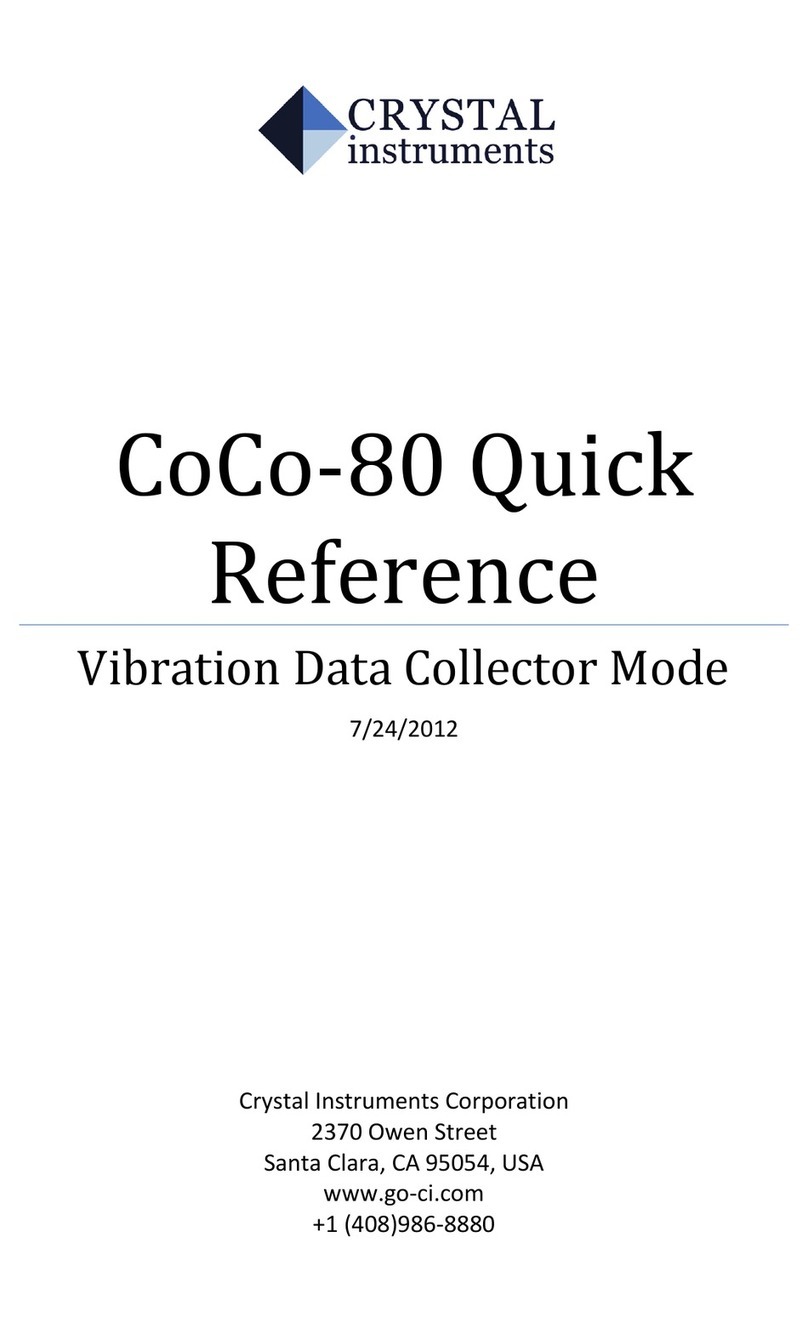
Crystal Instruments
Crystal Instruments Coco-80 quick reference

socomec
socomec COUNTIS E27 instruction manual
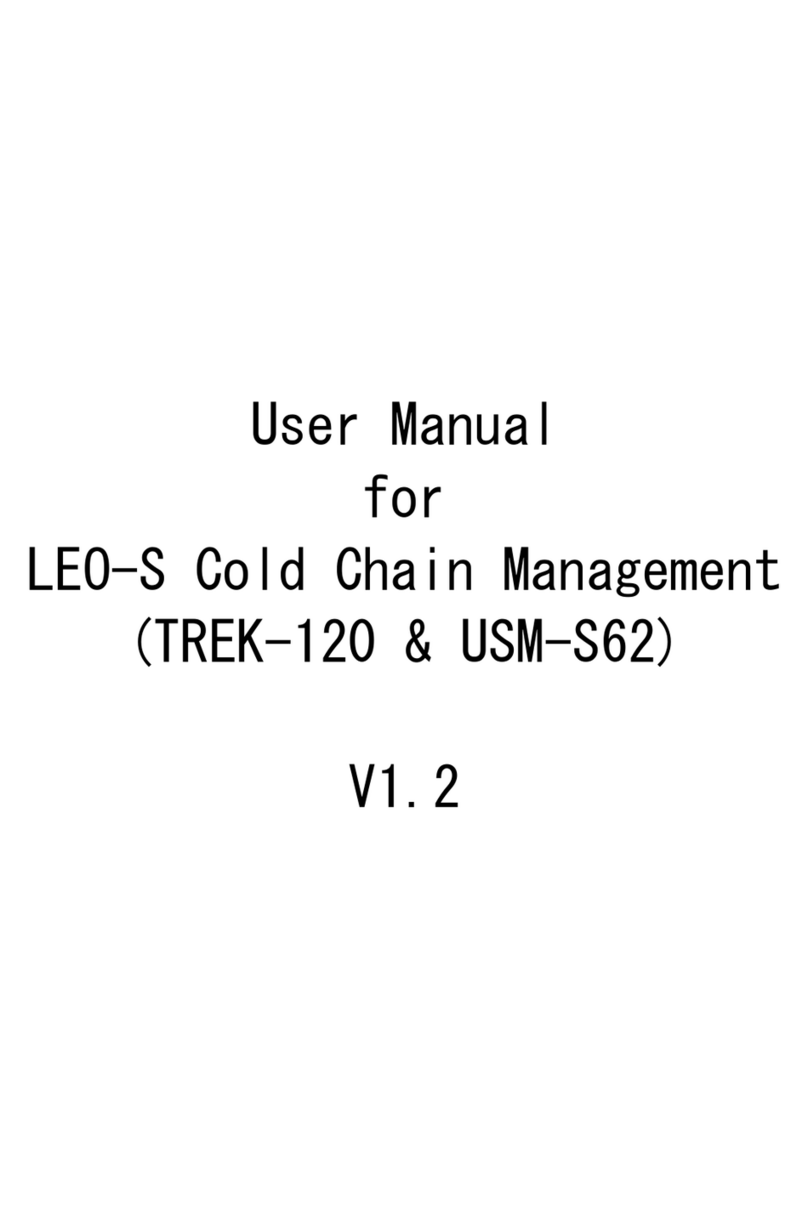
Advantech
Advantech TREK-120 Series user manual

JVC
JVC JX-C7 Instruction book

SPECTRO
SPECTRO SPECTRO xSORT Original operating instructions

Olympia
Olympia EKM 2000 owner's manual

MAXPhotonics
MAXPhotonics MFSC-1000X G4.0 Series user guide

EUTECH INSTRUMENTS
EUTECH INSTRUMENTS CON 700 - REV 2 instruction manual