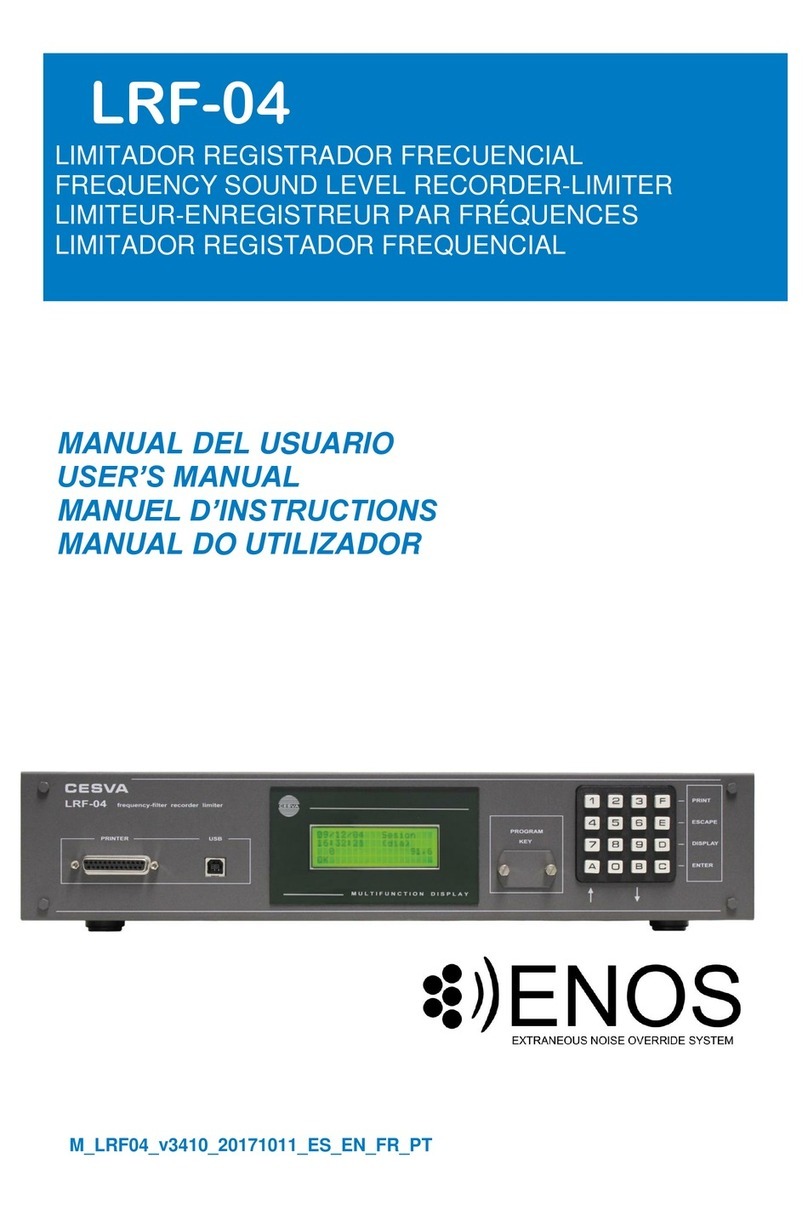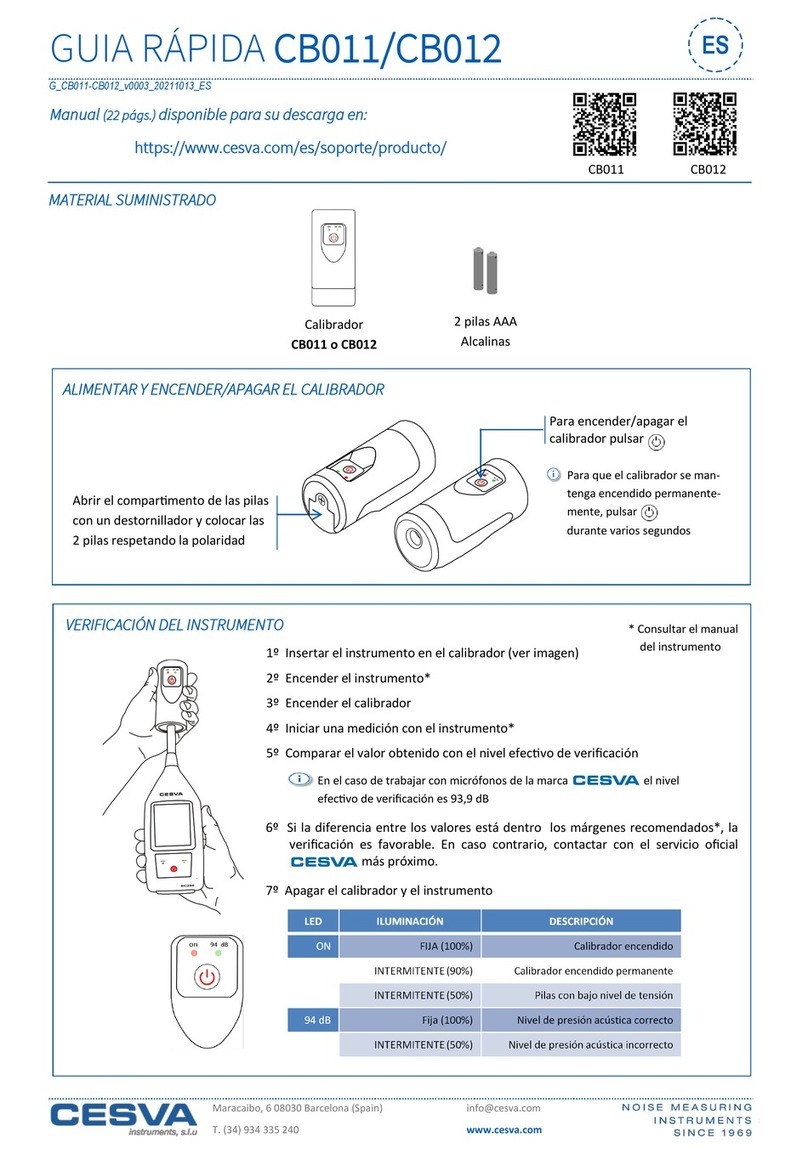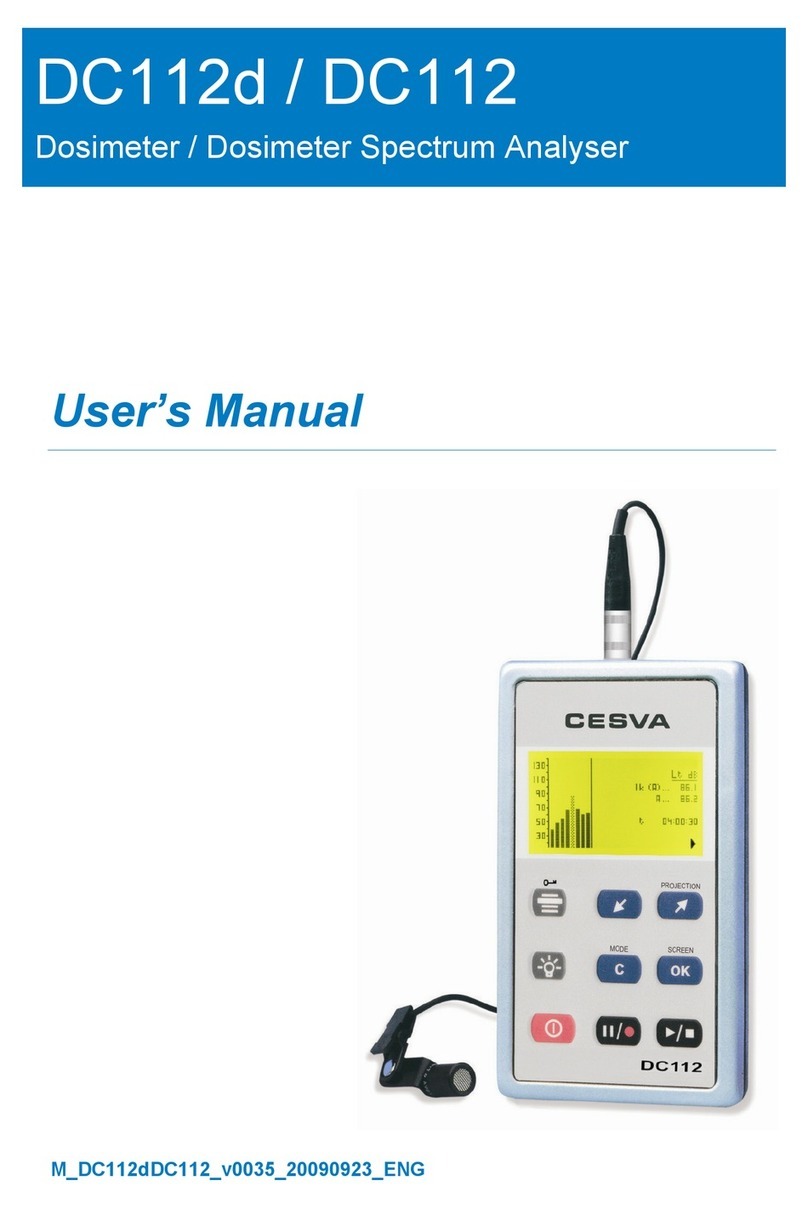Contents 3
9. Switching the device on and off 32
9.1 Switching the device on 32
9.1.1 Initial SC420 self-check 33
9.2 Turning the device off 34
9.3 Switching the light on and off 34
10. Checking the device 35
10.1 Checking the SC420 35
11. Measuring and recording 37
11.1 Prior steps 37
11.2 Taking a measurement 38
11.3 Making a recording 38
11.4 Overload indicator 39
11.5 Under-range indicator 40
12. Menu 41
12.1 Accessing the menu 41
12.2 Menu areas 42
12.3 Navigating through the menu 42
13. Measurement modes 43
13.1 Selecting the measurement mode 43
13.2 Sound level meter mode 44
13.2.1 Sound level meter mode functions 44
13.2.2 Sound level meter mode prior adjustments 45
13.2.3 Sound level meter mode screens 45
13.3 1/1 spectrum analyser mode (OPTIONAL) 48
13.3.1 1/1 spectrum analyser mode functions 48
13.3.2 1/1 spectrum analyser mode prior adjustments 49
13.3.3 1/1 spectrum analyser mode screens 49
13.4 1/3 spectrum analyser mode (OPTIONAL) 52
13.4.1 Spectrum analyser mode 1/3 functions 53
13.4.2 1/3 spectrum analyser mode prior adjustments 53
13.4.3 1/3 spectrum analyser mode screens 53
13.5 Octave (1/1) and third octave (1/3) band reverberation time
(interrupted noise method) modes (OPTIONAL) 57
13.5.1 Octave (1/1) and third octave (1/3) band reverberation
time (interrupted noise method) mode functions 57
13.5.2 Taking a measurement in octave (1/1) and third
octave (1/3) band reverberation time (interrupted noise
method) modes 58
13.5.3 Screens in the octave (1/1) and third octave (1/3)
band reverberation time (interrupted noise method)
modes 59
13.6 Octave (1/1) and third octave (1/3) band reverberation time
(integrated impulse response method) modes (OPTIONAL) 62