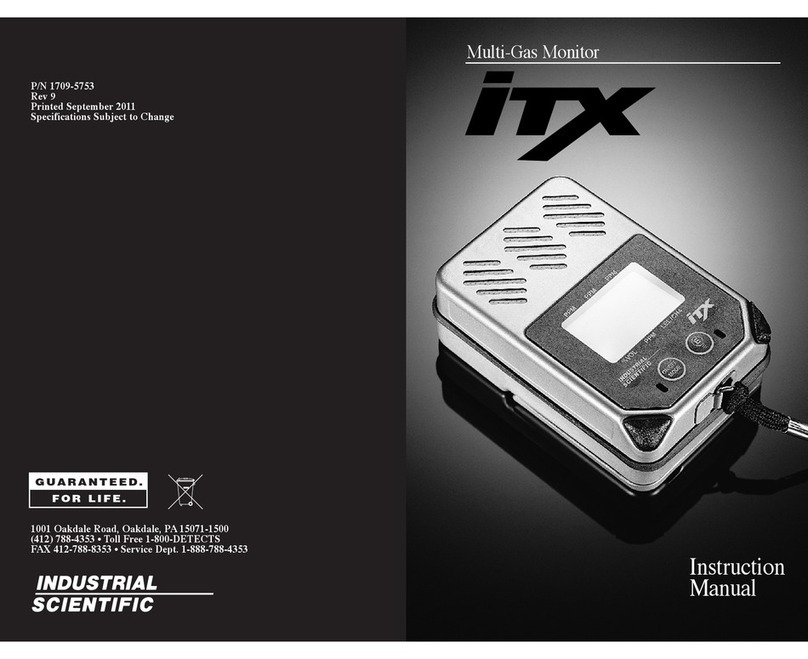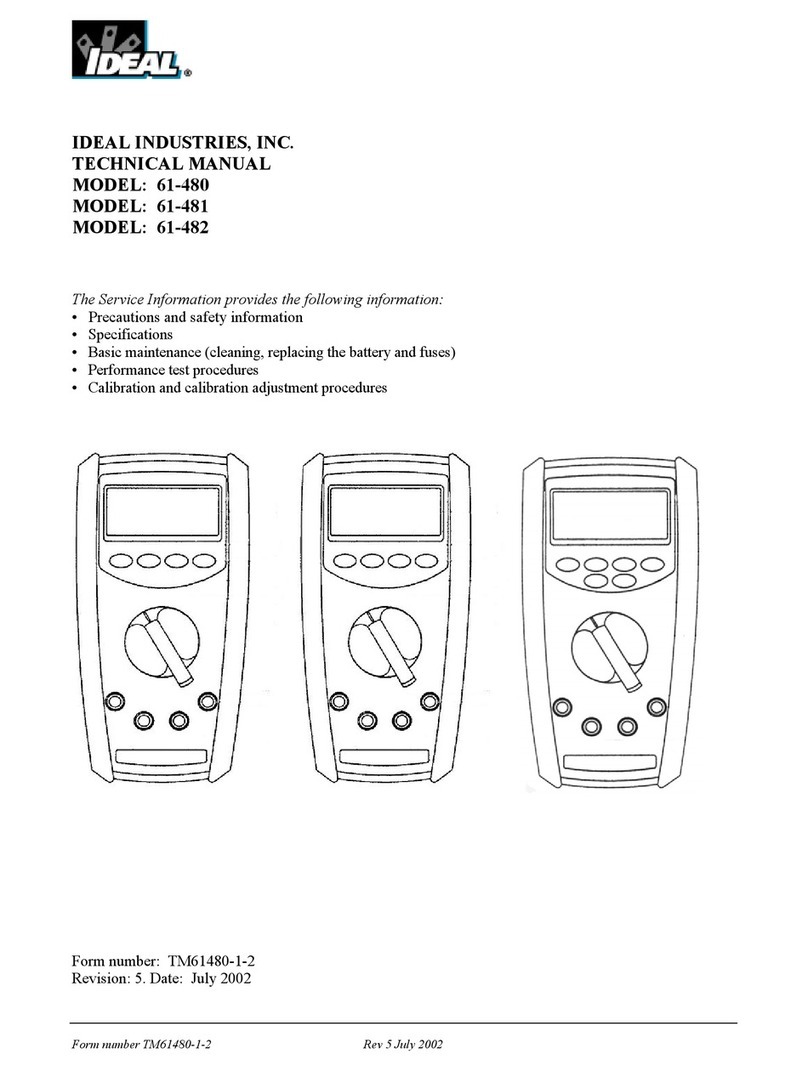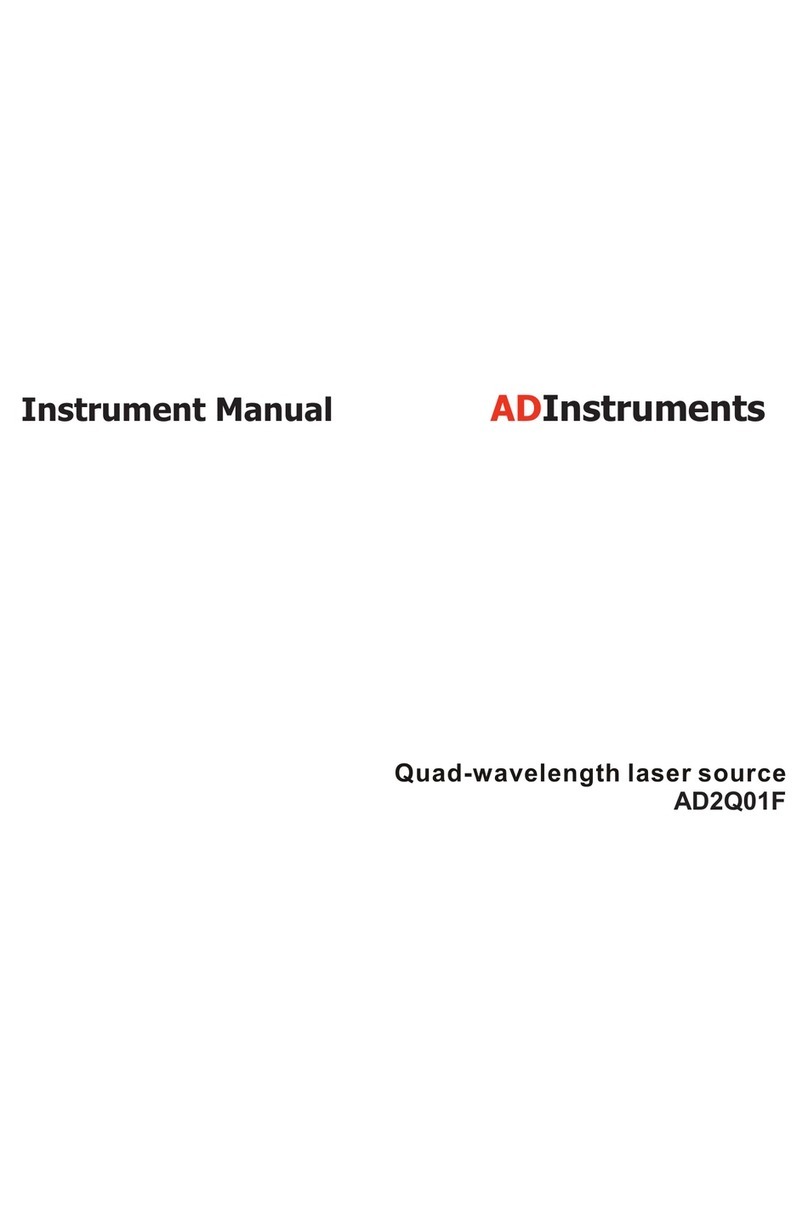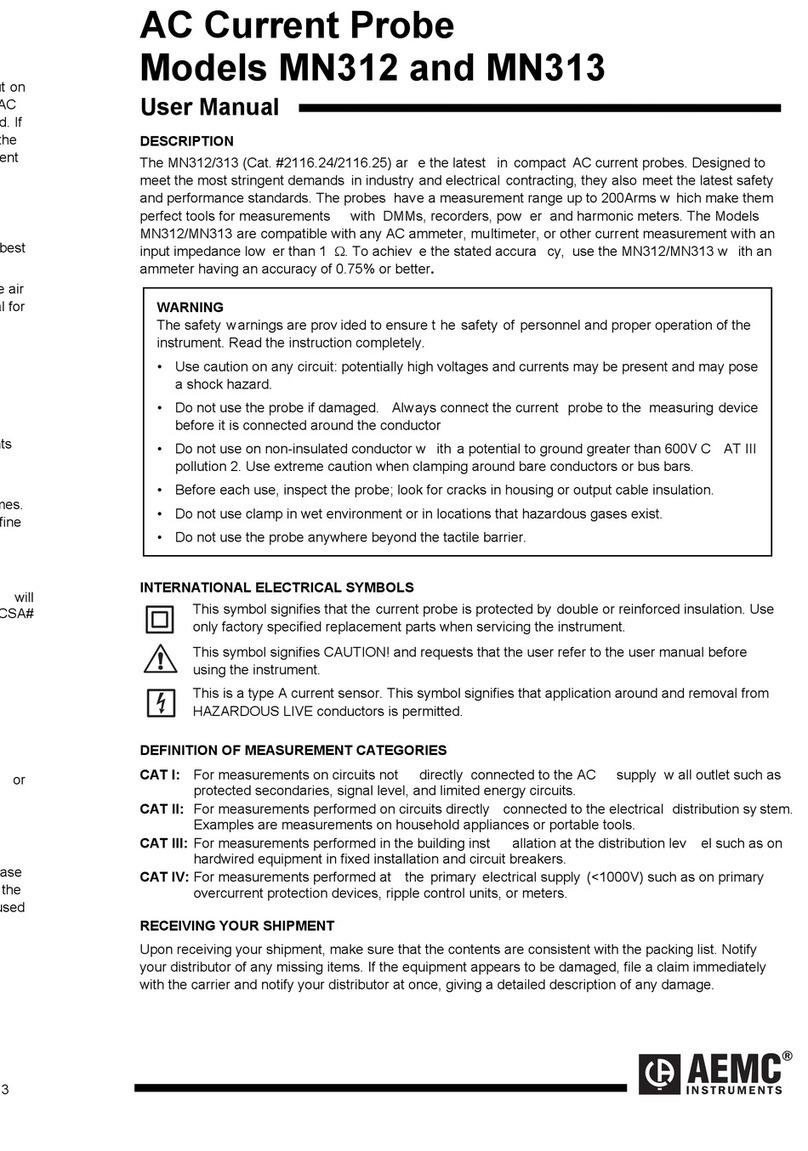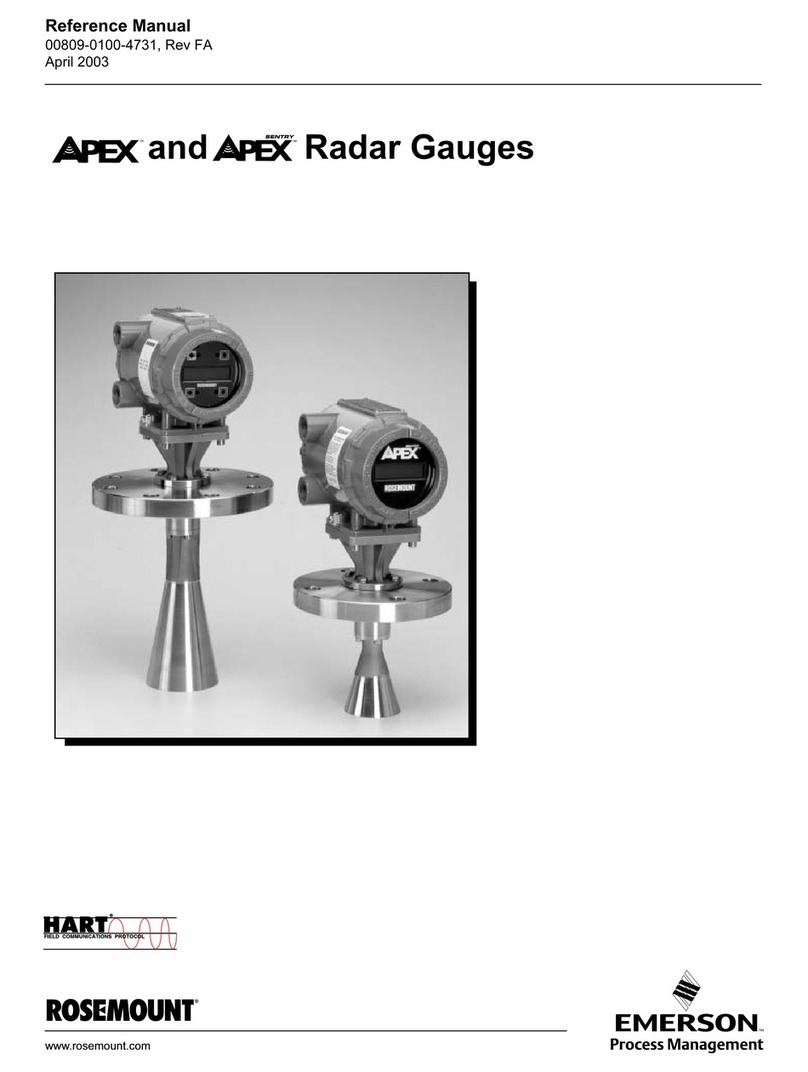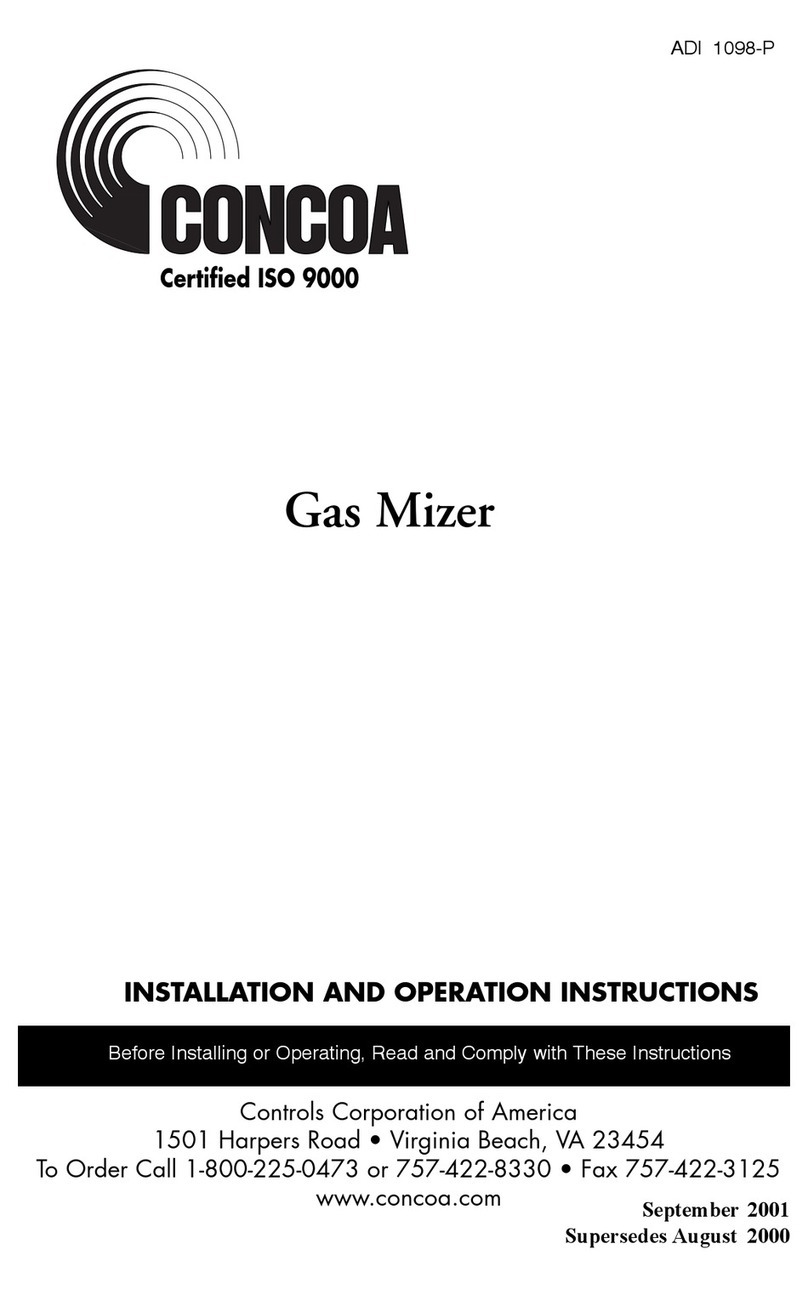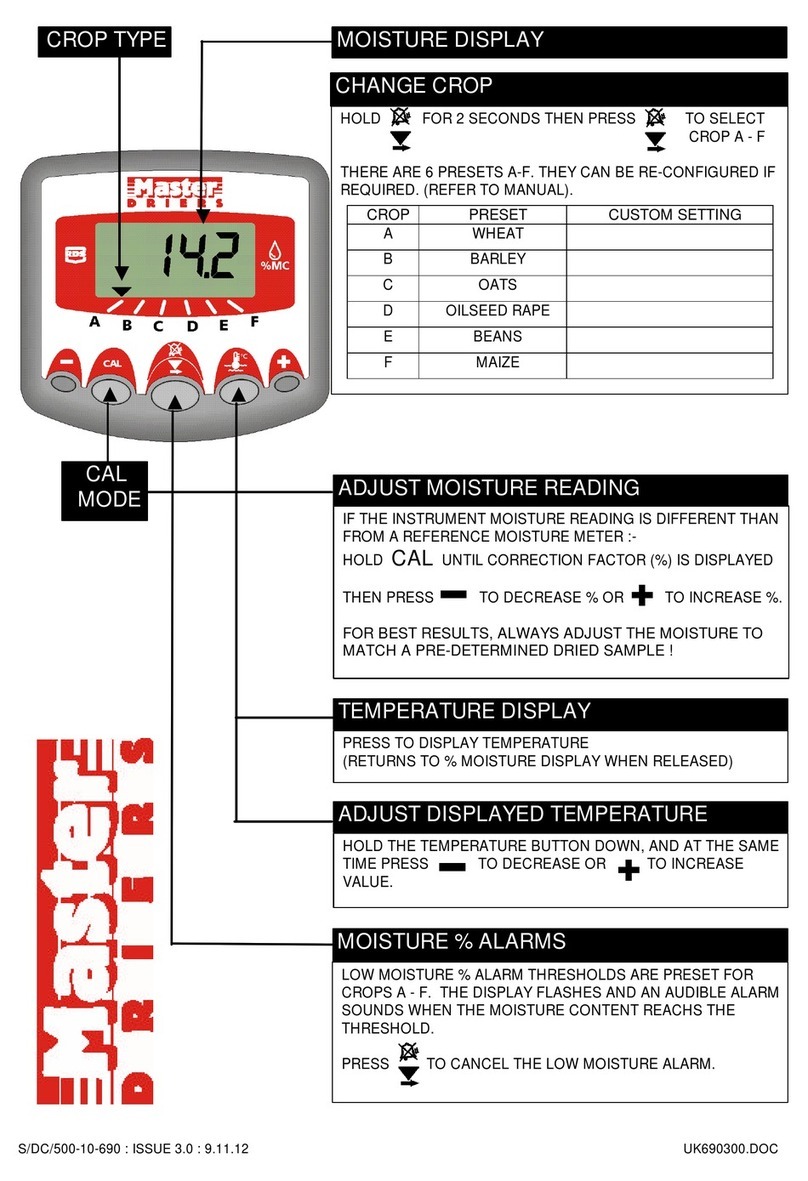ii
Quick-status.....................................................................................................................................14
Compatibilities .........................................................................................................................................14
Batteries and Power Supplies..............................................................................................................14
Sensors ...............................................................................................................................................15
Docking Station and Software .............................................................................................................15
Sample Tubing Kits .............................................................................................................................16
Specifications...........................................................................................................................................16
Instrument............................................................................................................................................16
Batteries ..............................................................................................................................................17
Sensors ...............................................................................................................................................17
Getting Started ............................................................................................................................................29
Unpacking................................................................................................................................................ 29
Hardware Overview .................................................................................................................................30
Setup .......................................................................................................................................................32
Display Overview.....................................................................................................................................33
Settings........................................................................................................................................................37
Guidelines................................................................................................................................................ 37
Accessing Settings ..................................................................................................................................37
Settings Overview....................................................................................................................................38
Display Overview (settings) .....................................................................................................................38
Working in Settings.................................................................................................................................. 40
Reviewing and Editing Settings ...............................................................................................................41
Maintenance Options and Settings......................................................................................................41
Start-up Settings..................................................................................................................................42
Operation Settings...............................................................................................................................42
Alarm Settings .....................................................................................................................................43
Sensor Settings ...................................................................................................................................45
Admin Settings ....................................................................................................................................46
Wireless Settings.................................................................................................................................48
Power ..........................................................................................................................................................51
Charging the Battery................................................................................................................................ 51
Power on .................................................................................................................................................52
Shutdown.................................................................................................................................................55
Quick-status Information.................................................................................................................. 55
Maintaining Battery Charge .....................................................................................................................55
Operation.....................................................................................................................................................57
Placing the Instrument.............................................................................................................................57
In-field Precautions..................................................................................................................................57
LENS Wireless.........................................................................................................................................58
Live Monitoring ........................................................................................................................................58