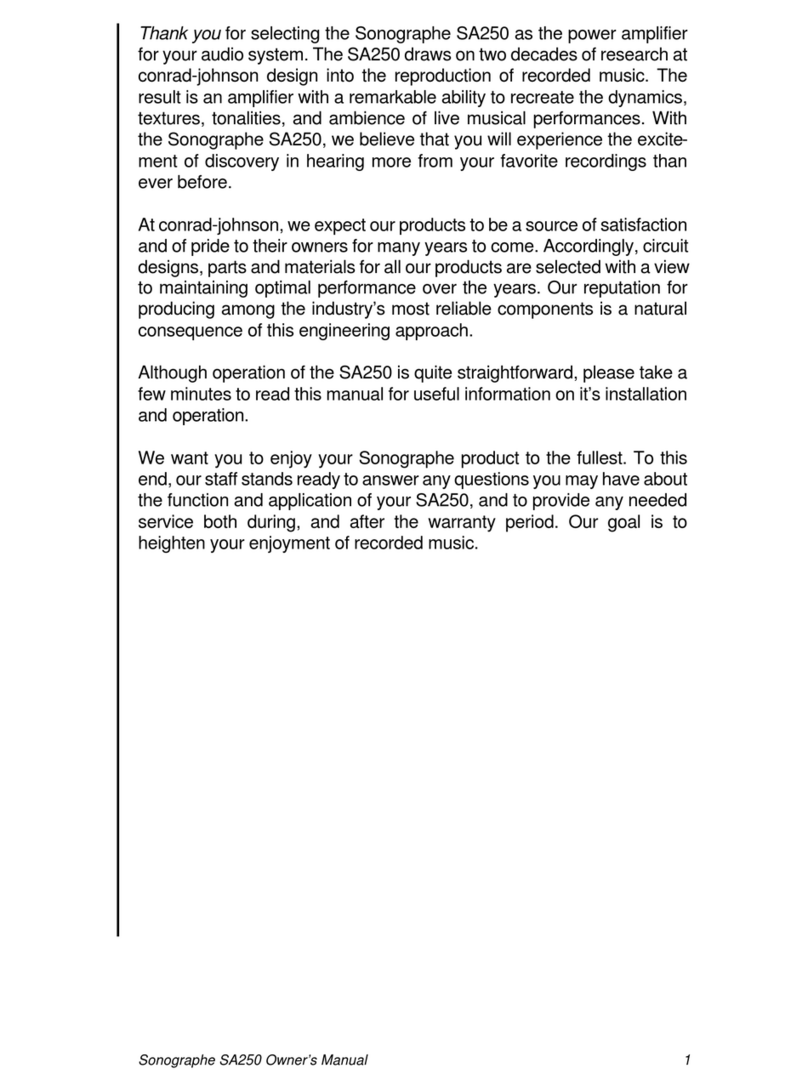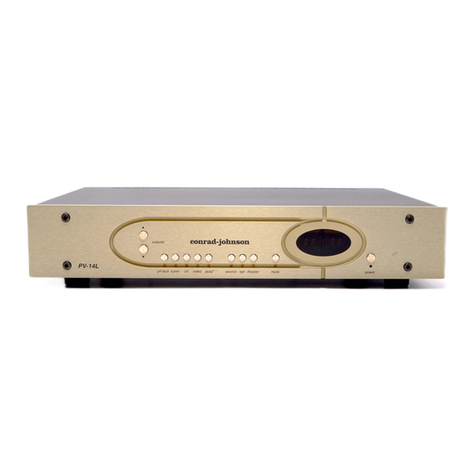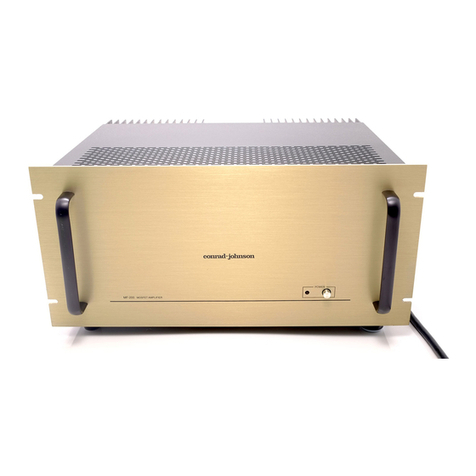Installation
As is the case with any high-power amplifier, the MF2000 series ampli-
fiers dissipate a significant amount of heat. Provision must be made for
adequate ventilation. Mount the unit on a flat, hard surface, taking care
that the ventilation holes in the bottom are unobstructed. Maintain at
least four inches of clearance above the unit, and at least three inches
on the sides. The cabinet or shelf should be open at both front and back.
For more restricted installations, cooling fans are essential.
All MF2000 series amplifiers sold in the United States are configured for
operation on a 60Hz ac power line producing between 108 and 126
volts. Export versions of these amplifiers will have the correct operating
voltage and frequency clearly marked on the back panel of the unit, near
the ac power cord. In all cases, the actual line voltage should be within
+ 5/- 10% of the nominal rated voltage.
Electromagnetic Interference (EMI)
Considerable care has been taken in the design of the MF2000 series
to minimize susceptibility to radio frequency interference and other
forms of EMI. Choice of materials, physical layout, grounding practice,
and power supply design have all been specified with a view to reducing
the impact of electromagnetic fields on the performance of this unit. At
the same time, however, our primary goal is the accurate reproduction
of recorded music in the normal home environment, and we have
elected not to compromise this objective by the application of heavy-
handed RFI filters, or by using grounding practices that reduce RFI at
the expense of degraded audio performance. We find that the approach
we have taken has worked extremely well, resulting in only rare in-
stances of EMI problems which could be treated locally as needed,
rather than compromising the performance of our product in the 99.9%
of installations where EMI is not a problem.
Careininstallationcanoften avoidEMIinducedproblems.The following
practices should generally be observed in any application, and will be
especially important where EMI may be a problem.
Interconnect cables should be kept as short as possible (3 meters or
less), and shielded cable should be used (cable which has two center
conductors, and a separate external shield connected at only one end).
MF2000 Series Owner’s Manual 4