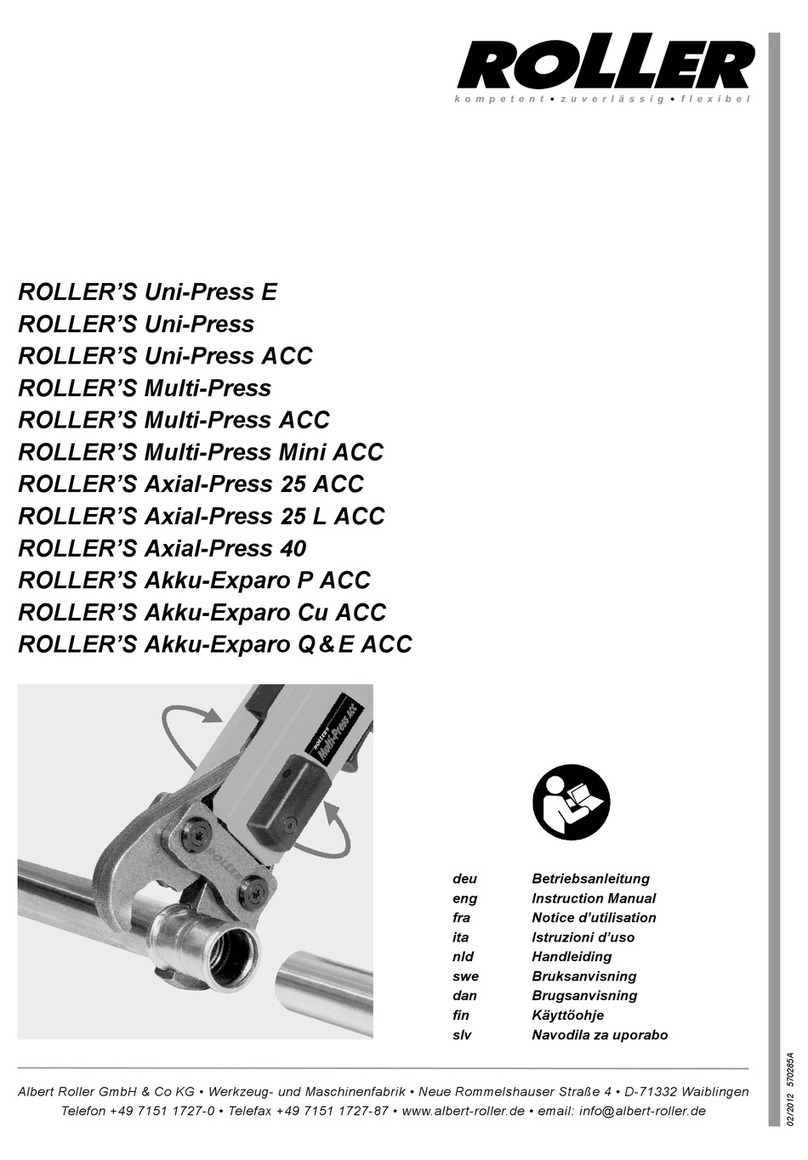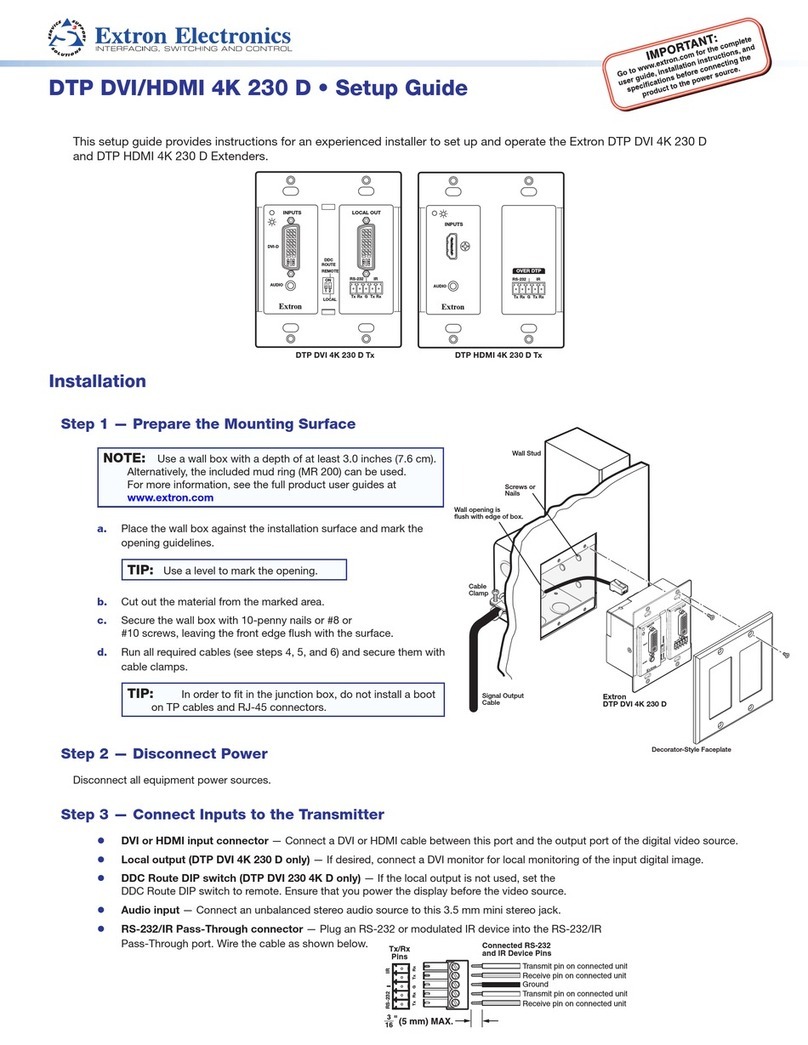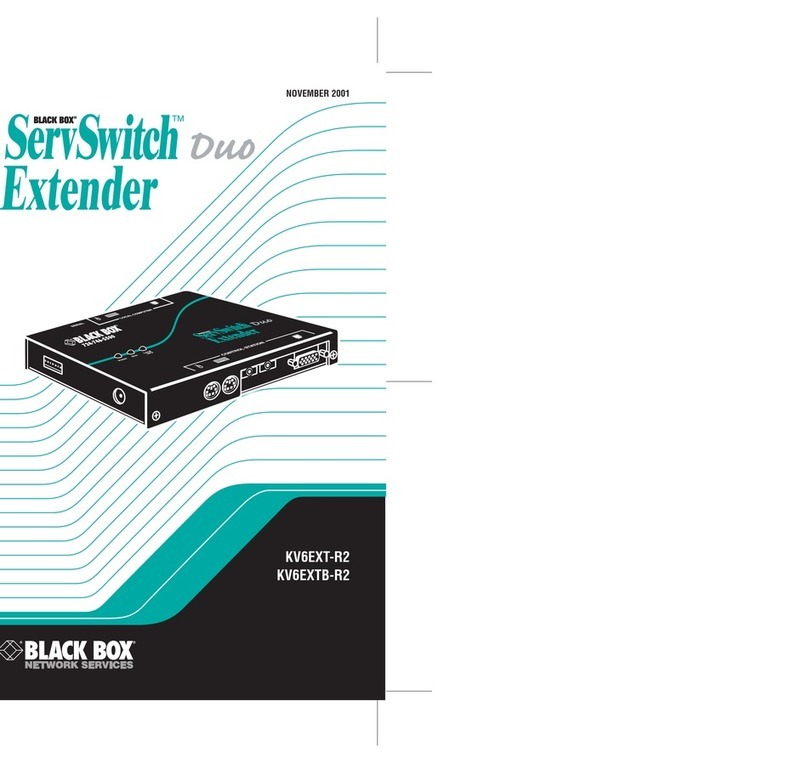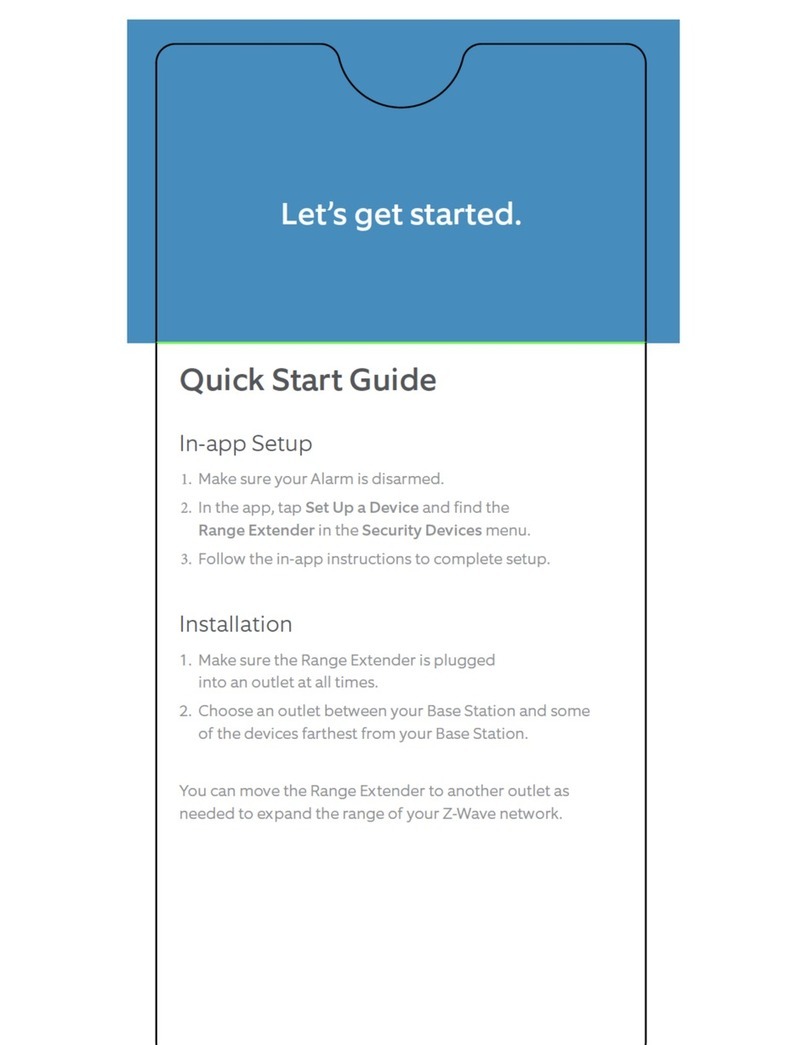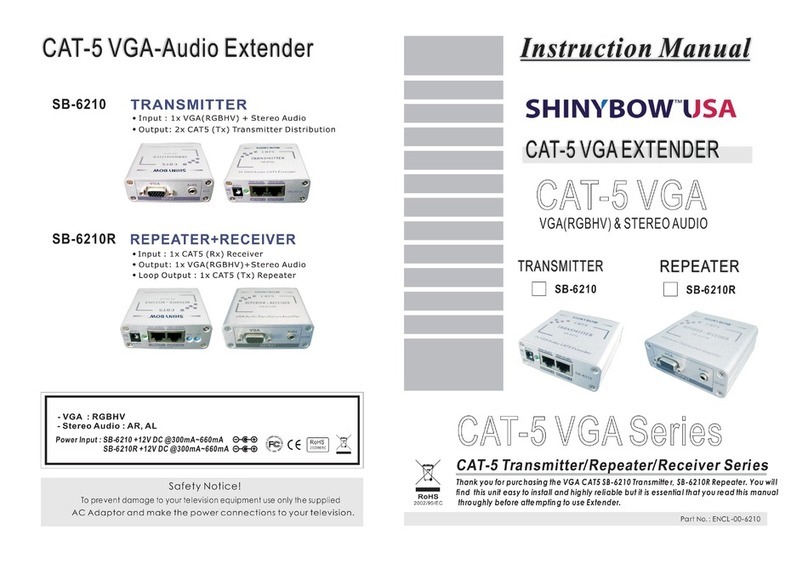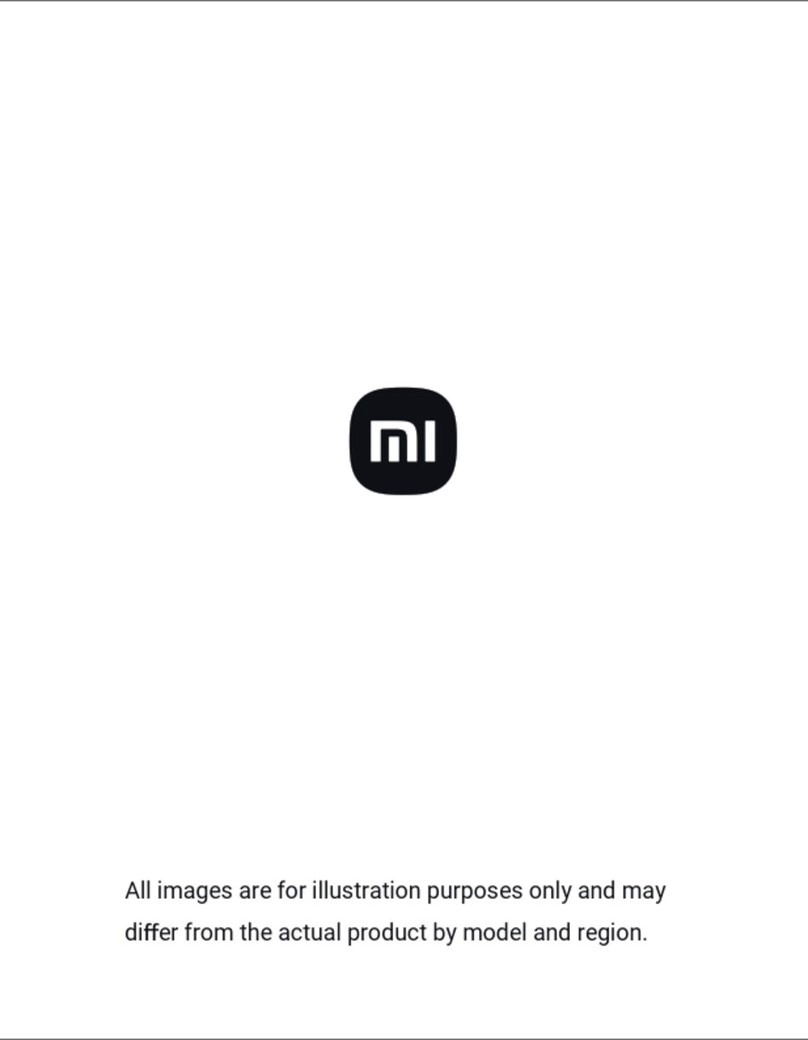ASSEMBLY INSTRUCTIONS
READ ALL INSTRUCTIONS BEFORE YOU BEGIN. DO NOT JUMP AHEAD OF ANY STEP.
shopPOPdisplays makes no claim that these assembly instructions cover all details, conditions or variations, or that they cover all possible contingencies in connection with the assembly or installation of
this product. It is the Purchaser's responsibility to ensure that all components of this product are properly assembled and installed in accordance with these instructions. shopPOPdisplays assumes no
obligation or liability on account of any third-party recommendations, opinions or advice as to the assembly or installation of this product.
page
1
of
2
Cubicle Wall Extender
R
T
U
V
PARTS LIST:
*NO TOOLS REQUIRED
*TWO PERSON ASSEMBLY RECOMMENDED
Main Panel
(1 pc)
STEP 2:
Lay Main Panel down on flat surface. Take
one of the Cubicle Wall Adapters and align slot on
adapter with one of the slots on Main Panel.
(2 pcs)
Item # 13520/13521/13523/13524
STEP 1:
Peel off the protective plastic film from both sides of Main Panel and Wall Adapters.
NOTE: For installing units with 3 Adapters, install your Cubicle
Wall Extender with two adapters as noted in STEPS 2-4, then
angle one side of your installed unit up slightly and slide in
the third Adapter to lock into middle position slot.
Flexible
Connector
(1 pc)
1/2" down
STEP 3:
Slide Cubicle Wall Adapter into slot
on Main Panel. Take remaining Adapter and
slide into slot on other side of Panel.
STEP 4:
With
one person
holding each
end of your
assembled Wall
Extender and
supporting the
Adapters
underneath,
stand unit
upright and
guide down
over top of
cubicle walls.
(3 pcs)
Item # 13522/13525
Cubicle Wall Adapter