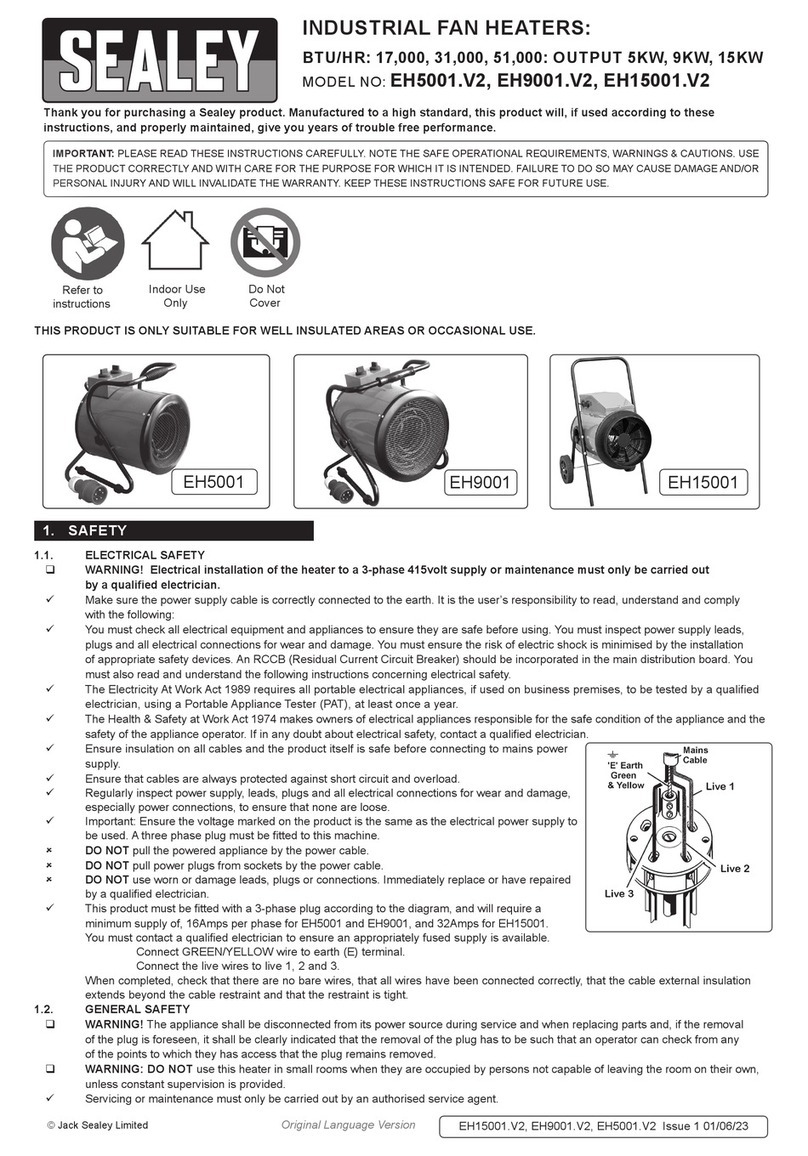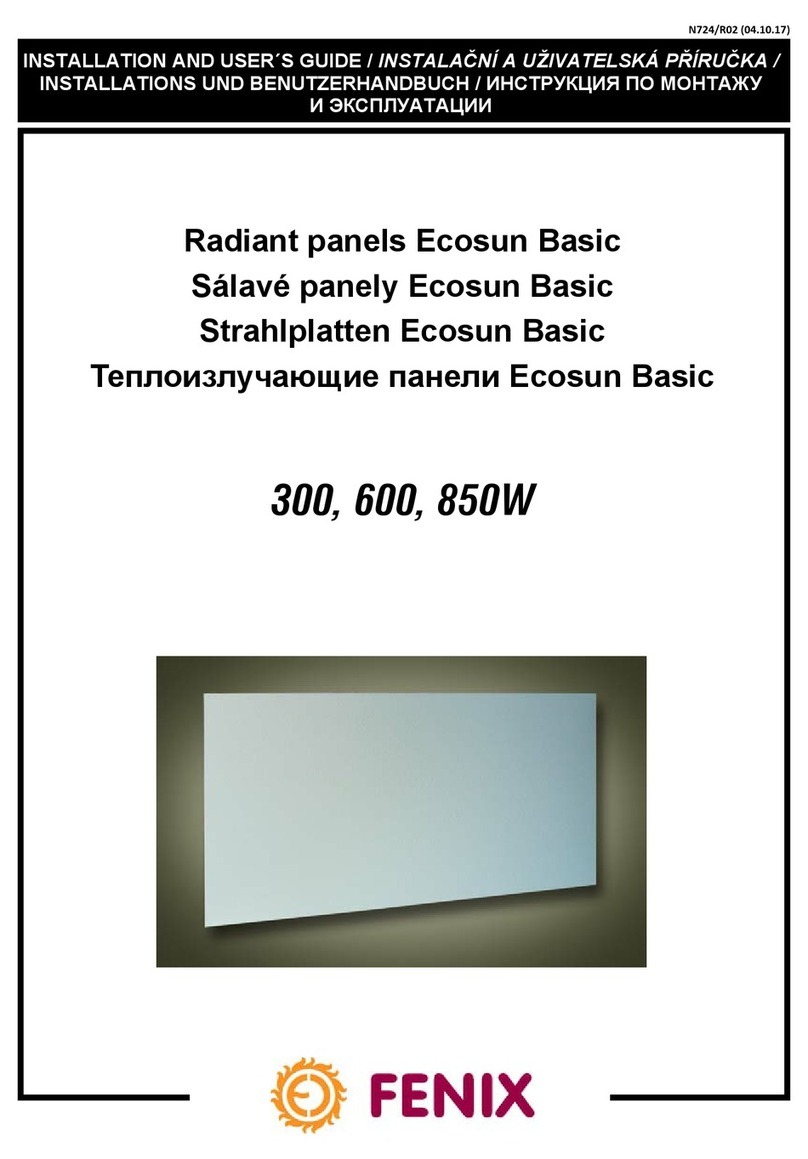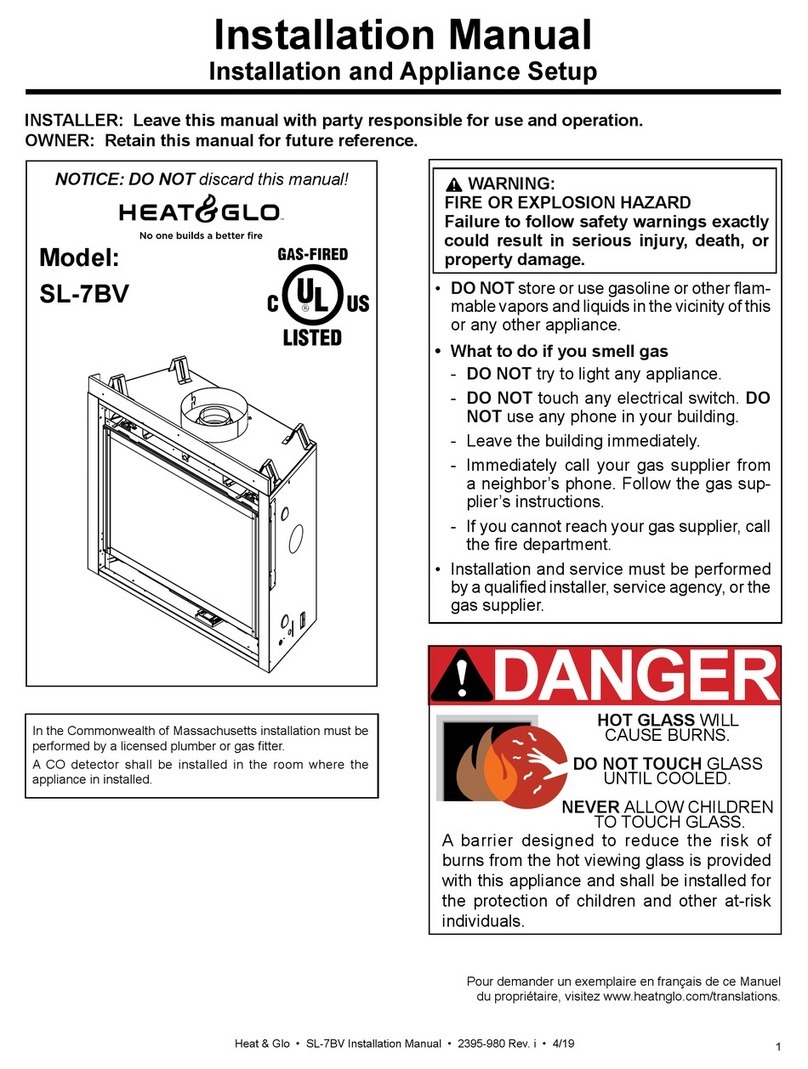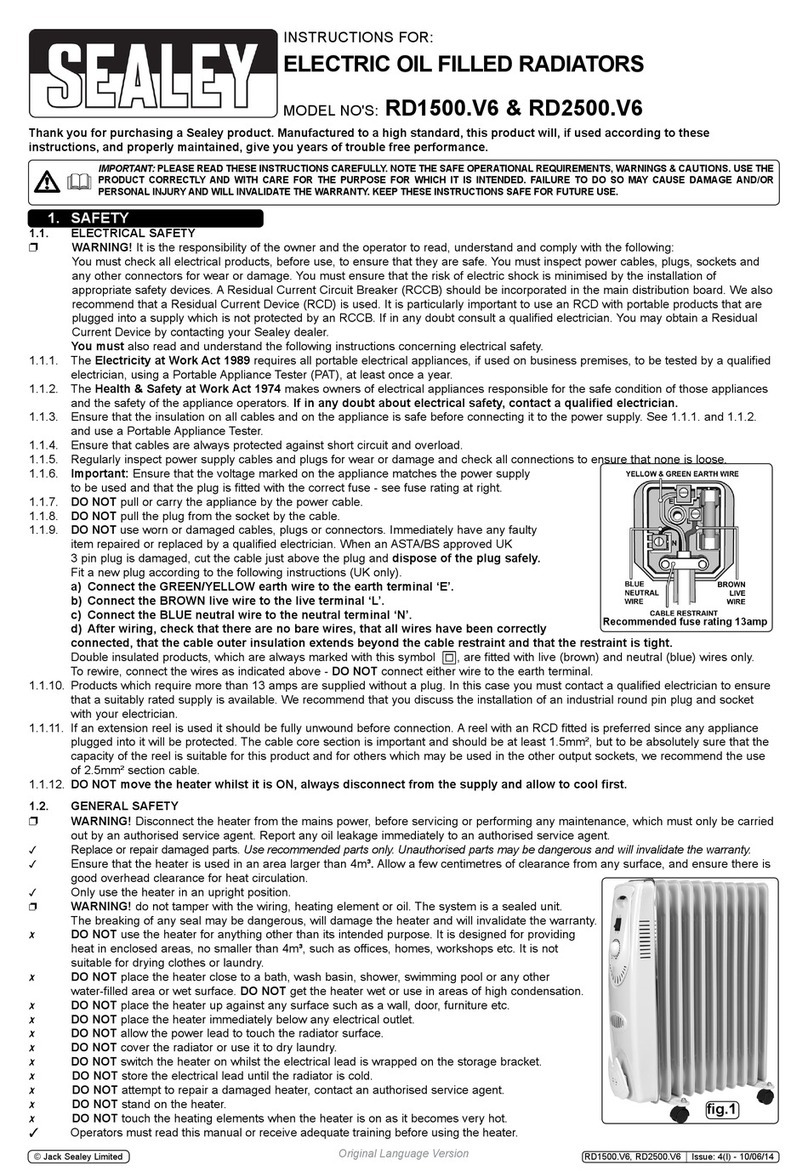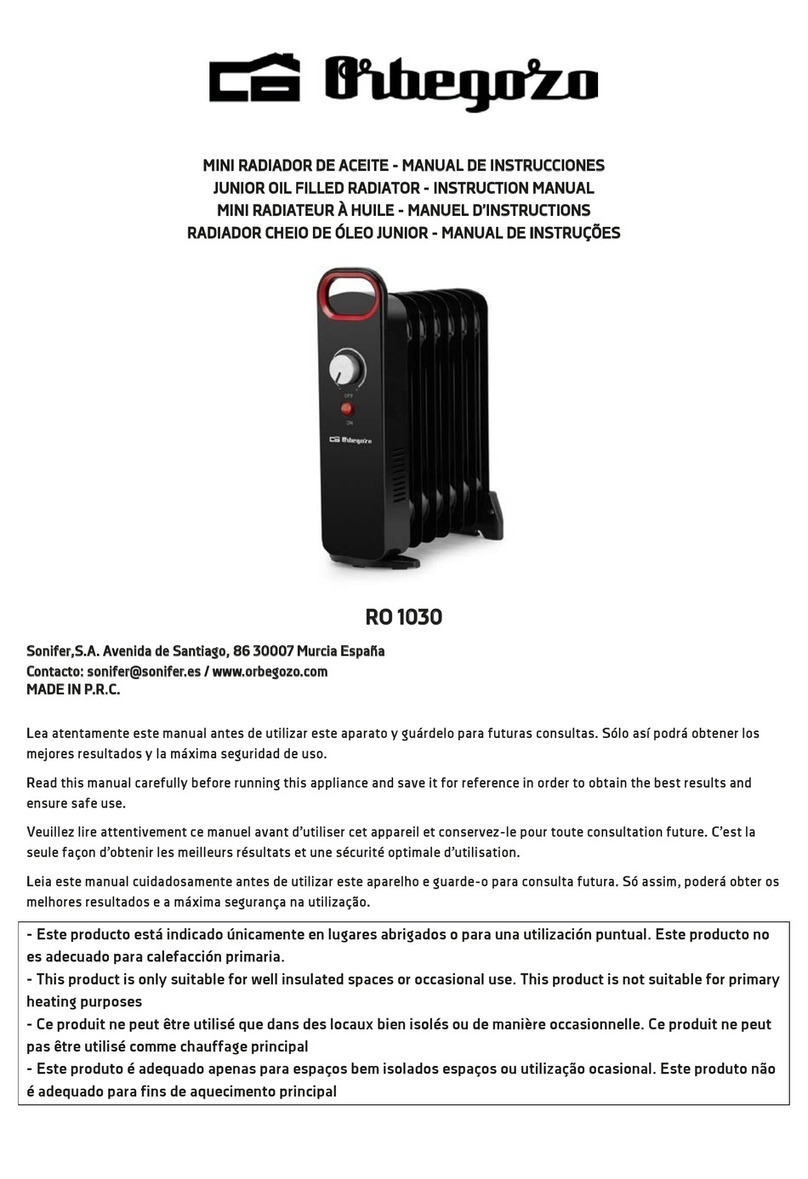ShoreStation CS24-108-7A User manual
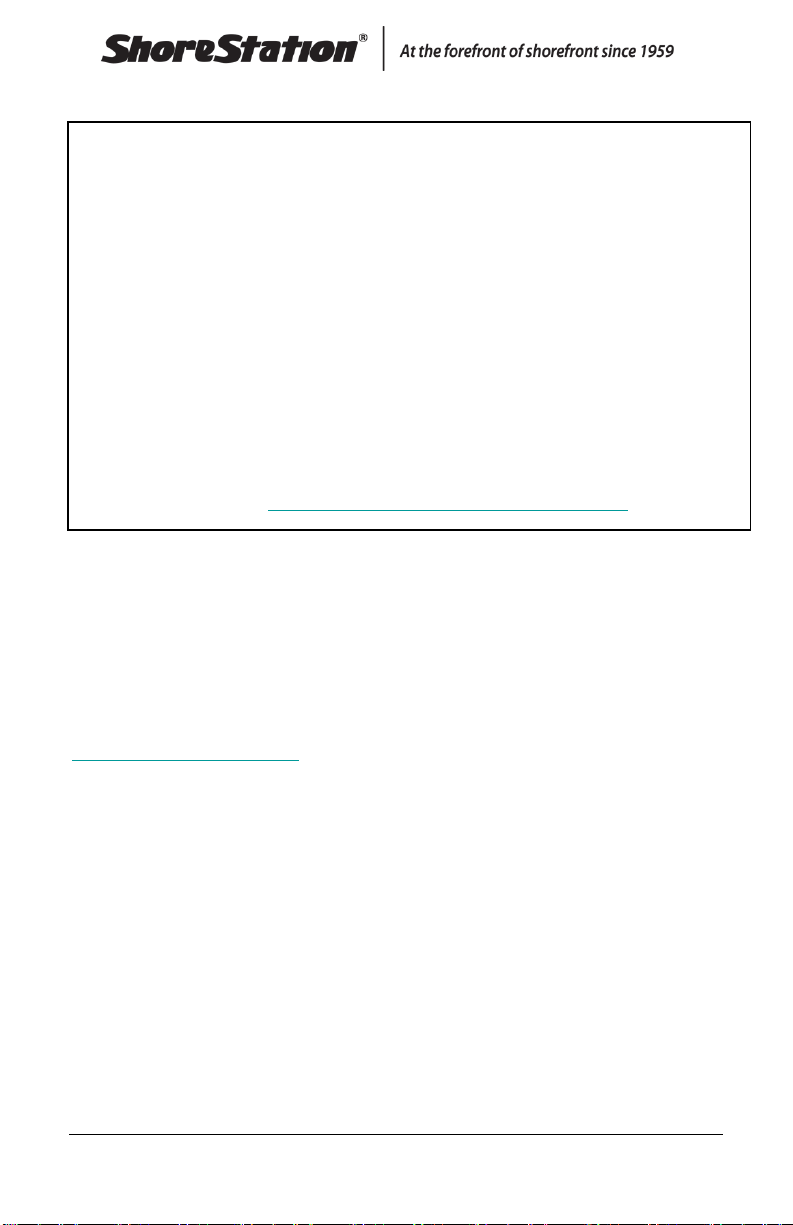
Document Number: 0004566
Rev: 3 Page 2
Midwest Industries, Inc
122 E State Hwy 175
Ida Grove, IA 51445
Phone: (800) 859-3028
Fax: (712) 364-3361
www.ShoreStation.com
Congratulations on the purchase of your ShoreStation ShoreScreen
Power Curtain! ShoreStation has been dedicated to providing
innovative, high quality, and reliable boat lifts since 1959. Our
founder Byron Godbersen built the brand with the philosophy “We
build it best…or we don’t build it”. That tradition continues today
and ensures that your boating experience will be enhanced by the
performance of your ShoreStation boat lift.
Thank you for choosing ShoreStation. Please study this manual
carefully BEFORE operating the system and keep it in a safe place
for future reference. If you have questions or concerns about the
operation and/or service of your lift, please contact us at (800)
859-3028 or email shorestation@midwestindustries.com.

Document Number: 0004566
Rev: 3 Page 3
Contents
Owner’s Manual.......................................................................1
Safety Definitions.....................................................................4
Safety Instructions...................................................................5
Overview and Terminology .......................................................6
Curtain Operation ....................................................................8
Wired Dock Switch Operation ................................................8
Wireless Operation ...............................................................9
ShoreScreen Maintenance ...................................................... 11
Before and after every operation ......................................... 11
Every Season ..................................................................... 11
Cleaning Procedures ........................................................... 12
Winter Storage................................................................... 12
Technical Specifications.......................................................... 13
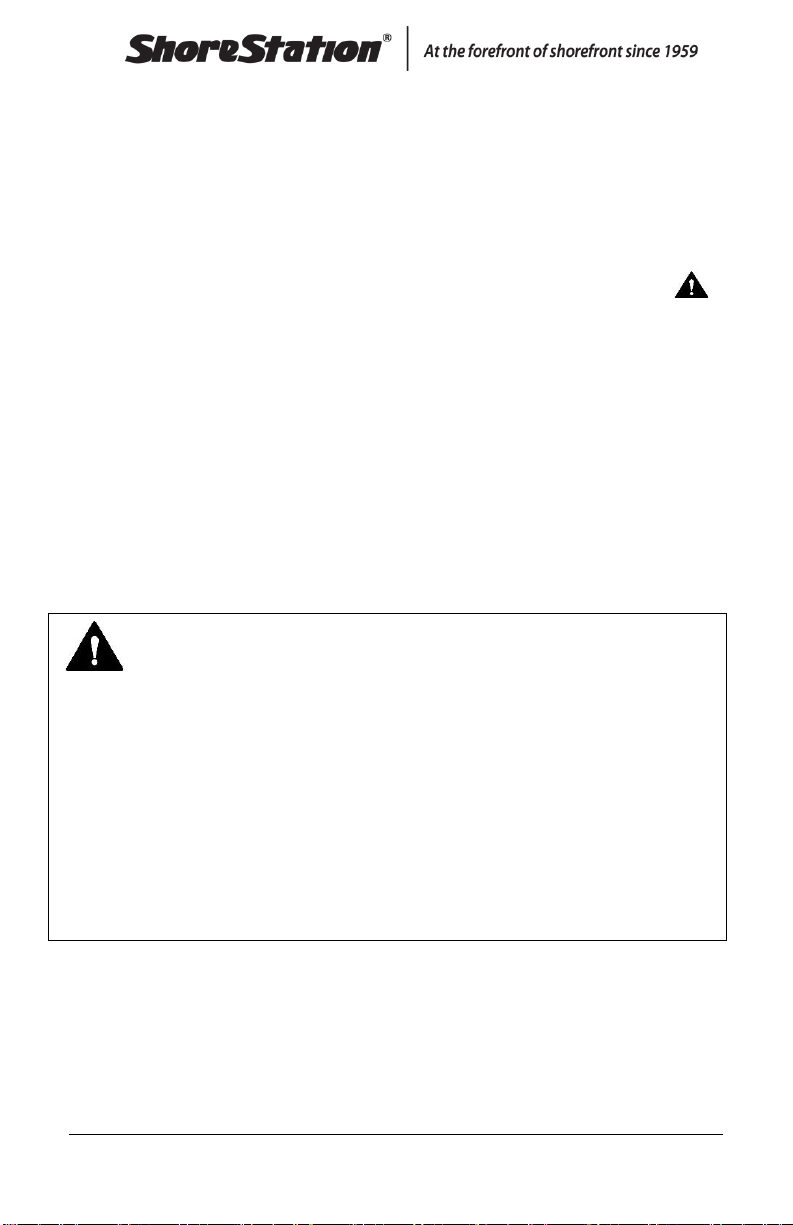
Document Number: 0004566
Rev: 2 Page 4
Safety Definitions
Safety messages are presented throughout this document and
labels affixed to the product. The messages alert you to potential
hazards to you and/or property. The signal words DANGER,
WARNING, and CAUTION are preceded by an alert symbol
and communicate the severity of potential hazard. The severity of
each type of message is defined as follows:
DANGER indicates a hazardous situation which, if not avoided, will
result in death or serious injury.
WARNING indicates a hazardous situation which, if not avoided,
could result in death or serious injury.
CAUTION, used with the safety alert symbol, indicates a hazardous
situation which, if not avoided, could result in minor or moderate
injury.
WARNING
DO NOT INSTALL OR OPERATE THE POWER CURTAIN
WITHOUT STUDYING THIS MANUAL AND INFORMATION
ON LABELS INCLUDEDWITH THE LIFT. FAILURE TO DO
SO CAN LEAD TO IMPROPER OPERATION RESULTING IN
SERIOUS PERSONAL INJURY AND/OR PRODUCT
DAMAGE. IF YOU HAVE FURTHER QUESTIONS AFTER
REVIEWING THIS INFORMATION, CONTACT A
SHORESTATION REPRESENTATIVE AT (800) 859-3028.

Document Number: 0004566
Rev: 2 Page 5
SafetyInstructions
Every installation presents unique conditions that the customer should
evaluate before operating the equipment. The following instructions must
be followed, but maynot encompass all potential hazards:
WARNING
The system must be installed by a qualified installer using the
process described in the installation manualprovided with the
system.
Review all operating instructions before operating the system.
The system should only be operated if the operator has clear vision
of the lift equipment and its surrounding location.
Do not allowchildren to operate or play on the equipment.
Do not lower the curtain when people are inside boat and lift.
Do not leave the lift empty with the curtain lowered. Doing can cause
permanent damage to the lift and curtain.
Do not operate the curtain in high wind.
The curtain system should only be used with ShoreStation aluminum
canopyframes.
Never install or work on the equipment without first verifying that the
A/C power supply (if present) is protected bya functioning Ground
Fault Circuit Interrupt (GFCI) in accordance with National Electric
Code section 210.8 and any additionallocal code requirements.
Do not modify the equipment unless you have received direct written
approval from the manufacturer (ShoreStation).

Document Number: 0004566
Rev: 2 Page 6
Overview andTerminology
The ShoreScreen Power Curtain system has these key
components: the curtain, roll bar, top & bottom frames, Idler
corner, curtain motors, controller, and curtain guides (Figure 1).
Roll Bar (4)
Curtain (4)
Curtain
Motor (2)
Idler
Corner (2)
Figure 1 –ShoreScreen Power Curtain Components
Bottom
Frame
Top
Frame
Curtain
Guides
ShoreScreen
Controller

Document Number: 0004566
Rev: 3 Page 7
The ShoreScreen Power Curtain is driven by two 12V DC motors.
Each motor drives a corner gear that drives two roll bars. The
corners without motors are tied together with idler gears that
keep the entire system synchronized.
The gears are tied to roll bars that are fastened to side and end
curtains. As the motors turn the curtain is wrapped around the roll
bar. The system proceeds to climb the curtain, retracting as it
goes.
Upper limit switch and backwind sensor are included with the
curtain to stop the curtains movement. The upper limit switch
stops the UP direction when the curtain roll contacts it. The anti-
back wind switch stops the DOWN direct when the curtain
contacts the back wind switch lever.
NOTE:
ShoreStation recommends post-style load guides between the boat
and curtain to protect the boat from curtain movement. Contact your
ShoreStation dealer to determine what post load guide is correct for
your lift.
When operating the system, observe the curtain and surroundings to
ensure the system does not snag on lift or boat components.
Avoid operating the curtain in high wind.Wind will increase the drag
on the curtain roll. In higher winds, the system may operate slowly or
stall if the drag is too high.
The curtain system will increase the wind load on the lift.
ShoreStation recommends the installation of corner brace systems
and lift frameweights with the curtain system.

Document Number: 0004566
Rev: 2 Page 8
Curtain Operation
There are two methods of operating the curtain: wired dock
switch (Figure 2) and wireless remote (Figure 3).
Wired Dock Switch Operation
Step 1 –Unlock the curtain
The lockout key disables the control system (wired and wireless).
To unlock it, insert the key and turn clockwise 90 degrees
(horizontal).
Step 2 –Run the curtain UP or DOWN using the toggle Switch
Follow all warnings and instruction printed on the Dock Switch
Box. Press the toggle switch up to run the curtain up. Press the
toggle switch down to run the curtain down.
Step 3 –Lock the curtain
Figure 2 - Wired Dock Switch
Toggle
Switch
(UP/DOWN)
Lockout Key
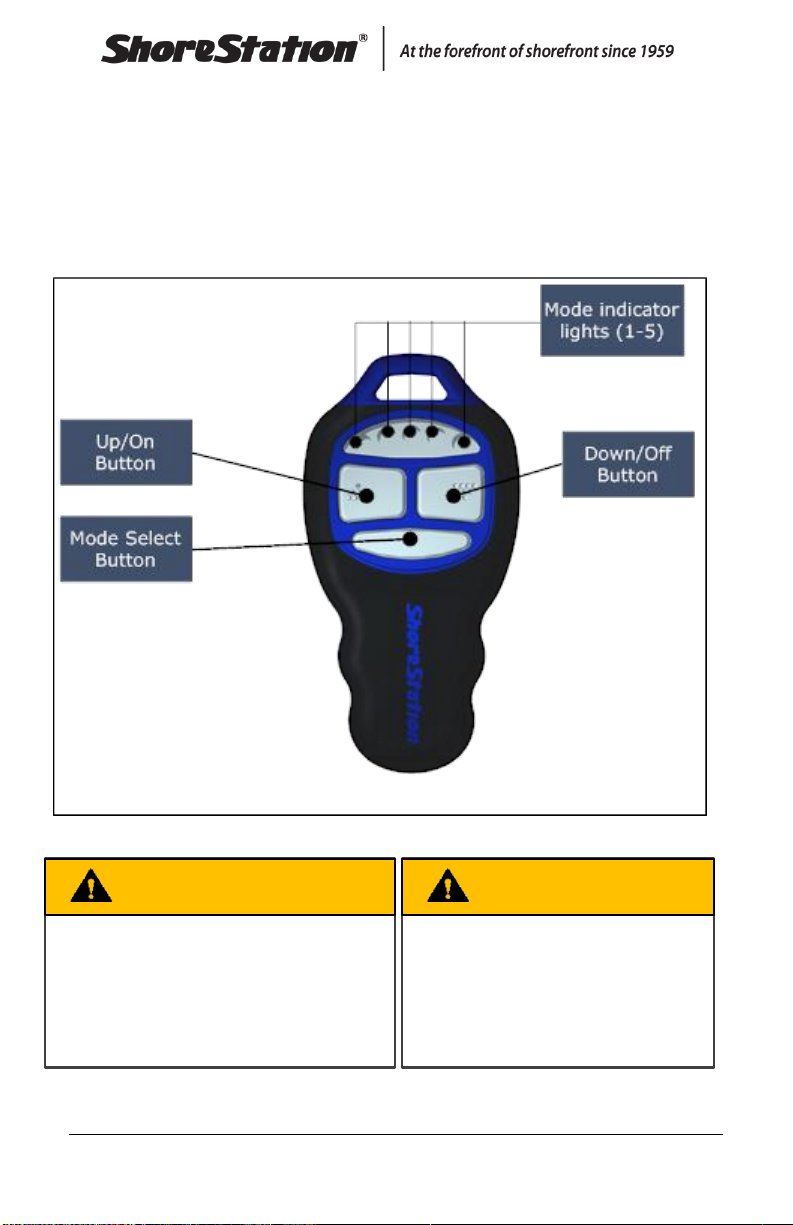
Document Number: 0004566
Rev: 3 Page 9
When you are finished using the curtain, disable it by turning the
lockout key counter clockwise 90 degrees (vertical) and remove
the key.
Wireless Operation
Figure 3 –Wireless Remote Control
NEVER LOWER THE CURTAIN
WITH PEOPLE IN LIFT. DOING
SO COULD RESULT DEATH OR
SERIOUS INJURY!
WARNING
OPERATE THE CURTAIN
ONLY WHEN YOU HAVE
CLEAR VIEW OF THE
CURTAIN AND
SURROUNDING AREA.
WARNING

Document Number: 0004566
Rev: 3 Page 10
Step 1 –Unlock the key fob
Lock mode is indicated by all 5 Mode Indicator lights
flashing when a button is pressed on the key fob. The
key fobs will automatically go into ‘lock mode’ after 3
minutes. In ‘lock mode’ the transmitter will not react
until it is unlocked. To unlock the key fob, hold both
the Up and Down buttons at the same time for 3
seconds. The mode indicator light will flash indicating
that the key fob is unlocked and will operate the
curtain. If no button is pressed for 3 minutes, the key
fob will automatically go into lock mode.
Step 2 –Select the correct key fob mode
The pairing instructions provided with the system pairs your curtain’s
remote with Mode 2 of the boat lift remote control. Change the remote to
Mode 2 by pressing the select button. Mode 2 is indicated by the second
from the left mode indicator light flashing.
Step 2 –Up and down functions
Press and hold the Up button to run the
curtain up. Press and hold the Down
button to run the curtain down.
Step 3 –Locking the key fob
The key fob will automatically go into lock mode
after 3 minutes or you can lock the key fob by
holding both the Up and Down buttons at the
same time for 3 seconds. The flashing mode
indicator light willturn off indicating the key fob is
in lock mode

Document Number: 0004566
Rev: 2 Page 11
ShoreScreen Maintenance
The ShoreScreen Power Curtain is a low maintenance system;
however, all mechanical systems require frequent inspection and
proper maintenance procedures to ensure proper, safe
performance. The following procedures must be performed:
Before and after every operation
Inspect the curtain for debris and damage. Remove leaves,
stick, and other debris before attempting to operate the
curtain.
Make sure the curtain is not caught on any lift components
or components of the boat (wakeboard racks, fishing
poles, etc.)
Every Season
Check all battery connections to make sure they are tight
and not corroded. Connections should be carefully cleaned
to ensure reliable performance. Contact your dealer to
clean the connections if you are not familiar with the
process.
Clean the curtain and allow the curtain to dry before rolling
up for storage. Refer to the Cleaning Procedures section of
this manual.
The corner gear cases can be greased if necessary using
heavy duty lithium grease.
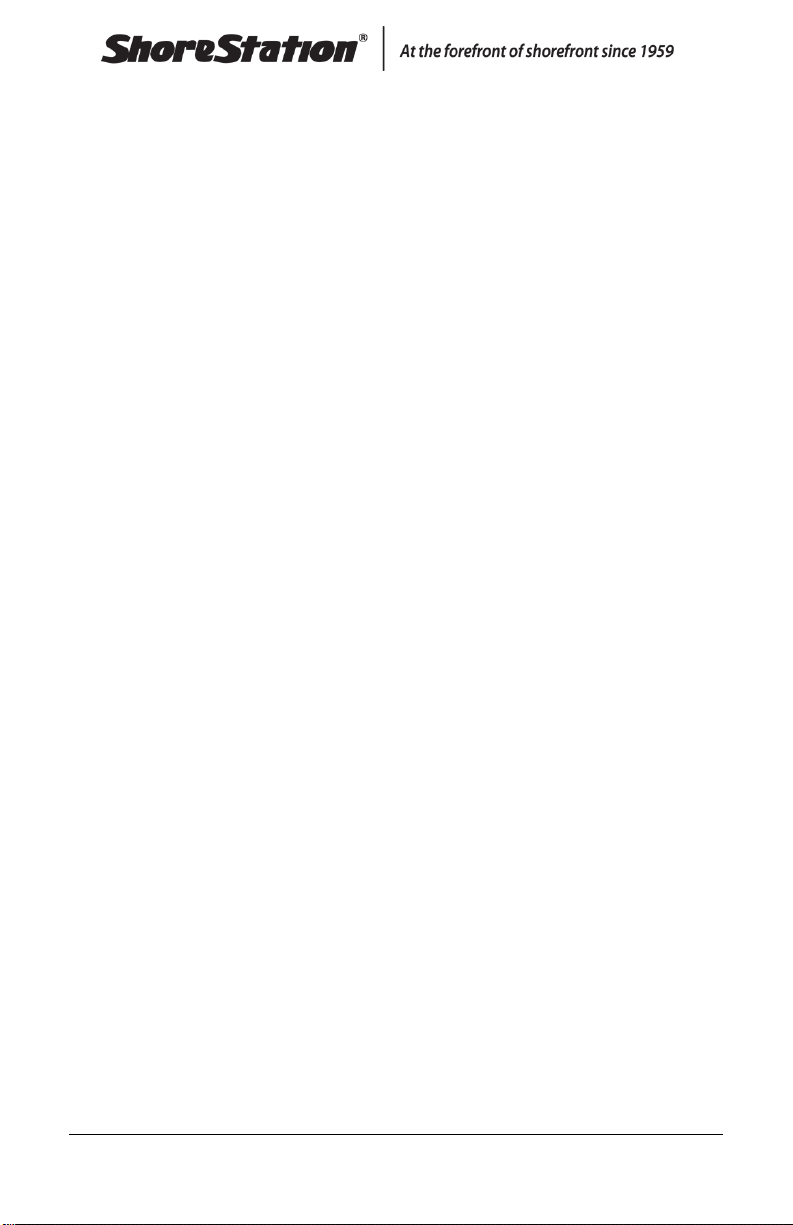
Document Number: 0004566
Rev: 3 Page 12
Cleaning Procedures
The curtain can be cleaned with mild soap and water.
Avoid strong cleaners and disinfectants, especially those
containing quaternary ammonium compounds and
phenols.
Rinse thoroughly with clean water after cleaning.
Winter Storage
In most locations, the curtain system can be stored in the rolled
position in the off-season. Before rolling up the curtain for
storage:
Clean the curtain and allow it to dry completely.
Remove any debris (leaves, sticks, spider webs, etc.) from
the curtain and roll bar.
Unplug the lift battery from the curtain after rolling up.
Remove the batteries from the remote controls and store
indoors in a clean, dry location.

Document Number: 0004566
Rev: 3 Page 13
Manual Operation
Manual operation is required if a component fails. To manually
operate the curtain, disconnect the corner gears and motors and
remove the screws from the upper and lower frames. This allows
you to lift each side individually. Secure each individual side to the
canopy frame using a load binder or rope.
Technical Specifications
Part information and specifications are available on ShoreStation’s
PartSmart system. To access this system via the internet, go to:
http://shorestation.com/parts/PartSmart.htm
System Voltage
12V DC
Battery
Requirements
MARINE DEEP CYCLE BATTERY
MARINE CRANKING AMPS (MCA) 625 AMPS
RESERVE CAPACITY OF OR EQUAL TO
180 MINUTES @ 25 AMP DRAW
Wireless
Remote Battery
23A 12V (requires 2)
Control Fuse
5A Mini Spade
Curtain
Material
Phifer SunTex 80 Black vinyl-coated polyester mesh.
Complies with RoHS/Directive 2002/95/EC, the US
Consumer Product Safety Commission Section 101 and
ANSI/WCMA A100.1-2007 for lead content.
This manual suits for next models
10
Table of contents
Popular Heater manuals by other brands
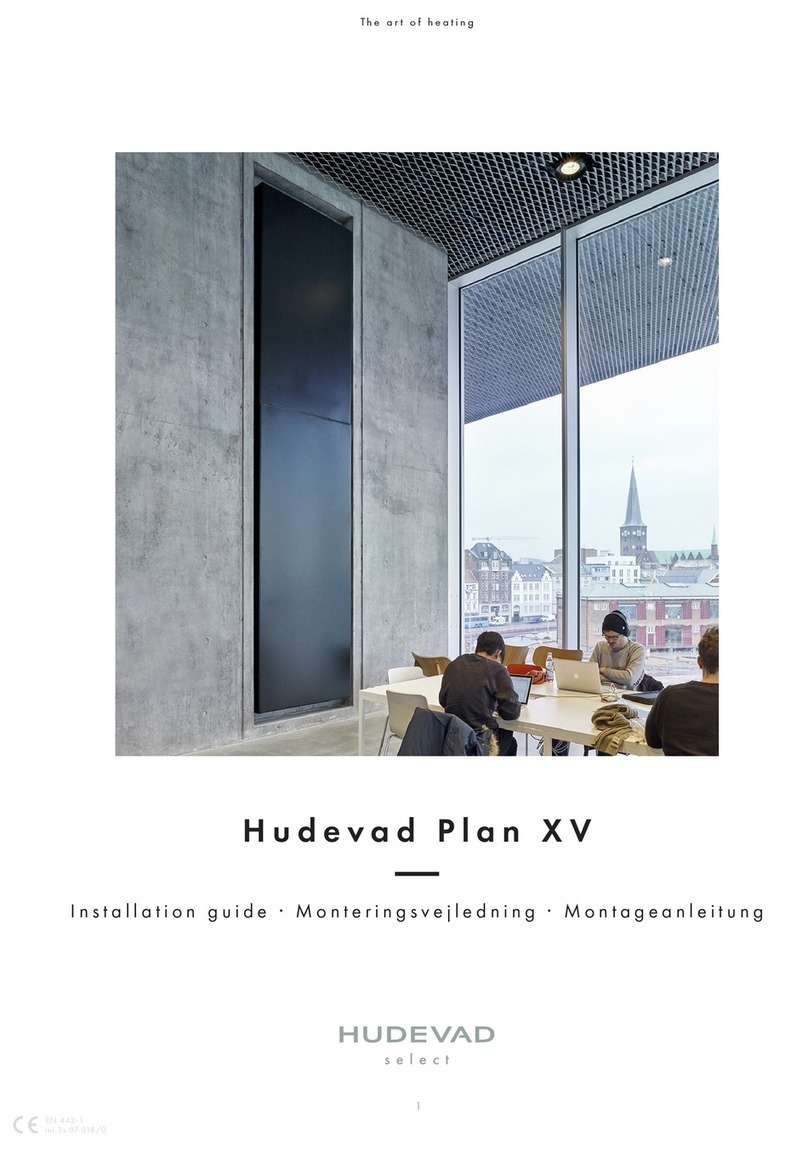
Hudevad
Hudevad Plan XV installation guide

Leister
Leister LE 700 operating instructions

STIEBEL ELTRON
STIEBEL ELTRON SunWarmth CIR 150-1 O Operation and installation manual
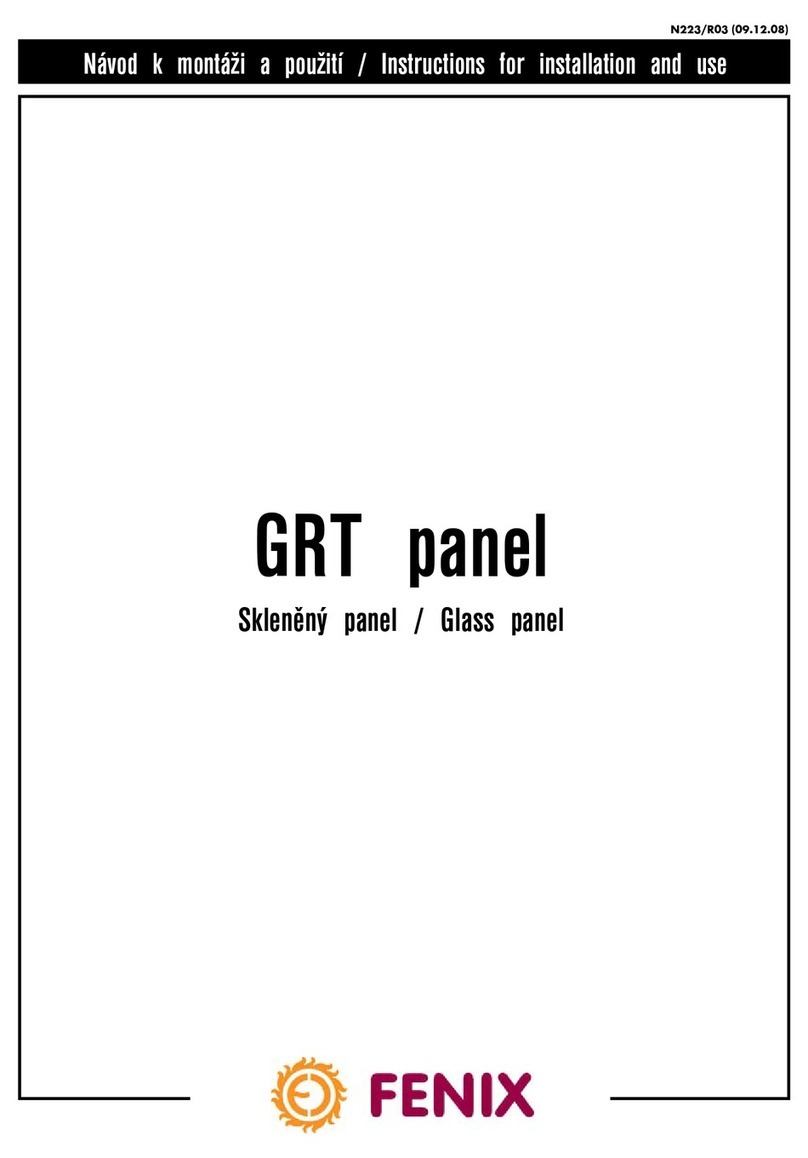
Fenix
Fenix GRT Series Instructions for installation and use

Sunday Living
Sunday Living KPT-1606F-NO2 quick start guide

Webasto
Webasto Air Top 2000 ST B operating instructions