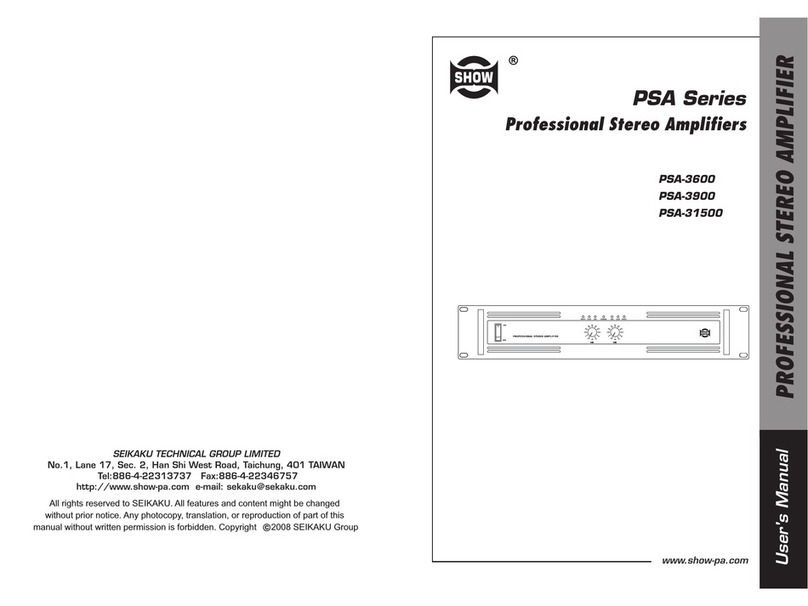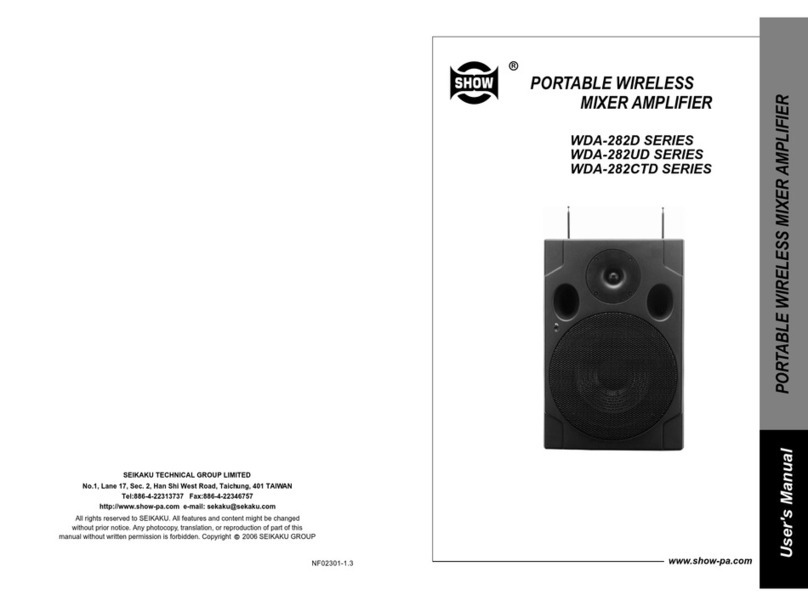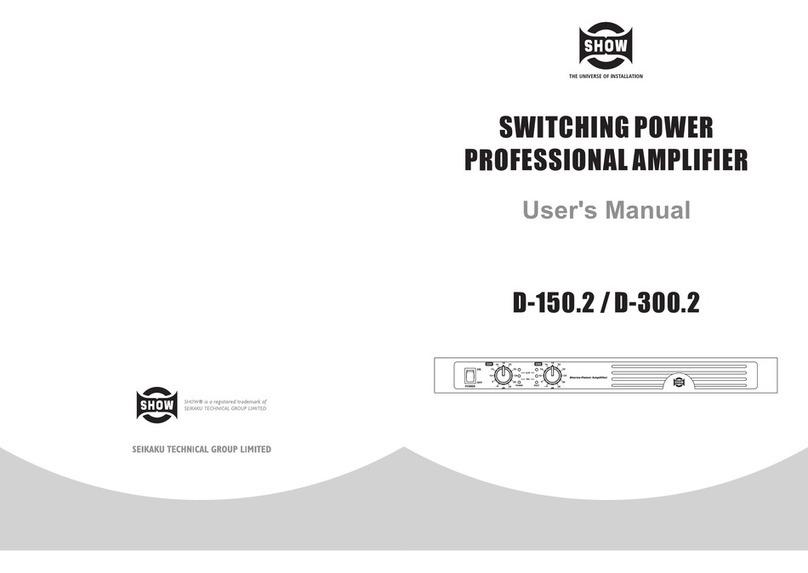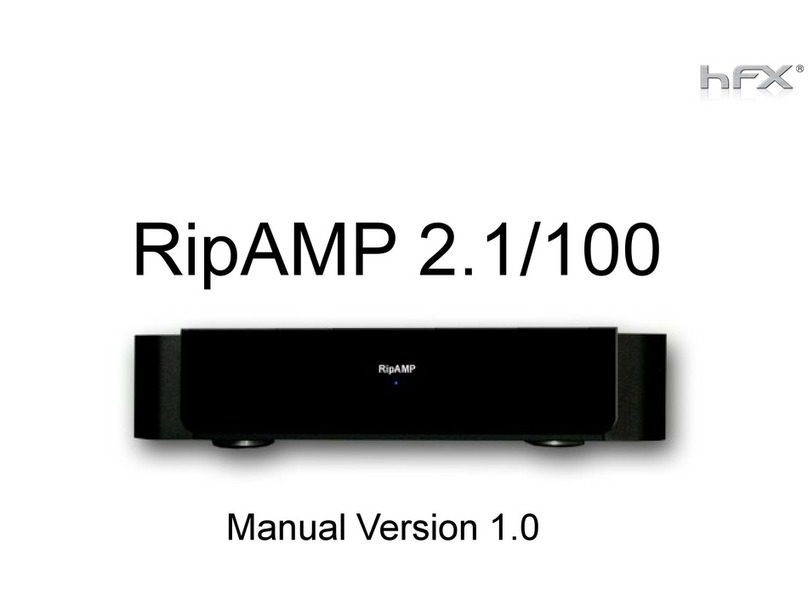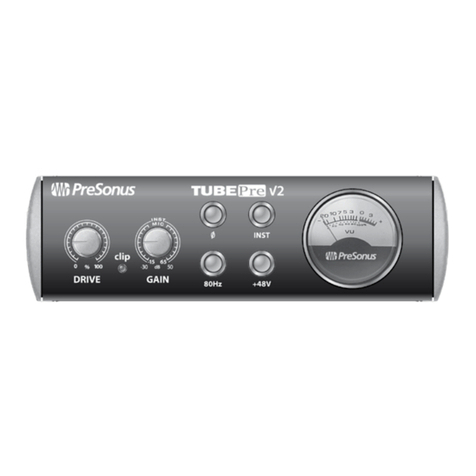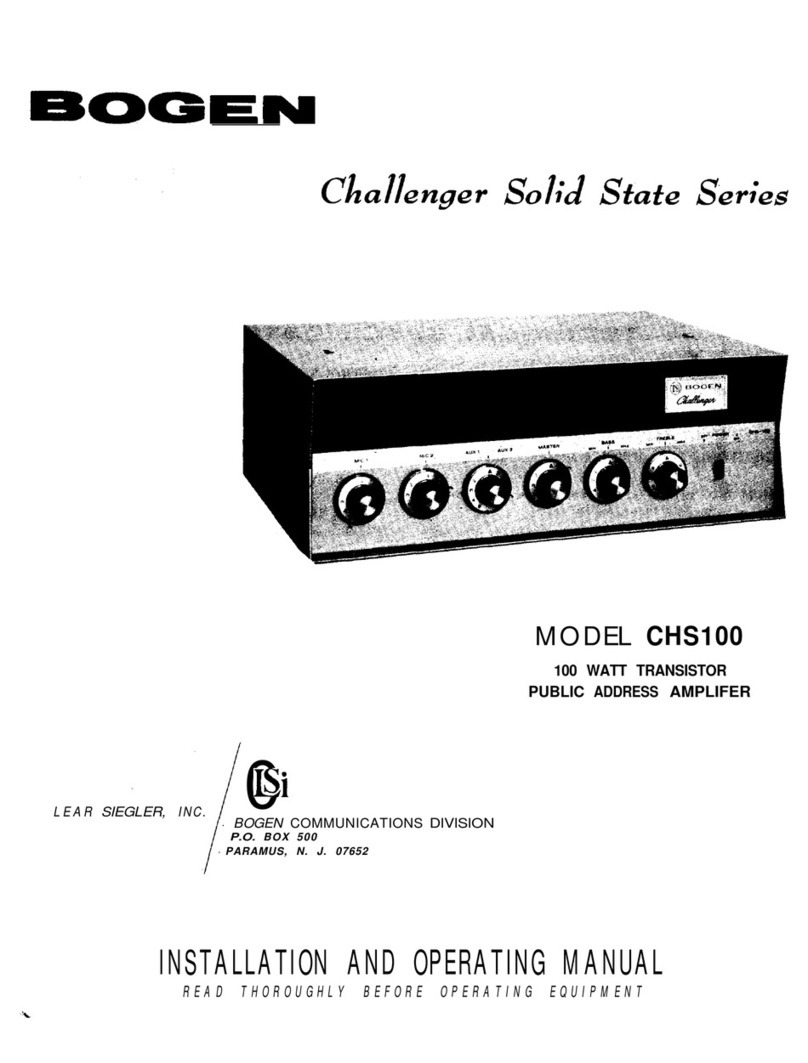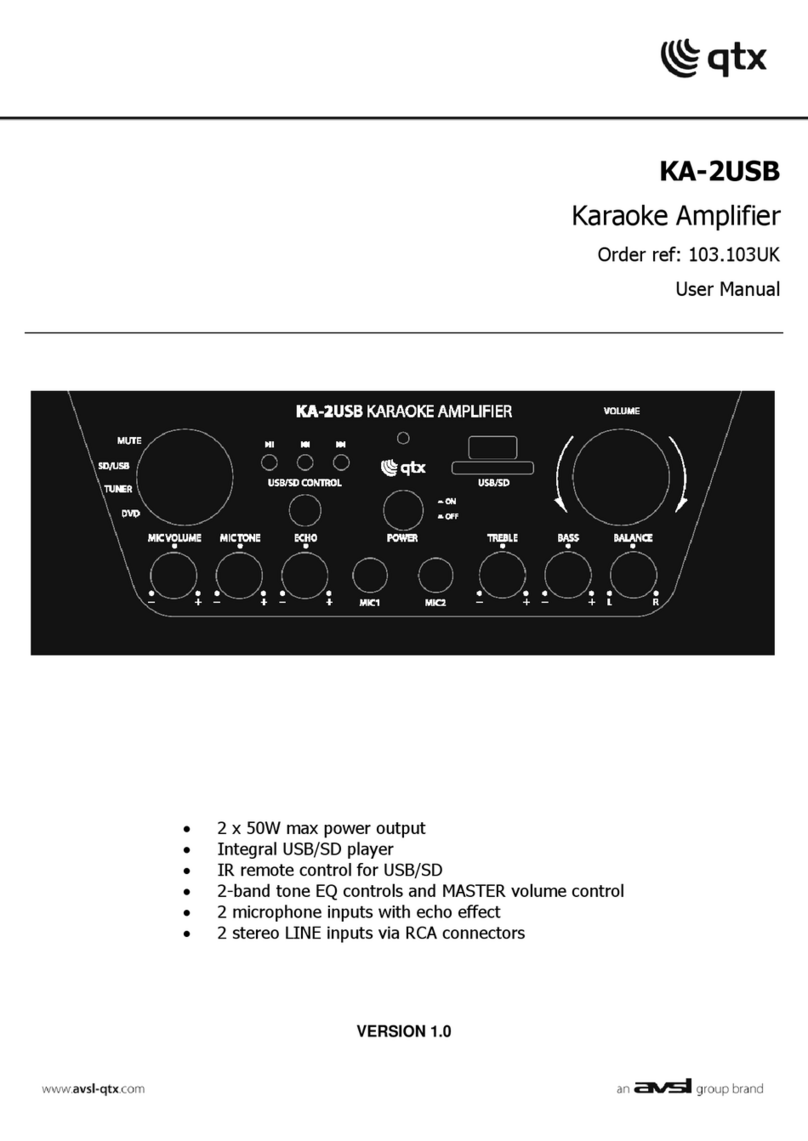Show PA-20M User manual

User's Manual
PA-20M/PA-20B
PA-20HM/PA-20HB
PUBLIC ADDRESS
AMPLIFIER
www.seikaku.hkwww.seikaku.hk
NF05030-1.2

TECHNICAL SPECIFICATIONS
DC 12V-15V 2A
100Hz-18KHz( 3dB)
0.1%
70V/100V
4 volume controls,1 tremble control.
168x105x44mm
0.85kg
Frequency response
Input/Sensitivity
T.H.D. (1W)
S/N Ratio
OUTPUT
Controls
BGM module
Dimensions(WxDxH)
Weight
Power supply
Output Power DC : 20W(4 )
12V-15V
>70dB
MIC1~2(6.3 -jack) unbalanced -30dBu/1kHz
AUX(RCA; 3.5 -jack) -6dB/1kHz
MP3 player or Bluetooth Player
PUBLIC ADDRESS AMPLIFIER
14
Please read this manual carefully before
operating this unit for the first time.
IMPORTANT!
TABLE OF CONTENTS
IMPORTANT SAFETY INSTRUCTIONS ............................................................................... 201
INTRODUCTION ........................................................................................................................ 4
02
CONTROL ELEMENTS ............................................................................................................... 6-11
04
BLOCK DIAGRAM ..................................................................................................................... 12-1305
TECHNICAL SPECIFICATIONS .............................................................................................. 1406
CONNECTION DESCRIPTION ................................................................................................ 5
03
1

PA-20HM&20HB BLOCK DIAGRAMPA-20HM&20HB BLOCK DIAGRAM
PUBLIC ADDRESS AMPLIFIER
13
BLOCK DIAGRAM IMPORTANT SAFETY INSTRUCTIONS
The symbol is used to indicate that
some hazardous live terminals are
involved within this apparatus, even
under the normal operating conditions.
The symbol is used in the service
documentation to indicate that specific
component shall be only replaced by
the component specified in that
Documentation for safety reasons.
Protective grounding terminal.
Alternating current /voltage.
ON: Denotes the apparatus turns on.
OFF: Denotes the apparatus turns off, bec-
ause of using the single pole switch, be sure
to unplug the AC power to prevent any
electric shock before you proceed your
service.
WARNING: Describes precautions that
should be observed to prevent the danger
of injury or death to the user.
CAUTION: Describes precautions that
should be observed to prevent danger of the
apparatus.
voltage of the power supply before turning
ON the apparatus.
Unplug this apparatus during lightning
storms or when unused for long periods
of time.
External Connection
The external wiring connected to the output
hazardous live terminals requires installation
by an instructed person, or the use of ready-
made leads or cords.
Do not Remove any Cover
There are maybe some areas with high
voltages inside, to reduce the risk of electric
shock,donotremoveanycoverifthepower
supply is connected.
The cover should be removed by the qualified
personnel only.
No user serviceable parts inside.
Fuse
To prevent a fire,make sure to use fuses
with specified standard (current,voltage,
type). Do not use a different fuse or short
circuit the fuse holder.
Before replacing the fuse,turn OFF the
apparatus and disconnected he power
source.
Protective Grounding
Make sure to connect the protective
grounding to prevent any electric shock
before turning ON the apparatus.
Never cut off the internal or external pro-
tective grounding wire or disconnect the
wiring of protective grounding terminal.
Operating Conditions
Hazardous live terminal .
Disposing of this product should
not be placed in municipal waste
and should be separate collection.
Power Supply
Ensure the source voltage matches the
WARNING
This apparatus shall not be exposed to
dripping or splashing and that no objects
filled with liquids,such as vases, shall be
placed on this apparatus.
2
Direct Current/voltage
If applicable:This symbol means the
equipment is a Class ll or double-
insulated electrical appliance. It has
benn designed in such a way that it
does not require a safety connection
to electrical earth.

PA-20M&20B BLOCK DIAGRAMPA-20M&20B BLOCK DIAGRAM
PUBLIC ADDRESS AMPLIFIER
12
Servicing
Refer all servicing to qualified personnel. To
reduce the risk of electric shock, do not
perform any servicing other than that
contained in the operating instructions unless
youarequalifiedtodoso.
Servicing is required when the apparatus has
been damaged in any way , such as power
supply cord or plug is damaged , liquid has
been spilled or objects have fallen into the
apparatus, the apparatus has been exposed
to rain or moisture , does not operate
normally, or has been dropped.
To reduce the risk of fire or electric shock,
do not expose this apparatus to rain or
moisture.
Do not use this apparatus near water.
Install in accordance with the manufacture-r's
instructions. Do not install near any heat
sources such as radiators, heat registers,
stoves, or other apparatus (including am-
plifiers) that produce heat. Do not block
any ventilation openings.
Read these instructions.
Keep these instructions.
Heed all warnings.
Only use attachments/accessories spec-
ified by the manufacturer.
Power Cord and Plug
Do not defeat the safety purpose of the
polarized or grounding type plug.
A polarized plug has two blades with
one wider than the other. A grounding
type plug has two blades and a third
grounding prong. The wide blade or the
third prong are provided for your safety.
If the provided plug does not fit into your
outlet, consult an electrician for replace-
ment of the obsolete outlet.
Protect the power cord from being walk-
ed on or pinched particularly at plugs,
convenience receptacles, and the point
where they exit from the apparatus.
Cleaning
When the apparatus needs a cleaning, you
can blow off dust from the apparatus with
Follow all instructions.
No naked flame sources, such as lighted
candles, should be placed on the apparatus.
ablowerorcleanwithragetc.
Don't use solvents such as benzol, alcohol,
or other fluids with very strong volatility and
flammability for cleaning the apparatus body.
Clean only with dry cloth.
The mains plug is used as the disconnect device,
the disconnect device shall remain readily
operable.
The apparatus shall be connected to a mains
socket outlet with a protective earthing
connection.
3
BLOCK DIAGRAM
This device complies with Part 15 of the
FCC Rules. Operation is subject to the
following two conditions: (1) this device
may not cause harmful interference,and (2)
this device must accept any interference
received ,including interference that may
cause undesired operation.

PUBLIC ADDRESS AMPLIFIER
11 4
The professional 20W public address amplifier series are designed for small hotels and super-
markets. The series include the following models, PA-20M,PA-20B/ . They have
good performance and supply the excellent quality of sound. Besides, users can operate easily.
Please refer to the following table for these models with different back ground music modules.
PA-20HM,PA-20HB
INTRODUCTION
Features:
1. Output: RMS 20W.
Notes: letter"HM" means items with MP3 player and 70V/100V high voltage output;
"HB"means items with Bluetooth player
2. 2 (RCA ) input.AUX 3.5 -jack
3. Treble Bass Adjustments.
4. 2 input volume adjustments/master output volume adjustment.
5. 2 MIC (6.3mm) inputs
10.Master adjustments.
6. MP3 playing ; USB interface.
7. There are various modules like BT/MP3 for option.
8. Impedance output is 4 (PA-20M/PA-20B) 70V/100V output
(only for PA-20HM/PA-20HB)
9. Power supply: DC 12V-15V 2A
open
lock
4. Wall-mounted installation
.
Changes or modifications not expressly approved by the party responsible for compliance
could void the user's authority to operate the equipment.
NOTE: This equipment has been tested and found to comply with the limits for a Class B
digital device, pursuant to Part 15 of the FCC Rules. These limits are designed to provide
reasonable protection against harmful interference in a residential installation. This equipment
generates, uses and can radiate radio frequency energy and, if not installed and used in
accordance with the instructions, may cause harmful interference to radio communications.
However, there is no guarantee that interference will not occur in a particular installation. If
this equipment does cause harmful interference to radio or television reception, which can be
determined by turning the equipment off and on, the user is encouraged to try to correct the
interference by one or more of the following measures:
-- Reorient or relocate the receiving antenna.
-- Increase the separation between the equipment and receiver.
-- Connect the equipment into an outlet on a circuit different from that to which the receiver
is connected.
-- Consult the dealer or an experienced radio/TV technician for help.
This product for professional use.It canUe used in following electromagnetic environment:
residential,Uommercial and light industrial,urban outdoors.It is the apparatus notDntended
for rack mounting. under the EM disturbance,the ratio of Dignal-noise may be changed above
3dB.

PUBLIC ADDRESS AMPLIFIER
10
5
CONNECTION DESCRIPTION
CD playerCD player
AM/FM tunerAM/FM tuner
Cassette recorderCassette recorder 12V
Battery
DC 12VDC 12V
speakerspeaker
3. REAR PANEL(PA-20M/2 )0B/PA-20HM/20HB
(1) . DC input port DC12V-15V
Note: Do not input AC power.Max Input DC .
. RCA jacks-AUX input ports.
. 3.5mm stereo jack-AUX input port.
. 20W output Speaker port, for 4 speaker,(PA-20M/
12V-15V
(2)
(3)
(4) PA-20B)
PA-20HM/PA-20HB 70V/100V output
(1)(3)(4) (2)
(PA-20M/20B)
(PA-20HM/20HB)
MODEL SERIAL
PA-20M
MODEL SERIAL
(1)(3)(4) (2)

PUBLIC ADDRESS AMPLIFIER
6
(3) AUX / INPUT knob
(4) MIC1-2 INPUTS
(5)EQTONE
(6) MP3 MODULE
(1) POWER LIGHT
Apply 6.3mm unbalanced MIC jack. They are connected to microphones.
ThoseknobsareusedtoadjusttheTONE.
It lights up when switching power on, and it goes out when switching power off.
CONTROL ELEMENTS
1. FRONT PANEL
Take for an examplePA-20M/PA-20HM
(7)
(2) (5)
(1)
(4)
(2) MIC 1-2 VOL knobs
Play MP3 files through USB port
The MIC1 jack is controled by the MIC1 knob. And the MIC2 jack is controled by the MIC2 knob.
AUX knob can control the below parts:
3.5mm AUX jack
2 RCA jacks
INPUT
(3)
(6)
(7) SIREN SWITCH
The alarm will sound when press in the switch and it will stop when the switch pop-up
9
(1) USB Port
(2) PAIR
(3) Status Light:This LED indicates the PA-20B'sBluetooth pairing status:
It only supports 5V power charge, not for audio transmission.
Long press this button for 5 seconds to make BT4.0 avaliable for pairing to a nearby
Bluetooth device or removing connected device.
Flashing slowly (approximately twice every 2 seconds): BT4.0 is not paired to a Bluetooth device.
Flashing quickly (approximately twice per second): BT4.0 can be paired to a Bluetooth device.
Solidly lit: BT4.0 is paired to a Bluetooth device.
See Operation to learn how to pair/unpair a Bluetooth device to/from PA-20B/PA-20HB.
2.Bluetooth
Operation
Important:
You can play audio from an audio device that sends its signal over a Bluetooth connection (e.g.,
smartphones, tablet computers, etc.). BT4.0 uses Bluetooth CSR 4.0 and has range of up to 30
feet (10 meters).
Once you "pair your Bluetooth device with BT4.0, they are "connected wirelessly. You can play
audio on your Bluetooth device, and it will be sent out of BT4.0's SPEAKERS output.
BT4.0 will not receive audio from a phone call. While using it, we recommend disabling your
cellular connection, if possible.
Do not use BT4.0 near a microwave oven, which can interfere with the reception.
While PA-20B/PA-20HB is paired with a Bluetooth device, over Bluetooth devices cannot pair to it.
You must unpair ("disconnect") the current Bluetooth device from BT4.0 to make it available
others.
""
(2)
(1)
(3)
PA-20M

PUBLIC ADDRESS AMPLIFIER
7
(1)(3)(4)
(1) PLAY/PAUSE
(2) PRE
(3) NEXT
(4) USB port
PLAY:
If the module connected to USB memory, it will play automatically after plug in power
In standby state, the module will play the inserted device automatically
PAUSE:
In play state, press the PLAY/PAUSE key to pause
In play state, press PRE key back to previous track and starting playing
Long press this key for 2 seconds to decrease the volume
In play state, press NEXT key go to next track and starting playing
Long press this key for 2 seconds to increase the volume
It is used for connecting USB memory
In pause state, press the PLAY/PAUSE key to play
2.MP3(with USB)
(2)
8
CONTROL ELEMENTS
(3) AUX / INPUT knob
(4) MIC1-2 INPUTS
(5)EQTONE
(6) BT MODULE
(1) POWER LIGHT
Apply 6.3mm unbalanced MIC jack. They are connected to microphones.
ThoseknobsareusedtoadjusttheTONE
It lights up when switching power on, and it goes out when switching power off.
1. FRONT PANEL
Take for an examplePA-20B/PA-20HB
(7)
(2) (3)
(1)
(4)
(2) MIC 1-2 VOL knobs
The MIC1 jack is controled by the MIC1 knob. And the MIC2 jack is controled by the MIC2 knob
AUX knob can control the below parts:
2 3.5mm AUX INPUT jacks
2 RCA jacks
(5)
(6)
(7) AUX INPUT
3.5mm stereo jack-AUX input port.
This moudle can connect phone,PC and pad via bluetooth to play audio files
PA-20B
This manual suits for next models
3
Other Show Amplifier manuals
Popular Amplifier manuals by other brands

Texas Instruments
Texas Instruments MSP430F2274 user guide

ATI Technologies
ATI Technologies ATP 7500 owner's guide

Ground Zero
Ground Zero Uranium -DX GZUA 2250DX owner's manual
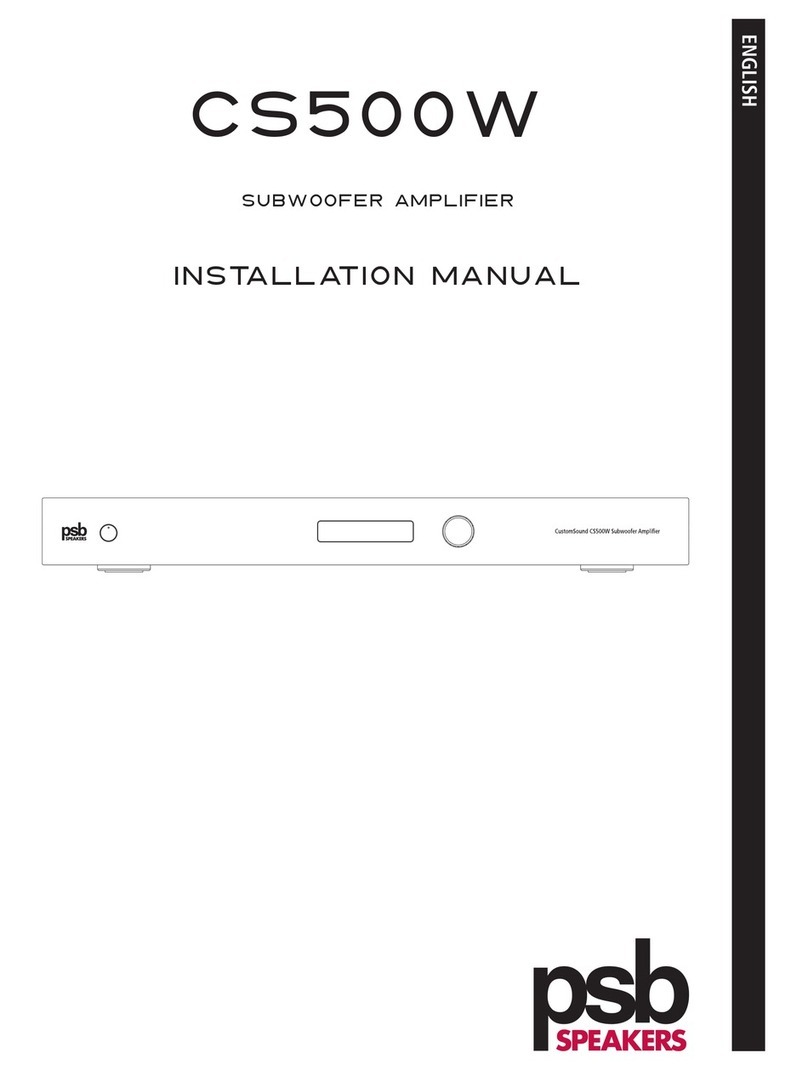
PSB
PSB CS500W installation manual

Banda Audioparts
Banda Audioparts VIKING 5000 user manual

EarthQuaker Devices
EarthQuaker Devices Acapulco Gold user manual