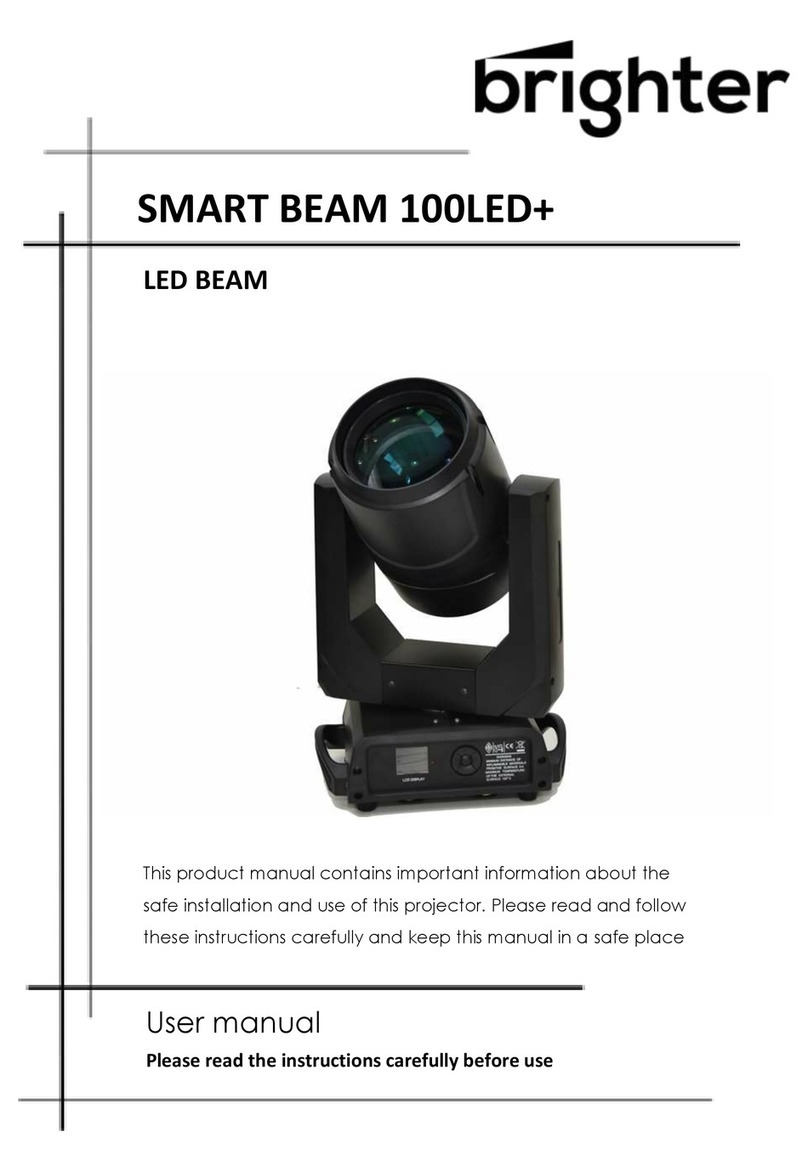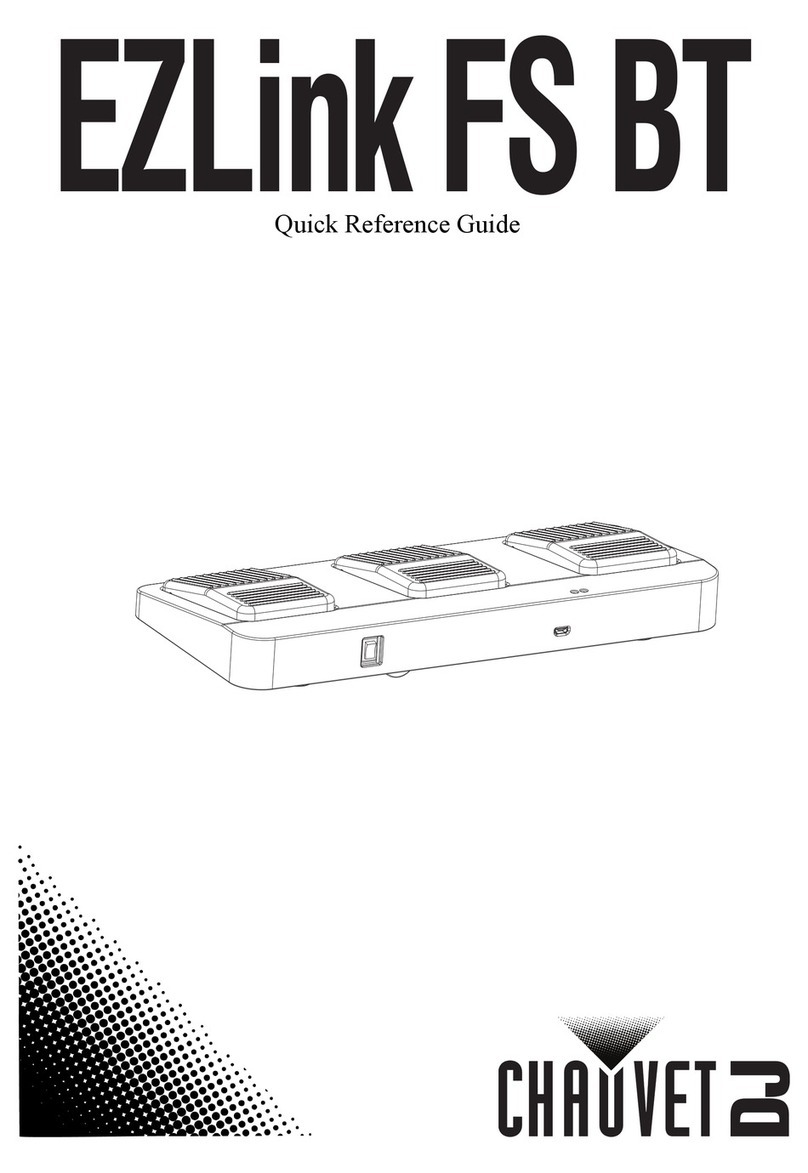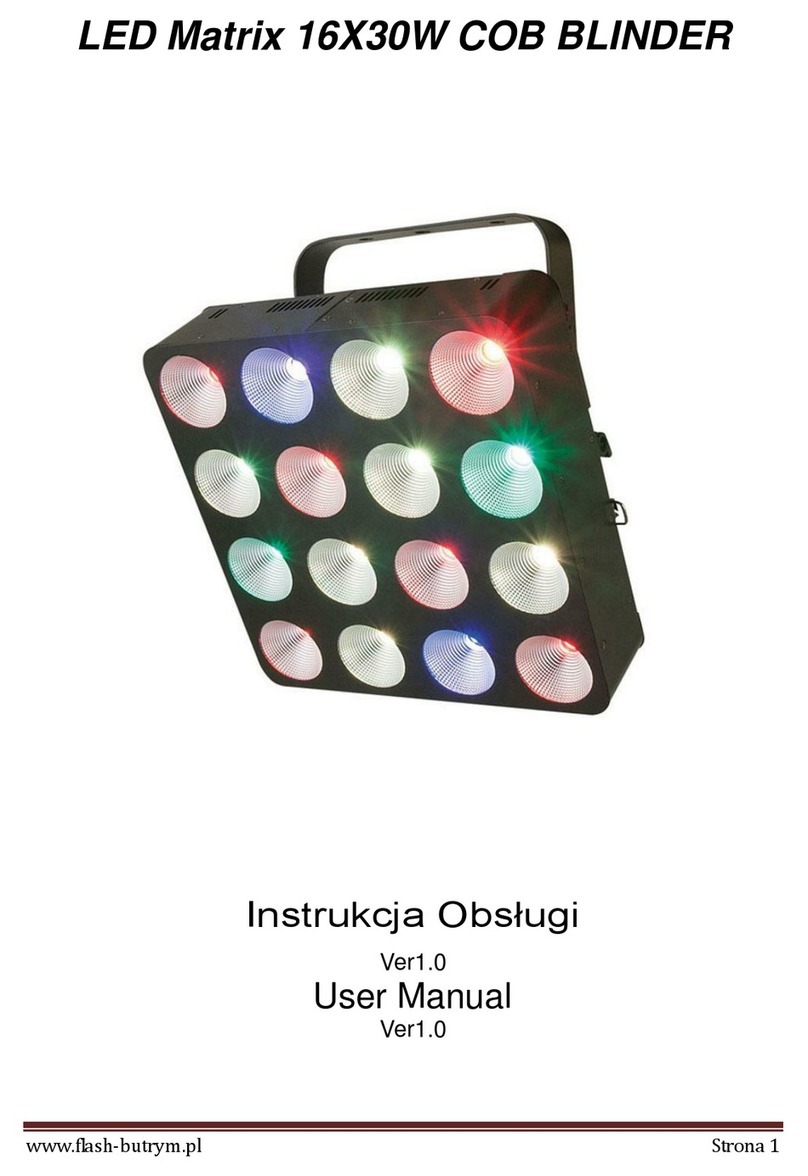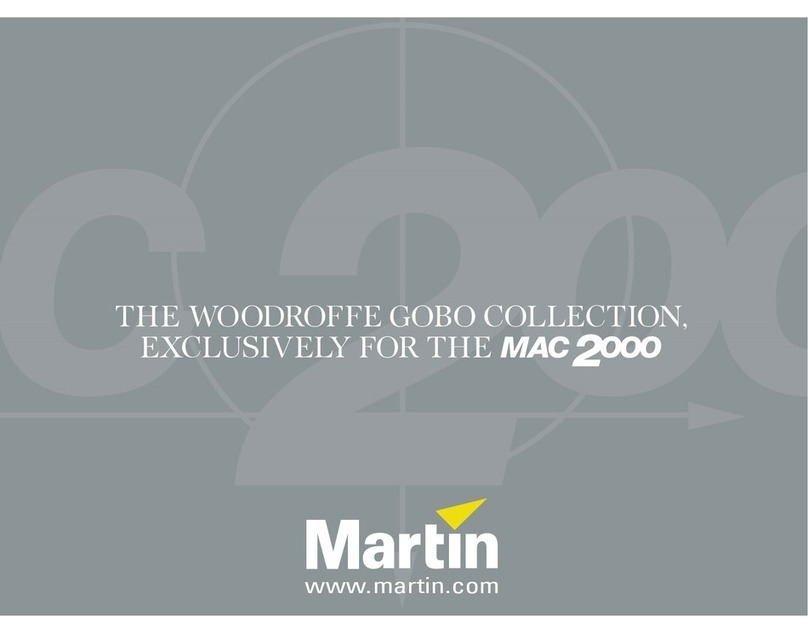ShowTex AutoReveal User manual
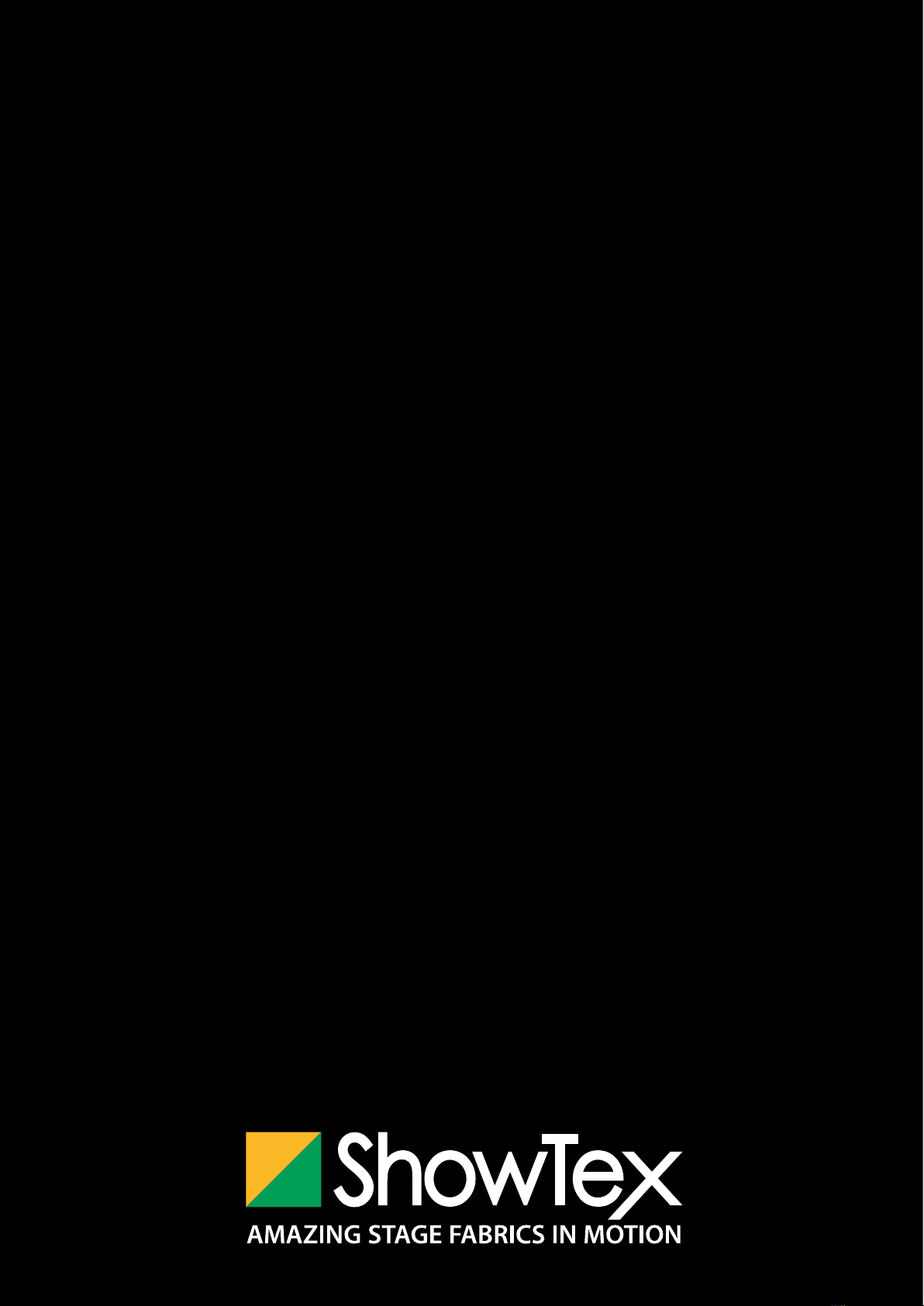
ShowTex User Manual
AutoReveal

Table of Contents
Introduction 03
Safety Instructions 04
Components 05
Installation 07
1 Open the flight case 07
2 Attach the reveal curtain 07
3 Connect the motor to the connector cable 07
4 Connect the cable to the controller 07
5 Connect the controller to the power cable 08
6 Connect the controller to the power supply 08
7 Assemble the glass fibre rods 08
8 Position the flight case 09
9 Roll out the reveal curtain 09
10 Position the reveal curtain 09
11 Start the reveal 09
Maintenance Instructions 10
Trouble shooting 11
02 ShowTex User Manual AutoReveal
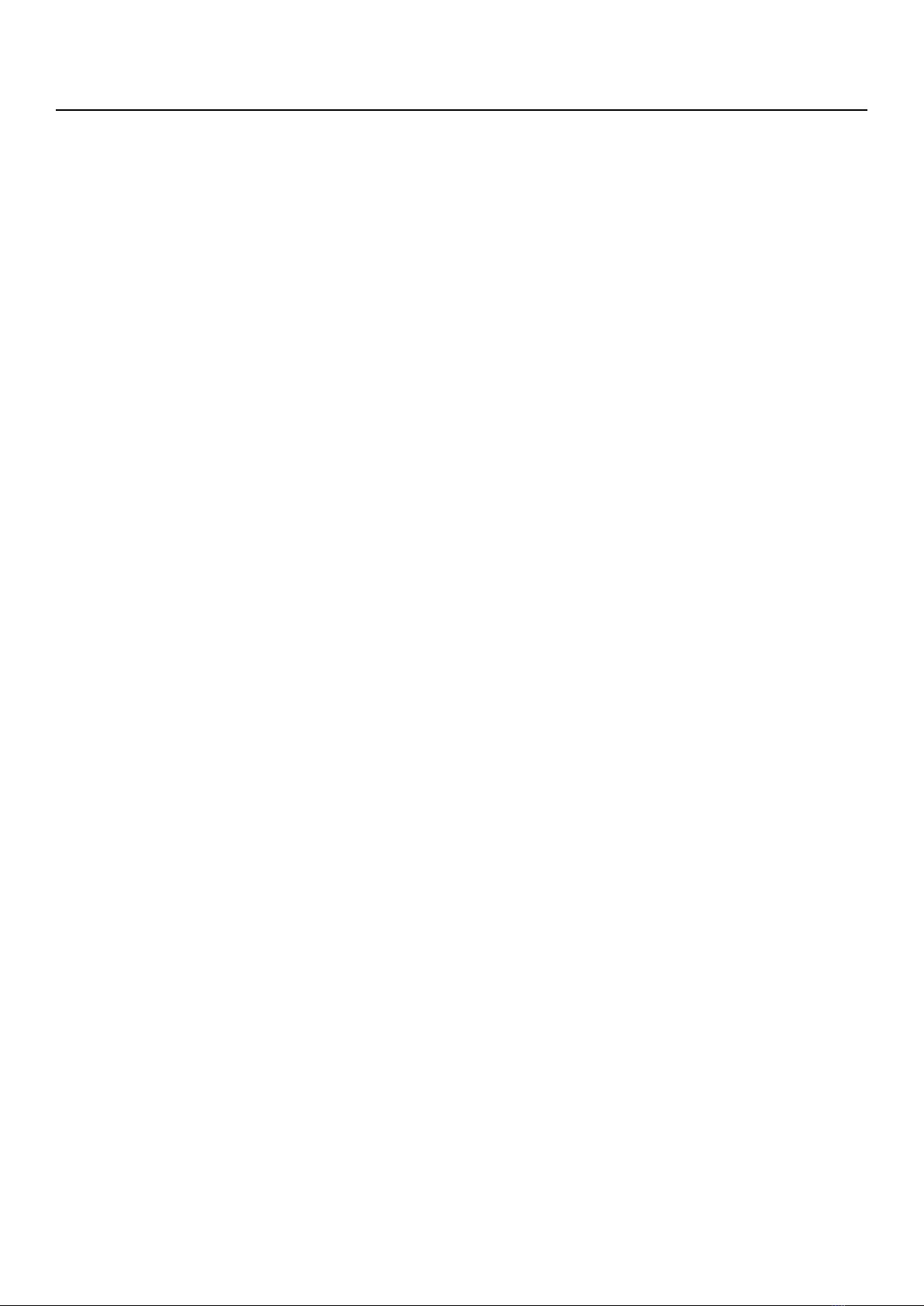
Introduction
The ShowTex AutoReveal is an extremely user friendly reveal system.
· Ideal for unveiling a new car or other types of product launches.
· Reveal products automatically in less than 20 seconds thanks to the easy to use
remote control.
· The Satinac reveal curtain has a standard size of 8 x 5 m and is available in a variety
of colours.
· The Auto Reveal reveal curtain can be made in custom sizes and with printed designs
or logos on request.
· A Velcro attachment strip makes the reveal curtain easy to change and replace.
· The system comes standard with a 220 V single phase motor and a remote control.
ShowTex User Manual AutoReveal 03

Safety Instructions
· Read this user manual carefully
· The AutoReveal system may only be attached to light weight fabrics.
· The maximum load capacity for the motor is 7kg. Overloading the system can cause
damage to it and endanger the system’s users.
· The reveal curtain must unroll and roll up in the correct direction.
The curtain must enter and exit around the roller (not under it) (see step 2)
· Guide the curtain while unrolling it, to prevent the roller from blocking. Remove any
loose objects from the motor casing before activating the system. (see step 8)
· Make sure the reveal cloth is always visible to operator of the system.
· The system must be installed and activated by qualified technicians with knowledge of its
capabilities and limitations.The system must be installed in a dry frost free environment.
· The power supply must be switched off before making any adjustments to the system in
order to prevent electrocution and interference with moving parts.
· The system must always be connected to a suitable grounding cable having at least the
same section as that of the power cable.
04 ShowTex User Manual AutoReveal

Component Parts
AutoReveal-system
AutoReveal flight case Remote Control Connector cable 25m
Power Cable 2m Glass fibre rods Flexible adjustment tool
The Auto Reveal System consists of the following parts:
ShowTex User Manual AutoReveal 05

Component Parts
Extra components:
• ExtensionCable(optional)
Name Art.nr. Colour Weight Information
Flight Case 8160 7400 1007 32 kg/piece 100x30x50cm
Remote Control 8160 0915 0257 1,55 kg/piece
Connector Cable 8160 0950 0007 3,45 kg/piece Length: 25m
Power Cable 8150 0903 0007 4,20 kg/piece Length: 2m
Glass fibre rods 7450 0014 0007 0,32 kg/piece Length: 90cm
Flexible adjustment tool
06 ShowTex User Manual AutoReveal
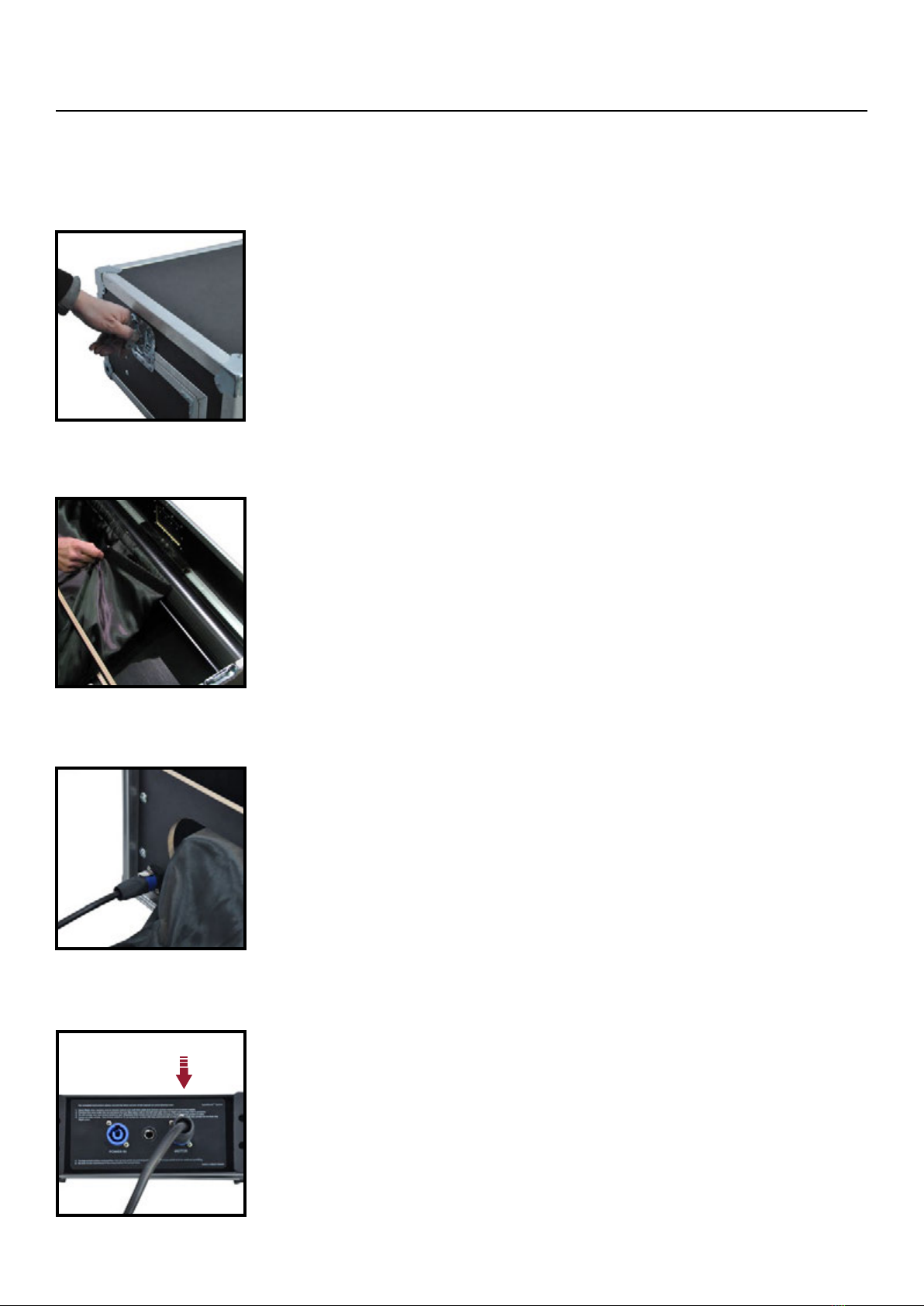
Assembly
Follow these steps during use:
1Open the flight case
If the curtain is already attached go to step 3
Pull the curtain through the opening in the front of the flight case and
attach it to the roller along the Velcro strip.
2Attach the reveal curtain
Now connect the motor to the connector cable.
3Connect the motor to the connector cable
Next connect the connector cable with the“MOTOR”- outlet on the remote control.
Standard length of the connector cable is 25 m.
4Connect the connector cable to the controller
ShowTex User Manual AutoReveal 07
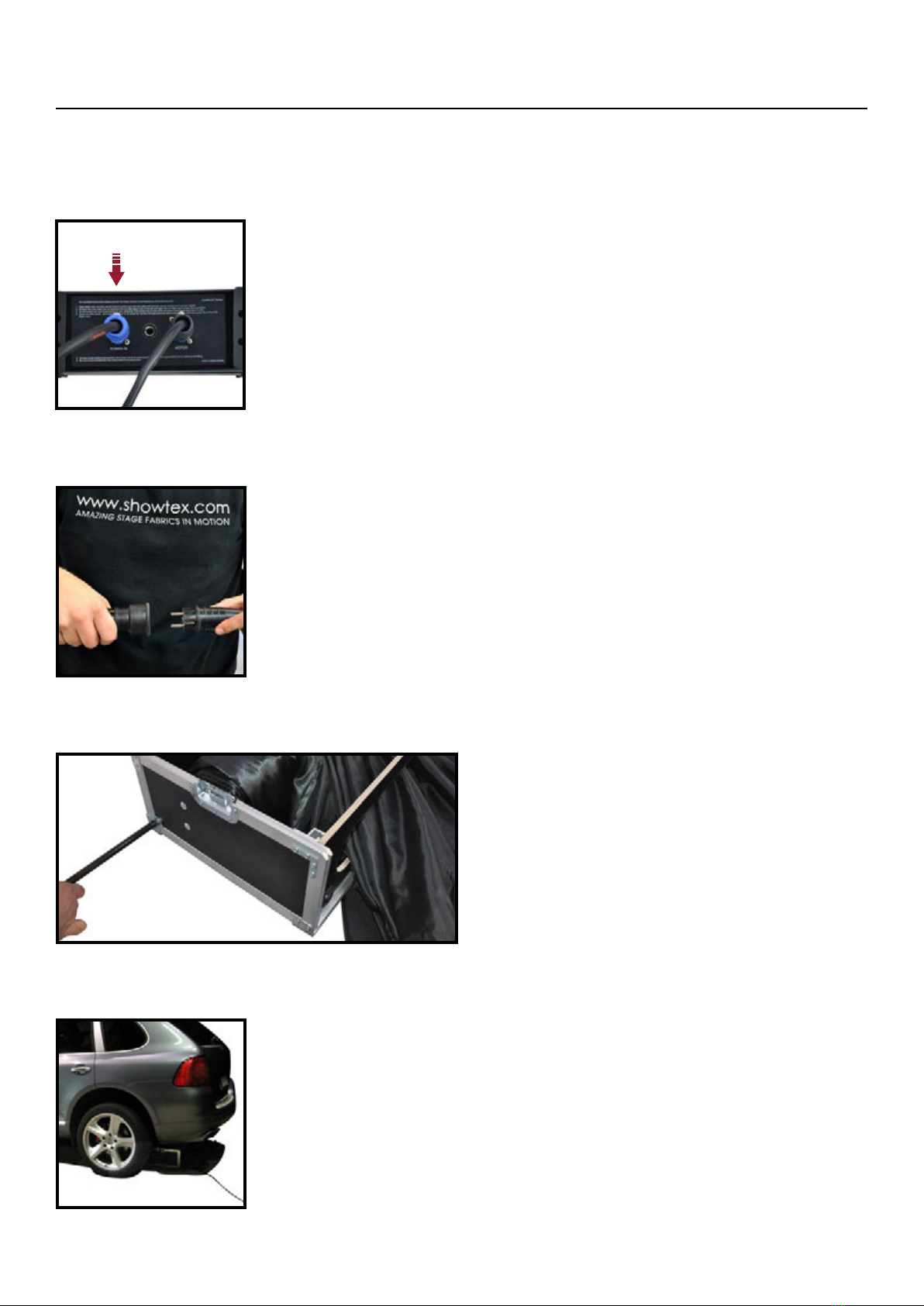
Assembly
Attention: The standard length of this cable is 2m. Use an extension cord if necessary
(not included).
5Connect the controller to the power cable
Next connect the controller to the power supply (220V; 0,2 A).
6Connect the controller to the power supply
Connect the power cable to the“POWER IN”outlet of the remote control.
08 ShowTex User Manual AutoReveal
8Assemble the glass fibre rods
Assemble the 2 glass fibre rods at the left and right side of the flight case.
7Position the flight case
Place the flight case under the back end of the car so
that the glass fibre rods are pushed against the
back tires.

Assembly
Place the reveal curtain over the car (or other object)
Unveil the car (or another object) by using the remote control
Attention: If the reveal gets interrupted, you first need to unroll or roll up the
revealing cloth entirely. (see step 9)
11 Start the reveal
Attention: Check that no loose objects are present in the flight case!
10 Position the reveal curtain
ShowTex User Manual AutoReveal 09
9Unrolling/Rolling up the curtain
Make sure the curtain remains well tensioned and straight while unrolling or rolling
up, otherwise it can get stuck in the reveal case and block the rolling mechanism.
It’s recommended to foresee two operators for unrolling the curtain. One to operate
the remote control, and the other to guide the curtain while unrolling.
Attention: Make sure the glass fibre rods are securely at-
tached on the inside of the flight case.
✘✔

Maintenance instructions
· The AutoReveal system has components that must regularly be tested, maintained,
and replaced to ensure system safety and maintenance.
· The best way to care for the AutoReveal system is to use it often. Each mechanical part
should be used at least once a week. In this way, residue and dirt can’t collect in the
bearings and irregular noises can be discovered in time.
· More frequent maintenance is recommended in case of frequent use or in case the system
is installed in a space with a high degree of moisture, dust, or differences in temperature.
· When necessary, disassemble the system in the same way it was installed.
10 ShowTex User Manual AutoReveal
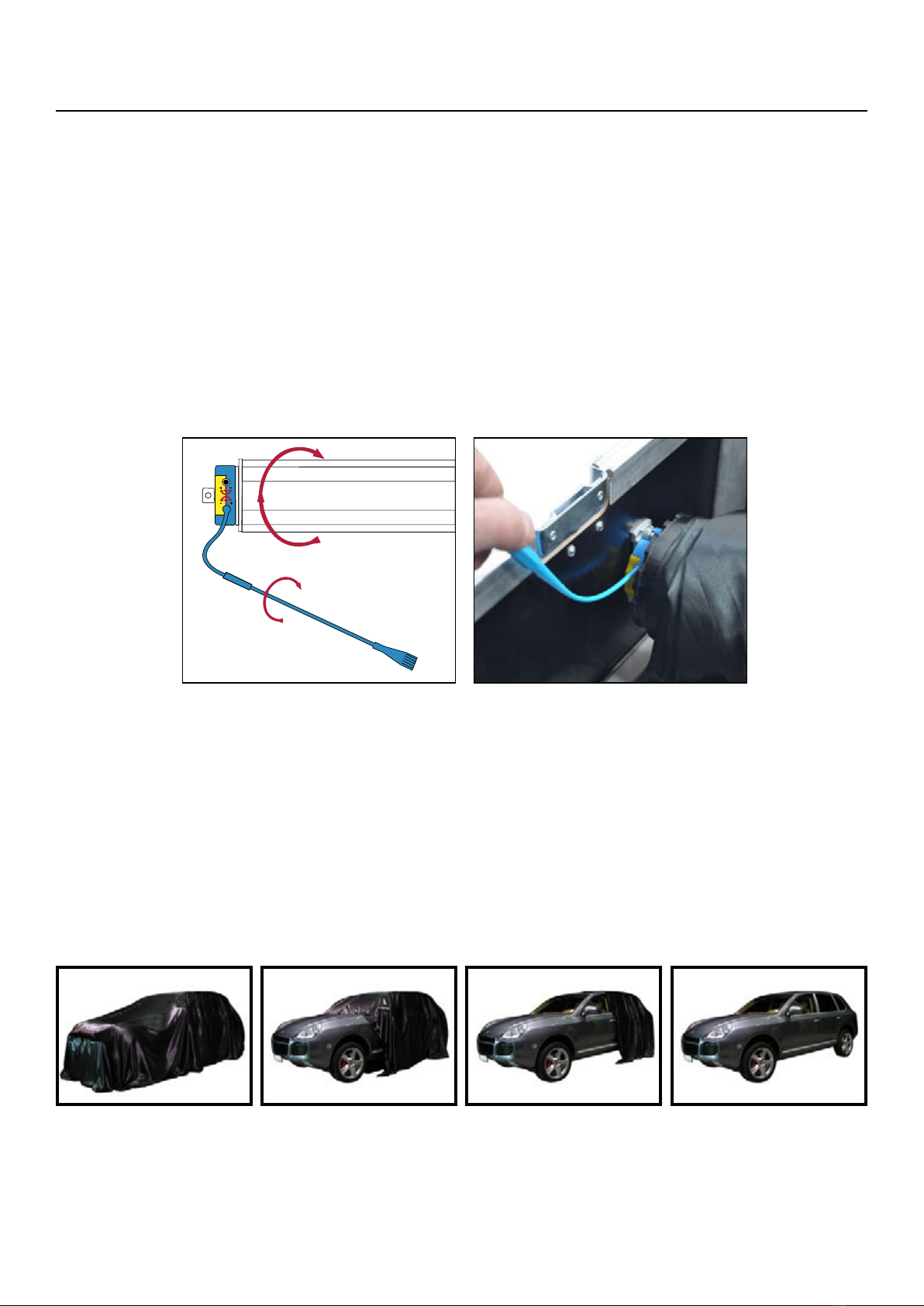
Trouble Shooting
HAVE A GREAT SHOW!
The system isn’t working?
· Verify that the system is correctly connected to the power supply.
· Verify that all cables are connected to the correct outlets and that none
of them are damaged.
The end positions are incorrect?
· Hold the roller in the in/out position until the roller stops on its own. Use the flexible
adjustment tool to alter the direction of the positions to the plus direction (clockwise)
or minus direction (counter-clockwise) until the axis is in the desired position.
Is the curtain stuck?
· Make sure the curtain remains well tensioned and straight while unrolling or rolling up,
otherwise it can get stuck in the reveal case and block the rolling mechanism.
ShowTex User Manual AutoReveal 11
For more technical assistance please contact your local ShowTex office. (see back of manual)

www.showtex.com
Table of contents