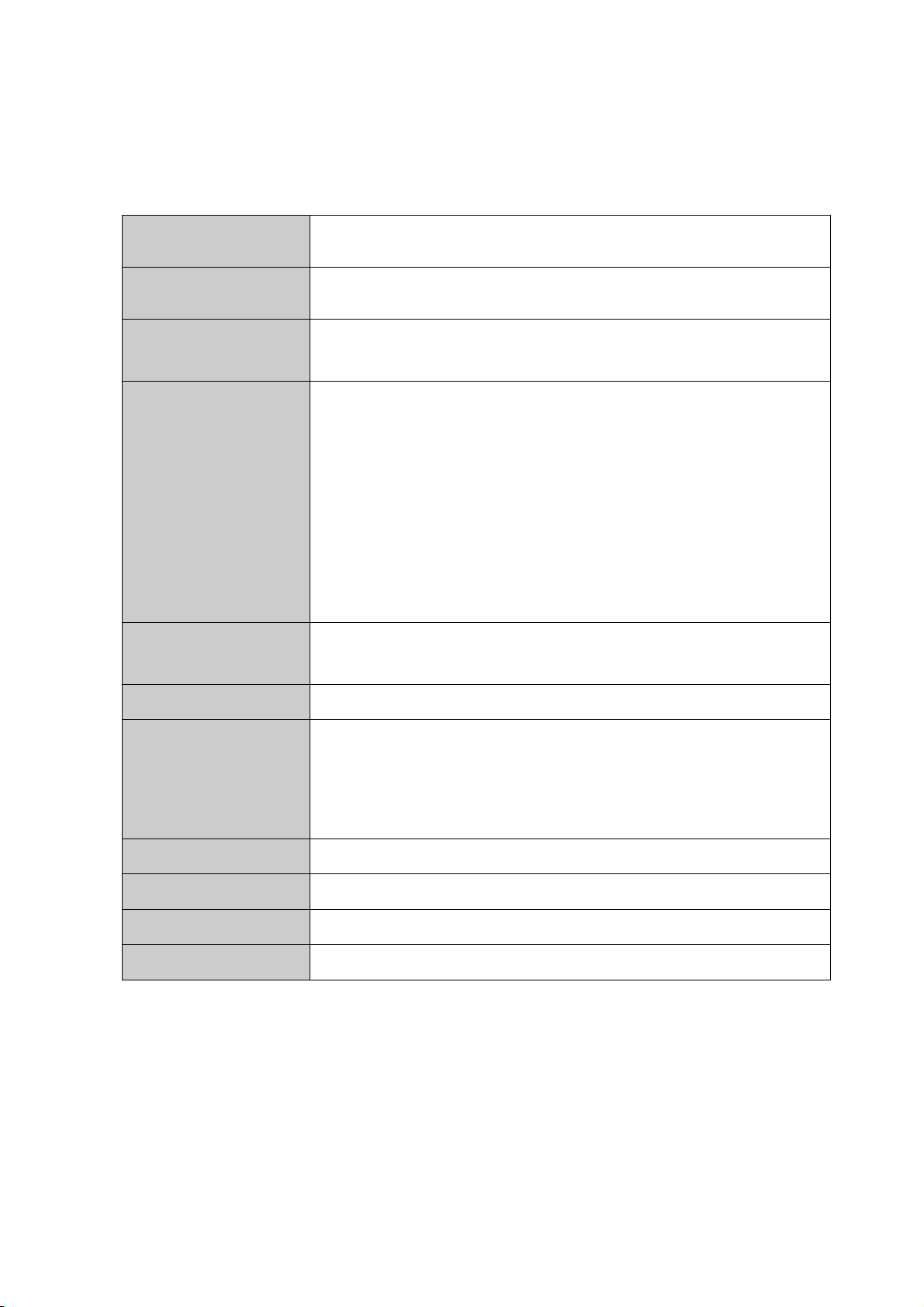5
Precautionary Information
(In common for all scientific equipment)
Prohibited
Do not install the product near
objects that reach high
temperatures or flammable
objects.
Doing so may result in fire or
equipment damage.
Prohibited
Do not install the product in
locations that can be accessed
by children.
Doing so may result in injury, electric
shock, or equipment damage.
Prohibited
Do not damage, excessively
bend, pull, twist, bundle, pinch,
or modify the power cable. Do
not place heavy objects on the
cable or route it near hot areas.
Doing so may result in fire or electric
shock.
Prohibited
Do not insert or remove the
power plug or operate
equipment when your hands
are wet.
Doing so may result in electric
shock.
Mandatory
Use a power outlet that has a
rated voltage of 100 V AC
±10 %, and abide by the
outlet's rated current.
Not doing so may result in fire or
equipment damage.
Connect To
Ground
Be sure to ground the product
before use.
Not doing so may result in electric
shock, a short circuit, or equipment
damage.
Disconnect
Power Plug
If you notice smoke or an
unusual smell, immediately turn
OFF the power switch and
remove the power plug from
the power outlet.
Not doing so may result in fire, a
short circuit, or electric shock.
Mandatory
Be sure to hold the power plug
itself when disconnecting it
from the power outlet.
Not doing so may result in fire, a
short circuit, or electric shock.
Disconnect
Power Plug
Remove the power plug from
the power outlet when not
using the product for long
periods.
Not doing so may result in fire.
Prohibited
Do not attempt to disassemble,
repair, or modify the product
yourself.
Doing so may result in fire, electric
shock, or equipment damage.