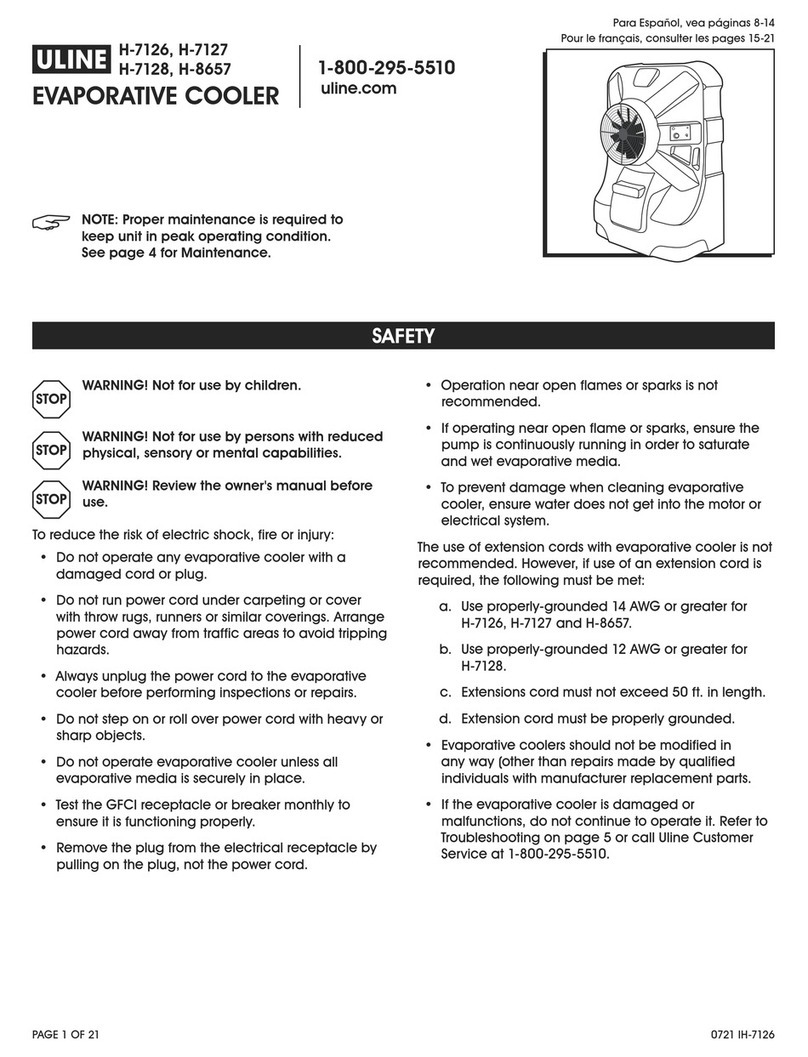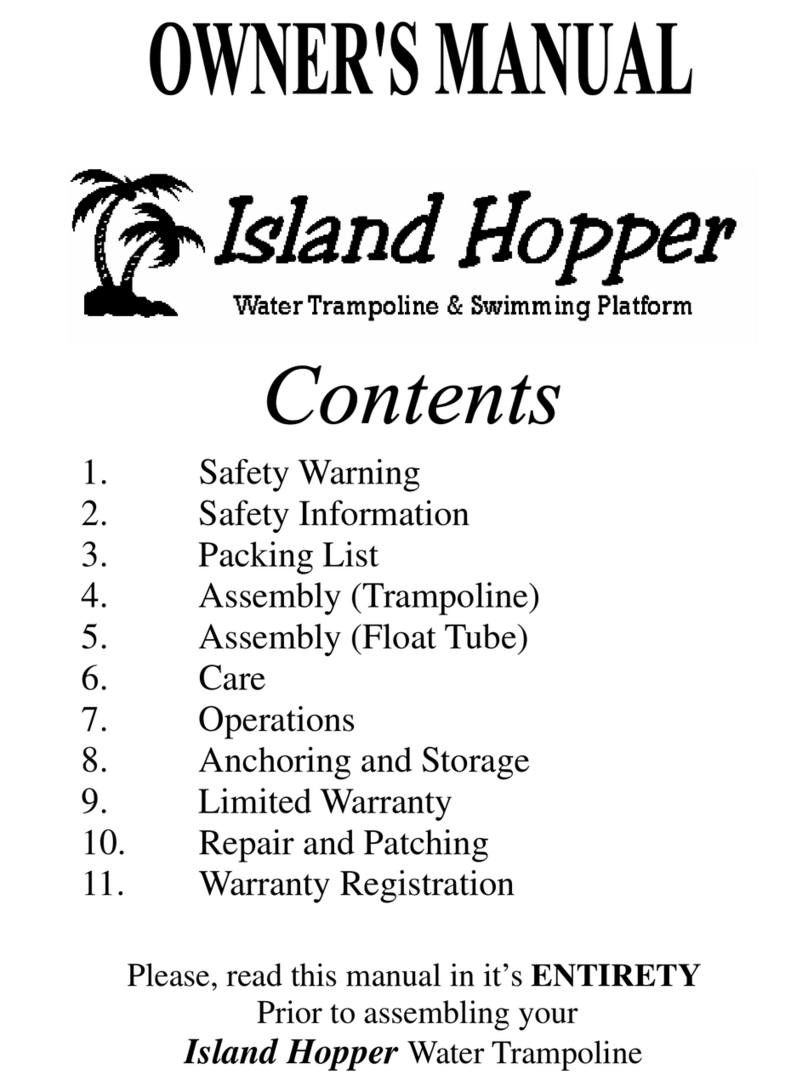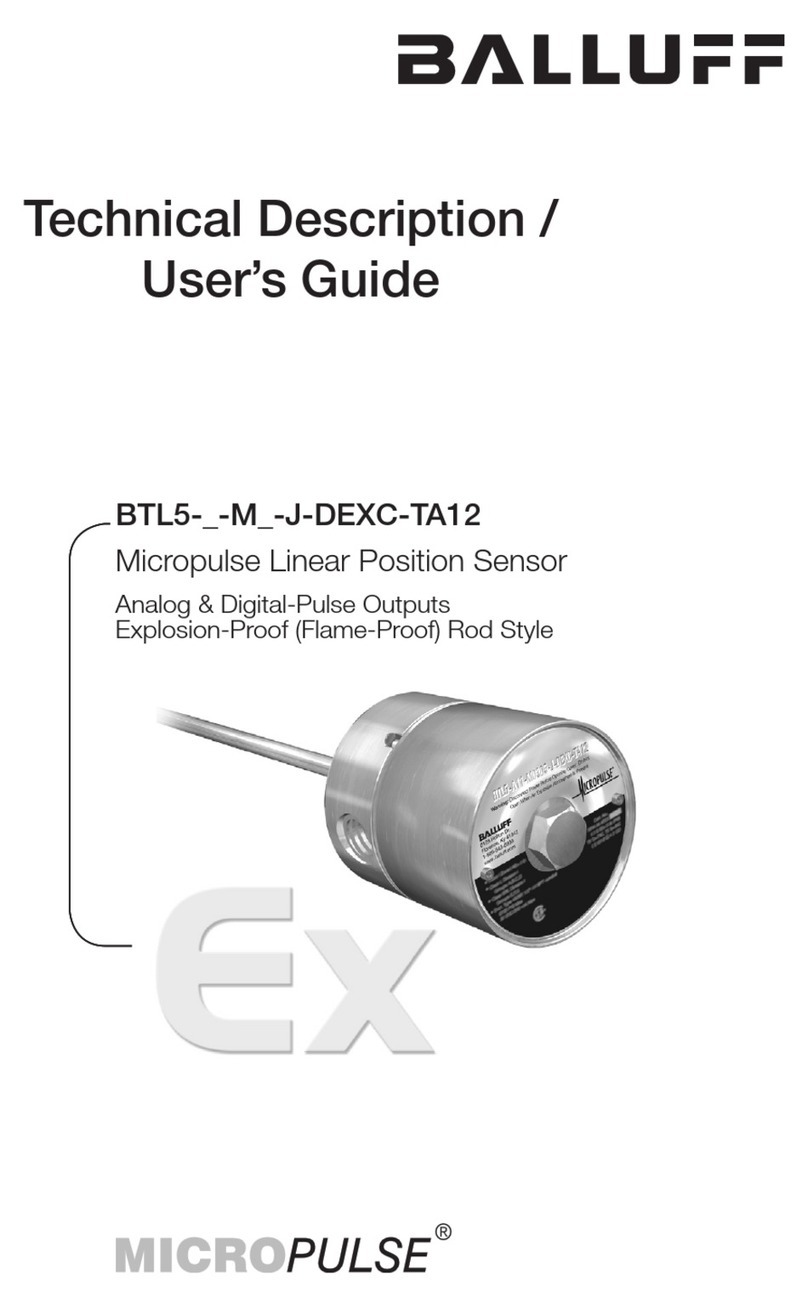SIBOASI S4015 User manual

User Manual
Multifunction
Tennis Ball Machine
Minors are forbidden to operate or clean the machine to avoid
damage to the machine or any danger.
Thanks for choosing our multifunction tennis ball machine.
Please read this manual carefully before operating with the machine.

Catalogue
①
①
①
②
③
③
④
④
⑤
⑤
1.Spare parts list
Spare parts····························································
Construction······························································
2.Instructions
Introduction of control panel ········································
Introduction of remotecontrol······································
Remotecontrol operation ···········································
Commonly used pattern parameters·······························
3.Function Parameters
Function ·······························································
Parameters ····························································
4.FAQ
Notice ···································································
Troubleshooting ······················································
⑤
Fault conditions Reason Solution
No power
No serving
Ball out of the court
①Wrong switch or cable
②Fuse burn
①No power on the machine
or remote control battery
②Ball stuck
①Machine on the wrong place
②Speed is too fast
③Different type of tennis ball
①Choose correct switch and cable
②Change fuse
①Connect the power of the machine
and remote control
②Power off and Take out all the balls
inside of the machine
①Put the machine in the middle point of
the base line
②Slow down the speed
③Choose the same standard tennis balls
Troubleshooting
NO.4 FAQ
▲ Do not use the machine in a wet court.Wet ball will cause ball jam.
▲ Keep face out of ball path-balls can shoot out from shooting window at any time.
▲
▲
▲ Regular clean the inside of the machine.
▲ To prolong the battery life,please make charging and discharging at least once every three months.
WARNING
If there are ball into the machine carelessly,please turn off the power immediately and take out the ball.
Otherwise will cause malfunction (such as stuck ball) or even damage the machine.
Power off when cleaning up interior of the machine,Do not allow the minors operate the machine to avoid
any danger.
!

①
NO.2Instructions
NO.1 Spare par t list
Remote control 1pc AC power cable 1pc Charger 1pc Fuse 2pcs
Power
Indicator
Charger
Charging light
Fuse DC socket
(Charging Dock)
AC socket
AC/DC switch
④
Power Speed
Color Black,white,red Frequency
Voltage Weight 22KG
Capacity 150 balls Package 63.5*53*61.5cm
Remote control
battery(9V) 2pcs
Retracted pull-rod
Ball basket
Main machine
Shooting wheel
Lob feet
Shooting window
120W
AC power(100V-110V or
220V-240V selected)
DC power(12V)
1.8-6sec/ball
20-140 km/h
Parameters
Construction
1.Introduction of control panel
Please check the parts according to the following list when the machine unpacked.
AC DC
Power Plug
AC OFF DC
DC lamp
TENNIS BALL MACHINE
DC socketFUSEAC socket
Note:After checking,please fit the fuse tube on the machine and let the remote control
equipped with battery.
NO.3 Function Parameters
NO.
1
2
3
4
5
6
7One button to choose six kinds of cross-line ball.
8
9
10
11
12
13
14
15
16
17
Function Instruction
Description
Smart remote control with multi-function(speed,frequency,angle,rotate,ect.)
High performance of photoelectric sensors makes the machine runs more stably.
Humanized design,internal serve direction,more practical training.
The remote control is clear and easy to operate with LCD screen.
Standard cells, and the use time 3 to 4 hours.
Remote control with light ball or deep ball two line function(wide,middle,narrow),
three line functions.
Capacity:150pcs balls.
Random function.
Top-back spin and power adjustment.
Internal battery makes the machine more convenient.
Double S ball dividing system makes the ball shooting more smoothly.
Suitable for any tennis balls(training balls,professional balls).
Shooting wheels and the main motor with high quality materials are durable,motor
service life can be up to 10 years.
Portable telescopic rod,easy to move.
Standard accessories :remote control,charger,and cable.
Luxurious design easy to carry,can be placed in the trunk of any cars after folding.
(Red light means charging.Green light means full charge.)
(Note: The charger is only used for charging, Don’t use it as the power cord)

② ③
2.Introduction of remote control
①Fixed point:press fixed point button.
Note: you can adjust deep/short direction or left/right direction.
②Deep-short recycle:first time,the left depth ball;
second time,the middle depth ball
third time,the right depth ball.
③Two/three line recycle: first time,the short three line ball;
second time,the deep three line ball;
third time,the short two line ball;
fourth time,the deep two line ball;
④Random pattern:press random button,the machine start to serve random balls.
⑤Cross line recycle:first time,left deep ball&right short ball;
second time,left short ball& middle deep ball;
third time,middle short ball&right deep ball;
fourth time,middle deep ball&right short ball;
fifth time,left deep ball&middle short ball;
sixth time,left short ball&right deep ball.
3.Remote control operation
4.Commonly used pattern parameters
Work/Pause
Remote power switch
Frequency indicator area
Mode
Speed
Right fixed point
fixed point(stop swinging)
Light fixed point
Random
Cross line recycle
Frequency+
Frequency-
Backspin+
Backspin-
Deep fixed point
Left fixed point
Two/three line recycle
Deep/low recycle
Speed+
Top spin+
Top spin-
Speed-
Note: Push and hold the ON/OFF button for 3 seconds to turn the remote control on.
two/three line
Model
The deep ball model setting
Primary students are suitable for deep ball setting. Senior students are suitable for short ball setting.
The short ball model setting
deep fixed ball 5070
50
60
deep two/three
line ball 70
deep-short ball
60
random ball
cross ball
deep-short ball
random ball
cross ball
Speed Frequency Model Speed Frequency
short fixed ball 50120
100
60
short two/three
line ball 70
60
70 50 70 50
Note: Drop point depends on the ball material and the position of
the machine.Different setting has a slight deviation.
Table of contents
Popular Accessories manuals by other brands

L3Harris
L3Harris narda PMM EP-600 user manual
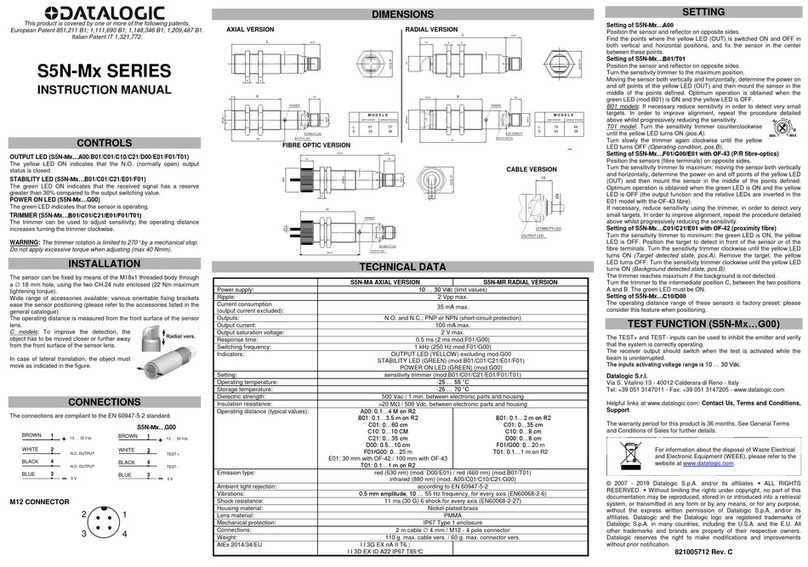
Datalogic
Datalogic S5N-M Series instruction manual

Philips
Philips SDW5061GN Specifications

LEGRAND
LEGRAND Watt Stopper CI-355 installation instructions

Optex
Optex RXC-DT-X5 installation guide

PCB Piezotronics
PCB Piezotronics IMI SENSORS 642A00 Installation and operating manual