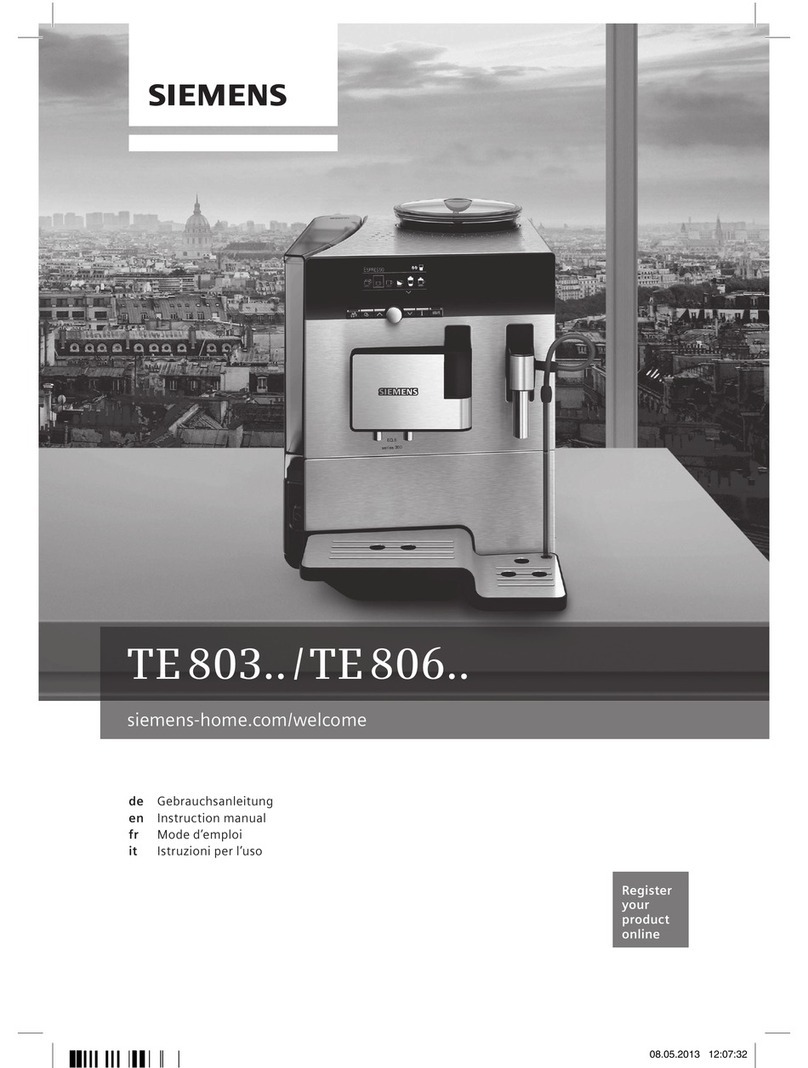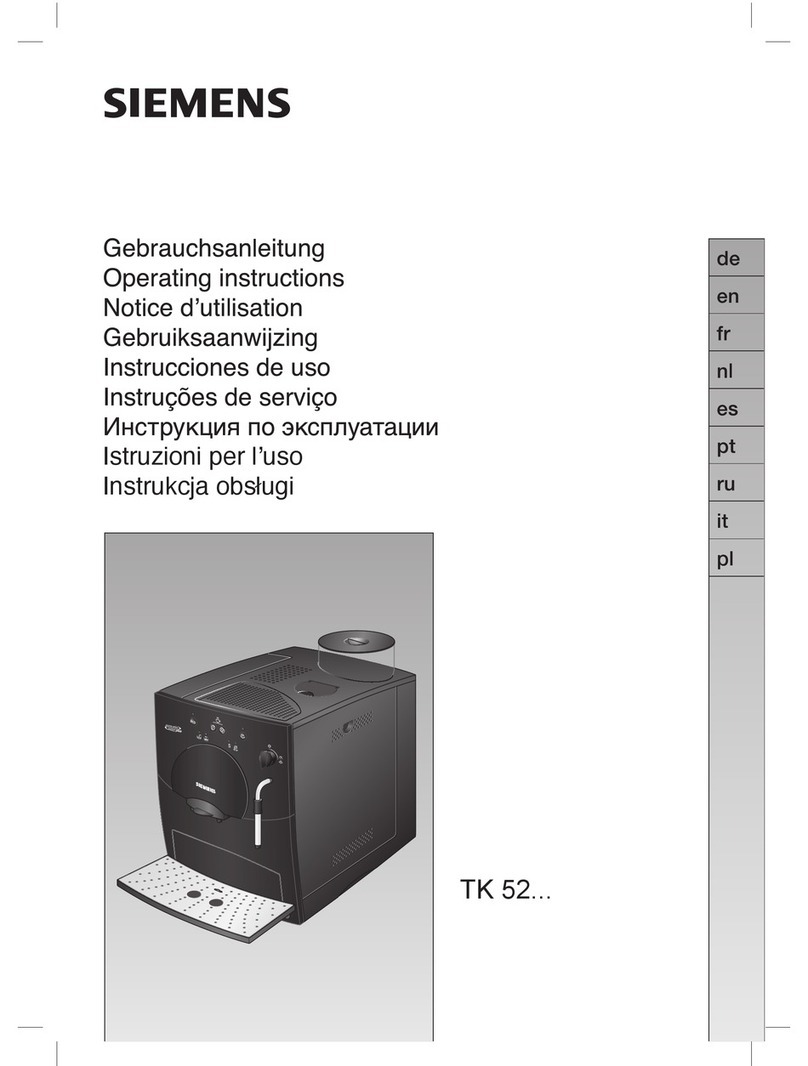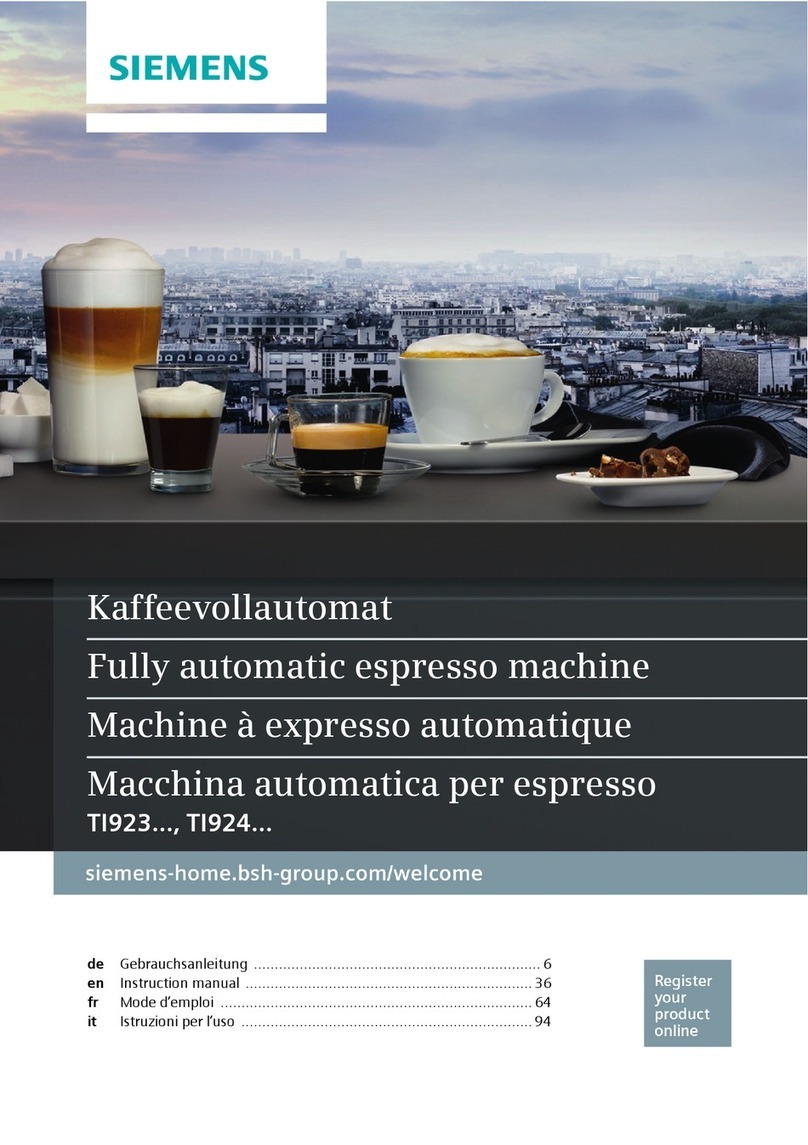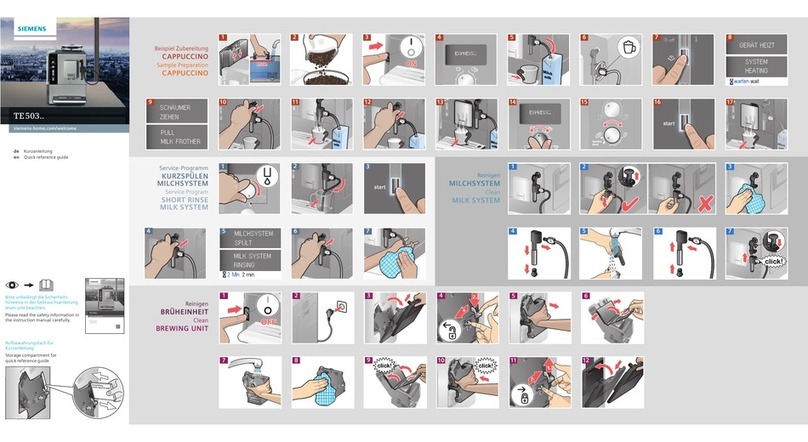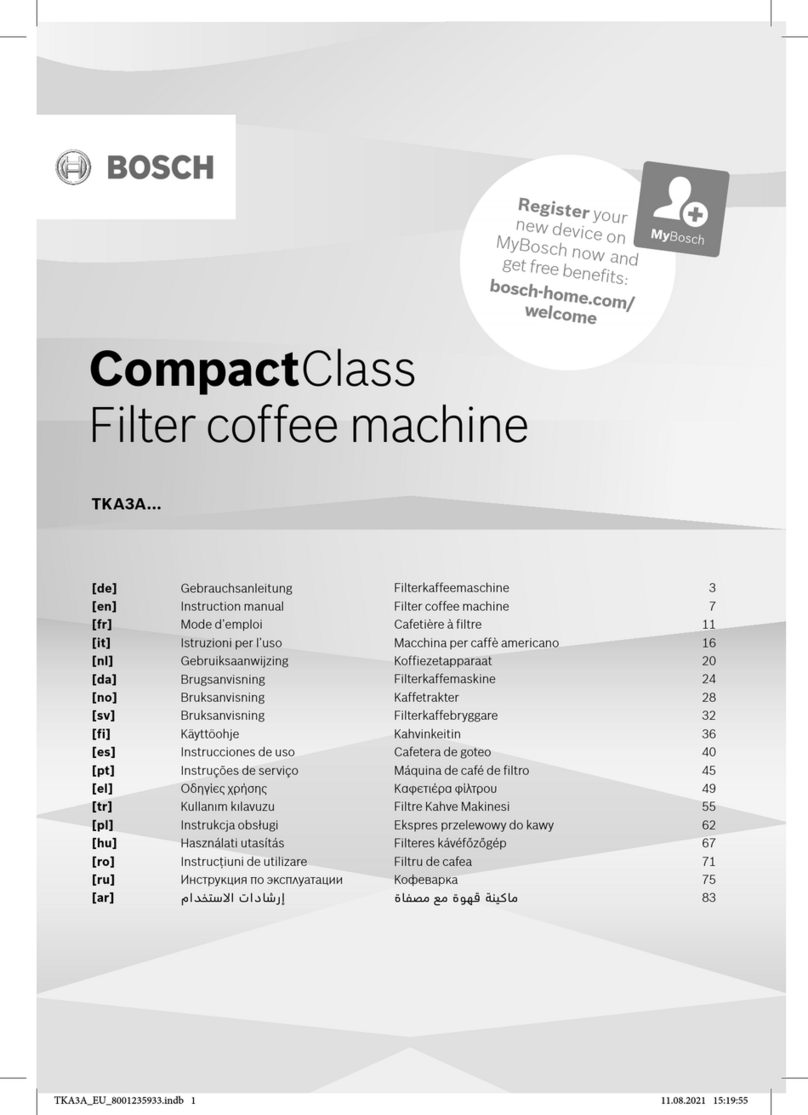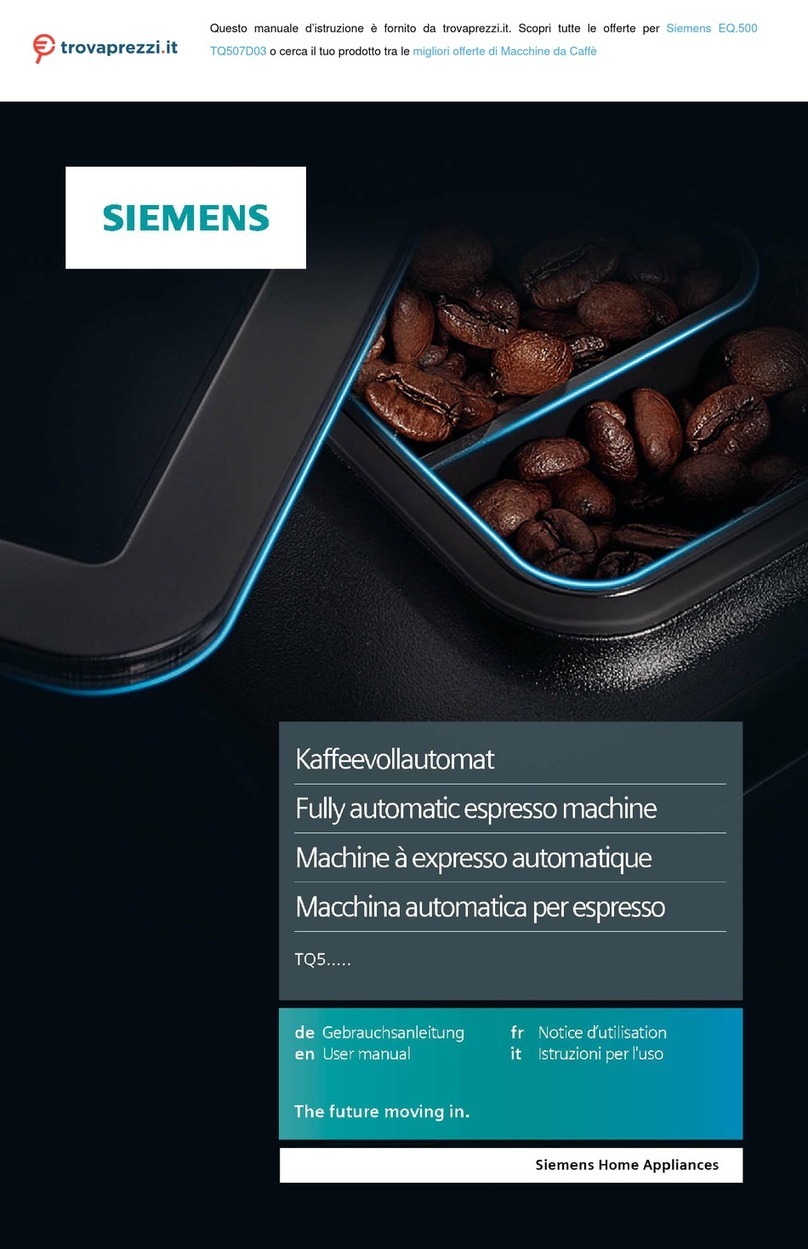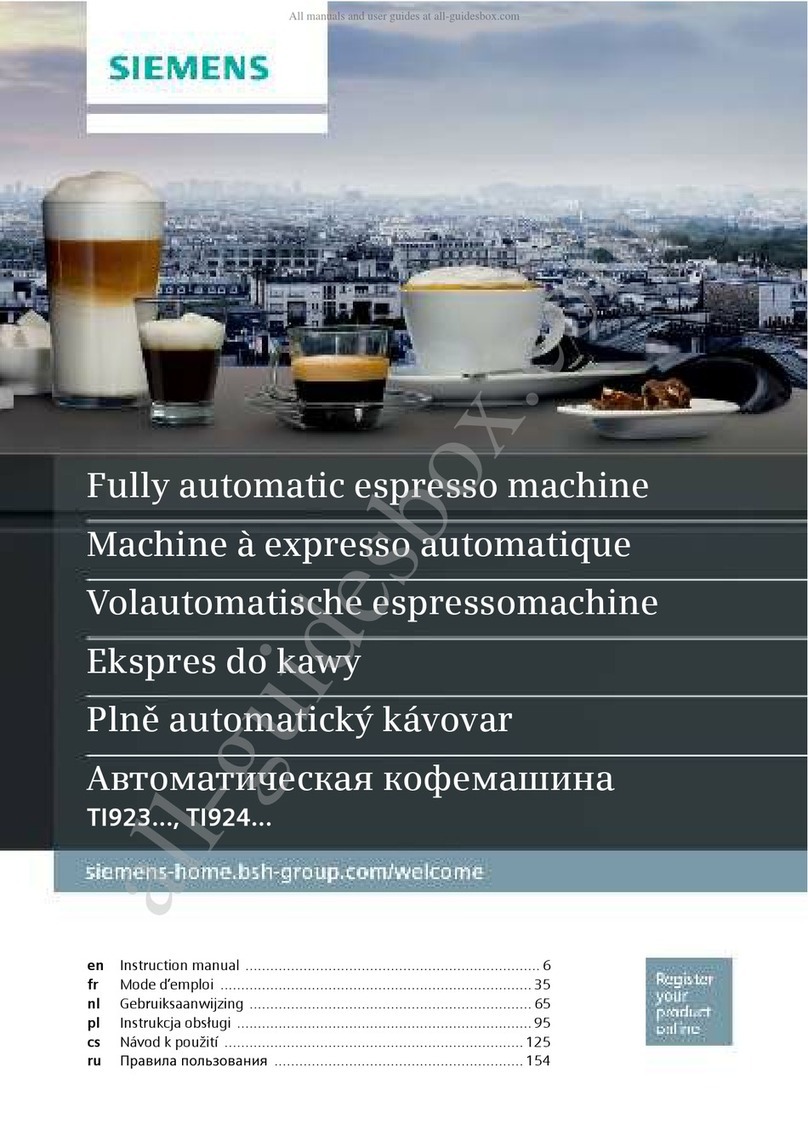Contents
Dear Coffee Connoisseur,
Congratulations on purchasing this fully
automatic coffee machine from Siemens�
This instruction manual describes a number
of versions of the appliance with minor
differences�
Please also take note of the enclosed Quick
reference guide, which you can then keep
in the specially provided compartment 16
until you need it again�
How to use these instructions:
You can open up the front cover of this
instruction manual to see illustrations of the
appliance with each part numbered� These
numbers will be referred to throughout the
text�
Example: brewing unit 14
These instructions also show display texts
and symbols in a special way so that you
can clearly see where we refer to texts
displayed by the appliance or symbols that
are marked on it�
Example of display texts: Espresso
Example of control elements: C
Safety instructions ��������������������������������������3
Included in delivery�������������������������������������5
Overview�����������������������������������������������������5
Overview of control elements ���������������������6
Display��������������������������������������������������������7
Initial use ����������������������������������������������������8
Childproof lock��������������������������������������������9
Preparing drinks �����������������������������������������9
Preparing coffee drinks����������������������������� 11
Preparation using milk������������������������������ 11
Preparation using ground coffee ��������������12
Dispensing hot water��������������������������������12
Adjusting the grind setting ������������������������13
Menu���������������������������������������������������������13
Care and daily cleaning����������������������������16
Service programmes ��������������������������������19
Tips on energy saving ������������������������������22
Frost protection�����������������������������������������22
Storing accessories ����������������������������������22
Accessories ����������������������������������������������22
Disposal����������������������������������������������������22
Guarantee�������������������������������������������������22
Simple troubleshooting�����������������������������23
Technical specications����������������������������25