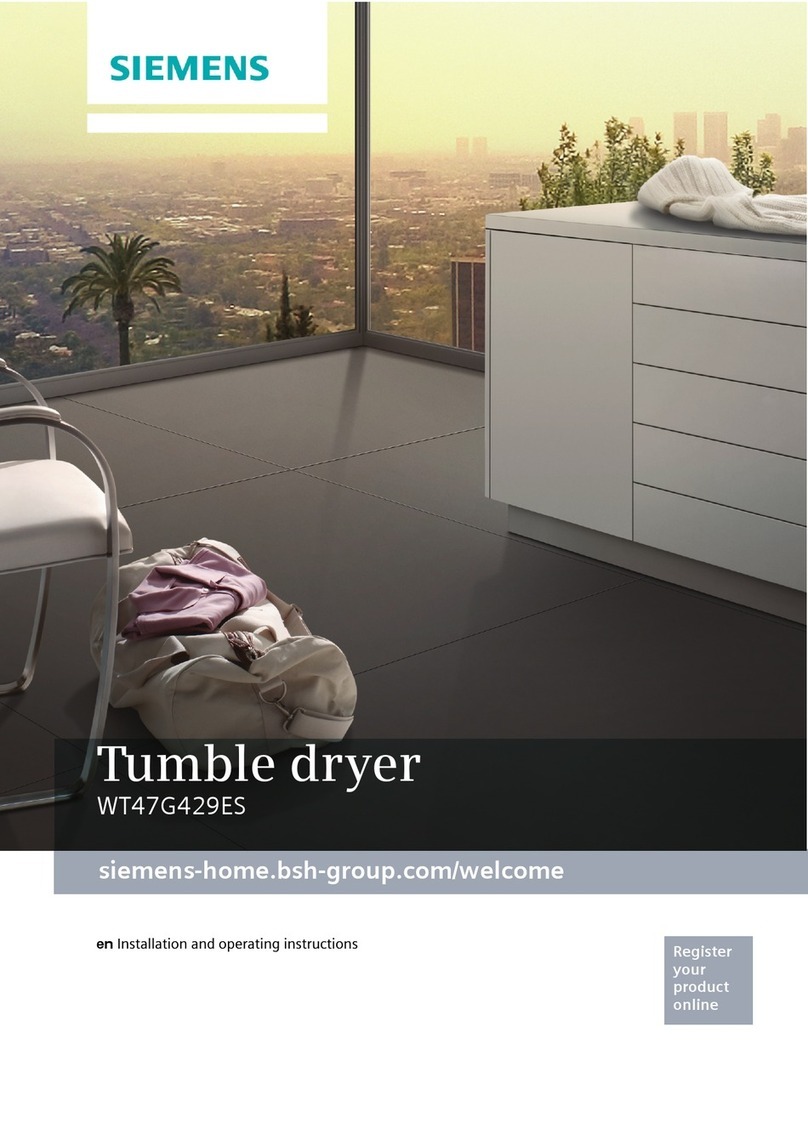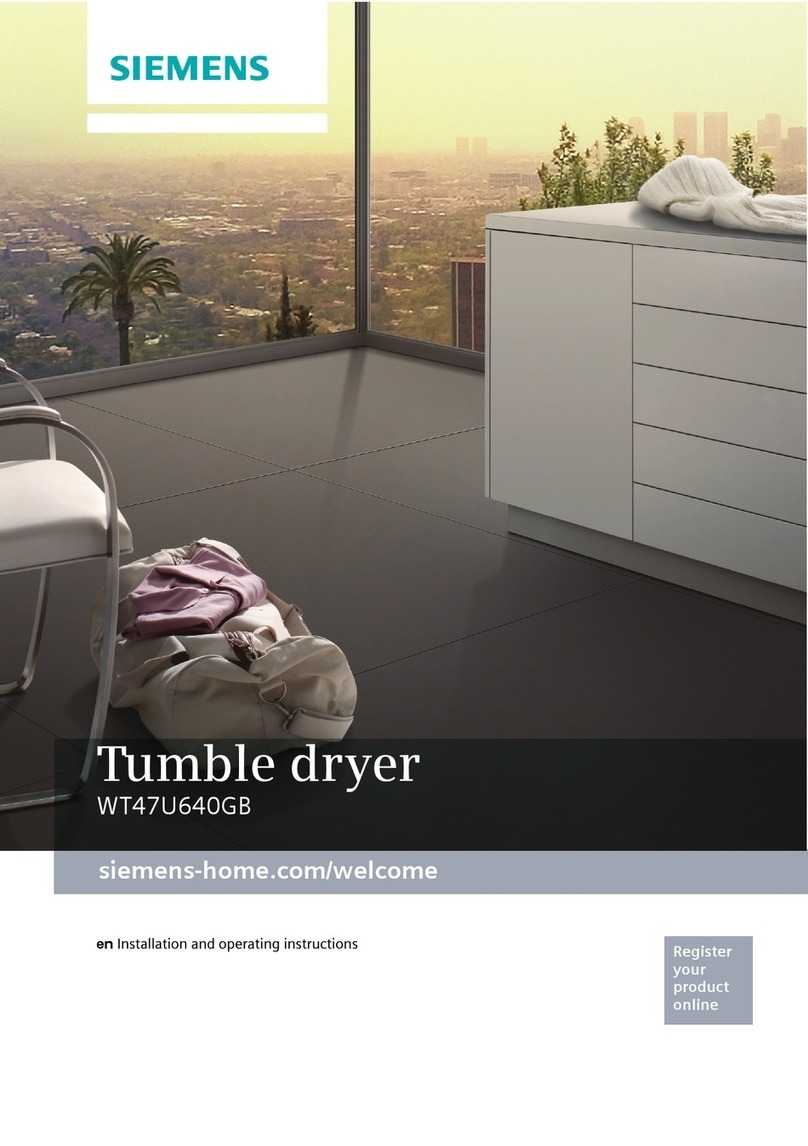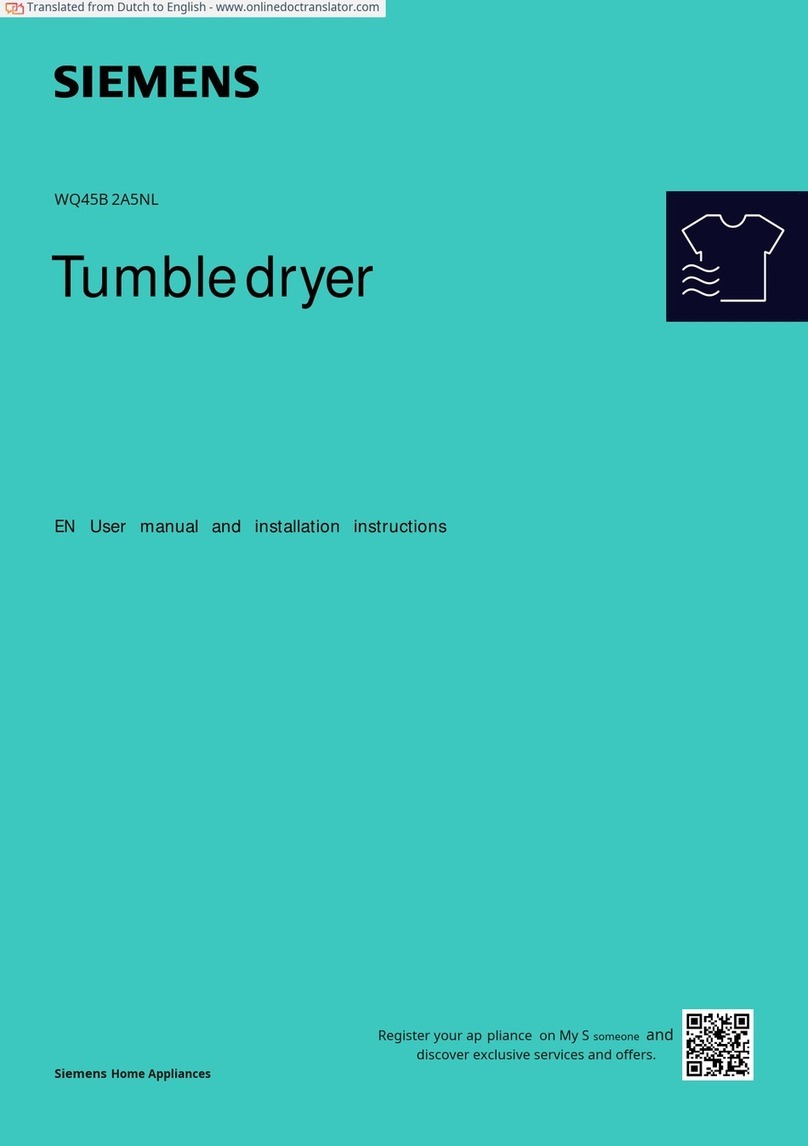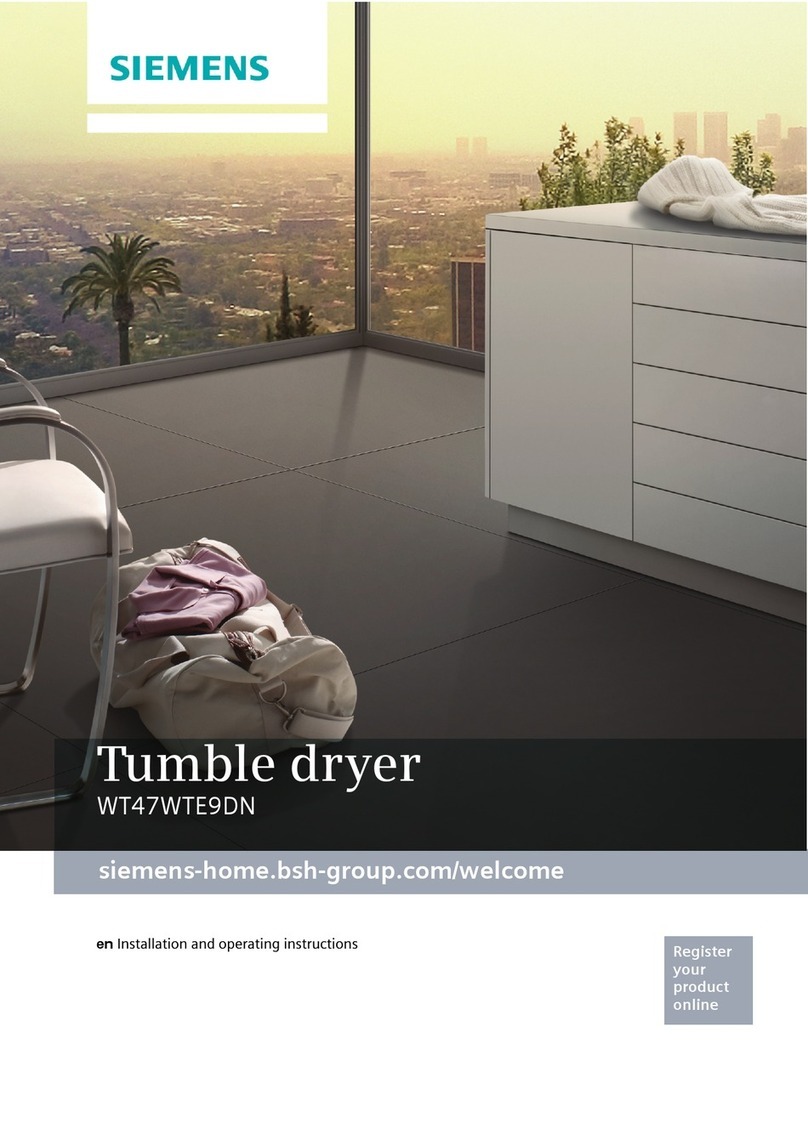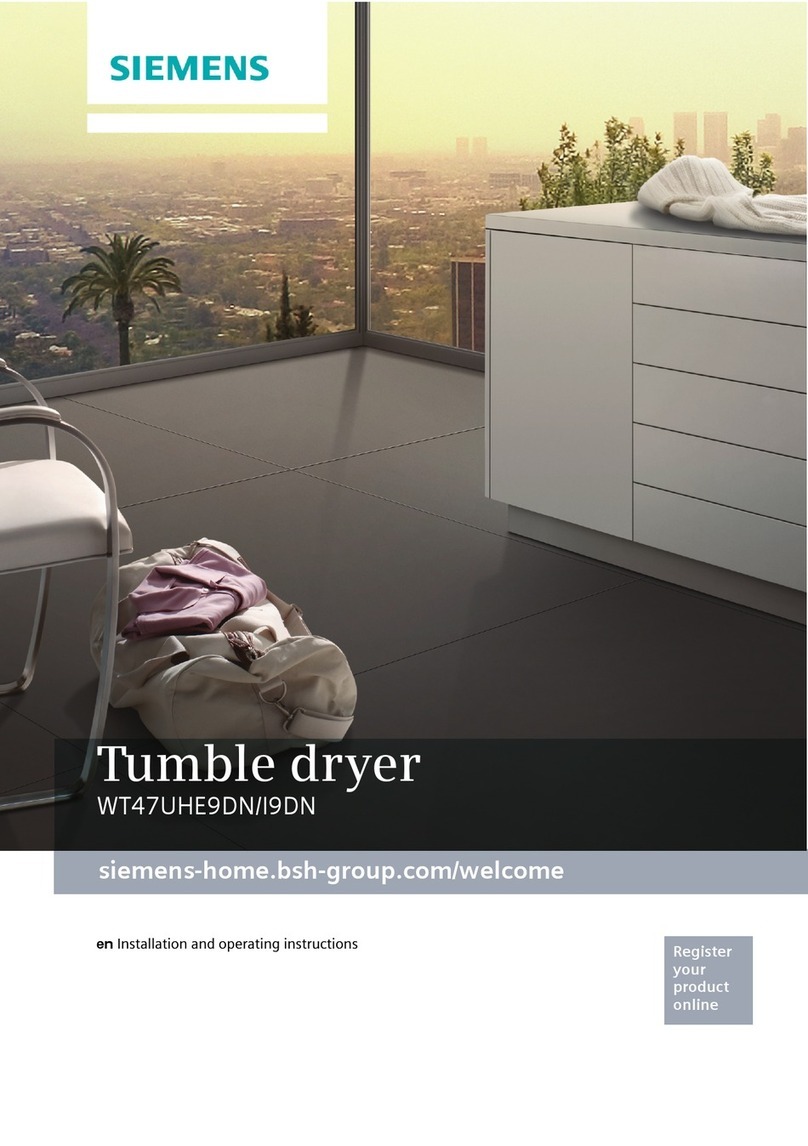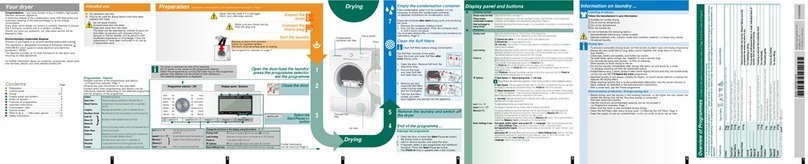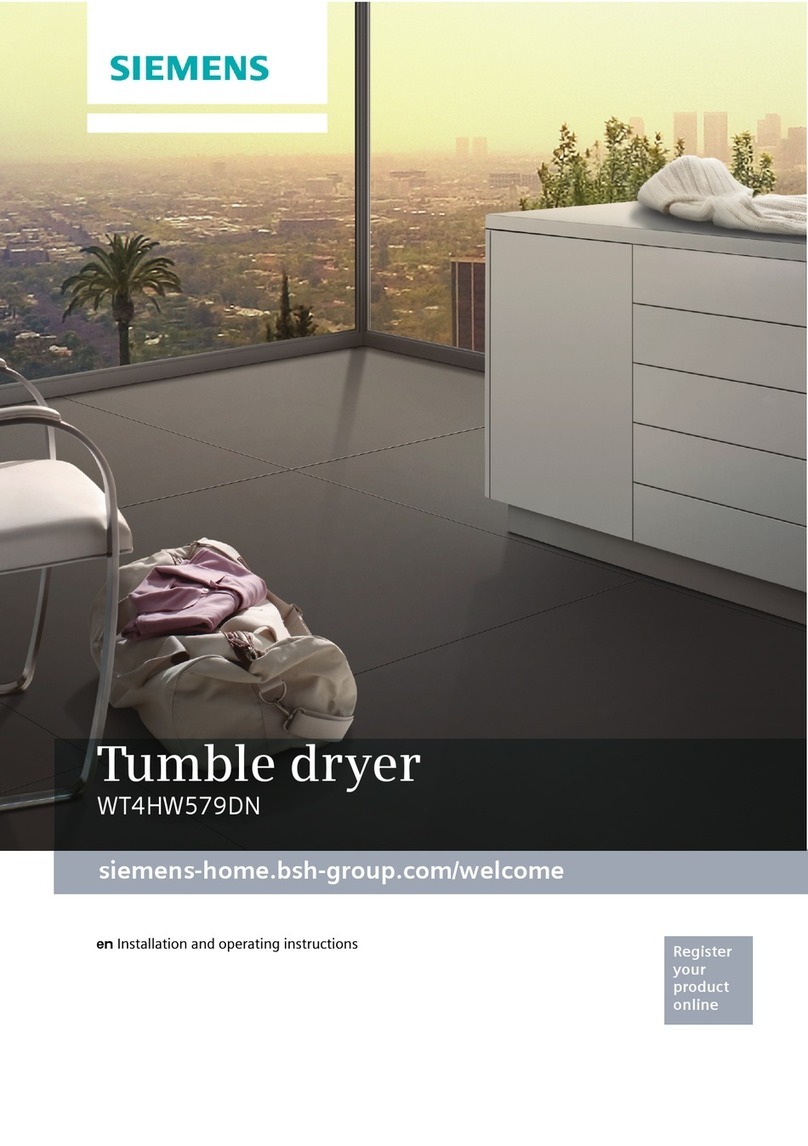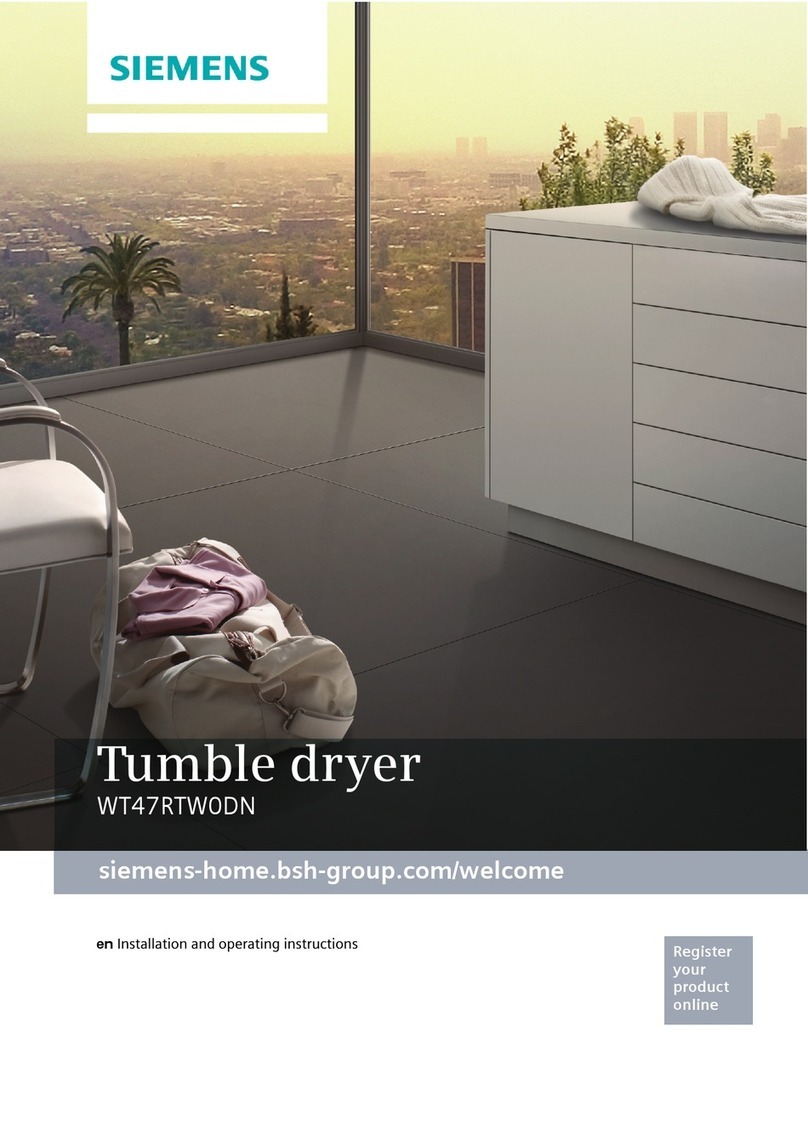de
Table of ContentsenUsing and installation instructions
8thIntended
Use. . . . . . . . . . . . . . . . . . .4
Cancel the program. . . . . . . . . . . .28 End of
program. . . . . . . . . . . . . . . . .28
Remove laundry and
Switch off the device. . . . . . . . . . . . . . .28
(Safety instructions . . . . . . . . . .5 Empty the condensation container. .28
Children / people / pets. . . . . . . . 5
Installation. . . . . . . . . . . . . . . . . . . . . . 6
Operation. . . . . . . . . . . . . . . . . . . . . . . . 8
Cleaning / maintenance. . . . . . . . . . . . . . 10
2Device settings. . . . . . . . . 29
Parental controls. . . . . . . . . . . . . . . .29
Warning signal. . . . . . . . . . . . . . . . . .29 Basic
settings. . . . . . . . . . . . . .29
7thSavings tips. . . . . . . . . . . . . . .12
5Set up the device and
connect . . . . . . . . . . . . . . . .12
OHome Connect. . . . . . . . . . . . . . 31
Call up the Home Connect menu. . . . .31
Connect to the home network
and the Home Connect app. . . . . . .31
Scope of delivery. . . . . . . . . . . . . . . . . . . 12
Setting up the device. . . . . . . . . . . . . . . . . 12
Connecting the device. . . . . . . . . . . . . . . 14
Before using for the first time. . . . . . . . 15
Optional accessories. . . . . . . . . . . . . 15th
Activate / deactivate Wi-Fi. . . . . . .33
Network settings
reset to default . . . . . . . . . . . . . . . . . . .34
Software update. . . . . . . . . . . . . . . .34
Energy management. . . . . . . . . . . . .35
Intelligent program recommendation. . .36
Remote diagnosis. . . . . . . . . . . . . . . . . .37
Note on data protection. . . . . . . . .37
Declaration of Conformity. . . . . . . . . . . .37
9Quick start Guide. . . . . . . . . . . . . . .16
*Get to know the device. . . . . . . . .17
Device overview. . . . . . . . . . . . . . . . 17
aperture. . . . . . . . . . . . . . . . . . . . . . . 18th D.Clean and maintain. . . . . . . . . 38
YDisplay. . . . . . . . . . . . . . . . . . . .18
/Program overview. . . . . . . . . .21
0Settings . . . . . . . . . . . . . . .23
ZLaundry . . . . . . . . . . . . . . . . . . . .25
To clean a device . . . . . . . . . . . . . . . . . .38
Cleaning the bottom unit. . . . . . . . . . . .38
Cleaning the moisture sensor. . . . . . .41
Clean the sieve in the condensation
container. . . . . . . . . . . . . . . . . . . . . . .41
ÖDevice care. . . . . . . . . . . . . . . . 42
Prepare laundry. . . . . . . . . . . . . 25 Sorting
laundry. . . . . . . . . . . . . . . 25th
Prepare equipment care. . . . . . . . . .42
Easy device care
carry out . . . . . . . . . . . . . . . . . . . .43
1Operate the device. . . . . . . . . . . . . .26 Intensive device care
carry out . . . . . . . . . . . . . . . . . . . .44
Switch on the device and
Load laundry. . . . . . . . . . . . . . . 26th
Set the program. . . . . . . . . . . . . 27 Starting
the program. . . . . . . . . . . . . . . 27 Program
sequence. . . . . . . . . . . . . . . . 27
Change program or
Add laundry. . . . . . . . . . . . . . 27
3