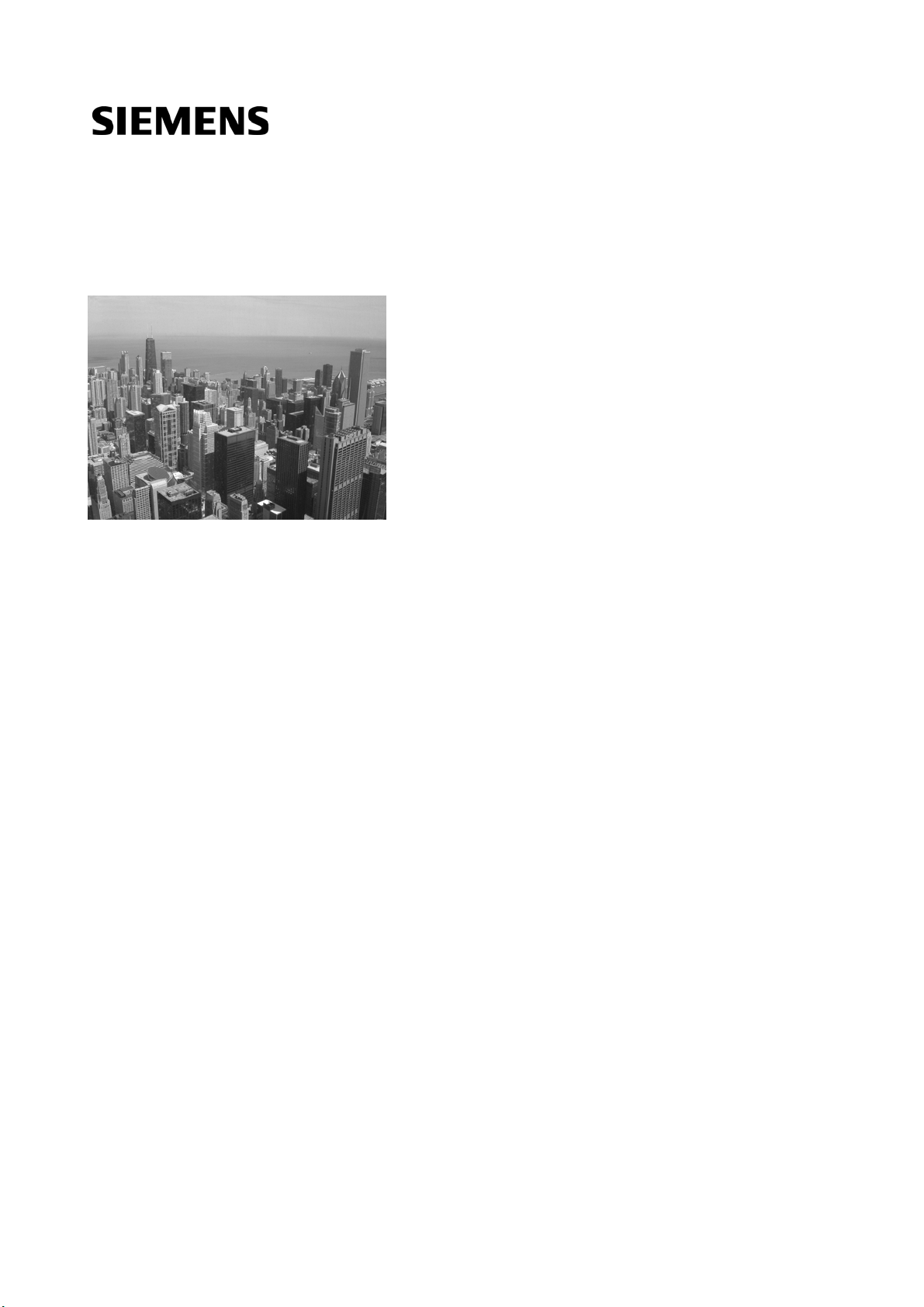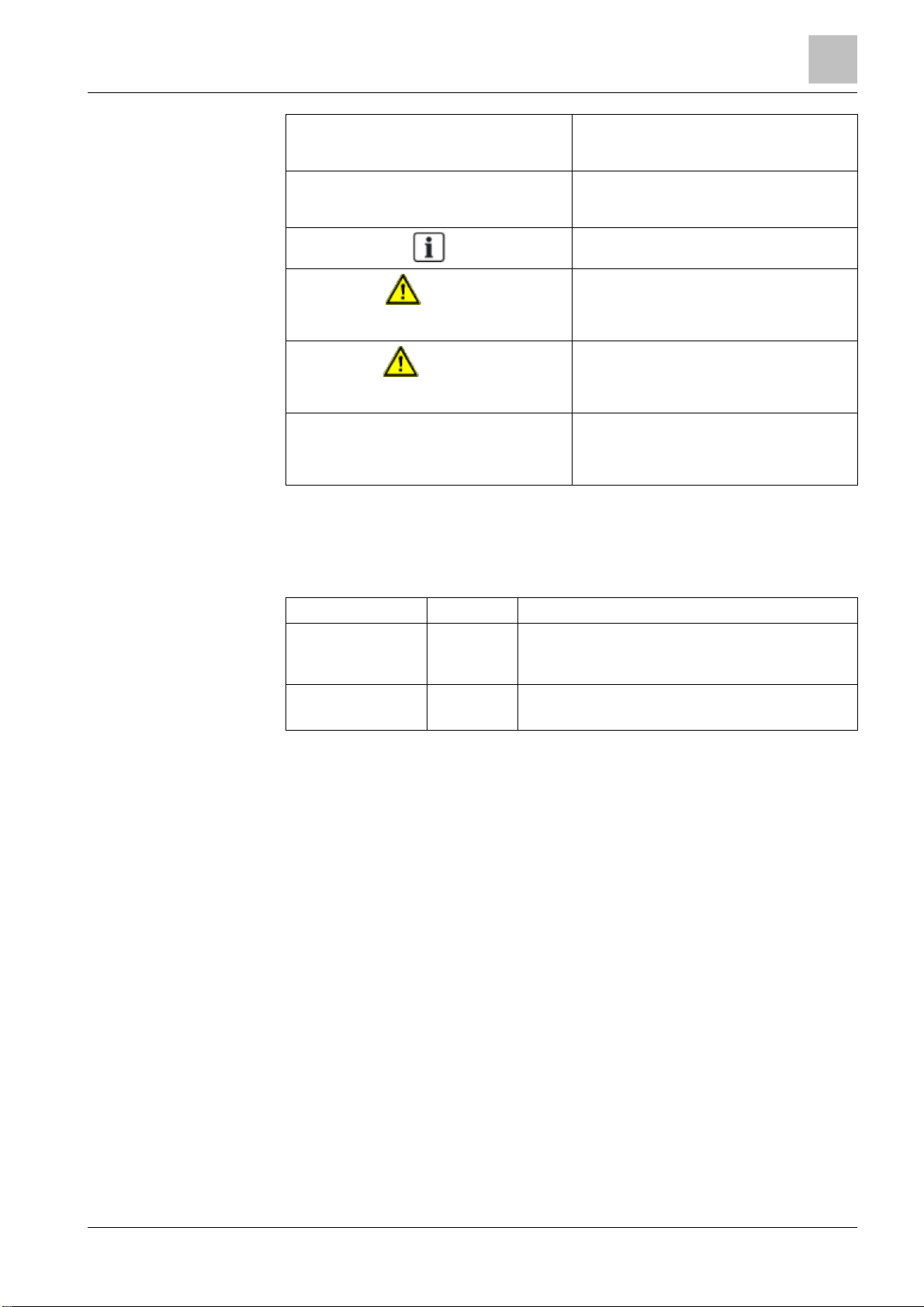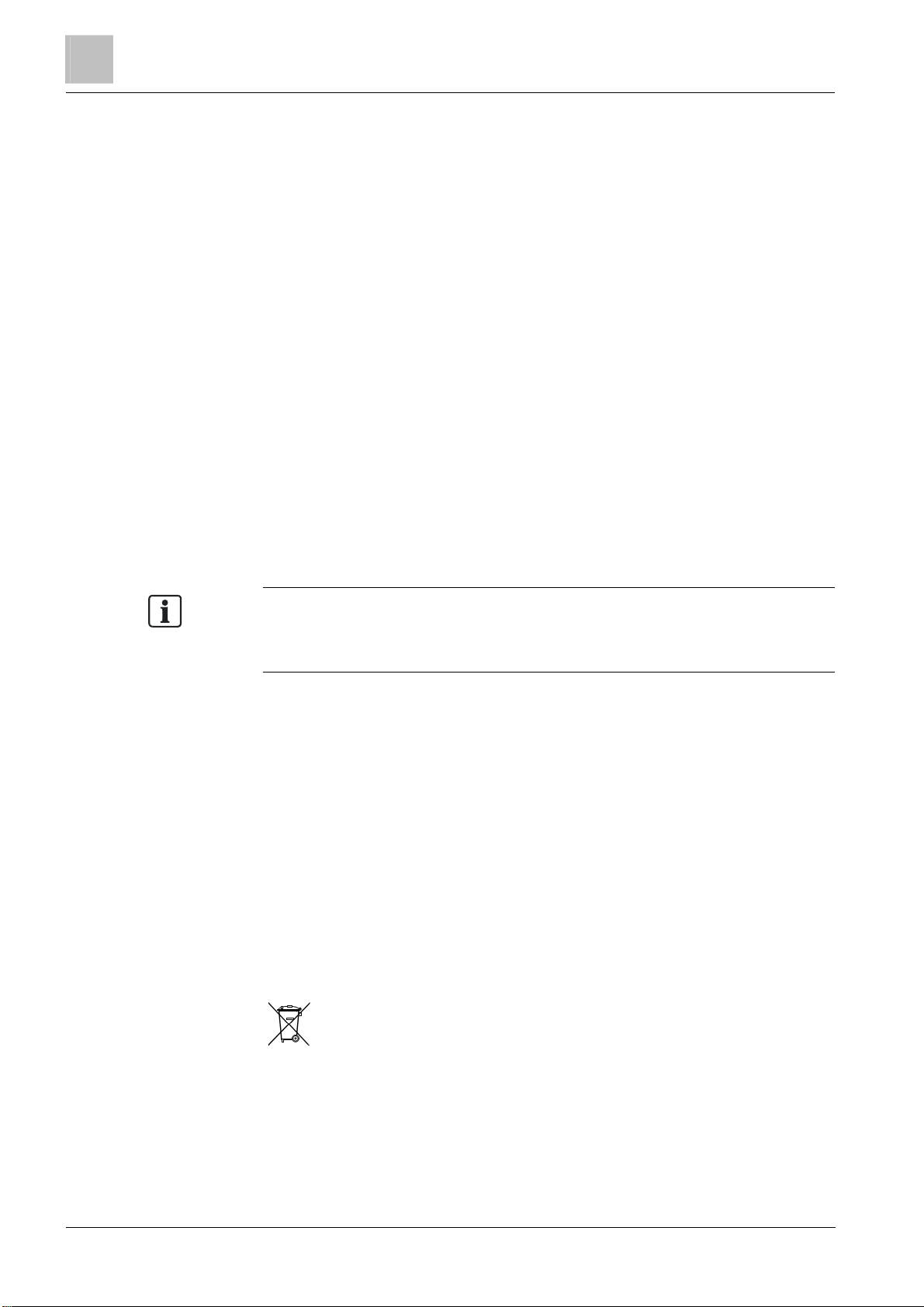3
Building Technologies A6V10403182_a_en
Fire Safety & Security Products 30.09.2014
Table of contents
About this document.........................................................................................................5
1Safety regulations..............................................................................................8
1.1Country-specific standards...................................................................................8
1.2Assembly and installation.....................................................................................8
1.3Disposal and recycling .........................................................................................8
1.4Modifications to the system design and the products..........................................9
1.5Data privacy and protection .................................................................................9
2Introduction ......................................................................................................10
2.1Firewall application examples ............................................................................10
2.2What's new.........................................................................................................13
3Structure and functions...................................................................................14
3.1NK8237 hardware ..............................................................................................14
3.1.1Front panel..........................................................................................14
3.1.2Internal DIP switches..........................................................................15
3.1.3Internal jumpers..................................................................................16
3.1.4Ethernet interfaces..............................................................................16
3.1.5USB interface......................................................................................17
3.1.6SD card...............................................................................................17
4Hardware installation.......................................................................................19
4.1NK8237 hardware installation ............................................................................19
5Software installation........................................................................................23
5.1Installation checklist ...........................................................................................23
5.2Composer tool....................................................................................................23
5.3Launching Composer.........................................................................................23
5.4NK823x Web Server...........................................................................................25
5.5NW8202 IP configuration download tool............................................................26
5.5.1NW8202 hardware requirements........................................................26
5.5.2NW8202 software requirements.........................................................27
5.5.3NW8202 installation............................................................................27
5.6NW8204 maintenance and diagnostic tool.........................................................27
5.6.1NW8204 hardware requirements........................................................27
5.6.2NW8204 software requirements.........................................................27
5.6.3NW8204 installation............................................................................27
5.7Secure communication for web services............................................................28
6Configuration....................................................................................................30
6.1Configuration checklist.......................................................................................30
6.2Configuring IP settings via the NK823x Web Server .........................................30
6.3Configuring IP settings via NW8202 ..................................................................31
6.4Creating the NK8237 firewall project..................................................................33
6.5Configuring the Ethernet connections................................................................35
6.6Configuring the firewall.......................................................................................35