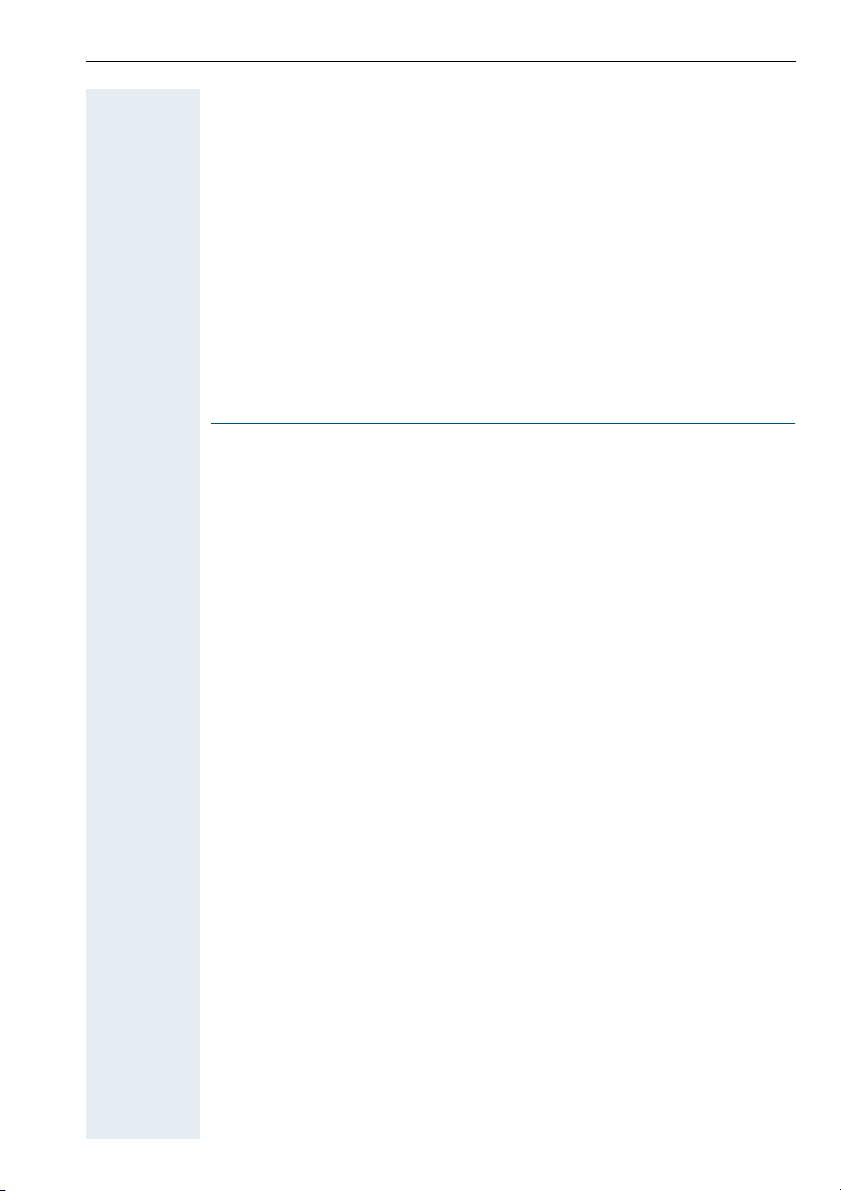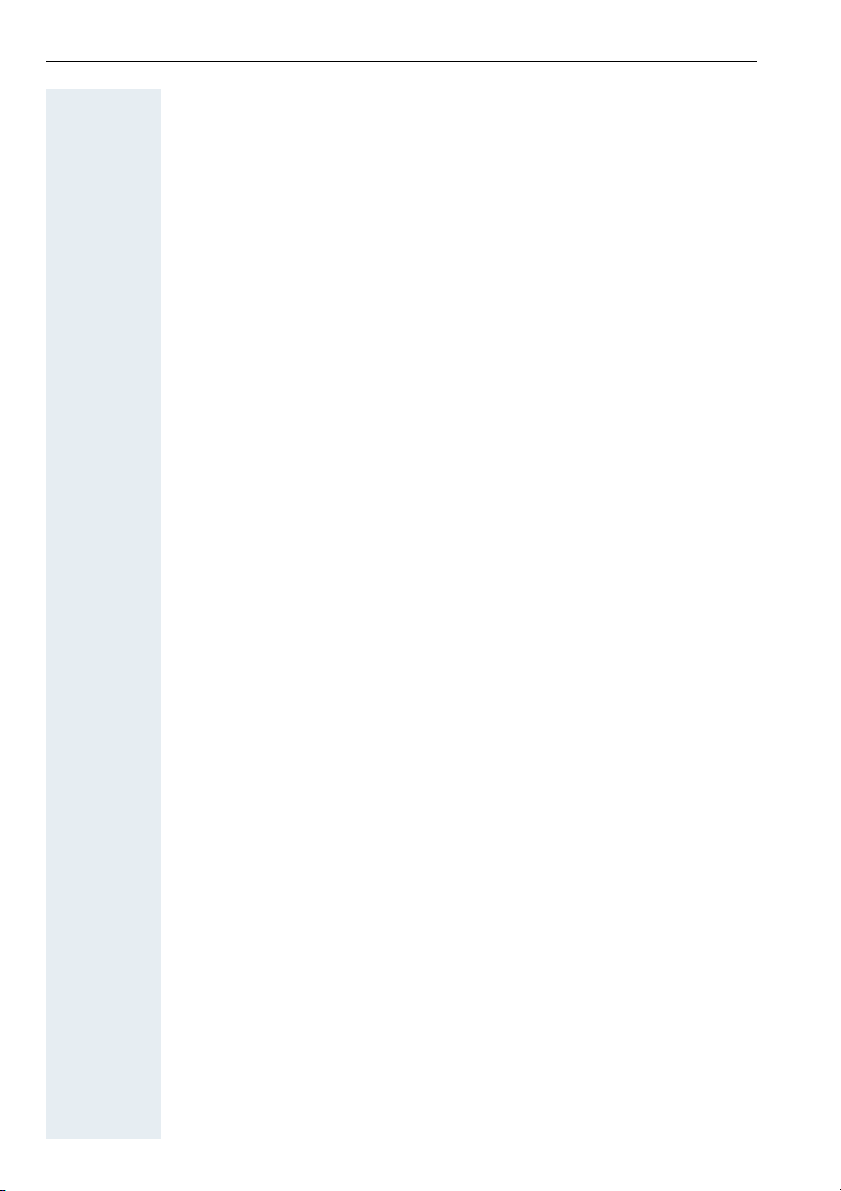Contents
4
44
4
Making calls . . . . . . . . . . . . . . . . . . . . . . . . . . . . . . . . 24
Dialing with the handset off-hook . . . . . . . . . . . . . . . . . . . . . . . . . . . . . 24
Dialing with the handset on-hook . . . . . . . . . . . . . . . . . . . . . . . . . . . . . 24
Suppressing your number on called party’s display . . . . . . . . . . . . . . . 25
Direct call to a colleague via loudspeaker (voice calling) . . . . . . . . . . . . 25
Entering commands with tone dialing (DTMF suffix dialing) . . . . . . . . . 26
Calling several persons simultaneously . . . . . . . . 27
Making a second call (consultation). . . . . . . . . . . . . . . . . . . . . . . . . . . . 27
Alternating between two calls (toggling) . . . . . . . . . . . . . . . . . . . . . . . . 27
Setting up a conference
(Hicom 300 E/H – not used in US) . . . . . . . . . . . . . . . . . . . . . . . . . . . . . 28
Setting up an add-on conference. . . . . . . . . . . . . . . . . . . . . . . . . . . 28
Expanding the conference to include up to eight members . . . . . . 28
Chairing a conference . . . . . . . . . . . . . . . . . . . . . . . . . . . . . . . . . . . 29
Disconnecting a user from the conference . . . . . . . . . . . . . . . . . . . 29
Handing over conference leadership . . . . . . . . . . . . . . . . . . . . . . . . 29
Station controlled conference (HiPath 4000) . . . . . . . . . . . . . . . . . . . . 30
Setting up a conference. . . . . . . . . . . . . . . . . . . . . . . . . . . . . . . . . . 31
Expanding the conference . . . . . . . . . . . . . . . . . . . . . . . . . . . . . . . . 32
Transferring the conference. . . . . . . . . . . . . . . . . . . . . . . . . . . . . . . 33
During the conference . . . . . . . . . . . . . . . . . . . . . . . . . . . . . . . . . . . 34
Transferring a call . . . . . . . . . . . . . . . . . . . . . . . . . . . . . . . . . . . . . . . . . 35
Using the switchover button (HiPath 4000). . . . . . . . . . . . . . . . . . . . . . 36
Re-indication (HiPath 4000) . . . . . . . . . . . . . . . . . . . . . . . . . . . . . . . . . . 37
System-wide parking (HiPath 4000) . . . . . . . . . . . . 38
Parking a call automatically and taking it at a later date. . . . . . . . . . . . . 38
Parking . . . . . . . . . . . . . . . . . . . . . . . . . . . . . . . . . . . . . . . . . . . . . . . 38
Taking a parked call . . . . . . . . . . . . . . . . . . . . . . . . . . . . . . . . . . . . . 38
Parking a call manually and then taking it at a later date . . . . . . . . . . . . 39
Parking via the keypad . . . . . . . . . . . . . . . . . . . . . . . . . . . . . . . . . . . 39
Parking via a repertory key. . . . . . . . . . . . . . . . . . . . . . . . . . . . . . . . 39
Parking via "system parking" (only telephones without a display) . . 40
Taking a parked call . . . . . . . . . . . . . . . . . . . . . . . . . . . . . . . . . . . . . 40
Parking is not possible. . . . . . . . . . . . . . . . . . . . . . . . . . . . . . . . . . . . . . 41
Automatic parking . . . . . . . . . . . . . . . . . . . . . . . . . . . . . . . . . . . . . . 41
Manual parking . . . . . . . . . . . . . . . . . . . . . . . . . . . . . . . . . . . . . . . . 41
Using saved numbers to make calls . . . . . . . . . . . 42
Using a call list (missed calls) . . . . . . . . . . . . . . . . . . . . . . . . . . . . . . . . 42
Viewing the call log . . . . . . . . . . . . . . . . . . . . . . . . . . . . . . . . . . . . . 42
Dialing a number from the call log . . . . . . . . . . . . . . . . . . . . . . . . . . 43
Deleting an entry from the call log. . . . . . . . . . . . . . . . . . . . . . . . . . 43