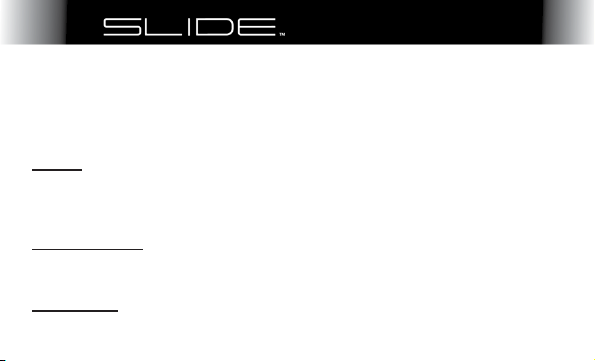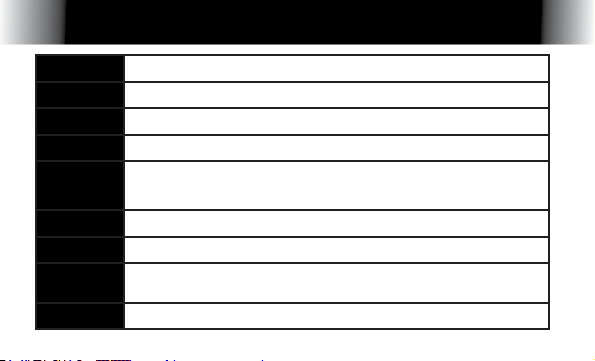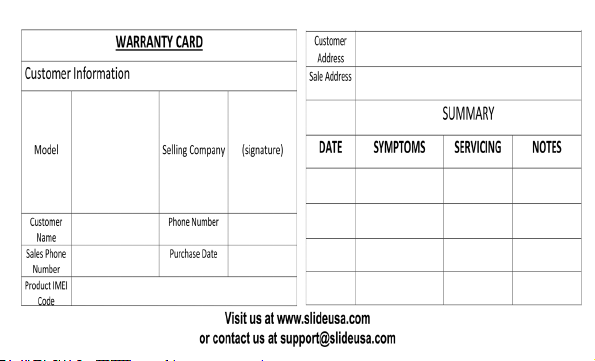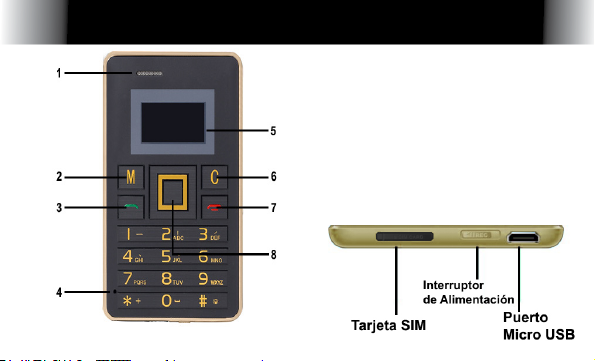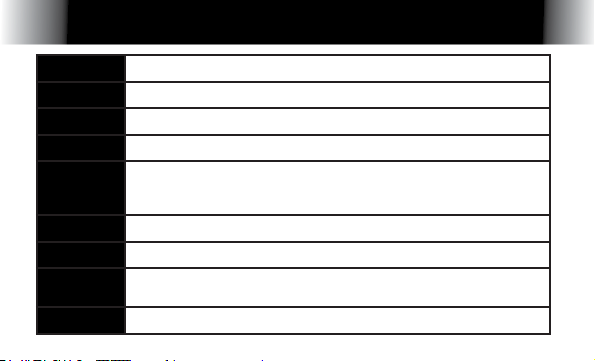CR1102 MANUAL DE USUARIO
USOS:
El CR1102 le permite marcar, llamar, responder, y mandar SMS como lo
haría con un teléfono normal. También puede reproducir radio FM, pro-
gramar Alarmas, revisar su Calendario, y usar la Calculadora interna.
CONTRASEÑA:
Si se le solicita, la contraseña de este dispositivo es “1122.” La contraseña
se puede cambiar en el menú de Conguración, bajo Conguración de
Seguridad.
VOLUMEN:
Durante una llamada, presione hacia arriba o hacia abajo en el control
direccional para ajustar el volumen.
Felicitaciones por la compra de la Slide CR1102! Este dispositivo está
diseñado para actuar como una extensión de su dispositivo inteligente
habilitado con Bluetooth®, como un teléfono Smart Phone o tableta. Una
vez conectado al igual que otros accesorios Bluetooth®, proporciona fun-
cionalidad adicional y facilidad de uso para el dispositivo inteligente.