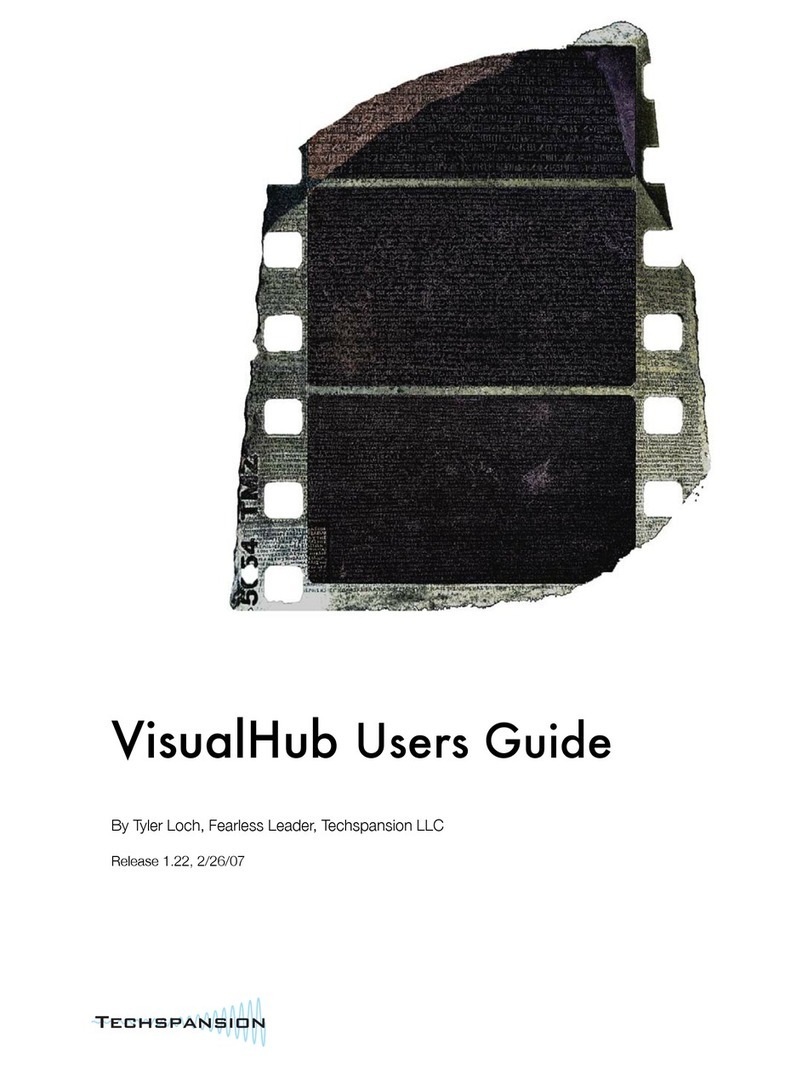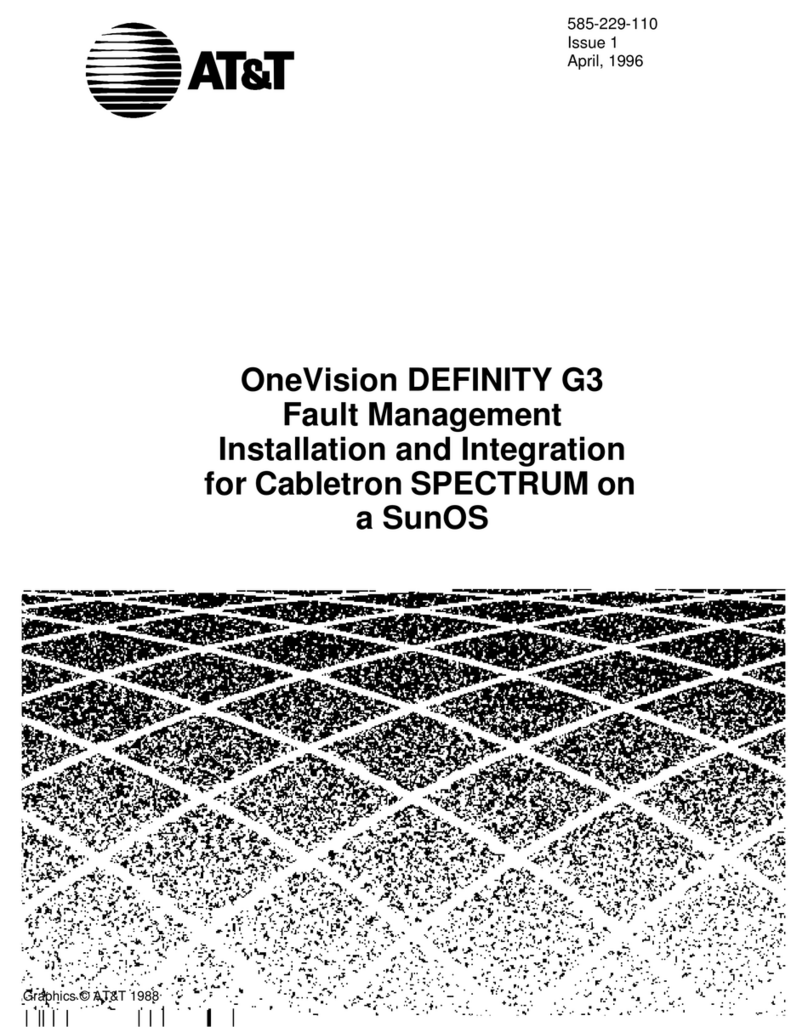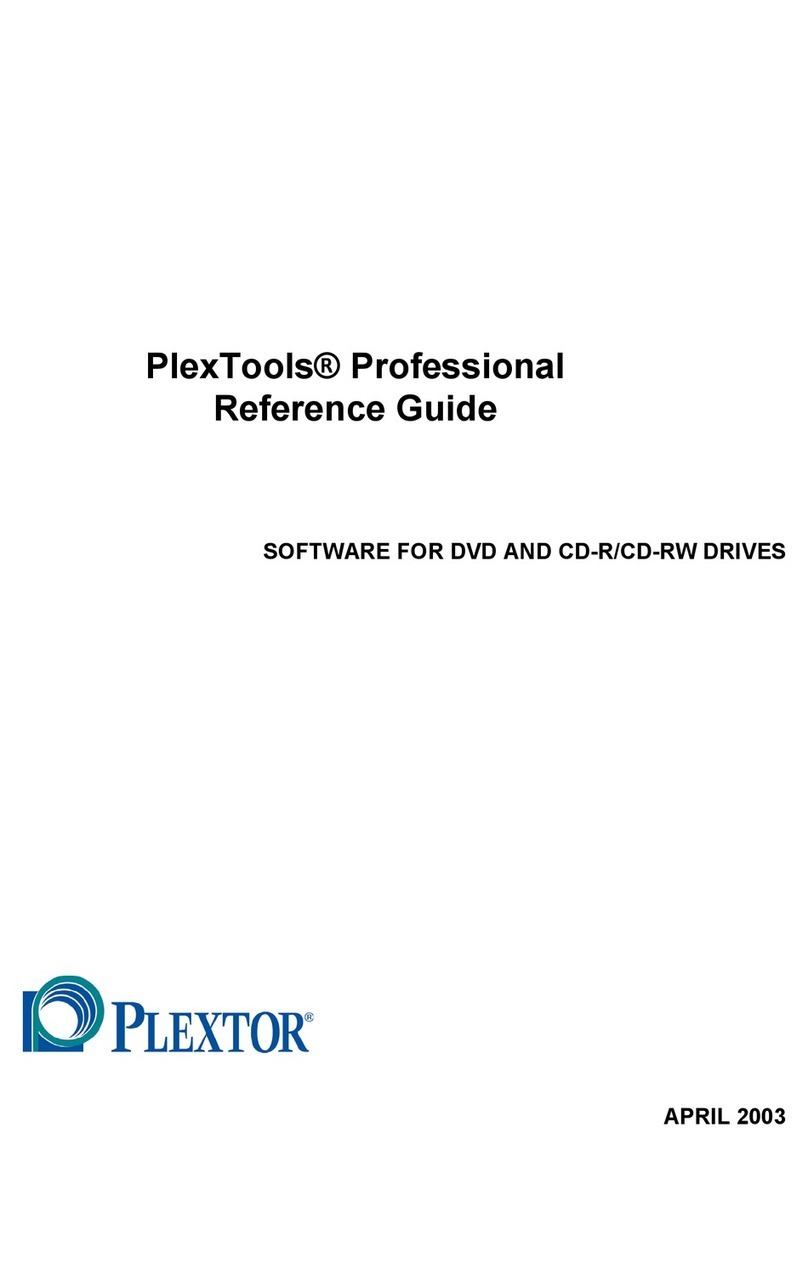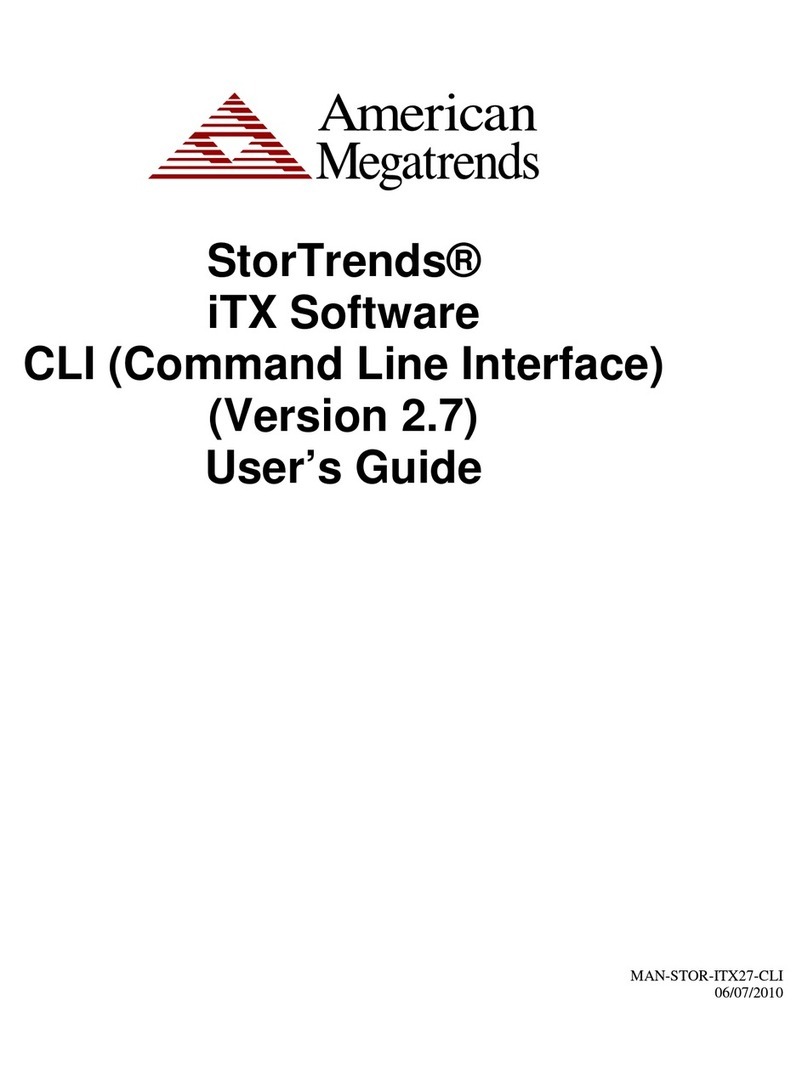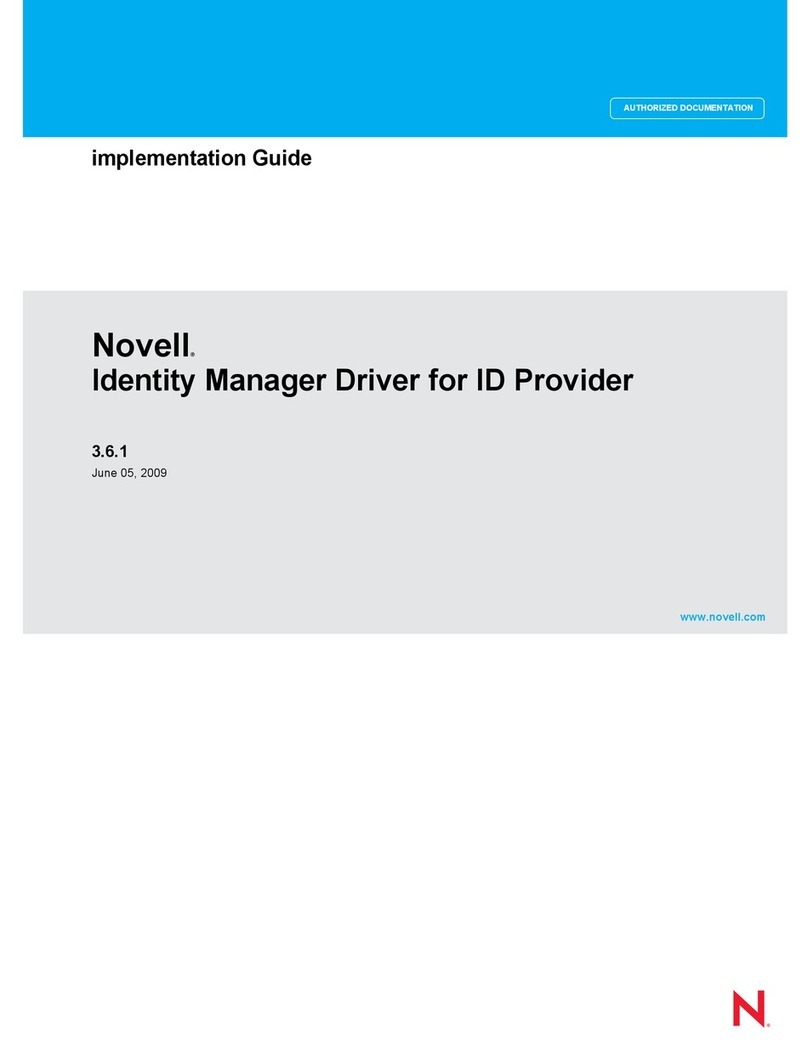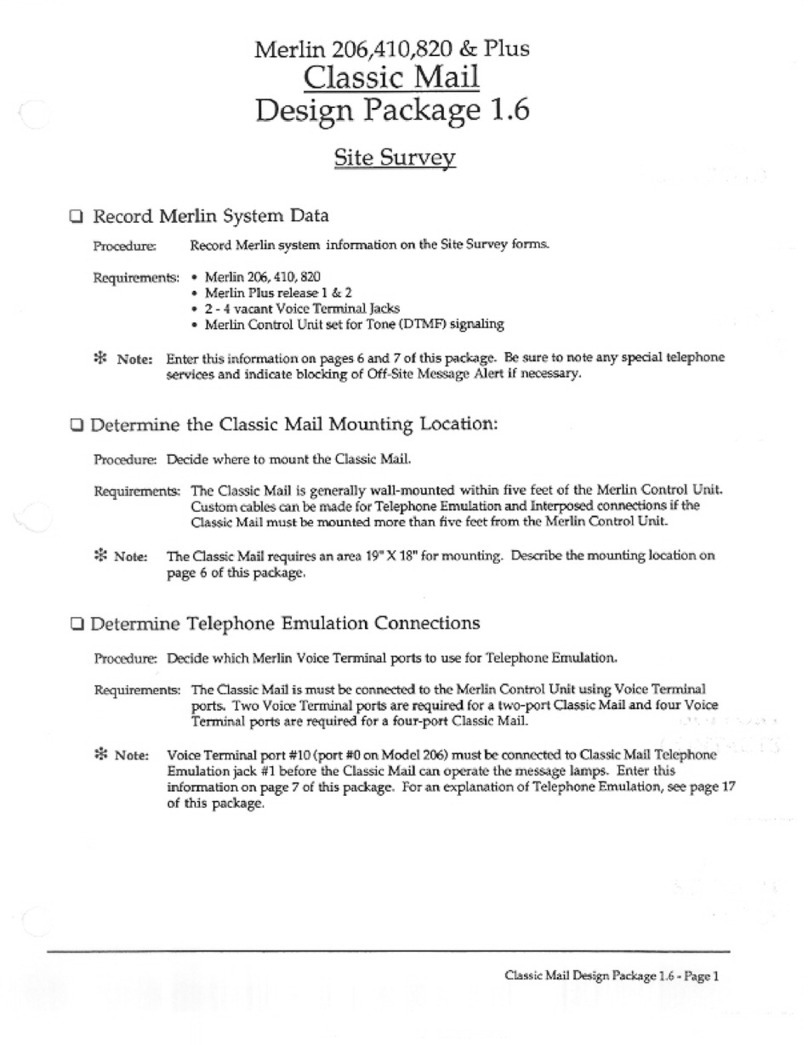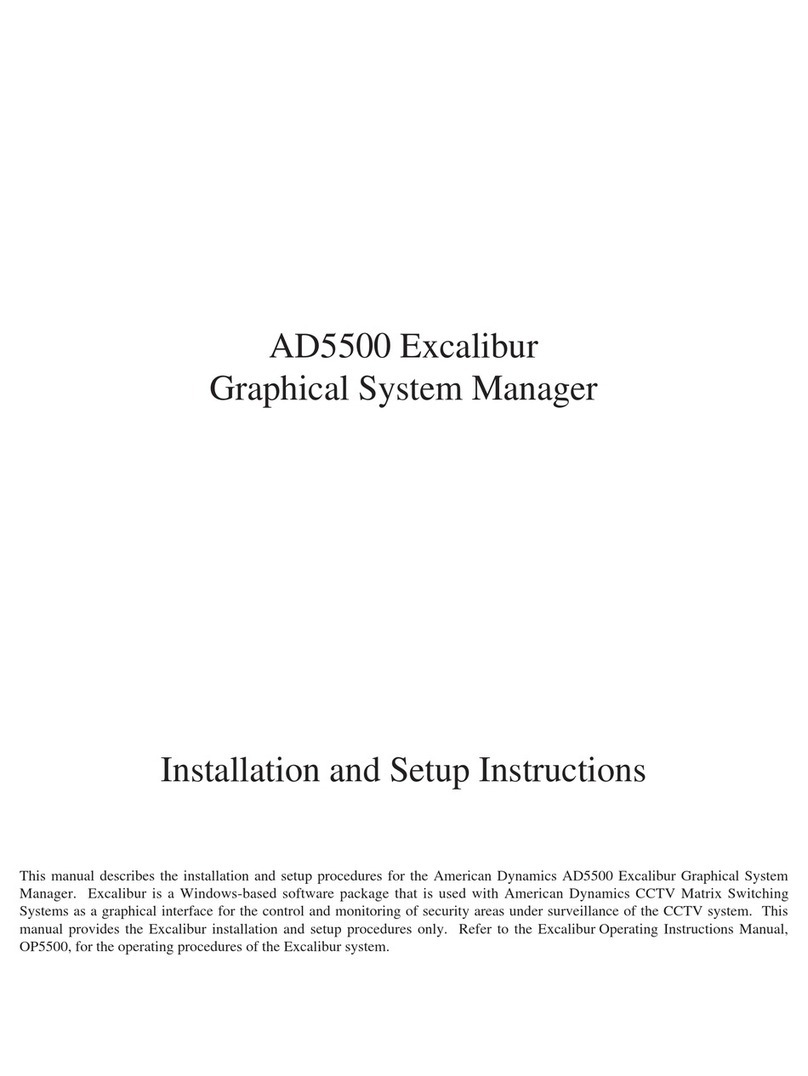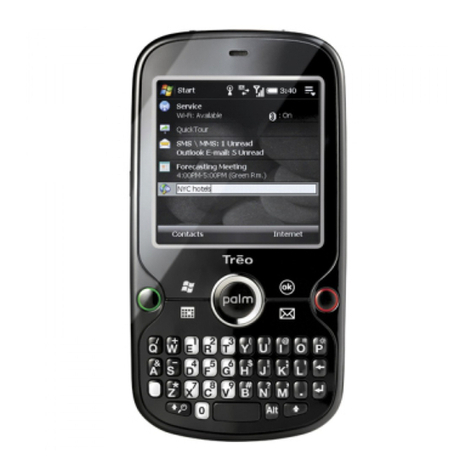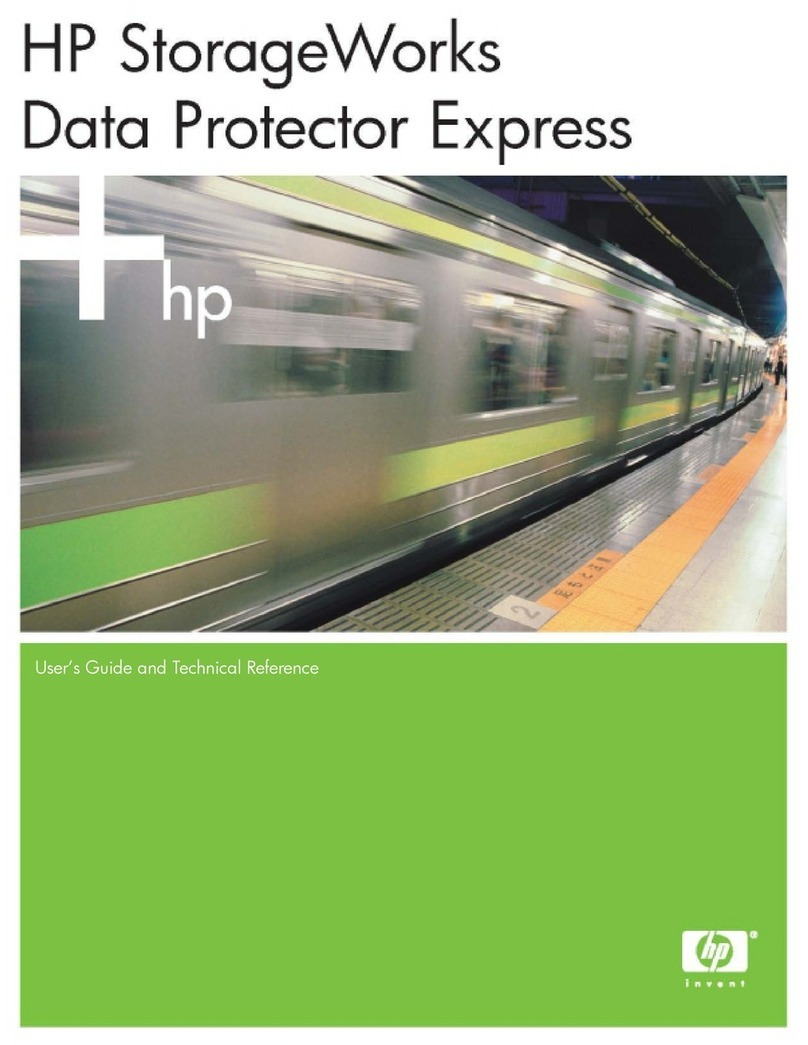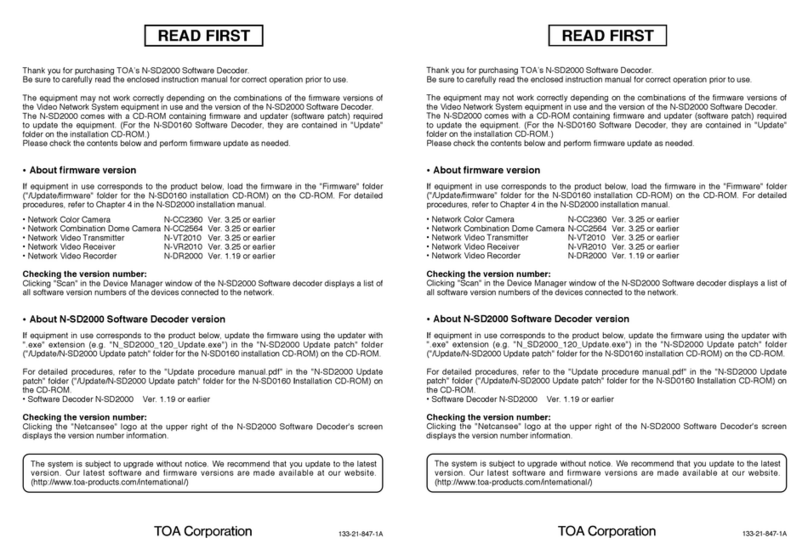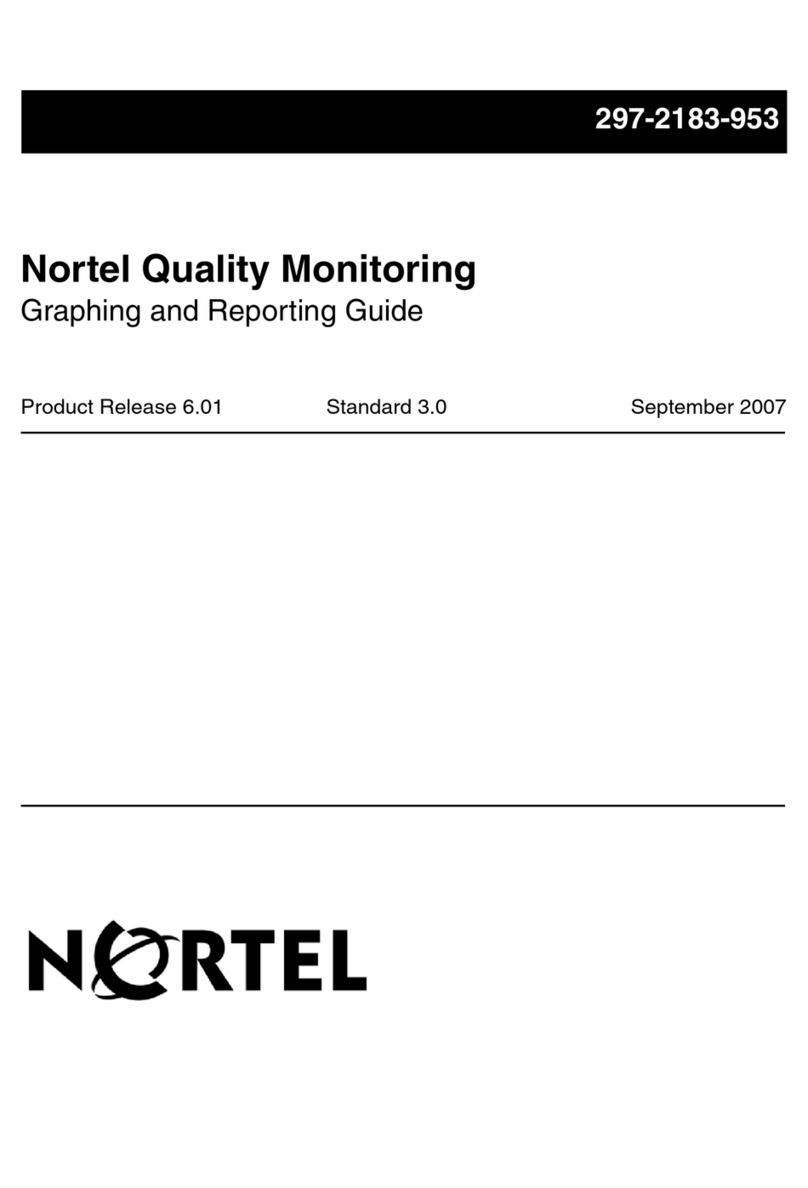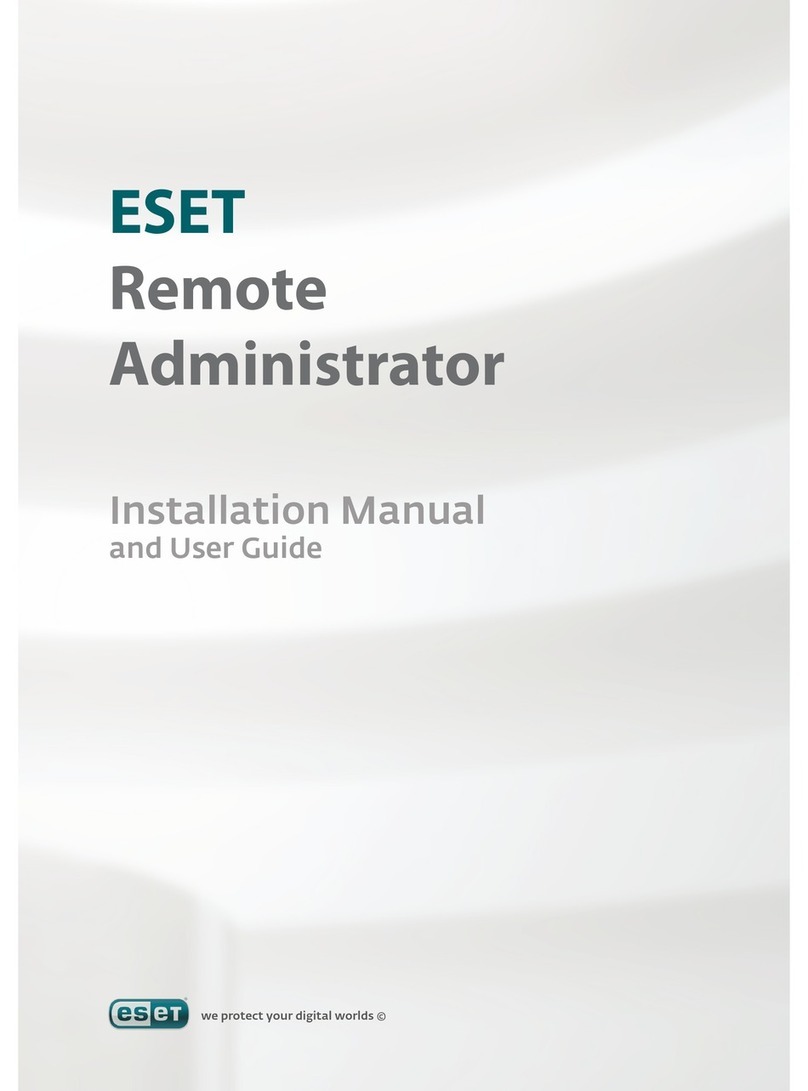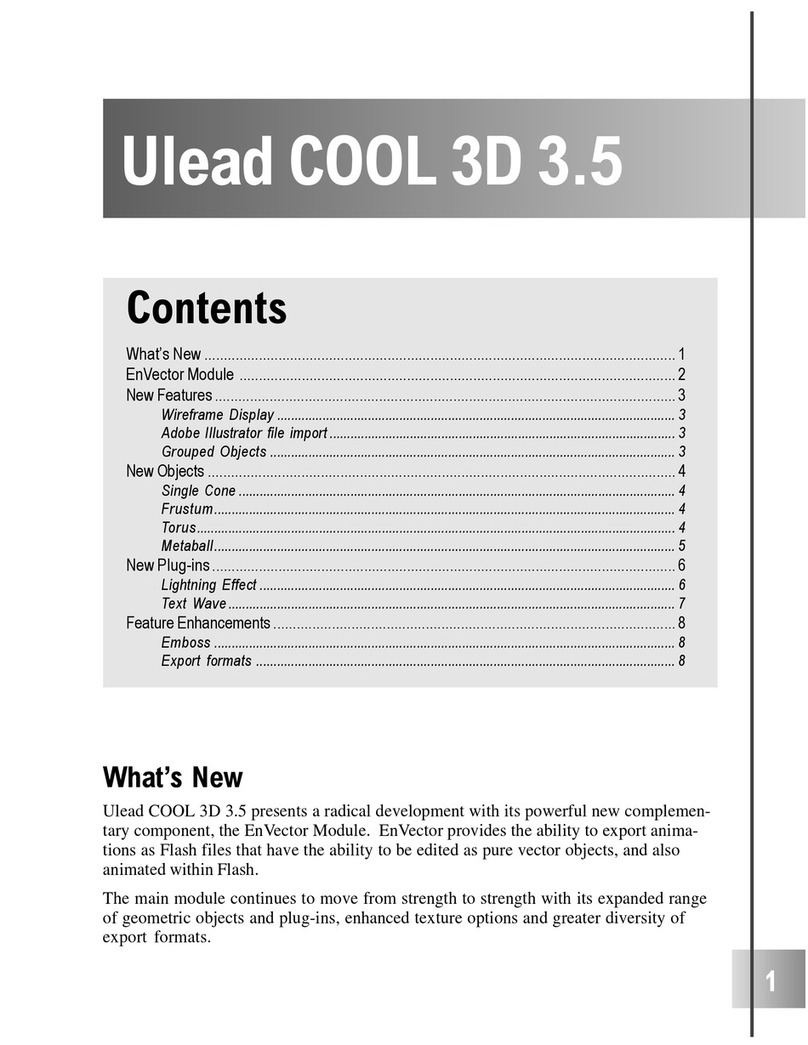Sentry Webserver
Sierra Monitor Corp. 1991 Tarob Ct., Milpitas, CA 95035, USA, 408-262-6611, 800-727-4377, FAX: 408-262-9042
Web Site: http://www.sierramonitor.com E-Mail: sales@sierramonitor.com
©2009bySierraMonitorCorporation
The Sentry Gas Risk Management System offers a
cost-effective solution for a graphical based display
ofSentry data using aweb browser and theSentry
WebServeroption.
SierraMonitorCorporationoffers a wide range of choices
for data output from Sentry Gas Monitoring systems. In
somecasesasimpleprinteroutputofgasconditions,cali-
bration confirmations and alarms is satisfactory to meet
duediligencerequirements. Inlargeplant-widemonitoring
situations the Modbus serial communications output is
used to interface to existing or new GUI programs that
might include information from other safety and process
systems in the plant. But for most applications the solu-
tion lies between these two choices.
To meet that need Sierra Monitor Corporation offers the
SentryWebServer. SentryWebServercapturestheimagi-
nationofsafetymanagers and instrumentation engineers
by combining the power and flexibility of the Sentry Gas
RiskManagementSystemwiththeinteroperabilitystrength
oftheFieldServerWebServerfromFieldServerTechnolo-
gies. The reliability of a proven gas detection system is
combinedwiththe modern technology oftheweb.
The WebServer package includes a Sentry display pre-
configuredforawebbrowserenablingtheusertooperate
the Sentry system remotely from any PC connected to
the Ethernet! Imagine having the ability to manage your
plant-wide gas risk management system from anywhere
in the plant! Imagine having password protected access
to your primary gas safety monitoring system from the
controlroom,the safety manager’s office,orremotely!
Safetydata presented visually on anyPC of your
choice located anywhere in the plant or even re-
motely
Completeinteraction with the hazardous gasde-
tectionsystem throughafamiliarwebbrowserand
norequirementtolearnanewGUIprogram
Ability to web-browse to system data from your
LAN,WANor over the Internet
Easytoconfigure graphicalcolorchangesare dis-
playedasevents
Allyourcurrent alarms dynamically displayedand
updatedonasingle web page
An event log provides easy access to history for
duediligence
Cost-effective system includes theActiveX tools
toconfigureusingFrontPagefromMicrosoft
The full system available from a single supplier
withanoutstanding reputationforbeforeandafter
sales technical support
The WebServer provides a cost-effective, easy-to-use
graphical display of hazardous gas conditions using the
universally available Microsoft™ web-browser. It is no
longernecessarytosearchseparately for a gas detection
systemthatmighthaveaserialoutput and then search for
asuitable graphicaluserinterfacepackage thatmightwork
with that system and then have to learn how to configure
and use the package or hire a consultant to do the work.
Now, a single source supplier,Sierra Monitor,canprovide
the entire solution with a fully integrated system.