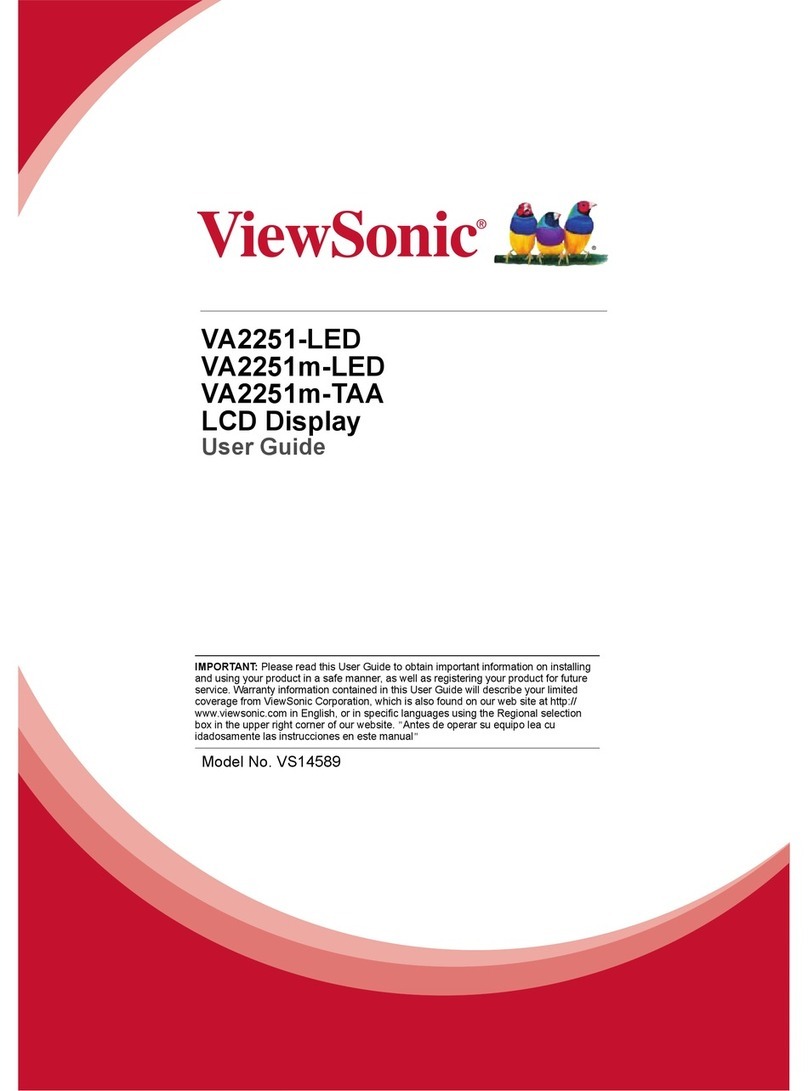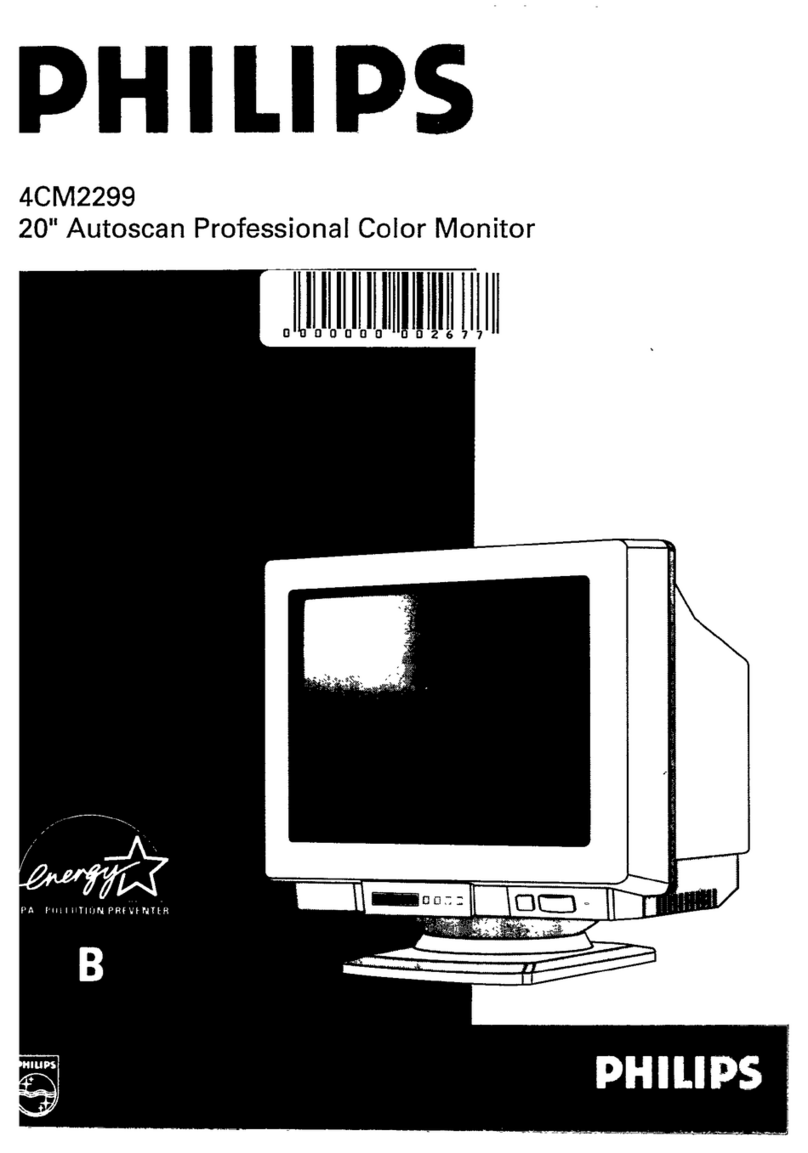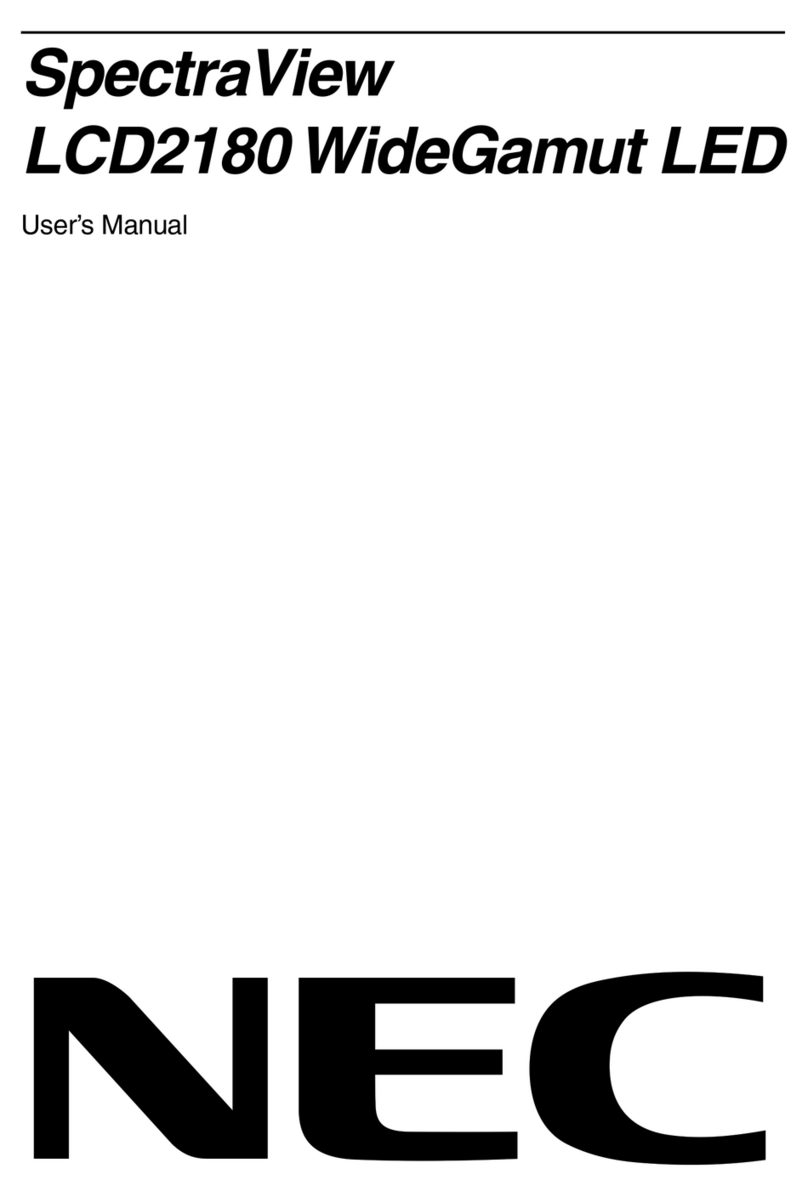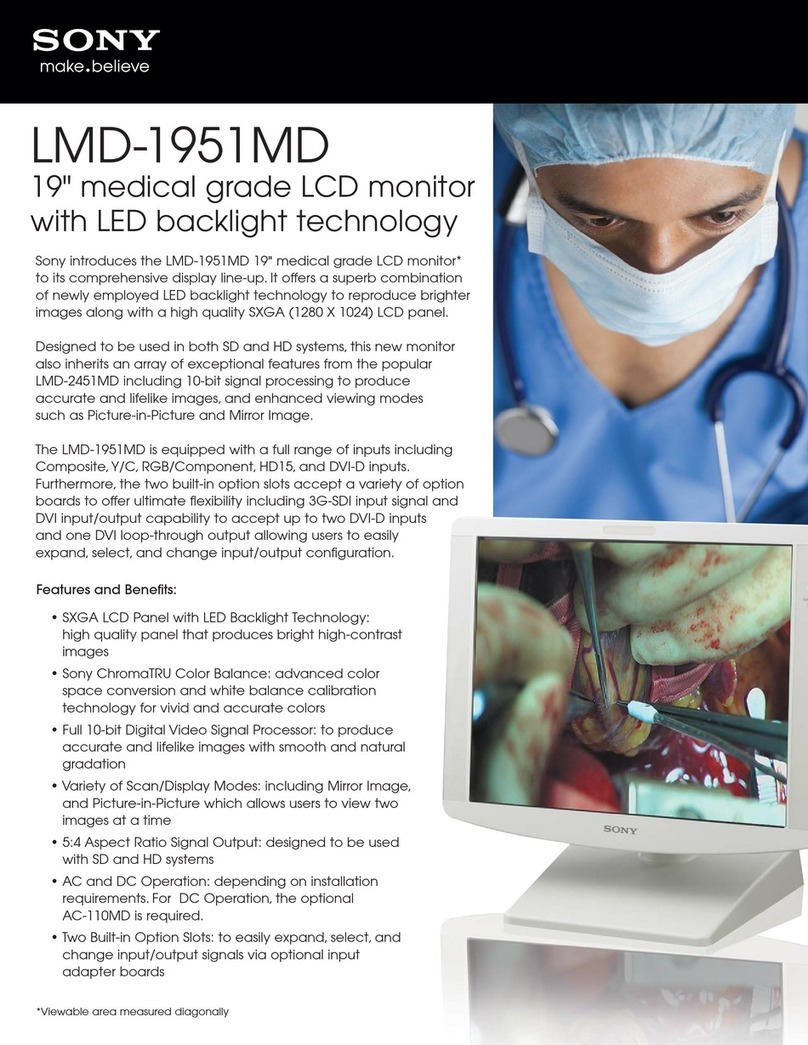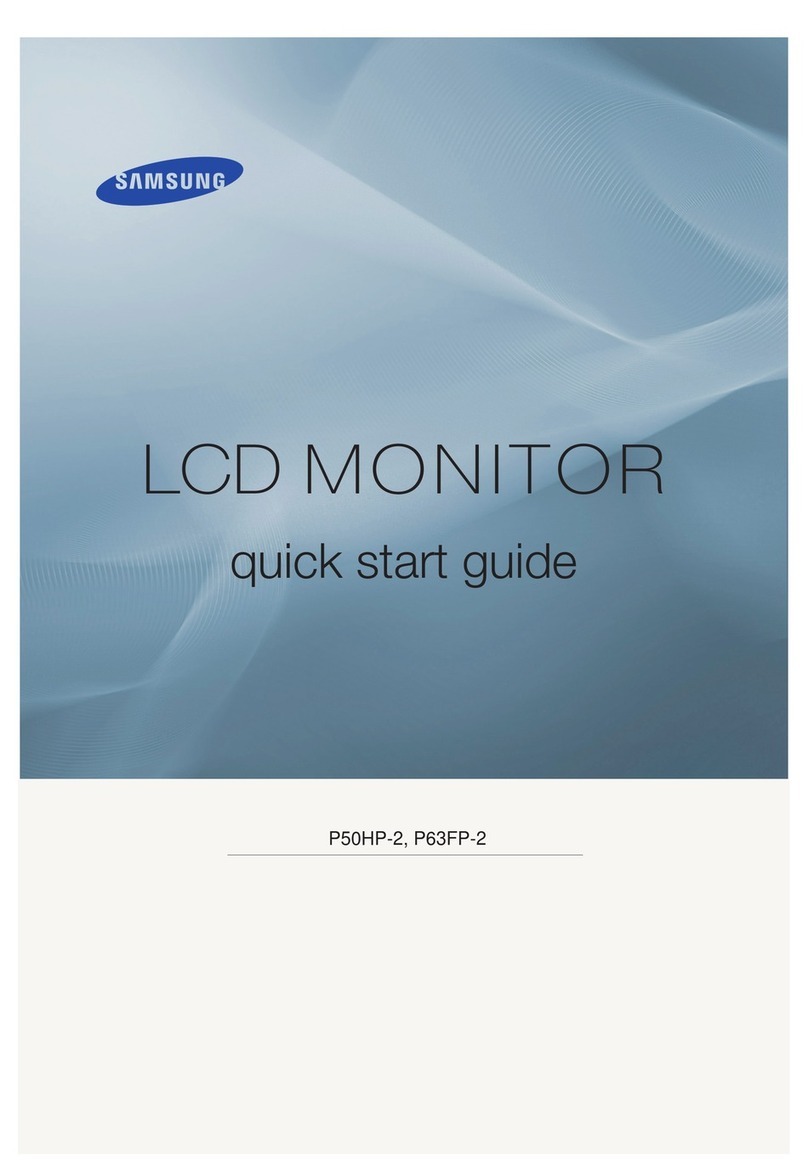SIERRA VIDEO SYSTEMS SVG User manual

SIERRA VIDEO
SVG Multi Viewer
User’s Manual


SVG MULTI VIE WER
User’s Manual
Sierra Video
P.O. Box 2462 Grass Valley, CA 95945
Tel: (530) 478-1000
Fax: (530) 478-1105
Email: info@sierravideo.com
Version 2.0
Publication Date: February 2012
The information contained in this manual is subject to change by Sierra Video


SIERRA VIDEO
Regulatory Warnings & Safety Information
The information in the following section provides important warnings and safety guidelines for
both the operator and service personnel. Specific warnings and cautions may be found
throughout this manual. Please read and follow the important safety precautions noting especially
those instructions relating to risk of fire, electrical shock and injury to persons.
Any instructions in this manual that require opening the equipment cover or enclosure are
intended for use by qualified service personnel only. To reduce the risk of electrical shock, do not
perform any servicing other than what is contained in the operating instructions unless you are
qualified.
Warnings
Heed all warnings on the unit and in the operating instructions.
Disconnect AC power before installing or removing device or servicing unit.
Do not use this product in or near water.
This product is grounded through the grounding conductor of the power cord.
To avoid electrical shock, plug the power cord into a properly wired receptacle
before connecting inputs or outputs.
Route power cords and other cables so that they are not likely to be damaged, or
create a hazard.
Dangerous voltages exist at several points in this product. To avoid personal
injury, do not touch unsafe connections and components when the power is on.
Have qualified personnel perform safety checks after any completed service.
To reduce risk of electrical shock, be certain to plug each power supply cord
into a separate branch circuit employing a separate service ground.
If equipped with redundant power, this unit has two power cords. To reduce the
risk of electrical shock, disconnect both power cords before servicing.
Operate only with covers and enclosure panels in place –Do Not operate this
product when covers or enclosure panels are removed.
This is an FCC class A product. In a domestic environment, this product may
cause radio interference, in which case the user may be required to take
necessary measures.
Cautions
Use the proper AC voltage to supply power to the switcher. When installing
equipment, do not attach the power cord to building surfaces.

SIERRA VIDEO
Cautions (continued)
Use only the recommended interconnect cables to connect the switcher to other
frames.
Follow static precautions at all times when handling the equipment.
Power this product only as described in the installation section of this manual.
Leave the sides of the frame clear for air convection cooling and to allow room
for cabling. Slot and openings in the frame are provided for ventilation and
should not be blocked.
Only an authorized Sierra Video technician should service the switchers. Any
user who makes changes or modifications to the unit without the expressed
approval of Sierra Video will void the warranty.
If installed in a closed or multi-unit rack assembly, the operating ambient
temperature of the rack environment may be greater than the room ambient
temperature. Therefore, consideration should be given to installing the
equipment in an environment compatible with the manufacturer’s maximum
rated ambient temperature (TMRA).
Installation of the equipment in a rack should be such that the amount of air flow
required for safe operation of the equipment is not compromised.
Other connections between peripherals of this equipment may be made with low
voltage non-shielded computer data cables.
Network connections may consist of non-shielded CAT 5 cable.
Do not cover chassis ventilation slots or block enclosure openings.
FCC Notice
This equipment has been tested and found to comply with the limits for a Class A digital device,
pursuant to Part 15 of the FCC rules. These limits are designed to provide reasonable protection
against harmful interference when the equipment is operated in a commercial environment. This
equipment generates, uses, and can radiate radio frequency energy and, if not installed and used
in accordance with the instruction manual, may cause harmful interference to radio
communications. Operation of this equipment in a residential area is likely to cause harmful
interference in which case the user will be required to correct the interference at the expense of
the user.
The user may find the following publication prepared by the Federal Communications
Commission helpful:
“How to Identify and Resolve Radio-TV Interference Problems” (Stock number 004-000-00345-4).
Available exclusively from the Superintendent of Documents, Government Printing Office,
Washington, DC 20402 (telephone 202 512-1800).
Warning
Changes or modifications not expressly approved by the party responsible for compliance to Part
15 of the FCC Rules could void the user’s authority to operate the equipment.

SIERRA VIDEO
Power Supply Cords
Use only power cord(s) supplied with the unit.
If power cord(s) were not supplied with the unit, select as follows:
For units installed in the USA and Canada: select a flexible, three-conductor power cord that is
UL listed and CSA certified, with individual conductor wire size of #18 AWG, and a maximum
length of 4.5 meters. The power cord terminations should be NEMA Type 5-15P (three-prong
earthing) at one end and IEC appliance inlet coupler at the other end. Any of the following types
of power cords are acceptable; SV, SVE, SVO, SVT, SVTO, SVTOO, S, SE, SO, SOO, ST, STO,
STOO, SJ, SJE, SJO, SJOO, SJT, SJTOO, SP-3, G, W.
For units installed in all other countries; select only a flexible, three-conductor power cord,
approved by the cognizant safety organization of your country. The power cord must be Type
HAR (Harmonized), with individual conductor wire size of 0.75 mm². The power cord terminations
should be a suitably rated earthing-type plug at one end and IEC appliance inlet coupler at the
other end. Both of the power cord terminations must carry the certification label (mark) of the
cognizant safety organization of your country.
A non-shielded power cord may be used to connect AC power to every component and peripheral
of the system.
Connect an external 16 AWG or larger wire from earth ground to the chassis of the system as
designated by the earth ground symbol.
North American Power Supply Cords
This equipment is supplied with North American power cords with molded grounded plug (NEMA-
15P) at one end and molded grounding connector (IEC 320-C13) at the other end. Conductors
are CEE color coded, light blue(neutral), brown(line), and green/yellow(ground). Operation of the
equipment at voltages exceeding 130VAC will require power supply cords that comply with NEMA
configurations.
International Power Supply Cords
If shipped outside North America, this equipment is supplied with molded ground connector (IEC
320-C13) at one end and stripped connectors (50/5mm) at the other end. Connections are CEE
color coded, light blue (neutral), brown(line), and green/yellow(ground). Other IEC 320-C13 type
power cords can be used if they comply with safety regulations of the country in which they are
installed.
EMC Regulatory Notices
Federal Communications Commission (FCC) Part 15 Information: This device complies with Part
15 of the FCC standard rules. Operation is subject to the following conditions:
This device may not cause harmful interference
This device must accept any interference received including interference that may cause
undesirable operations.
Delivery Damage Inspection
Carefully inspect the frame and exterior components to be sure that there has been no shipping
damage.


Contents - 1
Table of
Contents
Overview 1
SVG Multi Viewer 1
Introduction 1
Installation 5
Introduction 5
Rack Mounting 5
Dimensions 5
Input/ Output Rear Panel 7
Overview 7
RS-232 Connection 8
Timing Connection 8
Single Output System 9
Dual Output System 10
Input Rear Panel 11
HD/SD-SDI Input module 11
HDMI Input module 12
CVBS/SDI Input module 13
Output Rear Panel 14
HDMI/VGA Output Card 14
HDMI/HD/SDI Output Card 16
Typical Application 17
Configuration 19
Using the Web-Server 19
Basic Physical Configuration 20
Edit Input Source 21
Edit Screens 23
General Configuration 24
Function Overview 24
System Settings 25
Create a Channel 26
Create a Video Channel 27
Choose an Input Source 29
Video Channel input Source (HD) 30
Make/Delete signal marker 31
Create Clock/ Timer/ Logo 33
Delete an Object 34
Clear All 34
Screen 1 and Screen 2 35
Quick Tools 36
Alignment Tools 37
Full Screen 38
Layout Management 38
Save Layout 38
Edit Layout 38
Delete Layout 38
Download Layout File 39
Upload Layout File 39
HDMI/VGA Output Resolution 39
SDI Output Resolution HDSDI/HDMI Output
Card 40
Audio Monitor Output Select 41
Frame Layout 43
Aspect Ratio 43
Input Source 43
Waveform Display 44
UMD and Audio Meters Display 45
Attach to point 45
Position and Size 46
Set Air Timer 46
OSD Elements 46
UMD Settings 47
Via network-Static UMD 47
Upload UMD Text 47
Via serial port (RS232)-Dynamic UMD 48
Dynamic UMD Protocol 49
Tally Settings 50
Via GPI-Static Tally 50
Dynamic Tally Via serial port (RS232) 51
Audio and UMD Settings 51
Border Color 52
Extended Settings 53
Set Color Parameters 53
Serial Port Settings 54
Timing Settings 56
Upload Custom Picture 57
Channel Style 57
Detection Settings 58
Audio Detection 60
Video Detection 61
User Configuration 68
Network Configuration 69
Upgrade Text file for UMD font 70
Help 70
Warranty 71


SIERRA VIDEO
1
Overview
SVG Multi Viewer
Introduction
Multi-viewer adopts 1RU platform with six slots. It totally provides three kinds of input cards and
two kinds of output cards. According varied actual applications, different types of multi-viewers
can be constructed flexibly within 1RU frame.
Three kinds of input modules are provided as following.
4xSD input cards (auto-sensing CVBS/SDI);
4xHD input cards (auto-sensing HD/SD);
4xHDMI input cards
Two kinds of output modules are provided as following.
HDMI+VGA output card; Output resolution of VGA and HDMI signal is up to 1920x1200x60p;
HDMI+HDSDI output card; Output resolution of HDMI signal is up to 1920x1080p;
Output format of HD-SDI signal is up to 1080p 50/60;
Each type of output card provides one HDMI input interface and one RJ45 interface for Ethernet.
Based on the quantity of output cards installed into the frame, products are divided into two types
as following.
SVG-X: Compact multi-viewer system with single output;
SVG-D: Compact multi-viewer system with dual outputs;
SVG-X is equipped with one output card and up to five input cards. So it supports up to 21 (20+1)
signals to input. Signal sources can be appointed to display on the channels freely as long as
input sources and video channels are from the same input card.
SVG-D is equipped with two output cards, and up to four input cards. So it supports up to 18
(16+2) signals to input. Moreover, one output shares all the signal sources with another. Signal
can be appointed to display on any output or both outputs freely. Moreover any video channel can
be directly and simply moved from one screen to another screen in real-time.
SVG Series is a multi-view display system with rich features of high-quality, multi-format input,
flexible and customizable functions, remote panel, audio monitoring, waveform display, real time
monitoring and voice alarm warning, and dynamic UMD &tally from routers. It can be widely used
in studio, broadcasting room, general control center, production editing studio.
The most flexible combination and feature-rich platform make it ideal for many applications where
video/audio monitoring and display are required!
Chapter
1

SIERRA VIDEO
2
Features
Provide high-quality dual outputs with flexible and individual configuration on each output
For single output system, it can be 4+1 images, 8+1 images, 12+1 images, 16+1 images,
or 20+1 images display system
For dual outputs system, it can be 4+2 images, 8+2 images, 12+2 images, or 16+2
images display system, and dual outputs share all input sources
For dual outputs system, any video channel can be directly and simply moved from one
output to another output in real-time. Each signal source can be displayed in any output
or both outputs
Support the same input signal displaying in different video channels (HDSDI input card)
Provide built-in web server to control whole system via RJ45 interface
Audio signals from input source are selectable to be embedded into HDMI output signal
on the web control page
Combine different types of input cards within the same frame freely
Flexible output options:4:3, 16:9, customized aspect ratio
Editable dual program UMD and up to 4 channel audio meters display
Provides several types of timer: air timer and countdown timers, analog and digital clocks
types
Mark key signal/signals to find it/them rapidly in one complicated layout
Support user-defined border color of each channel separately or cancel border display
Dynamic UMDs &Tally from routers and Switchers via RS232 interface
Support format display of input signal and AFD information display
Video/audio auto detection and alarming, such as video loss, video frozen, video black,
audio silence, audio overload with high rate of accuracy
Two forms of alarm: text alarm and icon alarm
Support customized layout to preset various layouts for different application, such as
studio, OB van, production room and so on
Standard 1RU frame with Dual power supply

SVG MULTI VIEWER
3
SVG
Frame Front Panel
Frame Back Panel
Note
The models shown here and in the subsequent
sections are fully populated systems. In some
cases, these frames may be configured with more
or fewer I/Os. Consult the rear panel serial
number and model number to verify your order
and product.
The system you receive is customized for the size
& type requested at time of purchase from
Sierra Video


SIERRA VIDEO
5
Installation
Introduction
Installation procedures are similar for all frames covered under this manual. Exceptions, if
any, have been noted in each of the following paragraphs.
Rack Mounting
Carefully inspect the frame to ensure that there has been no shipping damage. Make
sure all shipping material is removed from the multi-viewer frame.
The multi-viewer described in this manual can be rack mounted in a standard 19" (RU)
EIA rack assembly and includes rack "ears" at the ends of the front of the frames. It does
not require spacing above or below the unit for ventilation.
To rack mount any of the multi-viewers, simply place the unit's rack ears against the rack
rails of the rack, and insert proper rack screws through each of the holes in the rack ears.
Always rack mount the multi-viewer prior to plugging the unit into a power receptacle or
attaching any cables.
CAUTION!
The operating temperature range of this product is 0 to 40ºC. Do not exceed the
maximum (40ºC) or minimum (0ºC) operating temperature.
If installed in a closed or multi-rack assembly, the operating ambient temperature of the
rack environment may be greater than the room ambient temperature. Therefore,
consideration should be given to installing the equipment in an environment compatible
with the manufacturer’s maximum rated ambient temperature.
Installation of the equipment in a rack should be such that the amount of air flow to the
sides of the routing switcher required for safe operation of the equipment is not
compromised.
Dimensions
The SVG multi viewer frame is 1 rack units high, 19” wide, and 20”deep.
Chapter
2

SIERRA VIDEO
6
Notice
In order to avoid network traffic congestion, please do not submit parameters before the
last modification is applied.
In order to avoid hardware loose contact caused by continuous operations on the front
panel, please do your second operation after you have gotten the first operation result.
Generally, it will spend about three seconds to get the results after you submit. The time
is related with the monitor type. If the time is too long (over 7seconds), maybe there is
something abnormal with the hardware’s working status (overheating for example),
please wait patiently.
Do not plug the HDMI connector without powering-down the system.
Without the professional technological guidance from our company, users are not
permitted to re-plug the modules away from the chassis or debug the internal operation.
We do not undertake any obligation or responsibility of intentional destruction or damage
of the machine.
Built-in Web server to control SVG-X easily by your computer via Ethernet. Please make
sure IP address of SVG-X is in the same network segment as your computer. And the IP
and MAC addresses of SVG-X are unique values in Ethernet.
Windows 2003, Windows XP, Windows Vista and Windows 7 are strongly recommended
with Internet Explorer.exe.
User can also upgrade system under the label “Network”. Before the upgrade, the anti-
virus software and firewall have to be closed to make sure that the upgrade data is
transmitted to SVG-D system without rejection. Power and network cannot be cut off
during the upgrade process.
Please set all channels to input inner test signal without waveform display before
upgrade. So it will take less time to upgrade the system.
If the current output resolution of HDMI signal is not compatible with your monitor, you
can change the output resolution on the web control server.

SVG MULTI VIEWER
7
Input/ Output Rear Panel
Overview
Chassis of SVG series is 1RU structure with six slots. From left to right, and from bottom
to top, the identity of each slot is Slot S, Slot A, Slot B, Slot C, Slot M, and Slot D. See the
picture above.
Table-module type allowed inserting into each slot
Slot
Allowed Module Type
Slot
Allowed Module Type
M
Output Card
B
Input Card
S
Input Card/Output Card
C
Input Card
A
Input Card
D
Input Card
Note:
For Slot M, no matter what the system is, it only allows inserting an output card.
For Slot S, when system is single output, it only allows inserting an input card; when it is dual
outputs, it only allows inserting an output card.
For example, when one input card is inserted into Slot A, up to four virtual channels can be
created from this input card as a channel group named group A. If there is no input card inserted
into Slot A, then there is no group A displayed on the web page. So does Slot B, C and D.
Input signals can be only displayed in virtual channels which are created from the same input
card.

SIERRA VIDEO
8
RS-232 Connection
The RS232 connector is a serial port for multiple functions. According to different baud
rates and parity, configured on the web page. You can achieve multiple functions, such
as dynamic UMD and Tally, GPS timing and remote control of layouts.
RS232, DB9 definition (For TSL and GPS)
Pin #
Function
2
Rx
3
Tx
5
GND
RS232 to RS232 cable (for dynamic UMD & Tally and GPS Timing)
Pin # PC
Pin# SVG
2
3
3
2
5
5
RS232 to DB26 cable (for connecting with SVG-X-SRCP)
Pin #
Pin#
2
8
3
9
5
7
Timing Connection
This uses an XLR interface. LTC timing of SVG is based on EBU code according to IEC
standard. Pin 1 is GND, and pins 2 & 3 receive LTC data. See the picture below. Check
the box “LTC” on the web page. By default, the LTC timing function is enabled, but may
be disabled. See the details about Timing Settings.

SVG MULTI VIEWER
9
Single Output System
In this configuration, there is only one output card for SVG single output system. The
output card can be HDSDI+HDMI output card, or VGA+HDMI output card.
Based on different quantity of input cards, the combination of SVG is described as
following:
Qty of Output Cards
Qty of Input Cards
Combination
1
1
5 pictures (4+1) display system
1
2
9 pictures (8+1) display system
1
3
13 pictures (12+1) display system
1
4
17 pictures (16+1) display system
1
5
21 pictures (20+1) display system

SIERRA VIDEO
10
Dual Output System
For dual outputs display system, system has two output cards, which are identified as
main output card and slave output card. See the picture above. The dual outputs are both
configured by web server at the same time via the network interface (RJ45) on main
output card. The default IP address is 192.168.1.76. And the RJ45 interface on the slave
output card is invalid with no function.
Dual outputs system can be configured to be single output system easily via web page of
Physical configuration.
Based on different quantity of input cards, the combination of SVG is described as
following:
Qty of Output Cards
Qty of Input Cards
Combination
2
1
6 pictures (4+2) display system
2
2
10 pictures (8+2) display system
2
3
14 pictures (12+2) display system
2
4
18 pictures (16+2) display system
Table of contents