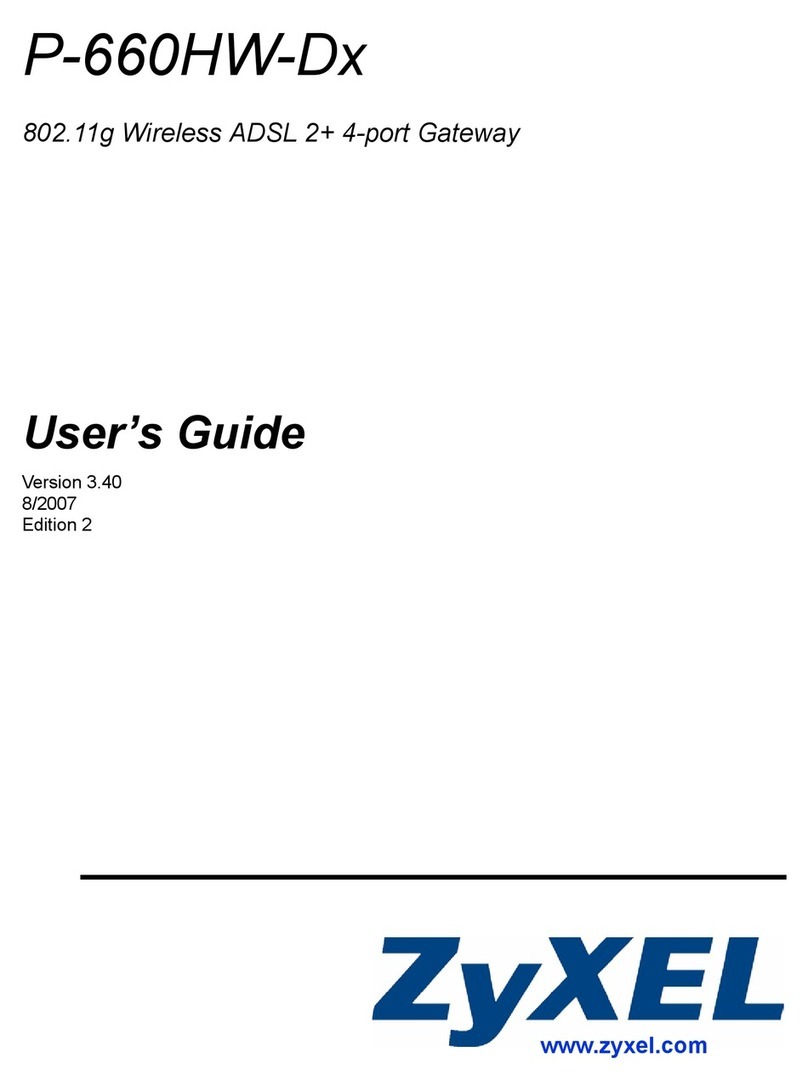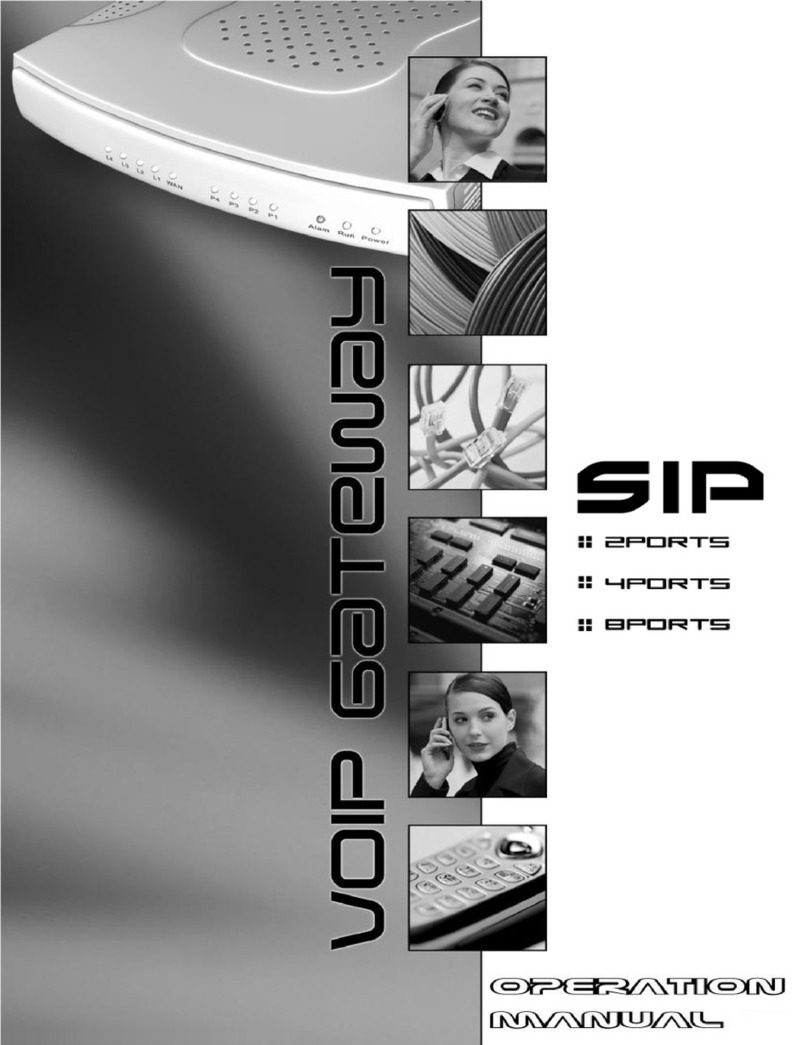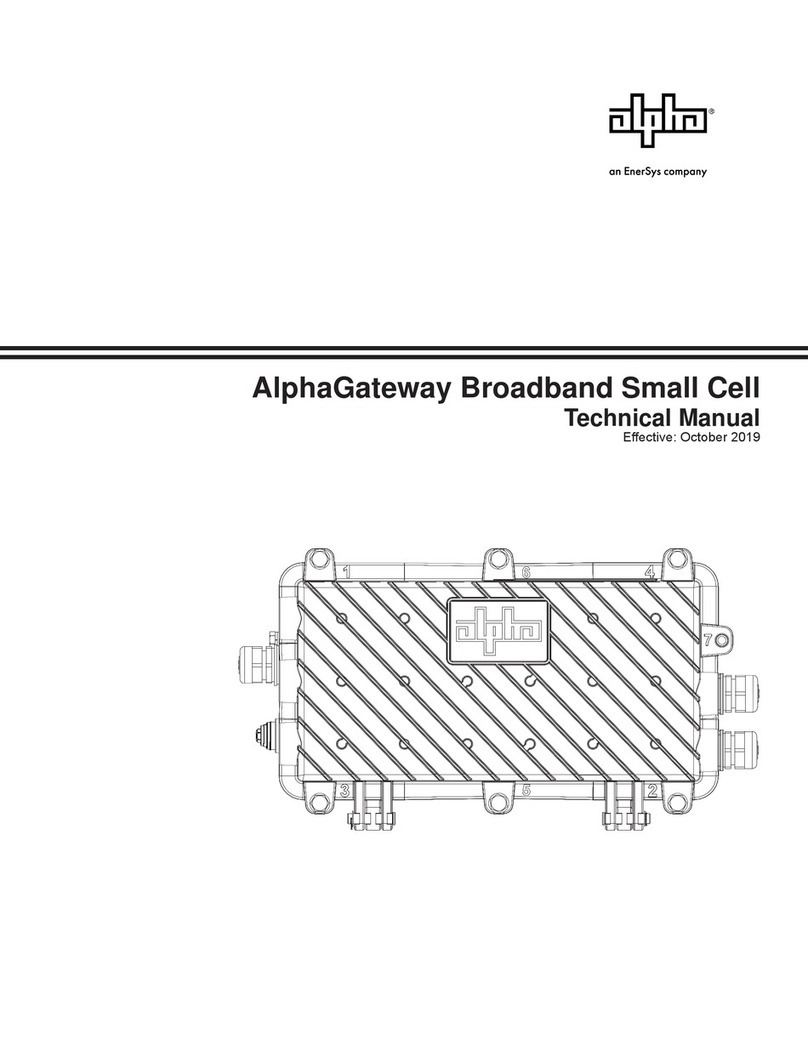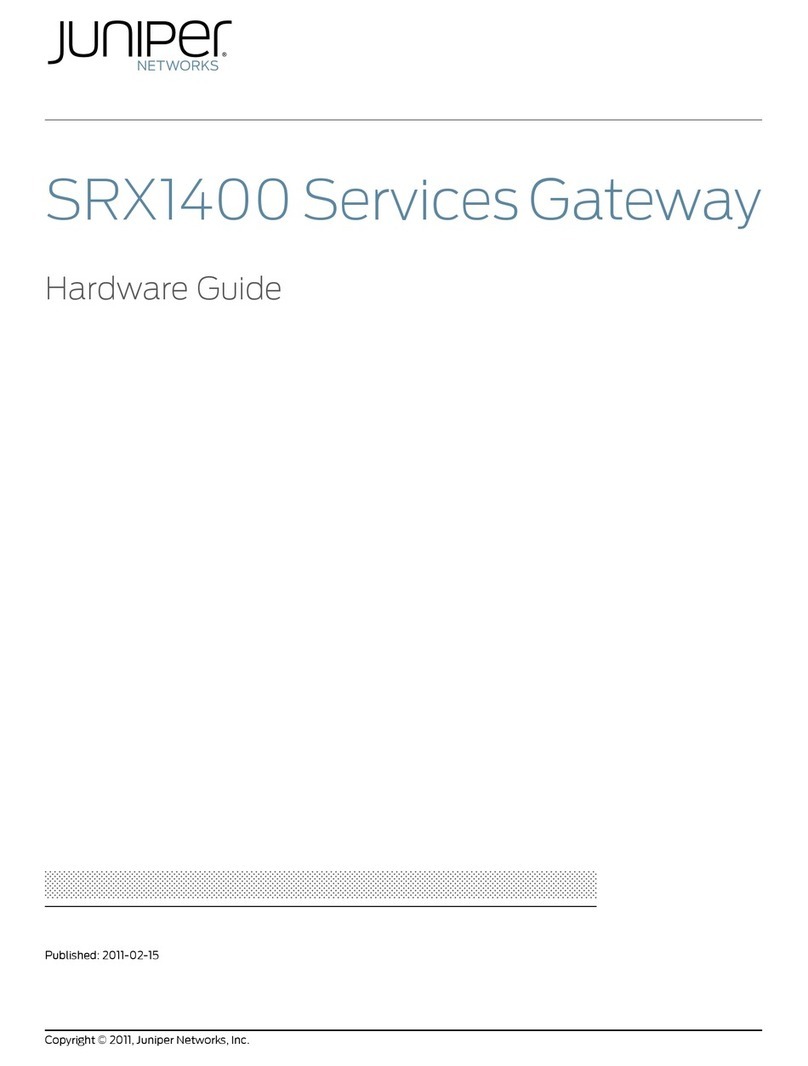SIFANG CSC-1321 User manual

CSC-1321
Gateway User Guide

CSC-1321 Gateway User
Guide
Compiled:LvHongchang Checked:WuFangying
Standardized:LiLianchang Inspected:YuBin
Version:V1.0
Doc.Code: F0SF.452.028(E)
IssuedDate:2013‐08‐19
Copyright:BeijingSifangAutomationCo.,Ltd
Note: TheCompanyreservestherightofmodifyingthespecifications.Iftherearedifferences
betweenproductsandthespecifications,pleasecontactustimely.Andwewillprovide
youwithrelevantserves.
Technicalsupport: Tel:010‐62986668 Fax:010‐62981900

Version:V1.00
Doc. Code: F0SF .452.028(E)
Issued Date:2013.8
Copyright owner: Beijing Sifang Automation Co., Ltd
Note: The company keeps the right to perfect the instruction. If equipments do not agree with
the instruction at anywhere, please contact our company in time. We will provide you with
corresponding service.
®
is registered trademark of Beijing Sifang Automation Co., Ltd.
We reserve all rights to this document, even in the event that a patent is issued and a different
commercial proprietary right is registered. Improper use, in particular reproduction and
dissemination to third parties, is not permitted.
This document has been carefully checked. If the user nevertheless detects any errors, he is
asked to notify us as soon as possible.
The data contained in this manual is intended solely for the Gateway description and is not to
be deemed to be a statement of guaranteed properties. In the interests of our customers, we
constantly seek to ensure that our products are developed to the latest technological standards
as a result it is possible that there may be some differences between the hardware/software
product and this information product.
Manufacturer:
Beijing Sifang Automation Co., Ltd.
Tel: +86 10 62962554, +86 10 62961515 ext. 8998
Fax: +86 10 82783625
Website: http://www.sf-auto.com
Add: No.9, Shangdi 4th Street, Haidian District, Beijing, P.R.C.100085

Preface
Safety information
Strictly follow the company and international safety regulations.
Working in a high voltage environment requires serious approch to
aviod human injuries and damage to equipment
Do not touch any circuitry during operation. Potentially lethal
voltages and currents are present
Avoid to touching the circuitry when covers are removed. The
Gateway contains electirc circuits which can be damaged if exposed
to static electricity. Lethal high voltage circuits are also exposed
when covers are removed
Using the isolated test pins when measuring signals in open circuitry.
Potentially lethal voltages and currents are present
Never connect or disconnect wire and/or connector to or from
Gateway during normal operation. Dangerous voltages and currents
are present. Operation may be interrupted and Gateway and
measuring circuitry may be damaged
Always connect the Gateway to protective earth regardless of the
operating conditions. Operating the Gateway without proper earthing
may damage both Gateway and measuring circuitry and may cause
injuries in case of an accident.
Do not remove the screw from a powered Gateway or from an
Gateway connected to power circuitry. Potentially lethal voltages and
currents are present
Using the certified conductive bags to transport PCBs (modules).

Handling modules with a conductive wrist strap connected to
protective earth and on an antistatic surface. Electrostatic discharge
may cause damage to the module due to electronic circuits are
sensitive to this phenomenon
Do not connect live wires to the Gateway, internal circuitry may be
damaged
When replacing modules using a conductive wrist strap connected to
protective earth. Electrostatic discharge may damage the modules
and Gateway circuitry
When installing and commissioning, take care to avoid electrical
shock if accessing wiring and connection Gateways

Contents
Chapter 1Opening Inspection..........................................................................................................8
Chapter 2Installation and commissioning....................................................................................10
1Installation.......................................................................................................................................11
2Inspection before powering on....................................................................................................12
3Insulation resistance measurement............................................................................................13
4Power-on inspection of device.....................................................................................................14
Chapter 3Description of device terminal......................................................................................15
1Main cpu Module...........................................................................................................................16
2Ethernet Module.............................................................................................................................17
3Serial port Module.........................................................................................................................18
4Binary input/output Module..........................................................................................................19
5Time synchronization....................................................................................................................20
6Power Module................................................................................................................................23
Chapter 4Human-machine interface and its operation..............................................................24
1Front layout of the device.............................................................................................................25
2Display under normal operation..................................................................................................26
3Menu and its operation.................................................................................................................27
Chapter 5Operation and Maintenance.........................................................................................42
1Inspection before operation.........................................................................................................44
2Notes during operation.................................................................................................................45
3Common failures and countermeasures IRIG-B mode............................................................46
Chapter 6Transportation and storage..........................................................................................47


Chapter 1 Opening Inspection
Chapter 1 Opening Inspection
About this chapter
This chapter describes open package inspection of Gateway.

Chapter 1 Opening Inspection
1 After opening the package, check whether the device appearance is intact
without any damage.
2 Check whether the certificate of compliance, supporting documents,
accessories and spare parts of the device are consistent with the order
requirements, whether the description, name and quantity are consistent with
that specified in the packing list and whether the device is complete.
3 Please contact the manufacturer immediately in case of any problems.

Chapter 2 Installation and commissioning
Chapter 2 Installation and
commissioning
About this chapter
This chapter describes installation of Gateway and inspection before and
after Gateway is energized.

Chapter 2 Installation and commissioning
1 Installation
1 The fixing device shall be fastened to the panel (cabinet) firmly and the
coupling screws of the device shall be tightened.
2 The device grounding shall be of reliable connection to the panel (cabinet)
grounding with grounding wire and grounding busbar and system.
3 The device wiring shall comply with the requirements of wiring diagram.

Chapter 2 Installation and commissioning
2 Inspection before powering on
(a) Pull out all module and check whether the mechanical parts and
components on the plug-ion are loose and drop one by one, whether there
is mechanical damage and whether the wiring is firm;
(b) Check whether module connectors are in place and whether the locking is
reliable;
(c) Check whether the connection between Human-machine interface (MMI)
and panel is reliable;
(d) Check whether the lower four positions of dial switch on the main CPU
module, Ethernet module, serial port module, field bus module,
input/output module and time synchronization module are consistent with
the inserted slot position; in case of cascade connection, check whether
the higher four positions meet the non-repetitive requirements.

Chapter 2 Installation and commissioning
3 Insulation resistance measurement
The insulation resistance between circuits detected with magneto-ohmmeter
with an open-circuit voltage of 500V in accordance with table 1 shall not be
less than 100MΩ.
Group A: power circuit terminal 220V+ and 220V- (or 110V+ and 110V-) of
power terminal
Group B: Binary input and public terminal 13-16 of binary input/output
module terminal, 4 lines in total
Group C: binary input terminal 1-10 of binary input/output module terminal,
10 lines in total
Grounding: grounding terminal (enclosure)
Table 1 Insulation resistance detection circuit
Serial No. Detection circuit Terminal
1 Power circuit to grounding Group A to grounding
2 Binary output circuit to grounding Group B to grounding
3 Binary input circuit to grounding Group C to grounding
4 Power circuit to binary output circuit Group A to Group B

Chapter 2 Installation and commissioning
4 Power-on inspection of device
After powering on the device, check according to the following steps:
(a) LCD displays welcome screen and then enter normal display without any
alarm information;
(b) LED indicator is normal and the accident, alarm and communication
interrupt indicators are not on;
(c) The keyboard of good contact and flexible operation;
(d) The configuration information displayed on LCD is consistent with the
actual situation of the device;
(e) The clock shall be same with the actual time, otherwise, calibration shall
be conducted.

Description of device terminal
Chapter 3 Description of device
terminal
About this chapter
This chapter describes modules and terminal definition of Gateway.

Description of device terminal
1 Main CPU Module
It is DB9 serial port above the main CPU-N module and Ethernet port below
such module. The Ethernet ports are 4 Ethernet RJ45 ports, which are
Ethernet 1, 2, 3 and 4 in order from top to bottom.

Description of device terminal
2 Ethernet Module
The external terminal of -N type Ethernet module is same with that of -N type
main CPU module.

Description of device terminal
3 Serial port Module
The serial port module terminal is green 20-wire Phoenix terminal, which is for
the use of RS232 and RS485 of 6 serial ports and the common terminal of
two methods shall be selected by dialing up or jumper on the panel. See table
2 for the terminal definition.
Table 2 Serial port module terminal definition description
Serial No. 1 2 3 4 5 6 7 8 9 10
Mark A1 B1 GND A2 B2 GND A3 B3 GND A4
Serial No. 11 12 13 14 15 16 17 18 19 20
Mark B4 GND A5 B5 GND A6 B6 GND NC NC
Meanwhile, there is a small table on the baffle on the top of the module
terminal, indicating the corresponding relation of AX and BX above under
RS232 and RS485 working mode as shown in table 3.
Table 3 Serial port module working mode definition
A B
RS232 RXD TXD
RS485 A B

Description of device terminal
4 Binary input/output Module
The binary input/output module terminal is green 20-wire Phoenix terminal
and ten-way binary inputs and two-way binary outputs are provided. See
table 4 for the terminal definition.
Table 4 Binary input/output module terminal definition description
Serial No. 1 2 3 4 5 6 7 8 9 10
Mark DI1 DI2 DI3 DI4 DI5 DI6 DI7 DI8 DI9 DI10
Serial No. 11 12 13 14 15 16 17 18 19 20
Mark NC 5VGND DO1+ DO1- DO2+ DO2- NC NC NC 5VGND

Description of device terminal
5 Time synchronization
Setting description of dial switch: (ON: corresponding position i s 1,
otherwise, the corresponding position is 0)
The dial switch J4 shall set the address of time synchronization module with a
range of 0x00-0x0f (see table 5). To distinguish it with the address of other
module, the 0x0c address is allocated for time synchronization module.
Table 5 Address setting range of dial switch J4
b4 b3 b2 b1 module address b4 b3 b2 b1 module address
0 0 0 0 0x00 1 0 0 0 0x08
0 0 0 1 0x01 1 0 0 1 0x09
0 0 1 0 0x02 1 0 1 0 0x0a
0 0 1 1 0x03 1 0 1 1 0x0b
0 1 0 0 0x04 1 1 0 0 0x0c
0 1 0 1 0x05 1 1 0 1 0x0d
0 1 1 0 0x06 1 1 1 0 0x0e
0 1 1 1 0x07 1 1 1 1 0x0f
See table 6 for the specific setting of dial switch J12 (b1-b4: serial port
protocol type; b5-b8: B code).
Table 6 Address setting range of dial switch J12
Time
synchroniz
ation
method
b8 b7 b6 b5 b4 b3 b2 b1 Synchronous
clock type
Remarks
Serial port
+ pulse
time
synchroniz
ation mode
0 0 0 0 0 0 0 1 Serial port
connecting
SN-1
Sifang
0 0 0 0 0 0 1 0 Serial port
connecting
BSS
Wave
electricity
0 0 0 0 0 0 1 1 Reserved
~ Reserved
0 0 0 0 1 1 1 1 Reserved
B code
time
synchroniz
ation mode
1 0 0 0 0 0 0 0 Differential
and level
signal
Table of contents
Other SIFANG Gateway manuals