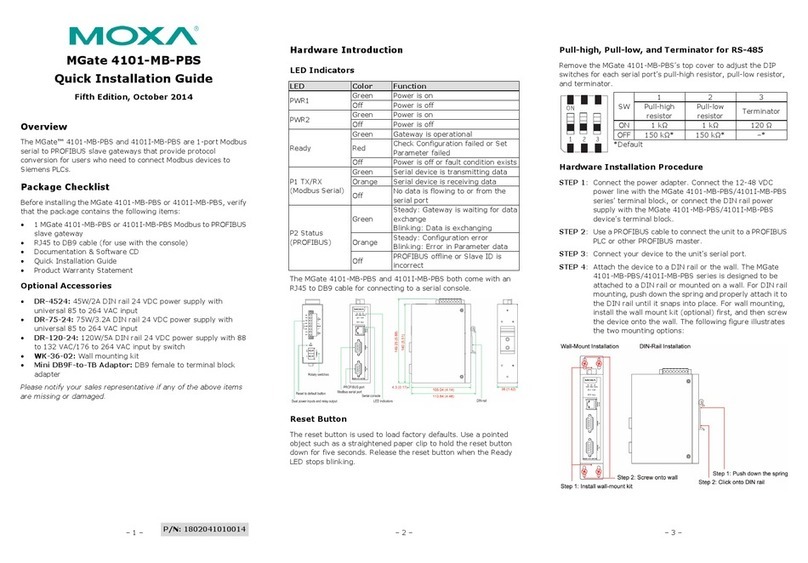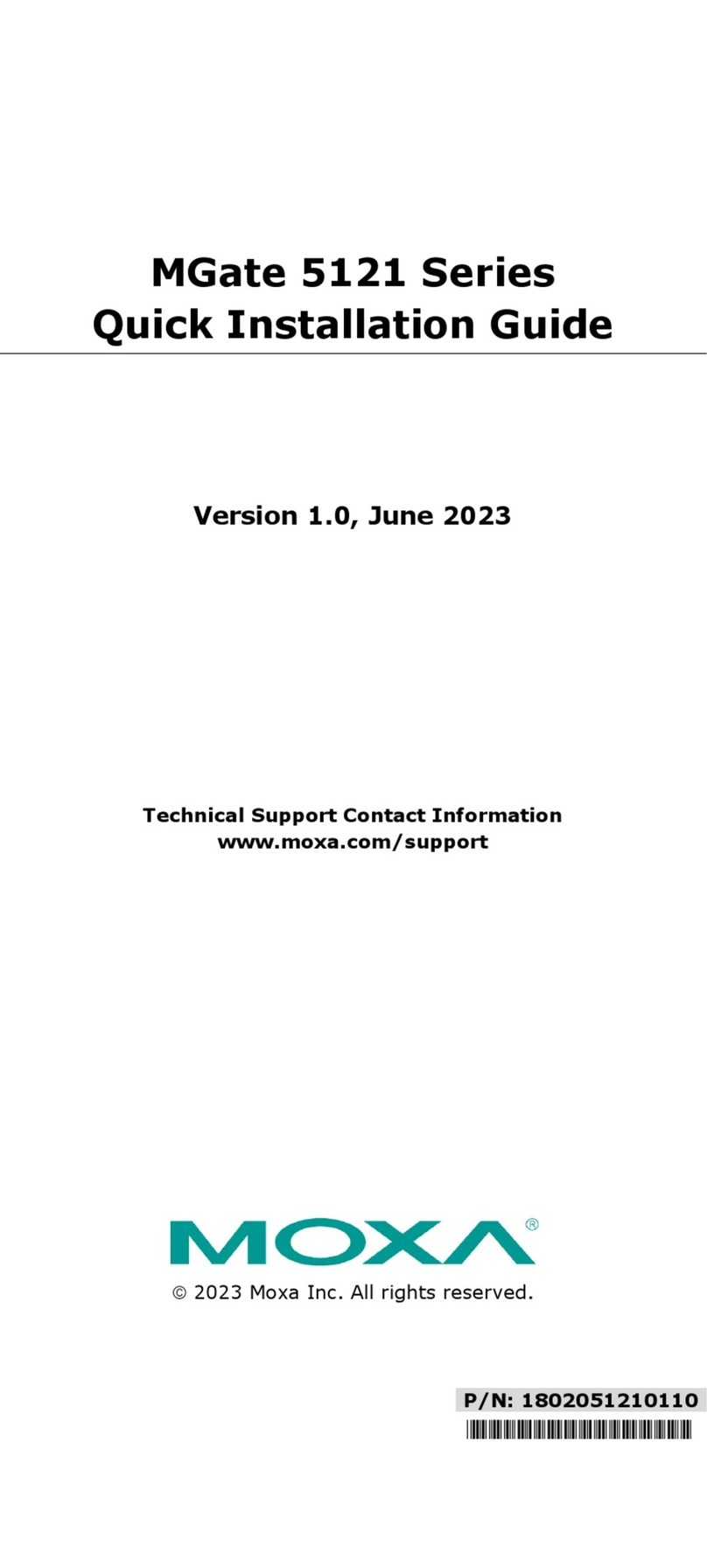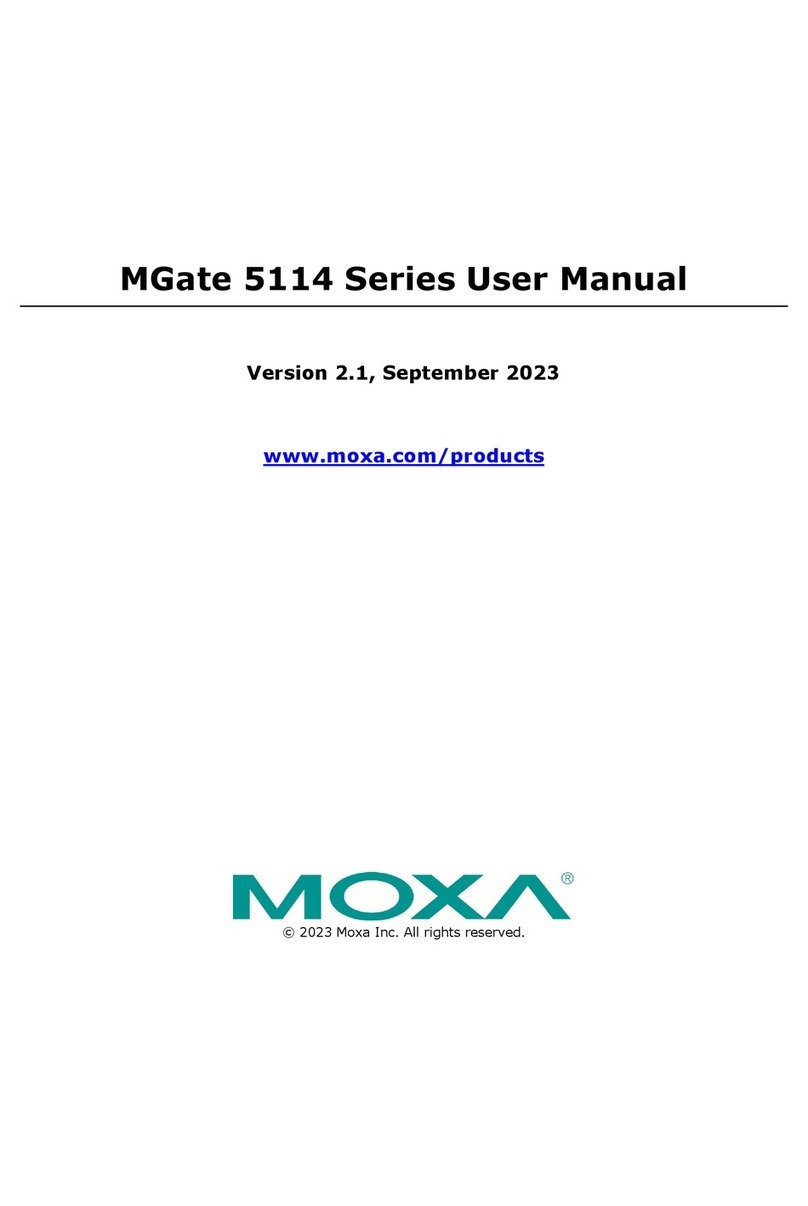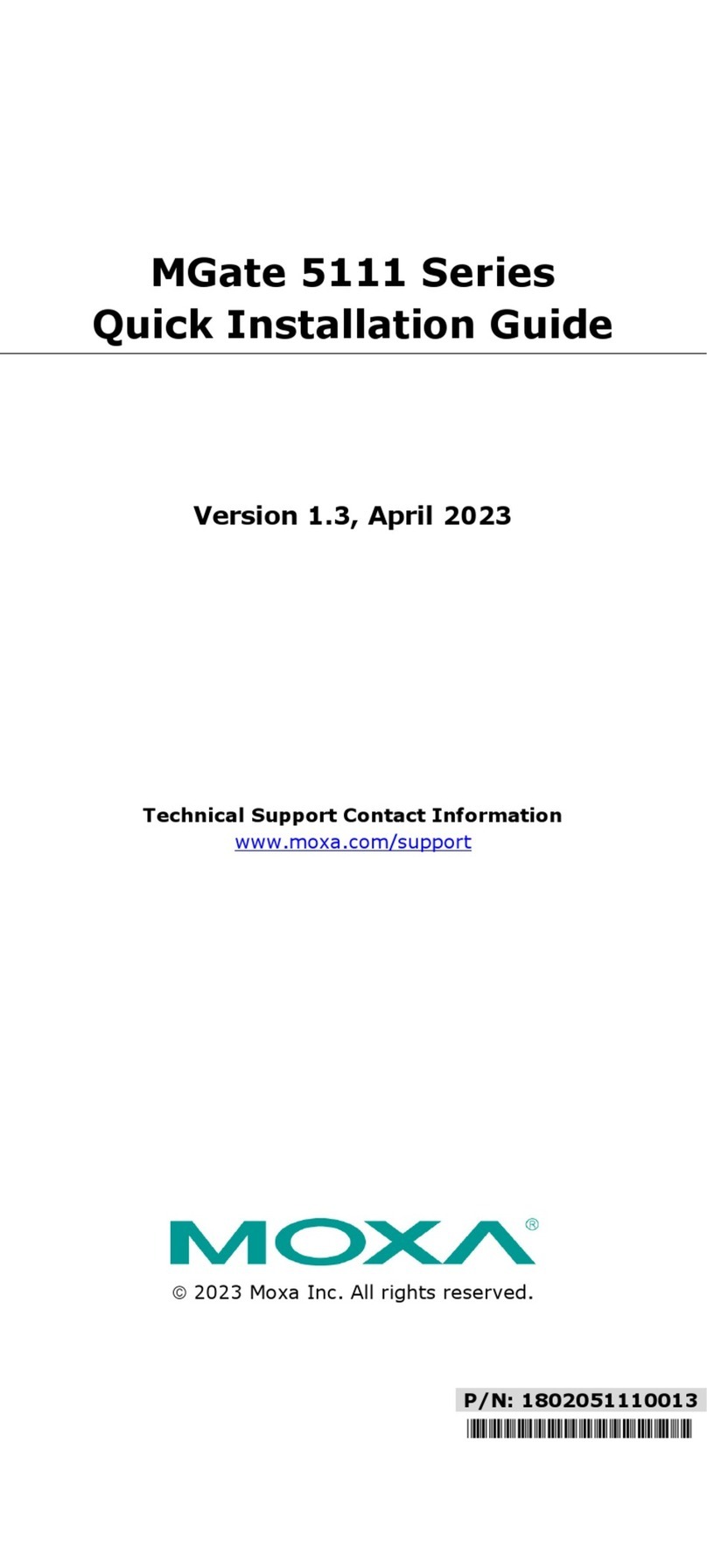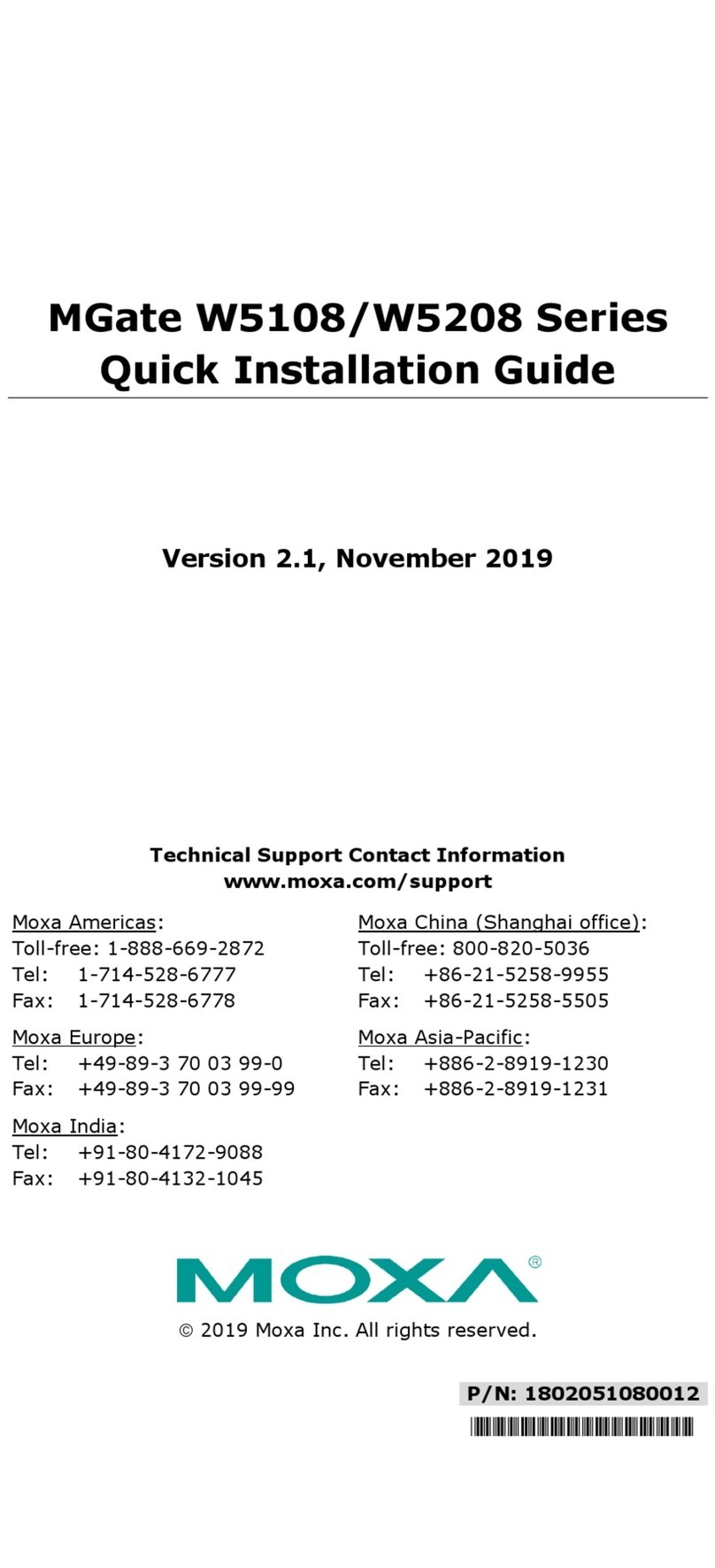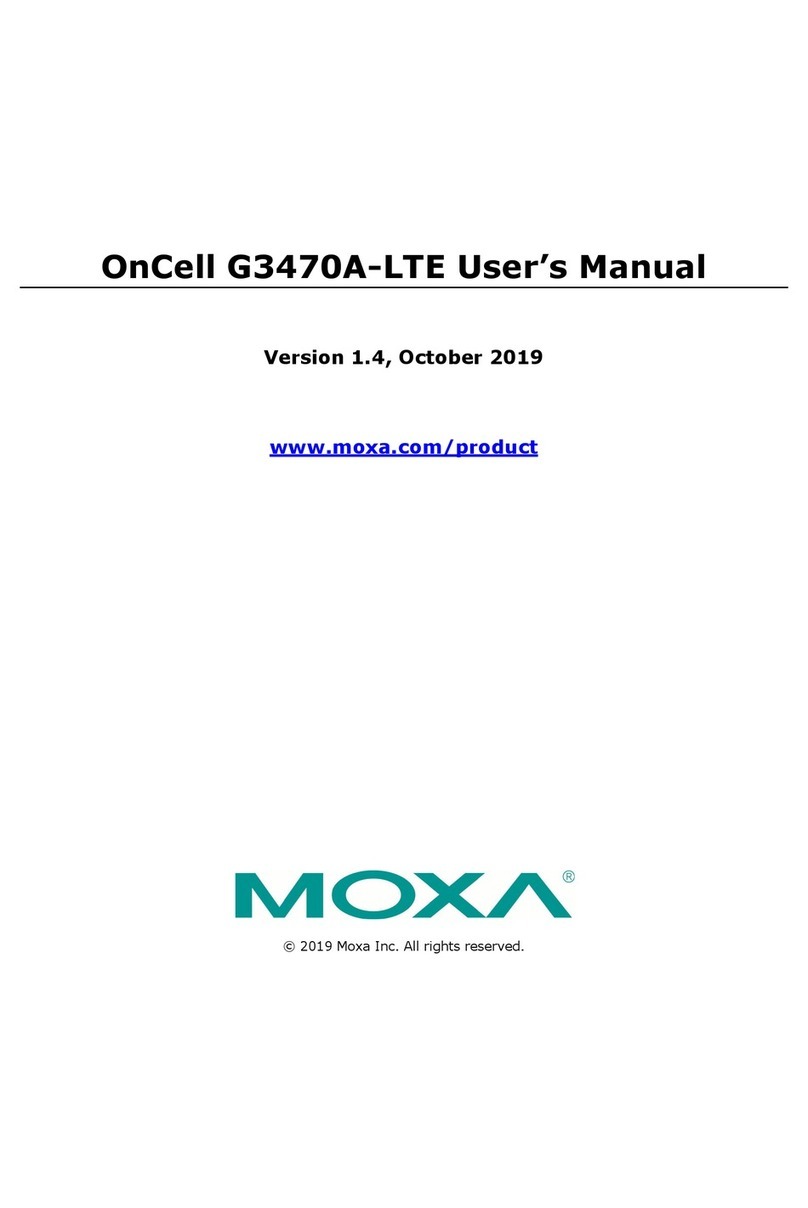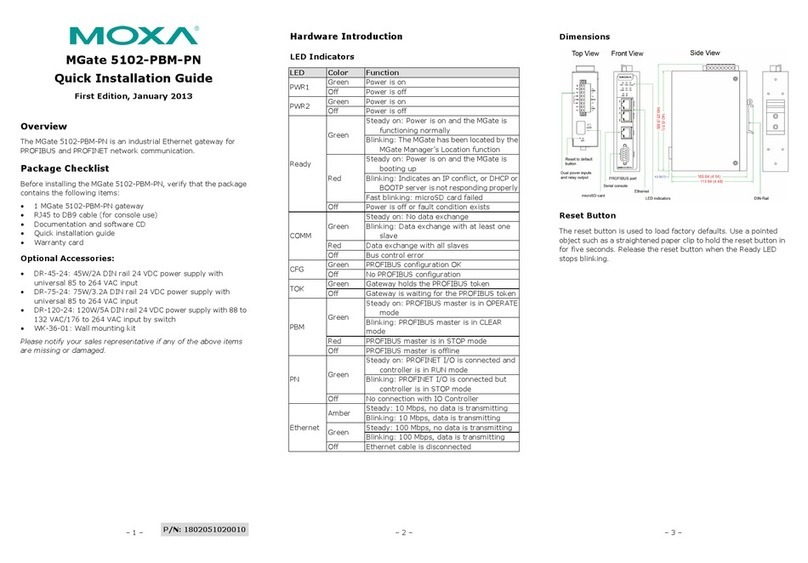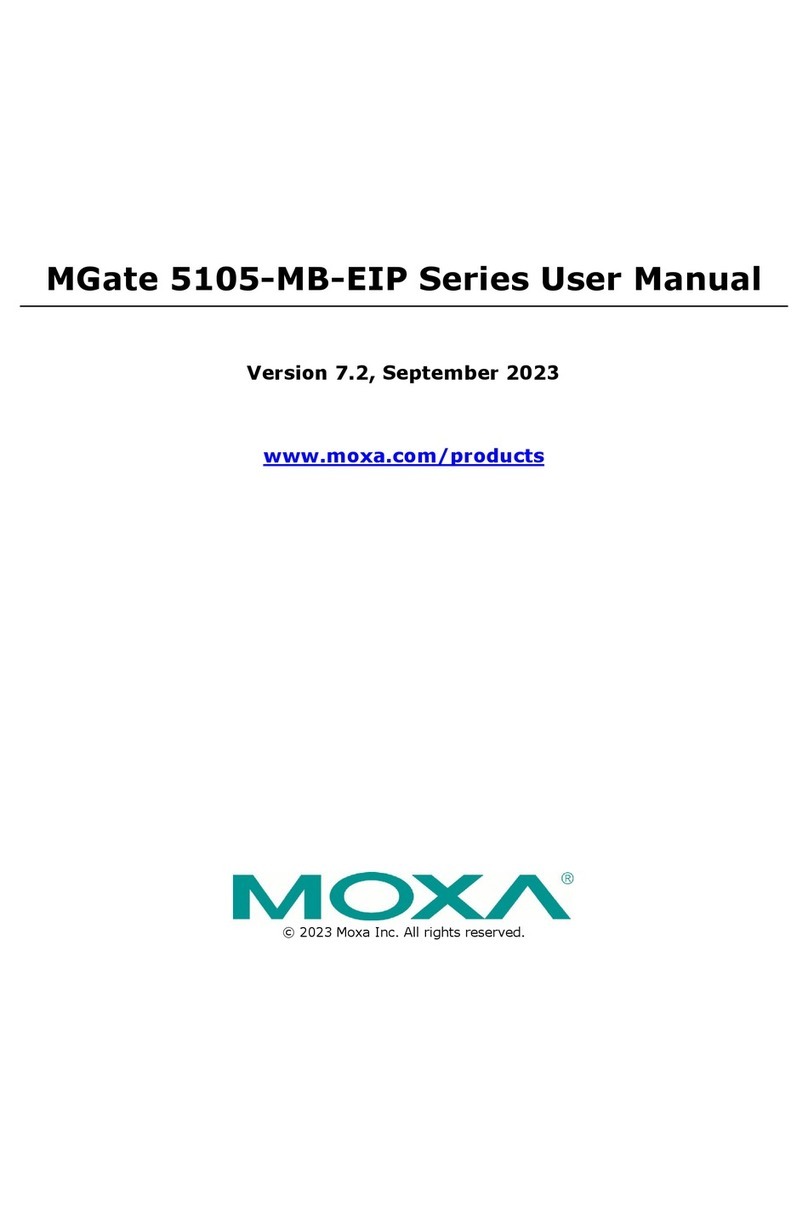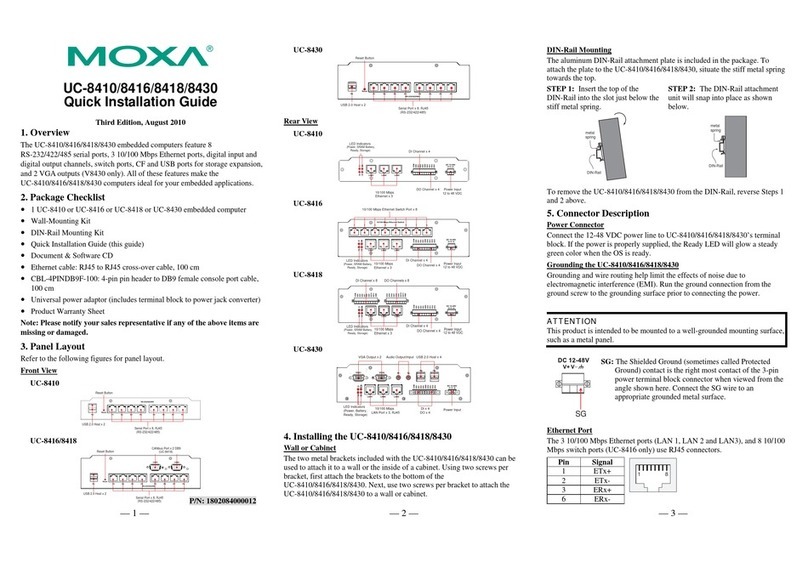Table of Contents
1. Introduction...................................................................................................................................... 1-1
Overview...........................................................................................................................................1-2
Package Checklist...............................................................................................................................1-2
Product Features ................................................................................................................................1-2
2. Hardware .......................................................................................................................................... 2-1
Power Input and Relay Output Pinouts...................................................................................................2-2
LED Indicators....................................................................................................................................2-2
Dimensions........................................................................................................................................2-3
Pin Assignments .................................................................................................................................2-3
PROFIBUS Pin Assignment............................................................................................................2-3
Console (RS-232) Pin Assignment .................................................................................................2-4
Mounting the Unit...............................................................................................................................2-4
Specifications.....................................................................................................................................2-4
GSDML..............................................................................................................................................2-5
3. Getting Started.................................................................................................................................. 3-1
Connecting the Power .........................................................................................................................3-2
Connecting PROFIBUS Devices .............................................................................................................3-2
Connecting PROFINET Devices..............................................................................................................3-2
First Time Use....................................................................................................................................3-2
MGate Manager..................................................................................................................................3-3
Network Settings................................................................................................................................3-3
GSD Files...........................................................................................................................................3-3
PROFINET Configuration ......................................................................................................................3-4
PROFIBUS Configuration......................................................................................................................3-4
microSD Card.....................................................................................................................................3-4
MXStudio...........................................................................................................................................3-6
4. Configuring MGate Manager.............................................................................................................. 4-1
Installing the MGate Manager Software .................................................................................................4-2
Starting MGate Manager......................................................................................................................4-4
GSD Management...............................................................................................................................4-5
Connecting to the Unit.........................................................................................................................4-6
Configuration .....................................................................................................................................4-7
Basic Configuration......................................................................................................................4-8
Network Settings.........................................................................................................................4-9
Protocol Conversion...................................................................................................................4-10
PROFINET Settings ....................................................................................................................4-10
PROFIBUS Settings....................................................................................................................4-11
Data Exchange Between PROFINET and PROFIBUS ........................................................................4-21
System Settings........................................................................................................................4-24
Load Default ....................................................................................................................................4-32
Diagnose .........................................................................................................................................4-33
Off-Line Configuration .......................................................................................................................4-36
Upgrade Firmware ............................................................................................................................4-37
Import and Export ............................................................................................................................4-38
5. Web Console Configuration ............................................................................................................... 5-1
PROFIBUS..........................................................................................................................................5-3
PROFIBUS Control...............................................................................................................................5-4
Ping ..................................................................................................................................................5-5
Certificate..........................................................................................................................................5-5
Relay State........................................................................................................................................5-5
LLDP Table.........................................................................................................................................5-5
I/O Data View ....................................................................................................................................5-6
PROFIBUS Live List .............................................................................................................................5-7
System Restart...................................................................................................................................5-7
6. Text Mode Console Configuration...................................................................................................... 6-1