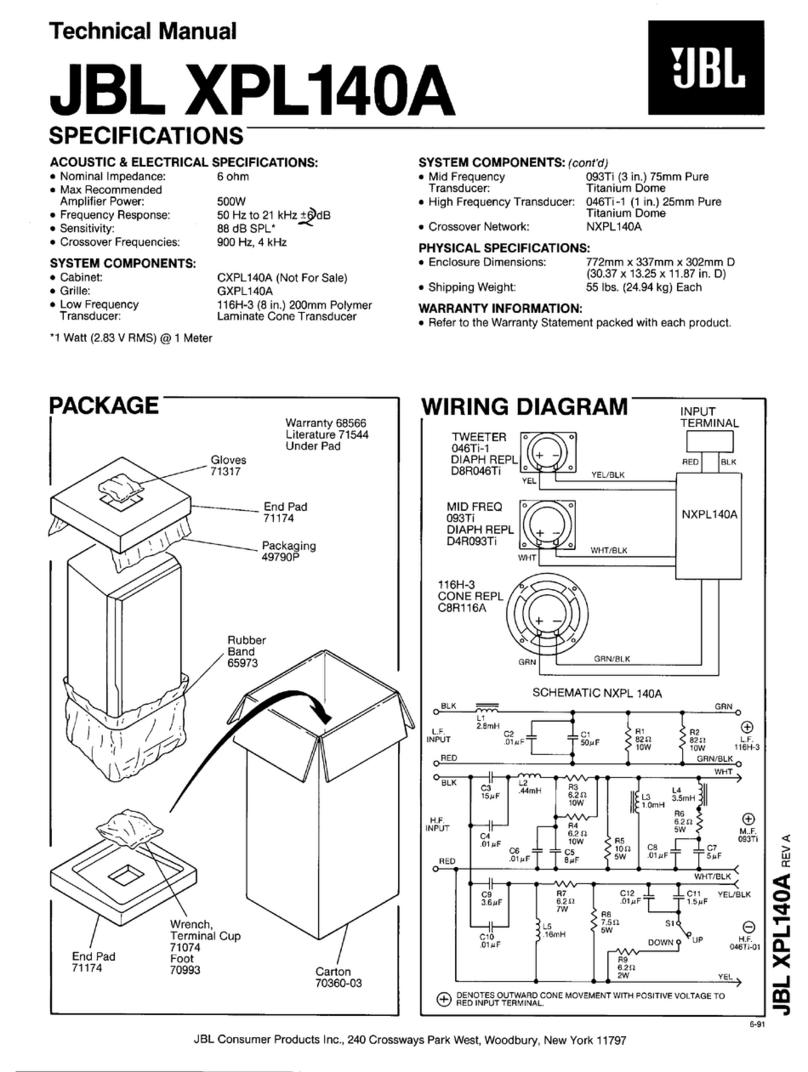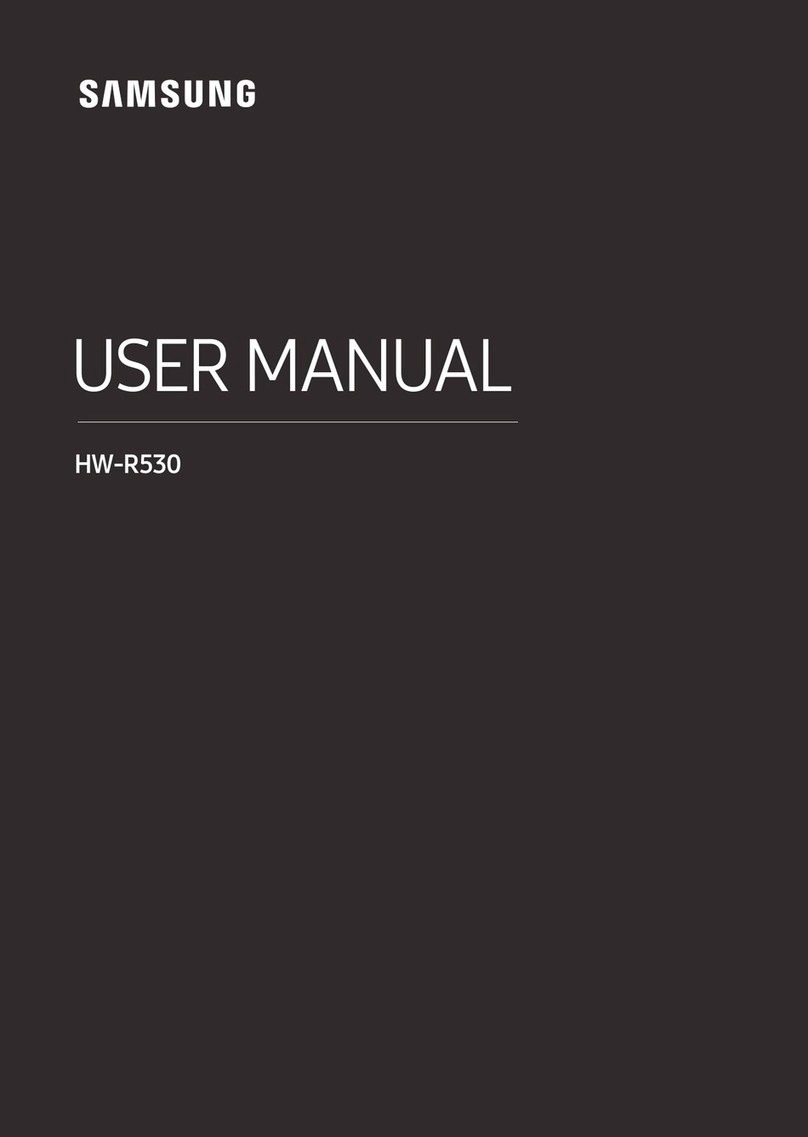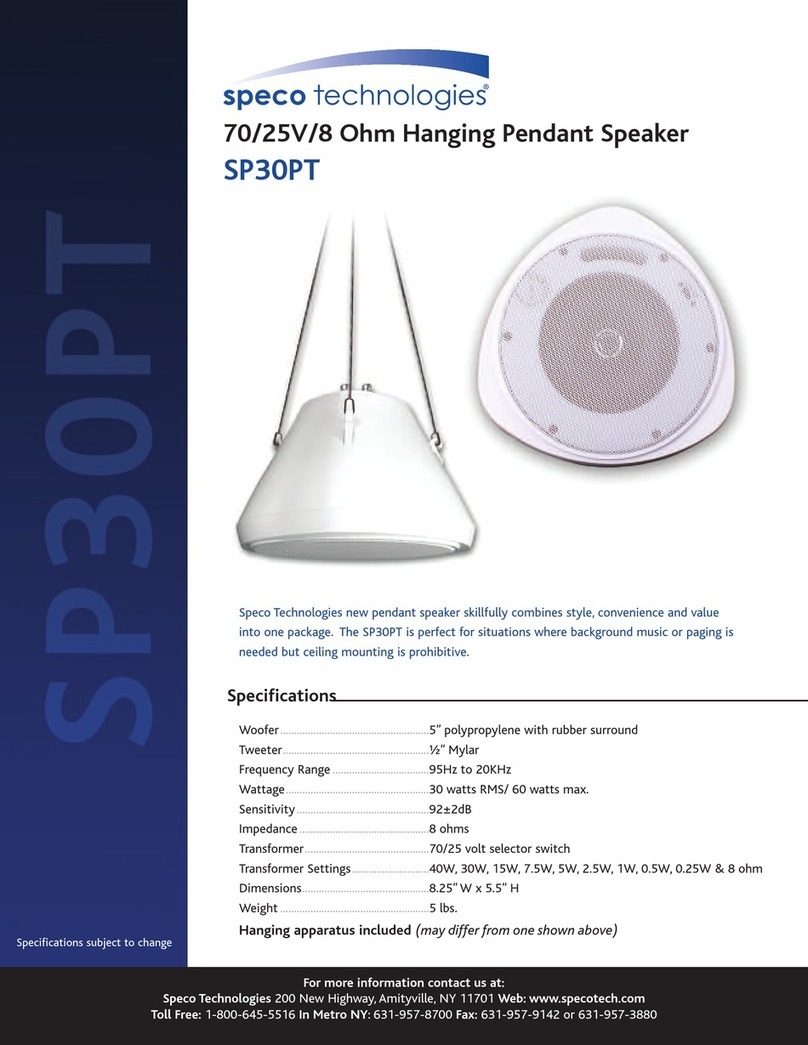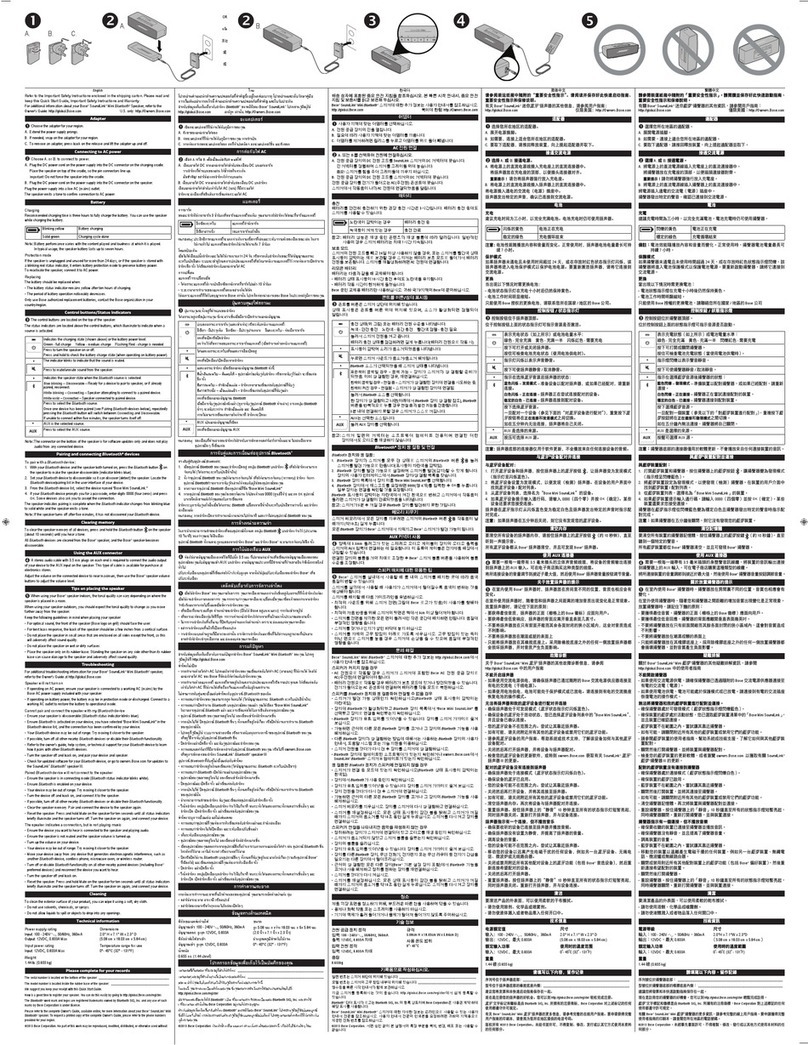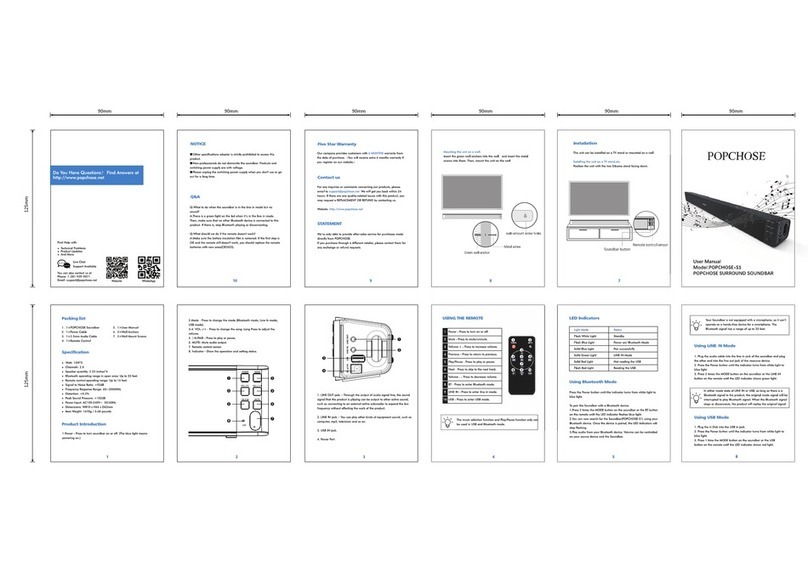Sigberg Audio SBS.1 User manual

S I G B E R G
A U D I O
SBS.1
Active
Speakers
USER MANUAL

WE CAN’T WAIT TO PLAY
YOUR FAVORITE MUSIC!

INTRODUCTION
Thank you for purchasing a Sigberg Audio product. We
have done our best to provide a high quality product
that will be yours to enjoy for many years to come.
Please read this manual carefully to ensure that you
get the most out of your investment! It includes
information about how to install, set up and care for
your loudspeakers.
SBS.1 USER MANUAL © 2021 Sigberg Audio 3

INSTALLATION &
SETUP

AVAILABLE
CONNECTIONS
Balanced (XLR) connection
Balanced analogue input and through output.
Digital (AES & S/PDIF coaxial and optical)
AES and coaxial input and through output, optical input
Unbalanced (RCA) connection
A stereo input signal is internally mixed to mono. For mono
use, simply connect only one of the channels (left or right) or
use anY-split.
USB input
Connect your laptop to access the parametric EQ and
additional settings. Otherwise for maintenance / service only.
USB audio not supported
SBS.1 USER MANUAL © 2021 Sigberg Audio 5

INITIAL
CONNECTIONS
The easiest way to think of the SBS.1 is as speakers with built-in
mono power amplifiers. This means you need to connect them
to a pre-amplifier or processor with either RCA or XLR stereo
outputs, the same way you would with a power amplifier.
If you only have one source (with volume control), you can also
connect the SBS.1 directly to a source like for instance a
network streamer.
Your pre-amp / source also need an additional pre-out or
subwoofer output to enable you to connect your subwoofer(s).
Using a y-split is also possible if you only have one pre-out.
If you need assistance with setting up your system –feel free to
contact us, we will be happy to help!
SBS.1 USER MANUAL © 2021 Sigberg Audio 6
SBS.1
L
SBS.1
R
Pre-amp
XLR / RCA
SW
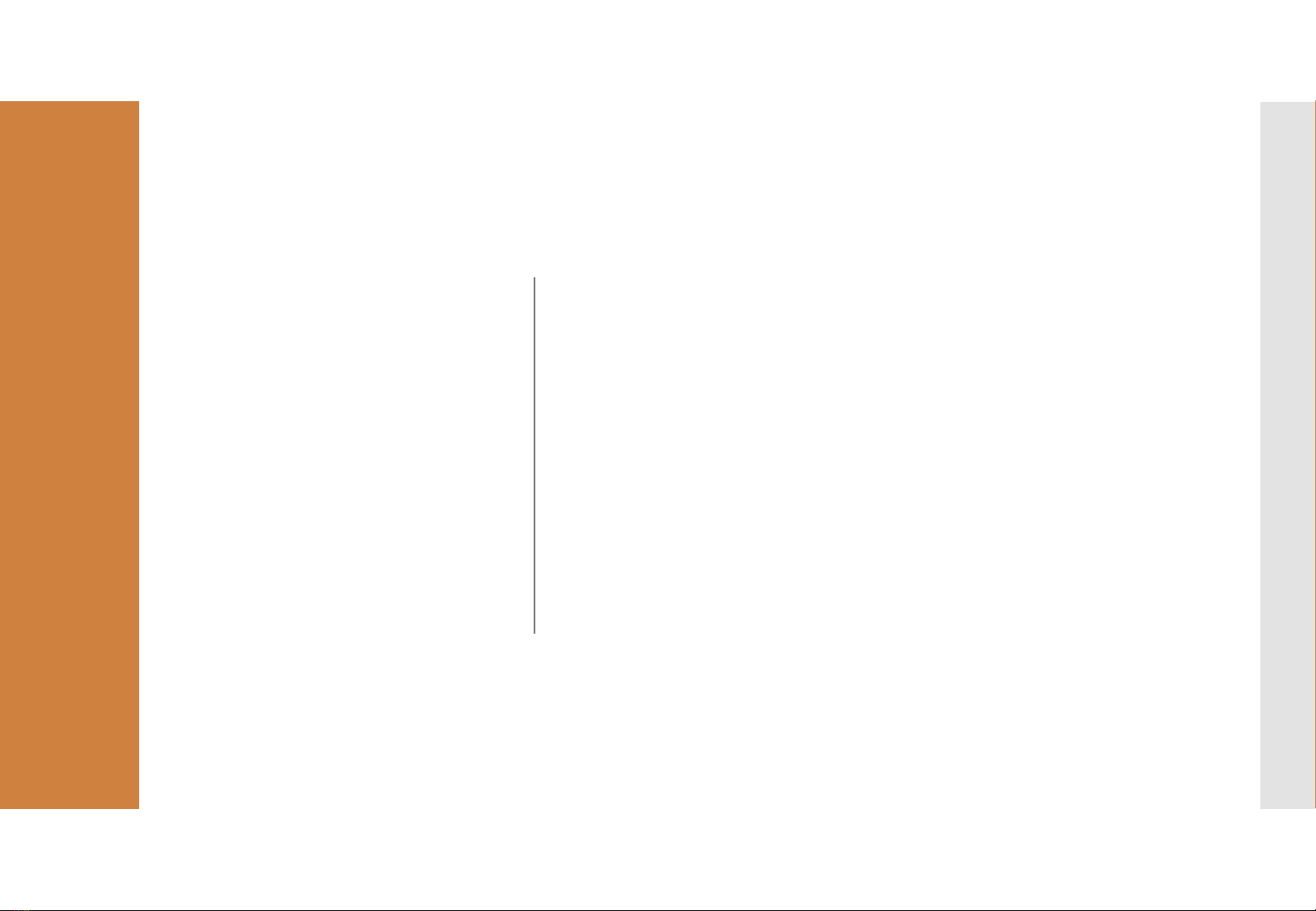
SPEAKER
PLACEMENT:
INTRODUCTION
With its neutral response, even dispersion and low
distortion, the SBS.1 speakers are suitable both for
traditional hifi listening at home, as well as nearfield /
farfield studio use.
On the following pages we will share some advice for
how to get the most out of your SBS.1 speaker system.
SBS.1 USER MANUAL © 2021 Sigberg Audio 7

SPEAKER
PLACEMENT:
TOE-IN
The SBS.1 is designed to play well with no (zero) toe-
in, so placing the speakers parallel to the wall.
This will give the largest soundstage, and due to the
point source nature of the coax driver, it will still give
you accurate stereo perspective. In short, the best of
both worlds.
If you would like a more direct sound and slightly
elevated highs, you can experiment with slight toe-in
towards the listening position.
Our recommendation is up to 10 degrees.
SBS.1 USER MANUAL © 2021 Sigberg Audio 8
No
toe-in

SPEAKER
PLACEMENT:
DISTANCE
FROMWALL
The SBS.1 is designed to blend in with a modern living
space. Unlike many speakers, it is designed to be placed
close to the rear wall.
This will give the speakers a slight boost in the bass
region, and it will also give a more even response in the
lower frequencies due to a reduction of the so called
SBIR effect.
Recommended distance from the wall:
~10cm (4 inches)
As always, you are encouraged to experiment. 10-50cm
may work well depending on your room and listening
position.
SBS.1 USER MANUAL © 2021 Sigberg Audio 9

SPEAKER
PLACEMENT:
DISTANCE,
HEIGHT
AND POSITION
Distance: A SBS.1 system with speakers and one or
more subwoofers have the capacity to fill relatively
large rooms. At the same time, its response is both
neutral and smooth, which means it can be used in a
nearfield situation without listening fatigue.
Height: With regards to height, we recommend that
the coax (upper) driver is at or slightly above ear height
when you are in the listening position. The best thing is
to measure, but speaker stands that are 50-60cm high
will likely work well.
Listening position: The traditional triangle with equal
distance between the speakers as well as from each
speaker to the listener is a good starting point with
regards to position. If you have the luxury of
alternatives: experiment!
SBS.1 USER MANUAL © 2021 Sigberg Audio 10

BASIC
OPERATIONS
Amplifier overview
SBS.1 USER MANUAL © 2021 Sigberg Audio 11
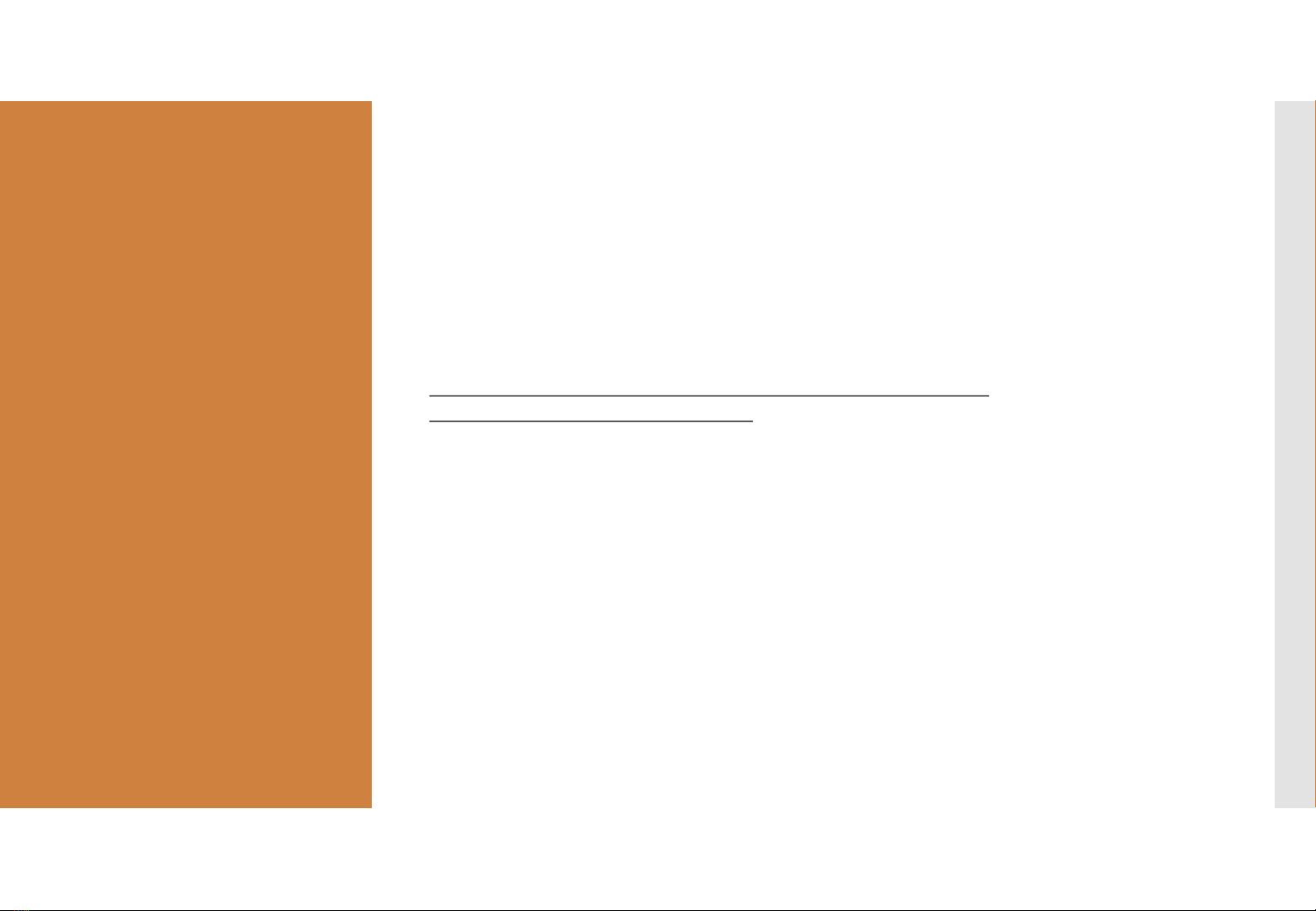
BASIC
OPERATIONS:
BACK PANEL
Powering on and off
We recommend leaving the speakers on, unless they will not be used for an
extended period of time.
Always make sure the loudspeaker is powered OFF before
connecting/disconnecting cables.
Presets
3 EQ presets are available to adjust
Click the “select” button on the back of the speaker to switch between presets.
The green LED lights marked P1 / P2 / P3 will indicate the active setting.
SBS.1 USER MANUAL © 2021 Sigberg Audio 12

BASIC
OPERATIONS:
ADJUSTING
DEFAULTS
You may override or adjust the settings below using a laptop connected to the
USB port.
Auto on/off (enabled by default)
If no input is detected for 30 minutes, the speaker will enter power saving
mode. It will automatically wake up again when a signal is detected.
Power saving settings can be adjusted by changing the “Activate signal
detection” parameters under Device settings.
Autodetect signal source
By default the amplifier will autodetect signal from any of the inputs.
If autodetect is enabled and no input is detected for 15 seconds, the subwoofer
will mute (green led blinking).
Signal auto-detect can be disabled on the main screen by changing the “Force
input” setting to the active input
Note: this setting is defined independently per preset.
SBS.1 USER MANUAL © 2021 Sigberg Audio 13
The software needed to access
these settings can be
downloaded from
www.sigbergaudio.no
After installing the software,
locate the Hypex filter
designer and launch the
software. Connect the speaker
to your computer via the
includedUSB cable, and the
software will automatically
detect your speaker.
(Windows 7 or higher required)

SUBWOOFER INTEGRATION

SIGBERG AUDIO
SUBWOOFER
INTEGRATION
Set your Sigberg Audio subwoofer to preset 2.
Set gain on your subwoofers based on the advice below, and listen to some of
your favorite music. Adjust up or down as necessary until the sound is full but
balanced.The subwoofer should sound like a natural extension to your speakers.
If you can clearly hear the subwoofer, try turning the level down slightly.
Integrating with Sigberg Audio Inkognito 10 or Inkognito 12:
Set subwoofer gain to 12 o’clock (0 dB)
Integrating with Sigberg Audio 10D:
Set subwoofer gain to 12 o’clock (0 dB)
Integrating with dual (two) subwoofers:
Reduce gain on both subwoofers with 6dB compared to directions above.
SBS.1 USER MANUAL © 2021 Sigberg Audio 15
Our subwoofers have
been optimized to match
the gain of your SBS.1
speakers.
However, every room
amplifies the bass from
your subwoofer
differently - so
adjustments may be
needed to accommodate
the room and / or
personal preferences.
0dB
-6 +6
-12 +12

USING AN
EXTERNAL
CROSSOVER
(AVR PROCESSOR
OR SIMILAR)
The SBS.1 are designed to integrate perfectly with any Sigberg Audio
subwoofers (set your subwoofer(s) to preset 2). In this case, you need to
disable the internal lowpass/highpass feature of your AVR.
Set your speakers to Large in the AVR setup, and set the subwoofer to
LFE+Main. Please refer to your AVR manual for details on how to do this.
If you want to use an external crossover to test alternative crossover points, a
minimum crossover setting of 100hz is recommended.
If you have Sigberg Audio subwoofer(s) or other high quality subwoofers
placed at the front wall, up to 160hz may work well.
SBS.1 USER MANUAL © 2021 Sigberg Audio 16

INTEGRATING
SBS.1 WITH A
SUBWOOFER OF
A DIFFERENT
BRAND
Set the crossover of your subwoofer to 100hz, and adjust the subwoofer gain
until the sound is full. If you can clearly hear the subwoofer dominating, dial
back the subwoofer volume until the sound is balanced.
If you have trouble getting a good integration, try adjusting the crossover up
or down slightly (anywhere between 80-120hz may be appropriate, depending
on your subwoofer and your room).
SBS.1 USER MANUAL © 2021 Sigberg Audio 17

PRESETS

EQ
MODES
Preset 1: Reference is the default and recommended setting when playing
with the grilles off.
Preset 2: Brighter / Grille compensation for damped and/or large listening
rooms and for playing with the grilles on.
Preset 3: Warmer for reflective or “naked” rooms, or a slightly more relaxed
sound.
SBS.1 USER MANUAL © 2021 Sigberg Audio 19
Your subwoofer has three
EQ presets
Their features and use
cases are described in the
following pages, but feel
free to experiment with
what works best for your
setup.
Click the “select” button
on the back of the
subwoofer to switch
between presets.
The green LED lights
marked P1 / P2 / P3 will
indicate the active
setting.

EQ
MODES
SBS.1 USER MANUAL © 2021 Sigberg Audio 20
This is the default and
recommended setting
for most situations.
The speaker response is
flat anechonically, which
is preferably to most
listeners.
Tip:This preset is tuned
for playing with the
grilles off. If you want to
leave the grilles on, use
preset 2.
-6
-4
-2
0
2
4
6
SBS.1 Frequency Response Preset 1: Reference
Other manuals for SBS.1
1
Table of contents
Other Sigberg Audio Speakers manuals