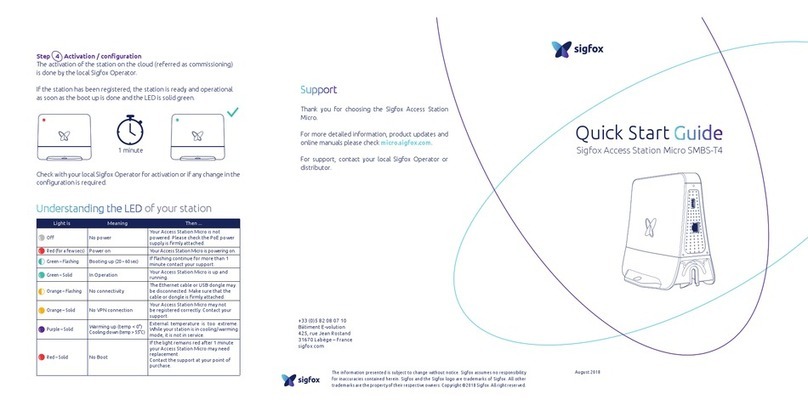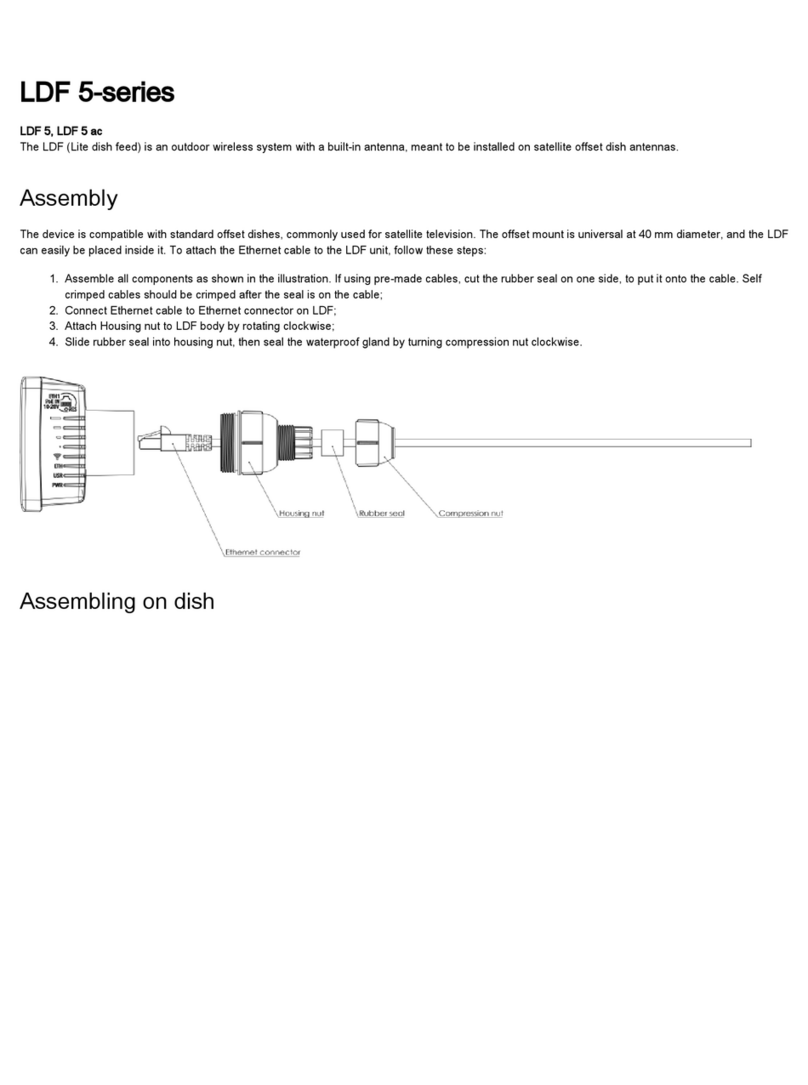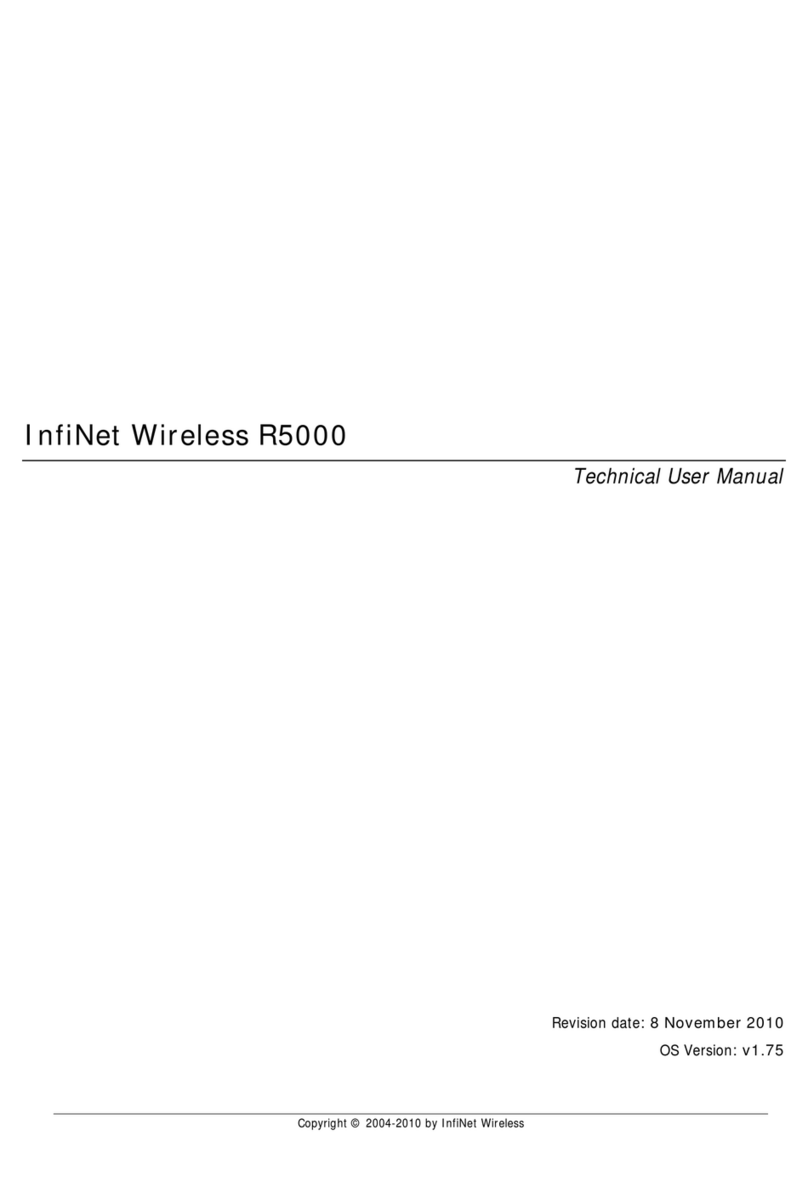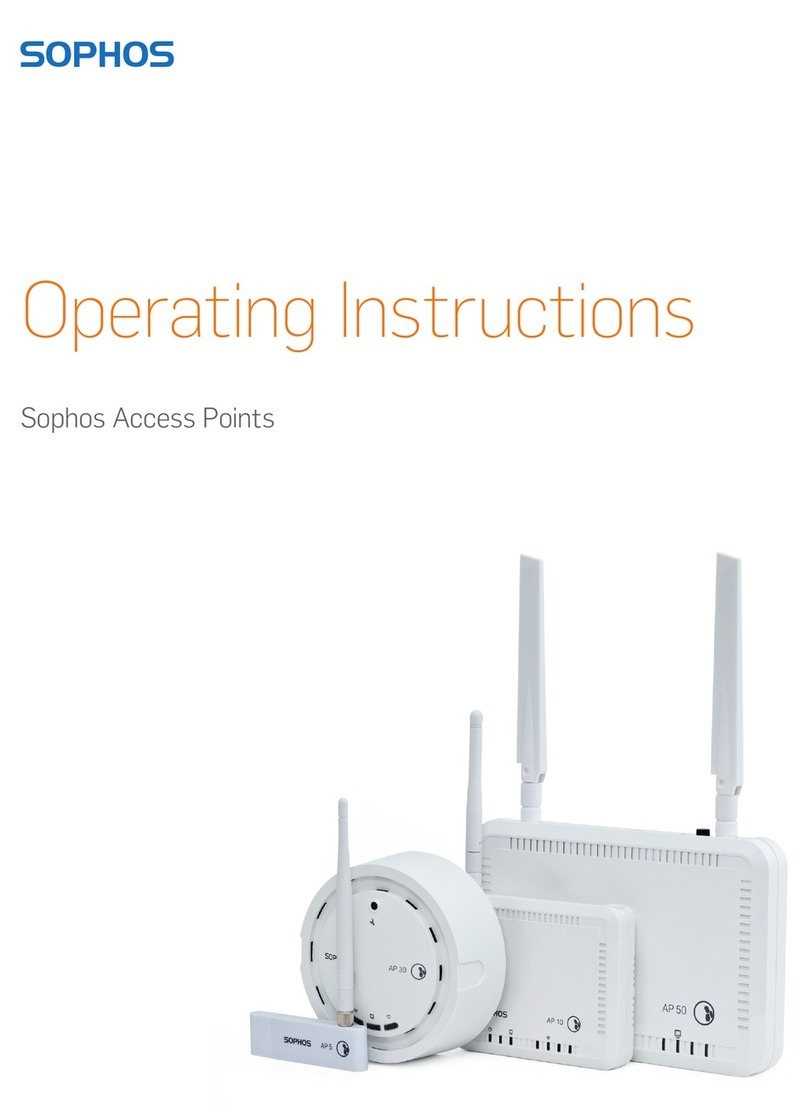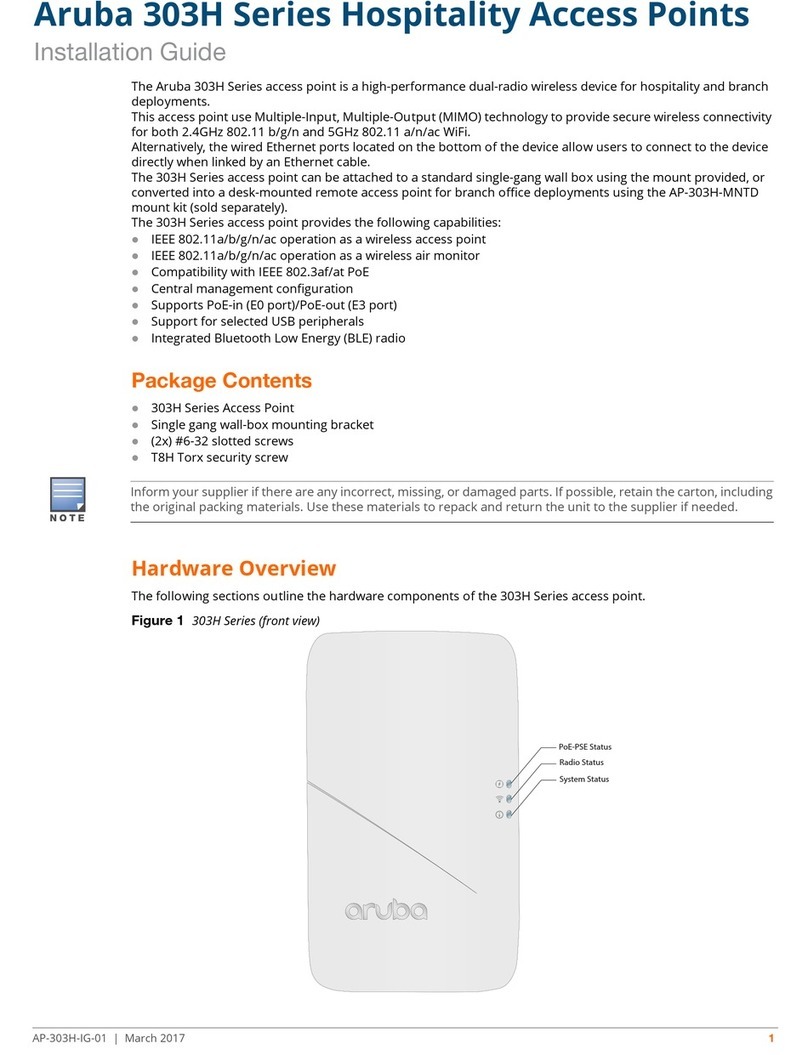Sigfox Access Station Micro User manual
Other Sigfox Wireless Access Point manuals
Popular Wireless Access Point manuals by other brands

MiLAN
MiLAN ShAir AccessG Pro MIL-W2332G user guide
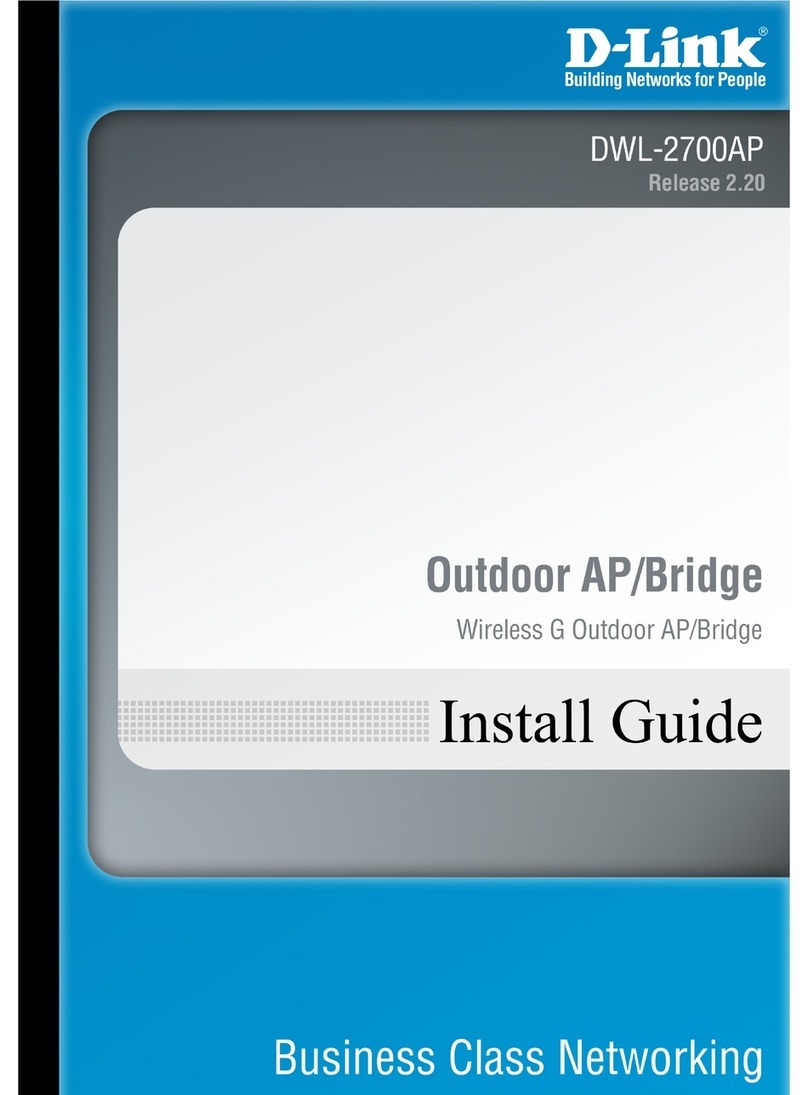
D-Link
D-Link DWL-2700AP - AirPremier Outdoor Wireless Access... install guide

Belair
Belair BelAir20E Quick install guide

TP-Link
TP-Link Omada EAP225 installation guide
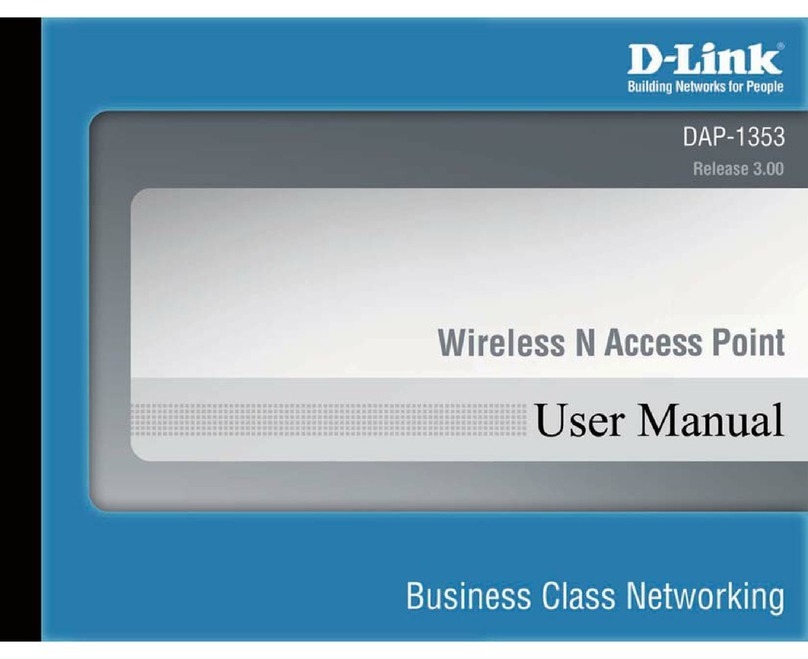
D-Link
D-Link Rangebooster N 650 Access Point DAP-1353 user manual
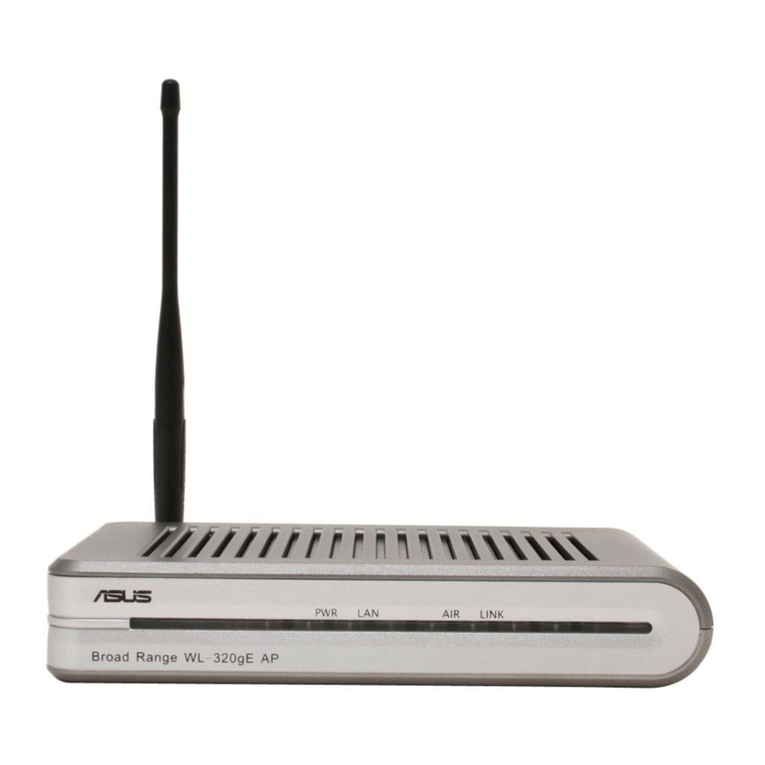
Asus
Asus WL 320gE - Wireless Access Point quick start guide

SonicWALL
SonicWALL SonicWave 200 Series Deployment guide

Edimax
Edimax EW-7428HCn Quick installation guide

Motorola
Motorola AP-7131 Series Release notes
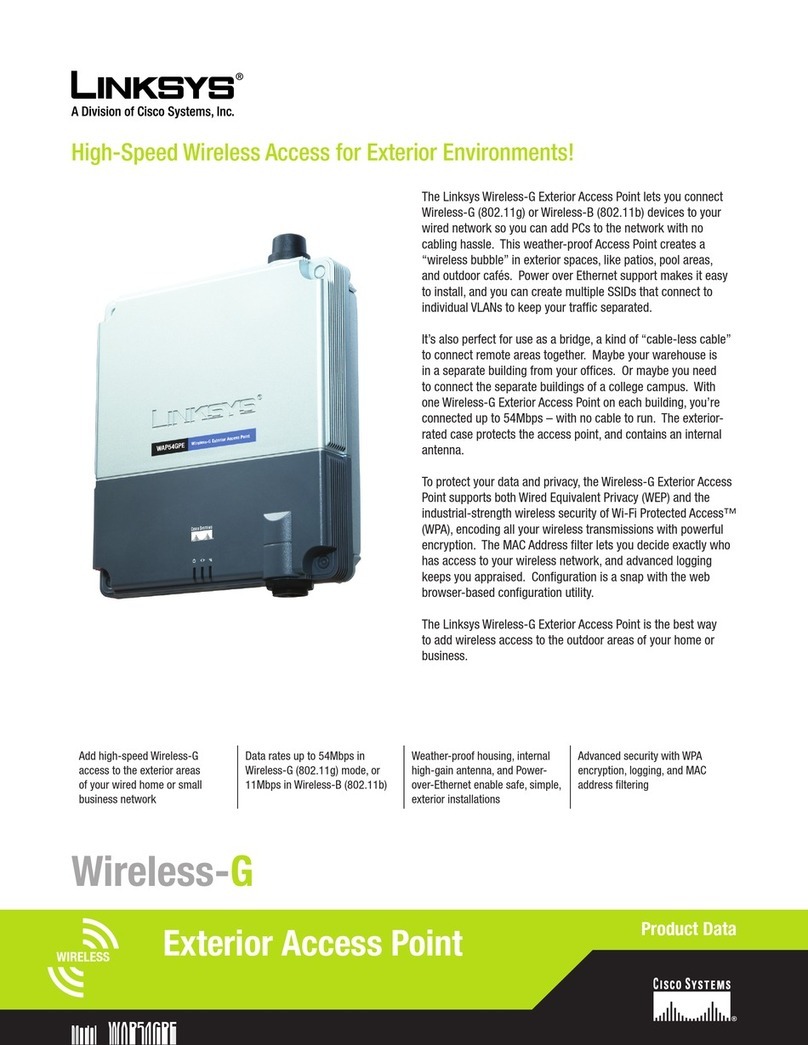
Linksys
Linksys WAP54GPE - Wireless-G Exterior Access Point Product data

Alcatel-Lucent
Alcatel-Lucent OAW-IAP92 installation guide
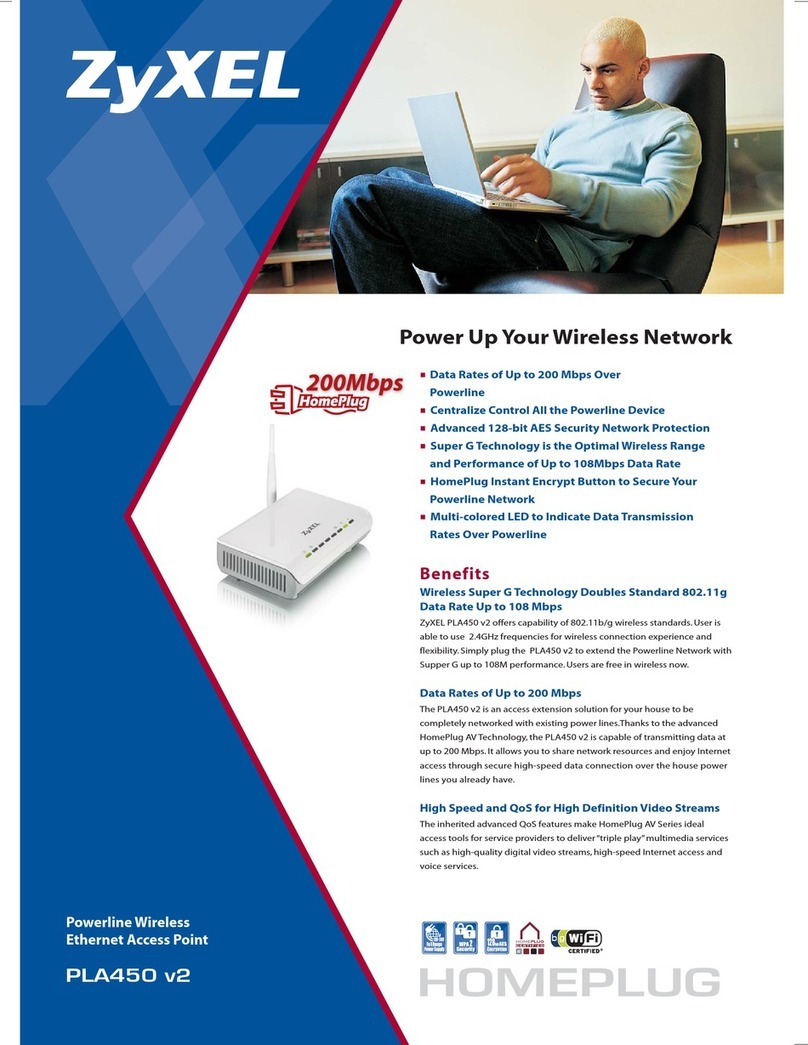
ZyXEL Communications
ZyXEL Communications PLA450 v2 datasheet