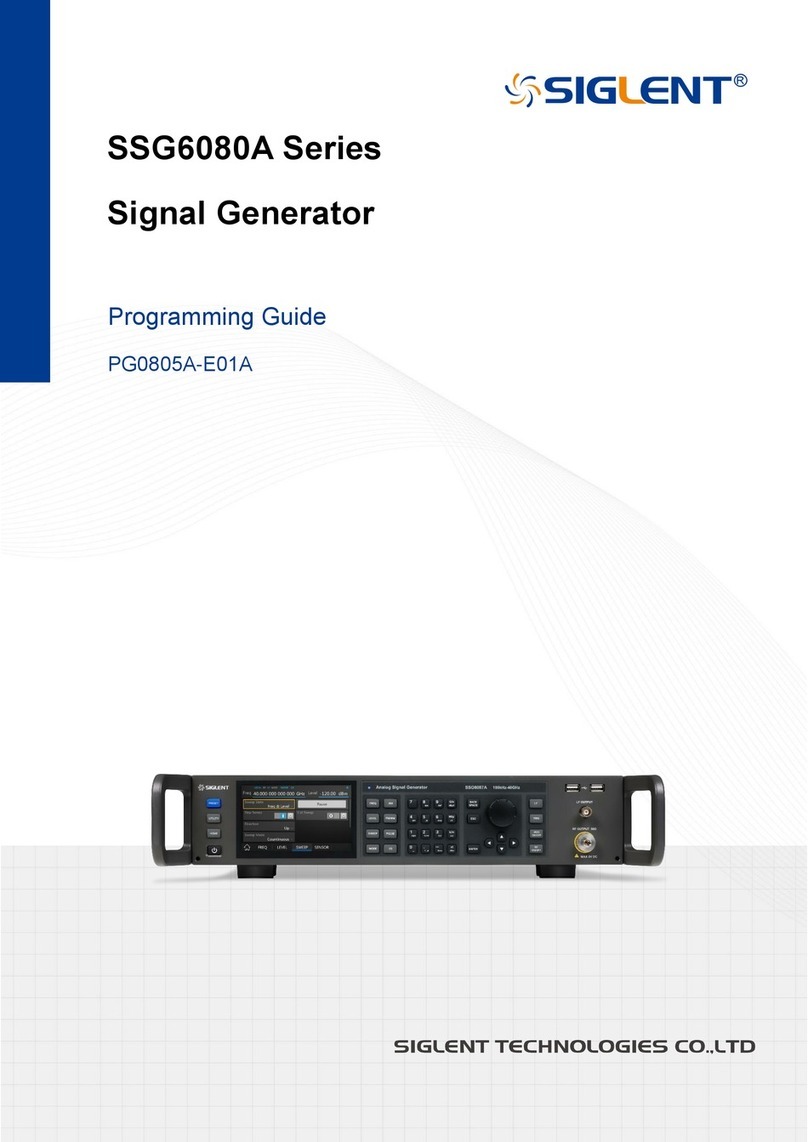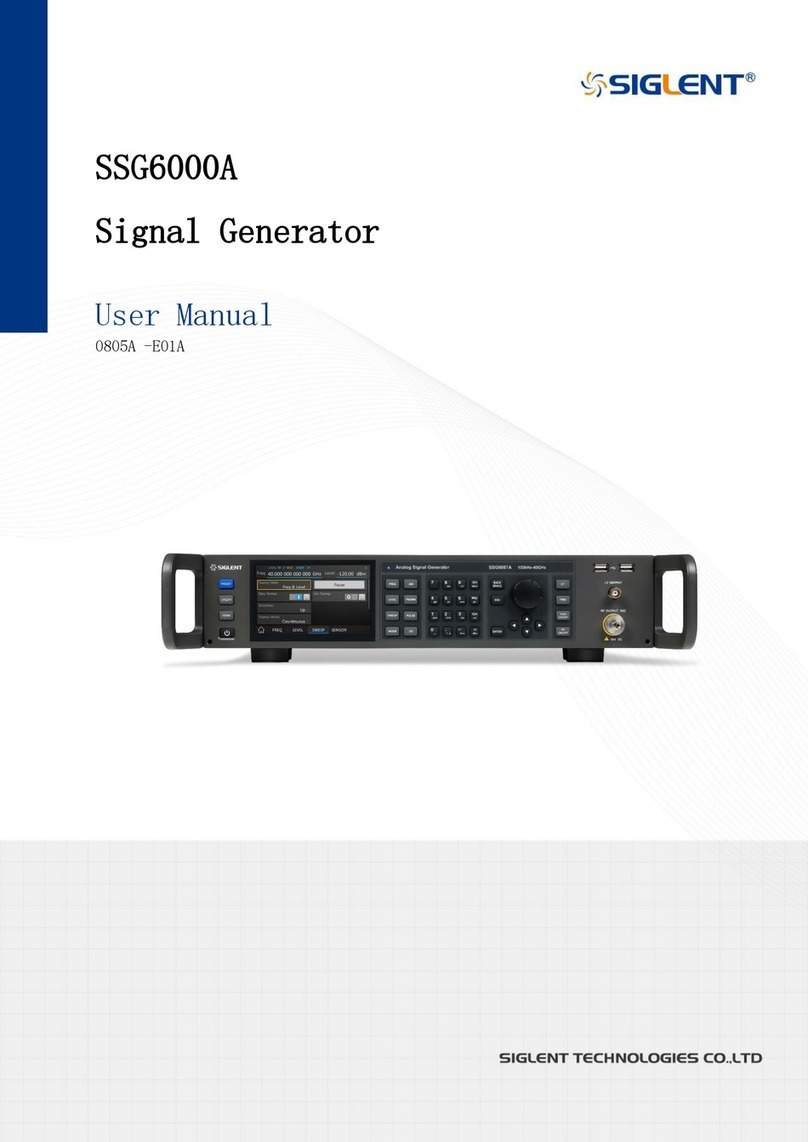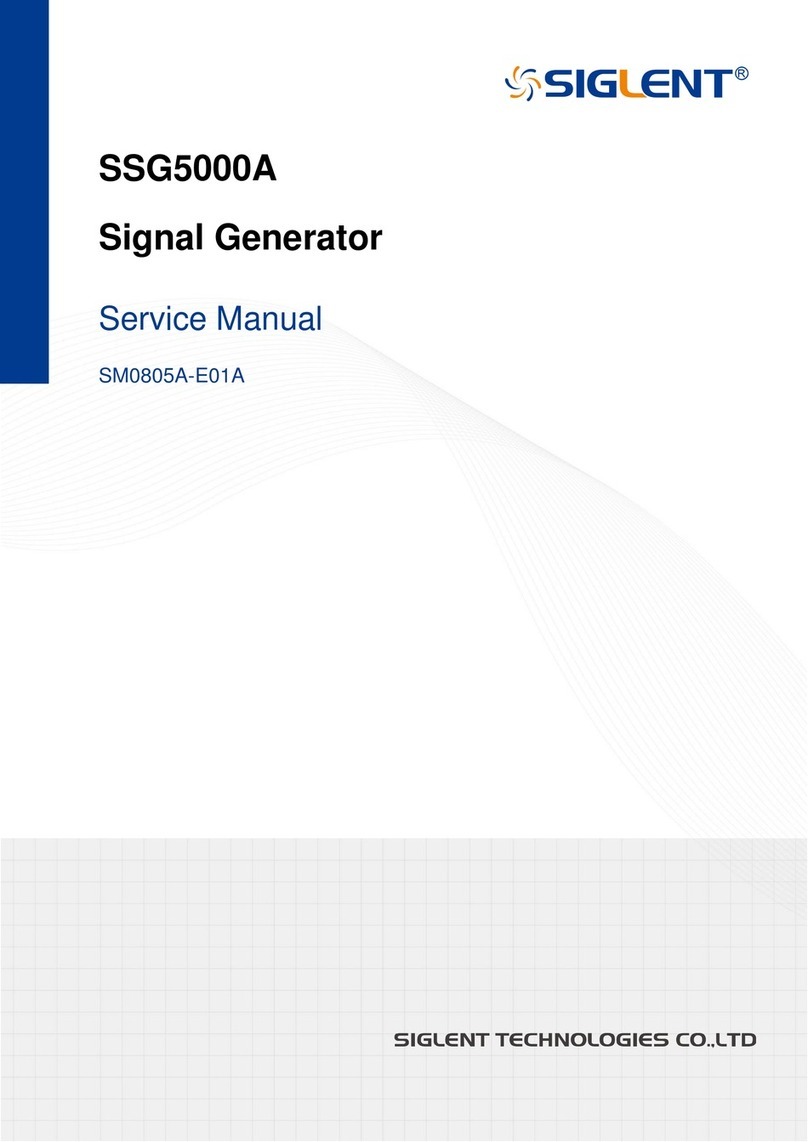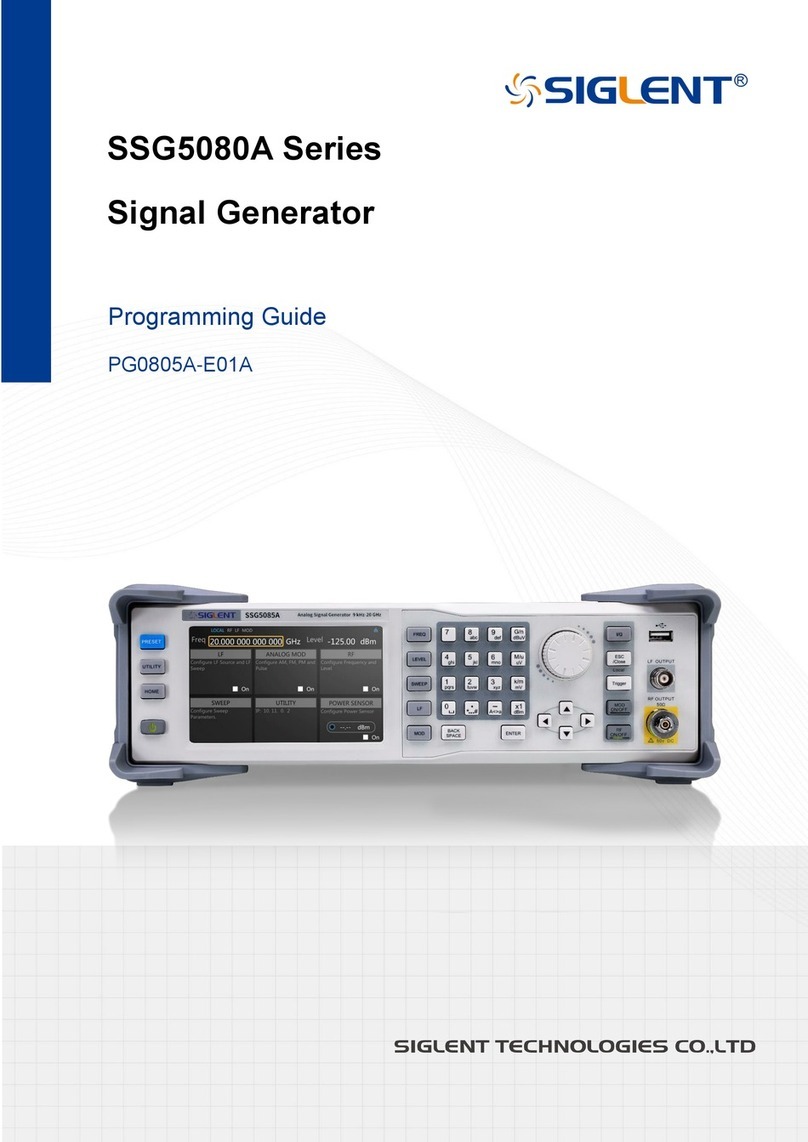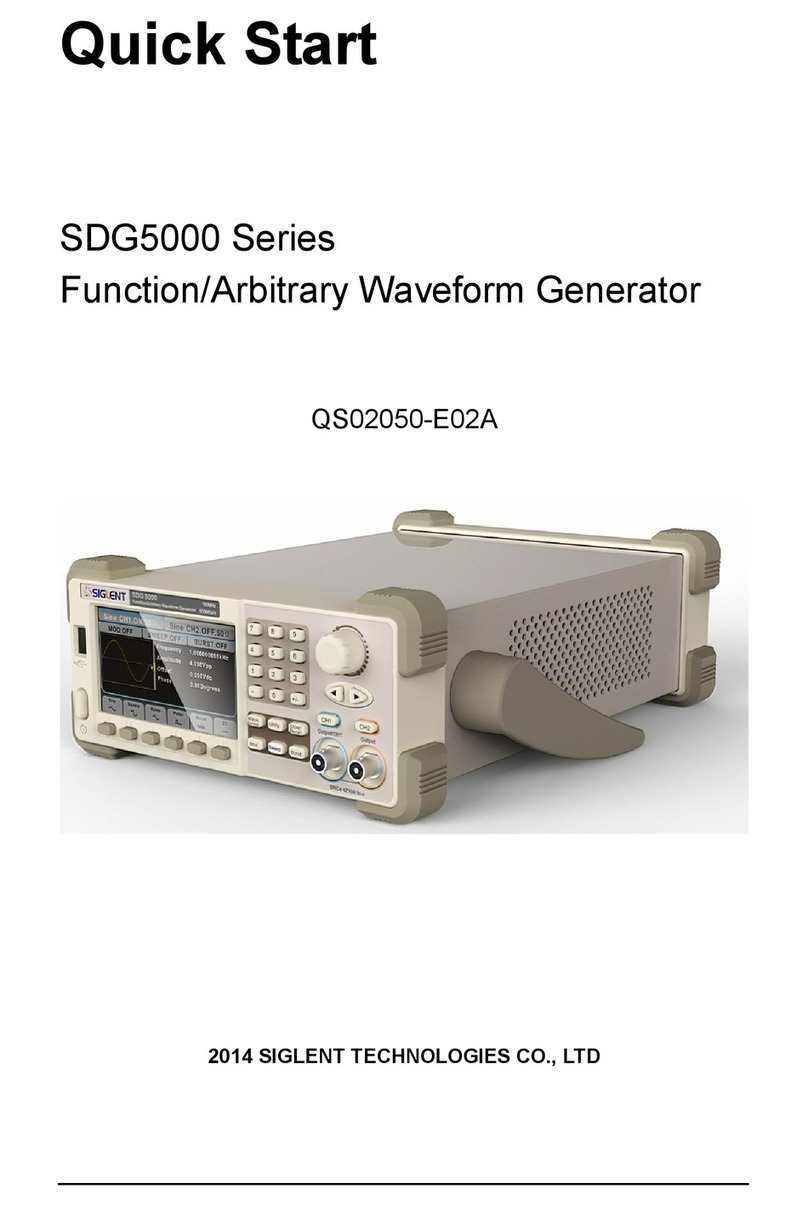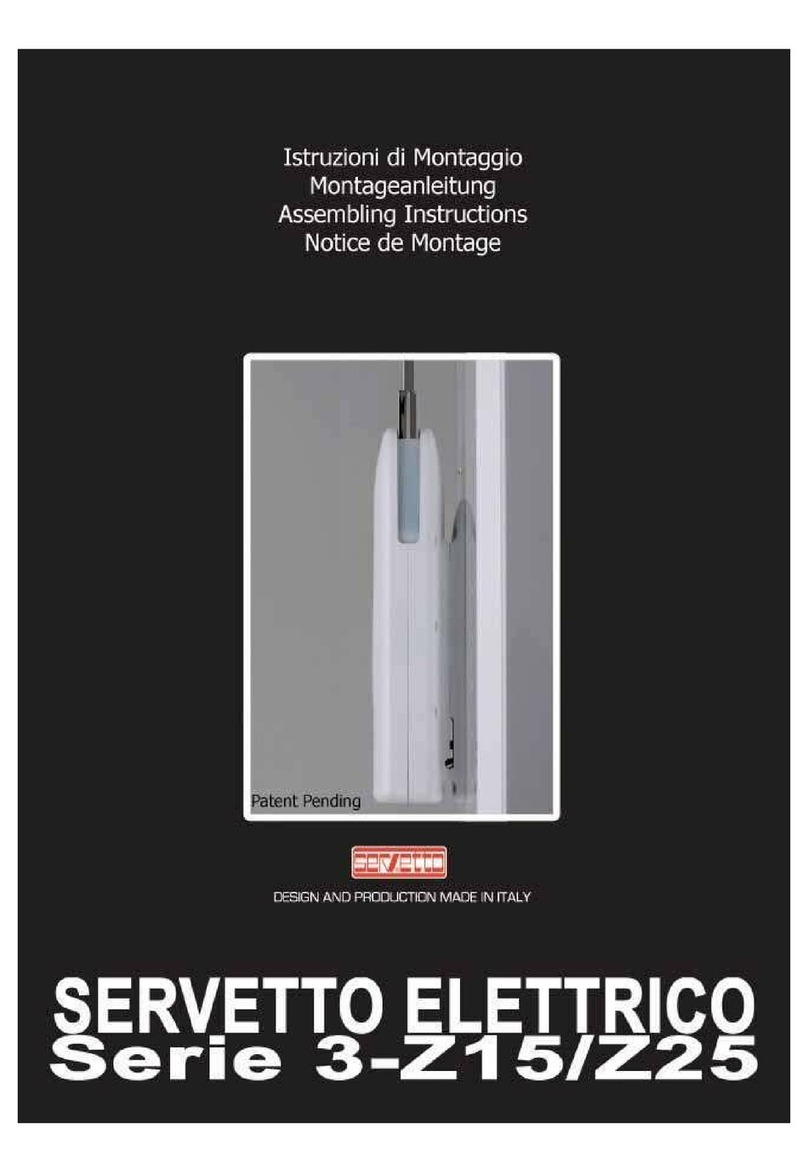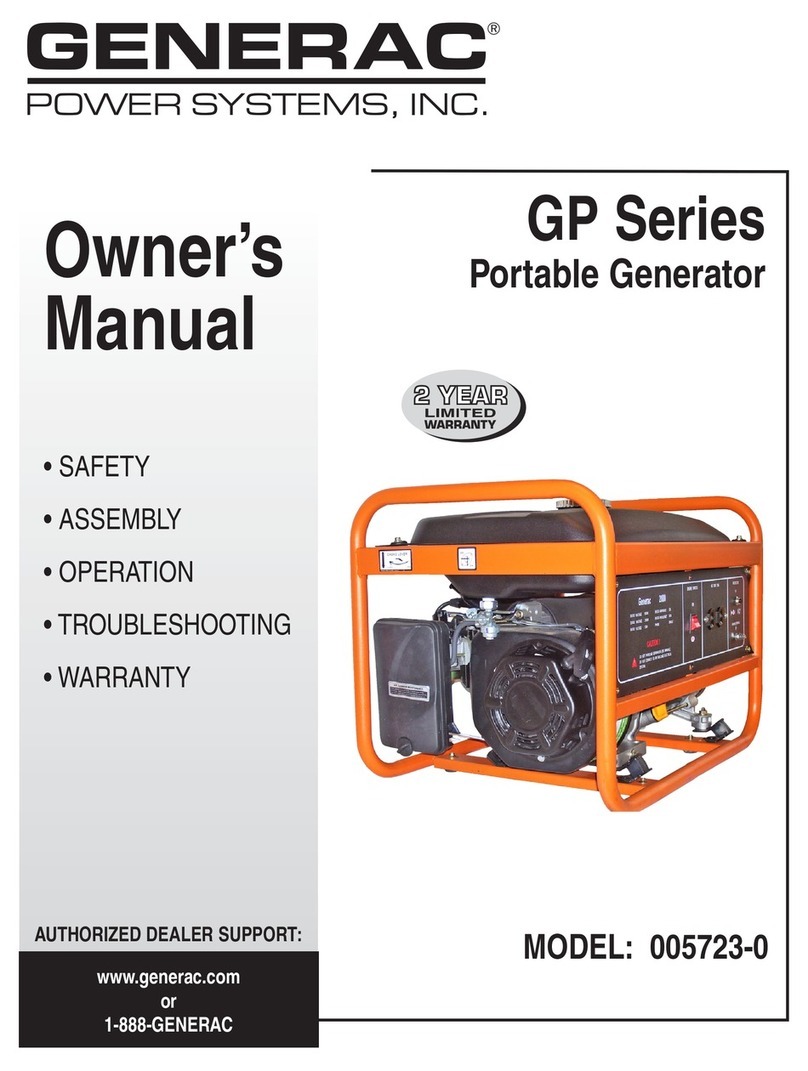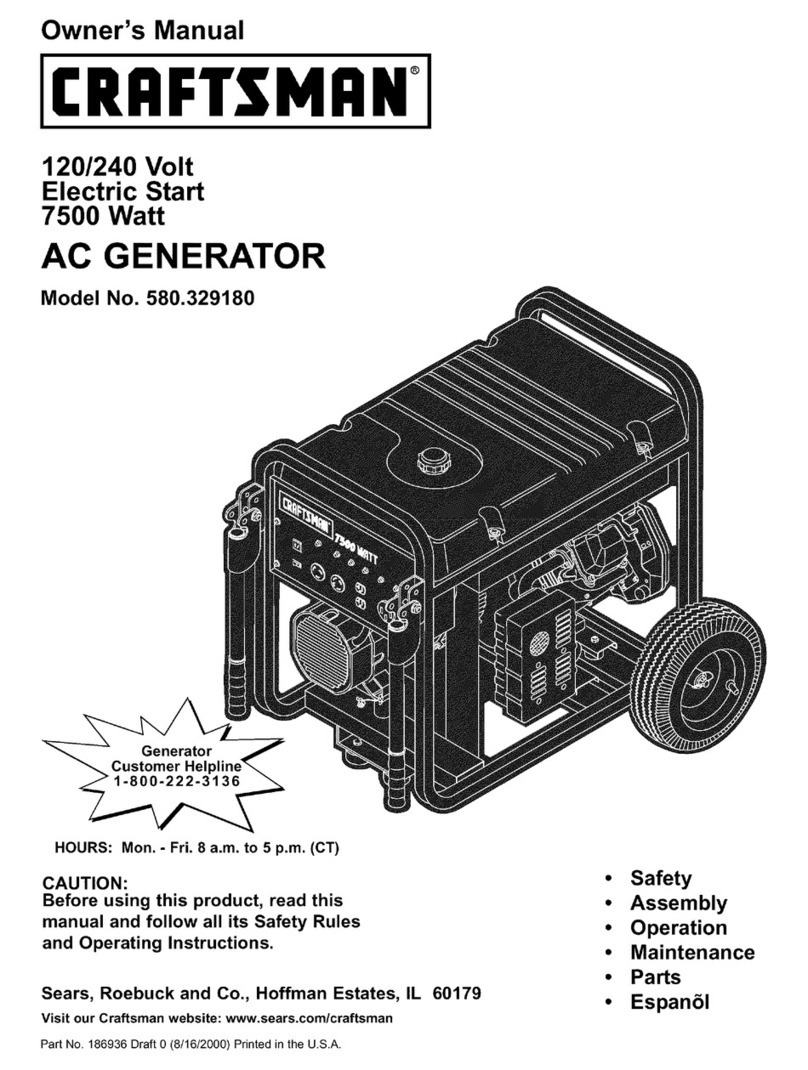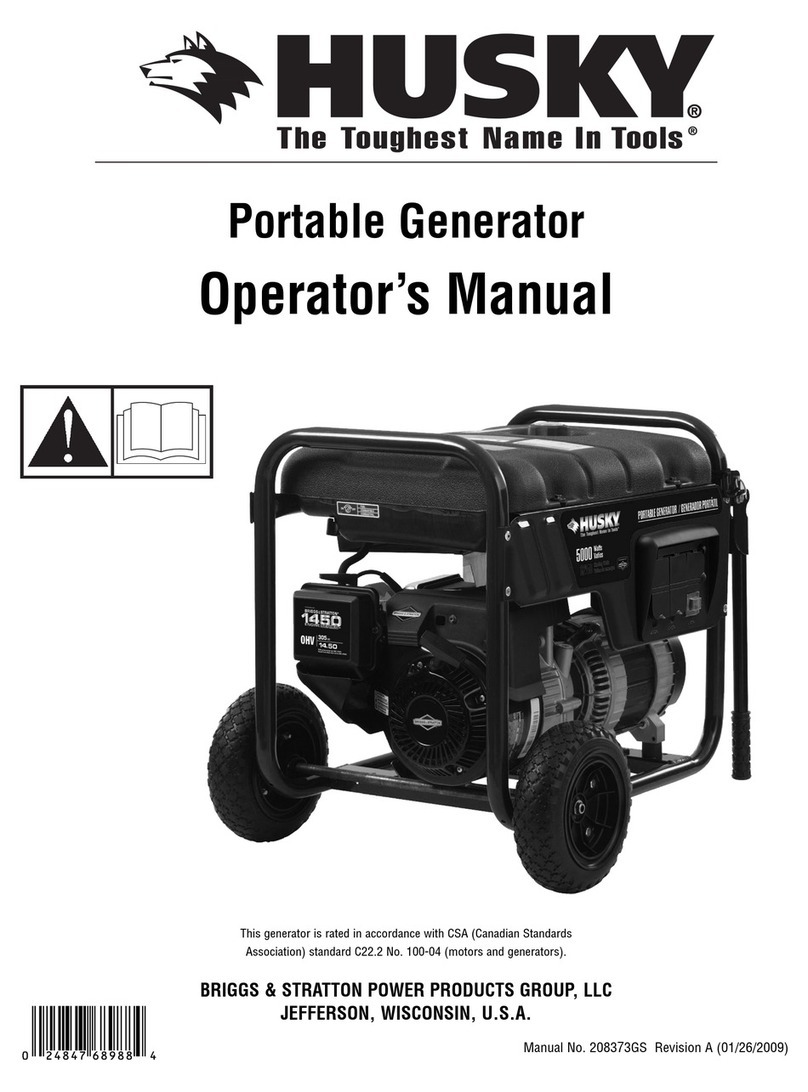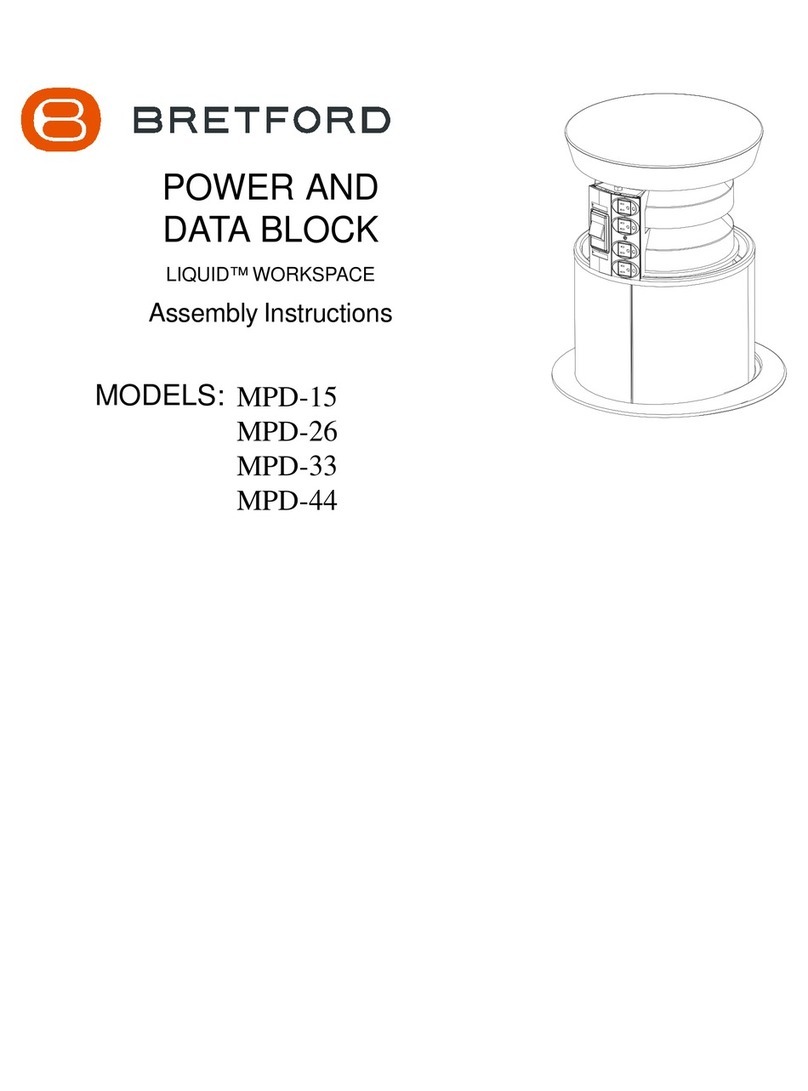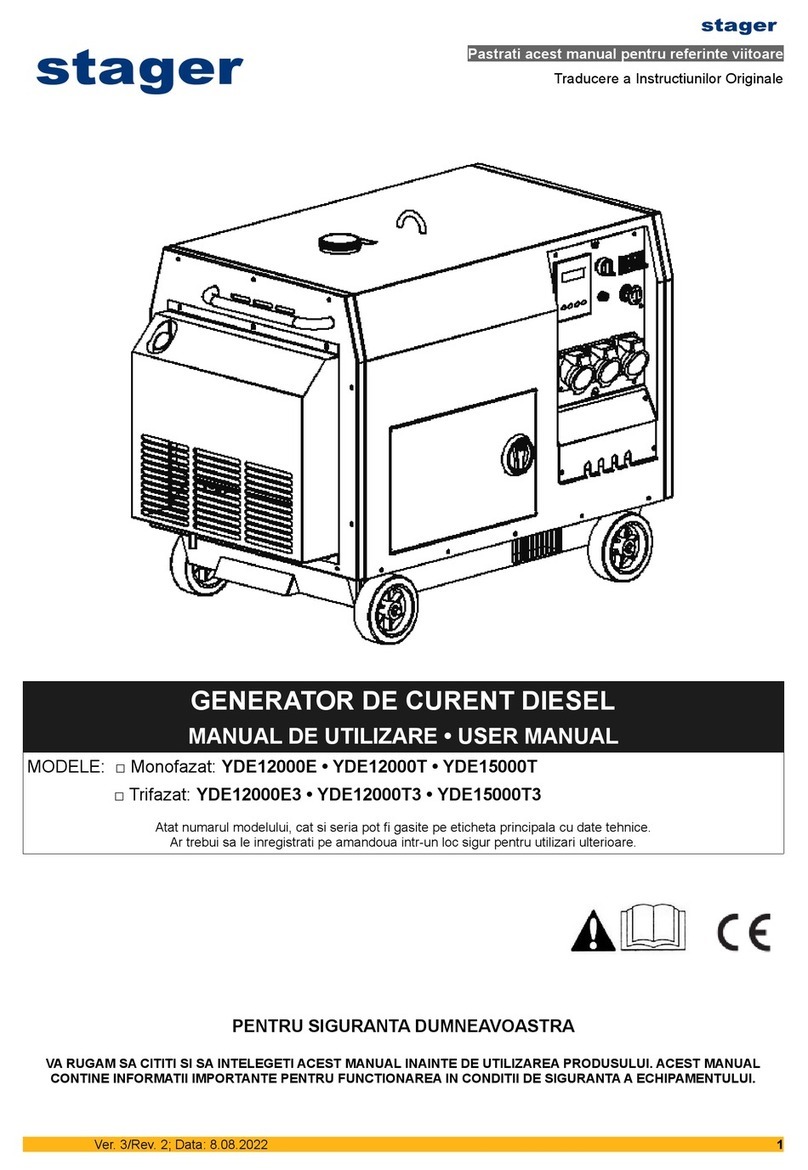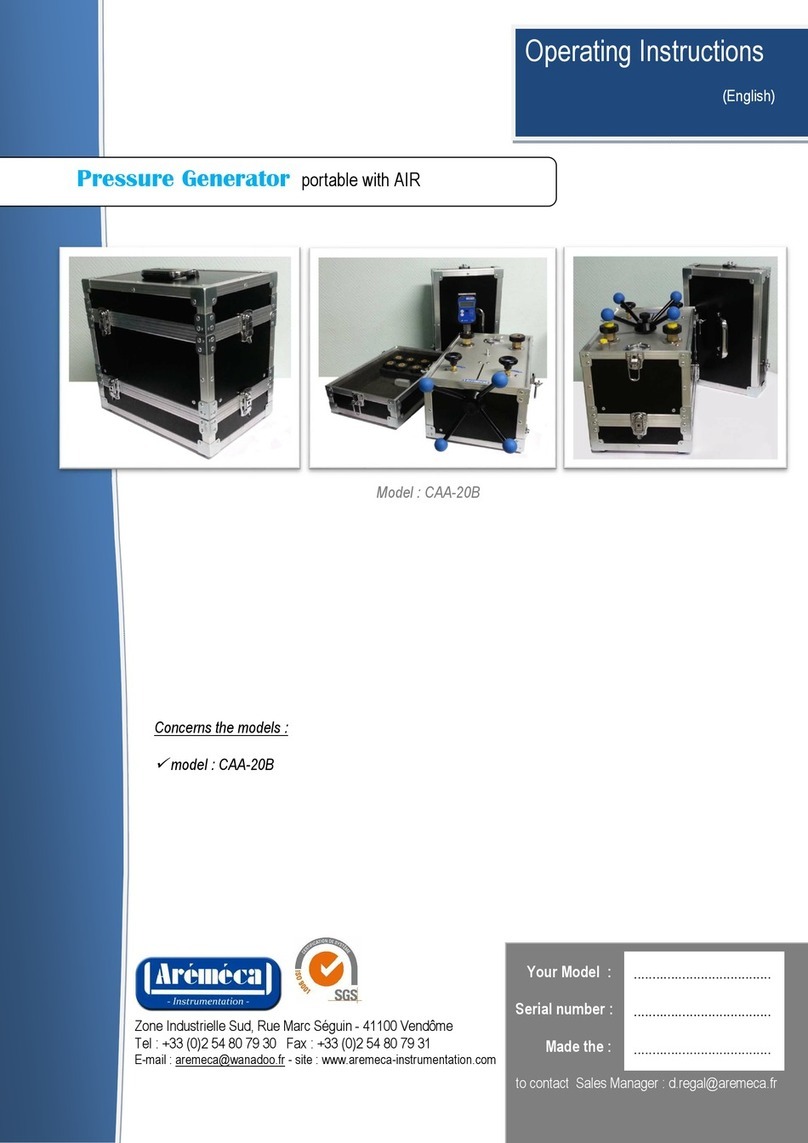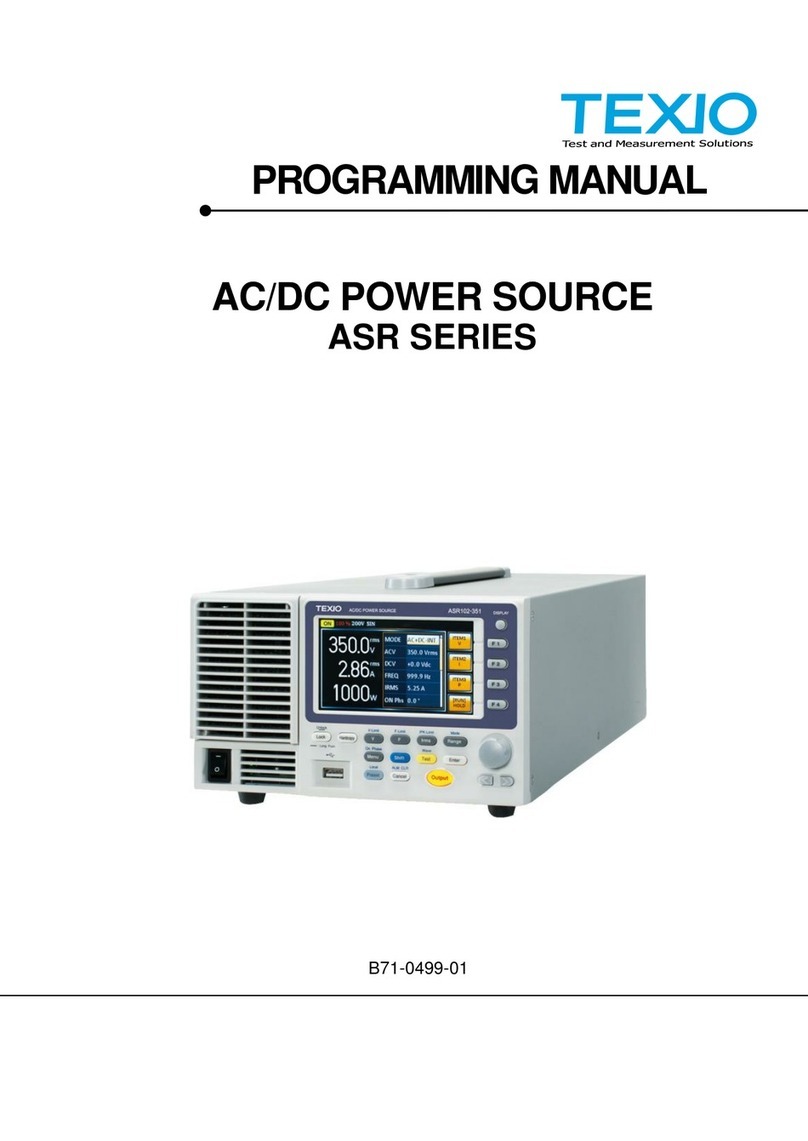SSG5000A RF Signal Generator User Manual
XIV SSG5000A User Manual
Trigger Mode....................................................................................................31
Point Trigger.....................................................................................................32
Trigger Slope....................................................................................................33
2.4 Analog Modulation...................................................................................................34
Amplitude Modulation (AM)..............................................................................34
Frequency Modulation (FM).............................................................................37
Phase Modulation (PM)....................................................................................41
Pulse Modulation (PULSE) ..............................................................................44
2.5 LF Setting.................................................................................................................54
LF Source.........................................................................................................54
LF Sweep.........................................................................................................55
2.6 Utility ........................................................................................................................58
System .............................................................................................................58
Save/Recall......................................................................................................67
2.7 Power Sensor ..........................................................................................................69
Power meter setting .........................................................................................69
Level Control....................................................................................................73
2.8 Shortcut Keys...........................................................................................................75
PRESET...........................................................................................................75
Home................................................................................................................77
Trigger..............................................................................................................77
ESC/Close........................................................................................................77
MOD ON/OFF ..................................................................................................78
RF ON/OFF......................................................................................................78
Chapter 3 Application Examples ..............................................................................................79
3.1 Output RF signal......................................................................................................79
3.2 Correcting 10MHz Reference ..................................................................................80
3.3 Correcting Line Loss................................................................................................81
3.4 Output a pulse train..................................................................................................82
Chapter 4 Programming Overview...........................................................................................84
4.1 Remote Operation....................................................................................................84
Connecting via the USB Device port................................................................84
Connecting via the LAN port ............................................................................85
GPIB: Connecting via the USB-Host port ........................................................86
4.2 Build Communications.............................................................................................87
Build Communications Using VISA..................................................................87
Build Communications Using Sockets/Telnet ..................................................89
4.3 Remote Control Capabilities....................................................................................90
User-defined Programming..............................................................................90
Send SCPI Commands via NI MAX.................................................................90
Web Control .....................................................................................................93
Chapter 5 Troubleshooting.......................................................................................................94
5.1 General Inspection...................................................................................................94
5.2 Troubleshooting.......................................................................................................94