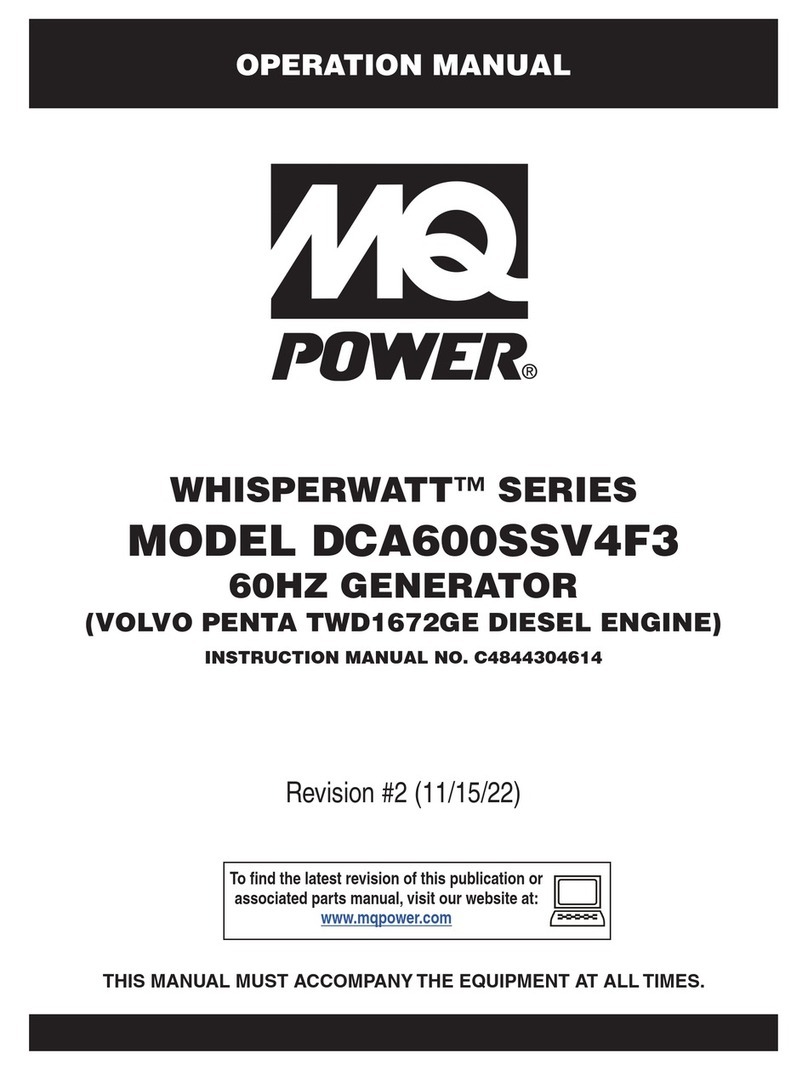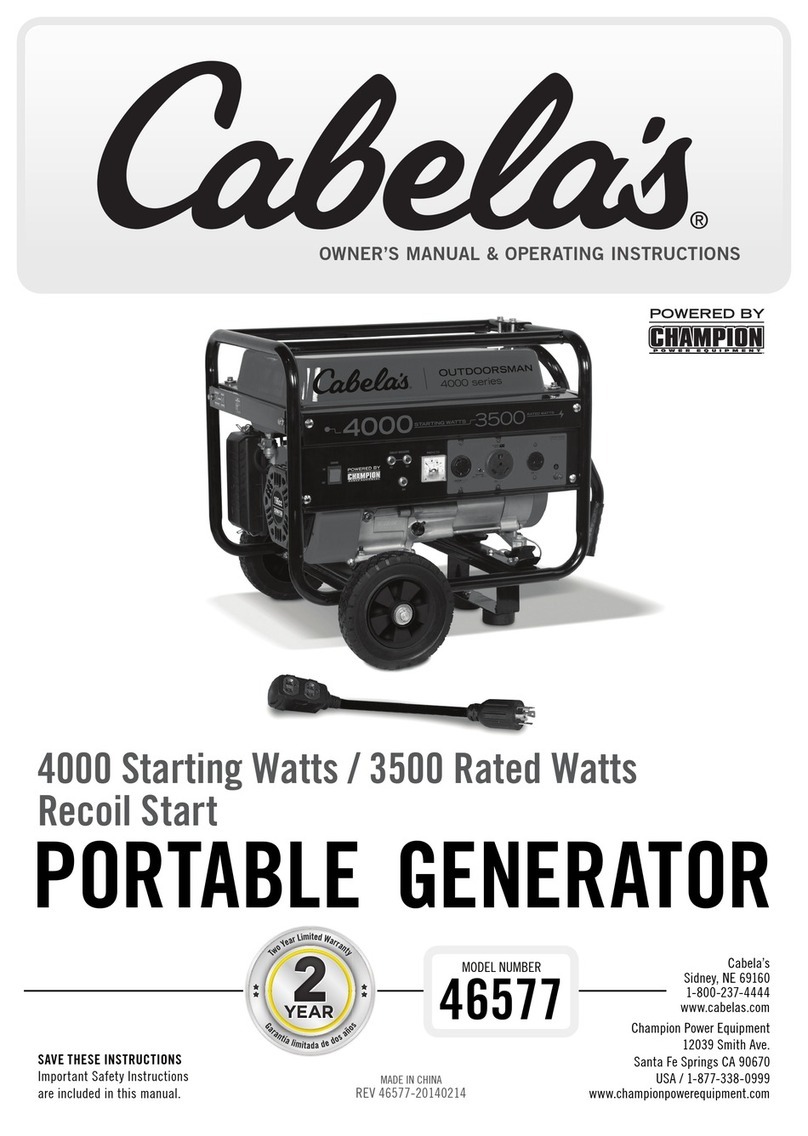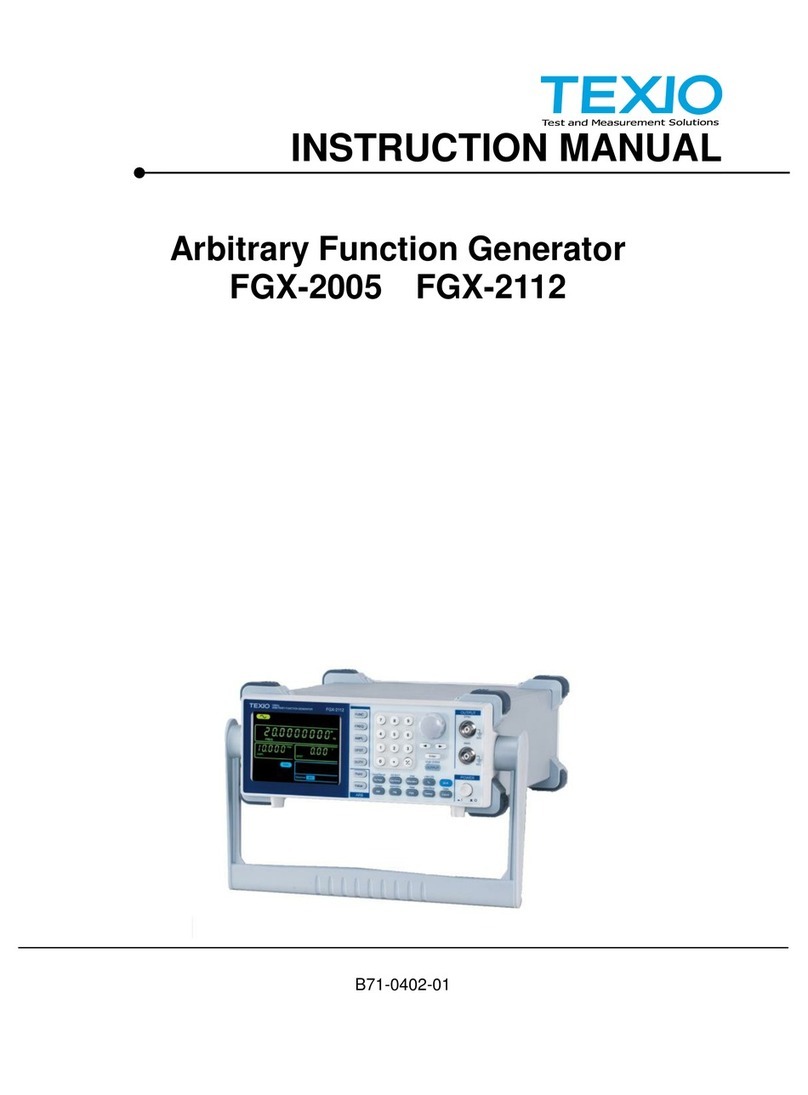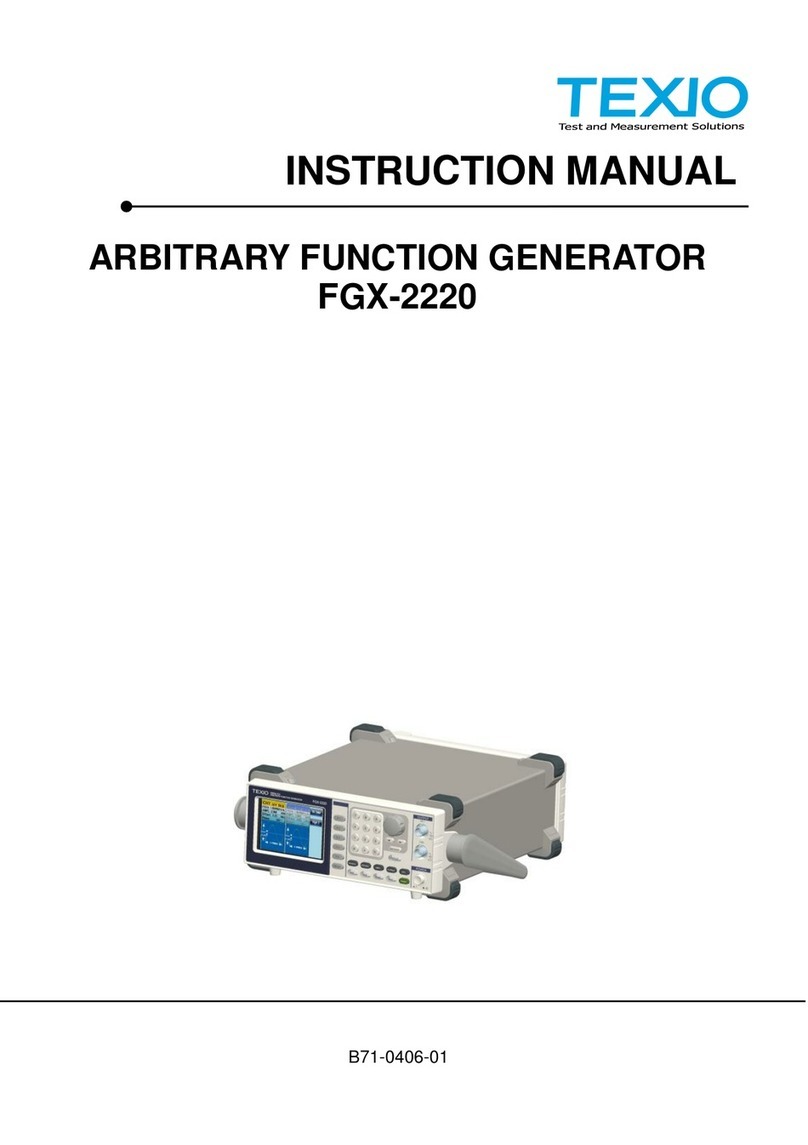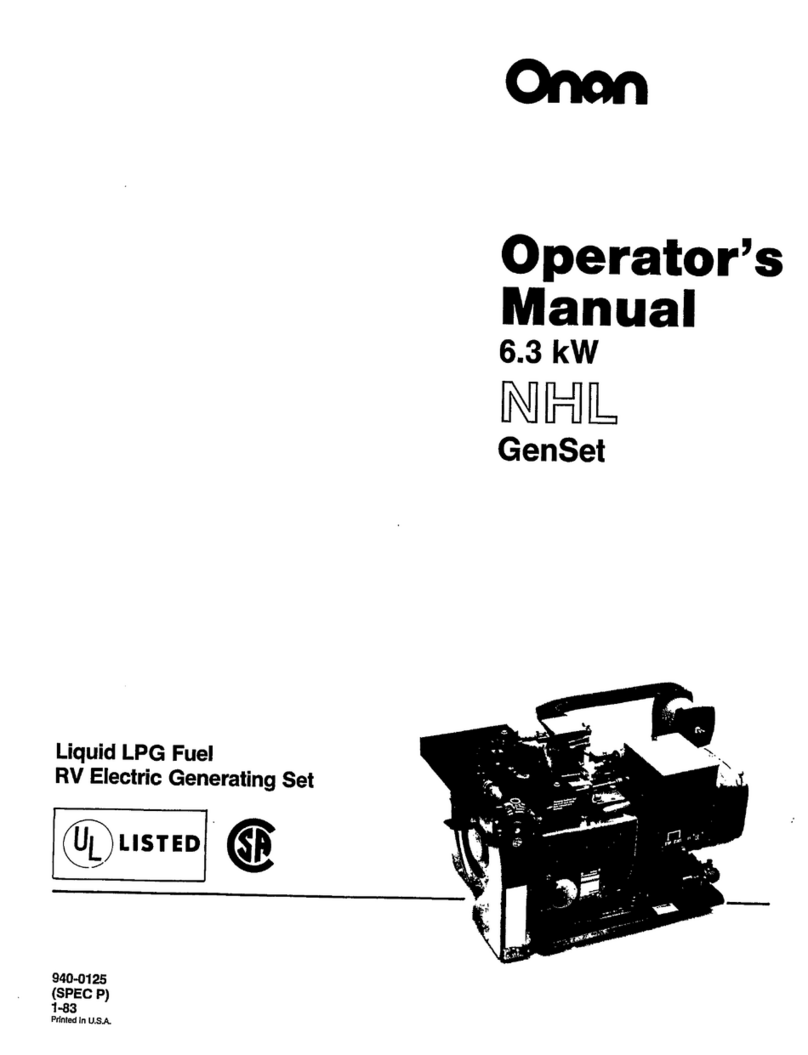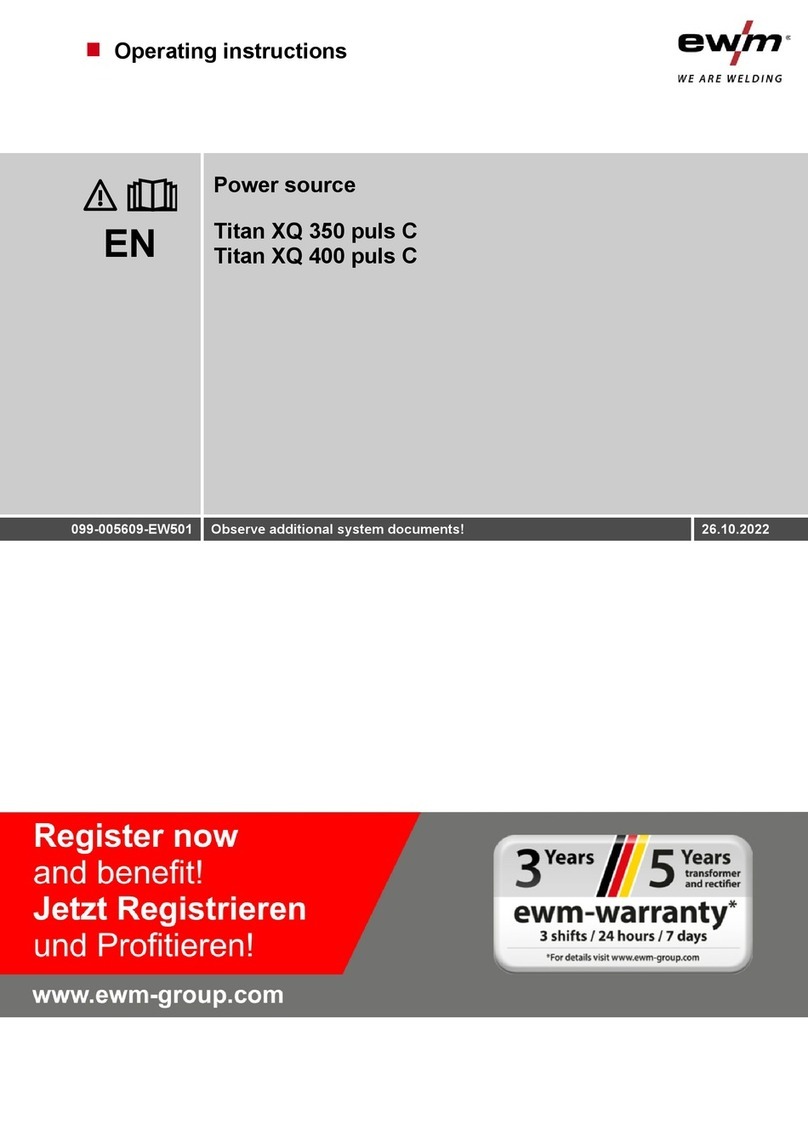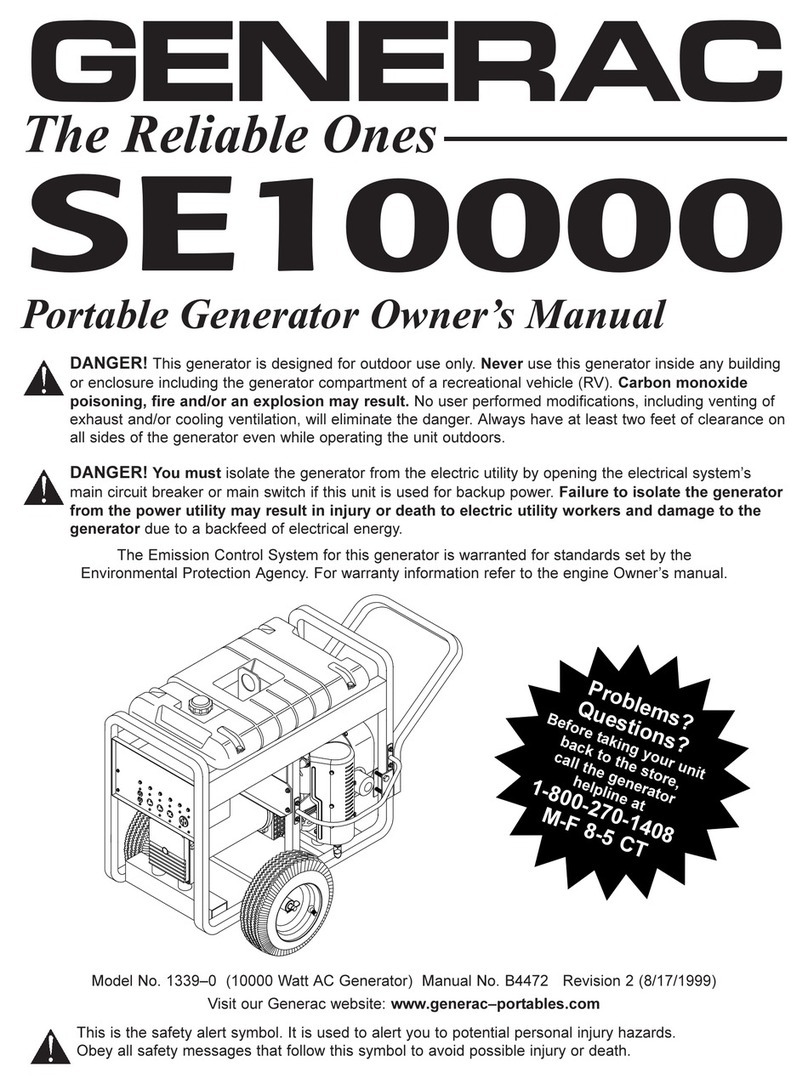3-7-4. [:SOURce]:CURRent:LIMit:PEAK:MODE............................................50
3-7-5. [:SOURce]:CURRent:LIMit:RMS:MODE .............................................51
3-7-6. [:SOURce]:FREQuency:LIMit:HIGH....................................................51
3-7-7. [:SOURce]:FREQuency:LIMit:LOW.....................................................52
3-7-8. [:SOURce]:FREQuency[:IMMediate]...................................................52
3-7-9. [:SOURce]:FUNCtion[:SHAPe][:IMMediate]........................................53
3-7-10.[:SOURce]:FUNCtion:THD:FORMat ...................................................54
3-7-11.[:SOURce]:MODE...............................................................................54
3-7-12.[:SOURce]:PHASe:STARt:STATe.......................................................55
3-7-13.[:SOURce]:PHASe:STOP:STATe .......................................................55
3-7-14.[:SOURce]:PHASe:STARt[:IMMediate]...............................................56
3-7-15.[:SOURce]:PHASe:STOP[:IMMediate]................................................56
3-7-16.[:SOURce]:READ................................................................................57
3-7-17.[:SOURce]:VOLTage:RANGe.............................................................57
3-7-18.[:SOURce]:VOLTage:LIMit:RMS.........................................................58
3-7-19.[:SOURce]:VOLTage:LIMit:HIGH........................................................58
3-7-20.[:SOURce]:VOLTage:LIMit:LOW.........................................................59
3-7-21.[:SOURce]:VOLTage[:LEVel][:IMMediate][:AMPLitude].......................59
3-7-22.[:SOURce]:VOLTage[:LEVel][:IMMediate]:OFFSet .............................60
3-8. Sequence Commands ..................................61
3-8-1. [:SOURce]:SEQuence:CPARameter...................................................61
3-8-2. [:SOURce]:SEQuence:CSTep ............................................................62
3-8-3. [:SOURce]:SEQuence:SPARameter...................................................62
3-8-4. [:SOURce]:SEQuence:STEP..............................................................63
3-8-5. :TRIGger:SEQuence:SELected:EXECute...........................................64
3-9. Simulate Commands ....................................64
3-9-1. [:SOURce]:SIMulation:ABNormal:CODE.............................................64
3-9-2. [:SOURce]:SIMulation:ABNormal:FREQuency....................................65
3-9-3. [:SOURce]:SIMulation:ABNormal:PHASe:STARt:ENABle...................65
3-9-4. [:SOURce]:SIMulation:ABNormal:PHASe:STARt[:IMMediate].............66
3-9-5. [:SOURce]:SIMulation:ABNormal:PHASe:STOP:ENABle ...................66
3-9-6. [:SOURce]:SIMulation:ABNormal:PHASe:STOP[:IMMediate] .............67
3-9-7. [:SOURce]:SIMulation:ABNormal:TIME ..............................................67
3-9-8. [:SOURce]:SIMulation:ABNormal:VOLTage........................................68
3-9-9. [:SOURce]:SIMulation:CSTep.............................................................68
3-9-10.[:SOURce]:SIMulation:INITial:CODE ..................................................68
3-9-11.[:SOURce]:SIMulation:INITial:FREQuency .........................................69
3-9-12.[:SOURce]:SIMulation:INITial:PHASe:STARt:ENABle.........................69
3-9-13.[:SOURce]:SIMulation:INITial:PHASe:STARt[:IMMediate] ..................70
3-9-14.[:SOURce]:SIMulation:INITial:PHASe:STOP:ENABle .........................70
3-9-15.[:SOURce]:SIMulation:INITial:PHASe:STOP[:IMMediate] ...................71
3-9-16.[:SOURce]:SIMulation:INITial:VOLTage..............................................71
3-9-17.[:SOURce]:SIMulation:NORMal<1|2>:CODE......................................72
3-9-18.[:SOURce]:SIMulation:NORMal 1:FREQuency...................................72
3-9-19.[:SOURce]:SIMulation:NORMal<1|2>:PHASe:STARt:ENABle ............73
3-9-20.[:SOURce]:SIMulation:NORMal<1|2>:PHASe:STARt[:IMMediate]......73
3-9-21.[:SOURce]:SIMulation:NORMal<1|2>:PHASe:STOP:ENABle.............74
3-9-22.[:SOURce]:SIMulation:NORMal<1|2>:PHASe:STOP[:IMMediate].......74
3-9-23.[:SOURce]:SIMulation:NORMal<1|2>:TIME........................................75
3-9-24.[:SOURce]:SIMulation:NORMal1:VOLTage ........................................75
3-9-25.[:SOURce]:SIMulation:REPeat:COUNt ...............................................76
3-9-26.[:SOURce]:SIMulation:REPeat:ENABle ..............................................76
3-9-27.[:SOURce]:SIMulation:TRANsition<1|2>:TIME....................................76