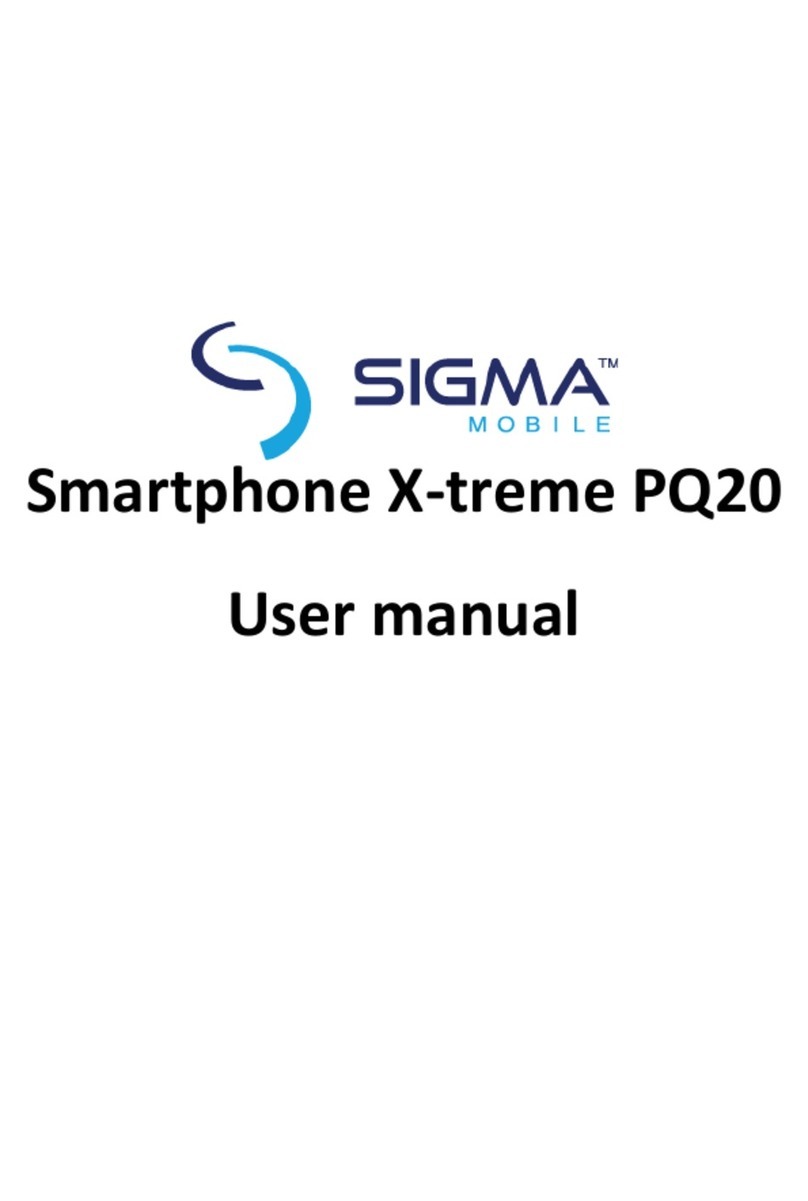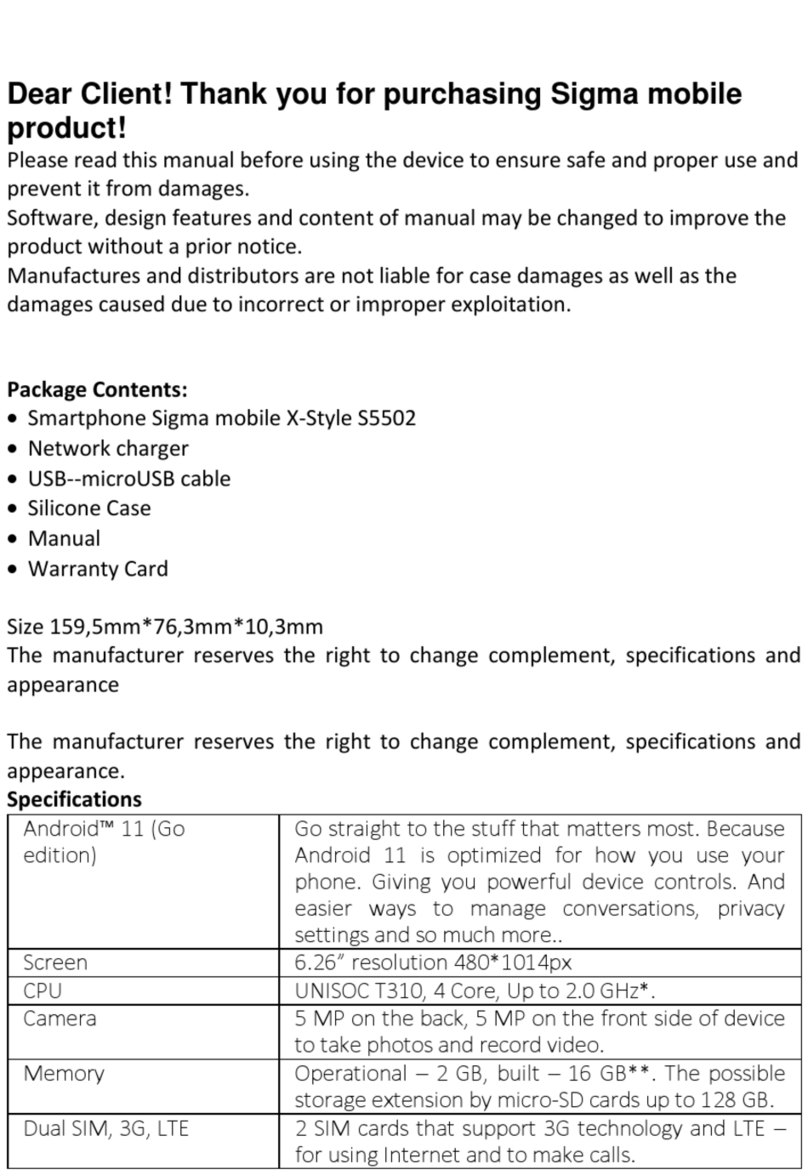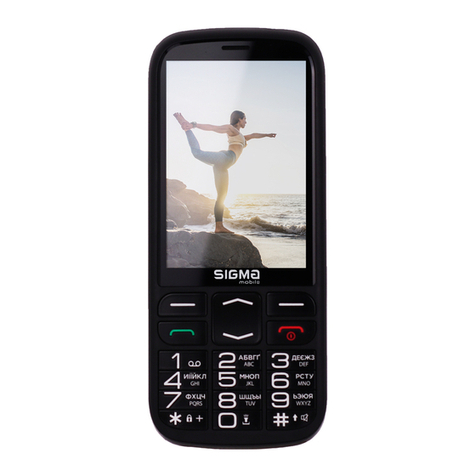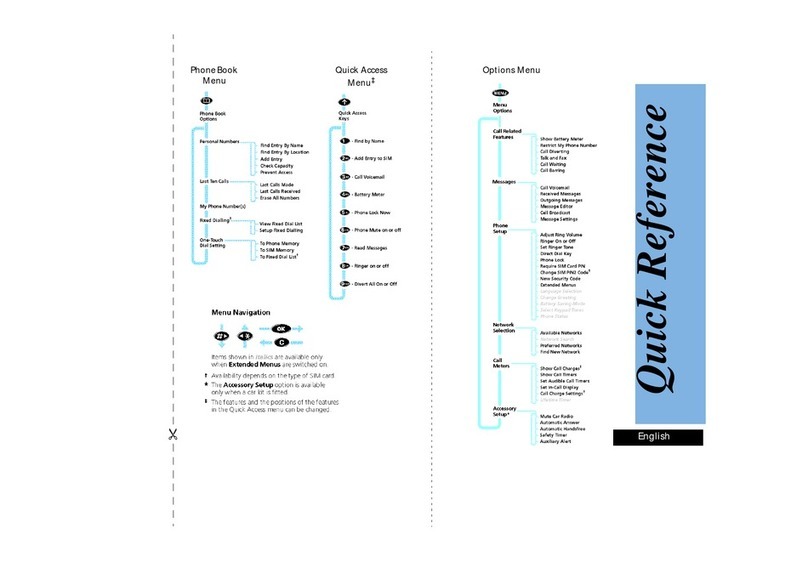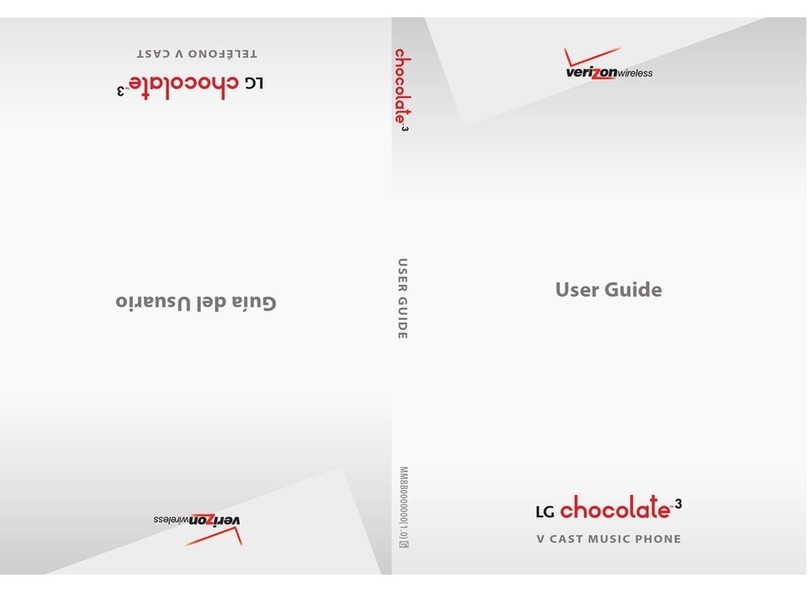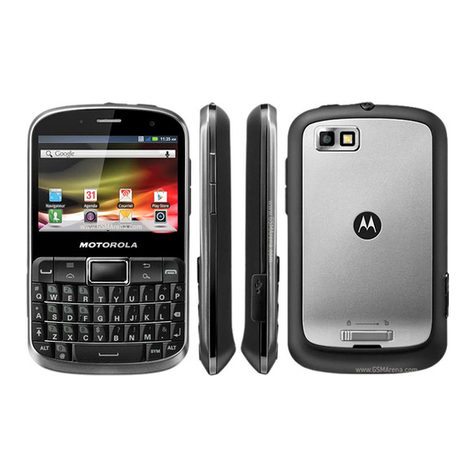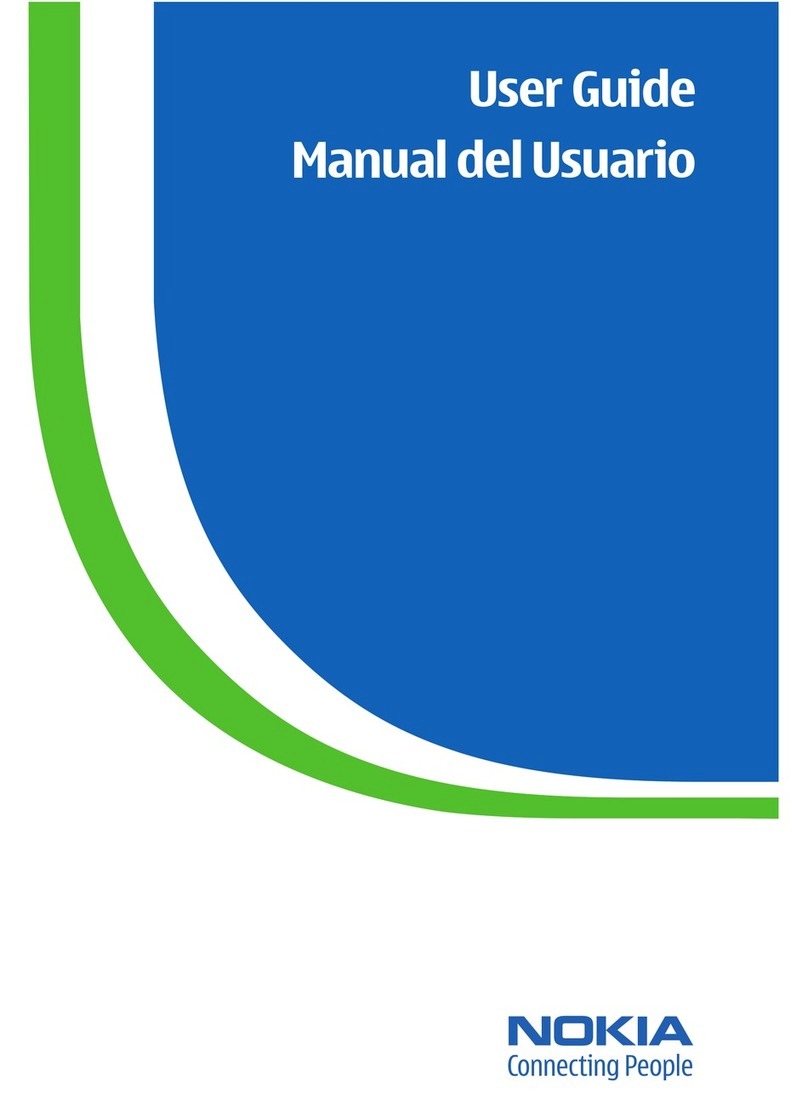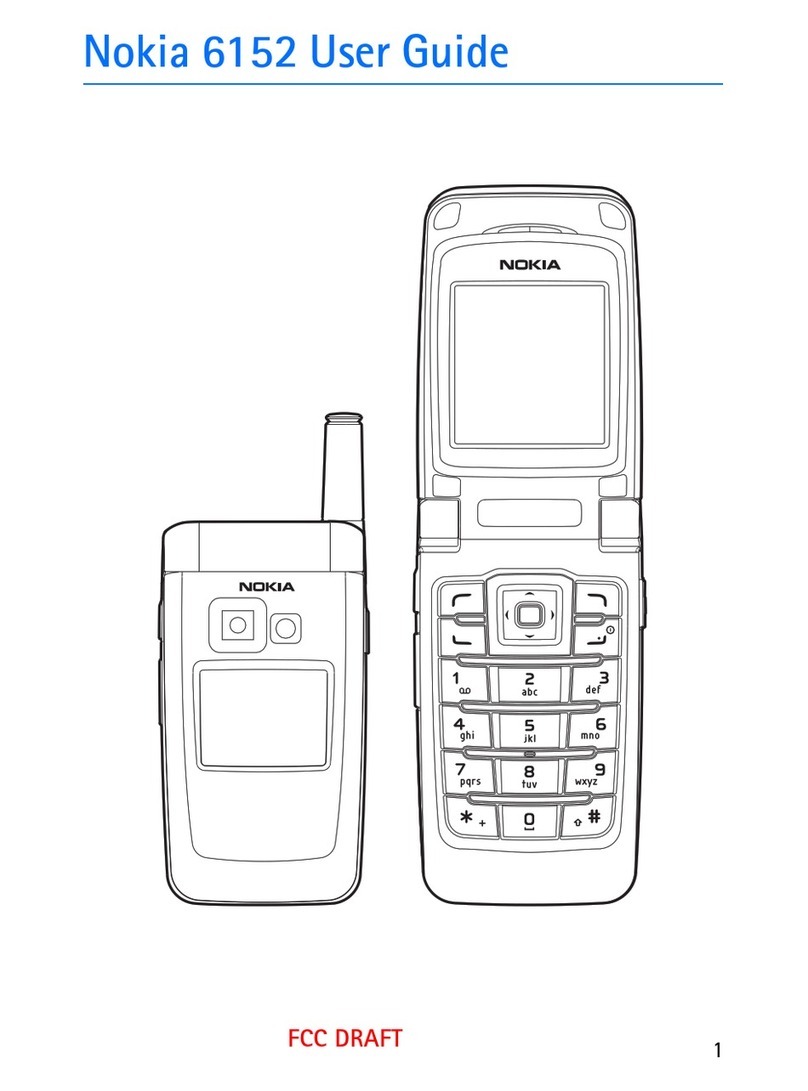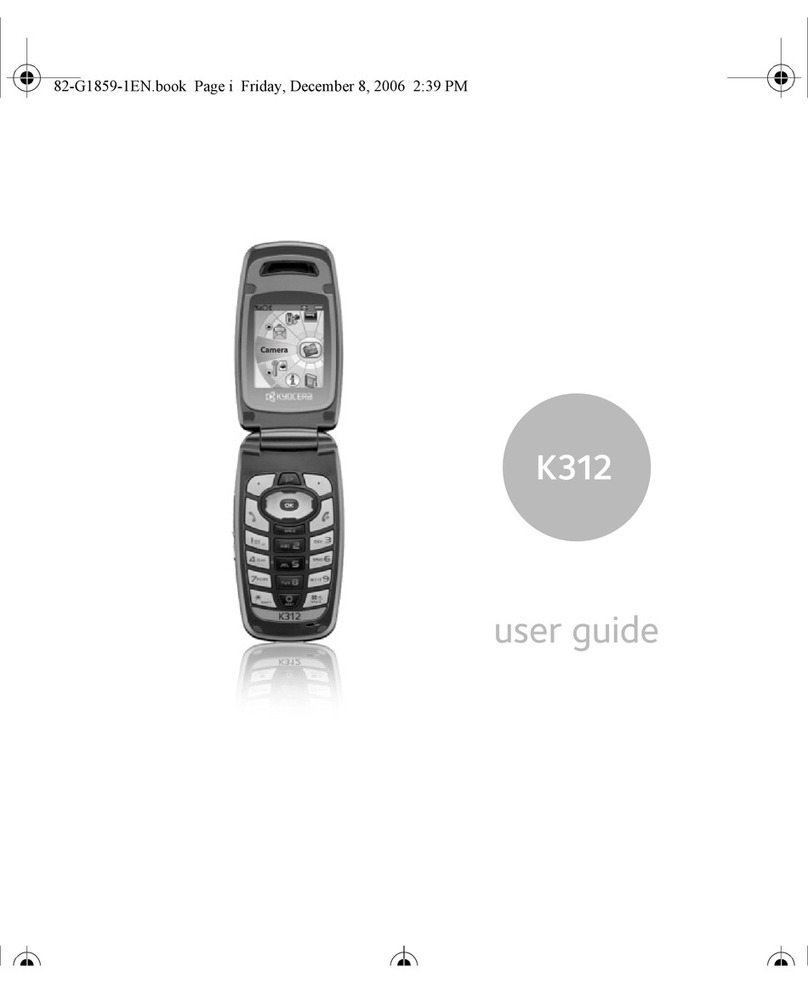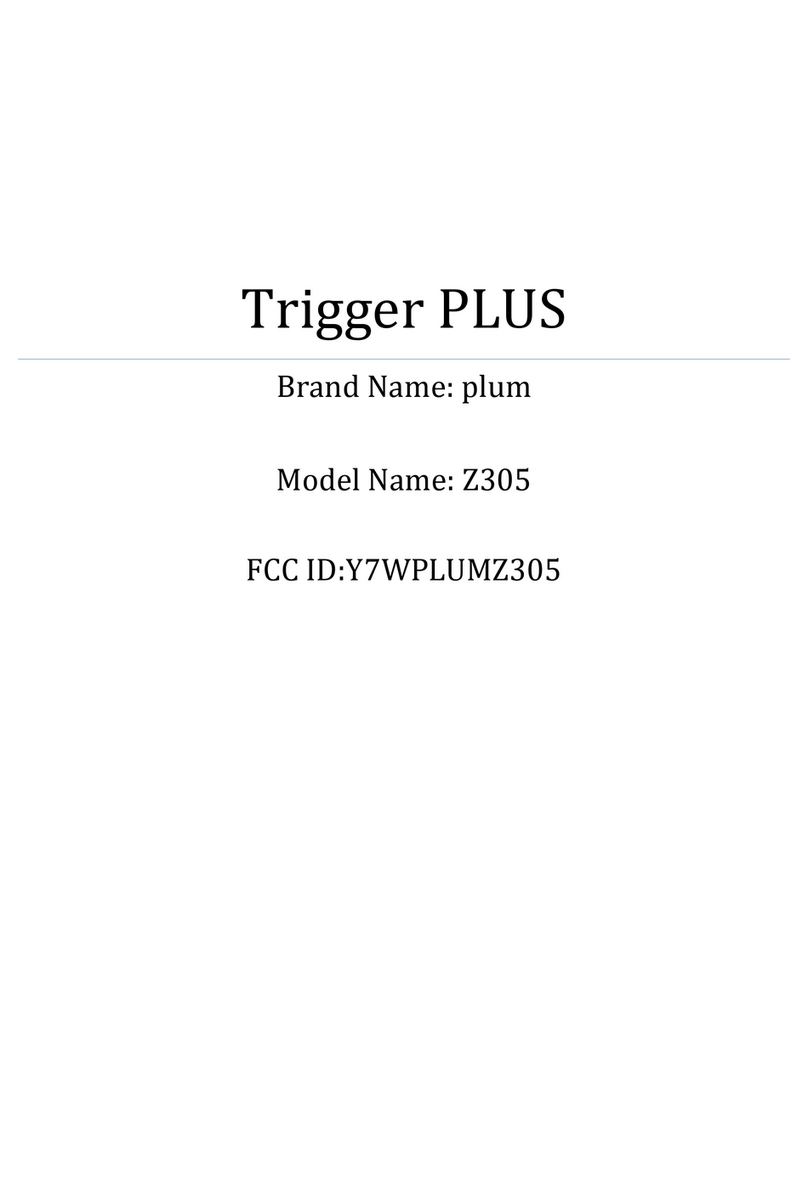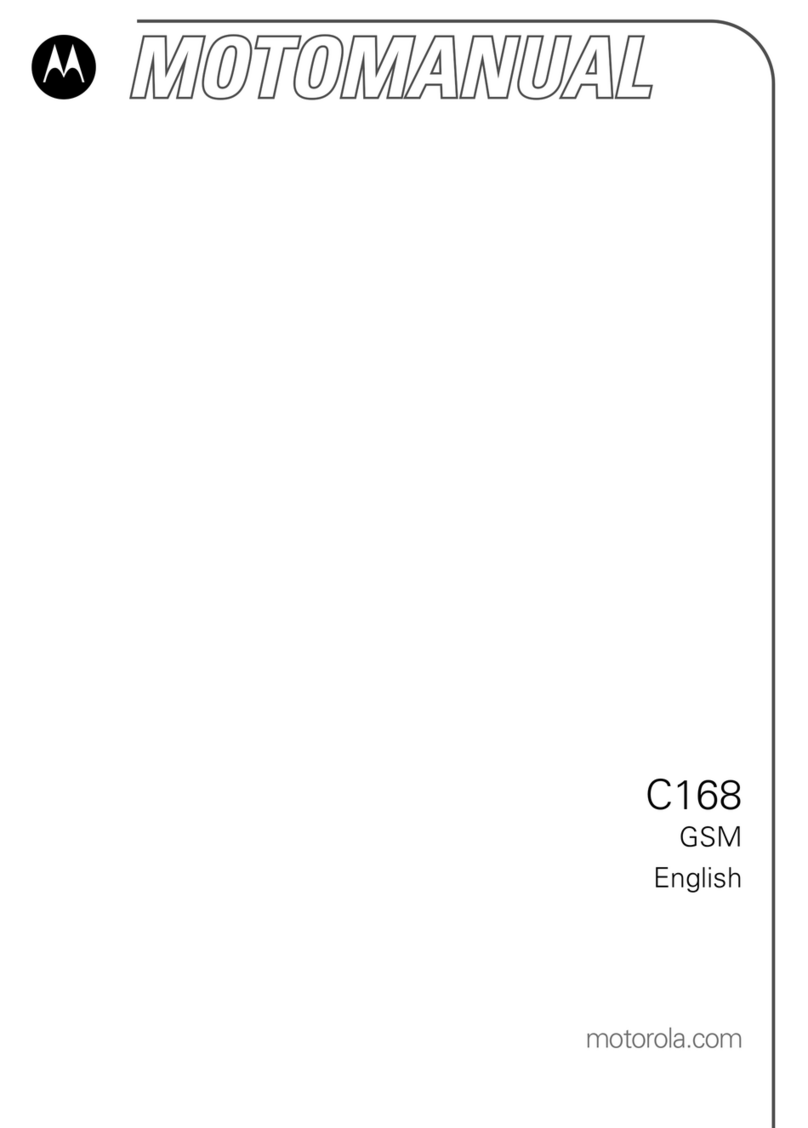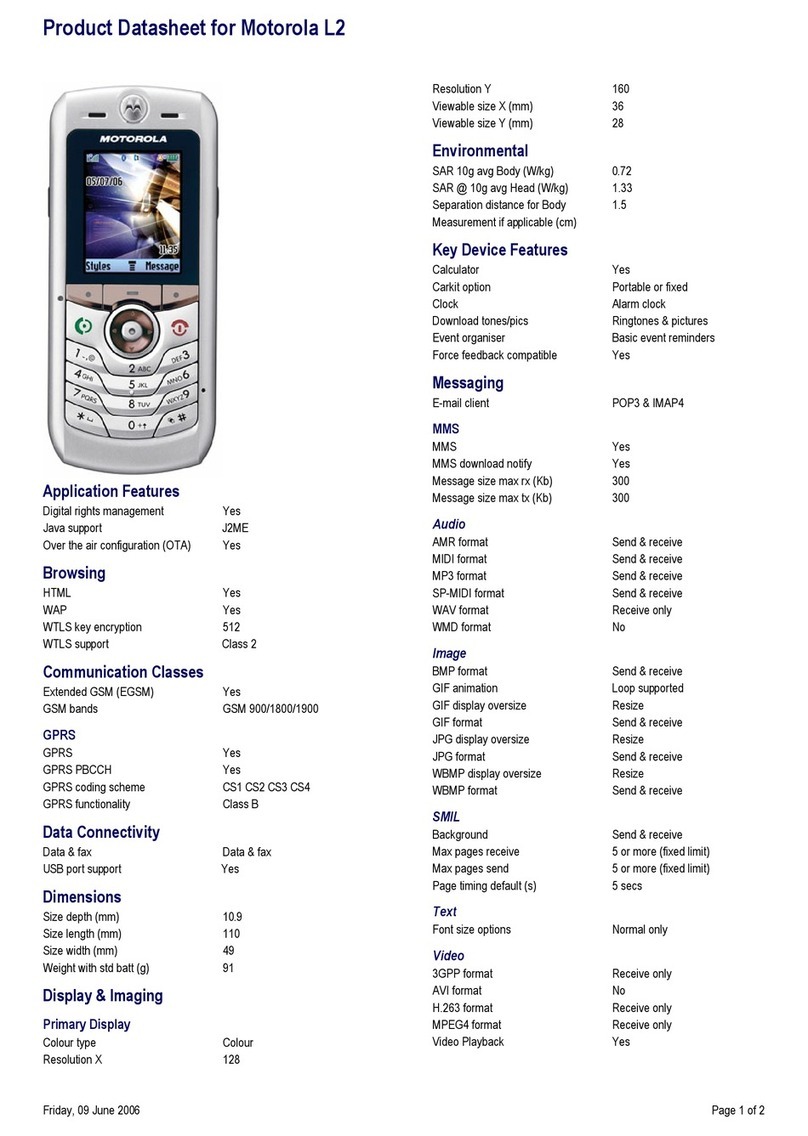Organizer: browser, calendar, E-reader, alarm, Bluetooth settings
and file manager.
Calls
«Calls» menu contains incoming, outgoing and missed calls register,
counter GPRS traffic and allows: dial contact number, send SMS-
messages, add new number to contacts, add number to black list,
delete information about call and etc.
Contacts
«Contacts» menu is your phone book with contacts which are saved
to phone or to Sim. Phone memory capacity is 1000 contacts.
Contacts may be viewed in alphabet order, in groups and the most
popular (interface moves with navigation buttons to the left\right)
To view contact - point it with cursor and press central navigation
button.
To call - press “Call”button.
Additional options open with left soft-button.
New: add new contact. Before creating you have to select storage.
Send: create and send text message to contact.
Dial: call chosen contact.
Delete: delete chosen contact.
Select multiple: choose from contact to delete from contact list.
Import\export: allows to copy contacts between Sim-cards and
phone, and also to export or import contacts in VCF format.
Additional options: view memory state, add numbers to speed dial
and send V-card.
Adding new contact: choose «New» in options, choose place to save
contact, put name and phone number, press «options-save».
To add contact to a group choose group through editing menu
contact. Only contacts from phone memory may be added in a group.
Contact record may contain following data: name, image, mobile,
home or office numbers, fax number, email, URL, note and personal
ringtone.
Messaging
This menu contains all necessary to sending, saving, viewing and
deleting SMS and MMS messages.
New SMS\MMS: choose to write and send (or save) new message.
Incoming: folder with received messages.
Outgoing: folder with sent messages.
Draft: unfinished messages.
Sent: sent messages.
Safe: section to keep messages with important data. To enter type
password - 1234.
Template: template texts for messages.
Number of voice mail: to input number of voice mail.
To enter SNS settings press right soft-button when in menu
«Messaging».
Menu «Settings» allows to set numbers of SMS center for both SIM-
cards, set up term of message, settings to receive delivery condition
report, settings to save messages, turning off or switching on push-
messages.
Settings
Profiles: menu is assigned for setting sound profiles, i.e. volume
characteristics, ringtones, vibrate mode, button sound and systems
for different conditions of phone using, such as: outdoor, meeting,
silent and etc.
Built-in settings are editable as well as custom settings may be
created.
To activate settings choose profile in menu and press central button.
Calls: menu allows to set up number of active Sim-cards,
readdressing options and etc.
Phone: contains date and time settings, interface languages, settings
of speed access buttons, scheduled power on\off and allows to
control the work of informational LED. This menu contains restore
to default settings option as well.
Display: wallpaper settings, screen and backlight timeout.
Security: set up Sim-card lock, phone lock and lock of special phone
functions.
Blacklist management is in this menu as well.
Network: allows to set up GPRS, choose card to transmit data by
default, set up network accounts.
Media
Programs to work with photo, video and sound are collected in this
section.
Photo camera - for photos.
Video camera - for video recording.
Radio - for listening to radio stations (works only through outer
dynamic).
Audio recorder for sound record.
Photo - for viewing images.
Tools
The following programs are available in this menu:
Calendar - for viewing calendar.
Calculator - for arithmetic calculations.
E-book –for reading texts in TXT format (UNICODE code).
Alarm - allows to set few alarms simultaneously.
Bluetooth –allows to set connection with other devices through
Bluetooth.
Files: File manager allows to work with files in phone memory and in
memory card. Following operations are available: copying, moving,
deleting, creating files, or setting melodies as phone ringtones.
Also possible to format memory card. Be careful, during formatting
all files will be deleted from memory card.
Charging
This menu is assigned to switch on and turn off charging of
Powerbank function. Connect device which needs to be charged to
phone USB port. Charging may start. To avoid possible circuit take
off charge after finishing.
Troubleshooting
Following recommendations may help to solve some problems with
phone independently. In case problems occurs try to solve it yourself
with following recommendations. If problem is not solved, contact
to Sigma mobile service center.
Check whether battery is charged and whether problem continues
after device reset.
Try to restore factory settings through menu «Settings - phone –
Default settings» (password by default – 1122)