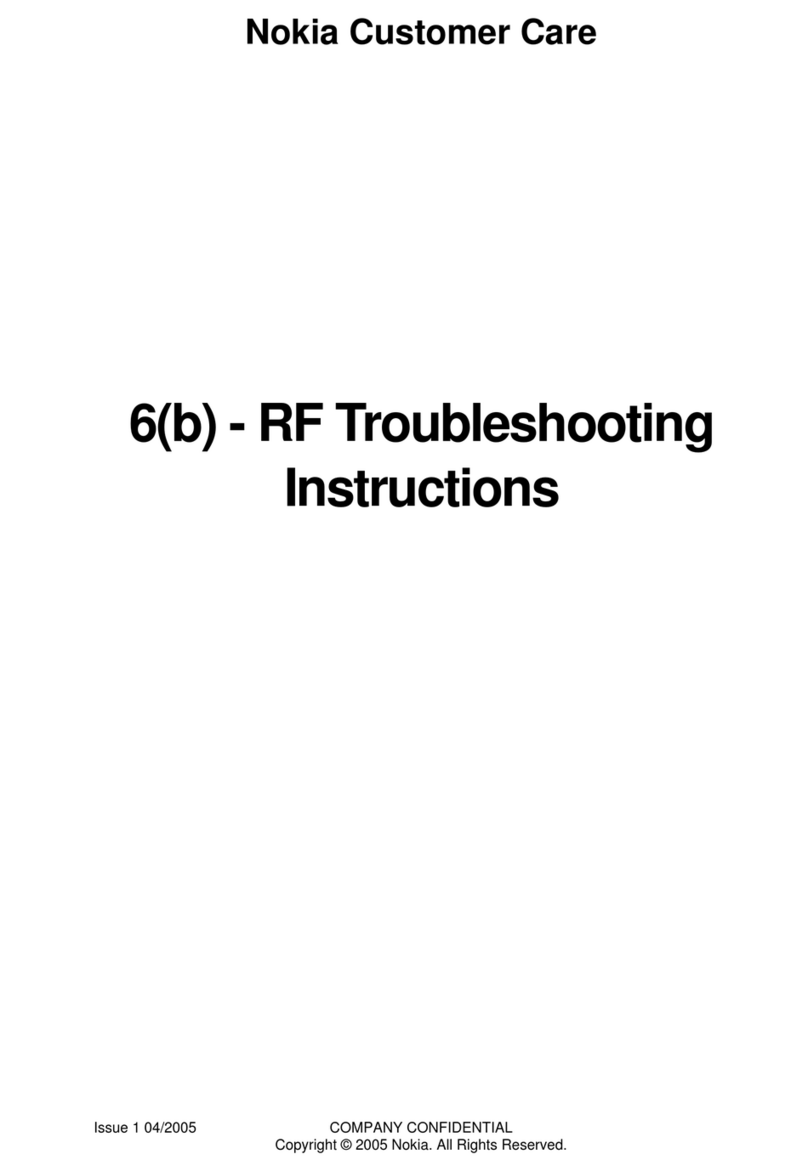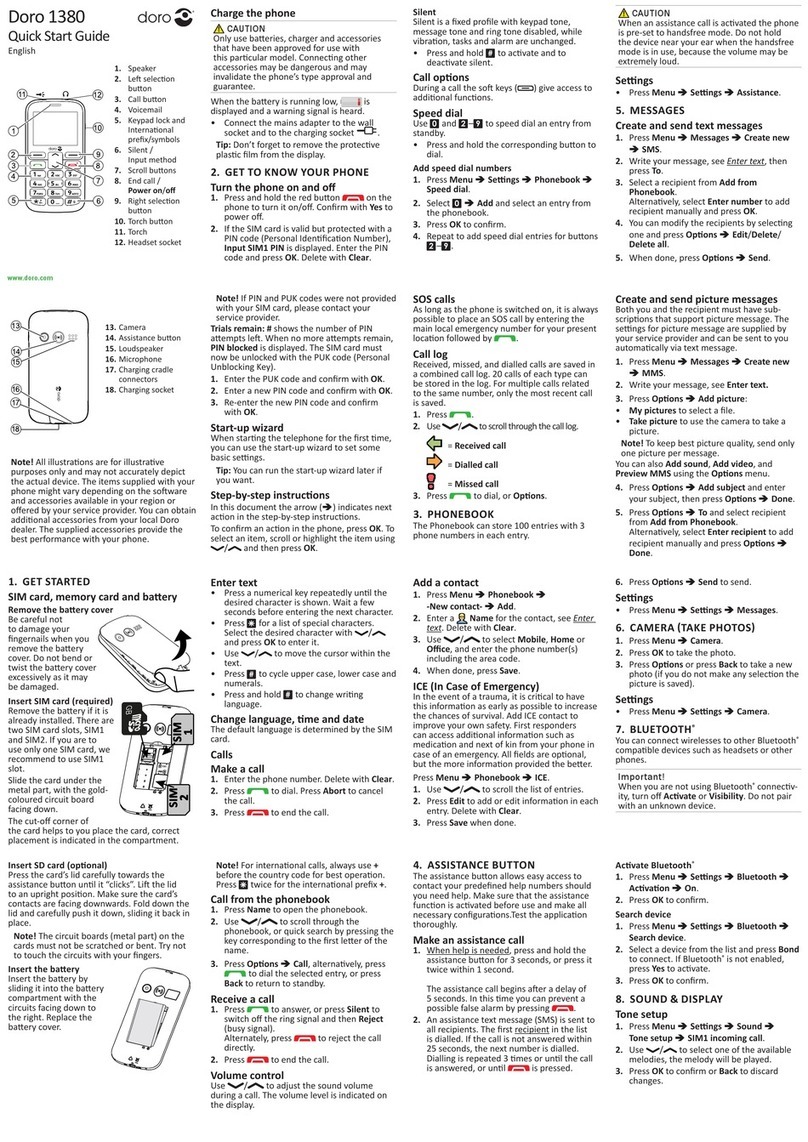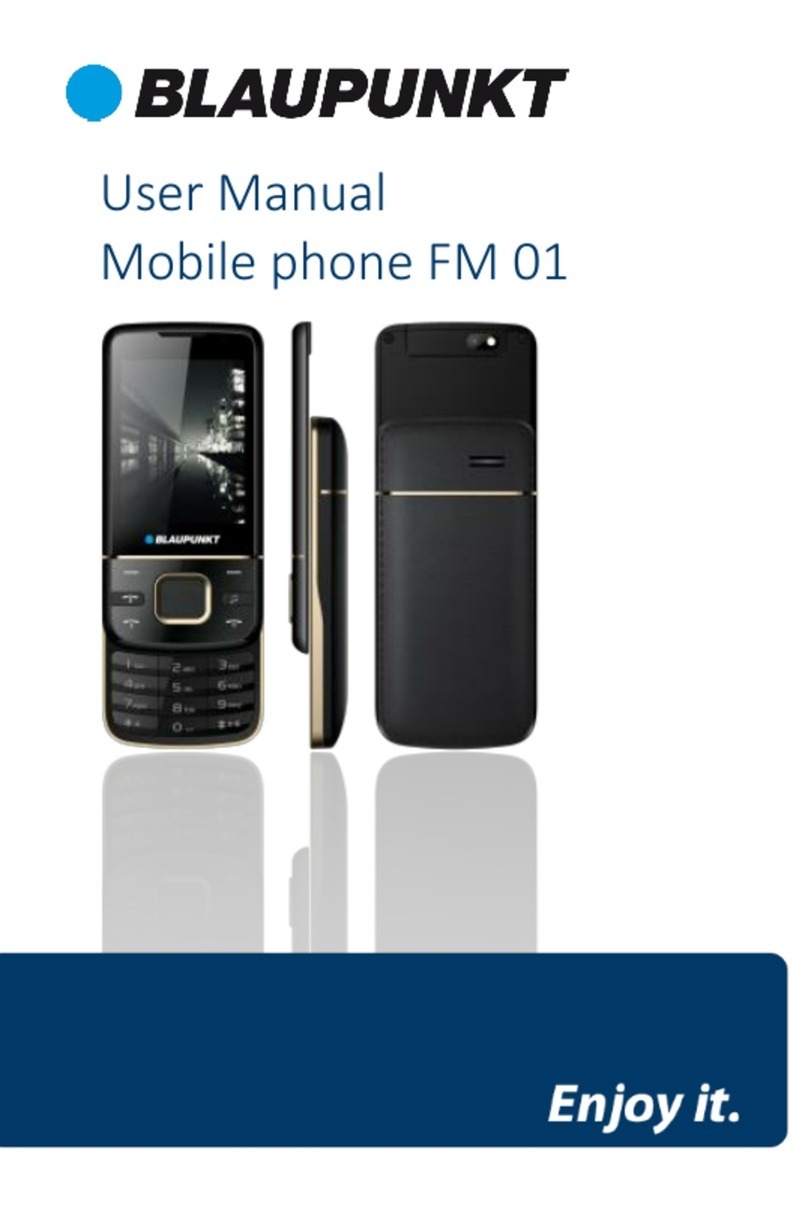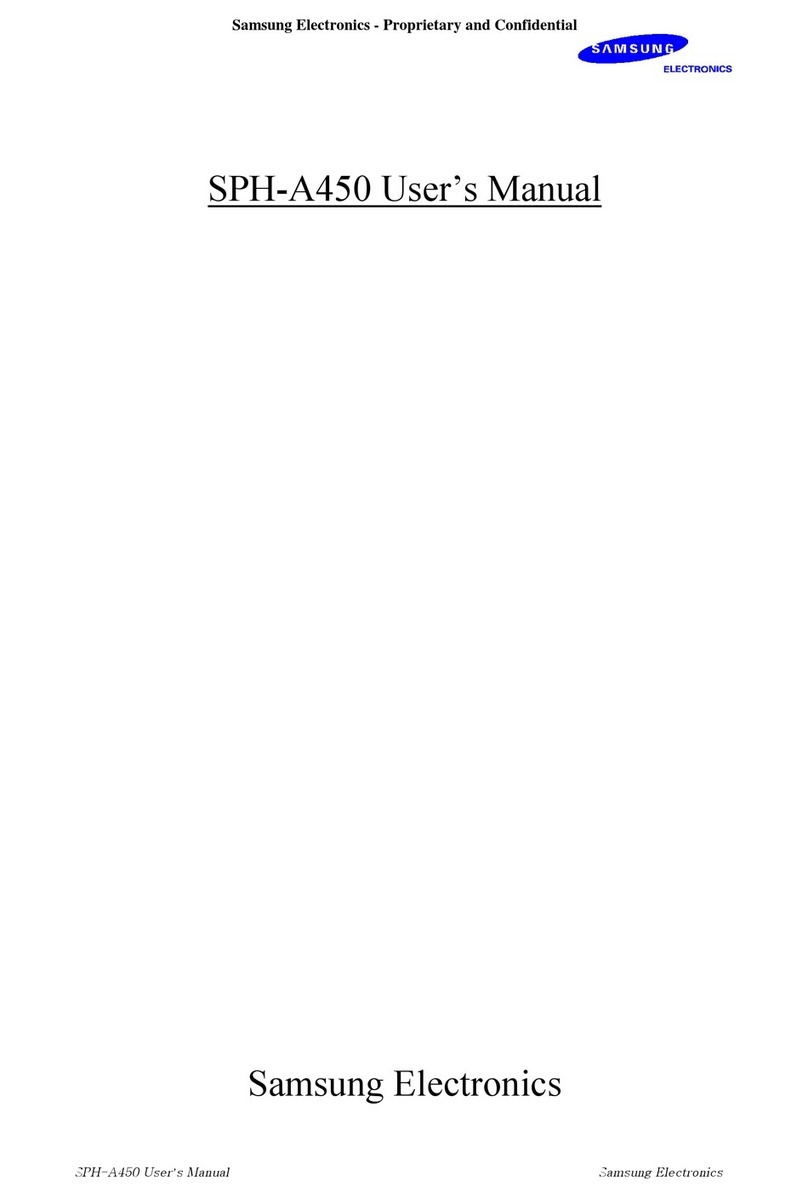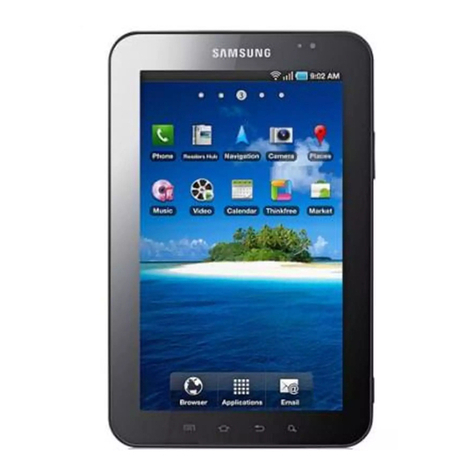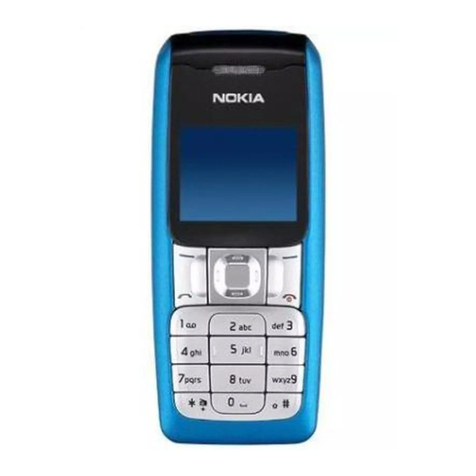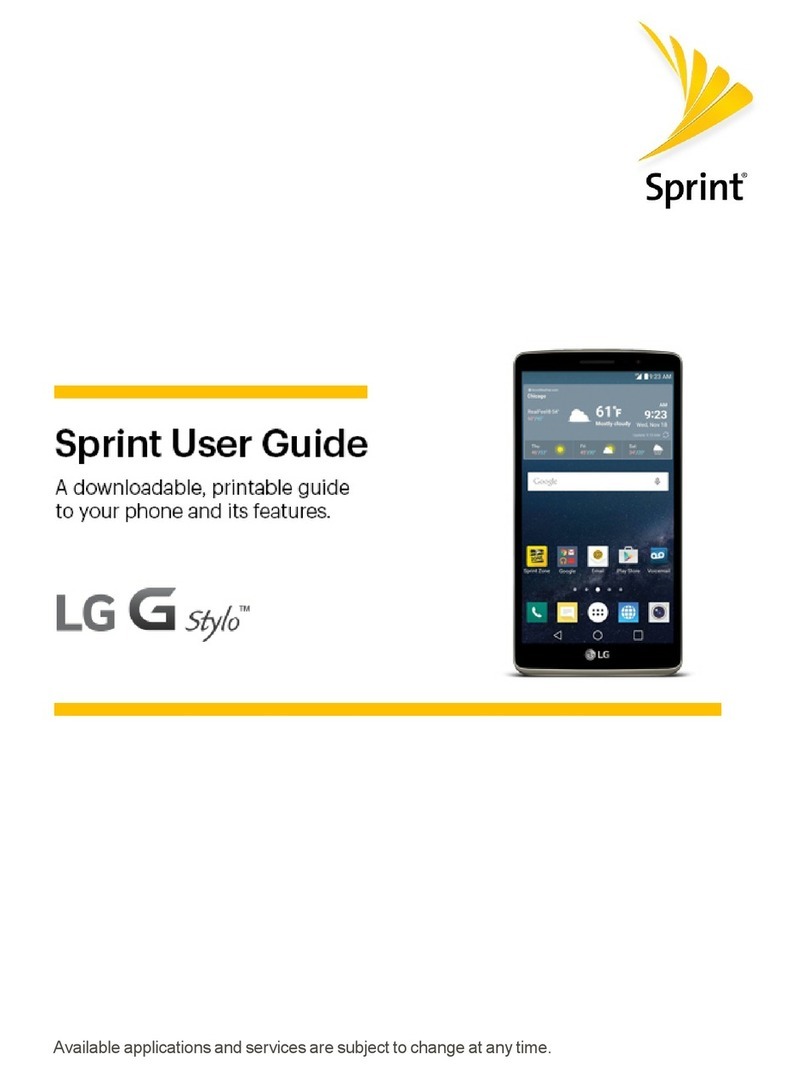Sigma mobile Comfort 50 Light User manual
Other Sigma mobile Cell Phone manuals

Sigma mobile
Sigma mobile Comfort 50 elegance3 SIMO User manual

Sigma mobile
Sigma mobile X-treme PQ39 User manual
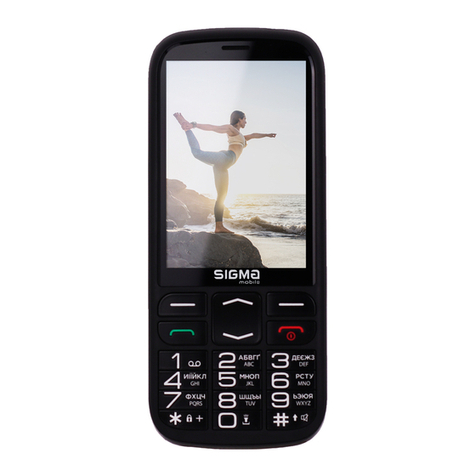
Sigma mobile
Sigma mobile Comfort 50 CF211 User manual

Sigma mobile
Sigma mobile X-treme 3SIM User manual

Sigma mobile
Sigma mobile X-style 28 flip User manual

Sigma mobile
Sigma mobile X-treme PQ37 User manual

Sigma mobile
Sigma mobile CF113 User manual

Sigma mobile
Sigma mobile X-TREME PQ38 User manual

Sigma mobile
Sigma mobile X-treme PQ17 User manual

Sigma mobile
Sigma mobile X-treme IT67 User manual

Sigma mobile
Sigma mobile X-treme ST68 User manual

Sigma mobile
Sigma mobile Comfort 50 Grand User manual
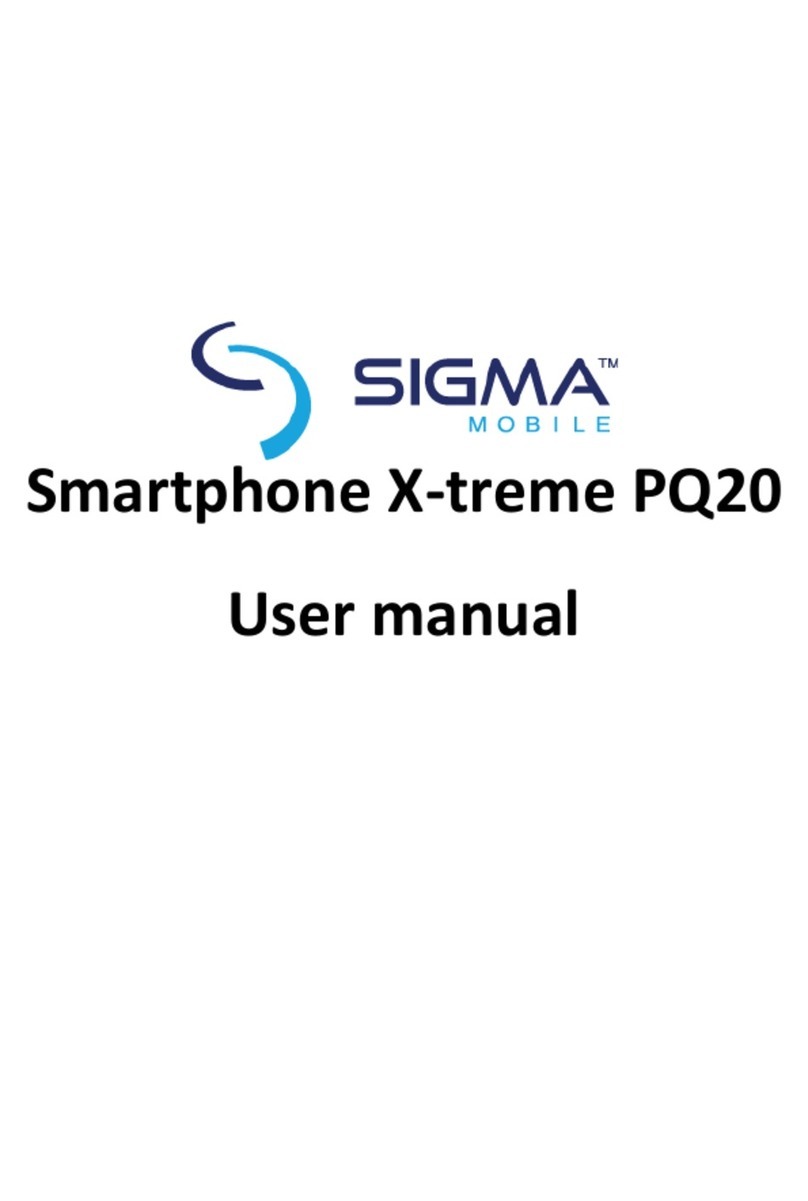
Sigma mobile
Sigma mobile X-treme PQ20 User manual

Sigma mobile
Sigma mobile Smartphone X-treme PQ53 User manual

Sigma mobile
Sigma mobile Comfort 50 Shell DUO User manual

Sigma mobile
Sigma mobile X-treme PA68 User manual

Sigma mobile
Sigma mobile Comfort 50 Retro User manual
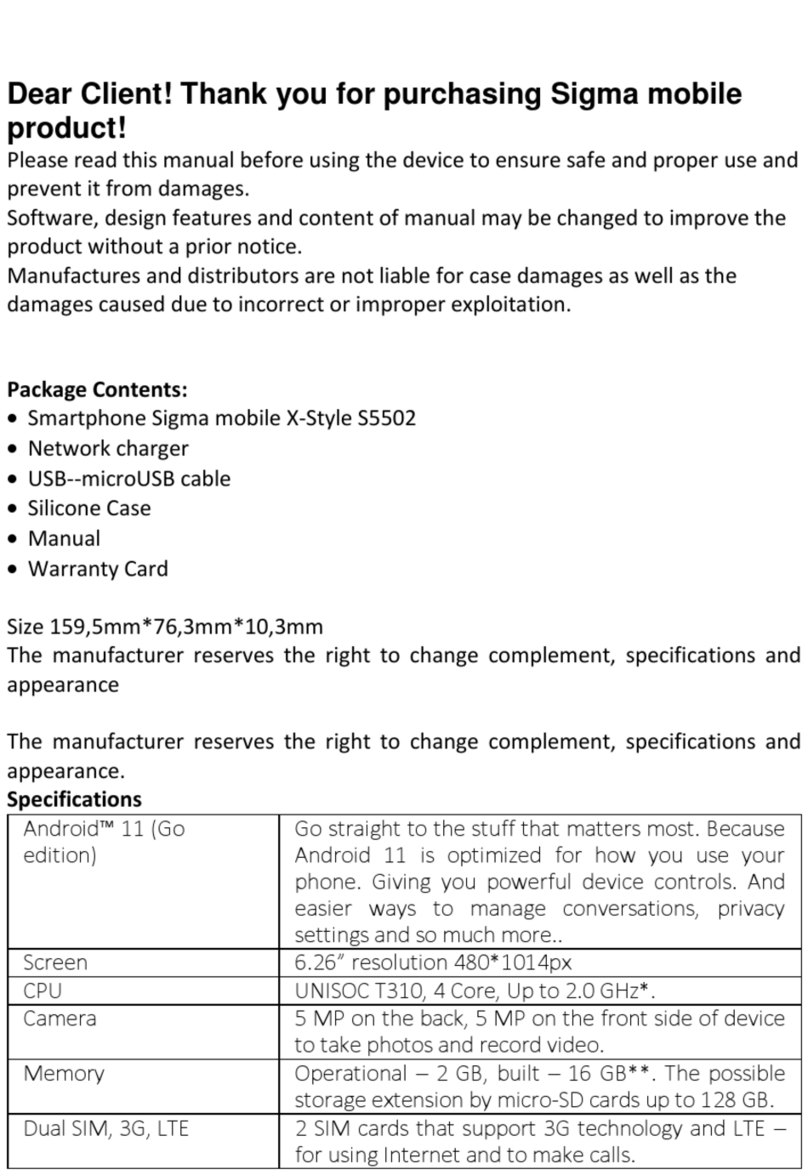
Sigma mobile
Sigma mobile X-Style S5502 User manual

Sigma mobile
Sigma mobile X-treme PQ36 User manual

Sigma mobile
Sigma mobile X-treme PQ39 User manual