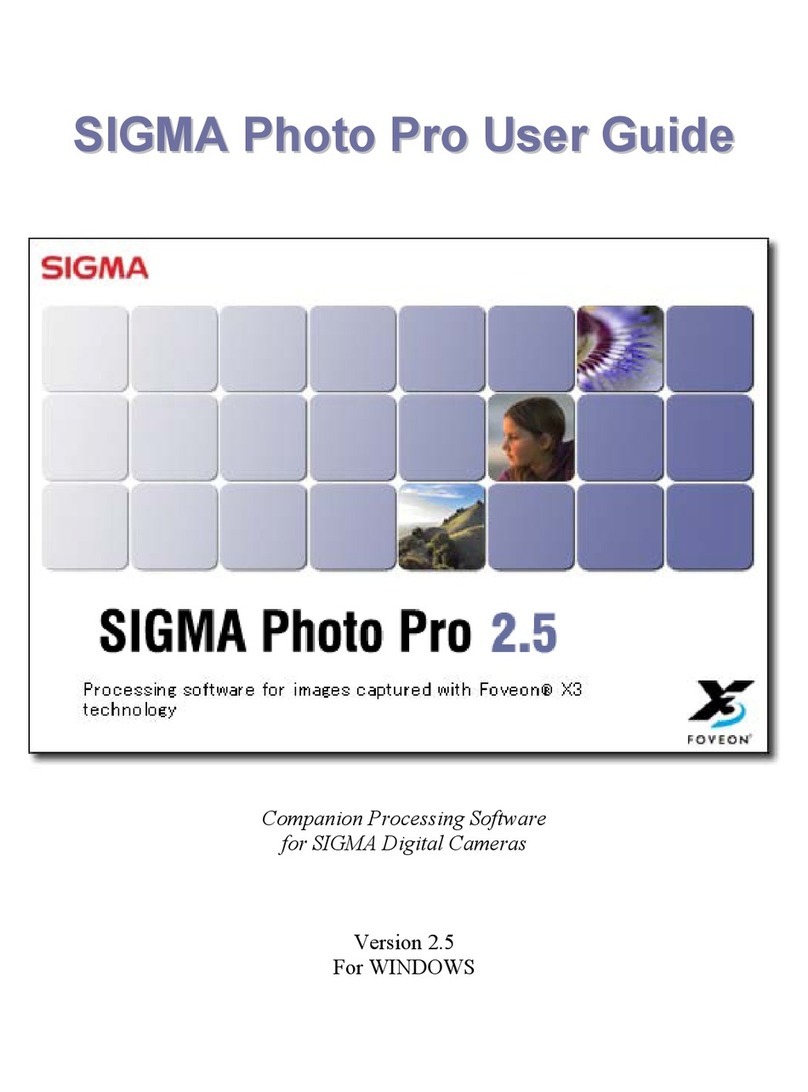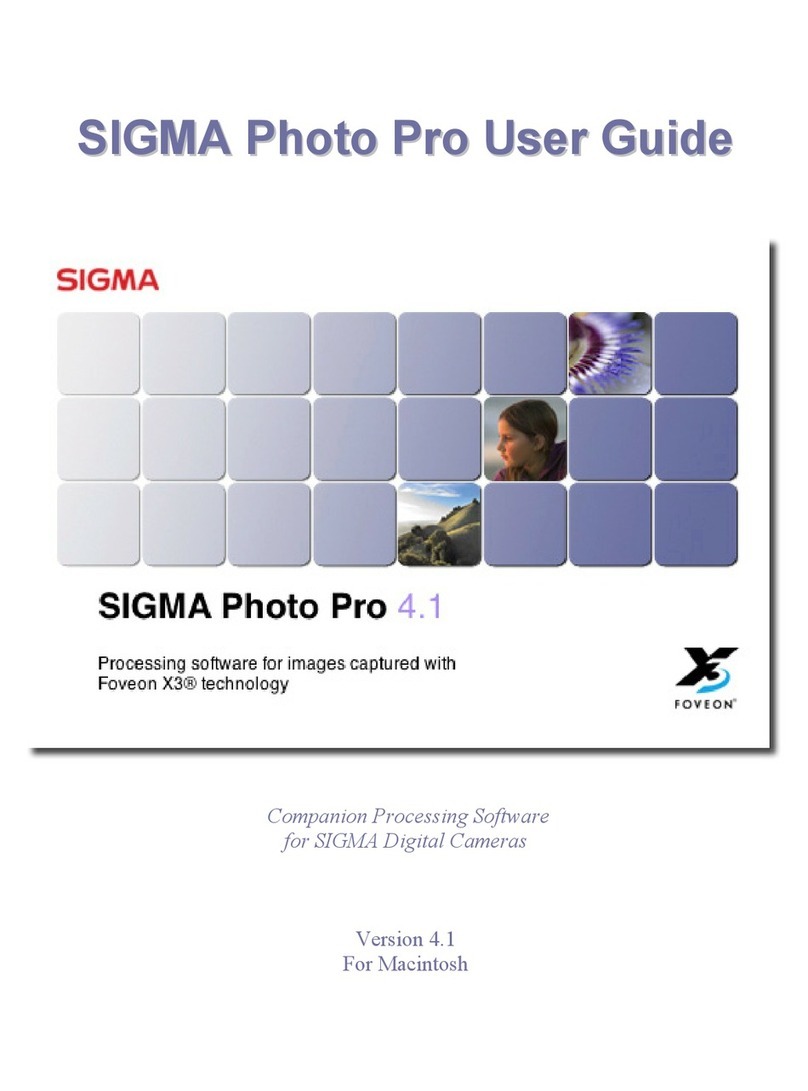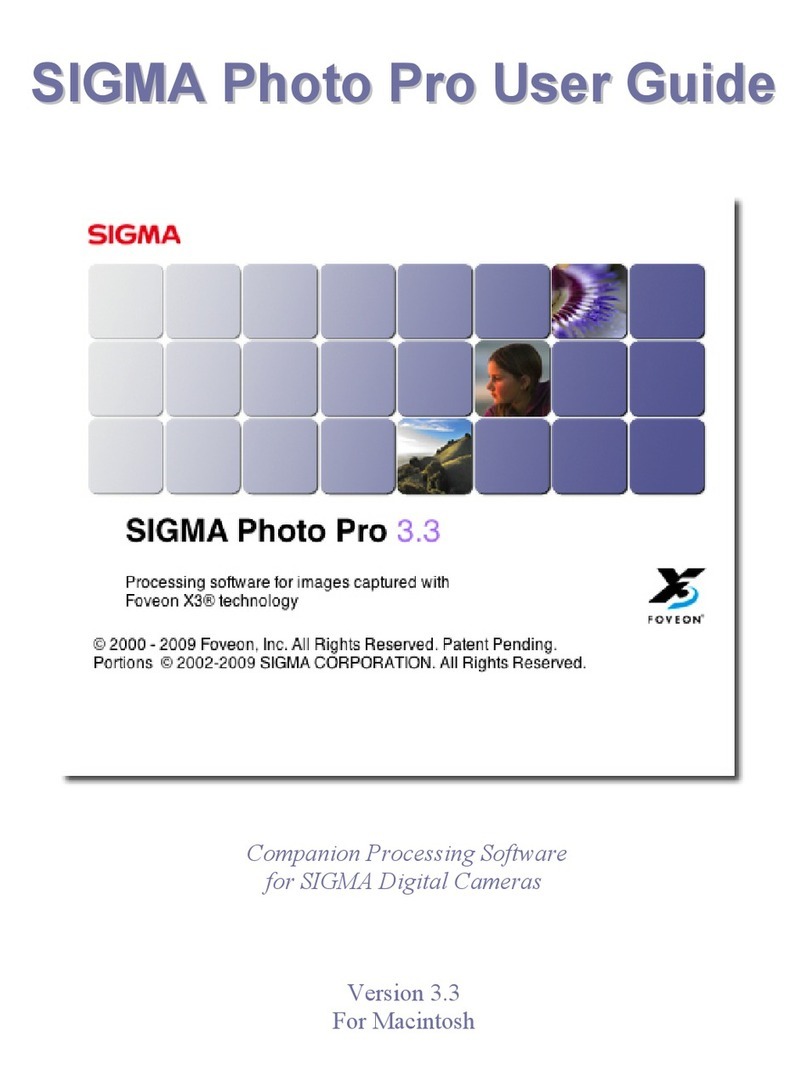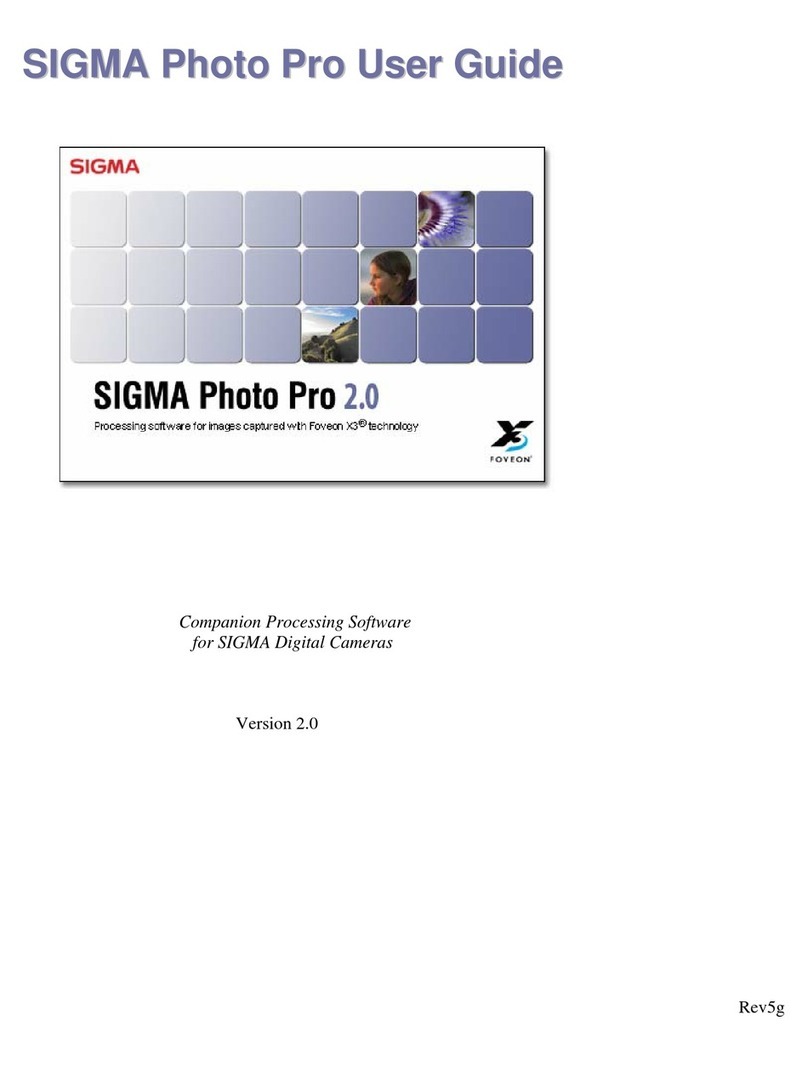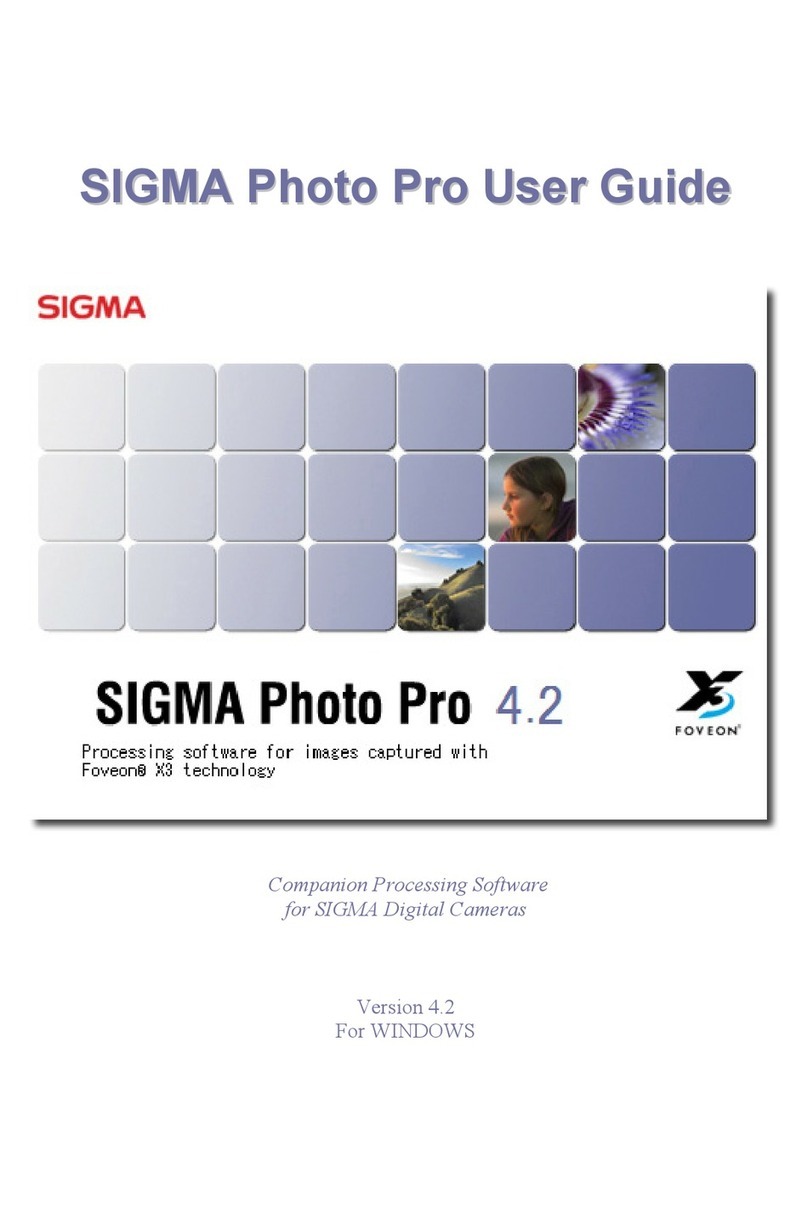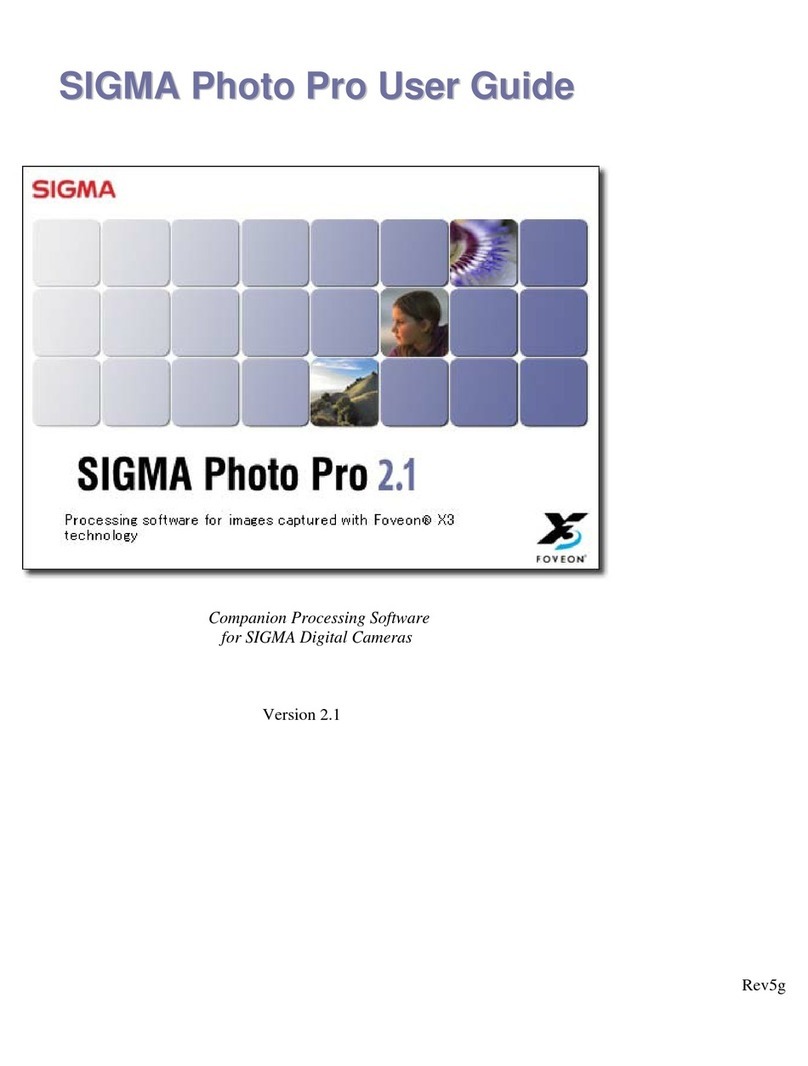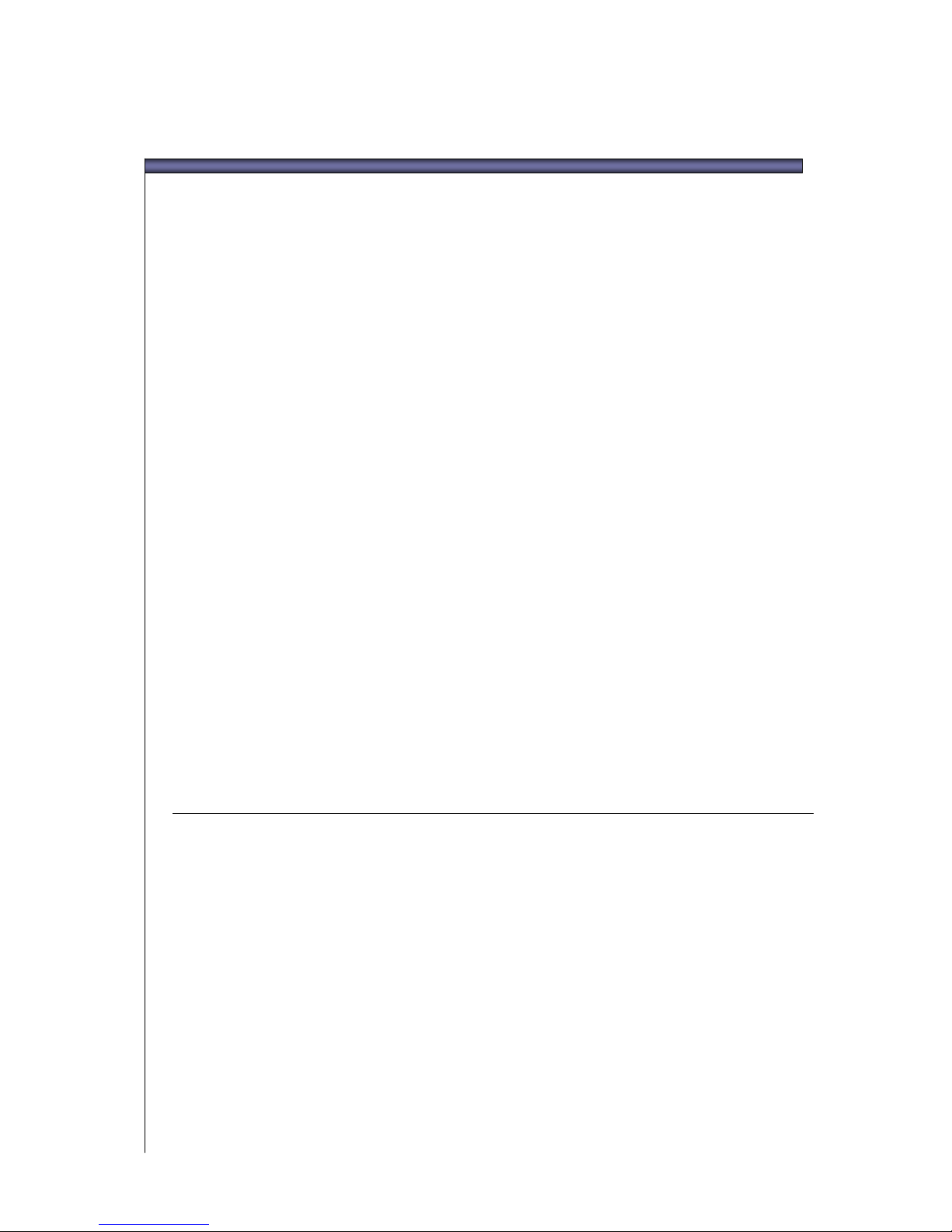SIGMA Photo Pro User Guide iii
T
TA
AB
BL
LE
E
O
OF
F
C
CO
ON
NT
TE
EN
NT
TS
S
Changing the size of the Main Window ............................................................... 15
Changing the size of the Computer and Thumbnail Panes................................. 15
5.2 Displaying images in the Main Window .......................................................... 15
View images stored on your computer ................................................................ 15
5.3 Different ways to view thumbnails................................................................... 16
Changing the size and style of thumbnails.......................................................... 16
Thumbnail Zoom Slider ....................................................................................... 16
Sorting and filtering thumbnails ........................................................................... 16
5.4 Renaming images.............................................................................................. 17
Renaming images................................................................................................ 17
Batch renaming.................................................................................................... 17
Renaming images outside of SIGMA Photo Pro ................................................. 17
5.5 Selecting images ............................................................................................... 17
Selecting one image ............................................................................................ 17
Selecting multiple images.................................................................................... 17
5.6 Marking, Locking, & Rotating images in Main and Review Windows.......... 18
Rotating images................................................................................................... 18
Marking and unmarking images .......................................................................... 18
Locking and unlocking images ............................................................................ 18
5.7 Deleting images in the Main or Review Window ............................................ 19
Deleting images ................................................................................................... 19
5.8 Printing images in the Main or Review Window............................................. 19
Printing images .................................................................................................... 19
5.9 Slideshow in the Main Window ........................................................................ 19
Slideshow in Main Window.................................................................................. 19
6
6R
RE
EV
VI
IE
EW
WI
IN
NG
G
I
IM
MA
AG
GE
ES
S
2
20
0
6.1 The Review Window .......................................................................................... 21
Opening a Review Window ................................................................................. 21
Main functions...................................................................................................... 21
Links to more information .................................................................................... 21
6.2 Navigating through a folder using the Review Window ................................ 22
Choosing which image is displayed in the Review Window................................ 22
Using Navigation Buttons to select images ......................................................... 22
Selecting specific images from the Main Window ............................................... 22
6.3 Using the Magnification Loupe ........................................................................ 22
Turning the loupe on and off................................................................................ 22
Changing the magnification of the loupe ............................................................. 22
Activating the loupe ............................................................................................. 23
How to read the RGB values in the loupe ........................................................... 23
Change the Loupe size........................................................................................ 23