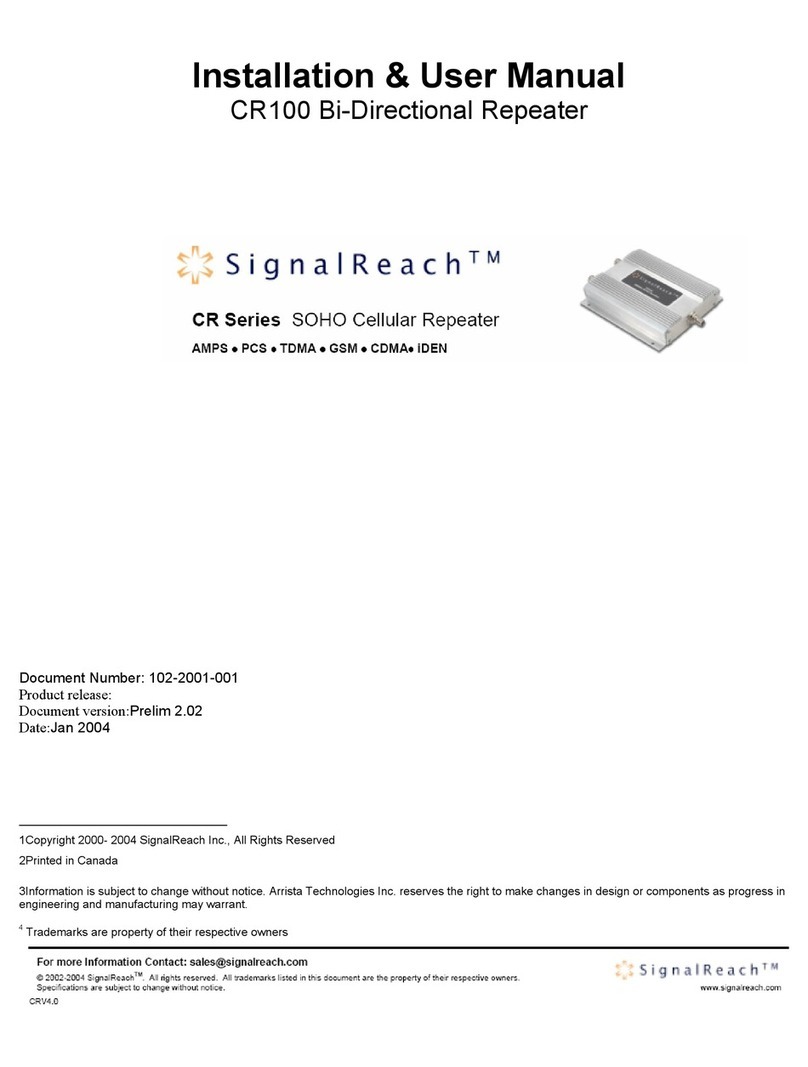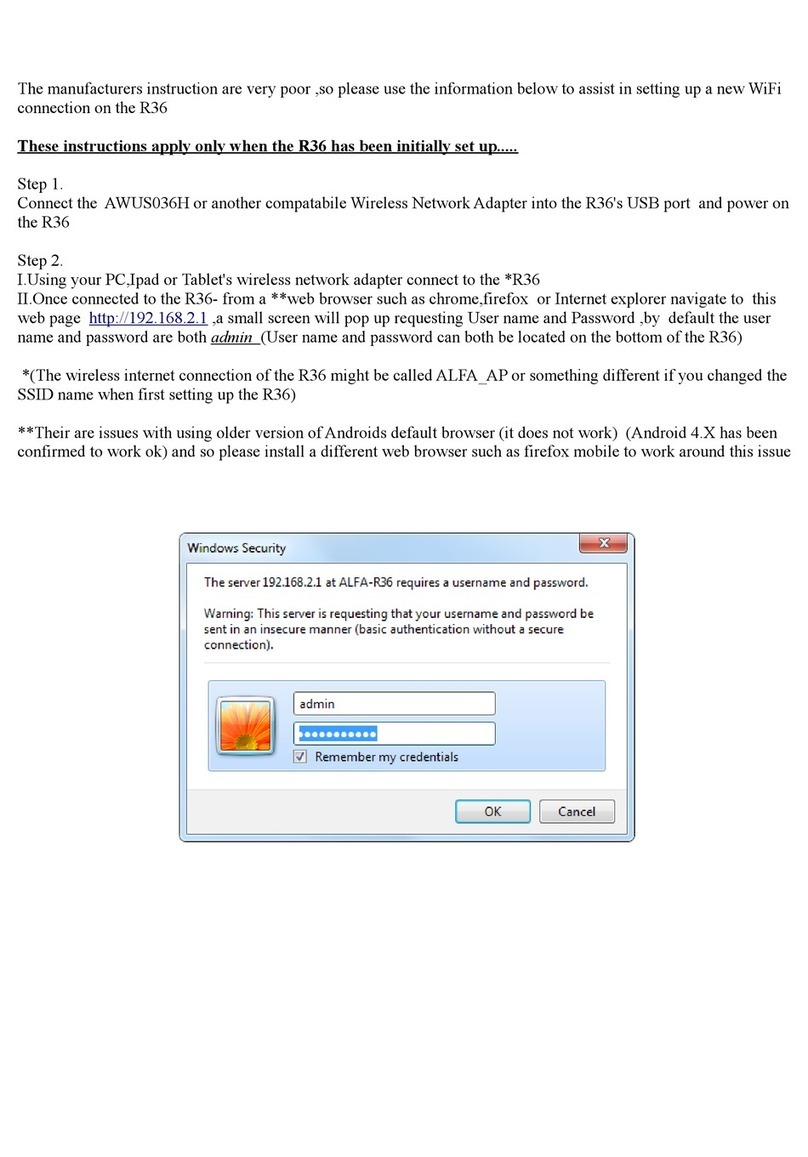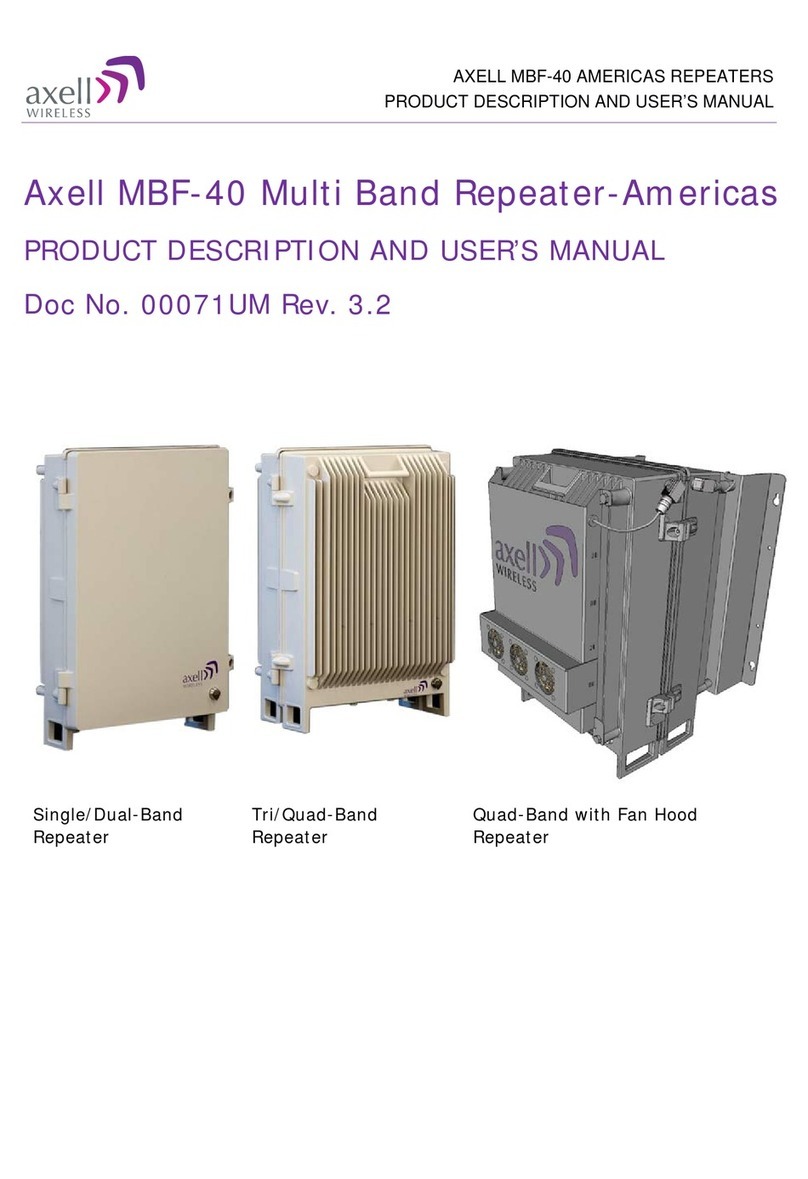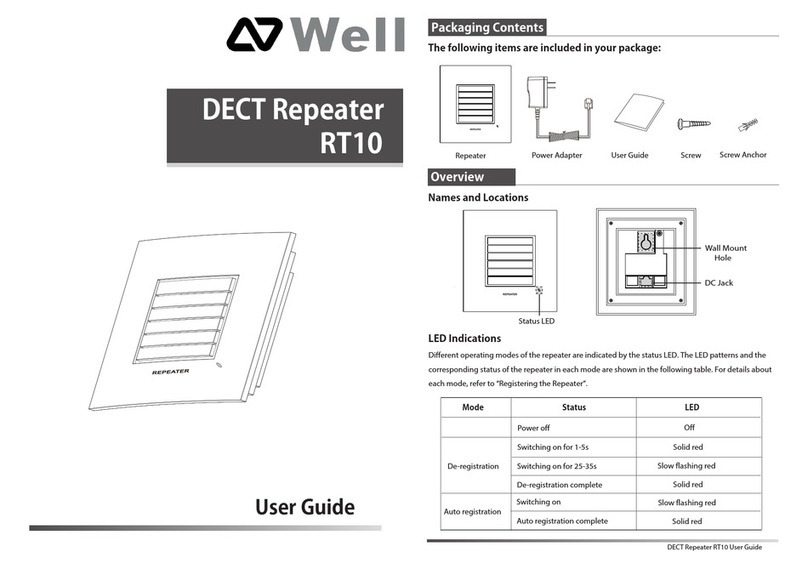SignalReach CR300 Instruction Manual

CR300 Bi-Directional Repeater
Installation & User Manual
www.signalreach.com

Document Title: Installation & User Manual
Product release:CR300
Document version:CR300 User Manual v1.8.doc
Date: May 2004
Copyright1 Printing2Legal statements3
1Copyright 2000- 2004 SignalReach Inc., All Rights Reserved
2Printed in Canada
3Information is subject to change without notice. Arrista Technologies Inc. reserves the right to make changes in design or components as
progress in engineering and manufacturing may warrant.
ii

Installation & User Manual
Table of Contents
Introduction ________________________________________________________________________2
Functional Description _______________________________________________________________3
Installation Procedure ________________________________________________________________4
Fault Reporting _____________________________________________________________________7
Operation __________________________________________________________________________7
Product Maintenance_________________________________________________________________7
Troubleshooting _____________________________________________________________________8
Copyright © 2004 Arrista Technologies Inc. All rights reserved. 1

Installation & User Manual
Introduction
In-building repeaters provide enhanced coverage of cellular
telephone signals for areas that are confined or enclosed such as
tunnels, underground parking garages, and within buildings. Many
buildings are constructed of materials like metal, brick and concrete
that attenuate cellular telephone signals. Symptoms such as
dropped calls, broken audio and static indicate the need for an in-
building repeater.
The SignalReachTM CR300 Small Office Home Office (SOHO)
Cellular Repeater extends cellular services into buildings, parking
garages, tunnels and other poor coverage areas. The CR300 is
designed for use with iDEN cellular handsets and offers a cost-
effective solution for small business and residential applications.
The SignalReachTM CR300 is a stationary device that automatically
reradiates signals from cellular base stations without channel
translation, for the purpose of improving coverage of existing
service by increasing the signal strength in dead spots. The
repeater is a network-compatible device that amplifies cellular
signals in both the uplink and downlink directions. The repeater is
simple to install, and contains circuitry to ensure proper operating
power levels, and as well, includes an automatic feedback and
detection circuitry that detects poor isolation between the subscriber
and donor antennas. In this condition the repeater will adjust its
gain to compensate for the abnormality, and warn the user through
a visual indicator LED. The CR300 will enhance the cellular
telephone user’s experience while complying with cellular network
specifications. Linear operation is guaranteed under all conditions.
The CR300 allows up to two indoor antennas to be used without the
need of external components. Its auxiliary indoor antenna port
allows a second indoor zone to be easily covered.
This product is designed for installations where cellular coverage is
available outside the building, and indoor coverage is inadequate.
Copyright © 2004 Arrista Technologies Inc. All rights reserved. 2

Installation & User Manual
CR300 Features:
• Easy Installation – No calibration required
• Automatic feedback detection and warning circuitry
• Auxiliary in-building antenna port provides enhanced
coverage
• Up to 20000 ft2of free space coverage with only one
interior antenna
• Network-compatible operation
• Auto levelling circuitry ensures linear operation
• IC, FCC approved
• External fault output signal
Functional
Description
The repeater works on the principle of receiving the handset signal
through a subscriber (indoor) antenna, amplifying or ‘boosting’ its
signal level, and then passing it on to the donor (outdoor) antenna
located outside the building. Signals from the cellular tower
(downlink) are also amplified and passed to the subscriber antenna.
The SignalReachTM CR300 in-building repeater is a Class B
Broadband device, and processes the iDEN/SMR 806-825/851-870
MHz band. Input and output duplexers and band pass filters in the
downlink and uplink path provide the repeater’s filtering and
isolation. The maximum gain in each of the downlink and uplink
path is 60dB. Both the downlink and uplink paths incorporate
automatic gain control, to ensure that downlink and uplink power
amplifiers operate free of distortion. The CR300 has primary and
secondary subscriber ports, allowing the repeater to expand the in-
building coverage area without degrading repeater performance.
Copyright © 2004 Arrista Technologies Inc. All rights reserved. 3

Installation & User Manual
Installation
Procedure
Warning; Equipment Installation
Proper Grounding
Follow the local building codes for installation of antennas
on buildings.
Ensure that the exterior mounted donor antenna is
properly mounted and grounded for lightning protection.
RF exposure Guidelines
During transmitter operation, in order to meet RF
Maximum Permissible Exposure Safety Guidelines, a
minimum distance of 50 cm (20 in.) shall be maintained
between the outdoor (uplink) antenna and personnel.
During transmitter operation, in order to meet RF
Maximum Permissible Exposure Safety Guidelines, a
minimum distance of 20 cm (8 in.) shall be maintained
between the indoor antenna and personnel.
The maximum cellular outdoor (uplink) antenna gain
authorized shall be limited to 18 dBi or less in order to
meet RF exposure (MPE) limit as per FCC guidelines.
The maximum cellular indoor (downlink) antenna gain
authorized shall be limited to 9 dBi or less in order to
meet RF exposure (MPE) limit as per FCC guidelines.
When servicing or installing outdoor transmitting elements
(i.e. antennas), all transmitting signal sources should be
turned off in order to meet RF exposure (MPE) limit as per
FCC guidelines.
The repeater unit should be installed in a sheltered area, as it is not
sealed to prevent water (rain) ingress. The repeater unit should not
be installed in an area where the ambient temperature is expected to
exceed +60°C.
The SignalReachTM CR300 is not supplied with cabling or antennas.
The indoor and outdoor antenna types and locations must be chosen
carefully to avoid re-generative feedback. Re-generative feedback
occurs when the subscriber antenna picks up the donor antenna
transmit signal. A general rule of thumb is to locate the antennas
where the isolation is at least 10 dB greater than the operating
repeater gain. The SignalReachTM repeater has a maximum gain of
Copyright © 2004 Arrista Technologies Inc. All rights reserved. 4

Installation & User Manual
60dB, as a result, the isolation required between the subscriber and
the donor antenna is in a range of 70dB. The line of sight separation
between the subscriber (indoor) and donor (outdoor) antennas
represented by a free space loss of 70dB within a building is 17
meters (55 feet). The separation distance can be reduced if the donor
antenna is mounted on the building exterior (i.e. on a roof), or using a
directional donor antenna (narrow beam width). For example, if a
metal roof separates the indoor and outdoor antennas, the physical
separation may be substantially reduced.
The following table indicates separation distances for different
installation configurations:
Line of Sight in-
building
Exterior Donor Antenna,
with 20dB Attenuation1
Exterior mounted
Directional Antenna2
Separation
Distance
meters (ft)
17 (55) 8 (26) 4 (13)
1The attenuation is indicative of the construction material that a signal has to penetrate
through
2As in 1, but using a directional antenna with a typical front to back ratio of 20dB
It is not recommended that the donor (outdoor) and subscriber
(indoor) antennas be installed within sight of each other. Do not install
the unit where a skylight or other low loss RF path exists between the
donor or subscriber antenna. Arrista recommends that the donor
(outdoor) antenna be installed on the roof or on an outside wall of a
building. A cell phone can be used to determine if an adequate signal
is present at the chosen location. Run a length of 50-ohm cable
between chosen location and the repeater unit.
Cable Length Recommended Cable
< 50 ft Andrew CNT-100, CNT-200
Times Microwave LMR-240, or equiv.
50 – 100 ft Andrew CNT-400
Times Microwave LMR-400, or equiv.
> 150 ft Andrew CNT-600 or equivalent
Select a suitable location for the subscriber (indoor) antenna, and
connect it to the Ant 1 port of the repeater.
If only one subscriber (indoor) antenna is to be used, flip the switch to
the left to disable the second subscriber port.
Copyright © 2004 Arrista Technologies Inc. All rights reserved. 5

Installation & User Manual
If a second subscriber (indoor) antenna is to be used, select a location
that is at least 16 meters (55ft) away from both the first subscriber
(indoor) antenna and the donor (outdoor) antenna. Once the antenna
is connected, adjust the sliding switch to enable the secondary
subscriber port (Ant 2).
Figure 1. CR300 Connections
Verify all cables are connected properly and connect the provided AC
to DC adapter to the unit. The power LED will illuminate, and the
status LED should briefly flash and then extinguish. The normal
operating condition is a green power LED with an extinguished status
LED.
If the status LED is amber and flashing, either an isolation problem
exists or too much signal is being received at the outdoor antenna. To
solve this problem, try relocating the antenna or rotate the antenna
(for directional antennas) until the amber LED extinguishes.
If the status LED is green and flashing, either an isolation problem
exists (try relocating the antenna) or a handset is operating too close
to the indoor antenna. If it was caused by a handset operating too
close, the status LED should extinguish when the handset is moved
further away from the antenna.
Copyright © 2004 Arrista Technologies Inc. All rights reserved. 6

Installation & User Manual
Fault Reporting
The unit has an open collector output than can relay any fault
condition to an external device. This uses the third pin in the power
connector. This pin is rated at 12V, 200mA and is at ground potential
when a fault condition exists.
Figure 2 Power Connector Pinout
Operation
The in-building repeater operates automatically and does not
require user intervention. There are no user controls, except for a
sliding switch to allow a user to connect additional subscriber
antenna on the repeaters secondary port to increase coverage area.
The front panel has two LEDs. A green ‘Power’ LED indicates that
the repeater is operating. The ‘Status’ LED indicates several
conditions; consult the troubleshooting section for details.
Product
Maintenance
The CR300 does not require maintenance, as long as it is properly
installed following the guidelines stated in this manual. It is
recommended that all RF connectors be periodically checked for
corrosion, strain relief. Also periodically check the integrity of power
connections
Copyright © 2004 Arrista Technologies Inc. All rights reserved. 7

Installation & User Manual
Troubleshooting
The repeater unit contains no user serviceable parts and should not
require maintenance. Two LEDs on the unit will indicate its current
operating state.
Indication Cause Action
Power LED is off,
status LED is off
The repeater does not have
power applied to it
Check the power supply
connection.
Power LED is on,
status LED is off
The repeater is operating
normally
None.
Power LED is on,
status LED is
amber and flashing
The repeater has reduced
its downlink gain to
maintain network
compatibility. The signal
received at the outdoor
antenna may be too strong,
or there is feedback
between the indoor and
outdoor antenna.
Try relocating the outdoor
antenna, or rotating it (if a
directional antenna was
used). A RF pad may
need to be installed at
the outdoor antenna to
reduce gain.
Power LED is on,
status LED is
green and flashing
The repeater has reduced
its uplink gain to maintain
network compatibility. This
is usually caused by a
handset being used too
close to the interior
antenna.
None. The repeater will
automatically return to full
gain when conditions
permit. If the condition
persists when no handset
is nearby, relocate the
indoor and/or outdoor
antennas to get more
isolation.
Power LED is off,
status LED is red
and flashing
The repeater is off-line due
to a high temperature fault.
The repeater will restart
automatically when the unit
cools down
Determine the cause of
the overheating (e.g., hot
environment, inadequate
airflow). Possibly re-
locate the amplifier to a
cooler location.
Power LED is
flashing, status
LED is red
The repeater has detected
an internal fault and is off-
line.
Interrupt power to the unit
to see if it returns to
normal operation,
otherwise service is
required.
Copyright © 2004 Arrista Technologies Inc. All rights reserved. 8

Installation & User Manual
RF Specifications
Uplink Downlink
Frequency Range 806-825 MHz 851-870 MHz
Typical Output Power 1+ 23dBm +15dBm
Typical Gain 60 dB 60 dB
Maximum Allowable Antenna
Gain 18 dBi 9 dBi
Poor Isolation Detection &
Warning Indicator
If re-generative feedback between indoor and outdoor
antennas is detected, condition will be indicated with an amber
LED indicator
Maximum Possible Exposure
(MPE)
Human exposure to non-ionizing radiation meets or exceeds
the permissible FCC mandated MPE specification
1The RF output power specification is for a multi-carrier environment of up to 3 simultaneous TDMA carriers or 1 CDMA Carrier
General Specifications
Power Requirements 12V DC, 0.5 Amp typical, 1.0 Amp max
Remote Alarm Output
A
n open collector output, third pin in the power connector.
Contact rating: 12V, 200mA. Pin is at ground potential on fault
condition.
Operating Temperature
Range
-40 to +60°C (-40 to 128°F), indoor use only
Dimensions 161mm L x 152mm W x 33mm H (6.38” L x 5.98” W x 1.30” H) without
RF connectors
Net Weight 1.5 kg (3.2 lbs)
RF Connectors TNC Female
Subscriber Antenna Customer Supplied
Donor Antenna Customer Supplied
Included Accessories 120V AC adapter, the adapter complies to UL and CSA safety
standards
Copyright © 2004 Arrista Technologies Inc. All rights reserved. 9

Installation & User Manual
Copyright © 2004 Arrista Technologies Inc. All rights reserved. 1
Table of contents
Other SignalReach Repeater manuals