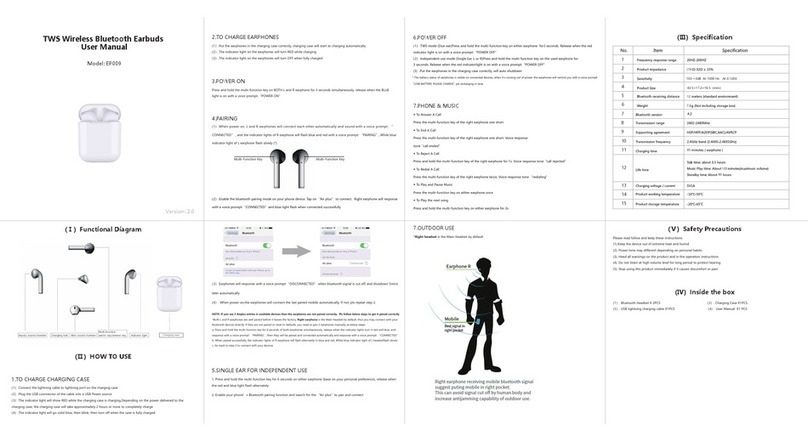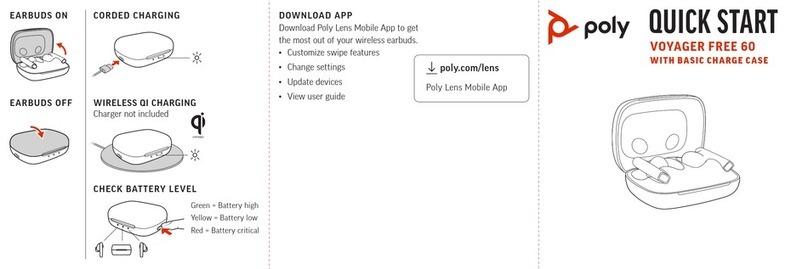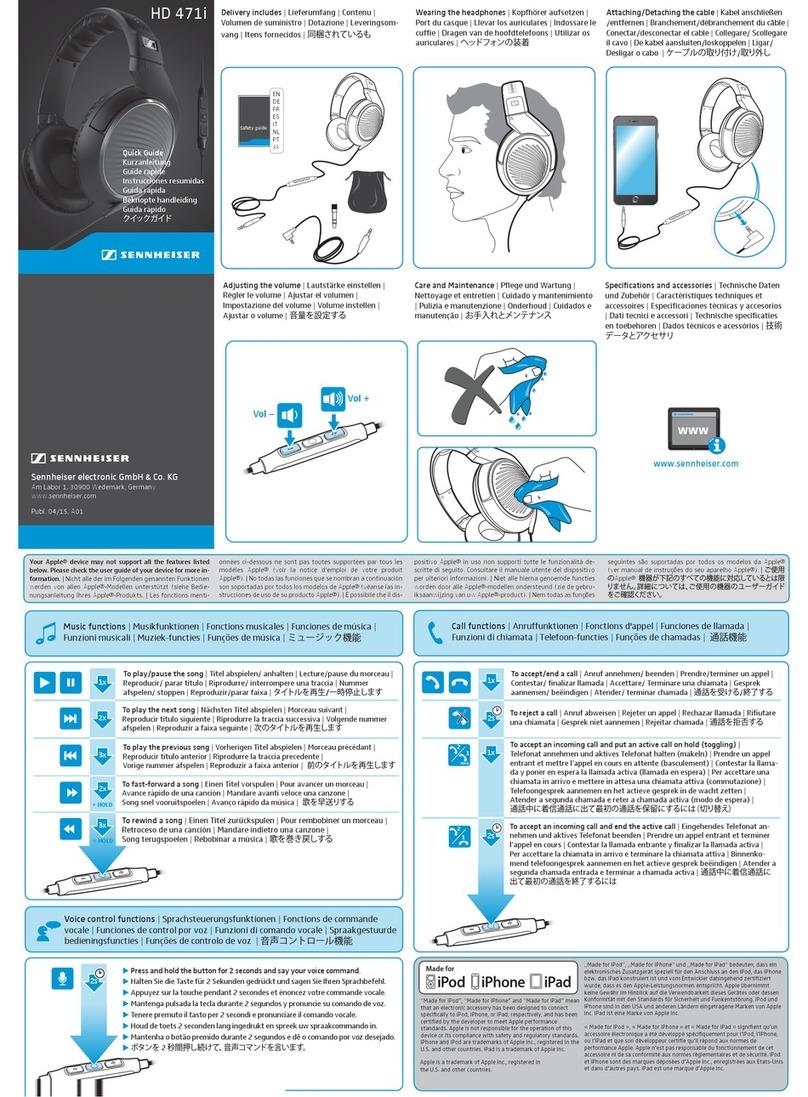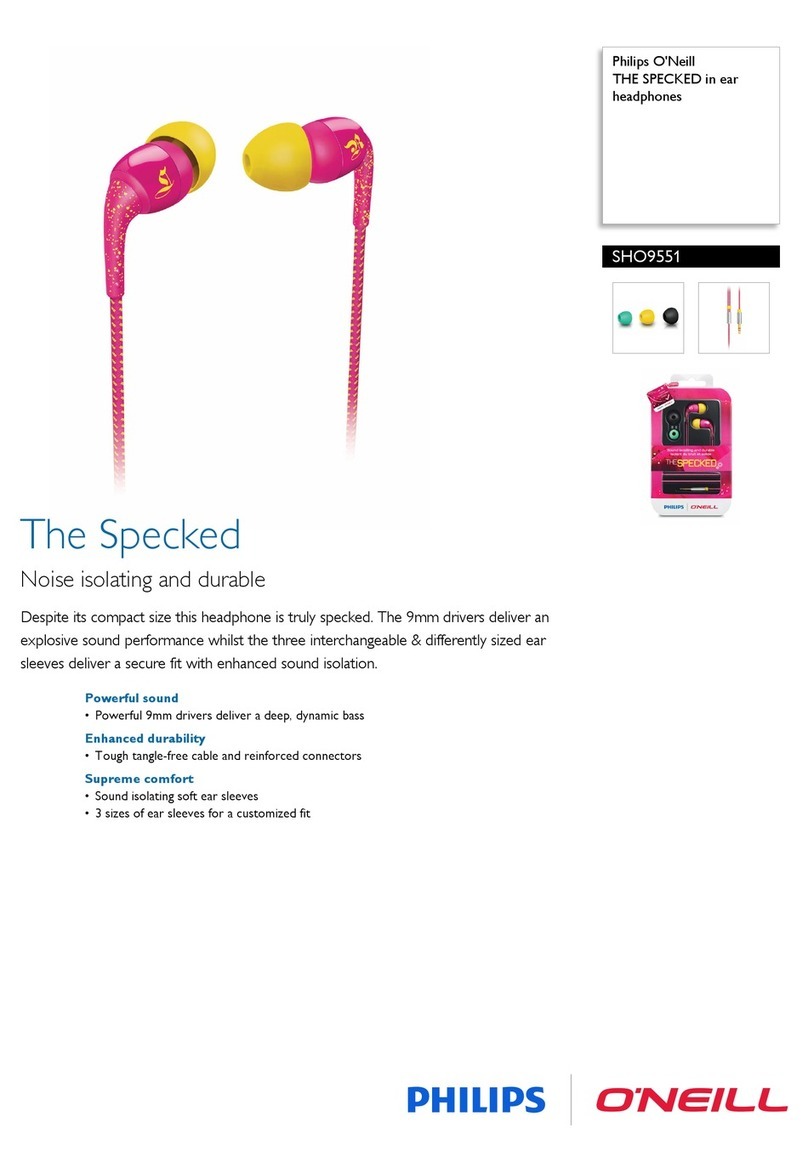signia Active User manual

Active, Active Pro, Active Charger
User Guide
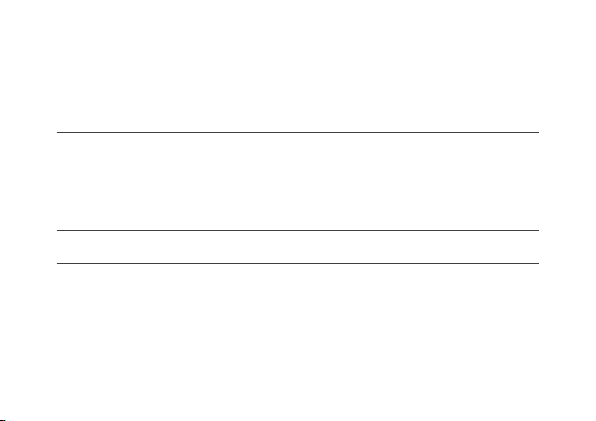
3
Inserting and removing the hearing inruments 38
Adjuing the volume 45
Changing the hearing program 46
Special liening situations 47
On the phone 47
Audio reaming with iPhone 49
Airplane mode for hearing inruments 49
Frequently asked queions 51
Maintenance and care 55
Hearing inruments 55
Ear pieces 60
Charger 67
Professional maintenance 68

4
Important safety information for hearing
inruments and charger 69
Safety information on lithium-ion rechargeable
batteries 69
Safety information for hearing inruments 72
Safety information for charger 72
Further information 80
Accessories 80
Operating, transport and orage conditions 80
Disposal information 85
Symbols 86
Troubleshooting for hearing inruments 91
Troubleshooting for the charger 93
Country-specic information 97
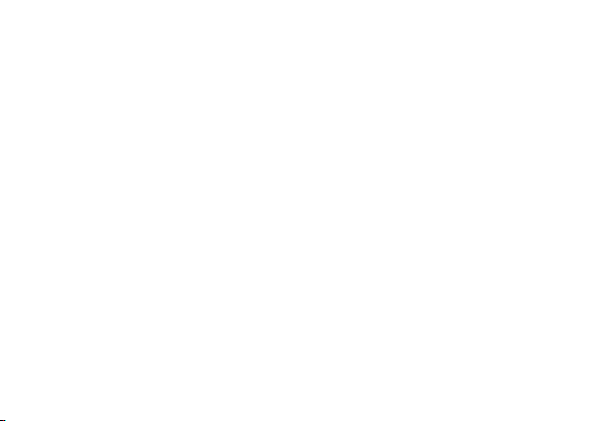
6
Welcome
Thank you for choosing our hearing inruments to
accompany you through everyday life. Like anything new, it
may take you a little time to become familiar with them.
This guide, along with support from your Hearing Care
Professional, will help you underand the advantages and
greater quality of life your hearing inruments oer.
To receive the mo benet from your hearing inruments, it
is recommended that you wear them every day, all day. This
will help you get adjued to them.

7
The device may not look exactly like the guiding
illurations in these inructions. We reserve the right
to make any changes we consider necessary.
CAUTION
It is important to read this user guide and the safety
manual thoroughly and completely. Follow the safety
information to avoid damage or injury.
Before using your hearing inruments for the r
time, fully charge them.

8
Intended use
Hearing inruments are intended to improve the hearing
of hearing impaired persons. Diagnosis and prescription of
a hearing inrument mu be performed by hearing health
specialis, e.g. acouicians, audiologis or ENT doctors.
The charger is intended to charge our specic hearing
inruments with built-in power cells (lithium-ion
rechargeable batteries).
Use the hearing inruments and accessories only as
described in the respective user guides.

9
Your hearing inruments
This user guide describes optional features that your
hearing inruments may or may not have.
Ask your Hearing Care Professional to indicate the
features that are valid for your hearing inruments.
Inrument type
Your hearing inruments are worn in the outer ear. The
inruments are not intended for children under the age
of 3 years or persons with a developmental age of under
3 years.

10
A power cell (lithium-ion rechargeable battery) is
permanently built into your hearing inrument. This enables
easy charging with your charger.
The wireless functionality enables advanced audiological
features and synchronization between your two hearing
inruments.
Your hearing inruments feature Bluetooth® Low Energy*
technology allowing for easy data exchange with your
smartphone, and for seamless audio reaming with your
iPhone**.
* The Bluetooth word mark and logos are owned by the Bluetooth SIG, Inc., and any use
of such marks by WS Audiology Denmark A/S is under license. Other trademarks and
trade names are those of their respective owners.
** iPad, iPhone, and iPod touch are trademarks of Apple Inc., regiered in the U.S. and
other countries.

11
Getting to know your hearing inruments
Please download the Signia App for remote control features.
You can also ask your Hearing Care Professional about
another remote control option.
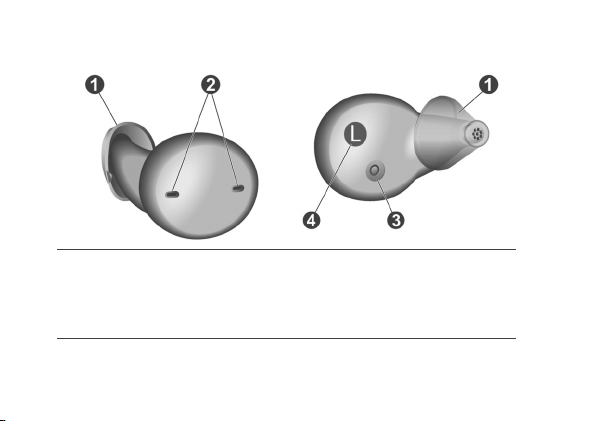
12
Components and names
➊Ear piece
➋Microphone
openings
➌Charging contacts
➍Side indicator (R = right ear,
L = left ear)
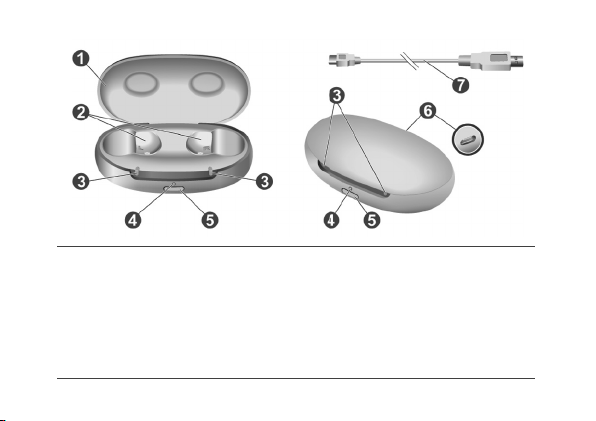
13
➊Lid
➋Charging cups
➌LEDs – hearing inruments
➍LED – charger
➎Push button
➏USB power port
➐USB power cable
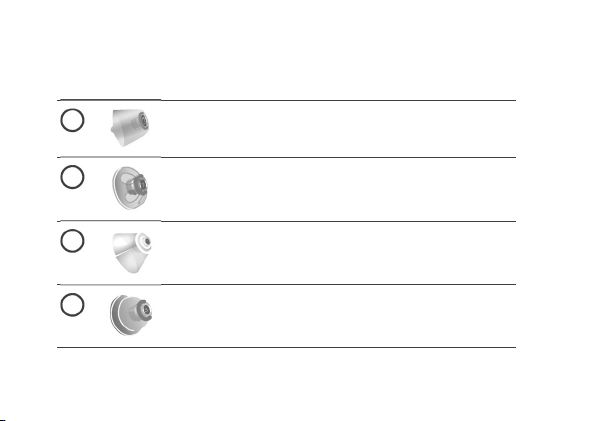
14
You can use the following andard ear pieces:
Standard ear pieces Size
Click Sleeve (vented or
closed)
Click Dome™ single
(open or closed)
Click Dome semi-open
Click Dome double
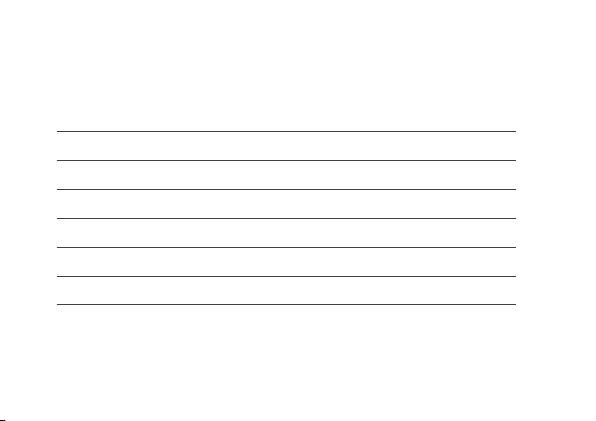
15
You can easily exchange the andard ear pieces. Read
more in section "Maintenance and care".
Hearing programs
1
2
3
4
5
6
Read more in section "Changing the hearing program".

16
Features
The tinnitus therapy feature generates a sound to
diract you from your tinnitus.

17
Daily use
Charging
Charging your charger – electrical outlet
NOTICE
Use of incompatible parts poses a risk of malfunction.
XUse only the power supply and country specic
adapter that is provided with the charger.
XEnsure your electrical plug complies with
the requirements. Refer to the section
"Requirements for the electrical plug".

18
XConnect the USB-C side of the USB power cable to the
USB port of the charger ➊.
XConnect the other side of the USB power cable to a
suitable electrical plug ➋.

19
The internal battery arts charging. When hearing
inruments are inserted, they art charging as well. The
charging atus of the charger is shown permanently.
Charging your charger – wirelessly
XPlace the charger on
a wireless Qi certied
transmitter pad.
XAfter a few seconds
the internal battery will
art charging indicated
by the pulsing green
LED of the charger.

20
X
When hearing inruments are inserted, they art
charging as well indicated by the pulsing green LED of
the hearing inruments LED. If the LED is o, please
re-align the charger to the center of the Qi transmitter
pad.
XThe charging atus of the charger is shown until it is fully
charged. After that the LEDs are turned o for power
saving reasons.
This manual suits for next models
2
Table of contents