DROMOS Q9 User manual

USER MANUAL
Explore your DROMOS Q9 earphones and
enjoy long me pleasant experience.
Note: To save me, plug Q9 to charge while
you read this manual.

IN THE BOX
• Dromos Q9 Earphones - 1 Pair
• Ear Cups - 3 Pairs (S/M/L)
• Ear Tips - 3 Pairs (S/M/L)
• Warranty Card
• Wire Length Adjuster - 1 Unit
• User manual
• Hard Case - 1 Unit
• USB Cable - 1 Unit
2

Right Earphone Le Earphone
Microphone
MFB - Multi Function Button
VUB - Volume Up Buon
LED Indicator (Red & Blue)
VDB - Volume Down Button
Micro USB Port for charging
CONTROL PANEL 3

POWER ON
POWER OFF
CHARGING
Connect Q9 with the supplied cable to
any USB power source (Wall charger,
Laptop, PC, Power-bank etc.). Red LED
will light while charging and blue when
completed.
Press and hold MFB till you hear ‘Power
On’ voice prompt. Blue and Red LED
flashes till paired.
PAIRING
Blue LED flashes once in 10 seconds.
Press and hold MFB till you hear ‘Power
Off’ voice prompt. Red LED flashes once.
®
Power on Q9. Enable Bluetooth on
pairing device. Select ‘Q9’ on device
screen. If not visible, then run Scan on
pairing device. Reset Q9 if required.
RECEIVE CALL
PAIRING SUCCESSFUL
Single press MFB
FUNCTIONS 4
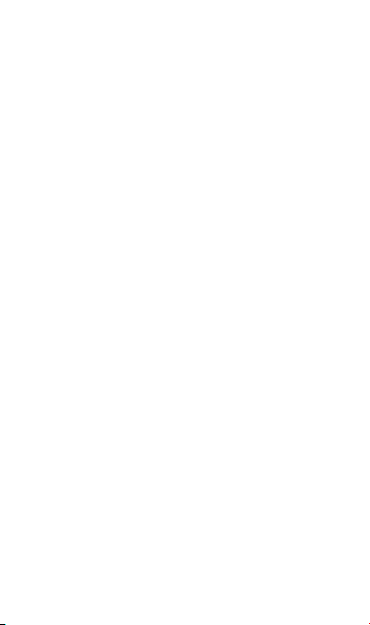
REJECT CALL
During ongoing call – Single press VUB
and VDB together. You will hear beep for
confirmation.
Press MFB for 1 second
Press and hold MFB more than 6
seconds. Select ‘Q9’ on the device you
are pairing with. Red and Blue LED
flashes alternately
SWITCH BETWEEN Q9 & DEVICE
Single press MFB
RESET
CLEAR PAIRING RECORD
REDIAL LAST NUMBER
Press MFB till call rejected
After disconnecting Q9, press and hold
MFB and VDB for 4 seconds. You will
hear beep for confirmation.
MUTE / UNMUTE
Press MFB twice
END CALL
5

INCREASE VOLUME
Press MFB for 1-2 seconds
PLAY NEXT TRACK
Press VDB
DECREASE VOLUME
Press MFB once
PLAY PREVIOUS TRACK
Press VUB
PAUSE / PLAY MUSIC
Press VUB for till track changes
VOICE CONTROL
Press VDB till track changes
Dromso Q9 can pair with any device with
®
Bluetooth 4.1 or above. Devices like -
Smart Phone, Tab, Pad, Laptop, Personal
Computer (PC), Smart TV, and more...
PAIRABLE DEVICES
6

16. Standby Time: 350 hours
15. Play & Talk Time: 7 hours
14. Charging Port: Micro USB
12. Battery: 110 mAh Lithium-Ion
®
4. Connectivity: Bluetooth 4.1
1. Pairing Name: Q9
9. Audio Frequency: 20 Hz to 20 kHz
2. Pairing Code (If required): 0000
3. Colour: Black
10. Sound level: 91.5 +/- 3 dB
5. Range: 10-15 m in line of sight
®
6. Chipset: Qualcomm CSR8640
11. Voice Command: Yes
13. Charging Time: 1 hour (approx)
7. Noise Cancellation: cVc 6.0
8. Waterproof: IPX7
TECH SPECS 7

CHIPSET
®
QUALCOMM CSR8640
AVRCP (Audio / Video Remote Control
Profile) for sending commands between
connected devices.
cVc audio processing technology for
high quality voice and music capabilities
HSP (Handset Profile) for protocol
exchange between the connected
devices.
®
Bluetooth A2DP (Advanced Audio
Distribution Profile) decoding for quality
audio streaming between devices.
A powerful chipset designed specially
for wearable devices. The chipset
®
integrates a dual-mode Bluetooth
radio, energy efficient DSP (Digital
Signal Processor), and various audio and
hardware interfaces in a tiny chip.
Bluetooth® HFP (Hands Free Profile) for
communication between connected
devices.
Integrated Profiles
8

• Please do not hammer or expose the
earphones to high heat like fire etc. The
battery can explode or catch fire and
injure you and people nearby.
• Always latch the earphones when in
standby and around your neck.
• Uphold hygiene when sharing your
earphones.
• Use your earphones at moderate sound
level. Prolong use at higher sound level
can damage the ears.
• Always keep your phone within your
reach. There is a tendency to walk out
while talking through earphones and
forget the phone behind. Specially
while in public place. Like leaving the
phone on the bench and boarding the
public transport. By the time you realise
your missing phone it might be too late.
• Keep earphones away from children
below 5 years
• Avoid using earphones while driving,
riding, or working which require high
attention level.
• Disconnect earphones soon after full
charge indicator lights up.
• Never use earphones while charging it.
SAFETY ADVICES 9

10
• Humidity - 80%
To ensure quality, every Dromos Q9
undergoes series of rigorous tests. Our
manufacturer exposes every device to
conditions we normally will not expect in
our everyday life. Here we have
mentioned a few.
• Temperature - 20 °C to +70 °C
• ESD (Electrostatic Discharge) - 4 kV to
8 kV
• Saltwater Spray - pH 6.5-7.2, NaCl
solution strength 5%
• Hardness - 2H Pencil of the Hardness
test equipment, Pressure: 1 kgf, 2 lines
on earphone surface
• Performance - Complete check by
running the device.
We at Dzone Lifestyles checks every
device before packing to ensure you get
fully functional device you expecting for.
• Abrasion - Normal RCA (Model No. 7-
IBB-647), Friction 175 g for 200 times
QUALITY CONTROL
Table of contents

















