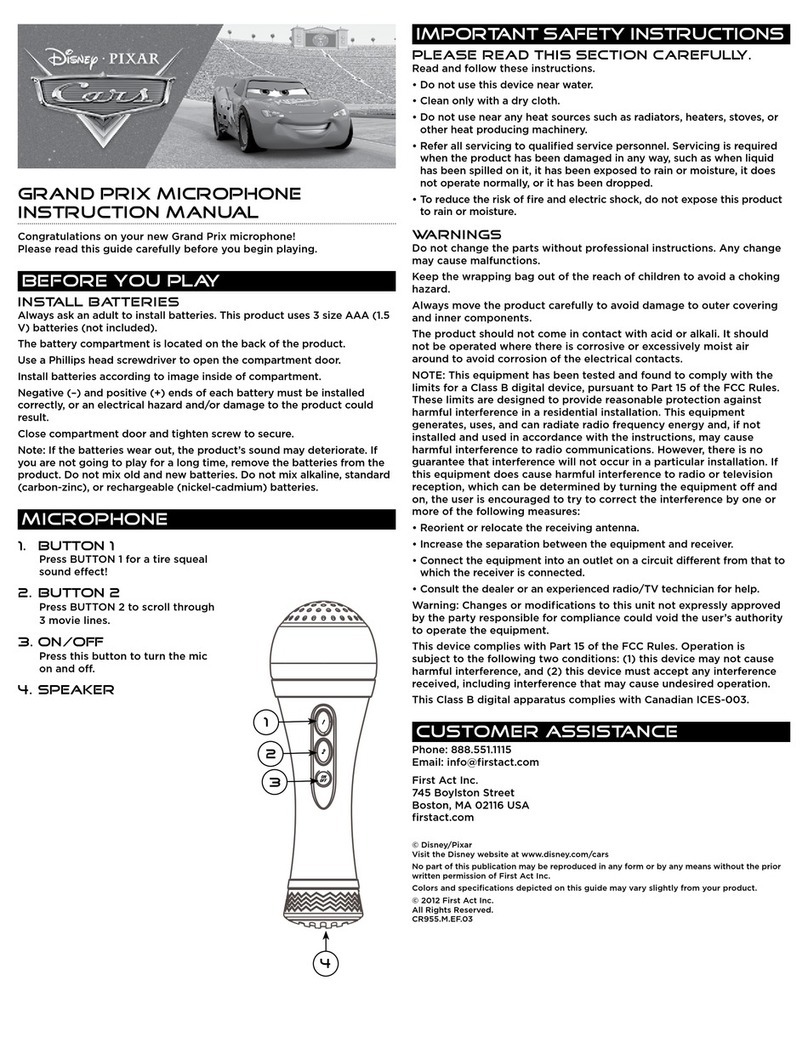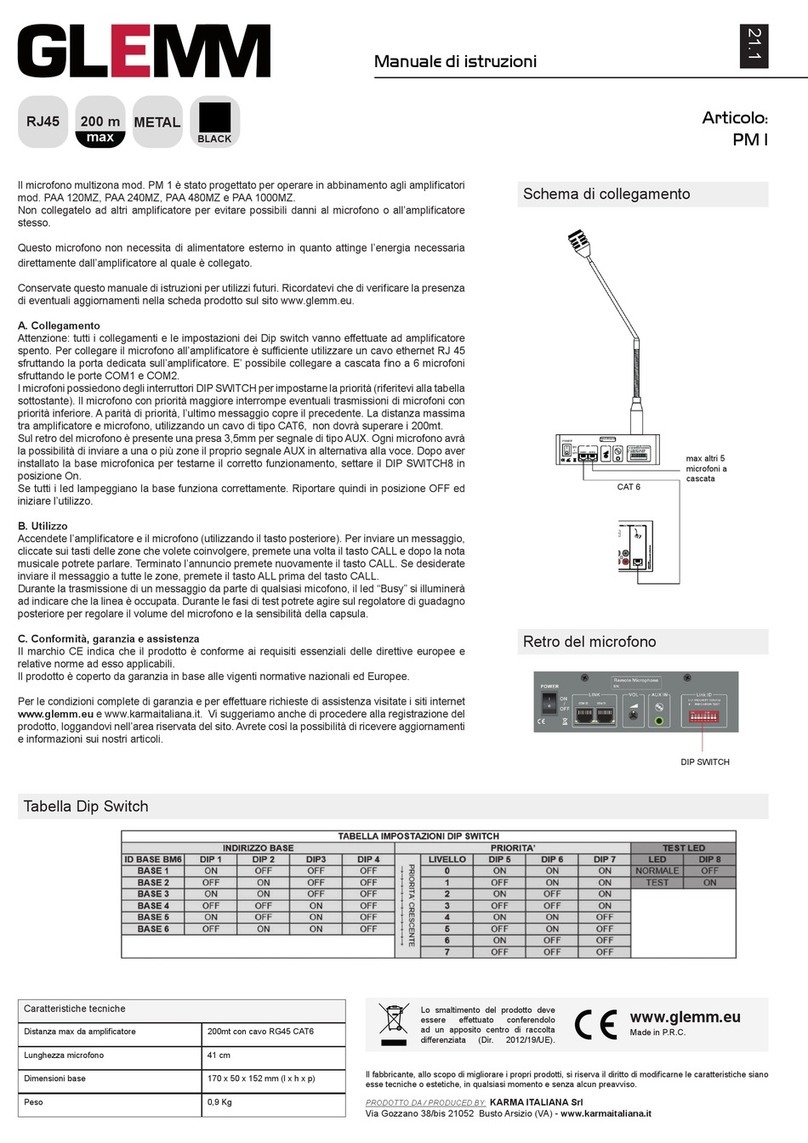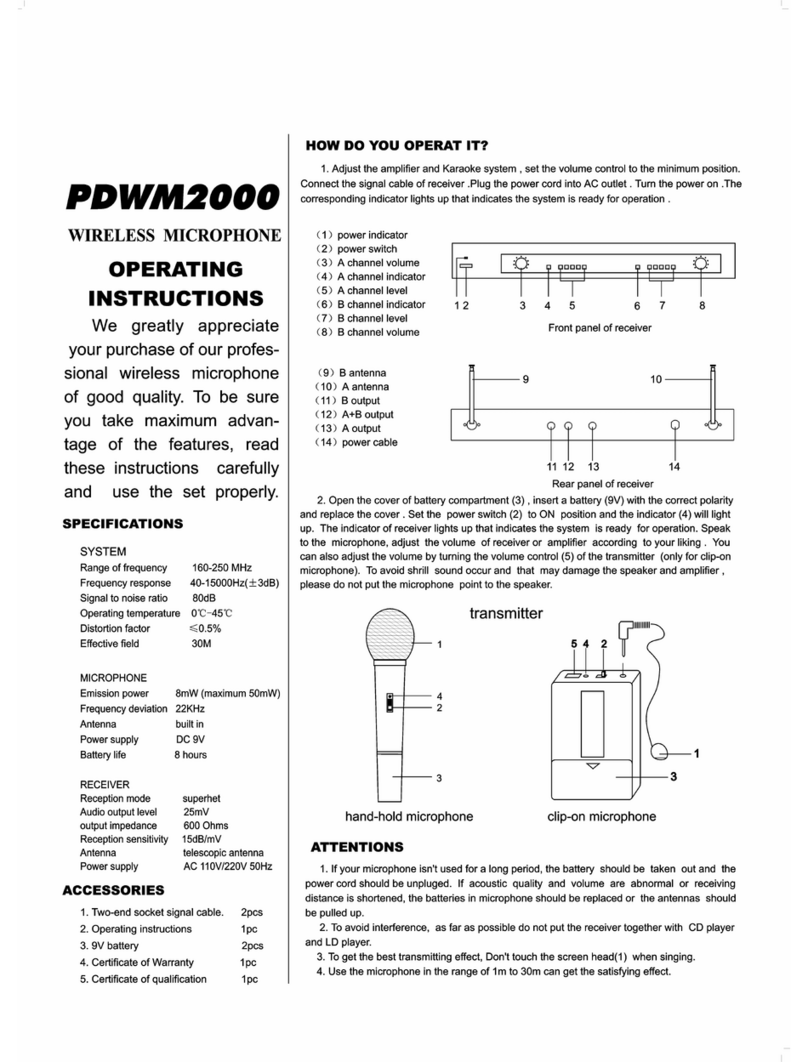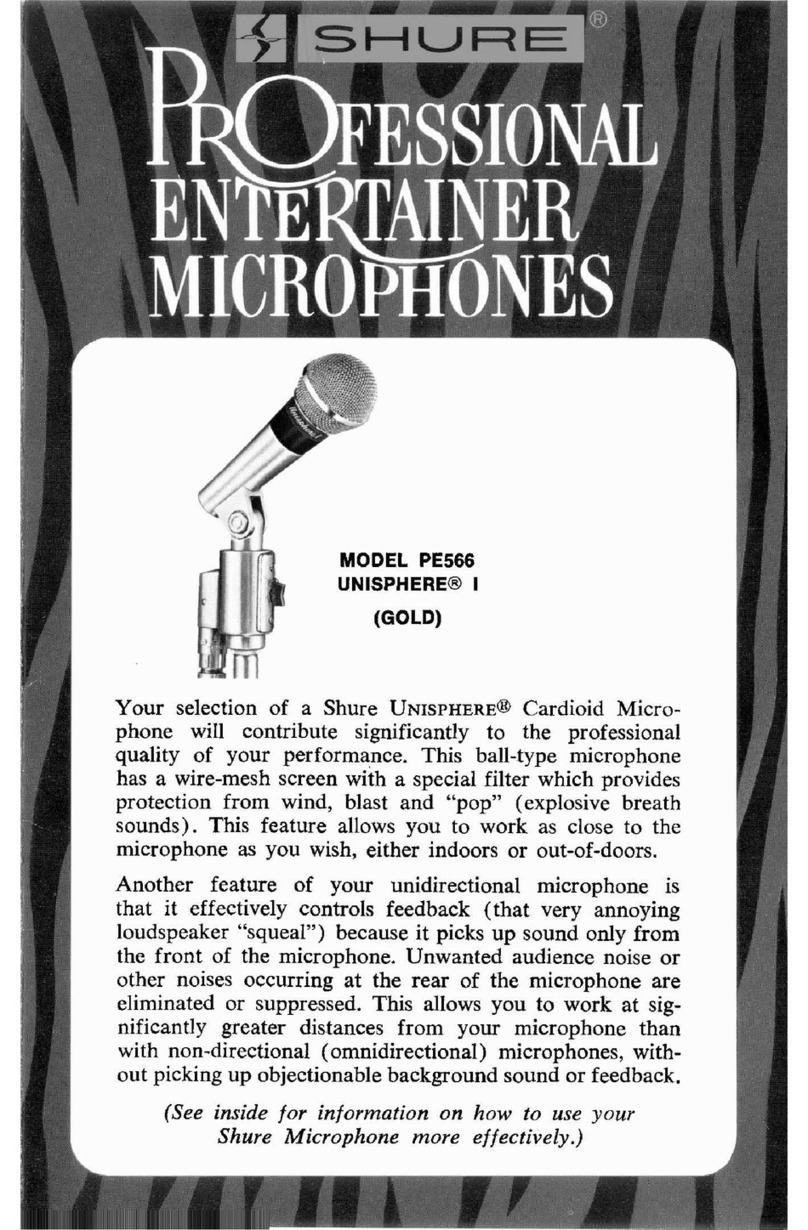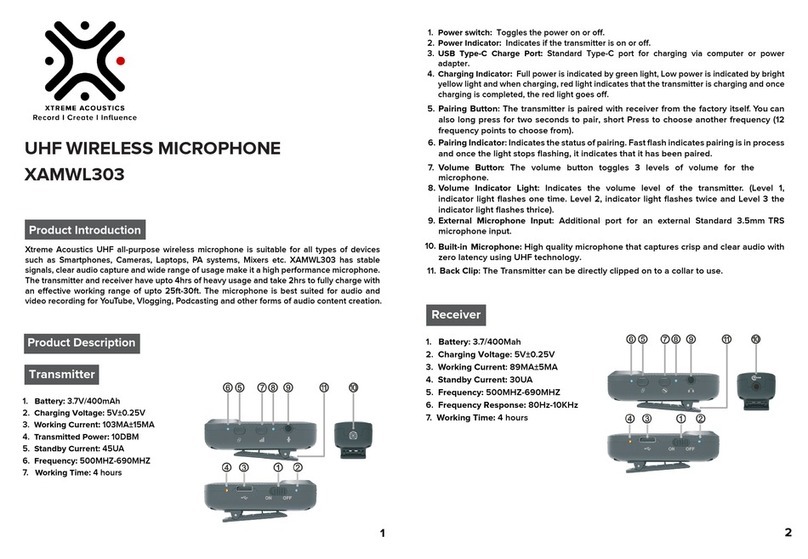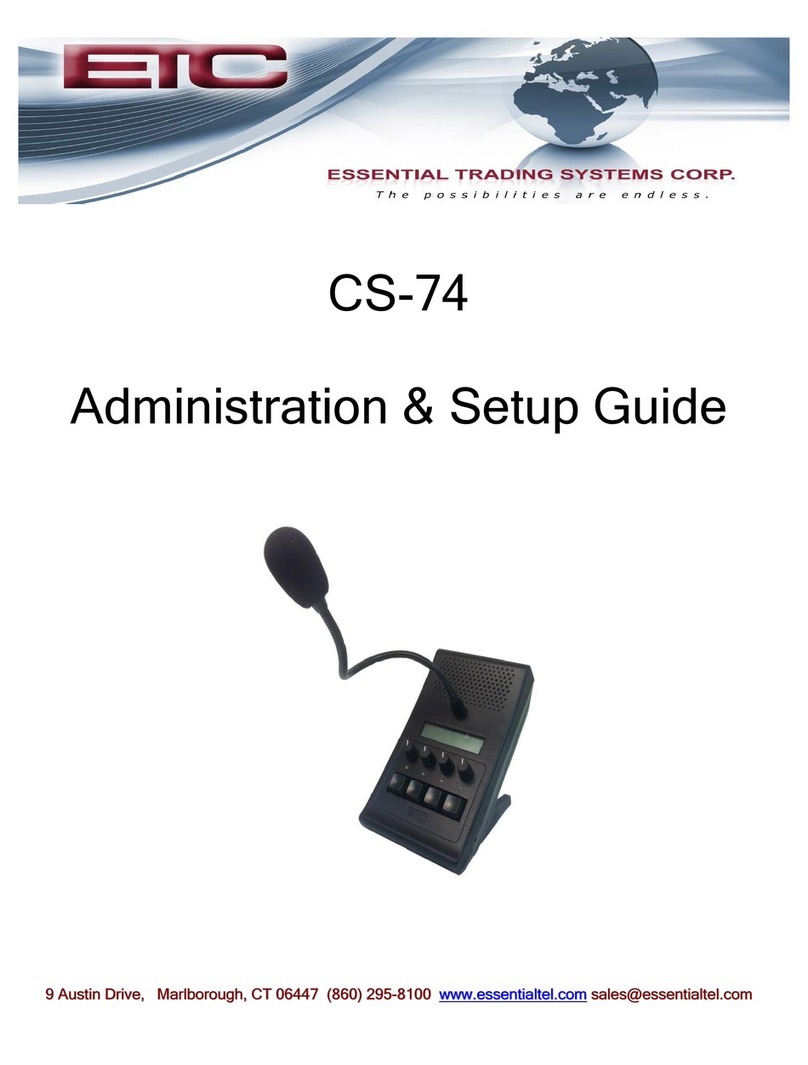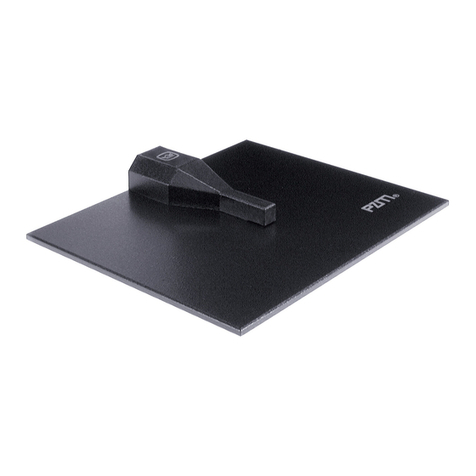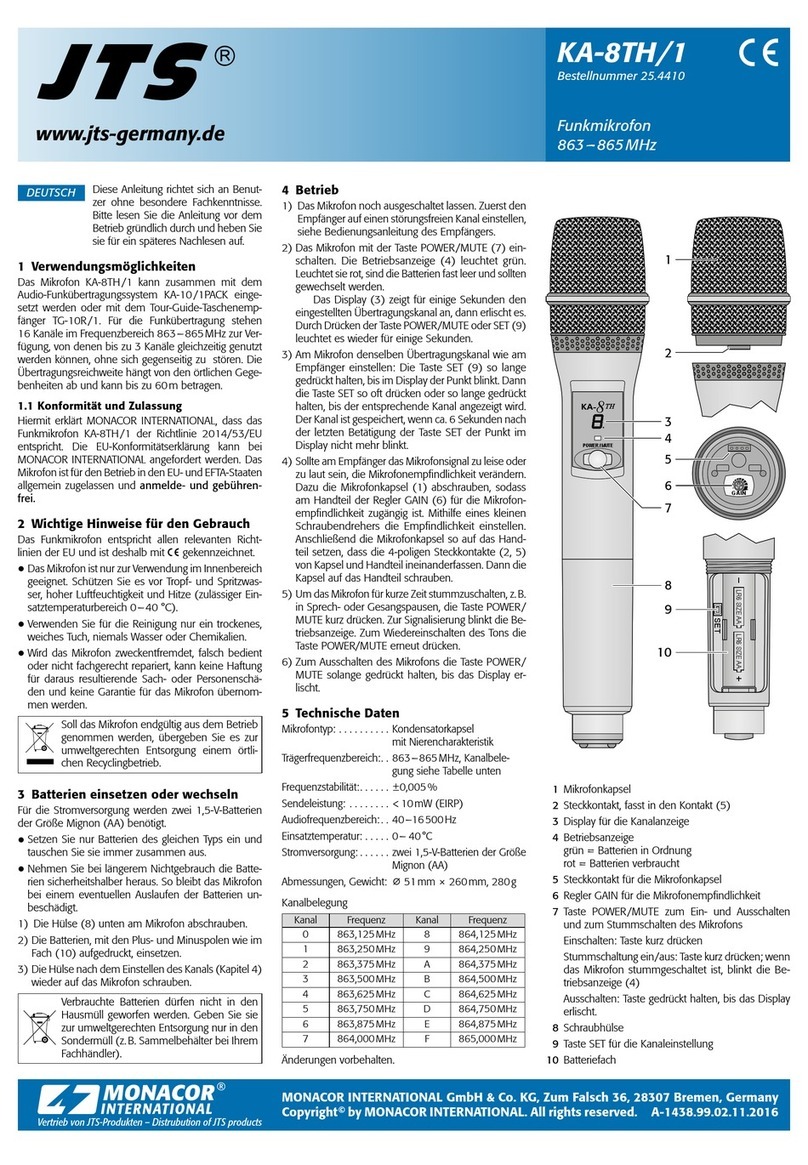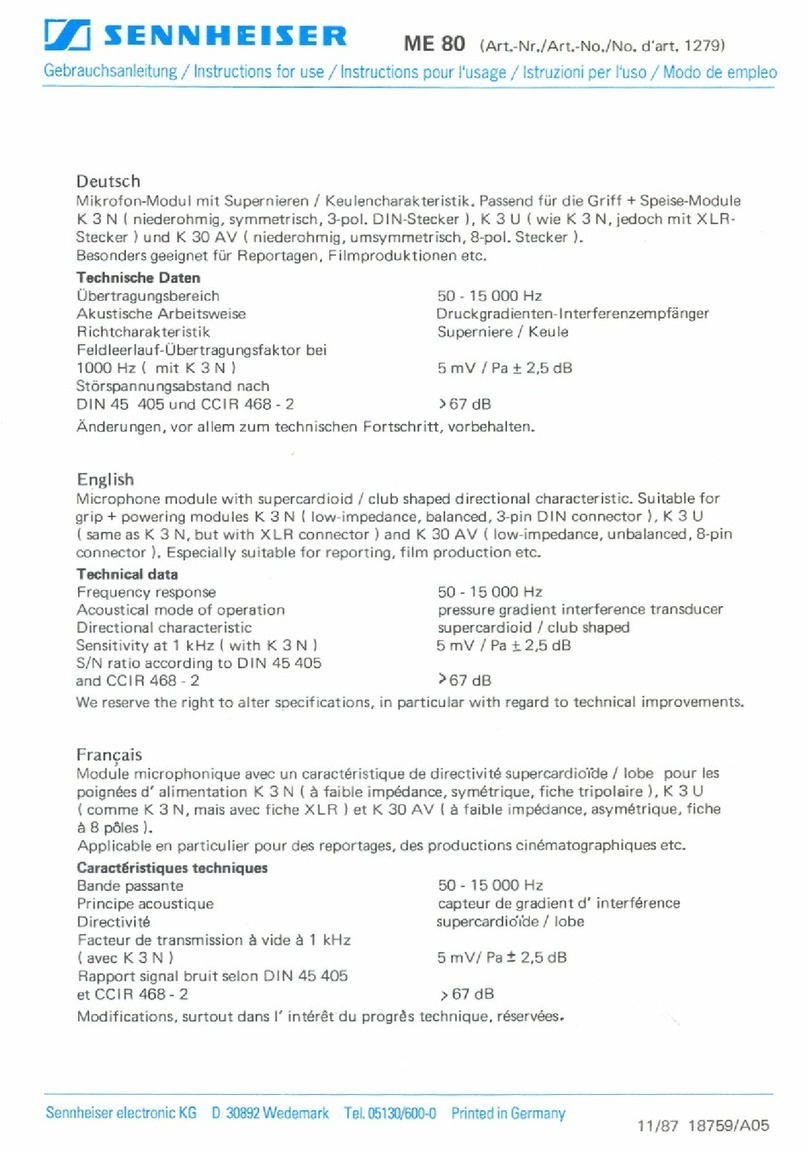signia StreamLine TV User manual

SigniaStreamLineMicrophoneInstructions

Section1:HowtoPairwithYourHearingAidswiththeStreamLineMic
Note:YourhearingaidsonlyneedtobepairedoncewiththeStreamLineMic
Step1:Openandclosethebatterydoorsofthehearingaidstoplacethemin
pairingmode
Step2:TurnontheStreamLineMicbyholdingdowntheMulti‐Function
Button(MFB)untilthepowerindicatorisgreen.Thistakesapproximately3seconds.Aflashing
yellowindicatorconfirmsthestartoftheautomaticpairingprocess.
Step3:PlacebothhearingaidsclosetotheStreamLineMic(maxdistance20cmor8inches).
Pairingisfinishedwhenthestatusindicatorissolidyellow.

Section2:HowtoPairtheStreamLineMictoYourSmartphone:requiredforAndroidphones;
optionalforiPhones,ifyouwanttoconnectandstreamfromstandardBluetooth‐enabled
devices,suchasacomputer.
Step1:ConfirmthatBluetoothofthemobiledeviceison.Formostphones,thisisinthe
settingsmenu.
Step2:TurnontheStreamLineMicbyholdingdowntheMulti‐functionbutton(MFB)untilthe
powerindicatorisgreen.Thistakesapproximately3seconds.

Step3:SimultaneouslyholddowntheMFBand“+”volumeupbuttonontheStreamLineMic,
untilthestatusindicatorflashesblue,toputitinpairingmode.Thistakesapproximately6
seconds.
Step4:Youhave3minutestocompletethepairing.SelectStreamLineMicfromthelistof
detecteddevicesontheBluetoothmenu.Ifrequested,enterthePIN0000.Asolidgreen
powerindicatorandsolidbluestatusindicatorverifyconnectiontosmartphoneissuccessful.

Section3:HowtoUseYourStreamLineMic:GeneralInstructions
Step1:ToturnontheStreamLinemic,presstheMulti‐functionbutton(MFB)forapproximately
3secondsuntilthepowerindictorlightturnsgreen.
Step2:WiththeMFB,youcantogglebetweenBluetoothStreamingModeandRemote
MicrophoneMode.Thestatusindicatorshowsyoudifferentusesindifferentcolors.

Step3:ThepowerindicatorshowsyouthepowerstatusofyourStreamLineMic.
Step4:Youcanadjustthevolumeandchangethehearingaidprogrambyusingtheup“+”and
down“‐”buttons.Pressingtheupbuttonincreasesthevolume.Pressingthedownbutton
decreasesthevolume.Holddownthe“+”buttonforapproximately3secondsandreleaseto
changeprograms.Holdthe“‐”buttondownforapproximately3secondstomute/unmutethe
hearingaids
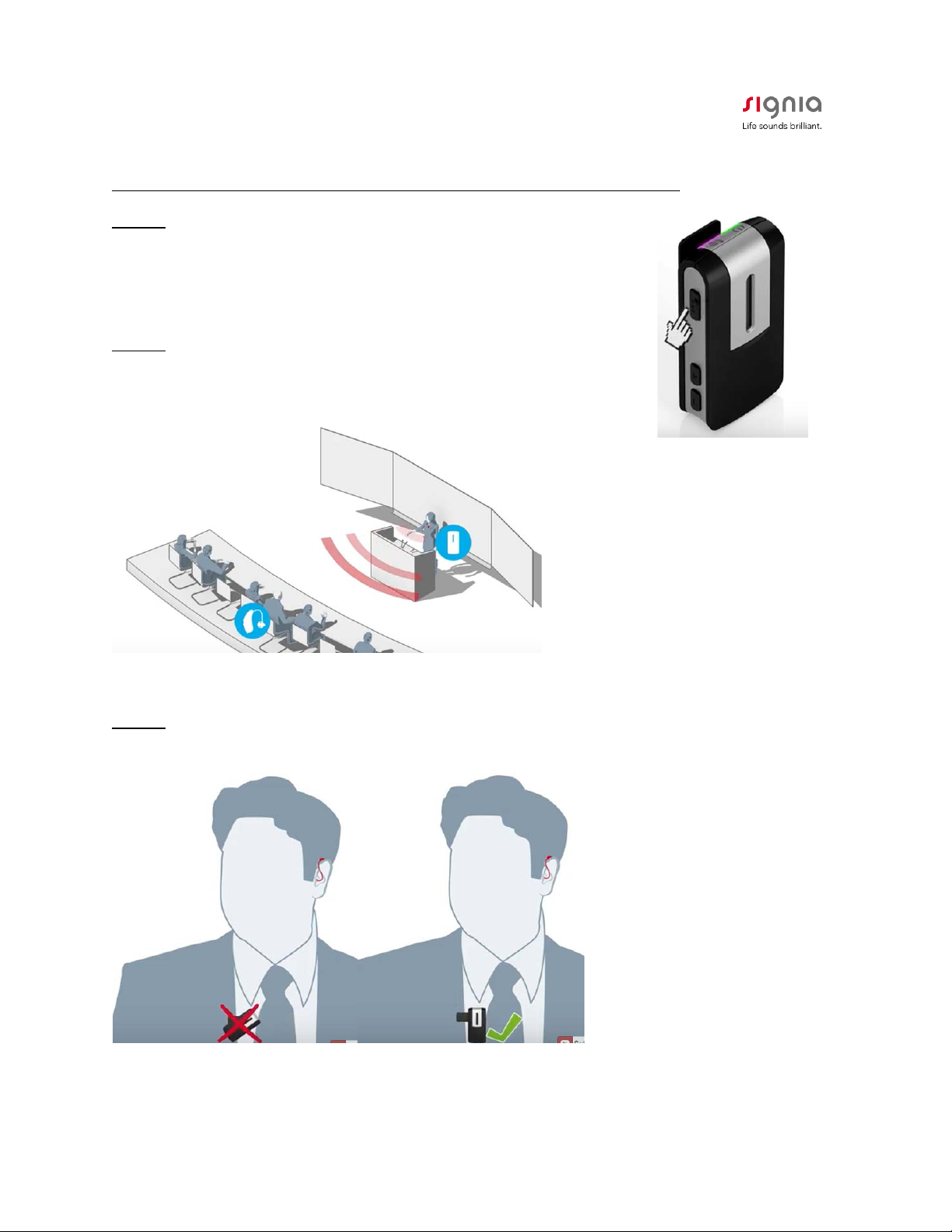
Section4:HowtoUseYourStreamLineMicinRemoteMicrophoneMode
Step1:SwitchtoremotemicrophonemodebypressingtheMulti‐
functionbutton(MFB)forapproximately3secondsuntilthestatus
indicatorturnsmagenta.
Step2:YoucannowusetheStreamLineMicasaremotemicrophone
witharangeofupto20meters.Thesoundfromthespeakerwearing
themicwillbestreamedintobothhearingaids.
Step3:Whenusedasaremotemicrophone,theStreamLineMicshouldbewornverticallyto
maintainmicrophonedirectionality.

Section5:HowtoMakeHands‐FreePhoneCallswithStreamLineMic
Step1:Makesureyourhearingaidsarepairedwith
yoursmartphoneandStreamLineMic.
Step2:Whenaphonecallcomesinyouwillheara
ringtoneinyourearsandthestatusindicatoron
theStreamLineMicflashesgreen.
Step3:Toanswerthecall,useyourphoneasusualorbrieflypressStreamLineMic’smulti‐
functionbutton(MFB).Thephonecallisstreamedautomaticallytobothearsandcanbe
completelyhands‐free.Thestatusindicatorstaysgreenwhilethephonecallisactive.Toend
thecall,presstheMFBoruseyoursmartphone.

Section6:HowtoStreamAudiowithStreamLineMic
Step1:Makesureyourhearingaidsarepaired
withyourBluetoothDeviceandStreamLineMic.
Step2:Tostartstreaming,openyourmusic
sourceonyourphoneandstartplaying.Musicis
streamedautomaticallytobothhearingaidsin
stereoquality.Thestatusindicatoronthe
StreamLineMicturnsorangewhenstreaming
audio.IfyoupairyourStreamLineMictoyourcomputerorotherBluetooth‐enabledmedia
devices,youcanstreamaudiofromthesedevicesaswell.
Step3:YoucanpausemusicstreamingbybrieflypressingtheMFB.Restartthemusicusing
yourphone.Whenstreamingpauses,theindicatorlightisnolongerorange.

Step4:Incaseaphonecallcomesinwhileyouarestreamingaudio,aringtonewillbeheardin
thehearingaidsandthestatusindicatorflashesgreen;themusicstreamisputonhold.
Step5:WhenthecallisacceptedonthephoneorviapressingtheMFB,thecallisautomatically
streamedintobothhearingaids.Thecallcanbemadecompletelyhands‐free.
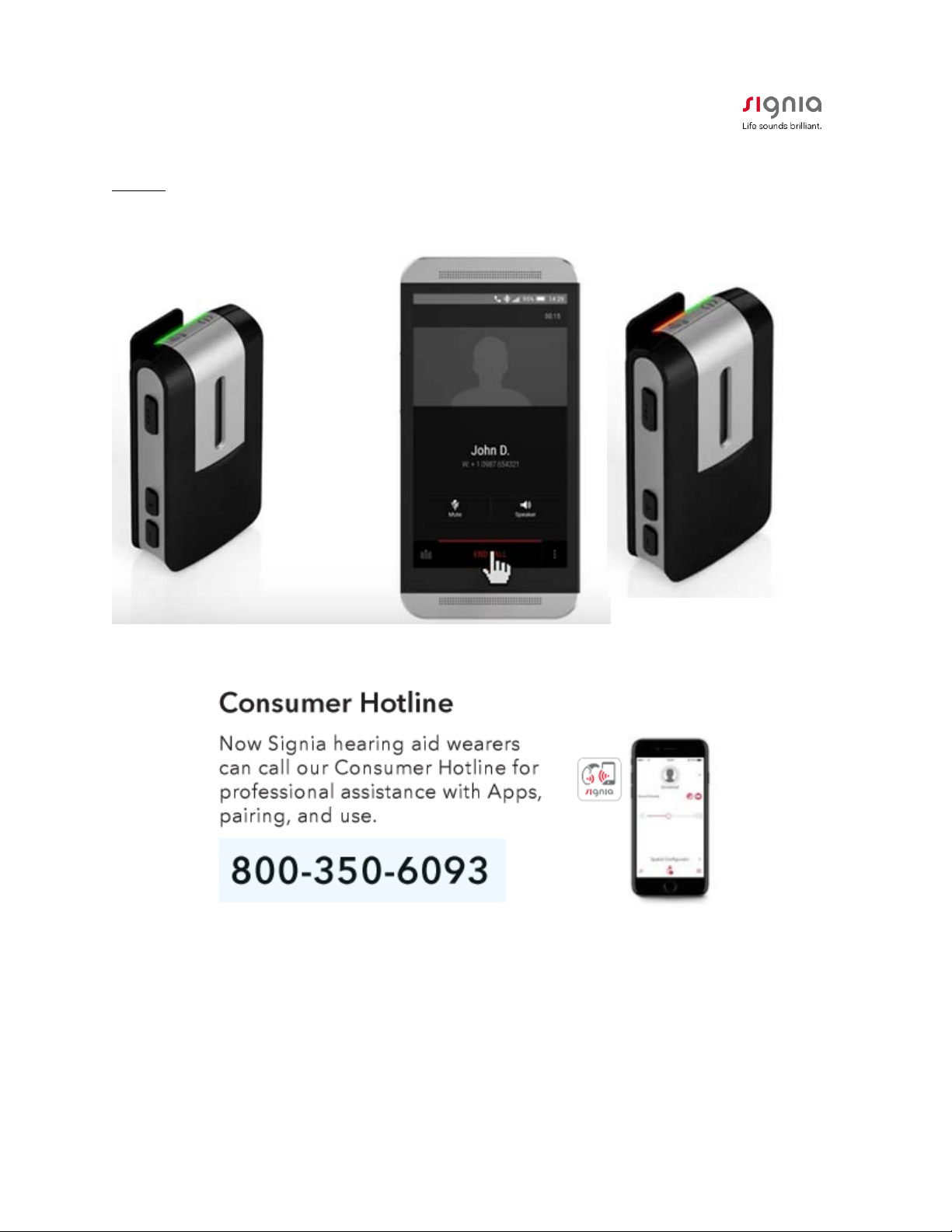
Step6:Endthecalltoresumethemusicstream.Forsomephones,themusicmustbe
restartedmanually.Whenmusicstreamingresumes,theindicatorlightisagainorange.
Other manuals for StreamLine TV
1