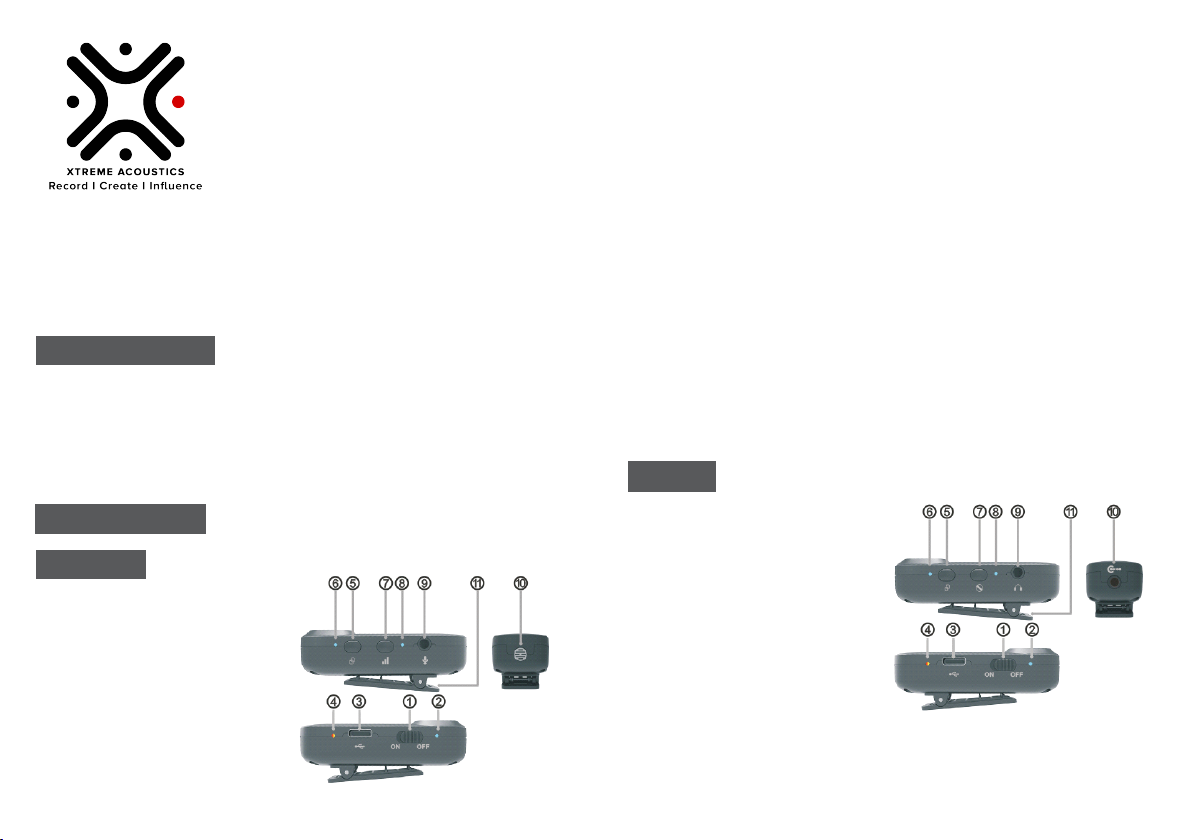Direction for use
Power on the transmitter and receiver.
Ensure that all four green lights stay on at the same time. (Transmitter power, receiver power,
monitor indicator and receiver signal) This indicates that the frequency has been aligned
and you can now start recording.
Insert the receiver into the mobile phone/camera/PA system/Mixer using the 3.5MM TRS or
TRRS cable.
Unplug the receiver to play the recorded file.
1.
2.
3.
4.
5.
Please note
The device is not compatible with some Android versions using the default camera/video
recording applications. Download third party applications for camera and audio recording.
If you are using a mobile that does not have 3.5mm jack input, you will need to buy an original
OTG converter from your smartphone manufacturer in order to use the microphone. Adapter
is not included with this device.
1.
2.
Power Switch: Toggles the power on or o.
Power Indicator: Indicates if the receiver is on or o.
USB Type-C Charge Port: Standard Type-C port for charging.
Charging Indicator: Full power is indicated by green light, Low power is indicated by bright
yellow light and when charging, red light indicates that the transmitter is charging and once
charging is completed, the red light goes o.
Pairing Button: The receiver is paired with transmitter from the factory itself. You can also
long press for two seconds to pair, short Press to choose another frequency (12 frequency
points to choose from).
Pairing Indicator: Indicates the status of pairing. Fast flash indicates pairing is in process and
once the light stops flashing it indicates that it has been paired.
Monitor Output Port: Standard 3.5mm interface, you can use an earphone, headphone or
monitor speakers to monitor your audio.
Audio Putput Port: Connect your TRS cable for Cameras or TRRS cable for Smartphones in
order to record audio from your transmitter.
Back Clip: The product can be directly inserted into the cold shoe mount of a DSLR camera
or can also be clipped to the phone case of a smartphone.
Monitoring Button: Toggles the monitoring function of the receiver on or o.
Monitor Indicator: Indicates if the monitoring mode is on or o, if the light is on it means that
you can monitor your audio via 3.5mm earphones/headphones.
1.
2.
3.
4.
5.
6.
7.
8.
9.
10.
11.
3
Open the camera or recording app in your phone (for some mobile you may have to downlaod
a third-party camera/recording app in case the microphone isn’t recognized by default), For
cameras you can begin recording immediately.
Pairing mode
Precautions
The devices are paired from the factory itself; you will not have to pair the transmitter and
receiver manually when operating it for the first time.
If you want to pair the device manually, you will first have to turn on the microphone and the
receiver.
Then, you will have to long press the frequency pairing button for at least 2 seconds, till the
indicator flashes 3 times.
Press the microphone frequency pairing button once to stabilize the paring till all three lights
stay turned on, this means that the pairing has been successfully completed.
When the transmitter/receiver power indicator light flashes yellow, this indicates that the device
is at low charge and needs to be charged immediately.
If the devices is not used for a long time, it must be recharged for at least 5 minutes before use.
Unplug the power supply immediately after the devices are fully charged to maximise battery
life.
If using on a computer/laptop the device is only compatible with some versions of windows, if
the device isn’t recognized by your system, you will need to download an additional driver/third
party software.
3.
.
.
.
.
.
.
.
4
FOR MORE INFORMATION
CALL/WHATSAPP US AT +91 9945209084
WEBSITE: www.xtremeacoustics.com
VISIT OUR RETAIL OUTLETS
BANGALORE: Koramangala, Harlur, Hennur
DELHI: Lajpat Nagar
HYDERABAD: Banjara Hills
GOA: Calangute
NEPAL: Kathmandu
SCAN THE QR CODE TO
FOLLOW US ON INSTAGRAM