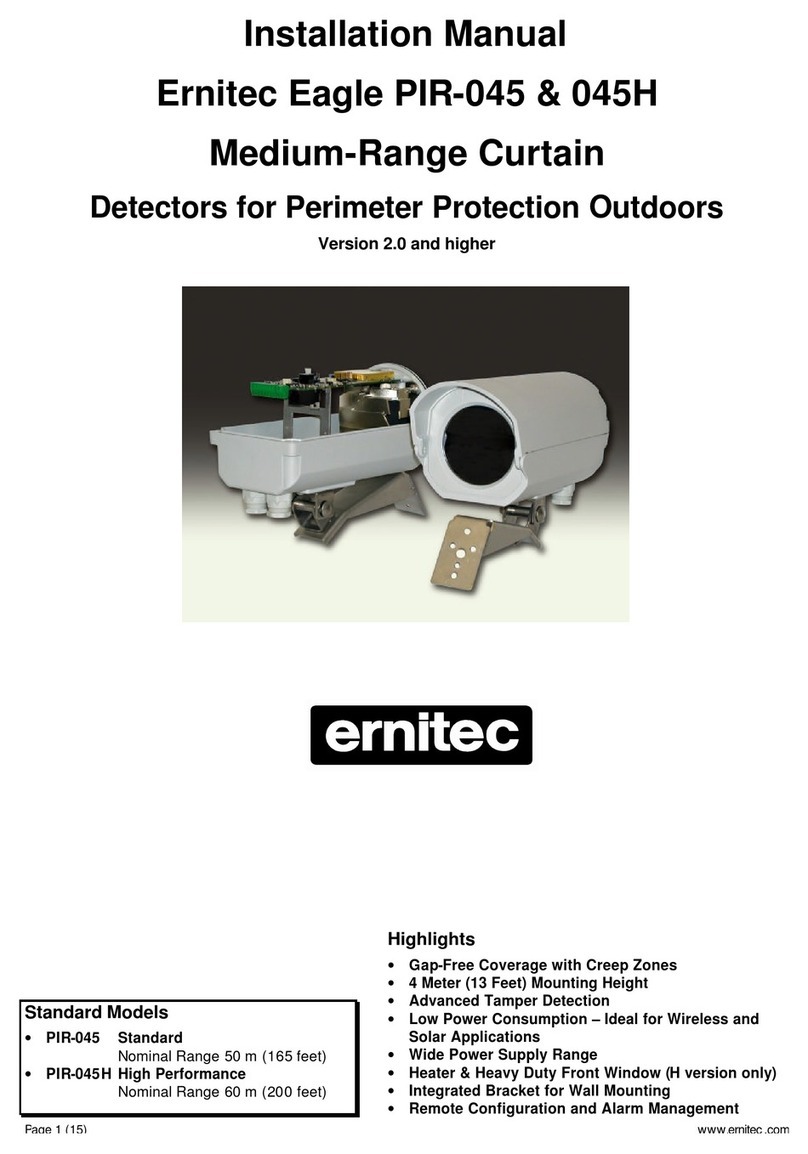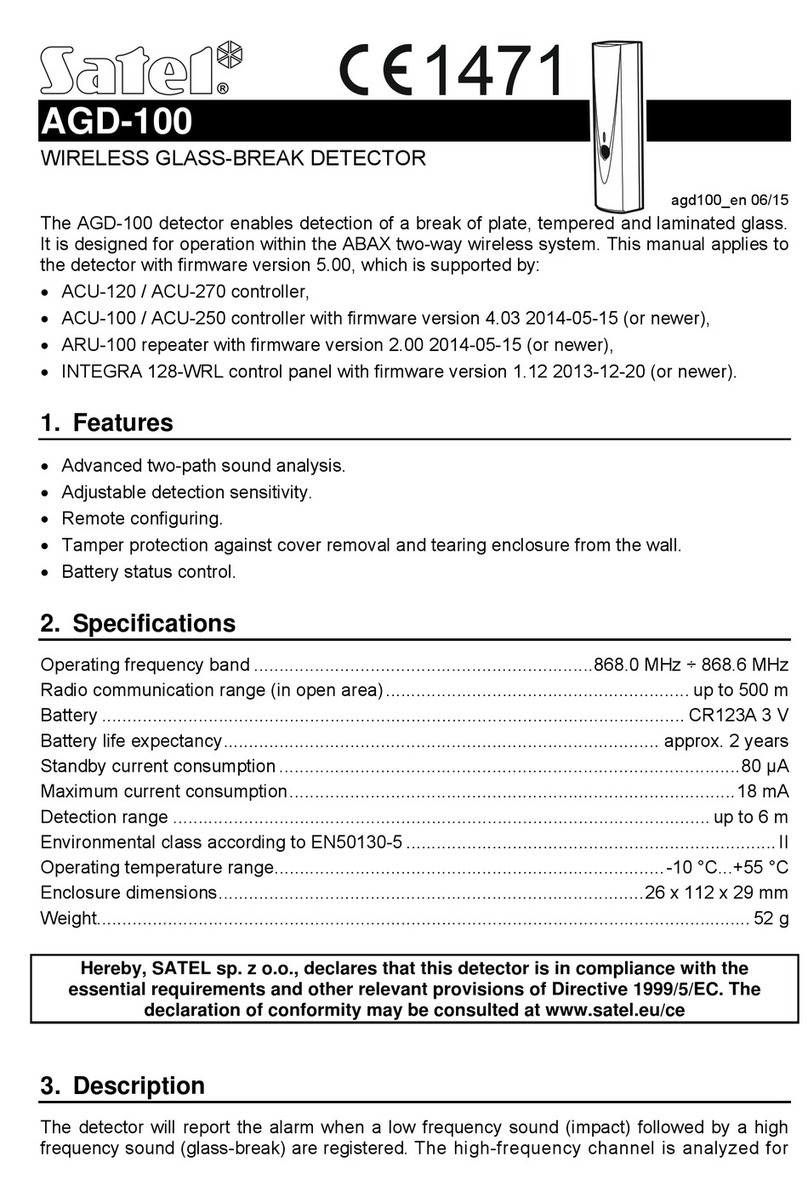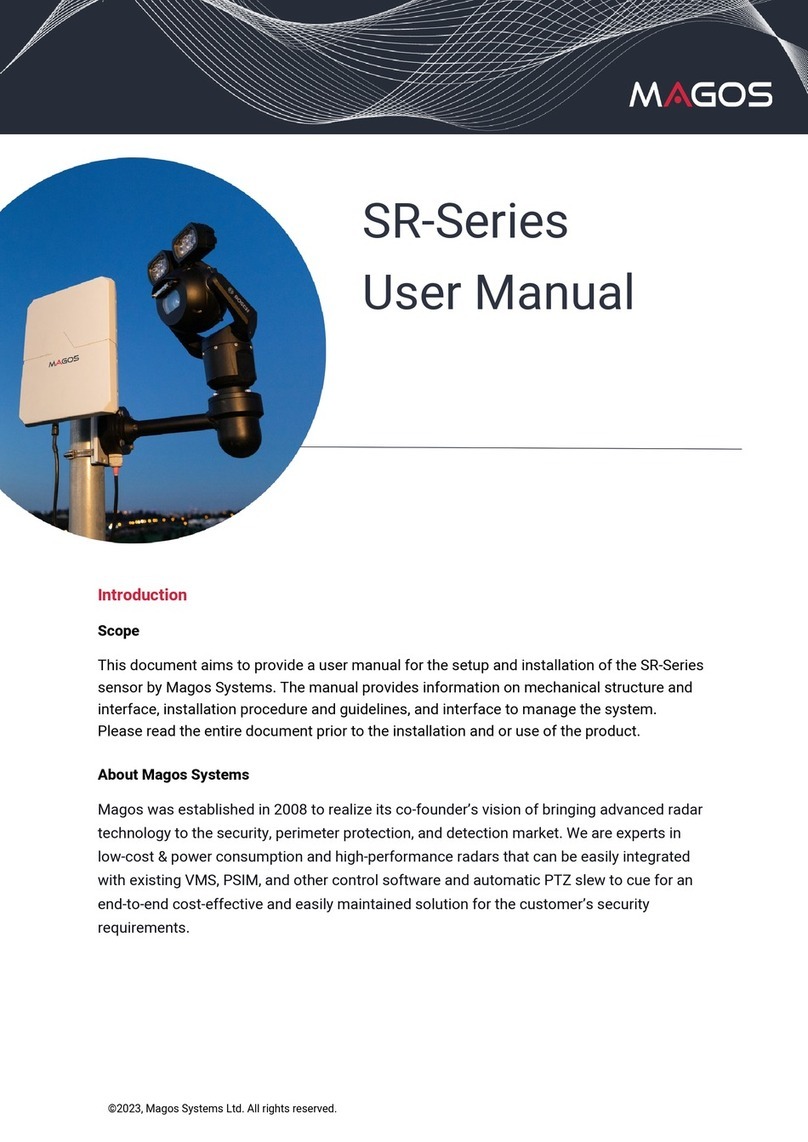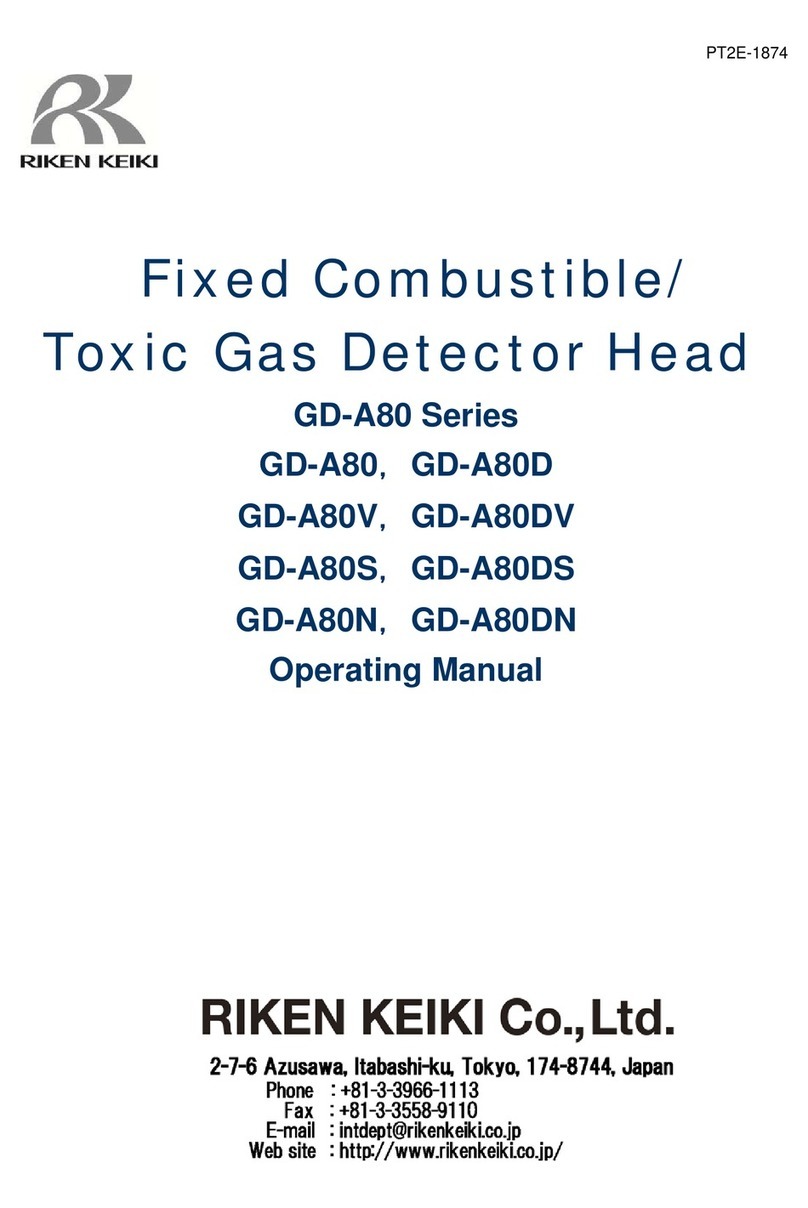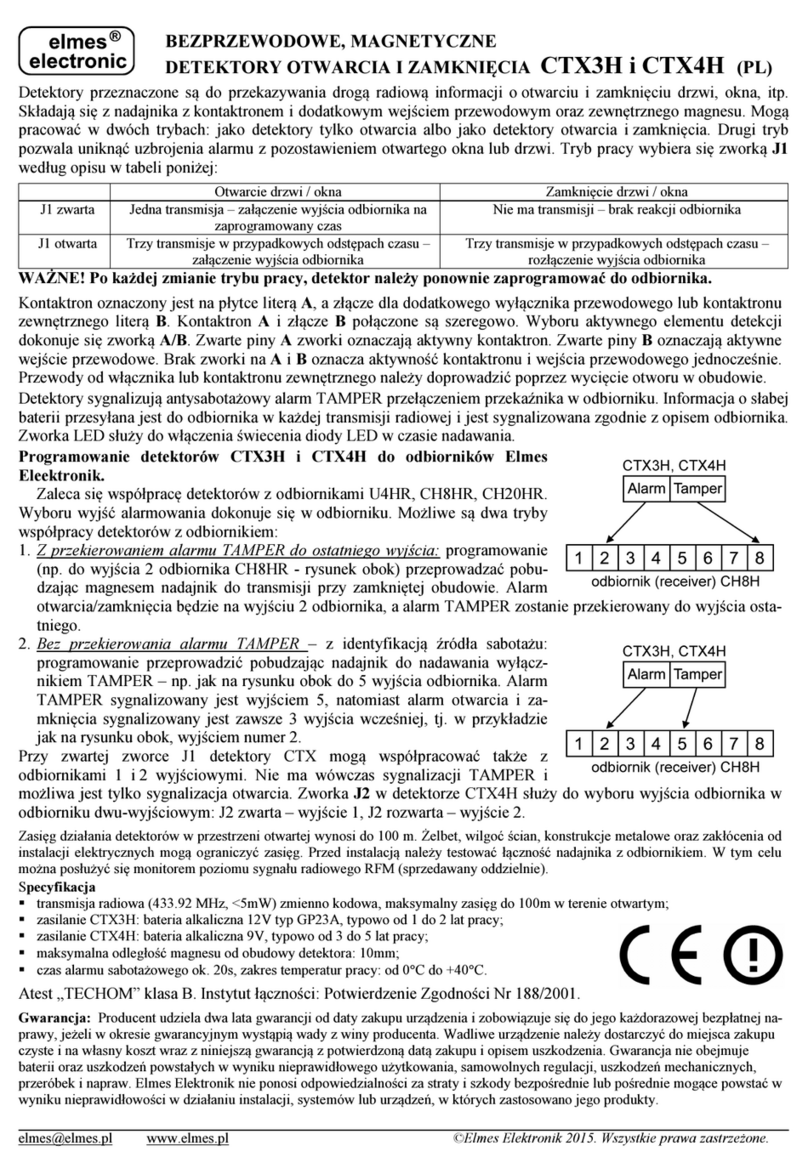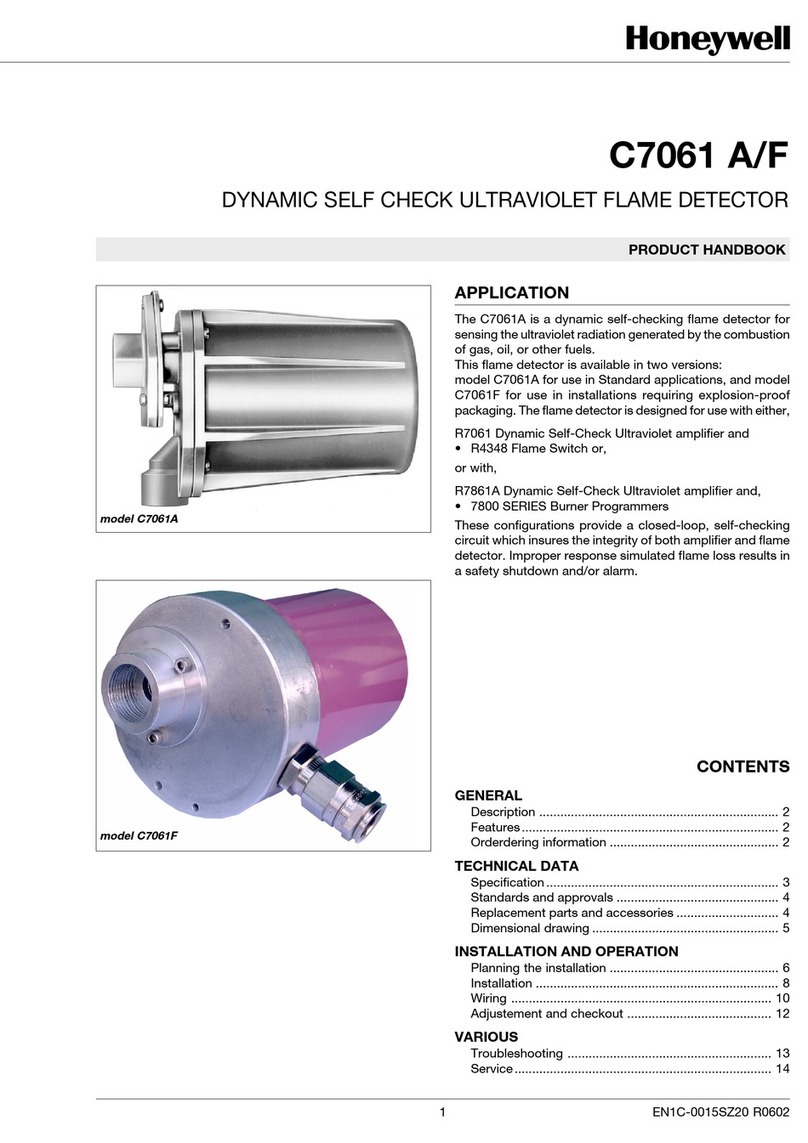Signtex Lighting RPROAC Series Manual

Before connecting to power supply, TURN OFF ELECTRICAL
POWER AT CIRCUIT BREAKER OR FUSE
Disconnect AC power before servicing.
Refer to wiring diagram for proper connections.
All servicing should be performed by qualified personnel.
Consult your local building code for approved wiring and installation.
Do not use outdoors.
Suitable for indoor damp locations (when specified).
Do not let power cords touch hot surfaces.
Do not mount near gas or electric heaters.
Mount and secure exit sign at a location and height to avoid
ready access and tampering by unauthorized persons.
(Exception: Floor proximity installations)
The use of accessory equipment is not recommended by
the manufacturer and may cause an unsafe condition.
Do not use this equipment for other than intended use.
IMPORTANT SAFEGUARDS
READ AND FOLLOW ALL SAFETY INSTRUCTIONS
SAVE THESE INSTRUCTIONS
S P E C I F I E D E M E R G E N C Y L I G H T I N G
Signtex Inc
LIGHTING
Series RPROBB & RPROAC
Installation Instructions & Users Manual
Rapier Open Face Die Cast LED System
Battery Backup & AC Models 03.15.03

-2-
BACKPLATE
BACKPLATE
SIGN
HOUSING
ALL INSTALLATIONS REQUIRE STANDARD TYPE 4" x 4" SQ x 2 1/8" DEEP J- BOX.
SET ADAPTOR PLATE ¼"- 3/8" BELOW FINISHED PANEL SURFACE
Before installing or connecting any primary power wiring,
DISCONNECT MAIN POWER SUPPLY AT THE CIRCUIT BREAKER OR FUSE.
WALL MOUNT
WALL MOUNT
1. Install J-Box 1/8"-1/4" below finished panel surface. Connect Power Module AC wiring to
building supply in J-Box, using wire nuts or connectors supplied.
BATTERY MODELS: BLACK: 120 277 VAC WHITE: Common
AC MODELS: Non- Polarized Line in.
2. Route wire nuts to side of J-box, insert Power Module into box and secure with 2 #8-32 box
screws.
NOTE: Power module orientation is universal, position as required to clear connectors
and wire nuts in J-box.
3. Remove back plate from sign assembly by inserting pin (small screwdriver or allen key)
into 2 release holes in top edge, press down to release clips and hinge cover away from
housing.
4. Support backplate on raised flat surface and knock out oval opening
in center.
NOTE: Remove any sharp edges around opening by file or sharp metal blade. Drill 3/16"
diameter holes at locations noted above. For additional support drill out 2 additional 3/16"
dia holes at left and right sides on center. Locate back plate in position on wall and mark
support holes; install wall anchors for support screws.
5. For battery backup models, connect 2-pin polarized battery plug.
6. Run LED lamp plug through backplate. Attach back cover to j-box with 2 #8-32 screws
supplied. Install and tighten 2 support screws. DO NOT OVERTIGHTEN.
7. Insert 2 tabs on base of sign assembly into slots in base of back cover. Connect LED lamp
plug.
8. Hinge sign assembly into position and snap closed.
To remove signs, repeat step 3.
WALL
POWER
MODULE
ADAPTOR
PLATE
BACKPLATE MT. SCREWS
#8-32 SELECT LENGTH
1/2" - 3/4"
REMOVE
K.O. FOR WIRING
DRILL OUT 3/16" DIA
IN TWO PLACES TO
MATCH
J-BOX LOCATION
DRILL 3/16" IN TWO PLACES
FOR ADDITIONAL WALL MT.
SUPPORTS
USING SCREW ANCHORS
1 1/2" SQ.
EXTENSION
AC POWER
INPUT
120/277 VAC
POWER MODULE
MOUNT SCREWS
#8-32 (2 REQD)
POLARIZED
LED LAMP
PLUG
GRD
J- BOX
4" x 4"
x 2 1/8"
LOWER
BRACKET
SPACER
TEST
PANEL
DIFFUSER
LENS
TEST SWITCH
AND LED INSULATOR
PLUG
CONNECTOR
WIRING TO
POWER
SUPPLY
TEST PANEL ASSEMBLY
Series RPROBB & RPROAC
Rapier Open Face Die Cast LED System
Battery Backup & AC Models 03.15.03

CANOPY
MOUNT SCREWS
(2 REQD)
CANOPY PLATE
(SEE FIG 1 FOR MOUNT)
POWER MODULE
MOUNT SCREWS
#8-32 (2 REQD)
POWER MODULE
MOUNT SCREWS
#8-32 (2 REQD)
-3-
CANOPY MOUNT
SCREWS
(2 REQD)
TOP OR END MOUNT
1. Follow WALL MOUNT steps 1-3.
2. For battery backup models, connect 2-pin polarized battery plug.
3. See Fig.1 and 2 below. Route LED connector through slot in top of housing and through canopy.
Insert 6-32 X 3/4" flat head screws into housing and lock down two nuts firmly.
Run flat washers on screws, position canopy, and firmly tighten two lock nuts as shown.
4. Raise sign to J-box, insert excess wiring and plug into center cavity and secure sign assembly with
2 #8-32 color- matched screws supplied.
CHEVRON ARROW SELECTION
1. With backplate removed, place sign face on scratch- free surface.
2.Remove four #8-32 screws and detach two corner brackets and one lower bracket. Retain all
screws.
3. Remove lens diffuser and place on scratch- free surface. LED panel and test panel assembly
(in battery backup models only) can be left in place.
4. Place sign face down on raised wooden blocks (or other scratch- free surface), and carefully knock out
selected chevron with hammer and small punch.
5. Place upper edge of lens diffuser against flexible spacers, compress spacers slightly and lower bottom
edge of diffuser into place next to LEDs. Replace three brackets and continue with installation
J- BOX
CANOPY PLATE
POWER MODULE
#6-32 LOCKNUT (2 REQD.)
#6 FLAT WASHER (2 REQD.)
#6-32 SMALL PATTERN
NUT ( 2 REQD)
#6-32 X 3/4" SCREW,
FLAT HD (2 REQD.)
SIGN HOUSING
CANOPY
TOP MOUNT
END MOUNT
AC POWER INPUT
120/277 VAC
CEILING
FIG 1 FIG 2
POWER
MODULE
ADAPTOR PLATE
1 1/2" SQ. EXTENSION
AC POWER
INPUT
120/277 VAC
GRD
J- BOX
WALL
Series RPROBB & RPROAC
Rapier Open Face Die Cast LED System
Battery Backup & AC Models 03.15.03

-4-
Wiring
1. This equipment to be connected to an un- switched
circuit only.
2. For exits with Master- Remote or Self-Diagnostics,
refer to supplementary data sheet for wiring diagrams
and additional instructions.
3. CAUTION: Damage to battery will occur if battery
connector is connected to charger board for
prolonged period of time without continuous AC
power provided.
Inspection and Maintenance
Important Note: Emergency lighting systems
should be tested as often as local codes require,
or at least monthly, to a certain that all
components are operational. Allow battery to
charge 8 hours before initial testing, and 24 hours
to fully charge battery.
1. Normal Operation: When unit is functioning
properly, with AC power supplied, the Status light and
exit lamp will be on.
2. To Test: Press manual test switch. Status light will
turn off and exit lamp will remain on in DC mode.
Note: Turn off AC power and disconnect battery before
servicing unit.
Battery Replacement
Remove fixture from J-Box. Locate battery wiring and
disconnect 2- pin polarized battery plug. Pry battery
out of cavity to release hook and loop fastener. Replace
battery, reconnect battery plug and replace fixture.
Power Module Replacement
Remove fixture from J-Box. Remove two #8-32 screws
to J-Box and remove Power Module Assembly from J-
Box.Disconnect wire nuts or push nut connectors to AC line
inputs. To replace with new Power Module, reverse this
sequence.
220 VFW Avenue, Grasonville, MD 21638
TEL: (410) 827-8300 Fax:(410)827- 8866
sales@signtexinc.com www.signtexinc.com
Signtex Inc
LIGHTING
BATTERY DIAGNOSTIC FUNCTIONS:
Microprocessor programmed to perform tests as follows:
Continuous
Monitoring w/ 1
Second Sampling
Lamp
Connections
Transfer switch
function
Test switch
indicator
function
Full 90 minute
emergency
operation test
with test/ fail
and manual
report signal
Battery discharge
rate under
full load
Battery
Connections
Every
28 Days
Every
12 Months
SELF- TEST DIAGNOSTIC FUNCTIONS
STATUS
NORMAL FULL CHARGE
NORMAL FAST CHARGE
FAILED BATTERY
FAILED LAMP
FAILED TRANSFER
FAILED CHARGER
GREEN ON
ORANGE ON
RED FLASH FAST
GREEN FLASH
ORANGE FLASH
RED FLASH SLOW
LED DISPLAY
Series RPROBB & RPROAC
Rapier Open Face Die Cast LED System
Battery Backup & AC Models 03.15.03
Wiring Diagrams & Instructions
POWER
MODULE
R E D
B R O W N
OUTPUT 2.4-5 VDC
E ME R G E N C Y S I G N S A C F I X T U R E S
FIXTURE HOUSING
BLK
R E D
R E D
V I O L E T
V I O L E T
B R O W N
B R O W N
Y E L L O W
G R E E N
P I N K
O R A N G E
B L A C K
OUTPUT 2.4-5 VDC
RED
LAMP CIRCUIT BOARD
LAMP CIRCUIT BOARD
FIXTURE
GROUND
NEUTRAL
120-277 VAC
B L A C K
W H I T E
G R E E N GROUND
NEUTRAL
LINE
LINE
120-277 VAC
B L U E
B R O W N
G R E E N
POLARIZED
CONNECTOR
TEST PANEL
DIAGNOSTICS INDICATOR
CHARGE LIGHT
TEST SWITCH
8-PIN POLARIZED
2-PIN POLARIZED
CONNECTOR
CONNECTOR HOUSING
BATTERY
This manual suits for next models
1
Popular Security Sensor manuals by other brands

ANALOX
ANALOX A50 quick start guide

ESYLUX
ESYLUX PD-C360i/8 mini KNX operating instructions

Ksenia
Ksenia velum DT AM installation guide
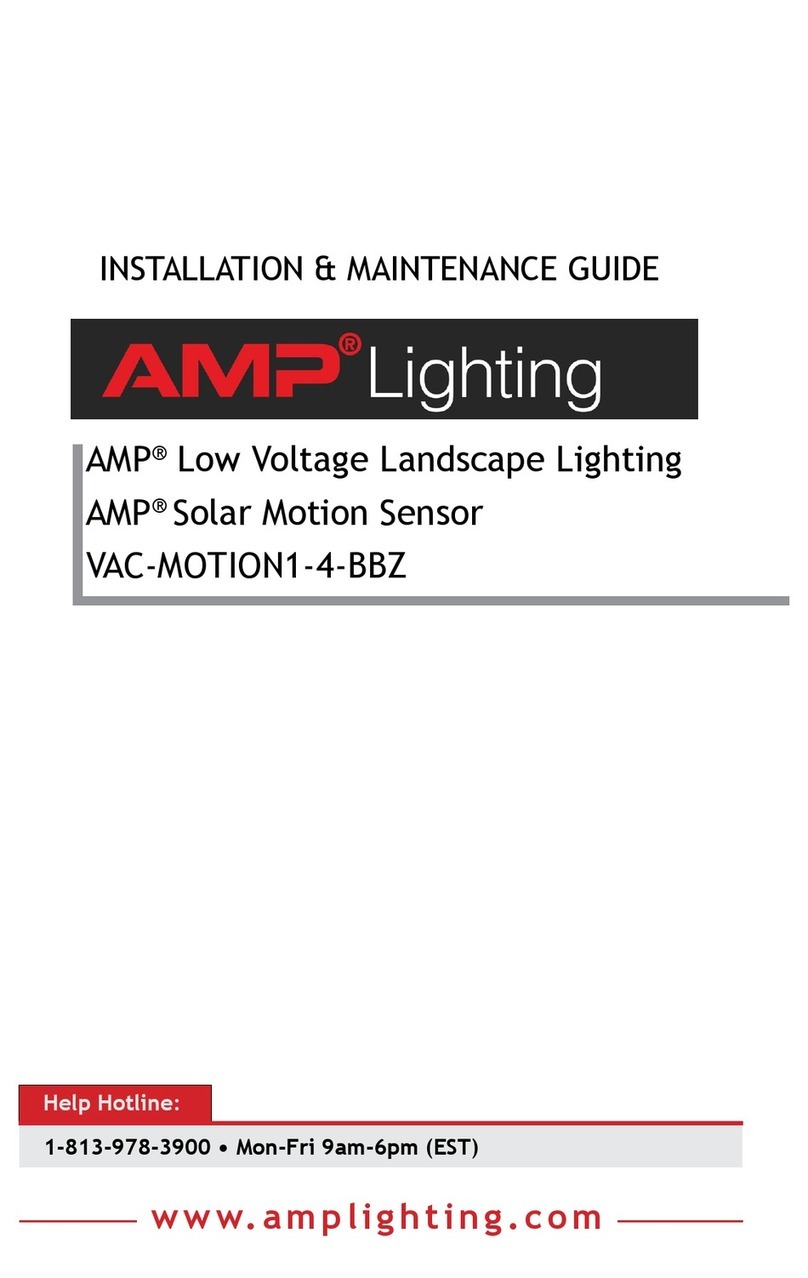
AMP Lighting
AMP Lighting VAC-MOTION1-4-BBZ Installation & maintenance guide
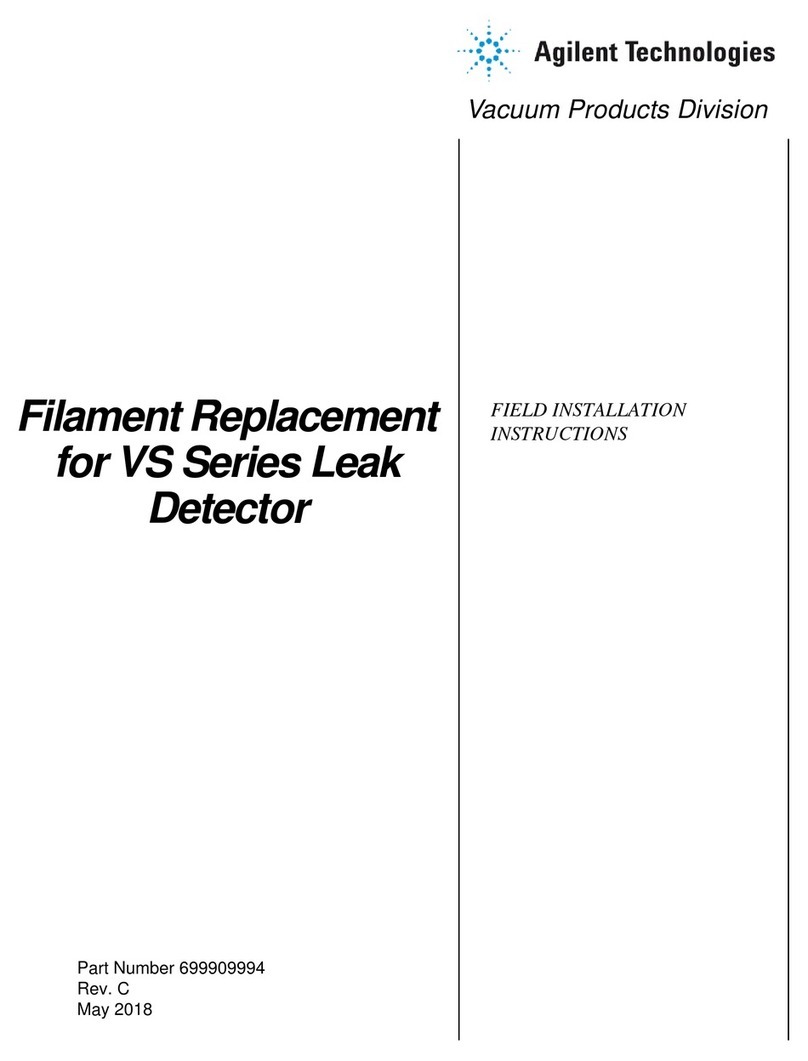
Agilent Technologies
Agilent Technologies VS Series Field installation instructions
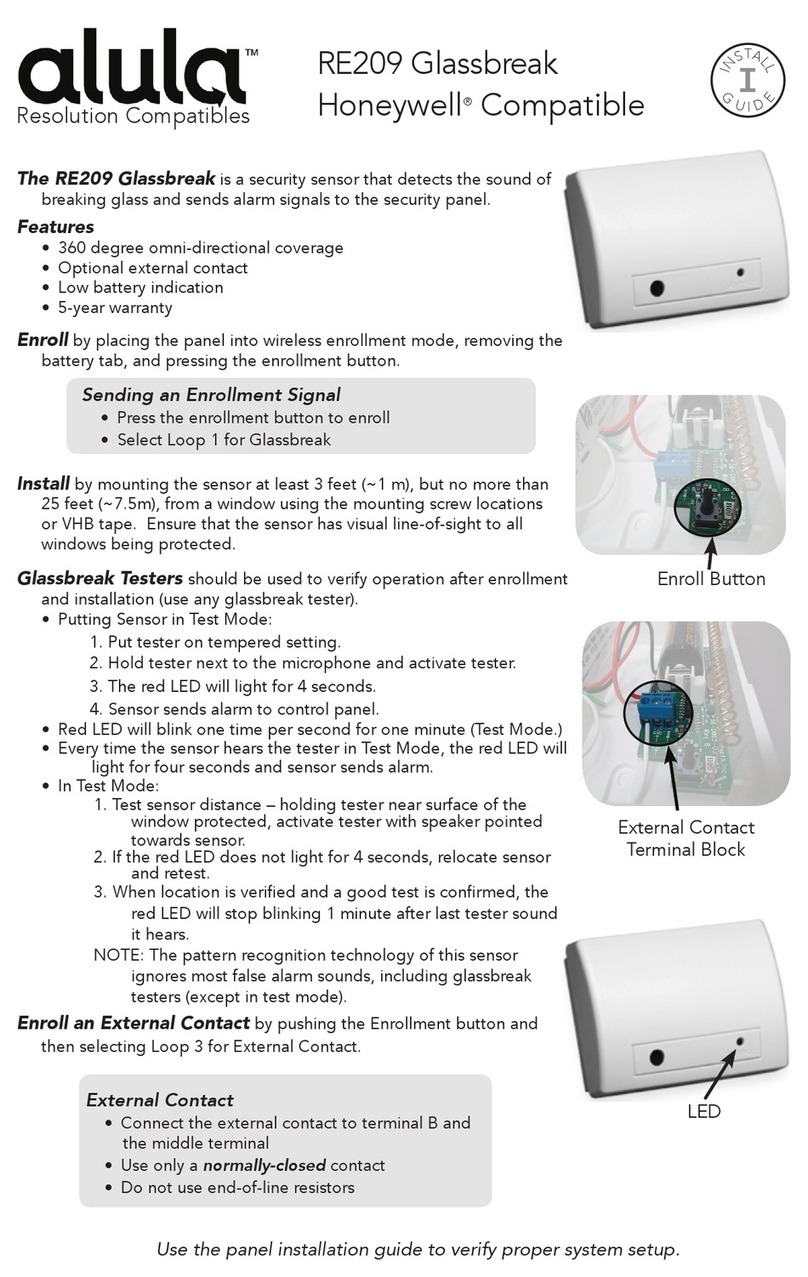
Alula
Alula RE209 quick start guide