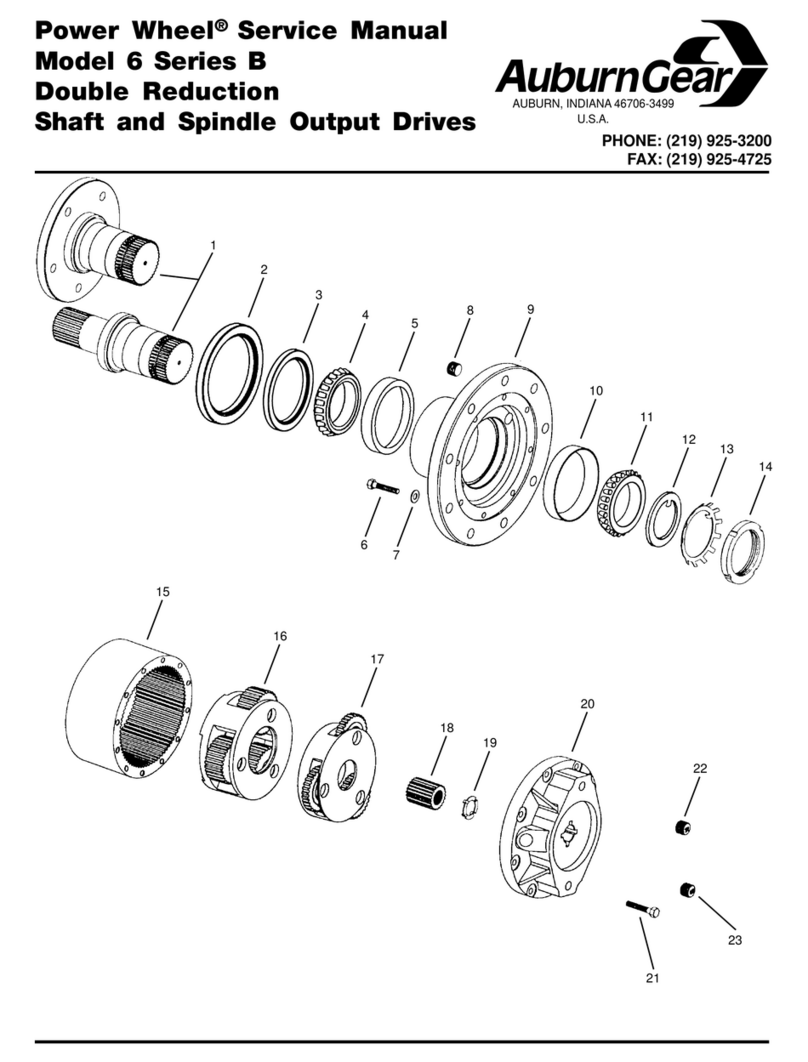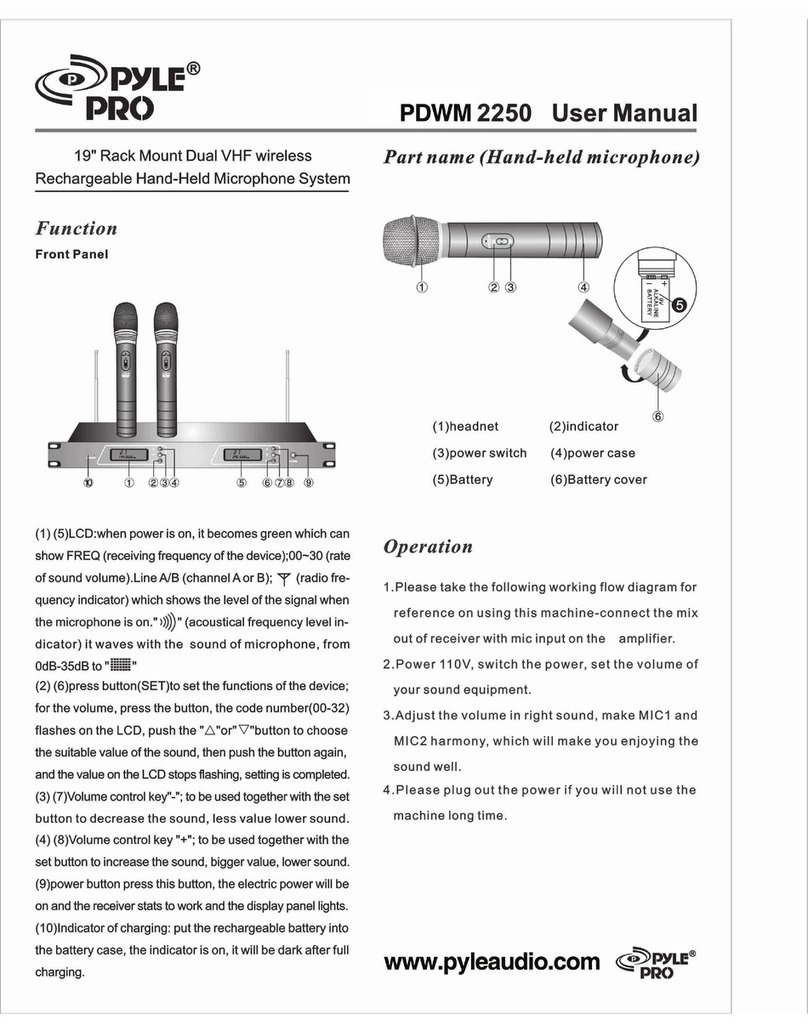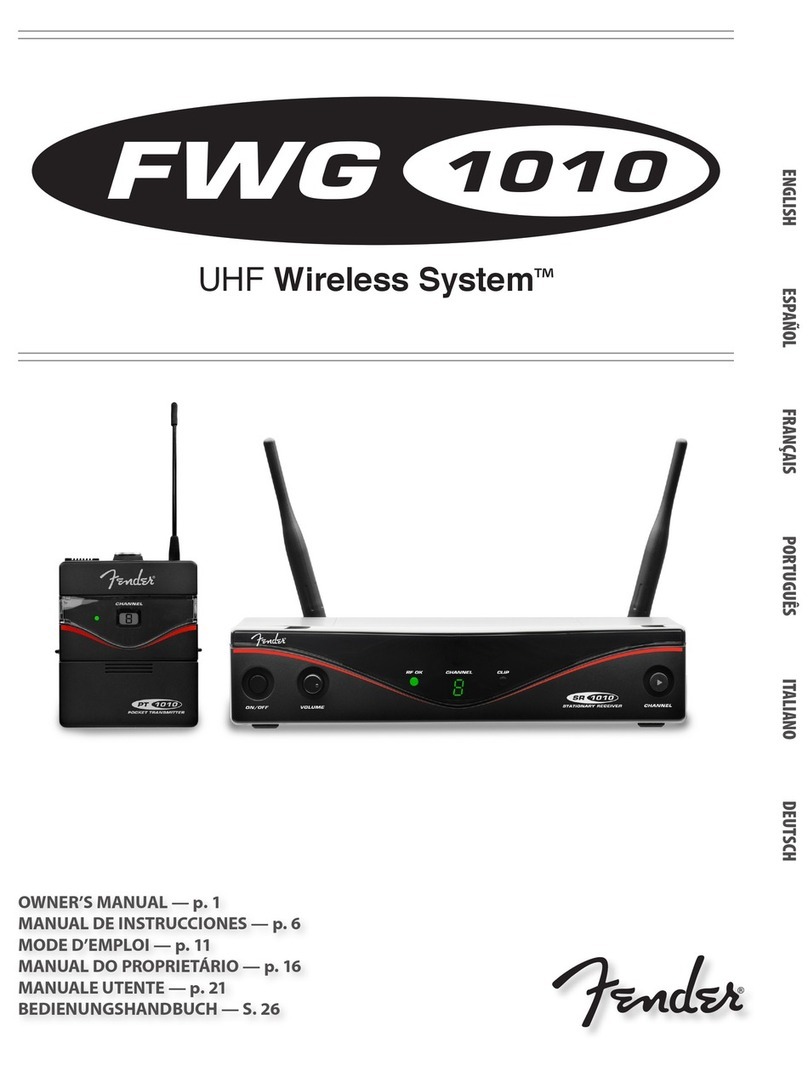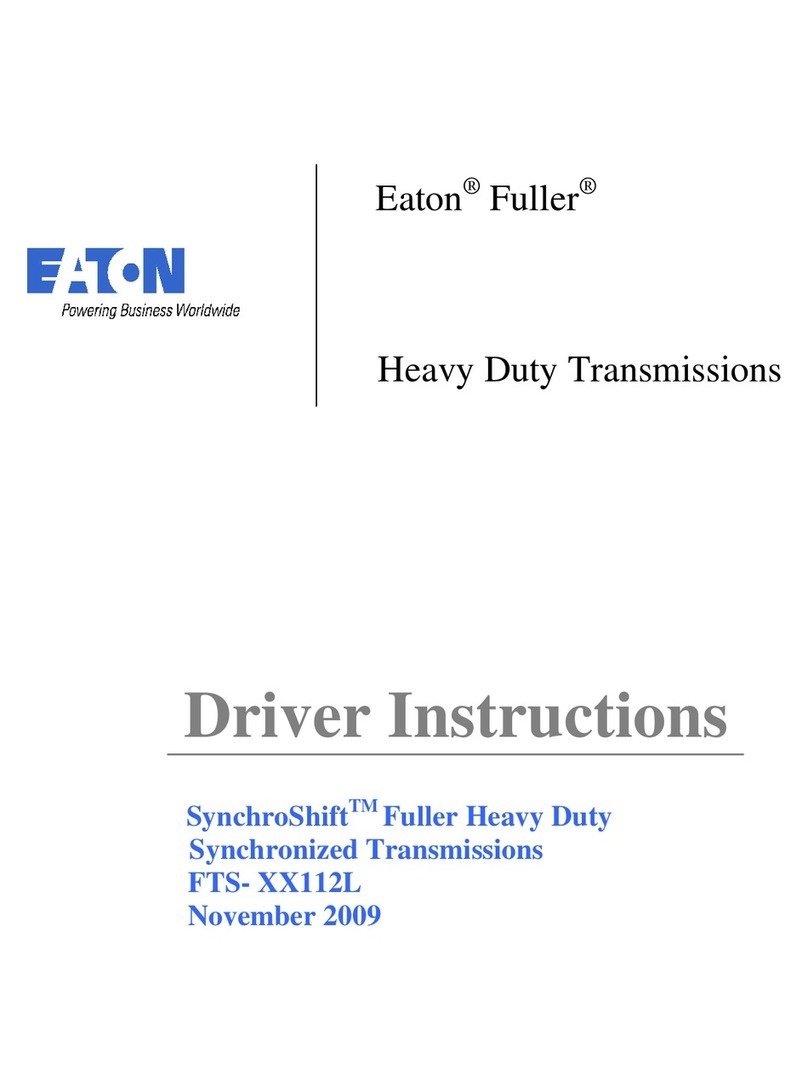Siklu EtherHaul User manual

© ALL RIGHTS RESERVED TO SIKLU COMMUNICATION LTD.
EtherHaul™
Gigabit Ethernet Wireless Solution
Operation, Administration and
Maintenance Manual
EH-OPER-01, Issue 3
October 2014

EtherHaul Operation, Administration and Maintenance Manual
Page 2
Trademarks
Siklu, the Siklu logo, and EtherHaul are all trademarks of Siklu Communication Ltd.
All other product names and trademarks mentioned in this document are trademarks or
registered trademarks of their respective companies.
Copyrights
Copyright © 2014 Siklu Communication Ltd. All rights reserved.
No part of this publication may be reproduced or distributed in any form or by any
means, or stored in a database or retrieval system, without the prior written consent of
Siklu.
Disclaimers
The information contained in this document is subject to change without notice.
Siklu assumes no responsibility for any errors that may appear. Siklu makes no
warranties, expressed or implied, by operation of law or otherwise, relating to this
document, the products or the computer software programs described herein.
This document was originally written in English. Please refer to the English language
version for a full and accurate description of all products and services described herein.

EtherHaul Operation, Administration and Maintenance Manual
Page 3
Safety and Regulatory Notices
The following are mandatory notices for installation and operation of EtherHaul
Wireless Backhaul Link. Indications appearing here are required by the designated
government and regulatory agencies for purposes of safety and compliance.
General
Do not install or operate this System in the presence of flammable gases or fumes.
Operating any electrical instrument in such an environment is a safety hazard.
European Commission
This product has been designed to comply with CE markings in accordance with the
requirements of European Directive 1995/5/EC.
This product has been designed to comply with the requirements of European
Directives.
This equipment must be permanently earthed for protection and functional purposes.
To make a protective earth connection, use the grounding point located on the ODU
using a minimum amount of 16AWG grounding cable or according to local electrical
code.
This apparatus is intended to be accessible only to authorized personnel. Failure to
prevent access by unauthorized personnel will invalidate any approval given to this
apparatus.
This product is in full compliance with the following standards:
RF EN 302 217-3 1.3.1
E-Band FCC part 101; V-Band FCC Part 15.255
EMC EN 301 489-4
Safety IEC 60950
Operation EN 300 019-1-4 Class 4.1E
Storage EN 300 019-1-1 Class 1.2
Transportation EN 300 019-1-2 Class 2.2
FCC/IC Regulatory Statements
This equipment has been tested and found to comply with the limits for a Class B digital
device, pursuant to Part 15 of the FCC Rules and IC RSS standards. These limits are
designed to provide reasonable protection against harmful interference in a residential
installation. This equipment generates uses and can radiate radio frequency energy and,
if not installed and used in accordance with the instructions, may cause harmful
interference to radio communications. However, there is no guarantee that interference

EtherHaul Operation, Administration and Maintenance Manual
Page 4
will not occur in a particular installation. If this equipment does cause harmful
interference to radio or television reception, which can be determined by turning the
equipment off and on, the user is encouraged to try to correct the interference by one
or more of the following measures:
Reorient or relocate the receiving antenna.
Increase the separation between the equipment and receiver.
Connect the equipment into an outlet on a circuit different from that to
which the receiver is connected.
Consult the dealer or an experienced radio/TV technician for help.
Note:
Changes or modifications to this equipment not expressly approved by Siklu LTD or
the party responsible for compliance could void the user's authority to operate the
equipment.
Caution:
Outdoor units and antennas should be installed ONLY by experienced installation
professionals who are familiar with local building and safety codes and, wherever
applicable, are licensed by the appropriate government regulatory authorities.
Failure to do so may void the product warranty and may expose the end user or the
service provider to legal and financial liabilities. Siklu LTD and its resellers or
distributors are not liable for injury, damage or violation of regulations associated
with the installation of outdoor units or antennas.
Prudence: Les unités extérieures et les antennes doivent être installés que par des professionnels
expérimentés d'installation qui sont familiers avec les norms locales et les codes de
sécurité et, si applicable, sont agréées par les autorités gouvernementales de
réglementation compétents. Ne pas le faire peut annuler la garantie du produit et
peuvent exposer l'utilisateur final ou le fournisseur de services d'obligations juridiques
et financiers.Revendeurs ou distributeurs de ces équipements ne sont pas responsables
des blessures, des dommages ou violation des règlements liés à l'installation des unités
extérieures ou des antennes. L'installateur doit configurer le niveau de puissance de
sortie des antennes conformément aux réglementations nationales et le type d'antenne.

EtherHaul Operation, Administration and Maintenance Manual
Page 5
About this Document
This document is the EtherHaul Operation, Administration and Maintenance manual for
Siklu’s EtherHaul wireless link product line.
For the installation and radio link setup instructions, please refer to the individual
product’s Installation Manual.
Note:
Features and functionality described in this document may be available for specific
product models or starting from specific SW version.
Please review the individual product’s release notes to verify if a specific feature is
supported in the product you use.
Applicable Products and Releases
E-Band
oEH-1200, minimum SW release 3.5.0
oEH-1200TL, minimum SW release 3.5.0 (note that the EH-1200FX has
limited functionality and capabilities so options may not be available)
oEH-1200F, minimum SW release 6.1.0
oEH-1200FX, minimum SW release 6.1.0 (note that the EH-1200FX has
limited functionality and capabilities so options may not be available)
V-Band
oEH-600T, minimum SW release 6.1.0
Audience
This document assumes a working knowledge of wireless backhaul platforms and their
operating environments.
This document is intended for use by all persons who are involved in planning, installing,
configuring, and using the EtherHaul system.
Conventions
The following conventions are used in this document in order to make locating, reading,
and using information easier.
Special Attention
Hint:
Informs you of a helpful optional activity that may be performed at the current
operating stage.

EtherHaul Operation, Administration and Maintenance Manual
Page 6
Note:
Provides important and useful information.
Caution:
Describes an activity or situation that may or will interrupt normal operation of the
EtherHaul system, one of its components, or the network.
Text Conventions
Document References
Italicized text is used to reference sections or chapters
in this document. In many cases, references use
clickable hypertext links that enable immediate access
to referenced objects.
Command Input
Monospace text is used to help delineate command line
user input or text displayed in a command window.

EtherHaul Operation, Administration and Maintenance Manual
Page 7
TABLE OF CONTENTS
1Introduction to the EtherHaul System........................................................15
1.1 Main Features ...........................................................................................................16
1.2 Functional Description..............................................................................................18
2Installing the EtherHaul System.................................................................20
3Managing the EtherHaul..............................................................................21
3.1 Connecting to System Using the Web-Based Management ........................................22
3.2 Connecting to System Using the Command Line Interface ........................................23
3.3 Web-Based Management Main Page.........................................................................24
3.4 Quick Configuration Wizard .....................................................................................26
3.5 General Configuration Commands ............................................................................26
3.5.1 Apply ...........................................................................................................26
3.5.2 Save Configuration.......................................................................................26
3.5.3 Rollback.......................................................................................................27
3.5.4 Reset ............................................................................................................27
3.6 Copy To Remote.......................................................................................................27
4Radio Configuration and Monitoring..........................................................28
4.1 Settings.....................................................................................................................28
4.2 Advanced Settings ....................................................................................................30
4.3 Maintenance .............................................................................................................32
4.4 Modulation Table......................................................................................................32
4.5 Statistics ...................................................................................................................33
4.6 CLI Commands.........................................................................................................33
5Ethernet Ports Configuration and Monitoring...........................................34
5.1 Settings.....................................................................................................................34
5.2 Advanced Settings ....................................................................................................35
5.3 Maintenance .............................................................................................................35
5.4 Statistics ...................................................................................................................36
5.5 CLI Commands.........................................................................................................36
6System Configuration and Monitoring.......................................................37
6.1 Settings.....................................................................................................................37
6.2 Advanced Settings ....................................................................................................38
6.3 Maintenance .............................................................................................................39
6.3.1 File Transfer.................................................................................................39

EtherHaul Operation, Administration and Maintenance Manual
Page 8
6.3.2 SW Upgrade.................................................................................................40
6.3.3 Licensing......................................................................................................41
6.3.4 Scripts..........................................................................................................43
6.3.5 Configuration Management ..........................................................................44
6.3.6 File System...................................................................................................45
6.4 Event Configuration..................................................................................................46
6.5 CLI Commands.........................................................................................................47
7Network Configuration and Monitoring .....................................................49
7.1 General.....................................................................................................................49
7.1.1 IP Address....................................................................................................49
7.1.2 Default Gateway and Static Routes ...............................................................50
7.1.3 SNMP Managers ..........................................................................................50
7.1.4 NTP..............................................................................................................51
7.2 Advanced Settings ....................................................................................................52
7.2.1 Management Access List ..............................................................................52
7.2.2 SNMP Agent ................................................................................................52
7.2.3 Syslog Server ...............................................................................................53
7.3 Maintenance .............................................................................................................53
7.3.1 Connectivity.................................................................................................53
7.3.2 ARP Table....................................................................................................53
7.4 Users Administration ................................................................................................54
7.4.1 Users............................................................................................................54
7.4.2 Password Strength ........................................................................................55
7.5 LLDP........................................................................................................................55
7.5.1 LLDP Configuration.....................................................................................55
7.5.2 LLDP Status.................................................................................................56
7.6 CLI Commands.........................................................................................................57
8Ethernet Services Configuration and Monitoring .....................................60
8.1 Default Bridge Configuration....................................................................................60
8.2 Bridge Architecture...................................................................................................60
8.3 Services Configuration Overview..............................................................................62
8.3.1 VLAN Configuration....................................................................................63
8.3.2 Port Network Type Configuration.................................................................66
8.3.3 Bridge Port (PVID) Configuration ................................................................66
8.3.4 Configuration Examples ...............................................................................67
8.4 Maintenance .............................................................................................................69
8.5 Statistics ...................................................................................................................69
8.6 Advanced Ethernet Networking Configurations.........................................................69
8.6.1 C-VLAN Registration...................................................................................70
8.6.2 PEP Virtual Ports..........................................................................................71

EtherHaul Operation, Administration and Maintenance Manual
Page 9
8.6.3 S-VID Translation ........................................................................................72
8.6.4 Forwarding Data Base (FDB)........................................................................72
8.6.5 Default C-VLAN EtherType.........................................................................73
8.6.6 Bridge VLAN EtherType..............................................................................73
8.6.7 MAC Learning .............................................................................................74
9Quality of Service.........................................................................................75
9.1 QoS Configuration Using the Web-based Management GUI......................................76
9.2 Default QoS Configuration........................................................................................77
9.3 QoS Classification ....................................................................................................77
9.3.1 Port Priority..................................................................................................77
9.3.2 Classification Criteria ...................................................................................77
9.3.3 Classifiers.....................................................................................................78
9.4 Scheduling................................................................................................................79
9.4.1 Scheduling Mode: Strict Priority...................................................................79
9.4.2 Scheduling Mode: Weighted Fair Queue (WFQ)...........................................79
9.4.3 Scheduling Mode: Priority-Shaper ................................................................80
9.4.4 Scheduling Mode: WFQ-Shaper ...................................................................81
9.5 QoS Configuration Commands..................................................................................81
9.6 QoS Statistics............................................................................................................81
9.7 QoS CLI Commands –Classification and Scheduling................................................82
9.8 Advanced QoS Configuration....................................................................................83
9.8.1 Advanced Classification ...............................................................................83
9.8.2 Metering and Coloring..................................................................................84
9.8.3 PCP Rewrite.................................................................................................86
9.8.4 PFC - Priority-based flow control .................................................................87
9.8.5 Queue Management......................................................................................88
9.8.6 Weighted Random Early Detection (WRED) ................................................88
10 Synchronization...........................................................................................92
10.1 Synchronous Ethernet (SyncE)..................................................................................92
10.1.1 SyncE Configuration ....................................................................................93
10.1.2 Typical SyncE Scenario................................................................................94
10.1.3 Port Clock ....................................................................................................97
10.1.4 SyncE Alarms...............................................................................................98
10.2 IEEE 1588v2.............................................................................................................98
10.2.1 IEEE 1588 Configuration..............................................................................98
11 ExtendMM™ ...............................................................................................101
11.1 ExtendMM™ Description .......................................................................................101
11.2 ExtendMM™ Requirements....................................................................................102
11.3 ExtendMM™ Configuration ...................................................................................102

EtherHaul Operation, Administration and Maintenance Manual
Page 10
12 Ethernet Ring Protection (ERP)................................................................104
12.1 Ethernet Ring Protection Description ......................................................................104
12.2 Supported ERP Features..........................................................................................105
12.3 ERP Ring Commands .............................................................................................105
12.4 ERP Administrative Commands..............................................................................106
12.5 ERP Timers ............................................................................................................108
12.6 Sample ERP Configuration .....................................................................................108
13 Operation, Administration and Maintenance (OAM)...............................110
13.1 CFM (Connectivity Fault Management) ..................................................................110
13.1.1 CFM Overview...........................................................................................110
13.1.2 Working with Maintenance Domains..........................................................112
13.1.3 Working with Maintenance Associations ....................................................112
13.1.4 Working with Component Maintenance Associations..................................113
13.1.5 Working with Maintenance End Points (MEPS)..........................................113
13.1.6 Working with Peer MEPs ...........................................................................114
13.1.7 Working with CCM Messages ....................................................................115
13.1.8 Working with Linktrace Messages..............................................................116
13.1.9 Sample CFM Configuration........................................................................116
13.2 Performance Monitoring (ITU-T Y.1731)................................................................123
13.3 Link OAM..............................................................................................................124
13.3.1 Link OAM Configuration ...........................................................................124
13.3.2 Link OAM Discovery.................................................................................125
13.3.3 Link OAM Loopback .................................................................................126
14 System Administration..............................................................................127
14.1 TACACS+/RADIUS Users Administration.............................................................127
14.1.1 AAA Description........................................................................................127
14.1.2 Authentication Modes.................................................................................128
14.1.3 TACACS Authentication Mode..................................................................128
14.1.4 Radius Authentication Mode.......................................................................130
14.2 CLI Commands.......................................................................................................131
14.3 SNMPv3 Users Configuration.................................................................................131
14.4 Zero-Touch Configuration.......................................................................................133
14.4.1 Requirements..............................................................................................133
14.4.2 Zero Touch System Process........................................................................133
14.4.3 CLI Configuration for Zero Touch using the CLI........................................134
14.5 Monitoring CLI Sessions.........................................................................................135
14.6 DHCP Relay (Option 82) ........................................................................................136
15 Diagnostics ................................................................................................138
15.1 Troubleshooting Process .........................................................................................138

EtherHaul Operation, Administration and Maintenance Manual
Page 11
15.2 System LEDs ..........................................................................................................140
15.3 Alarms....................................................................................................................140
15.4 Performance Statistics.............................................................................................145
15.5 Loopbacks ..............................................................................................................145
15.5.1 Loopbacks Diagram....................................................................................146
15.5.2 Ethernet Line Loopbacks ............................................................................146
15.5.3 Radio (RF) Loopback .................................................................................147
15.5.4 Loopbacks CLI Commands.........................................................................147
16 Statistics.....................................................................................................149
16.1 Radio (RF) Statistics Monitoring.............................................................................149
16.1.1 RF Statistics Summary................................................................................149
16.1.2 RF Statistics Summary –30 days................................................................150
16.1.3 RF Statistics ...............................................................................................150
16.2 Bandwidth Utilization Statistics ..............................................................................152
16.3 Ethernet Statistics....................................................................................................152
16.4 VLAN Statistics......................................................................................................153
16.5 Queues Statistics.....................................................................................................154
16.5.1 Out-Queue Statistics...................................................................................154
16.5.2 In-Queue Statistics......................................................................................155
16.6 CLI Commands.......................................................................................................155

EtherHaul Operation, Administration and Maintenance Manual
Page 12
TABLE OF FIGURES
Figure 1-1 Hitless Adaptive Bandwidth, Coding and Modulation ........................................18
Figure 1-2 EH-600T(TDD) Functional Block Diagram........................................................19
Figure 1-3 EH-1200 (TDD) Functional Block Diagram.......................................................19
Figure 1-4 EH-1200F (FDD) Functional Block Diagram.....................................................19
Figure 3-1 Launching the Web-Based Management ............................................................22
Figure 3-2 Entering Username and Password ........................ Error! Bookmark not defined.
Figure 3-3 Web-Based Management Main Page..................................................................22
Figure 3-4 Launching CLI...................................................................................................23
Figure 3-5 Copy To-Remote icon........................................................................................27
Figure 4-1 Radio Page: Settings ..........................................................................................28
Figure 4-2 Radio Page: Advanced Settings..........................................................................30
Figure 4-3 Radio Page: Maintenance...................................................................................32
Figure 4-4 Radio Page: Modulation Table...........................................................................32
Figure 4-5 Radio Page: Statistics.........................................................................................33
Figure 5-1 Eth Ports Page: Settings .....................................................................................34
Figure 5-2 Eth Ports Page: Advanced Settings.....................................................................35
Figure 5-3 Eth Ports Page: Maintenance..............................................................................35
Figure 5-4 Eth Ports Page: Statistics....................................................................................36
Figure 6-1 System Page: Settings ........................................................................................37
Figure 6-2 System Page: Advanced Settings........................................................................38
Figure 6-3 System Page: Maintenance –File Transfer .........................................................39
Figure 6-4 System Page: Maintenance –SW Upgrade.........................................................40
Figure 6-5 System Page: Maintenance –Licensing..............................................................41
Figure 6-6 System Page: Maintenance –Scripts ..................................................................43
Figure 6-7 System Page: Maintenance –Configuration Management...................................44
Figure 6-8 System Page: Maintenance –File System...........................................................45
Figure 6-9 Network Page: Event Configuration...................................................................46
Figure 7-1 Network Page: General –IP Address..................................................................49
Figure 7-2 Network Page: General –Default Gateway ........................................................50
Figure 7-3 Network Page: General –SNMP Managers........................................................50
Figure 7-4 Network Page: General –NTP...........................................................................51
Figure 7-5 Network Page: Advanced Settings –Management Access List ...........................52
Figure 7-6 Network Page: Advanced Settings –SNMP Agent.............................................52
Figure 7-7 Network Page: Advanced Settings –Syslog Server ............................................53
Figure 7-8 Network Page: Maintenance –Connectivity.......................................................53

EtherHaul Operation, Administration and Maintenance Manual
Page 13
Figure 7-9 Network Page: Maintenance –ARP Table..........................................................53
Figure 7-10 Network Page: Users Administration –Local Authentication ...........................54
Figure 7-11 Network Page: Advanced Settings –Password Strength ...................................55
Figure 7-12 Network Page: LLDP Configuration ................................................................55
Figure 7-13 Network Page: LLDP Status.............................................................................56
Figure 8-1 EtherHaul Bridge Architecture...........................................................................61
Figure 8-2 Single Component Bridge Model (Provider NNI ports) ......................................62
Figure 8-3 Multiple Components Bridge Model (Customer UNI ports)................................62
Figure 8-4 Services Page: General - VLAN.........................................................................64
Figure 8-5 Services Page: General –VLAN (Add VLAN)...................................................65
Figure 8-6 Services Page: General –Port Network Type .....................................................66
Figure 8-7 Services Page: General –Bridge Port.................................................................66
Figure 8-8 Services Page: Transparent Pipe.........................................................................68
Figure 8-9 Services Page: Maintenance...............................................................................69
Figure 9-1 Classification and Policing.................................................................................75
Figure 9-2 Egress Queues Scheduling .................................................................................76
Figure 9-3 Advanced Config Page: Quality of Service –Port Priority..................................77
Figure 9-4 Advanced Config Page: Quality of Service –Classification Criteria ...................77
Figure 9-5 Advanced Config Page: Quality of Service –Classifiers.....................................78
Figure 9-6 Advanced Config Page: Quality of Service –Scheduler Mode Strict Priority......79
Figure 9-7 Advanced Config Page: Quality of Service –Scheduler Mode WFQ ..................79
Figure 9-8 Advanced Config Page: Quality of Service –Scheduler Mode Priority-Shaper ...80
Figure 9-9 Advanced Config Page: Quality of Service –Scheduler Mode WFQ-Shaper ......81
Figure 9-10 TCP Performance.............................................................................................89
Figure 9-11 TCP Performance without WRED....................................................................90
Figure 9-12 TCP Performance with WRED.........................................................................91
Figure 10-1 SyncE Functional Diagram...............................................................................92
Figure 10-2 Advanced Config Page: Synchronization –SyncE............................................93
Figure 10-3 Typical SyncE Scenario –Normal Operation....................................................94
Figure 10-4 Typical SyncE Scenario –Radio Failure...........................................................95
Figure 10-5 Typical SyncE Scenario –Line Failure.............................................................96
Figure 10-6 Advanced Config Page: Synchronization –SyncE Port Clock...........................97
Figure 10-7 Advanced Config Page: Synchronization –IEEE 1588.....................................98
Figure 11-1 ExtendMM™ in normal operation (sub-6 GHz in stand-by mode)Criteria ......101
Figure 11-2 Advanced Config Page: ExtendMM™ ...........................................................102
Figure 12-1 Basic ERP Protection Mechanism ..................................................................105
Figure 13-1 CFM Network................................................................................................111
Figure 14-1 Network Page: Users Administration –TACACS...........................................128
Figure 14-2 Network Page: Users Administration –Radius...............................................130

EtherHaul Operation, Administration and Maintenance Manual
Page 14
Figure 15-1 System Loopback Points ................................................................................146
Figure 15-2 Ethernet Line Loopback.................................................................................146
Figure 15-3 RF Loopback .................................................................................................147
Figure 16-1 Statistics Page: RF Statistics Summary...........................................................149
Figure 16-2 Statistics Page: RF Statistics Summary –30 days ...........................................150
Figure 16-3 Statistics Page: RF Statistics...........................................................................150
Figure 16-4 Statistics Page: Bandwidth Utilization Statistics .............................................152
Figure 16-5 Statistics Page: Ethernet Statistics ..................................................................152
Figure 16-6 Statistics Page: VLAN Statistics.....................................................................154
Figure 16-7 Statistics Page: Out-Queue Statistics ..............................................................154
Figure 16-8 Statistics Page: In-Queue Statistics.................................................................155

EtherHaul Operation, Administration and Maintenance Manual
Page 15
1 Introduction to the EtherHaul System
This chapter provides a brief overview of the EtherHaul product line.
The EtherHaul radio delivers carrier-grade wireless point-to-point gigabit Ethernet
services utilizing the 57-66GHz unlicensed V-band and the light-licensed 71-76/81-
86GHz E-band spectrum.
The EtherHaul is based on Siklu’s revolutionary integrated-silicon technology, which
results in a highly reliable, zero footprint, and low-cost radio.
The EtherHaul offers Gigabit throughput, MEF-compliant networking, 8 levels of QoS,
enhanced Hitless Adaptive Bandwidth, Coding & Modulation for maximum spectral
efficiency, and services availability. It supports network synchronization, advanced
OAM&PM tools and ring protection optimized for both small cell and mobile backhaul. It
features multiple GbE interfaces, including optical, supporting complex network
topologies, such as daisy chain, ring, and mesh. The multiple ports enable also
colocation installation and leveraging the infrastructure for additional fixed services
delivery. The EtherHaul is fast, simple and inexpensive to deploy.
EtherHaul as the ideal solution for mobile backhaul and business services delivery
features:
Field proven technology
Reduced TCO and fast ROI
All-outdoor invisible footprint
oSmall and light
oQuick and easy to install
Spectral efficient
oWide range of frequencies
oTDD modulation with seamless delay and jitter
oHitless Adaptive Bandwidth Coding and Modulation for high availability
Advanced layer-2 features:
oMEF-compliant services and QoS
oVLAN & Provider Bridge with 9K jumbo frames support
Clear separation between multiple services with QoS
Enables QoS aware MPLS services delivery
oSLA assurance
Advanced AES encryption for secured street level deployments

EtherHaul Operation, Administration and Maintenance Manual
Page 16
Highly-scalable, the EtherHaul products are software-upgradable to support future
Layer 2.5/3 networking and routing capabilities as networks evolve to flat-IP topologies.
The EtherHaul products features advanced adaptive modulation, bandwidth and coding
- allowing operators to maintain, prioritize, and verify QoS in all weather conditions,
while achieving maximum (up to 99.999%) link availability for prioritized services such
as voice signaling and Sync.
Offering easy and low cost all-outdoor installation and a small form factor, the
EtherHaul products are also environmentally-friendly - boasting a small system and
antenna footprint with especially low power consumption.
The EtherHaul systems are High-capacity Gigabit Ethernet backhaul, with advanced
networking capabilities, at the lowest TCO in the industry. EtherHaul enables mobile
operators to profitably and reliably provide data intensive services. Provided by Siklu,
the pioneer in silicon based mm-waves backhaul systems, EtherHaul systems are the
perfect choice for future proof investment.
1.1 Main Features
Siklu’s EtherHaul wireless backhaul radio link operates in the new V-band and E-band
spectrum, which provides clear technological and economic advantages over the
existing lower frequency bands. Taking advantage of the new spectrum, the EtherHaul
enables easy migration to support Gigabit throughput, enabling operators to enhance
bandwidth capacity on a “pay as you grow” basis. Supporting point-to-point, daisy-
chain, ring, and mesh configurations, the EtherHaul system offers carrier class
availability and services.
The following are some of the main features of the EtherHaul (availability of features
depends on platform):
All-Outdoor Packet Radio
Operates in the unlicensed 57-64 GHz V-band and light-licensed 71-76/81-86
GHz E-Band
Up to 1 Gbps throughput
Asymmetric capacity configuration
High gain narrow beam-width directional antenna
Low latency
Highest Spectral Efficiency
250 MHz, 500 MHz channel bandwidth
Advanced hitless/errorless Adaptive Bandwidth, Coding and Modulation
(ABCM) for a large dynamic range
Configurable center frequency across the entire band

EtherHaul Operation, Administration and Maintenance Manual
Page 17
Carrier Ethernet Inside:
Integrated Gigabit Ethernet switch
Advanced bandwidth-aware QoS capabilities
MEF compliant services and QoS
Advanced service management, OAM and SLA assurance support
SyncE, IEEE 1588TC and optimized transport of IEEE 1588
Ring, mesh and daisy chain topologies for carrier grade availability and
resiliency
Standard-based for seamless integration into existing networks and multi-
vendor interoperability
Multi-vendor interoperability approved
Carrier Grade:
CLI, SNMP and web-based local and remote management
Extremely high reliability with very high MTBF
Designed for ultra-low MTTR without the need for antenna realignment
Green Design:
Zero footprint, all-outdoor, extremely light weight
low power consumption
IEEE 802.3at+ complaint Power over Ethernet
Quick and Easy Installation
Rapid and flexible deployment
Precise antenna alignment
Minimal site preparation
Security
Advanced AES encryption and security
Narrow and secure beam-width
Adaptive Bandwidth, Coding and Modulation
The EtherHaul family implements hitless/errorless adaptive bandwidth, coding and
modulation adjustment to optimize the over-the-air transmission and prevent weather-
related fading from disrupting traffic on the link. The EtherHaul can gain up to 21 dB in
link budget by dynamically adapting: Modulation, FEC coding rates, and channel
bandwidth maintaining the high priority traffic using quality of service advanced
mechanism and dropping the traffic according to the QoS priority defined by the user.

EtherHaul Operation, Administration and Maintenance Manual
Page 18
Figure 1-1 Hitless Adaptive Bandwidth, Coding and Modulation
1.2 Functional Description
The EtherHaul is an all-outdoor system comprised of the following functional blocks:
RFIC: Siklu’s integrated Silicon Germanium (SiGe) transceiver operating at 57-
66GHz (EH-600T), 71-76GHz (EH-1200/TL) or 71-76/81-86GHz (EH-1200F/FX).
Modem/Baseband ASIC: Siklu’s modem/baseband ASIC includes the modem, FEC
engines, and Synchronous Ethernet support.
Network Processor: the networking engine is the heart of the high speed
bridge/router function. The engine receives packets from Ethernet interfaces
the modem and CPU. It is responsible for proper forwarding between these all
interfaces.
Interfaces: The network interface consists of 2-4 integrated 100/1000 Ethernet
ports, depends on the product type.
Host processor (CPU) the host processor controls the system responsible for the
control plane, and the antenna alignment.
Antenna: Siklu’s self-designed 1ft innovative antenna, as well as 2ft antenna
option for longer range higher availability.

EtherHaul Operation, Administration and Maintenance Manual
Page 19
Packet
Forwarding
Ethernet
MAC 4
Control
processor
Memory
controller
Peripherals
Ethernet
MAC 1
Modem & Packet
Proc.
QoS
FLASH SDRAM
AFE
DAC
ADC
Network Processor
Baseband ASIC
PHY1
1
RJ45
CLK1
PHY4
4
SFP
CLK4
PWR
PoE
DC/DC
RF Controller
SyncE
AUX RSSI
CLK1 CLK4
x4 x4
x4
(RJ45/SFP)
x4
Upconverter PA
LNADownconverter
RX/TX
Switch
RFIC
PLL-VCO
Figure 1-2 EH-600T(TDD) Functional Block Diagram
Figure 1-3 EH-1200 (TDD) Functional Block Diagram
Figure 1-4 EH-1200F (FDD) Functional Block Diagram

EtherHaul Operation, Administration and Maintenance Manual
Page 20
2 Installing the EtherHaul System
For installation and setup of the EtherHaul system, please refer to the individual
product’s Installation Manual.
The scope of this document is to describe the Web-Based Management (HTML) and
Command Line Interface (CLI) configuration and monitoring options.
The Web-Based Management and Command Line Interface (CLI) should be used after
successful installation and the commissioning of the radio link.
Other manuals for EtherHaul
2
Table of contents
Popular Microphone System manuals by other brands

thomann
thomann the t.bone IEM-75 user manual
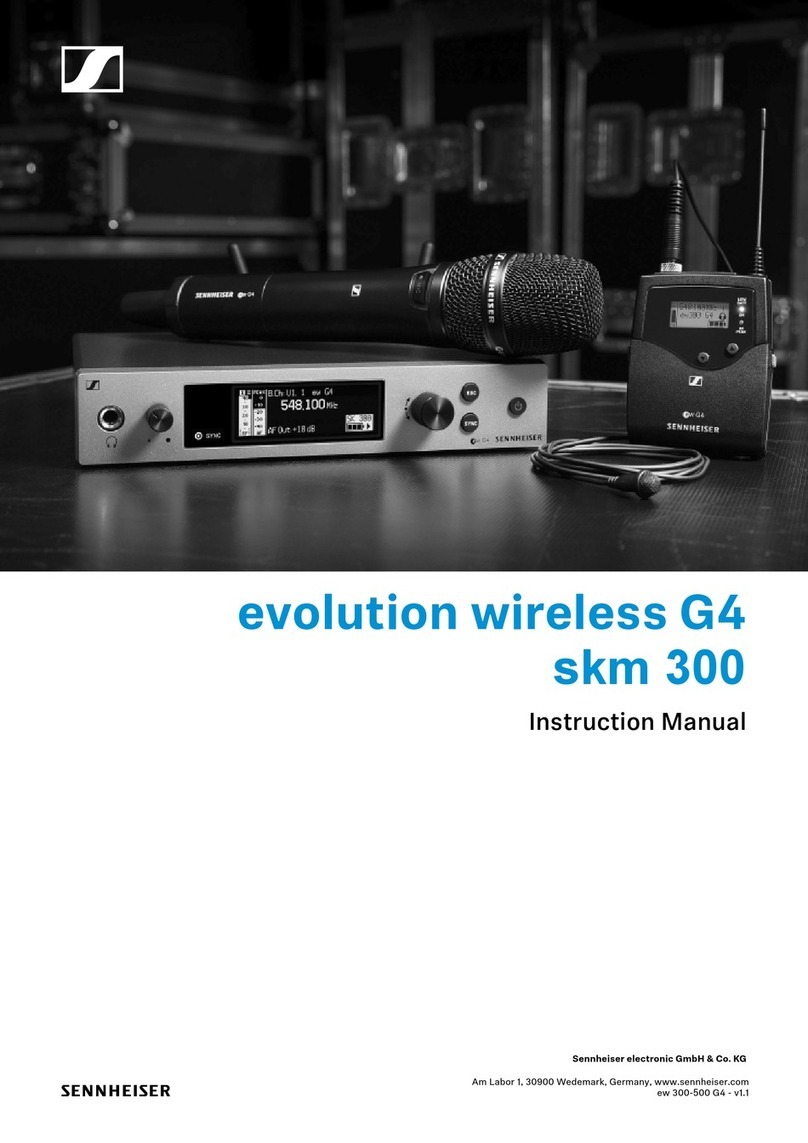
Sennheiser
Sennheiser SKM 300 instruction manual

Audio Technica
Audio Technica ATW-R3210 user manual
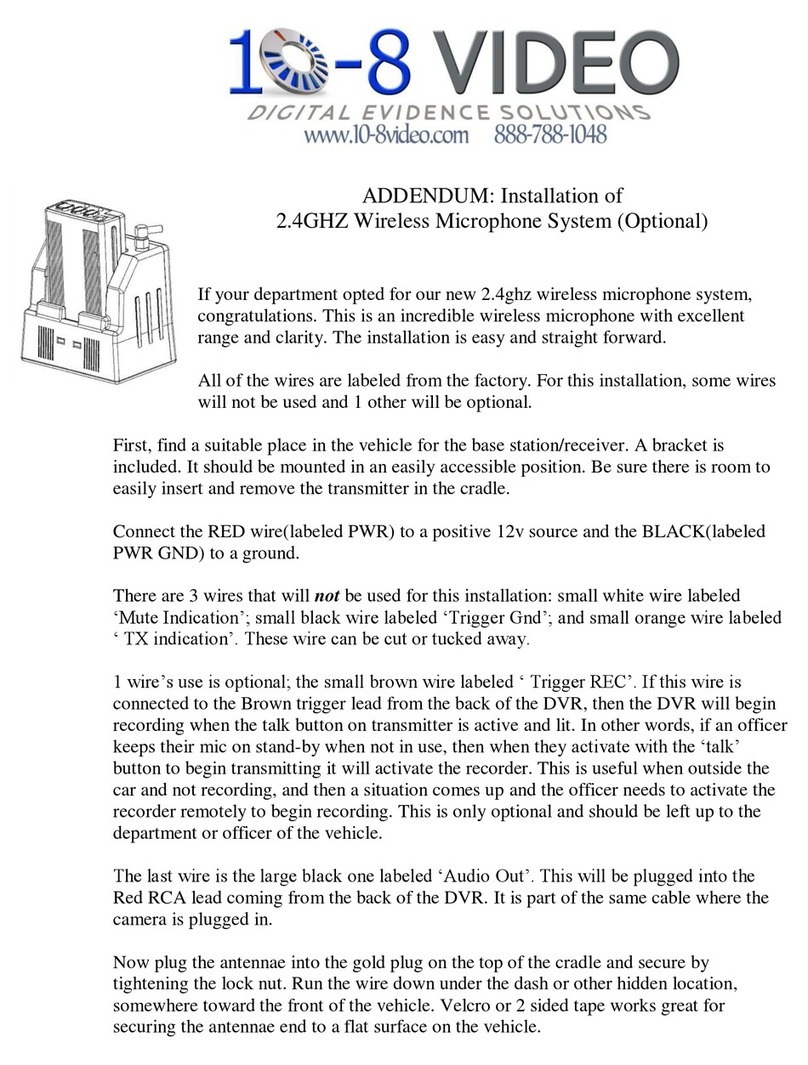
10-8 Video Digital Evidence Solutions
10-8 Video Digital Evidence Solutions 2.4GHZ Wireless Microphone Syste Installation
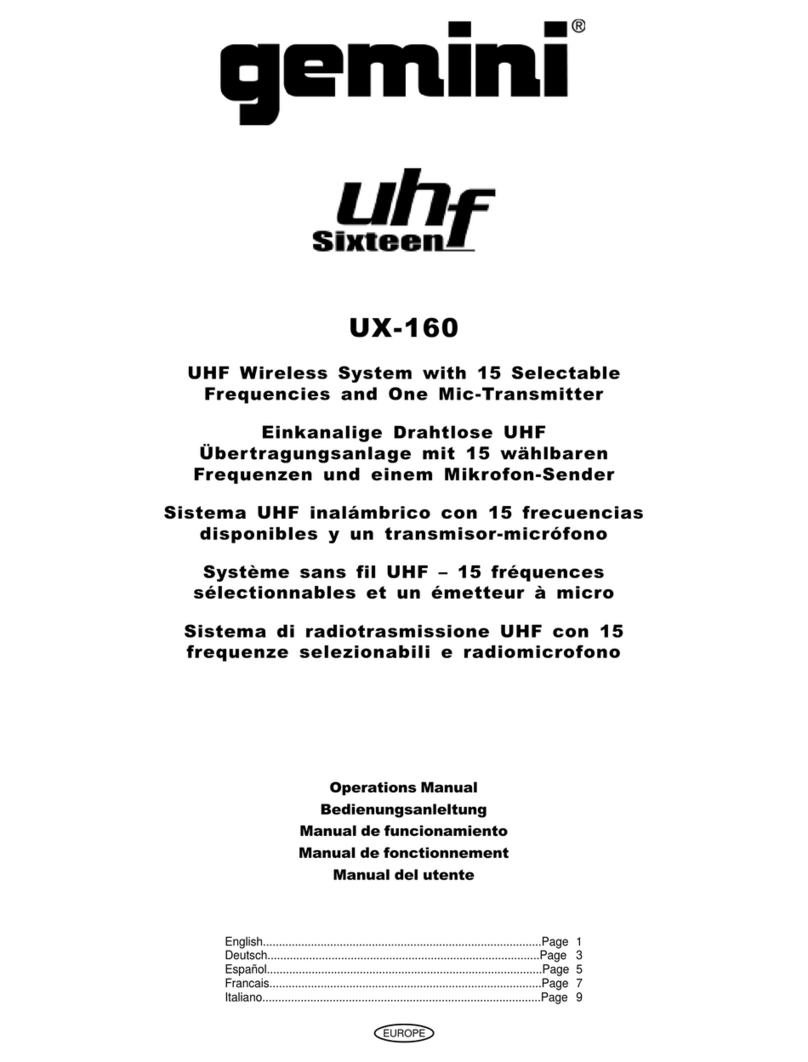
Gemini
Gemini UHF Sixteen UX-160 Operation manual

Sony
Sony DWZB30GB operating instructions