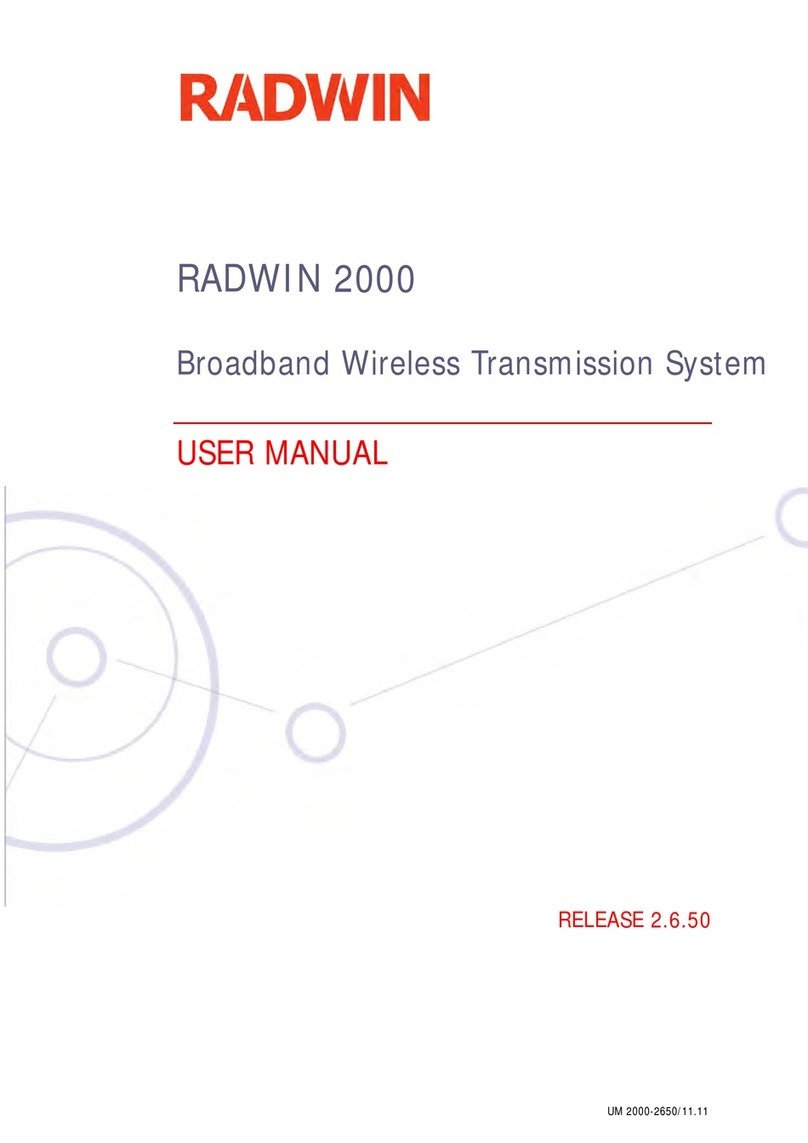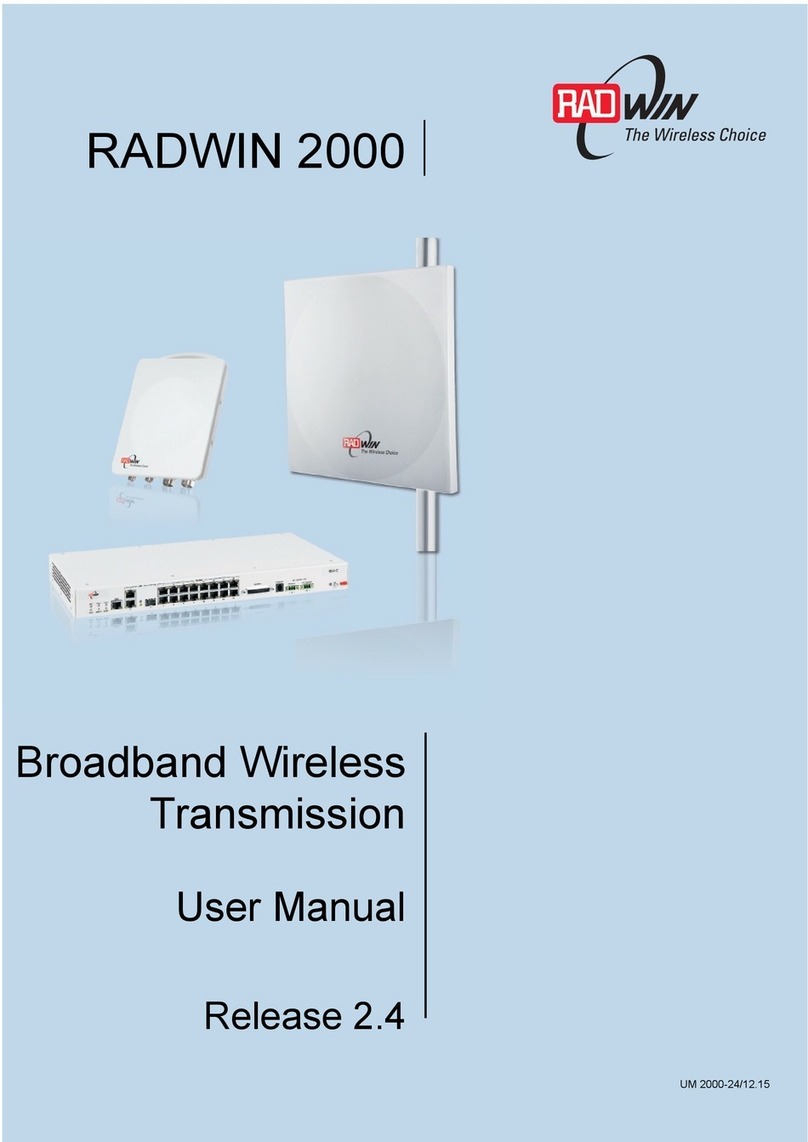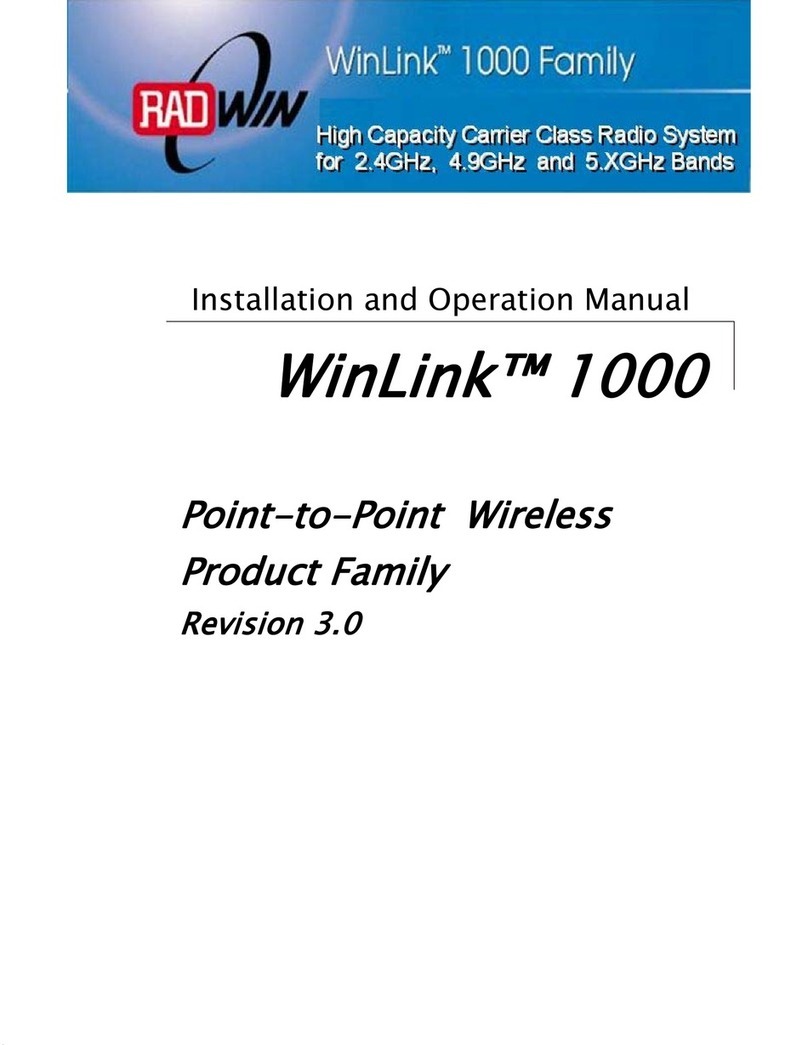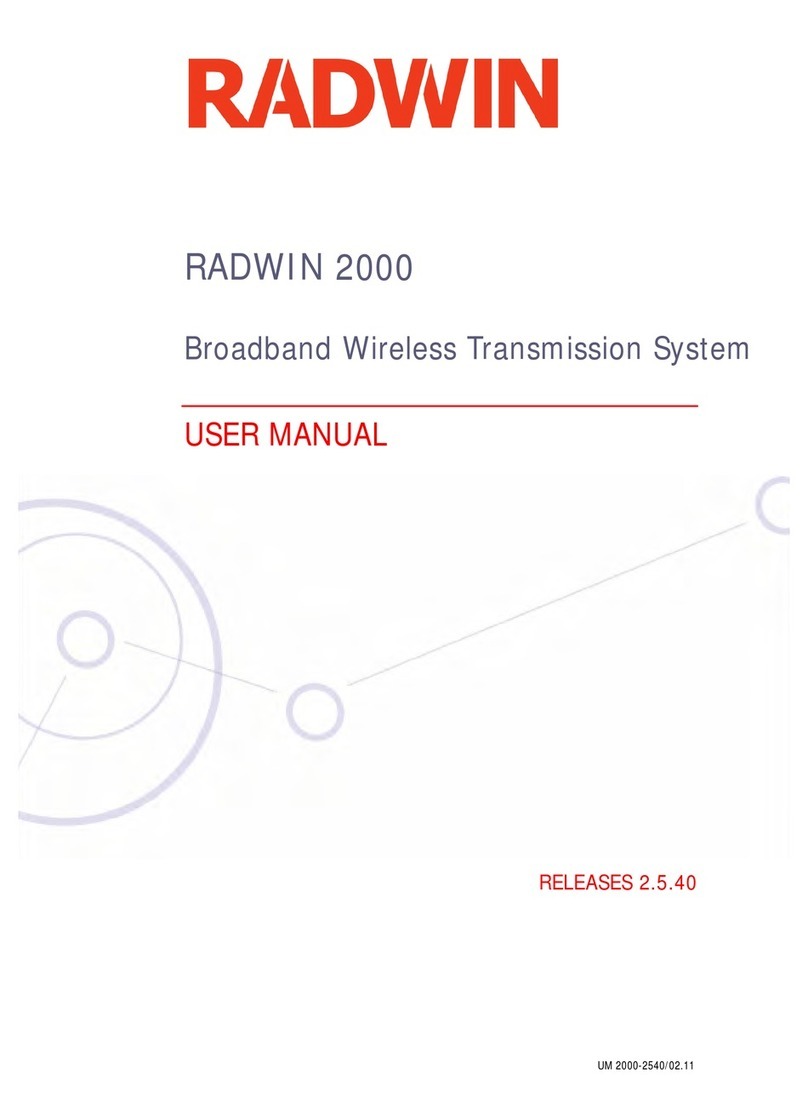RADWIN 2000 User Manual Release 2.6.40 viii
General
..................................................................................................3-2
Package Contents........................................................................................3-2
ODU Package Contents
..............................................................................3-2
IDU-E package containing:
.........................................................................3-4
IDU-C Package Contents
............................................................................3-4
External Antenna Package Contents
.............................................................3-5
Additional Tools and Materials Required........................................................3-5
Tools and Materials
...................................................................................3-5
Cables and connectors
...............................................................................3-5
Hardware Installation Sequence ...................................................................3-6
Outdoor installation.....................................................................................3-7
Preparing the ODU before Deployment
.........................................................3-7
Mounting the ODU
....................................................................................3-7
Mounting external antennas
.......................................................................3-7
Mounting the Lightning Protection Devices
....................................................3-8
Outdoor Connections
.................................................................................3-8
Indoor Installation.......................................................................................3-8
Installing IDU-E
.......................................................................................3-8
Mounting the IDU-C
..................................................................................3-9
Connecting power to the IDU
....................................................................3-11
Connecting the ODU to the IDU
.................................................................3-12
Installing a Link using PoE Devices
.............................................................3-12
Connecting User Equipment
......................................................................3-12
Connecting and Aligning ODUs / Antennas ..................................................3-13
Chapter 4 Getting Started with the RADWIN Manager
Installing the RADWIN Manager Application ..................................................4-1
Minimum System Requirements
...................................................................4-1
Installing the Software
..............................................................................4-1
Getting Started with the RADWIN Manager ...................................................4-2
The RADWIN Manager log-on Concept..........................................................4-4
Log-on Errors and Cautions..........................................................................4-6
Unsupported Device
..................................................................................4-6
Incorrect IP Address or Invalid Read/Write Community Strings
..........................4-7
Incorrect Password
...................................................................................4-7
Logging in to the Over-the-Air Site
...............................................................4-8
Changing the Log-On Password
...................................................................4-8
First steps...................................................................................................4-9
Default RADWIN 2000 Settings
.................................................................4-10
Using RADWIN Manager Spectrum View .....................................................4-11
Chapter 5 Installing the Link
Overview....................................................................................................5-1
Installation .................................................................................................5-3
Step 1, Start the Wizard ..............................................................................5-3
Step 2, System Parameters .........................................................................5-3
Changing the Link Password
.......................................................................5-5
Step 3, Channel Settings .............................................................................5-7
Step 4, Tx Power and Antenna Settings .......................................................5-9
About Single and Dual Antennas
................................................................5-10
Considerations for Changing Antenna Parameters
.........................................5-13
Step 5, Hub Site Synchronization Settings ..................................................5-18
Step 6, Services .......................................................................................5-18
Limitations on the use of Asymmetric Allocation
............................................5-22
Asymmetric Allocation and Collocation
........................................................5-22
Asymmetric Allocation and TDM
................................................................5-23
TDM Services selection
............................................................................5-24
Modulation Rate Selection
........................................................................5-27