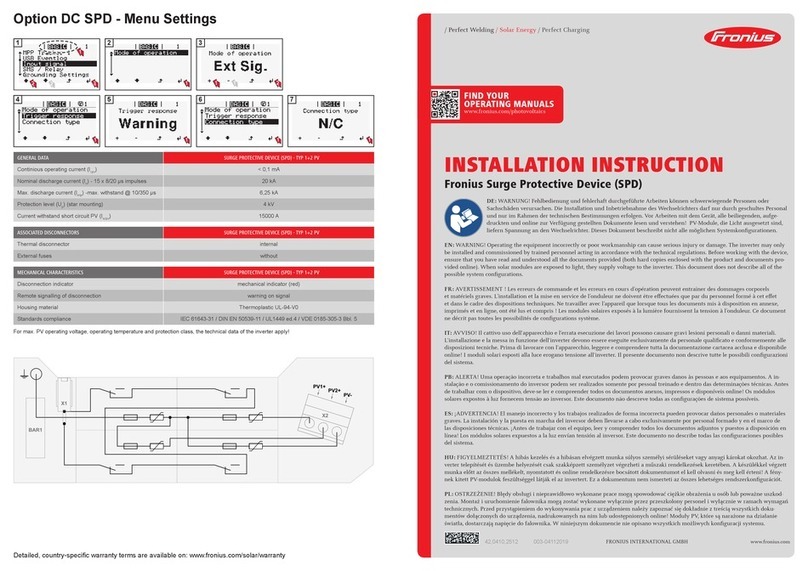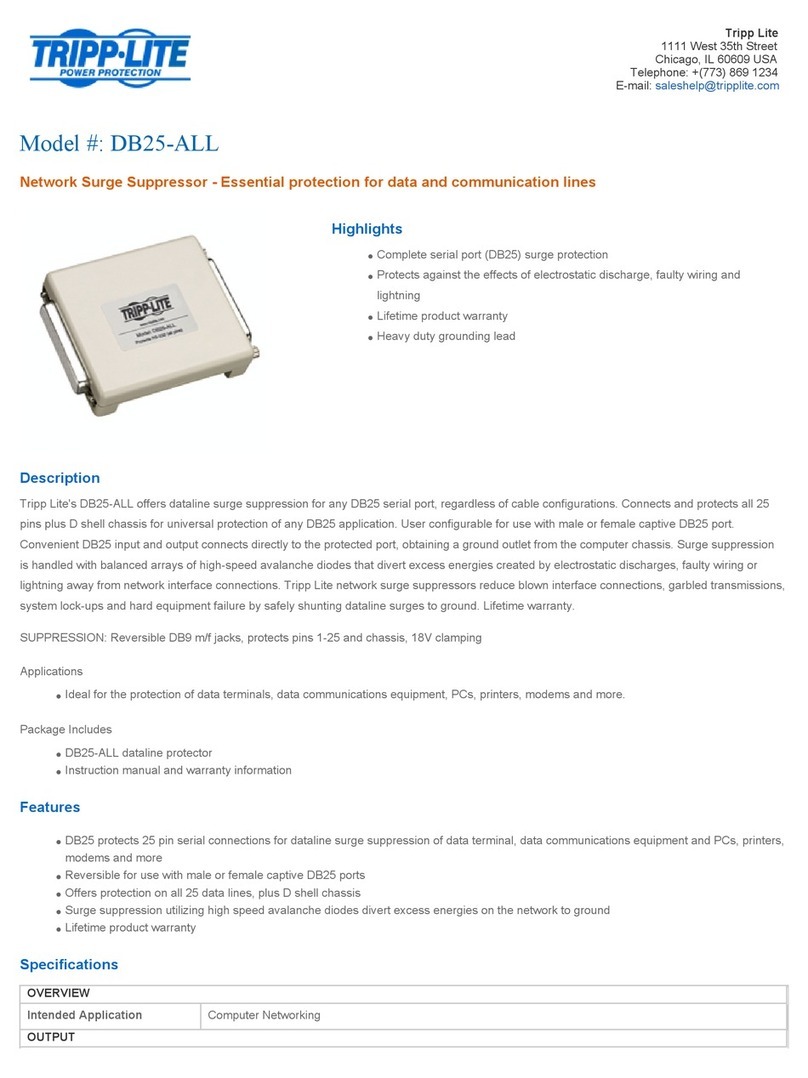Siko AG03/1 User manual

025/21
AG03/1
Actuator with Interface
User Manual

AG03/1 Date: 2/08/2021 Art. No. 90425 Change Status 025/21 Page 2 of 63
Table of Contents
1General Information .................................................................................................. 6
1.1 Documentation.........................................................................................................6
1.1.1 History ................................................................................................................6
1.2 Definitions ..............................................................................................................6
1.3 Intended Use...........................................................................................................7
1.4 Switching on the operating voltage.............................................................................7
2Display and control keys ............................................................................................ 7
2.1 General information..................................................................................................7
2.2 LED displays.............................................................................................................7
2.2.1 Status LED ...........................................................................................................8
2.2.2 COM LED ..............................................................................................................8
2.3 Operating keys .........................................................................................................8
2.3.1 Setup Operation....................................................................................................8
2.3.2 Ex-works setting ...................................................................................................9
3Operation description ................................................................................................ 9
3.1 Operating modes ......................................................................................................9
3.1.1 Positioning Mode..................................................................................................9
3.1.1.1 Target Window Positioning Mode .......................................................................10
3.1.1.2 Travel range....................................................................................................10
3.1.1.3 Software Limits ...............................................................................................11
3.1.1.4 Loop positioning .............................................................................................11
3.1.1.5 Inching mode .................................................................................................12
3.1.1.5.1 Inching mode 1 ...........................................................................................12
3.1.1.5.2 Inching mode 2 ...........................................................................................13
3.1.1.6 ControlWord in positioning mode.......................................................................14
3.1.1.7 StatusWord in positioning mode ........................................................................15
3.1.1.8 Sequence schedule in positioning mode..............................................................17
3.1.2 Speed Mode........................................................................................................17
3.1.2.1 Target window speed mode ...............................................................................18
3.1.2.2 ControlWord in speed mode...............................................................................19
3.1.2.3 StatusWord in speed mode ................................................................................20
3.1.2.4 Sequence schedule in speed mode......................................................................22
3.2 Battery buffering....................................................................................................22
3.2.1 Emergency operation...........................................................................................23
3.3 Parameterization ....................................................................................................23
3.4 Calibration.............................................................................................................23
3.5 Additional functions ...............................................................................................24
3.5.1 Scaling..............................................................................................................24
3.5.1.1 Example of spindle drive...................................................................................24
3.5.1.2 Example rack/pinion straight toothed, metric pitch ..............................................25
3.5.1.3 Example of external gear ..................................................................................25

AG03/1 Date: 2/08/2021 Art. No. 90425 Change Status 025/21 Page 3 of 63
3.5.2 Protection functions............................................................................................26
3.5.2.1 Limiting of current ..........................................................................................26
3.5.2.2 I²t monitoring.................................................................................................26
3.5.2.3 Torque deactivation .........................................................................................27
3.5.2.4 Temperature monitoring ...................................................................................28
3.5.2.5 Overvoltage protection in case of feedback .........................................................28
3.5.2.6 Position lag monitoring....................................................................................28
3.5.2.7 Oscillation detection........................................................................................29
3.5.3 Restore factory setting ........................................................................................29
3.6 Warnings/errors......................................................................................................29
3.6.1 Warnings ...........................................................................................................29
3.6.2 Errors ................................................................................................................29
3.6.2.1 Error Codes .....................................................................................................30
4Parameter ............................................................................................................... 31
4.1 Process data ..........................................................................................................31
4.1.1 ControlWord .......................................................................................................31
4.1.2 StatusWord ........................................................................................................32
4.1.3 TargetValue........................................................................................................32
4.1.4 ActualValue........................................................................................................32
4.1.5 GenericMappingParameter1...................................................................................33
4.1.6 UnsignedInteger8 ...............................................................................................33
4.1.7 GenericMappingChannel1 .....................................................................................33
4.1.8 GenericMappingChannel2 .....................................................................................34
4.2 Positioning............................................................................................................34
4.2.1 OffsetApplication ................................................................................................34
4.2.2 SpindlePitch.......................................................................................................35
4.2.3 CountingDirection...............................................................................................35
4.2.4 CalibrationValue..................................................................................................35
4.2.5 TargetWindow.....................................................................................................36
4.2.6 LoopType...........................................................................................................36
4.2.7 LoopLength........................................................................................................37
4.2.8 GearRatioNumerator ............................................................................................37
4.2.9 GearRatioDenominator .........................................................................................37
4.2.10 DeltaInch...........................................................................................................38
4.2.11 TargetWindowReachedMode..................................................................................38
4.3 Actuator................................................................................................................38
4.3.1 OperatingMode ...................................................................................................38
4.3.2 AccelerationPositionMode ....................................................................................39
4.3.3 VelocityPositionMode ..........................................................................................39
4.3.4 DecelerationPositionMode ....................................................................................40
4.3.5 AccelerationVelocityMode.....................................................................................40
4.3.6 AccelerationInchingMode.....................................................................................40
4.3.7 VelocityInchingMode ...........................................................................................41

AG03/1 Date: 2/08/2021 Art. No. 90425 Change Status 025/21 Page 4 of 63
4.3.8 Inching2Offset ...................................................................................................41
4.4 Limit values...........................................................................................................41
4.4.1 SoftwareLimit1 ...................................................................................................41
4.4.2 SoftwareLimit2 ...................................................................................................42
4.4.3 ContouringErrorLimit ...........................................................................................42
4.4.4 TorqueDeactivation .............................................................................................42
4.4.5 PeakCurrentLimit.................................................................................................43
4.4.6 PeakCurrentTime .................................................................................................43
4.4.7 ContinuousCurrent...............................................................................................44
4.5 Options.................................................................................................................44
4.5.1 Inching2StopMode ..............................................................................................44
4.5.2 Inching2AccelerationMode ...................................................................................44
4.6Controller parameter ...............................................................................................45
4.6.1 ControllerParameterP ...........................................................................................45
4.6.2 ControllerParameterI ...........................................................................................45
4.6.3 ControllerParameterD...........................................................................................46
4.7 Device information .................................................................................................46
4.7.1 OutputStageTemperature......................................................................................46
4.7.2 ControlVoltage....................................................................................................46
4.7.3 OutputStageVoltage.............................................................................................47
4.7.4 BatteryVoltage....................................................................................................47
4.7.5 MotorCurrent......................................................................................................47
4.7.6 ActualPosition....................................................................................................48
4.7.7 ActualVelocity ....................................................................................................48
4.7.8 MotorThermalLoad...............................................................................................48
4.7.9 DiagnosticParameter............................................................................................49
4.7.10 Production Date..................................................................................................49
4.7.11 I2tOverload........................................................................................................50
4.7.12 ActualContouringError..........................................................................................50
4.8 Error memory .........................................................................................................50
4.8.1 ErrorCount .........................................................................................................50
4.8.2 ErrorBuffer.........................................................................................................51
4.8.3 ErrorCounters......................................................................................................51
5IO-Link................................................................................................................... 52
5.1 Description............................................................................................................52
5.2 Process data input / output .....................................................................................53
5.2.1 Process data in Position Mode operating mode........................................................53
5.2.1.1 Process data output (Master Device) ..............................................................54
5.2.1.2 Process data input (Device Master) ................................................................54
5.2.2 Process data in Velocity Mode...............................................................................55
5.2.2.1 Process data output (Master Device) ..............................................................56
5.2.2.2 Process data input (Device Master) ................................................................56
5.3 Generic Mapping Channels .......................................................................................57

AG03/1 Date: 2/08/2021 Art. No. 90425 Change Status 025/21 Page 5 of 63
5.4 Object Directory .....................................................................................................58
5.4.1 IO-Link specific objects........................................................................................58
5.5 IO-Link System Commands .......................................................................................59
5.6 IO-Link DeviceAccessLocks.......................................................................................59
5.7 IO-Link Event Codes................................................................................................60
5.8 IO-Link Event Codes................................................................................................60
6Block wiring diagram ............................................................................................... 62

General Information
AG03/1 Date: 2/08/2021 Art. No. 90425 Change Status 025/21 Page 6 of 63
1General Information
1.1 Documentation
The following documents are available for this product:
Data sheet: describes the technical data, the dimensions, the pin assignments, the
accessories and the order code.
Assembly instructions: these describe the mechanical and electrical assembly with all
safety-relevant conditions and the associated technical specifications.
User manual for connecting the actuator to an IO-Link master and for commissioning.
IODD file (IO-Link Device Description): connection and configuration with an IO-Link
master is possible with the help of this file using commercially available IO-Link masters
and their configurators.
These documents are also available at http://www.siko-global.com/p/ag03-1.
1.1.1 History
Change
Date
Description
189/20
September
17, 2020
Document prepared
025/21
February
08, 2021
From FW-V1.02
Section 1.1.1 History new
Section 2.3.2 Ex-works setting new
Section 3.2.1 Emergency operation revised
Section 3.6.2.1 Error Codes Code 53 new/13 removed
Section Fehler! Verweisquelle konnte nicht gefunden werden.
Fehler! Verweisquelle konnte nicht gefunden werden. new
Section 5.7 IO-Link Event Codes: Code 6163 new/6153 removed
Status word bit bs13_CalibrationRequest new
Supplements and corrections
From FW-V2.00
Section 3.6.2.1 Error Codes Code 52 new
Section 5.7 IO-Link Event Codes Code 6162 new
1.2 Definitions
If not explicitly stated, decimal values are given as digits without addition (e.g., 1234),
binary values are marked with b (e.g.; 1011b), hexadecimal values with h (e.g.; 280h) after
the digits.
Individual bits of the ControlWord or StatusWord are abbreviated as follows:
ControlWord Bit 7: CW.7
StatusWord Bit 10: SW.10

Display and control keys
AG03/1 Date: 2/08/2021 Art. No. 90425 Change Status 025/21 Page 7 of 63
1.3 Intended Use
Unless otherwise described, normal operation of the system with unchanged factory settings
is assumed for the further functional description.
The AG03/1 actuator is used for adjustment and positioning tasks on systems and machines.
The actuator is only intended for use in industrial applications that are not subject to any
particular electrical or mechanical safety requirements.
1.4 Switching on the operating voltage
After the operating voltage control is switched on, the device initializes itself. The device
parameters are loaded from the nonvolatile memory into the main memory of the controller
during initialization. At first use, the default values are used during initialization. After the
external power supply is supplied again or a software reset (warm start), the actuator works
with the last saved parameters. If no error has been detected, the actuator starts normal
operation and can communicate with an IO-Link master. To be able to start a travel job, the
operating voltage output stage must be switched on.
2Display and control keys
2.1 General information
Fig. 1: Control elements
2.2 LED displays
Two LEDs inform about the operating state of the actuator.
Status LED
COM LED

Display and control keys
AG03/1 Date: 2/08/2021 Art. No. 90425 Change Status 025/21 Page 8 of 63
2.2.1 Status LED
The state of the operating voltage output stage is only signaled when the
operating voltage control is switched on.
LED status
Description
Green
All operating voltages OK
Green,
flashes 50:50
Operating voltage control OK
Operating voltage output stage is missing or outside the permissible range
Red
Error
Red,
flashes 50:50
Switch-on lock active
Red,
Flashes 2x
Battery emergency operation active
orange,
flashes
Delay time for setting the factory setting via operating keys expires
Off
Operating voltage control is missing or outside the permissible range
Table 1: Status LED
2.2.2 COM LED
LED status
Description
Green
Operating voltage control OK
Green,
flashes 90:10
Operating voltage control OK
IO-Link SDCI communication active
Off
Operating voltage control is missing or outside the permissible range
Table 2: COM LED
2.3 Operating keys
2.3.1 Setup Operation
Manual setup mode is only available if IO-Link SDCI communication is not
active.
The operating keys can be used to start manual setup mode (corresponds to inching mode 2).
This makes it possible to move the actuator without a higher-level control.
Clockwise button
Counterclockwise button

Operation description
AG03/1 Date: 2/08/2021 Art. No. 90425 Change Status 025/21 Page 9 of 63
2.3.2 Ex-works setting
The ex-works setting can only be established using the operating keys if IO-
Link SDCI communication is not active and the operating voltage output
stage is switched off.
Pressing the clockwise and counterclockwise buttons simultaneously for at least 5 seconds
resets all parameters to the ex-works setting. The elapse of the delay time is signaled by
orange flashing of the status LED. A warm restart is then initiated, and the status LED
switches off briefly.
3Operation description
3.1 Operating modes
A distinction is made between the operating modes of positioning mode and speed mode. In
the positioning mode, it is also possible to move in inching mode.
3.1.1 Positioning Mode
In the positioning mode, positioning to the specified target value is performed using a ramp
function (cf. Fig. 3: Ramp travel positioning mode direct), which is calculated based on the
instantaneous actual position as well as the programmed controller parameters acceleration
and speed.
After activation of the travel job, the actuator accelerates with the programmed acceleration
AccelerationPositionMode to the predetermined speedVelocityPositionMode. The amount of
delay to the target value is also determined by the parameter AccelerationPositionMode.
Alternatively, the DecelerationPositionMode parameter can be used to select a value that
differs from the acceleration.
The actuator is tracked by means of a PID positioning controller of the calculated path. If you
change the coefficients ControllerParameterP, ControllerParameterI and ControllerParameterD,
adjustments can be made to the controlled system.
Changing the controller parameters during a positioning operation has no effect on the
current positioning mode.

Operation description
AG03/1 Date: 2/08/2021 Art. No. 90425 Change Status 025/21 Page 10 of 63
Fig. 2: Ramp travel positioning mode direct
3.1.1.1 Target Window Positioning Mode
If the actual position is within the window defined by the TargetWindow parameter, this is
signaled in the StatusWord with SW. 5 = 1. The behavior of the drive after reaching the
programmed window can be defined by the TargetWindowReachedMode parameter.
Example:
TargetWindow = 5
TargetPosition = 100
Fig. 3: Target Window Positioning Mode
3.1.1.2 Travel range
The travel range depends on the encoder and the scaling (cf. Section 3.5.1). The number of
revolutions according to the product data sheet cannot be exceeded!
Start position
Target
position
Time
Speed
VelocityPositionMode
AccelerationPositionMode
DecelerationPositionMode
AccelerationPositionMode
+
-
100
TargetWindow
TargetWindowReachedMode
95
105
SW.5
0
1

Operation description
AG03/1 Date: 2/08/2021 Art. No. 90425 Change Status 025/21 Page 11 of 63
Fig. 4: Travel range
3.1.1.3 Software Limits
If the actual position is outside the range defined by the SoftwareLimit1
and SoftwareLimit2 parameters, you must move from this position in the
direction of the permitted range using inching mode 1 or 2!
If SoftwareLimit1 is equal to SoftwareLimit2, limit value monitoring is
deactivated. When the encoder resolution is exceeded, the actual position
changes suddenly.
The target position is checked for validity based on the two parameters SoftwareLimit1 and
SoftwareLimit2 . If the target position is outside the defined range or equal to the limits, the
travel job is not executed. There is no acknowledgment via SW.10. If the permissible range is
left, e.g., in inching mode, the actuator is activated and coasts to a stop. This must be
considered in parameterizing the software limits.
Fig. 5: Software Limits
3.1.1.4 Loop positioning
A travel job is not executed if a loop positioning would exceed the limits
set by the SoftwareLimit1 and SoftwareLimit2 parameters even though the
target value is within the limits.
When operating the drive, it is possible to compensate for a mechanical clearance by means of
the loop positioning. In this case, the target value is always taken from the same direction.
Upper limit
Lower limit
+
-
0
Travel range
SoftwareLimit1
SoftwareLimit2
+
-
0

Operation description
AG03/1 Date: 2/08/2021 Art. No. 90425 Change Status 025/21 Page 12 of 63
This approach direction can be determined with the LoopType parameter. The loop length is
set via the LoopLength parameter.
Example:
The direction in which each target position is to be moved is positive.
The target position is approached directly.
Case 2
The actuator extends the loop length beyond the target position, and then the target value is
approached in the positive direction.
Fig. 6: Loop POS positioning
3.1.1.5 Inching mode
The spindle play (loop positioning) is not compensated in this operating
mode
Inching mode is only possible in positioning mode. Acceleration as well as speed in inching
mode can be programmed via parameters.
3.1.1.5.1 Inching mode 1
If the value of the SpindlePitch parameter is zero, the travel path is
specified in increments. If the SpindlePitch parameter is not equal to zero,
the specification of the DeltaInch parameter refers to the travel path in user
units.
If the actual position is outside the programmed limit values, inching mode
1 or 2 must be used to move from this position in the corresponding
direction!
The actuator travels from the current actual position once by the value DeltaInch, depending
on the sign of the entered value.
TargetPosition
+
-
Positioning in the positive direction
Positioning in the negative
direction
Positioning: Loop POS
LoopLength
TargetWindow

Operation description
AG03/1 Date: 2/08/2021 Art. No. 90425 Change Status 025/21 Page 13 of 63
Delta Inch < 0: Travel direction negative
Delta Inch > 0: Travel direction positive
When the target position is reached, this is signaled accordingly.
The following conditions must be met for inching mode 1 and 2 to be started:
Output stage operating voltage is present
Operation enabled
Drive stationary
3.1.1.5.2 Inching mode 2
The actuator travels from the current actual position as long as the command for this is
present. The inching speed can be influenced by two parameters and is calculated in the
actuator as shown in the following example:
VelocityInchingMode = 10 rpm (can only be changed at standstill)
Inching2Offset = 85% (can be changed during inching mode)
The resulting inching speed in this example is:
Inching speed = VelocityInchingMode * Inching2Offset = 10 rpm * 85% = 9 rpm
Results are always rounded to whole numbers.
The minimum speed is 1 rpm.
The Inching2AccelerationMode parameter can be used to set a step-by-step acceleration to
the end value VelocityInchingMode. The velocity profile then corresponds to the following
process:
Fig. 7: Inching mode 2 –Inching2AccelerationMode
20%
50%
4 s
2 s
1 s
100%
Speed
Time
VelocityInchingMode
AccelerationInchingMode
10%

Operation description
AG03/1 Date: 2/08/2021 Art. No. 90425 Change Status 025/21 Page 14 of 63
3.1.1.6 ControlWord in positioning mode
The ControlWord differs in function depending on the operating mode (cf. OperatingMode
parameter).
The designation of the individual bits of the ControlWord as well as their significance:
Bit
Designation
Value = 0
Value = 1
0
bc00_CoastStop
Coast Stop active
Cancellation of travel job.
The motor is de-energized
and coasts to a standstill
without any control.
Coast Stop not active
(Operating condition)
1
bc01_QuickStop
Quick Stop active
Cancellation of travel order.
The motor is braked to a
standstill with maximum
deceleration and remains in
control.
Quick Stop not active
(Operating condition)
2
bc02_NormalStop
Normal Stop active
Cancellation of travel job.
The motor is braked to a
standstill with maximum
deceleration and remains in
control.
Normal Stop not active
(Operating condition)
3
bc03_IntermediateStop
No intermediate stop
Intermediate stop active
4
bc04_StartTravelJob
-
Start travel job (edge-
controlled, positive)
5
bc05_ErrorAck
-
Acknowledge error
(Edge-controlled, positive)
The actuator then changes
to the switch-on lock state.
6
bc06_InchingMode1
No inching mode 1
If the travel job has not yet
ended, it is aborted.
Inching mode 1
As long as this bit is set,
the actuator travels once
around the distance defined
in the DeltaInch parameter.
7
bc07_InchingMode2Pos
No inching mode 2 positive
Inching mode 2 positive
The actuator travels in the
positive direction.
8
bc08_InchingMode2Neg
No inching mode 2 negative
Inching mode 2 negative
The actuator travels in the
negative direction.
9
bc09_Reserved
Always 0
-
10
bc10_MoveRelative
Absolute positioning
Relative positioning
11
bc11_Reserved
Always 0
-
12
bc12_Reserved
Always 0
-

Operation description
AG03/1 Date: 2/08/2021 Art. No. 90425 Change Status 025/21 Page 15 of 63
Bit
Designation
Value = 0
Value = 1
13
bc13_Reserved
Always 0
-
14
bc14_GuardingBit
Is mirrored in StatusWord
Is mirrored in StatusWord
15
bc15_CalibrationExecute
-
Trigger calibration (edge-
controlled, positive)
Table 3: ControlWord in positioning mode
3.1.1.7 StatusWord in positioning mode
The StatusWord shows the current status of the actuator.
The designation of the individual bits of the ControlWord as well as their significance:
Bit
Designation
Value = 0
Value = 1
0
bs00_Supply
Operating voltage output
stage is missing or outside
the permissible range
Operating voltage output
stage OK
1
bs01_ReadyToTravel
No travel readiness
Travel readiness available
2
bs02_UpperLimit
No limit value violation
Upper limit value exceeded
3
bs03_LowerLimit
No limit value violation
Lower limit value
undershot
4
bs04_ActuatorTravels
Actuator stationary (speed
< 2 rpm)
Actuator travels
5
bs05_TarWinReached
Actuator is outside the
target window
Position value is within the
target window
6
bs06_ActiveTravelJob
No travel job active
Travel job active
7
bs07_GeneralError
No error
Error acknowledgment with
positive edge at CW.5
8
bs08_OperationEnabled
Operation not enabled
Operation enabled
The state of the drive is
defined by the
TargetWindowReachedMode
parameter.
9
bs09_SwitchLock
No switch-on lock
Switch-on lock (cf. Section
3.1.1.8)
10
bs10_TravelJobAck
No acknowledgment
Acknowledgment
The bit is set when the
travel job has been
accepted. If bit CW.4 is
reset, this bit is also reset.
11
bs11_BatteryState
Charging state OK
Charging state critical
12
bs12_TorqueDeactState
Torque deactivation not
active
Torque deactivation active
The motor current was
greater than set under
TorqueDeactivation
parameter.

Operation description
AG03/1 Date: 2/08/2021 Art. No. 90425 Change Status 025/21 Page 16 of 63
Bit
Designation
Value = 0
Value = 1
13
bs13_CalibrationRequest
No calibration request
Calibration Request
The drive can only be
moved in jog mode 2. The
software limits are ignored.
14
bs14_GuardingBit
Mirrored from ControlWord
Mirrored from ControlWord
15
bs15_CalibrationExecuted
No acknowledgment
Acknowledgment
The bit is set when the
calibration has been
performed successfully. If
bit CW.15 is reset, this bit
is also reset.
Table 4: StatusWord in positioning mode

Operation description
AG03/1 Date: 2/08/2021 Art. No. 90425 Change Status 025/21 Page 17 of 63
3.1.1.8 Sequence schedule in positioning mode
Operation enabled
SW = 0x00 x001 00x0 xxx1
Travel ready
SW = 0x00 x001 00x0 0011
Operating voltage ON
CW = 0x00 0000 0000 0000
Enable operation
CW = 0x00 0000 0000 0111
Activate travel job
CW = 0x00 0000 0001 0111
Travel job active
SW = 0x0x x101 01x1 0001
Intermediate stop active
SW = 0x00 x101 01x0 0011
Intermediate stop
CW.3 = 1 Continue positioning
CW.3 = 0
Inching 1 or 2 ON
CW = 0x00 0000 0100 0111
or
CW = 0x00 0000 1000 0111
or
CW = 0x00 0001 0000 0111
Inching 1 or 2 active
SW = 0x0x x001 00x1 0001
Inching OFF
CW = 0x00 0000 0000 0111
Start
Release switch lock
CoastStop CW.0 = 1/0 or
QuickStop CW.1 = 1/0 or
NormalStop CW.2 = 1/0
Switch lock
SW.9 = 1
Acknowledge error
CW.5 = 1
Error
SW.7 = 1
CW = ControlWord
SW = StatusWord
x = Bit can be 0 or 1
Cancel travel job
CoastStop CW.0 = 1/0 or
QuickStop CW.1 = 1/0 or
NormalStop CW.2 = 1/0
Travel job ended
SW = 0x00 x001 0010 0011
Specify target position
Target window reached
SW = 0x00 x101 011x 0001
Fig. 8: Sequence schedule in positioning mode
3.1.2 Speed Mode
SoftwareLimit1 + 2 are disabled in this operating mode.

Operation description
AG03/1 Date: 2/08/2021 Art. No. 90425 Change Status 025/21 Page 18 of 63
When the absolute value encoder resolution is exceeded, there is a jump to
the actual position.
The speed mode is set with the OperatingMode parameter. In speed mode, the actuator
accelerates to the target speed after the target value is released and maintains this speed
until the target value is blocked or a new target speed is specified. When the set speed is
changed, the speed is immediately adjusted to the new value.
The travel direction in speed mode is determined by the sign of the target value.
Fig. 9: Ramp Speed Mode
The following conditions must be met for speed mode to be started:
Output stage operating voltage is present
Operation enabled
Drive stationary
3.1.2.1 Target window speed mode
If the actual speed is within the window defined by the TargetWindow parameter, this is
signaled in the StatusWord.
Example:
TargetVelocity = 80
TargetWindow = 5
Speed
Tim
e
Target value speed
(target value)
AccelerationVelocityMode
‘Stop’
Target value
enabled
Block target
value
or target value = 0
Block operation

Operation description
AG03/1 Date: 2/08/2021 Art. No. 90425 Change Status 025/21 Page 19 of 63
Fig. 10: Target window speed mode
3.1.2.2 ControlWord in speed mode
The ControlWord differs in function depending on the operating mode (cf. OperatingMode
parameter).
The designation of the individual bits of the ControlWord as well as their significance:
Bit
Designation
Value = 0
Value = 1
0
bc00_CoastStop
Coast Stop active
Cancellation of travel job.
The motor is de-energized
and coasts to a standstill
without any control.
Coast Stop not active
(Operating condition)
1
bc01_QuickStop
Quick Stop active
Cancellation of travel
order. The motor is braked
to a standstill with
maximum deceleration and
remains in control.
Quick Stop not active
(Operating condition)
2
bc02_NormalStop
Normal Stop active
Cancellation of travel job.
The motor is braked to a
standstill with maximum
deceleration and remains
in control.
Normal Stop not active
(Operating condition)
3
bc03_Reserved
Always 0
4
bc04_StartTravelJob
-
Start travel job (edge-
controlled, positive)
5
bc05_ErrorAck
-
Acknowledge error
Speed
Time
Time
SW.5
0
1
80
75
85

Operation description
AG03/1 Date: 2/08/2021 Art. No. 90425 Change Status 025/21 Page 20 of 63
Bit
Designation
Value = 0
Value = 1
(Edge-controlled, positive)
The actuator then changes
to the switch-on lock
state.
6
bc06_Reserved
Always 0
-
7
bc07_Reserved
Always 0
-
8
bc08_Reserved
Always 0
-
9
bc09_Reserved
Always 0
-
10
bc10_Reserved
Always 0
-
11
bc11_Reserved
Always 0
-
12
bc12_Reserved
Always 0
-
13
bc13_Reserved
Always 0
-
14
bc14_GuardingBit
Is mirrored in StatusWord
Is mirrored in StatusWord
15
bc15_CalibrationExecute
-
Trigger calibration (edge-
controlled, positive)
Table 5: ControlWord in speed mode
3.1.2.3 StatusWord in speed mode
The StatusWord shows the current status of the actuator.
The designation of the individual bits of the ControlWord as well as their significance:
Bit
Designation
Value = 0
Value = 1
0
bs00_Supply
Operating voltage output
stage is missing or outside
the permissible range
Operating voltage output
stage OK
1
bs01_ReadyToTravel
No travel readiness
Travel readiness available
2
bs02_Reserved
Always 0
-
3
bs03_Reserved
Always 0
-
4
bs04_ActuatorTravels
Actuator stationary (speed
< 2 rpm)
Actuator travels
5
bs05_TarWinReached
Actual speed is outside the
target window
Actual speed is within the
target window
6
bs06_ActiveTravelJob
No travel job active
Travel job active
7
bs07_GeneralError
No error
Error
Error acknowledgment with
positive edge at CW.5
8
bs08_OperationEnabled
Operation not enabled
Operation enabled
The position control of the
actuator is activated
9
bs09_SwitchLock
No switch-on lock
Switch-on lock (cf. Section
3.1.2.4)
10
bs10_TravelJobAck
No acknowledgment
Acknowledgment
Other manuals for AG03/1
2
Table of contents
Popular Surge Protector manuals by other brands
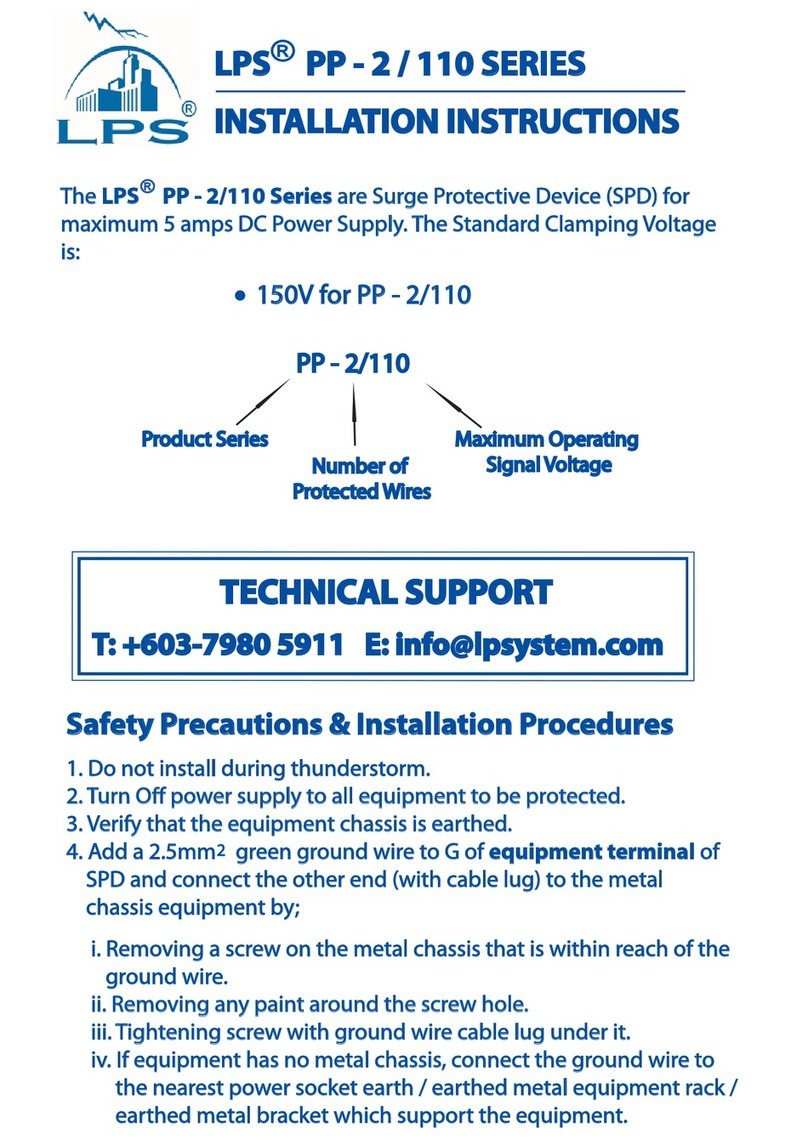
LPS
LPS PP-2/110 Series installation instructions
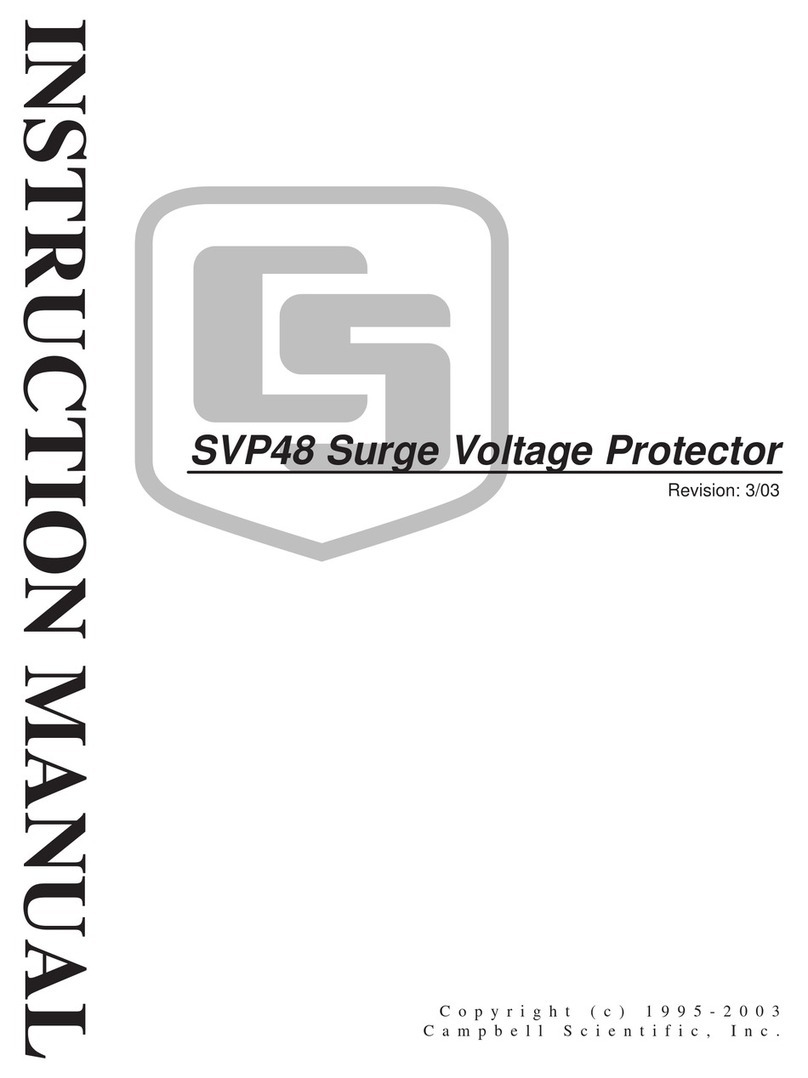
Campbell
Campbell svp48 instruction manual

Patton electronics
Patton electronics 503S user manual

Superior Electric
Superior Electric STABILINE PT2 Series Installation, operation and maintenance manual

Emos
Emos P54222 manual

Acoustic Research
Acoustic Research PW1000 quick start guide